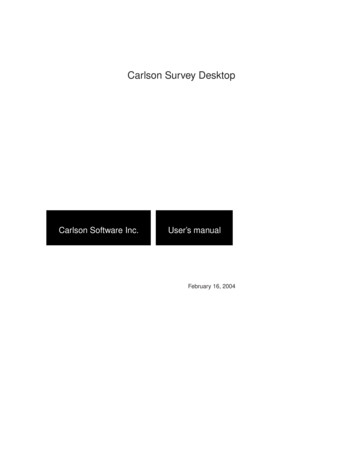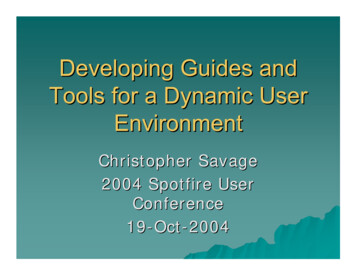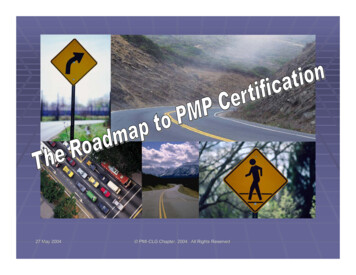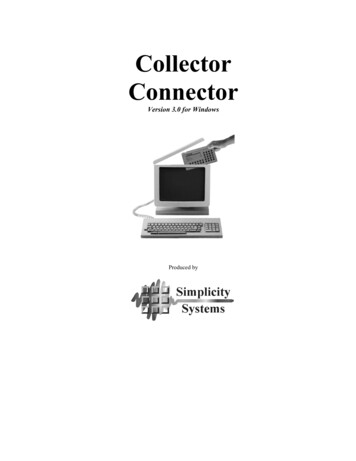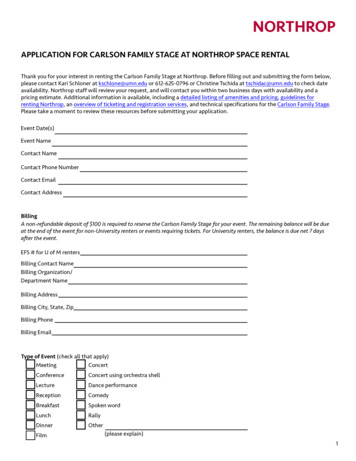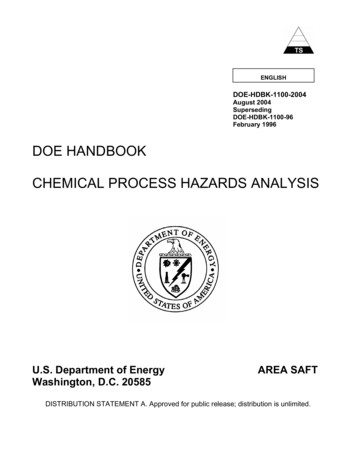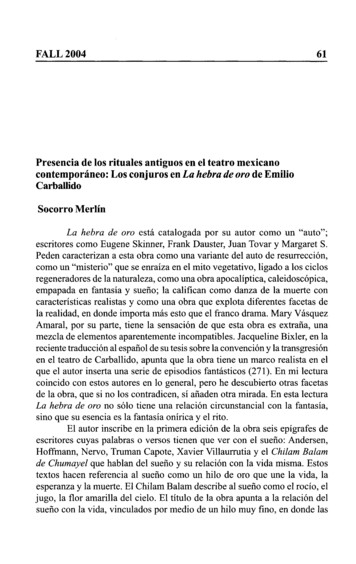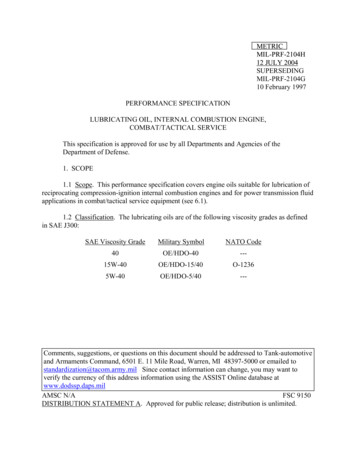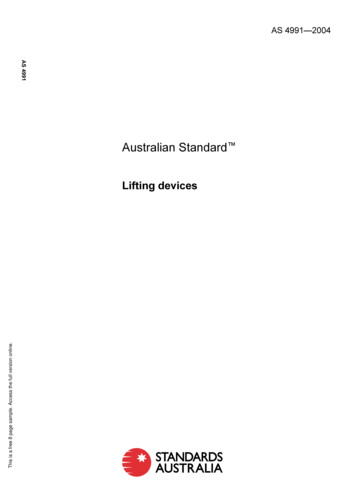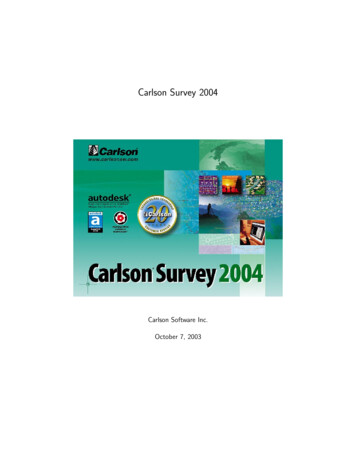
Transcription
Carlson Survey 2004Carlson Software Inc.October 7, 2003
2
Contents1 Product Overview1.1 Using the Carlson Survey manual . . .1.2 Product Overview . . . . . . . . . . .1.3 System Requirements . . . . . . . . .1.4 Installing Carlson Survey . . . . . . .1.5 AuthorizingCarlson Survey . . . . . .1.6 LandXML . . . . . . . . . . . . . . .1.7 Setting up a project in Carlson Survey1.8 Startup Wizard . . . . . . . . . . . .1.9 Command Entry . . . . . . . . . . . .1.10 Layer and Style Defaults . . . . . . .1.11 Standard Report Viewer . . . . . . . .1.12 Report Formatter . . . . . . . . . . .1.13 Technical Support . . . . . . . . . . .2 Tutorials2.1 Lesson2.2 Lesson2.3 Lesson2.4 Lesson2.5 Lesson1:2:3:4:5:.Entering a Deed . . . . . . . . .Making a Plat . . . . . . . . . . .Field to FinishFaster Survey WorkIntersections and Subdivisions . .Contour, Break Lines, Stockpiles .31. 31. 39. 71. 88. 108.1313131516212223242626262730.3 File Commands3.1 Project, Set Data Directory . .3.2 Drawing Explorer . . . . . . .3.3 Project Explorer . . . . . . . .3.4 New . . . . . . . . . . . . . .3.5 Open . . . . . . . . . . . . . .3.6 Close . . . . . . . . . . . . . .3.7 Save . . . . . . . . . . . . . .3.8 Save As . . . . . . . . . . . .3.9 Page Setup . . . . . . . . . .3.10 Plot Preview . . . . . . . . . .3.11 Plot . . . . . . . . . . . . . .3.12 Import/Export LandXML Files3.13 Display-Edit Text/ASCII File .3.14 Recover . . . . . . . . . . . .3.15 Purge . . . . . . . . . . . . .3119119120122123124125125125126126126130131131131
4CONTENTS3.16 Exit4 94.404.414.424.434.444.454.46. . . . . . . . . . . . . . . . . . . . . . . . . . . . . . . . . . . . . . . . . . . . . . . . . . 133CommandsUndo . . . . . . . . . . . . . . .Redo . . . . . . . . . . . . . . .Erase . . . . . . . . . . . . . . .Delete Layer . . . . . . . . . . .Move . . . . . . . . . . . . . . .Copy . . . . . . . . . . . . . . .Explode . . . . . . . . . . . . .Trim . . . . . . . . . . . . . . .Cut . . . . . . . . . . . . . . . .Copy . . . . . . . . . . . . . . .Paste . . . . . . . . . . . . . . .Paste to Original Coordinates . .Extend To Edge . . . . . . . . .Extend to Intersection . . . . . .Extend by Distance . . . . . . .Break by Closed Polyline . . . .Break at Intersection . . . . . .Break, Select Object, 2nd PointBreak, Select Object, Two PointsBreak, At Selected Point . . . .Change Properties . . . . . . . .Change Attribute Style . . . . .Change Style . . . . . . . . . . .Change Elevations . . . . . . . .Change Block/Inserts . . . . . .Rotate by Bearing . . . . . . . .Rotate by Pick . . . . . . . . . .Scale . . . . . . . . . . . . . . .Edit Text . . . . . . . . . . . . .Text Enlarge/Reduce . . . . . .Rotate Text . . . . . . . . . . .Change Text Font . . . . . . . .Change Text Size . . . . . . . .Change Text Width . . . . . . .Change Text Oblique Angle . . .Flip Text . . . . . . . . . . . . .Replace Text . . . . . . . . . . .Text Import . . . . . . . . . . .Text Export . . . . . . . . . . .Align . . . . . . . . . . . . . . .Mirror . . . . . . . . . . . . . .Fillet . . . . . . . . . . . . . . .Offset . . . . . . . . . . . . . .Entities to Polylines . . . . . . .Reverse Polyline . . . . . . . . .Reduce Polyline Vertices . . . 148148148149149149150151151152152153153153
591591591591601601611611631641655 View Commands5.1 Redraw . . . . . . . . . . . .5.2 Regen . . . . . . . . . . . .5.3 Zoom - Window . . . . . . .5.4 Zoom - Dynamic . . . . . .5.5 Zoom - Previous . . . . . . .5.6 Zoom - Center . . . . . . . .5.7 Zoom - Extents . . . . . . .5.8 Zoom IN . . . . . . . . . . .5.9 Zoom OUT . . . . . . . . .5.10 Zoom Point(s) . . . . . . . .5.11 Pan . . . . . . . . . . . . . .5.12 3D Viewer Window . . . . .5.13 Viewpoint 3D . . . . . . . .5.14 Viewports . . . . . . . . . .5.15 Twist Screen Standard . . .5.16 Twist Screen Line . . . . . .5.17 Twist Screen Surveyor . . . .5.18 Restore Due North . . . . . .5.19 Display Order, Bring to Front5.20 Display Order, Send to Back5.21 Layer Control . . . . . . . .5.22 Set Layer . . . . . . . . . . .5.23 Change Layer . . . . . . . .664.674.684.694.70Change Polyline ElevationSet Polyline Origin . . . .Add Intersection Points .Add Polyline Vertex . . .Edit Polyline Vertex . . .Remove Polyline Arcs . .Remove Polyline SegmentRemove Polyline Vertex .Smooth Polyline . . . . .Change Polyline Width .Close Polylines . . . . . .Open Polylines . . . . . .Offset 3D Polyline . . . .Fillet 3D Polyline . . . .Trim 3D Polyline . . . .Extend 3D Polyline . . .Join 3D Polyline . . . . .Break 3D Polyline . . . .Join Nearest . . . . . . .3D Entity to 2D . . . . .Properties . . . . . . . .Image Frame . . . . . . .Image Clip . . . . . . . .Image Adjust . . . . . .
6CONTENTS.1771771771786 Draw Commands6.1 Line . . . . . . . . . . . . . . .6.2 2D Polyline . . . . . . . . . . .6.3 3D Polyline . . . . . . . . . . .6.4 Circle . . . . . . . . . . . . . . .6.5 Text . . . . . . . . . . . . . . .6.6 Multiline Text . . . . . . . . . .6.7 Hatch . . . . . . . . . . . . . .6.8 2 Tangents, Radius . . . . . . .6.9 2 Tangents, Arc Length . . . . .6.10 2 Tangents, Chord Length . . . .6.11 2 Tangents, Mid-Ordinate . . . .6.12 2 Tangents, External . . . . . .6.13 2 Tangents, Degree of Curve . .6.14 Tang, PC, Radius, Arc Length .6.15 Tang, PC, Radius, Tang Length .6.16 Tang, PC, Radius, Chord Length6.17 Tang, PC, Radius, Delta Angle .6.18 3 Point Curve . . . . . . . . . .6.19 PC, PT, Radius Point . . . . . .6.20 PC, Radius, Chord . . . . . . . .6.21 Compound or Reverse . . . . . .6.22 Best Fit Curve . . . . . . . . . .6.23 Curve Calc . . . . . . . . . . . .6.24 Spiral Curve . . . . . . . . . . .6.25 Draw By Example . . . . . . . .6.26 Sequential Numbers . . . . . . .6.27 Arrowhead . . . . . . . . . . . .6.28 Curve - Arrow . . . . . . . . . .6.29 Boundary Polyline . . . . . . . .6.30 Shrink-Wrap Entities . . . . . .6.31 Polyline by Nearest Found . . . .6.32 Drawing Block . . . . . . . . . .6.33 Write Block . . . . . . . . . . .6.34 Insert . . . . . . . . . . . . . . .6.35 Buffer Offset . . . . . . . . . . .6.36 Raster Image . . . . . . . . . . .6.37 Place Image by World File . . 2012022032042067 Inquiry Commands7.1 Point ID . . . . . .7.2 Layer ID . . . . . .7.3 Layer Report . . . .7.4 Drawing Inspector .7.5 Bearing & Distance.2092092092092102115.245.255.265.27Freeze Layer .Thaw Layer .Isolate Layer .Restore Layer.
CONTENTS7.67.77.87Find Point(s) . . . . . . . . . . . . . . . . . . . . . . . . . . . . . . . . . . . . . . . . . . . . . 211Curve Info . . . . . . . . . . . . . . . . . . . . . . . . . . . . . . . . . . . . . . . . . . . . . . . 212Polyline Info . . . . . . . . . . . . . . . . . . . . . . . . . . . . . . . . . . . . . . . . . . . . . . 2128 Settings Commands8.1 Drawing Setup . . . . . . .8.2 Title Block . . . . . . . . .8.3 Mortgage Block . . . . . .8.4 Text Style . . . . . . . . .8.5 Set X-Hairs . . . . . . . .8.6 Reset X-Hairs . . . . . . .8.7 Set UCS to World . . . . .8.8 Tablet On/Off . . . . . . .8.9 Tablet - Calibrate . . . . .8.10 Tablet - Configure . . . . .8.11 Toolbars . . . . . . . . . .8.12 Options . . . . . . . . . .8.13 Configure . . . . . . . . .8.14 Units Control . . . . . . .8.15 Object Snap . . . . . . . .8.16 Set Environment 342432452489 Points Commands9.1 Point Defaults . . . . . . . . . . . . . . . . . .9.2 Draw-Locate Points . . . . . . . . . . . . . . .9.3 List Points . . . . . . . . . . . . . . . . . . . .9.4 Import Text/ASCII File . . . . . . . . . . . . .9.5 Export Text/ASCII File . . . . . . . . . . . . .9.6 Set Coordinate File . . . . . . . . . . . . . . .9.7 Coordinate File Utilities . . . . . . . . . . . . .9.8 Coordinate File Utilities Options . . . . . . . .9.9 Edit Points . . . . . . . . . . . . . . . . . . . .9.10 Erase Points . . . . . . . . . . . . . . . . . . .9.11 Translate Points . . . . . . . . . . . . . . . . .9.12 Rotate Points . . . . . . . . . . . . . . . . . .9.13 Align Points . . . . . . . . . . . . . . . . . . .9.14 Scale Points . . . . . . . . . . . . . . . . . . .9.15 Move Points . . . . . . . . . . . . . . . . . . .9.16 Edit Point Attributes . . . . . . . . . . . . . .9.17 Edit Multiple Pt Attributes . . . . . . . . . . .9.18 Move Point Attributes . . . . . . . . . . . . . .9.19 Scale Point Attributes . . . . . . . . . . . . . .9.20 Erase Point Attributes . . . . . . . . . . . . . .9.21 Twist Point Attributes . . . . . . . . . . . . . .9.22 Resize Point Attributes . . . . . . . . . . . . .9.23 Trim by Point Symbol . . . . . . . . . . . . . .9.24 Change Point Layer/Color . . . . . . . . . . . .9.25 Renumber Points . . . . . . . . . . . . . . . .9.26 Explode Points . . . . . . . . . . . . . . . . . .9.27 Convert CRD to TDS CR5 / TDS CR5 to 73274275276276277277277278278279279279.
.389.399.40Convert CRD to LDD MDB . . . .Convert LDD MDB to CRD . . . .Convert Points to AECC POINTs .Convert AECC POINTs to Points .Convert Points to Softdesk . . . .Convert Softdesk to Points . . . .Convert Points to C&G . . . . . .Convert C&G to Points . . . . . .Convert Wild/Leica to Points . . .Convert Geodimeter to Points . . .Convert Points to Eagle Point . .Convert Eagle Point to Points . .Point Group Manager . . . . . . .28028028028128128128128228228328328328310 Tools Commands10.1 Data Collectors . . . . . .10.2 Edit-Process Raw File . . .10.3 Field to Finish . . . . . . .10.4 Insert Symbols . . . . . . .10.5 Insert Multi-Point Symbols10.6 Edit Symbol Library . . . .10.7 Enter Deed Description . .10.8 Process Deed File . . . . .10.9 Legal Description . . . . .10.10Design Centerline . . . . .10.11Input-Edit Centerline File .10.12Polyline to Centerline File .10.13Centerline File to Polyline .10.14Polyline Report . . . . . .10.15Station Polyline/Centerline10.16Label Station-Offset . . . .10.17Offset Point Entry . . . . .10.18Calculate Offsets . . . . . .10.19Cut Sheet . . . . . . . . 6036136336511 COGO Commands11.1 Inverse . . . . . . . . . . .11.2 Occupy Point . . . . . . .11.3 Traverse . . . . . . . . . .11.4 Side Shots . . . . . . . . .11.5 Enter-Assign Point . . . . .11.6 Raw File On/Off . . . . . .11.7 Line On/Off . . . . . . . .11.8 Locate by Line Bearing . .11.9 Locate by Turned Angle . .11.10Locate by Azimuth . . . .11.11Locate by Bearing . . . . .11.12Pick Intersection Points . .11.13Bearing-Bearing Intersect .11.14Bearing-Distance Intersect.
Carlson Survey can function as a total and complete software solution for the land surveying rm, or as an a ordable downloading, calculation, and preparatory solution used in conjunction . Nikon, Sokkia, and SMI. The raw data is stored in RW5 format and can be viewed, edited and pro