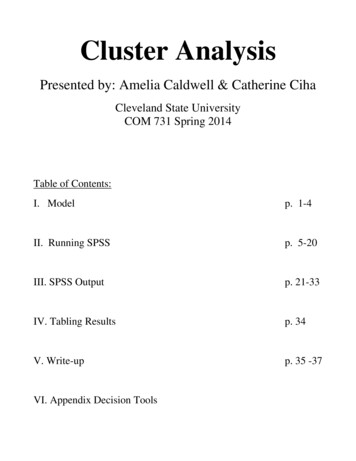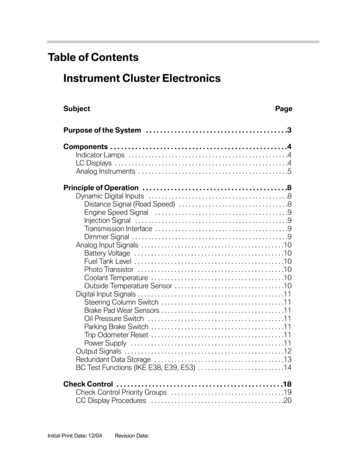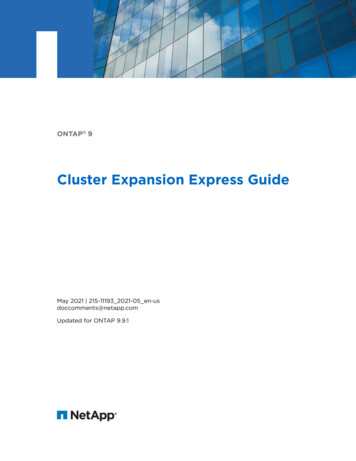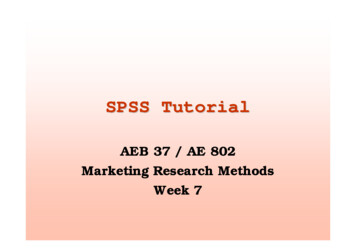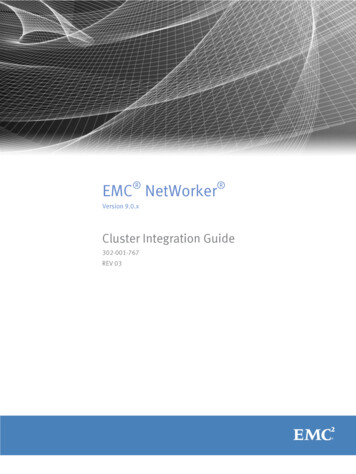
Transcription
EMC NetWorker Version 9.0.xCluster Integration Guide302-001-767REV 03
Copyright 1990-2016 EMC Corporation. All rights reserved. Published in the USA.Published June 2016EMC believes the information in this publication is accurate as of its publication date. The information is subject to changewithout notice.The information in this publication is provided as is. EMC Corporation makes no representations or warranties of any kind withrespect to the information in this publication, and specifically disclaims implied warranties of merchantability or fitness for aparticular purpose. Use, copying, and distribution of any EMC software described in this publication requires an applicablesoftware license.EMC², EMC, and the EMC logo are registered trademarks or trademarks of EMC Corporation in the United States and othercountries. All other trademarks used herein are the property of their respective owners.For the most up-to-date regulatory document for your product line, go to EMC Online Support (https://support.emc.com).EMC CorporationHopkinton, Massachusetts 01748-91031-508-435-1000 In North America 1-866-464-7381www.EMC.com2EMC NetWorker 9.0.x Cluster Integration Guide
CONTENTSFigures5Preface7Chapter 1Introduction11Stand-alone application. 12Cluster-aware application.12Highly available application. 12Chapter 2Configuring the Cluster15Prepare to install NetWorker on a cluster. 16AIX HACMP/PowerHA SystemMirror. 16Preparing to install NetWorker on HACMP/PowerHA SystemMirror.16Configuring a cluster-aware NetWorker client. 17HP MC/ServiceGuard.17Preparing to install NetWorker on MC/ServiceGuard.17Configuring the NetWorker on MC/ServiceGuard. 18Microsoft Failover Cluster Server 2008, 2012 and 2012 R2.19Preparing to install NetWorker on MSFCS clusters. 20Configuring a highly available NetWorker server on Windows 2012. 20Configuring a highly available NetWorker server on Windows 2008. 22SLES High Availability Extension.24Configuring a cluster-aware NetWorker client. 25Red Hat Enterprise Linux High Availability. 25Preparing to install NetWorker on RHEL. 25Configuring a cluster-aware client. 25Configuring a highly available NetWorker server in the cluster. 26Sun Cluster and Oracle Solaris Cluster.27Preparing to install NetWorker on Sun and Oracle Solaris Clusters. 28Configuring a cluster-aware NetWorker client. 28VERITAS Cluster Server. 29Preparing to install NetWorker on VERITAS cluster. 30Configuring NetWorker on a VERITAS cluster.30Troubleshooting configuration.33Slow backups. 33NetWorker virtual server fails to start nsrmmd. 34Chapter 3Configuring Devices for a Highly Available NetWorker Server35Configuring an autochanger with shared tape devices. 36Configuring an autochanger with non-shared tape devices. 37Configuring the robotics on a stand-alone host. 39Chapter 4Configuring Backup and RecoveryEMC NetWorker 9.0.x Cluster Integration Guide413
CONTENTSSetting NetWorker environment variables in a cluster. 42Limiting NetWorker server access to a client. 42Configuring the NetWorker virtual server.43Creating client resources for physical node backups. 45Creating a client resource for virtual client backups.45Configuring a backup device for the NetWorker virtual server.47Configuring a virtual client to back up to a local storage node. 47Performing manual backups of a cluster node. 48Configuring manual backups for non-root or non-administrator users. 48Performing manual backups from the command prompt. 50Performing manual backups from NetWorker User.50Troubleshooting backups. 50RAP error: Unable to extract resource info for client. 50File systems omitted during a scheduled save.50File system backup information written to the wrong client file index. 51No matching devices found when backing up to HACMP devices. 52Recovering data. 52Configuring a virtual client to recover from a local storage node. 53Troubleshooting recovery. 54NSR server ‘nw server name’: client ‘virtual hostname’ is notproperly configured on the NetWorker Server. 54Chapter 5Uninstalling the NetWorker Software in a Cluster55Uninstalling NetWorker from HACMP. 56Uninstalling NetWorker from HP MC/ServiceGuard. 56Uninstalling NetWorker from MSFCS. 56Uninstalling NetWorker from RHEL High Availability. 57Uninstalling NetWorker from SLES HAE. 57Uninstalling NetWorker from SUN Cluster and Oracle Solaris Cluster. 57Uninstalling NetWorker from VCS. 58Uninstalling NetWorker on VCS for Solaris and Linux. 58Uninstalling NetWorker on VCS for Windows. 58Chapter 6Updating a Highly Available NetWorker Application59Updating a NetWorker application.60Glossary4EMC NetWorker 9.0.x Cluster Integration Guide61
FIGURES1234Highly-available NetWorker server. 13Autochanger with shared devices. 37Autochanger with non-shared devices. 38External stand-alone storage node.39EMC NetWorker 9.0.x Cluster Integration Guide5
FIGURES6EMC NetWorker 9.0.x Cluster Integration Guide
PrefaceAs part of an effort to improve its product lines, EMC periodically releases revisions of itssoftware and hardware. Therefore, some functions that are described in this documentmight not be supported by all versions of the software or hardware currently in use. Theproduct release notes provide the most up-to-date information on product features.Contact your EMC technical support professional if a product does not function correctlyor does not function as described in this document.NoteThis document was accurate at publication time. Go to EMC Online Support (https://support.emc.com) to ensure that you are using the latest version of this document.PurposeThis document describes how to uninstall, update and install the NetWorker software in acluster environment.AudienceThis document is part of the NetWorker documentation set and is intended for use bysystem administrators during the installation and setup of NetWorker software in acluster environment.Revision historyThe following table presents the revision history of this document.Table 1 Revision historyRevisionDateDescription03June 29, 2016Third release of this document for EMC NetWorker 9.0.x.Updated to include information about how to configure ahighly available NetWorker server on supported Windowsand RHEL clusters.02December 16, 2015 Second release of this document for EMC NetWorker 9.0.Removed Windows 2003 content from the ConfiguringBackup and Recovery chapter.01September 24,2015First release of this document for EMC NetWorker 9.0.Related documentationThe NetWorker documentation set includes the following publications, available on EMCOnline Support:lEMC NetWorker Online Software Compatibility GuideProvides a list of client, server, and storage node operating systems supported by theEMC information protection software versions. You can access the Online SoftwareCompatibility Guide on the EMC Online Support site at https://support.emc.com.From the Support by Product pages, search for NetWorker using "Find a Product", andthen select the Install, License, and Configure link.lEMC NetWorker Administration GuideDescribes how to configure and maintain the NetWorker software.EMC NetWorker 9.0.x Cluster Integration Guide7
Preface8lEMC NetWorker Network Data Management Protocol (NDMP) User GuideDescribes how to use the NetWorker software to provide data protection for NDMPfilers.lEMC NetWorker Cluster Integration GuideContains information related to configuring NetWorker software on cluster serversand clients.lEMC NetWorker Installation GuideProvides information on how to install, uninstall, and update the NetWorker softwarefor clients, storage nodes, and servers on all supported operating systems.lEMC NetWorker Updating from a Previous Release GuideDescribes how to update the NetWorker software from a previously installed release.lEMC NetWorker Release NotesContains information on new features and changes, fixed problems, knownlimitations, environment and system requirements for the latest NetWorker softwarerelease.lEMC NetWorker Command Reference GuideProvides reference information for NetWorker commands and options.lEMC NetWorker Data Domain Boost Integration GuideProvides planning and configuration information on the use of Data Domain devicesfor data deduplication backup and storage in a NetWorker environment.lEMC NetWorker Performance Optimization Planning GuideContains basic performance tuning information for NetWorker.lEMC NetWorker Server Disaster Recovery and Availability Best Practices GuideDescribes how to design and plan for a NetWorker disaster recovery. However, it doesnot provide detailed disaster recovery instructions. The Disaster Recovery section ofthe NetWorker Procedure Generator (NPG) provides step-by-step disaster recoveryinstructions.lEMC NetWorker Snapshot Management Integration GuideDescribes the ability to catalog and manage snapshot copies of production data thatare created by using mirror technologies on EMC storage arrays.lEMC NetWorker Snapshot Management for NAS Devices Integration GuideDescribes how to catalog and manage snapshot copies of production data that arecreated by using replication technologies on NAS devices.lEMC NetWorker VMware Integration GuideProvides planning and configuration information on the use of VMware in aNetWorker environment.lEMC NetWorker Error Message GuideProvides information on common NetWorker error messages.lEMC NetWorker Licensing GuideProvides information about licensing NetWorker products and features.lEMC NetWorker REST API Getting Started GuideDescribes how to configure and use the NetWorker REST API to create programmaticinterfaces to the NetWorker server.lEMC NetWorker REST API Reference GuideProvides the NetWorker REST API specification used to create programmaticinterfaces to the NetWorker server.lEMC NetWorker Management Console Online HelpDescribes the day-to-day administration tasks performed in the NetWorkerManagement Console and the NetWorker Administration window. To view the onlinehelp, click Help in the main menu.EMC NetWorker 9.0.x Cluster Integration Guide
PrefacelEMC NetWorker User Online HelpThe NetWorker User program is the Windows client interface. Describes how to usethe NetWorker User program which is the Windows client interface connect to aNetWorker server to back up, recover, archive, and retrieve files over a network.Special notice conventions that are used in this documentEMC uses the following conventions for special notices:NOTICEIdentifies content that warns of potential business or data loss.NoteContains information that is incidental, but not essential, to the topic.Typographical conventionsEMC uses the following type style conventions in this document:Table 2 Style conventionsBoldUsed for names of interface elements, such as names of buttons, fields,tab names, and menu paths (what the user specifically selects orclicks)ItalicUsed for full titles of publications that are referenced in textMonospaceUsed for:lSystem codelSystem output, such as an error message or scriptlPathnames, file names, prompts, and syntaxlCommands and optionsMonospace italicUsed for variablesMonospace boldUsed for user input[]Square brackets enclose optional values Vertical bar indicates alternate selections - the bar means “or”{}Braces enclose content that the user must specify, such as x or y or z.Ellipses indicate non-essential information that is omitted from theexampleWhere to get helpEMC support, product, and licensing information can be obtained as follows:Product informationFor documentation, release notes, software updates, or information about EMC products,go to EMC Online Support at https://support.emc.com.Technical supportGo to EMC Online Support and click Service Center. Several options for contacting EMCTechnical Support appear on the site. Note that to open a service request, you must havea valid support agreement. Contact your EMC sales representative for details aboutobtaining a valid support agreement or with questions about your account.EMC NetWorker 9.0.x Cluster Integration Guide9
PrefaceOnline communitiesGo to EMC Community Network at https://community.emc.com for peer contacts,conversations, and content on product support and solutions. Interactively engage onlinewith customers, partners, and certified professionals for all EMC products.Your commentsYour suggestions help to improve the accuracy, organization, and overall quality of theuser publications. Send your opinions of this document toDPAD.Doc.Feedback@emc.com.10EMC NetWorker 9.0.x Cluster Integration Guide
CHAPTER 1IntroductionThis document describes how to configure and use the NetWorker software in a clusteredenvironment. This guide also provides cluster specific information that you need to knowbefore you install NetWorker on a clustered host. You must install the NetWorker softwareon each physical node in a cluster.This guide does not describe how to install the NetWorker software. The EMC NetWorkerInstallation Guide describes how to install the NetWorker software on supported operatingsystems. You can configure the NetWorker software in a cluster in one of the followingways:lllStand-alone application. 12Cluster-aware application.12Highly available application. 12Introduction11
IntroductionStand-alone applicationWhen you install the NetWorker server, storage node, or client software as a stand-aloneapplication, the required daemons run on each node. When the NetWorker daemons stopon a node, the cluster management software does not restart them automatically.In this configuration:lNetWorker does not know which node owns the shared disk. To ensure that there isalways a backup of the shared disks, you must configure a NetWorker client resourcefor each physical node to back up the shared and local disks.lShared disk backups will fail for each physical node that does not own or control theshared disk.lNetWorker writes client file index entries for the shared backup to the physical nodethat owns the shared disk.lTo recover data from a shared disk backup, you must determine which physical nodeowned the shared disk at the time of backup.Cluster-aware applicationOn supported operating systems, when you configure a cluster-aware NetWorker client,all required daemons run on each physical node. When the NetWorker daemons stop ona node, the Cluster Management software does not restart them automatically.A cluster-aware NetWorker application determines path ownership of the virtualapplications that run in the cluster. This allows the NetWorker software to back up theshared file system and write the client file index entries for the virtual client.When you configure a cluster-aware NetWorker application, you must:lCreate a NetWorker client resource for the virtual node in the cluster to back up theshared disk.lCreate a NetWorker client resource for each physical node to back up the local disks.lSelect the virtual node to recover data from a shared disk backup.Highly available applicationOn supported Windows and RHEL operating systems, you can configure the NetWorkerserver software as a highly available application. A highly available NetWorker server isalso called a NetWorker virtual server.When the NetWorker server software is a highly available application:lThe active node runs the NetWorker server daemons and accesses the global /nsr orc:\Program Files\EMC NetWorker\nsr directory on the shared drive.lThe passive nodes run the NetWorker client daemon, nsrexecd.lWhen a failover occurs, the new active node runs the NetWorker server daemons.lThe NetWorker virtual server uses the IP address and hostname of the NetWorkervirtual host, regardless of which cluster node owns the NetWorker server application.lNetWorker determines path ownership of the virtual applications that run in thecluster. This allows the NetWorker software to back up the shared file system andwrite the client file index entries for the virtual client.When you configure a highly available NetWorker server, you must:12EMC NetWorker 9.0.x Cluster Integration Guide
IntroductionlCreate a NetWorker client resource for the virtual node in the cluster to back up theshared disk.lCreate a NetWorker client resource for each physical node to back up the local disks.lSelect the virtual node to recover data from a shared disk backup.The following figure provides an example of a highly available NetWorker server in ageneral cluster configuration consisting of two nodes and one virtual server. In thisillustration:lNode 1,clus phy1, is a physical node with local disks.lNode 2, clus phy2, is a physical node with local di
Jun 08, 2000 · 02 December 16, 2015 Second release of this document for EMC NetWorker 9.0. Removed Windows 2003 content from the Configuring Backup and Recovery chapter. 01 September 24, 2015 First release of this document for EMC NetWorker 9.0. Related documentation The NetWorker documentation set includes the following p