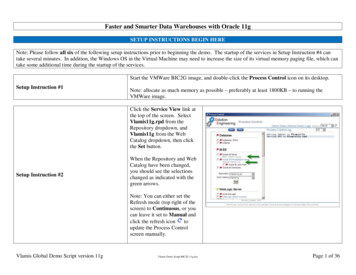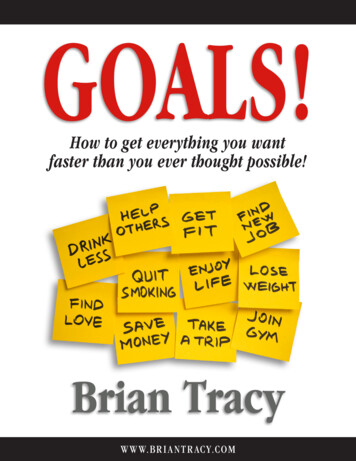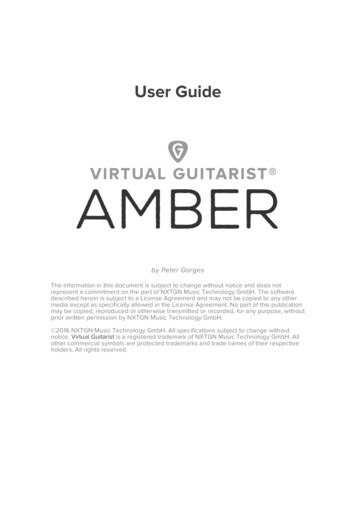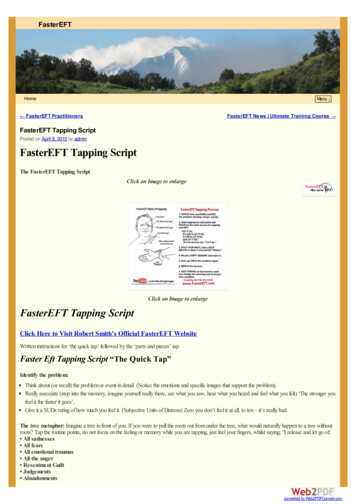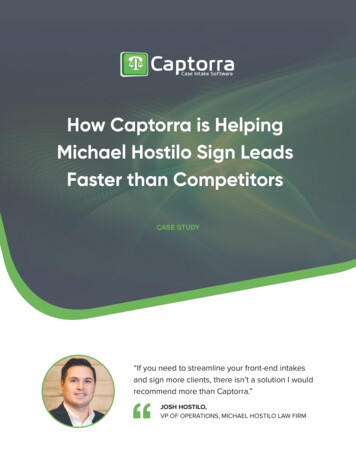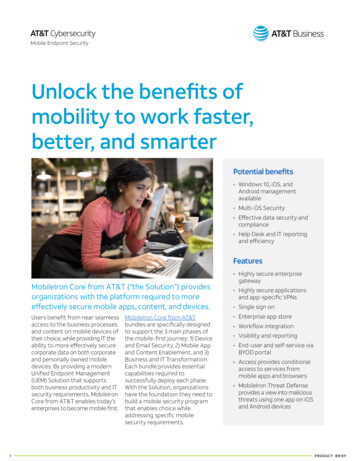Transcription
WHITE PAPERCloudSpeed SATA SSDs Support FasterHadoop Performance and TCO SavingsAugust 2014Western Digital Technologies, Inc.951 SanDisk Drive, Milpitas, CA 95035www.SanDisk.com
CloudSpeed SATA SSDs Support Faster Hadoop Performance and TCO SavingsTable of Contents1. Executive Summary. 3Summary of Results.3Summary of Flash-Enabled Hadoop Cluster Testing: Key Findings.32. Apache Hadoop . 43. Hadoop and SSDs – When to Use Them. 44. The TestDFSIO Benchmark. 55. Test Design. 5Test Environment.6Technical Component Specifications.6Hardware.6Software.7Compute Infrastructure.7Network Infrastructure.7Storage Infrastructure.7Cloudera Hadoop Configuration.8Operating System (OS) Configuration.96. Test Validation. 9Test Methodology.9Results Summary. 107. Results Analysis.12Performance Analysis. 12TCO Analysis (Cost/Job Analysis). 128. Conclusions. 149. References. 142
CloudSpeed SATA SSDs Support Faster Hadoop Performance and TCO Savings1. Executive SummaryThe IT industry is increasingly adopting Apache Hadoop for analytics in big data environments.SanDisk investigated how the performance of Hadoop applications could be accelerated by takingadvantage of solid state drives (SSDs) in Hadoop clusters.For more than 25 years, SanDisk has been transforming digital storage with breakthrough productsand ideas that improve performance and reduce latency, pushing past the boundaries of what’s beenpossible with hard disk drive (HDD)-based technology. SanDisk flash memory technologies can befound in many of the world’s largest data centers. (See product details at www.sandisk.com.)This technical paper describes the TestDFSIO benchmark testing for a 1TB dataset on a Hadoopcluster. The intent of this paper is to show the benefits of using SanDisk SSDs within a Hadoop clusterenvironment.CloudSpeed Ascend SATA SSDs from SanDisk were used in this TestDFSIO testing. CloudSpeedAscend SATA SSDs are designed to run read-intensive application workloads in enterprise serverand cloud computing environments. The CloudSpeed SATA SSD product family offers a portfolio ofworkload-optimized SSDs for mixed-use, read-intensive and write-intensive data center environmentswith all of the features expected from an enterprise-grade SATA SSD.Summary of Results Replacing all the HDDs with SSDs reduced 1TB TestDFSIO benchmark runtime for read andwrite operations, completing the job faster than an all-HDD configuration. The higher IOPS (input/output operations per second) delivered by this solution led to fasterjob completion on the Hadoop cluster. That translates to a much more efficient use of theHadoop cluster by running more number of jobs in the same period of time. The ability to run more jobs on the Hadoop cluster translates into total cost of ownership (TCO)savings of the Hadoop cluster in the long-run (over a period of 3-5 years), even if the initialinvestment may be higher due to the cost of the SSDs themselves.3
CloudSpeed SATA SSDs Support Faster Hadoop Performance and TCO SavingsSummary of Flash-Enabled Hadoop Cluster Testing: Key FindingsSanDisk tested a Hadoop cluster using the Cloudera Distribution of Hadoop (CDH). This clusterconsisted of one NameNode and six DataNodes. The cluster was set up for the purpose of measuringthe performance when using SSDs within a Hadoop environment, focusing on the TestDFSIObenchmark.For this testing, SanDisk ran the standard Hadoop TestDFSIO benchmark on multiple clusterconfigurations to examine the results under different conditions. The runtime and throughput for theTestDFSIO benchmark for a 1TB dataset was recorded for the different configurations. These resultsare summarized and analyzed in the Results Summary and Results Analysis sections.The results revealed that SSDs can be deployed in Hadoop environments to provide significantperformance improvement ( 70% for the TestDFSIO benchmark1) and TCO benefits ( 60%reduction in cost/job for the TestDFSIO benchmark2) to organizations that deploy them. This meansthat customers will be able to add SSDs in clusters that have multiple servers with HDD storage. Insummary, these tests showed that the SSDs are beneficial for Hadoop environments that are storageintensive.2. Apache Hadoop Apache Hadoop is a framework that allows for the distributed processing of large datasets acrossclusters of computers using simple programming models. It is designed to scale up from a fewservers to several thousands of servers, if needed, with each server offering local computation andstorage. Rather than relying on hardware to deliver high-availability, Hadoop is designed to detectand handle failures at the application layer, thus delivering a highly available service on top of acluster of computers, any one of which may be prone to failures.Hadoop Distributed File System (HDFS) is the distributed storage used by Hadoop applications. AHDFS cluster consists of a NameNode that manages the file system metadata and DataNodes thatstore the actual data. Clients contact NameNode for file metadata or file modifications and performactual file I/O directly with DataNodes.Hadoop MapReduce is a software framework for processing large amounts of data (multi-terabytedata-sets) in-parallel on Hadoop clusters. These clusters leverage inexpensive servers – but they doso in a reliable, fault-tolerant manner, given the characteristics of the Hadoop processing model.A MapReduce job splits the input data-set into independent chunks that are processed by the maptasks in a completely parallel manner. The framework sorts the outputs of the maps, which arethen input to the reduce tasks. Typically, both the input and output of a MapReduce job are storedwithin the HDFS file system. The framework takes care of scheduling tasks, monitoring them and reexecuting the failed tasks. The MapReduce framework consists of a single (1) “master” JobTrackerand one “slave” TaskTracker per cluster-node. The master is responsible for scheduling the jobscomponent tasks on the slaves, monitoring them and re-executing the failed tasks. In this way, theslave server nodes execute tasks as directed by the master node.Please see Figure 2: Runtime Comparisons, page 11Please see Figure 4: /Job for Read-Intensive Workloads and Figure 5: /Job for Write-Intensive Workloads, page 13124
CloudSpeed SATA SSDs Support Faster Hadoop Performance and TCO Savings3. Hadoop and SSDs – When to Use ThemTypically, Hadoop environments use commodity servers, with SATA HDDs used as the local storage,as cluster nodes. However SSDs, used strategically within a Hadoop environment, can providesignificant performance benefits due to their NAND flash technology design (no mechanical parts)and their ability to reduce latency for computing tasks. These characteristics affect operational costsassociated with using the cluster in an ongoing basis.Hadoop workloads have a lot of variation in terms of their storage access profiles. Some Hadoopworkloads are compute-intensive, some are storage-intensive and some are in between. ManyHadoop workloads use custom datasets, and customized MapReduce algorithms to execute veryspecific analysis tasks on the datasets.SSDs in Hadoop environments will benefit storage-intensive datasets and workloads. This technicalpaper discusses one such storage-intensive benchmark called TestDFSIO.4. The TestDFSIO BenchmarkTestDFSIO is a standard Hadoop benchmark. It is an I/O-intensive workload and it involves operationsthat are 100% file-read or file-write for Big Data workloads using the MapReduce paradigm. The inputand output data for these workloads are stored on the HDFS file system. The TestDFSIO benchmarkrequires the following input:1.Number of files: This component indicates the number of files to be read or written.2. File Size: This component gives the size of each file in MB.3. -read/-write flags: These flags indicate whether the I/O workload should do 100% readoperations or 100% write operations. Note that for this benchmark, both read and writeoperations cannot be combined.The testing discussed in this paper used the enhanced version of the TestDFSIO benchmark, which isavailable as part of the Intel HiBench Benchmark suite.In order to attempt stock TestDFSIO on a 1TB dataset, with 512 files, each with 2000MB of data,execute the following command as ‘hdfs’ user with number of files, file size and type of operation(whether to perform read or write operations). Note that the unit of file size is MB:# hadoop jar nt-2.0.0-cdh4.6.0-tests.jar TestDFSIO[-write -read ] -nrFiles 512 -fileSize 20005. Test DesignA Hadoop cluster using the Cloudera Distribution of Hadoop (CDH) consisting of one NameNodeand six DataNodes was set up for the purpose of determining the benefits of using SSDs within aHadoop environment, focusing on the TestDFSIO benchmark. The testing consisted of using thestandard Hadoop TestDFSIO benchmark on different cluster configurations (described in the TestMethodology section). The runtime for the TestDFSIO benchmark on a 1TB dataset (with 512 files,each with 2000MB of data) was recorded for the different configurations that were tested. Theenhanced version of TestDFSIO provides average aggregate throughput for the cluster for read andwrites, which was also recorded for the different configurations under test. The results of these testsare summarized and analyzed in the Results Analysis section.5
CloudSpeed SATA SSDs Support Faster Hadoop Performance and TCO SavingsTest EnvironmentThe test environment consists of one Dell PowerEdge R720 server being used as a single NameNodeand six Dell PowerEdge R320 servers being used as DataNodes in a Hadoop cluster. The networkconfiguration consists of a 10GbE private network interconnect that connects all the servers forinternode Hadoop communication and a 1GbE network interconnect for management network. TheHadoop cluster storage is switched between HDDs and SSDs, based on the test configurations.Figure 1 below shows a pictorial view of the environment, which is followed by a listing of thehardware and software components used within the test environment.Hadoop Cluster TopologyDell PowerEdge R720 2 x 6-core Intel Xeon E5-2620 @ 2 GHz 96GB memory 1.5TB RAIDS HDD local storage1 x Namenode1 x JobTrackerDell PowerConnect 8132F 10 GbE network switch For private Hadoop network6 x DataNodes6 x TasktrackersDell PowerEdge R320s, each has 1 x 6-core Intel Xeon ES-2430 2.2 GHz 16GB memory 2 x 500GB HDDs 2 x 480GB CloudSpeed SSDsFigure 1.: Cloudera Hadoop Cluster EnvironmentTechnical Component SpecificationsHardwareHardwareSoftware if applicablePurposeDell PowerEdge R320 1 x Intel Xeon E5-2430 2.2GHz,6-core CPU, hyper-thread ON 16GB memory HDD Boot drive RHEL 6.4Cloudera Distribution of Hadoop 4.6.0DataNodesQuantity6Dell PowerEdge R720 2x Intel Xeon E5-2620 2Ghz 6-coreCPUs 96GB memory SSD boot drive RHEL 6.4Cloudera Distribution of Hadoop 4.6.0Cloudera Manager 4.8.1NameNode,SecondaryNameNode1Dell PowerConnect 2824 24-port switch1GbE network switchManagement network1Dell PowerConnect 8132F 24-port switch10GbE network switchHadoop data network1500GB 7.2K RPM Dell SATA HDDsUsed as Just a bunch of disks (JBODs)DataNode drives12480GB CloudSpeed Ascend SATA SSDsUsed as Just a bunch of disks (JBODs)DataNode drives12Dell 300GB 15K RPM SAS HDDsUsed as a single RAID 5 (5 1) groupNameNode drives6Table 1.: Hardware components6
CloudSpeed SATA SSDs Support Faster Hadoop Performance and TCO SavingsSoftwareSoftwareVersionRed Hat Enterprise Linux6.4Operating system for DataNodes and NameNodePurposeCloudera Manager4.8.1Cloudera Hadoop cluster administrationCloudera Distribution of Hadoop (CDH)4.6.0Cloudera’s Hadoop distributionTable 2.: Software componentsCompute InfrastructureThe Hadoop cluster NameNode is a Dell PowerEdge R720 server with two hex-core Intel Xeon E52620 2GHz CPU (hyper-threaded) and 96GB of memory. This server has a single 300GB SSD as aboot drive. The server has dual power-supplies for redundancy.The Hadoop cluster DataNodes are six Dell PowerEdge R320 servers, each with one hex-coreIntel Xeon E5-2430 2.2GHz CPUs (hyper-threaded) and 16GB of memory. Each of these servershas a single 500GB 7.2K RPM SATA HDD as a boot drive. The servers have dual power supplies forredundancy.Network InfrastructureAll cluster nodes (NameNode and all DataNodes) are connected to a 1GbE management networkvia the onboard 1GbE Network Interface Card (NIC). All cluster nodes are also connected to a 10GbEHadoop cluster network with an add-on 10GbE NIC. The 1GbE management network is via a DellPowerConnect 2824 24-port 1GbE switch. The 10GbE cluster network is via a Dell PowerConnect8132F 10GbE switch.Storage InfrastructureThe NameNode uses six 300GB 15K RPM SAS HDDs in RAID5 configuration for the Hadoop filesystem. RAID5 is used on the NameNode to protect the HDFS metadata stored on the NameNodein case of disk failure or corruption. This NameNode setup is used across all the different testingconfigurations. The RAID5 logical volume is formatted as an ext4 file system and mounted for use bythe Hadoop NameNode.Each DataNode has one of the following storage environments depending on the configuration beingtested. The specific configurations are discussed in detail in the Test Methodology section:1.2 x 500GB 7.2K RPM Dell SATA HDDs, OR2. 2 x 480GB CloudSpeed Ascend SATA SSDsIn each of the above environments, the disks are used in a JBOD (just a bunch of disks) configuration.HDFS maintains its own replication and striping for the HDFS file data and therefore a JBODconfiguration is recommended for the data nodes for better performance as well as better failurerecovery.7
CloudSpeed SATA SSDs Support Faster Hadoop Performance and TCO SavingsCloudera Hadoop ConfigurationThe Cloudera Hadoop configuration consists of the HDFS configuration and the MapReduceconfiguration. The specific configuration parameters that were changed from their defaults are listedin Table 3. All remaining parameters were left at the default values, including the replication factor forHDFS (3).Configuration ata1 is mounted on theRAID5 logical volume on theNameNode.Determines where on the local file system theNameNode should store the name table n, /data2/dfs/dnNote: /data1 and /data2 aremounted on HDDs or SSDsdepending on which storageconfiguration is used.Comma-delimited list of directories on the localfile system where the DataNode stores HDFS blockdata.mapred.job.reuse.jvm.num.tasks-1Number of tasks to run per Java Virtual Machine(JVM). If set to -1, there is no limit.mapred.output.compressDisabledCompress the output of MapReduce jobs.MapReduce Child Java Maximum HeapSize512 MBThe maximum heap size, in bytes, of the Javachild process. This number will be formatted andconcatenated with the 'base' setting for 'mapred.child.java.opts' to pass to Hadoop.mapred.taskstracker.map.tasks.maximum12The maximum number of map tasks that aTaskTracker can run imum6The maximum number of reduce tasks that aTaskTracker can run simultaneously.mapred.local.dir (job tracker)/data1/mapred/jt, /data1is mounted on the RAID5logical volume on theNameNode.Directory on the local file system where theJobTracker stores job configuration data.mapred.local.dir (task tracker)/data1/mapred/local, whichis hosted on HDD or SSDdepending on which storageconfiguration is used.List of directories on the local file system where aTaskTracker stores intermediate data files.Table 3.: Cloudera Hadoop configuration parameters8
CloudSpeed SATA SSDs Support Faster Hadoop Performance and TCO SavingsOperating System (OS) ConfigurationThe following configuration changes were made to the Red Hat Enterprise Linux OS parameters.1.As per Cloudera recommendations, swapping factor on the OS was changed to 20 from thedefault of 60 to avoid unnecessary swapping on the Hadoop DataNodes. /etc/sysctl.confwas also updated with this value.# sysctl -w vm.swappiness 202. All file systems related to the Hadoop configuration were mounted via /etc/fstab with the‘noatime‘ option as per Cloudera recommendations. With the ‘noatime’ option, the fileaccess times aren’t written back, thus improving performance. For example, for one of theconfigurations, /etc/fstab had the following imenoatime0 00 03. The open files limit was changed from 1024 to 16384. This required updating /etc/security/limits.conf as below,* Soft nofile 16384* Hard nofile 16384And /etc/pam.d/system-auth, /etc/pam.d/sshd, /etc/pam.d/su, /etc/pam.d/login wereupdated to include:session include system-auth6. Test ValidationTest MethodologyThe purpose of this technical paper is to showcase the benefits of using SSDs within a Hadoopenvironment. To achieve this, SanDisk tested two separate configurations of the Hadoop cluster withthe TestDFSIO Hadoop benchmark on a 1TB dataset (with 512 files, each with 2000MB of data). Thetwo configurations are described in detail as follows. Note that there is no change to the NameNodeconfiguration and it remains the same across all configurations.1.All-HDD configu
Summary of Flash-Enabled Hadoop Cluster Testing: Key Findings SanDisk tested a Hadoop cluster using the Cloudera Distribution of Hadoop (CDH). This cluster consisted of one NameNode and six DataNodes. The cluster was set up for the purpose of measuring the performance when using SSDs within a H