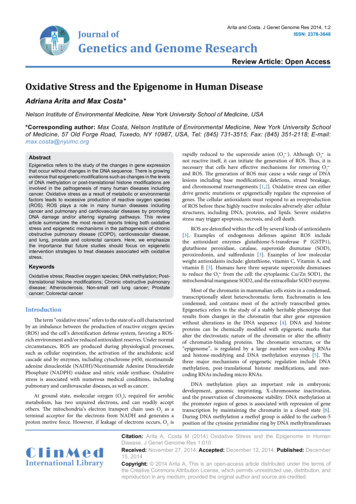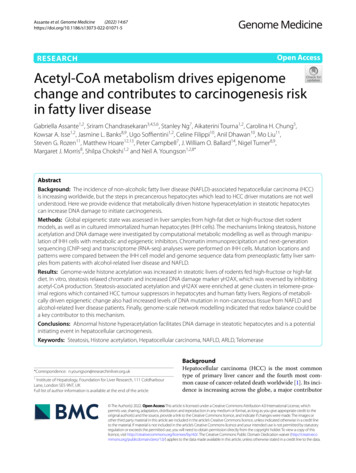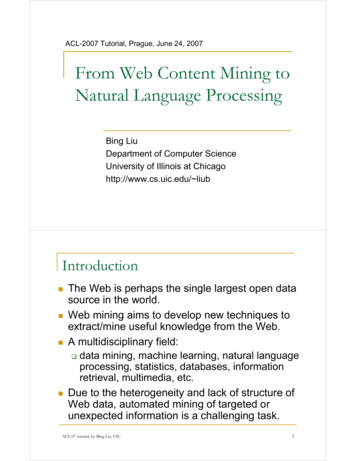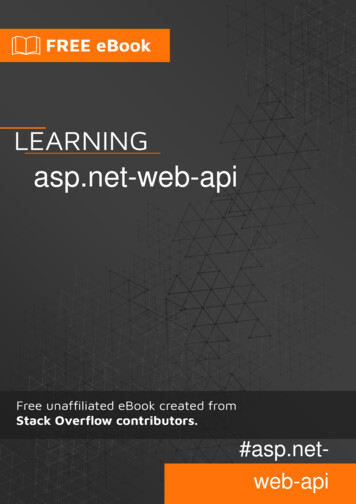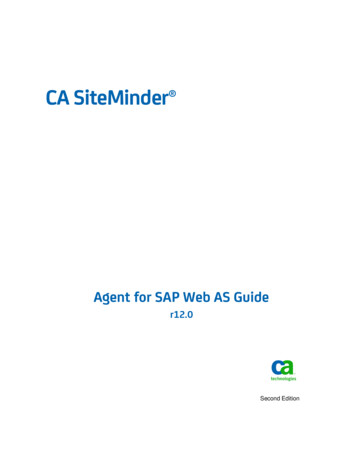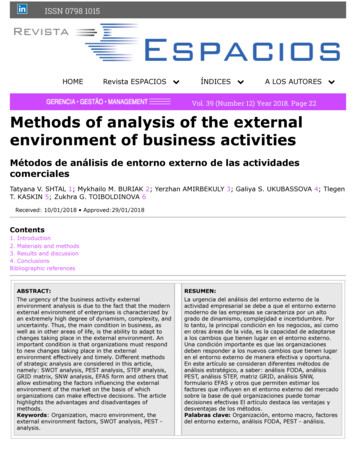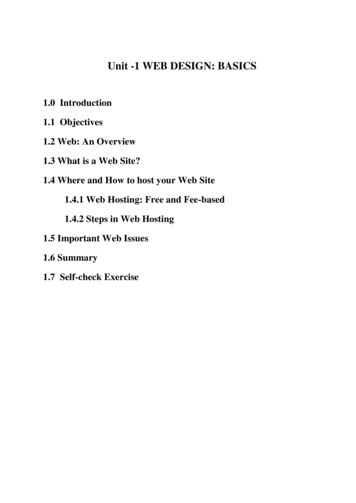Transcription
Web-based analysis of (epi-) genome data using EpiGRAPH andGalaxyChristoph Bock1, 4, Greg Von Kuster2, Konstantin Halachev1, James Taylor3, Anton Nekrutenko2 andThomas Lengauer11Max-Planck-Institut für Informatik, Saarbrücken, GermanyCenter for Comparative Genomics and Bioinformatics, Huck Institutes for Life Sciences, Penn StateUniversity, University Park, Pennsylvania 16802, USA3Departments of Biology and Mathematics & Computer Science, Emory University, Atlanta, Georgia30322, USA4Corresponding author, e-mail address: cbock@mpi-inf.mpg.de2Keywords:Bioinformatics, genome analysis, statistics, machine learning, computational epigenetics, single nucleotide polymorphisms (SNPs), evolutionary constraintAbstractModern life sciences are becoming increasingly data intensive, posing a significant challenge for mostresearchers and shifting the bottleneck of scientific discovery from data generation to data analysis. Asa result, progress in genome research is increasingly impeded by bioinformatic hurdles. A new generation of powerful and easy-to-use genome analysis tools has been developed to address this issue, enabling biologists to perform complex bioinformatic analyses online – without having to learn a programming language or downloading and manually processing large datasets. In this tutorial paper, we describe the use of EpiGRAPH (http://epigraph.mpi-inf.mpg.de/) and Galaxy (http://galaxyproject.org/)for genome and epigenome analysis, and we illustrate how these two web services work together toidentify epigenetic modifications that are characteristic of highly polymorphic (SNP-rich) promoters.This paper is supplemented by video tutorials (available online), which provide a step-by-step guidethrough each example analysis.IntroductionVertebrate gene expression is regulated at several levels of control, which are tightly interlinked witheach other (Bernstein, et al., 2007; Chen and Rajewsky, 2007). The key mechanism of DNA-based“genetic regulation” is transcription factor binding to sequence-specific recognition motifs, which arecommonly located in promoter and enhancer regions (Zhang, 2005). In contrast, chromatin-based “epigenetic regulation” comprises gene-regulatory mechanisms that are not directly controlled by the DNAsequence, such as chromatin condensation across an entire gene cluster (Frigola, et al., 2006). Variationin genetic and epigenetic gene regulation plays a major role in common diseases (Feinberg, 2007) andcontributes to inter-individual differences in gene expression observed among healthy individuals(Bock, et al., 2008; Eckhardt, et al., 2006; Williams, et al., 2007). With the recent development of highthroughput protocols such as ChIP-on-chip and ChIP-seq (Schones and Zhao, 2008), it is now possible
to analyze genome-epigenome interactions and their impact on gene expression at a truly genomicscale.However, such genome-wide analyses pose significant bioinformatic challenges. The goal of thispaper is to illustrate the use of a new generation of web toolkits that enable biologists to perform complex (epi-) genome analyses online, without having to learn a programming language or to downloadlarge datasets onto a local computers. Specific focus will be put on a specialized tool for statisticalanalysis and prediction of (epi-) genome data, EpiGRAPH, and on a general-purpose platform for manipulating large sets of genomic regions, Galaxy. The EpiGRAPH web service (Bock et al., submitted)provides a standardized workflow for identifying characteristic DNA attributes that are enriched in agiven set of genomic regions, and for predicting similar regions across mammalian genomes. It is particularly useful for explorative analysis and bioinformatic prediction, as is evident from applications toDNA methylation data (Bock, et al., 2006; Bock, et al., 2008), DNA melting profiles (Liu, et al., 2007),CpG island annotation (Bock, et al., 2007) and SNP function inference (Moser, et al., 2008). Comparedto EpiGRAPH’s focus on a specific task, the Galaxy web service (Blankenberg, et al., 2007; Giardine,et al., 2005) is a general-purpose tool for processing any set of genomic regions. It provides simple andstraightforward methods to join, merge, and intersect genomic regions, to map between formats, genome assemblies and species, and to perform basic statistical analyses. In addition, it provides a userinterface for more specialized toolkits such as HyPhy (Pond, et al., 2005), EMBOSS (Rice, et al., 2000)and EpiGRAPH. Here, we will illustrate the synergistic potential of EpiGRAPH and Galaxy for analyzing genome and epigenome datasets.The remainder of the paper is structured as follows. First, the Materials section highlights the technical prerequisites for using EpiGRAPH and Galaxy; second, we give an overview of available software tools that facilitate the analysis of epigenome datasets; third, we introduce EpiGRAPH by a simple case study on DNA methylation analysis and prediction; fourth, we outline the use of Galaxy forperforming calculations on sets of genomic regions; fifth, we describe an advanced case study that usesboth EpiGRAPH and Galaxy in order to identify genomic and epigenomic characteristics that distinguish highly polymorphic promoter regions from their non-polymorphic counterparts. Finally, in theNotes section we briefly comment on practical issues and highlight potential pitfalls of the methodsthat are outlined in this paper.MaterialsThe user must have access to a computer with Internet access, which could for example be a PC running Microsoft Windows, an Apple computer running MacOS, or a UNIX workstation. Galaxy and EpiGRAPH are web toolkits and operated via a web browser, therefore it is important to have a sufficiently up-to-date web browser installed. Both toolkits have been tested with current versions of MozillaFirefox (http://www.firefox.com/), Microsoft Internet Explorer (http://www.microsoft.com/ie/), AppleSafari (http://www.apple.com/de/safari/), KDE Konqueror (http://www.konqueror.org/) and Opera(http://www.opera.com/). Furthermore, the user should make sure that JavaScript and web browsercookies are enabled, since EpiGRAPH cannot be used without JavaScript, while Galaxy’s userfriendliness will be reduced when JavaScript is switched off).Beyond the essential web browser, it is recommended to install an advanced text editor, e.g.EMACS (http://www.gnu.org/software/emacs/) or Programmer’s Notepad (http://www.pnotepad.org/),which can handle large files effectively and which simplifies any data formatting tasks that may be required for a given dataset. Similarly, it is often helpful to copy and paste datasets into a spreadsheet
software such as Microsoft Excel (http://office.microsoft.com/en-us/excel/) or OpenOffice.org Calc(http://www.openoffice.org/product/calc.html), which facilitates adding, removing or rearranging columns in table-style datasets. For advanced users who want to perform data preparation steps or followup analyses in a simple programming environment, it is also useful to install the R statistics software(http://www.r-project.org/).Finally, to be able to view the tutorial videos that accompany this paper, the Macromedia FlashPlayer and Apple QuickTime browser plug-ins are required, which can be freely downloaded fromhttp://www.adobe.com/products/flashplayer/ and http://www.apple.com/quicktime/download/, respectively.MethodsA workflow for epigenome data analysis using web-based toolsThe analysis of epigenome datasets is often performed in four subsequent steps, as outlined in Figure 1.First, depending on the experimental method used to acquire the raw data, it is usually necessary to perform specific data normalization and quality control steps, before a reliable set of enriched genomicregions can be derived. Second, visual inspection of the processed dataset provides a starting point fordata analysis and often gives rise to biological hypotheses that can subsequently be tested with morequantitative methods. Third, extensive data processing is often necessary in order to identify and extract a set of genomic regions that are relevant for a specific hypothesis. Fourth, statistical methods enable researchers to rigorously test the validity of a given hypothesis, and exploratory data mining canbe used to identify as yet unknown associations of the input dataset with other genomic and epigenomicattributes. The data analysis step often gives rise to new hypotheses that can form the starting point forfurther experiments and the next iteration of the analytical circle.The third and fourth steps of this analysis workflow are addressed by Galaxy and EpiGRAPH, respectively, and are discussed in more detail in subsequent sections of this paper. In the current section,we briefly highlight key software toolkits that contribute to the first two steps.Experimental methods for epigenome mapping – including ChIP-on-chip (van Steensel, 2005),ChIP-seq (Schones and Zhao, 2008) and DNA methylation analysis by bisulfite sequencing (Bernstein,et al., 2007) – require a significant amount of data preprocessing and quality control (step 1 in Figure1), which is addressed by specific software toolkits (reviewed in Bock and Lengauer, 2008). For ChIPon-chip, data preprocessing starts with microarray data normalization, which is often performed witheither the Bioconductor package (Gentleman, et al., 2004) inside the R statistics software(http://www.r-project.org/) or a vendor-supplied tool. For ChIP-seq, the equivalent preprocessing stepinvolves tag mapping to the genome assembly, which can be achieved using specialized BLAST-liketools such as Maq (http://maq.sourceforge.net/), ELAND (http://www.illumina.com/) or SXOligosearch (http://www.synamatix.com/). For both ChIP-on-chip and ChIP-seq, data preprocessing resultsin genome-scale profiles of over-representation scores, which can be visualized as quantitative tracksinside genome browsers. However, because such profiles often carry significant levels of biologicaland technical noise, it is in most cases advisable to perform peak-detection on these profiles, i.e. toidentify sets of genomic regions that are enriched with high confidence (Liu, 2007). A recent benchmarking study of several peak-detection methods suggests that vendor-supplied tools perform sufficiently well (Johnson, et al., 2008). Further tools that – in our opinion – provide a good balance between accuracy and user-friendliness are the web-based Splitter toolkit (http://zlab.bu.edu/splitter/) forNimbleGen and Agilent microarrays as well as the stand-alone MAT software (Johnson, et al., 2006)
for Affymetrix microarrays. For DNA methylation analysis, two experimental strategies are widelyused. Antibody-based methods such as MeDIP-chip and MeDIP-seq give rise to similar bioinformaticissues as ChIP-on-chip or ChIP-seq, which can be addressed with the same toolkits. In contrast, DNAmethylation analysis by bisulfite sequencing requires dedicated software. The QUMA web service(Kumaki, et al., 2008) provides a quick web-based solution for the analysis of clonal bisulfite sequencing data. In contrast, the BiQ Analyzer software (Bock, et al., 2005) incorporates more extensive features for quality control and experiment documentation, but requires the user to download and install asmall software tool.Upon completion of data preprocessing, the logical next step is data visualization and initial manual inspection (step 2 in Figure 1). This task is usually performed by uploading a preprocessed set ofenriched genomic regions into a genome browser, from which it can be viewed and visually comparedwith other genome annotation data. To that end, a preprocessed set of enriched genomic regions is converted into the BED format ), which usuallyrequires some reformatting that can be done by search and replace in a text editor, by grid-basedprocessing in a spreadsheet software, by script-based processing with R (http://www.r-project.org/) orPython (http://www.python.org/), or by a combination of these alternatives (see Note 1 for hints). Next,the BED file has to be uploaded to a web server directory that is freely accessible from the internet andfrom which the genome browser can retrieve the dataset. This step requires write permission on a webserver, or a public one-click web hosting service can be used (http://en.wikipedia.org/wiki/Oneclick hosting). Alternatively, it is possible to upload the BED file directly to the UCSC GenomeBrowser, but this solution is less convenient and quickly reaches its limits when files become large. Finally, the URL(s) of the uploaded BED file(s) can be submitted to either the UCSC Genome Browser(Karolchik, et al., 2008) or to Ensembl (Flicek, et al., 2008), which will then retrieve the dataset andvisualize it alongside their default genome annotations. A more detailed description of the submissionprocess and visualization options is available from the UCSC Genome Browser racksHelp.html#CustomTracks) and from the Ensemblwebsite (http://www.ensembl.org/info/using/external data/index.html).Predicting DNA methylation – an introduction into EpiGRAPH (supplemented by EpiGRAPH videotutorials 1 and 2)DNA methylation is the only epigenetic modification that directly affects the DNA sequence, and it hasbeen shown to correlate with specific aspects of the genomic DNA sequence, including DNA sequencepatterns, structural properties of the DNA and the distribution of repetitive DNA elements in the humangenome (Bock, et al., 2006; Bock, et al., 2007; Das, et al., 2006; Fang, et al., 2006). For these reasons,DNA methylation is an interesting target for integrative genome and epigenome analysis using the EpiGRAPH web service. In the following case study, we demonstrate the use of EpiGRAPH for analyzingand predicting the DNA methylation status of CpG islands, essentially replicating the core bioinformatic analysis of a recent paper on DNA methylation prediction (Bock, et al., 2006).To make this case study as hassle-free as possible, all required data and settings are already preconfigured in the EpiGRAPH web service, and two video tutorials demonstrating the details of eachstep are available from EpiGRAPH’s Background page kground.html#tutorial).
(1) Creating an account and logging into the EpiGRAPH web service. EpiGRAPH’s start page isavailable at http://epigraph.mpi-inf.mpg.de/, providing a brief summary of the web service andsome suggestions for biologically relevant topics that can be addressed using EpiGRAPH. Aclick on the “Start EpiGRAPH” link brings us to the login page, which contains EpiGRAPHrelated announcements as well as links to important background material (such as video tutorials and a documentation of EpiGRAPH’s default attributes). Clicking the “Register” buttondisplays a standard registration page, and successful registration logs us into the EpiGRAPHweb service. Alternatively, for a getting a quick impression of EpiGRAPH a guest account canbe created by clicking the “Be a Guest” button.(2) Specifying and launching an EpiGRAPH analysis on DNA methylation data. Before starting ananalysis, the first step on EpiGRAPH’s overview page has to be the selection of the genome assembly to work on, using the choice box on the right of the page (underneath the EpiGRAPHlogo). After selecting human genome assembly “hg18”, we can click the “Define new analysisusing this website” button, upon which EpiGRAPH will guide us through a three-step processspecifying and launching a new EpiGRAPH analysis.On the first page, we upload a set of genomic regions to be used as input dataset for the EpiGRAPH analysis (Figure 2). In this case study, a suitable dataset can be obtained simply byclicking the “Show live example” link. This dataset is in tab-separated format, containing onegenomic region per row and mandatory columns for chromosome name (e.g. “chr21”) as wellas genomic start and end position (e.g. “13998895” and “14000167”). Two non-mandatory columns – a unique row identifier (first column) and a binary class attribute (last column) – are also included. The class attribute specifies whether or not the respective genomic region is methylated, based on an experimental analysis of DNA methylation on chromosome 21 (Yamada, etal., 2004). The input dataset is usually copied and pasted from a text editor or a spreadsheetsoftware into the upload page’s text area (see Note 1 for hints on data preparation), and the content of each column (i.e. whether it contains the chromosome name, chromosome start or endposition or additional information) is specified by entering column names or column numbersinto the corresponding text fields (as illustrated by the default entries made when clicking the“Show live example link”). In order to continue, we press the “Submit attribute and proceed”button.On the second page, we could specify a control set of genomic regions to which our input dataset should be compared (see Note 2), but since the input dataset already contains two types ofregions – methylated and unmethylated CpG islands as specified by the binary class column –we can press the “Skip this step” button and proceed to the next step.On the third page, we specify a number of general settings for the EpiGRAPH analysis (Figure3): (i) We select which binary class column should be used as the target attribute of the analysis(i.e. for differentiation between positives / cases and negatives / control regions), which isstraightforward in our example because the DNA methylation dataset includes only a singleclass column (“isMethylated”). (ii) We confirm the default settings for down-sampling, a parameter that is important when working with large datasets (see Note 4). (iii) We select which(epi-) genomic attributes to be included in the analysis. (iv) For documentation purposes weprovide a title and a brief textual description of the analysis. In this case study, clicking the
“Show live example” link will fill in all fields with appropriate values. In particular, fourattribute groups are selected for inclusion in the analysis: all DNA sequence patterns of sizetwo, several aspects of the predicted DNA structure, the overlap with repetitive DNA elementsand the overlap with annotated genes (better prediction accuracies at the expense of longer calculation time can be achieved by selecting all available attribute groups – see Note 6 for discussion). Finally, we click the “Start analysis” button and a confirmation page appears, indicatingthat the EpiGRAPH analysis has been started successfully.(3) Interpreting the results of the EpiGRAPH analysis. Returning to EpiGRAPH’s overview page,the newly started analysis appears in the table of stored analyses at the bottom of the page, andits status is indicated as “queued” or “running”. Clicking on the corresponding “Access” buttonopens the results overview page displaying the progress of the analysis. We wait a few minutesto give EpiGRAPH time to calculate the requested analysis and then press the “Refresh results”link at the top of the page, whereupon EpiGRAPH updates the results overview with a summaryof all completed analyses.Interpreting these results, we first take a look at the outcome of the statistical analysis (Figure4). It highlights attributes that differ significantly between the sets of methylated CpG islands(class 1) and unmethylated CpG islands (class 0), according to pairwise statistical testing.Among the most significant genomic attributes are the frequencies of the DNA sequence patterns “CA” (over-represented in methylated CpG islands) and “CG” (over-represented in unmethylated CpG islands), a result that is consistent with current knowledge (Bock, et al., 2006).These differences can be visualized as boxplot diagrams by ticking the corresponding boxes inthe “Select” column and pressing the “Calculate selected diagrams” button.The boxplot diagrams – which appear on the results overview page after pressing the “Refreshresults” link – provide an indication of the quantitative strength of association between theseDNA sequence patterns and the DNA methylation status.Further evidence that this association is not only significant but also relatively high in quantitative terms comes from the results of the machine learning analysis (see Note 5 for some background on machine learning). According to the performance evaluation table (Figure 5), a support vector machine (Noble, 2006) is able to predict with an accuracy of 78% and a binary correlation coefficient of 0.5 whether or not a CpG island is methylated, based on the combinationof all attribute groups that we selected when starting the analysis.Note that this result provides important additional information beyond the P-values of the statistical analysis, for two reasons: First, correlation coefficients can be used as indicators of thequantitative strength of association, while P-value only assess the presence or absence of a statistically significant association (P-values can be low even for small differences that hardlystand a chance of playing a biological role, under the condition that the differences are systematic and the sample size is large). Second, the machine learning analysis can quantify the collective predictiveness, or correlation, of an entire group of attribute (e.g. of all DNA sequencepatterns of size two), while the statistical analysis is treats all attributes separately.After an initial inspection of the results, it is a good idea to save the completed analysis for documentation and further reference. To that end, we click the “Download XML documentation”button on the results overview page and save the XML documentation file to the local hard
disk. This file constitutes a comprehensive account of the analysis settings and of all completedresults, providing a suitable basis for sharing an EpiGRAPH analysis with colleagues (e.g. byincluding it in the supplementary material of a paper).(4) Performing follow-up prediction based on a documented EpiGRAPH analysis. For the sake of argument, let us assume that we obtained the XML documentation file saved at the end of step 3from the supplementary material of a published paper on DNA methylation prediction and thatwe want to use its results for predicting the DNA methylation status of a new list of CpG islands (see Note 6 for limitations of this approach). To that end, we return to EpiGRAPH’s overview page (to make it more realistic, we could also log in as a different user) and click the button “Execute analysis based on existing XML file”. On the next page, we select the previouslydownloaded XML documentation file using the “Browse” button, change the settings to “Retainpreviously calculated analysis results” and click the “Upload XML file and start analysis” button. As the result, the analysis documented in the uploaded XML file appears in the table ofstored analyses at the bottom of the overview page. Note that the status of the analysis is already set to “completed”, as we have uploaded a completed analysis and not requested EpiGRAPH to recalculate any of its results.Clicking the corresponding “Access” button brings us to the results overview page, from wherewe could restart the statistical analysis and the machine learning analysis using the “Modify settings and recalculate” buttons, for example reducing the number of (epi-) genomic attributes tobe included in the analysis, setting a new P-value threshold or selecting additional machinelearning methods. However, we concentrate on the prediction analysis at the bottom of thepage, clicking the “Start new prediction” button. On the next page, we upload a tab-separatedtable containing the genomic regions for which we want to predict the DNA methylation status(this table can be obtained from ground.html#tutorial). The table comprises the top-25% most methylated as well as the top-25%most unmethylated promoter regions from a recent study applying bisulfite sequencing to allpromoter regions on chromosome 21 (Zhang et al., submitted). The experimentally determinedDNA methylation status of each region is provided in the table’s “isMethylated” column.Clicking the “Submit attribute and proceed” button brings us to a page on which we select allavailable attributes to be included in the prediction, and we specify that they should be usedboth separately and in combination (option five in the dropdown box). Next, we click the “Startprediction analysis with these settings” button, upon which EpiGRAPH will predict the DNAmethylation status of all CpG islands in the new dataset, using a support vector machine trainedon the input dataset originally uploaded in step 1. Furthermore, because we included a classcolumn specifying an experimentally determined DNA methylation status, EpiGRAPH regardsthe new dataset as an independent test set and calculates several performance evaluation measures. We return to the results overview page and, after a few minutes, press the “Refresh results” link, prompting EpiGRAPH to update the results overview with a summary of the completed prediction analysis. The performance evaluation table indicates that the support vectormachine accurately predicts DNA methylation status in a set of unseen genomic regions, forwhich the experimental DNA methylation status has been determined with a different experimental method and in a different lab. Finally, clicking the “Download cases list” button re-
trieves a tab-separated table containing individual DNA methylation predictions for each genomic region in the test set.Genomics analysis using Galaxy (supplemented by Galaxy screencast “Promoters and SNPs”)Galaxy (http://galaxyproject.org/) provides a computational framework that addresses two key challenges of genome analysis, simplicity and reproducibility. It enables bench researchers to rapidlyaccess and analyze enormous datasets without installing or configuring any software. For software engineers and computational scientists it provides a zero-configuration development framework that willimmediately connect novel or existing analysis tool with their intended target audience – researchers.(1) A typical task in genomics: Identifying highly polymorphic promoters. The utility of Galaxy isbest illustrated by an example. A researcher wants to find human promoters showing evidenceof adaptive evolution or relaxation of selective constraint. Such promoters are potentially interesting as they may point to genetic causes of human-specific gene expression. As single nucleotide polymorphisms (SNPs) are the most common source of genomic variation among the human population (Frazer, et al., 2007), a straightforward approach is to select the promoters thatexhibit the highest density of SNPs. Such an analysis would involve the following steps:1. Obtain gene and SNP annotations for the human genome from the UCSC Table Browser2. Transform gene annotations into positions of potential promoters by selecting the region located 500 base pairs upstream of each gene’s transcription start site3. Calculate the intersection between each putative promoter and all SNPs4. Compute the density of SNPs for each promoter region5. Visualize the genomic vicinity of the ten promoters with highest SNP densityOnly the first and last steps can be performed using current genome browsers, while the researcher must find or build a custom solution to perform steps 2 through 4. For most experimentalists this presents a formidable barrier, preventing them from making effective use of existing datasets. Indeed, coordinates of SNPs are available from the UCSC Table Browser, butthis dataset is enormous (millions of data points cannot be loaded into a desktop spreadsheetapplication) and effectively unusable by experimentalists who lack computational expertise orbioinformatic support. While designing Galaxy we sought to enable experimentalists for performing such analysis without the need to install or configure anything.(2) Using Galaxy to identify highly polymorphic promoters. Consider again the example of lookingfor human promoters showing evidence of adaptive evolution or relaxation of constraint. Usually, the initial step of such an analysis would involve downloading the coordinates of all genesand SNPs in the human genome onto one’s personal computer. Next, the user would uploadthese data to an appropriate analysis tool (provided that it can handle this amount of data). Obviously, this procedure is inconvenient and often infeasible, once more highlighting the fundamental difficulty faced by experimental biologists every day: one first needs to download hugedatasets (450 MB in the case of all human SNPs) and then re-uploads the same data to anotherInternet-based resource (if a suitable web service exists that can perform the analysis online) orinstall software that can perform the analysis on the local computer. It is much more efficientand practical to implement direct connections between analysis tools and data warehouses,which is what Galaxy does.
Here, we show how one can perform the search for rapidly evolving promoters using Galaxy(Figure 5). First, we load coordinates of all human RefSeq genes (a conservative set of gene annotation) and SNPs (dbSNP release 126) into Galaxy using its direct connection to the UCSCTable Browser. Next, we transform coordinates of genes into coordinates of potential promoterregions by taking 500 base pairs immediate upstream on the each gene’s start. We use the coverage tool from Galaxy’s “Operate on genomic intervals” tool category to compute the numberof SNPs residing in each of the promoters we generated during the previous step. Finally, weuse the sort tool and select 100 promoters with the highest number of SNPs. Figure 6 illustrateshow all steps of this analysis are documented
Web-based analysis of (epi-) genome data using EpiGRAPH and Galaxy . Vertebrate gene expression is regulated at several levels of control, which are tightly interlinked with each other (Bernstein, et al., 2007; Chen and Rajewsky, 2007). . ning Microsoft Windows, an Apple computer running MacOS, or a UNIX workstation. Galaxy and Ep-