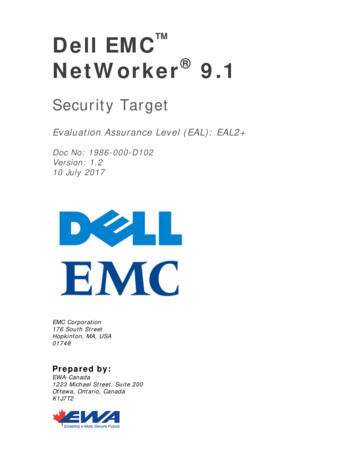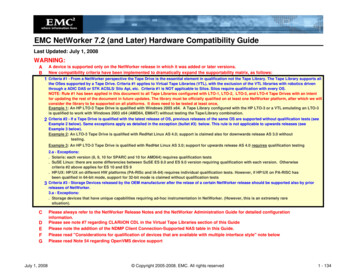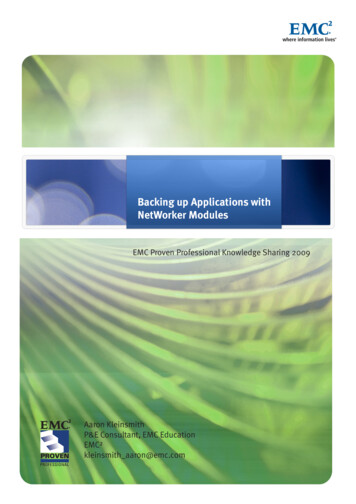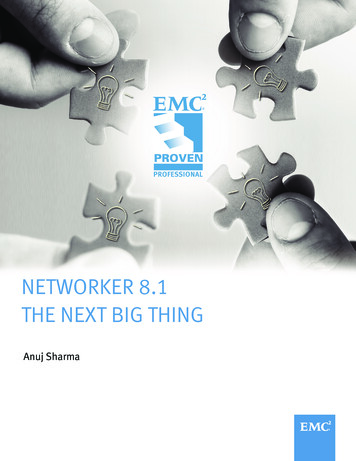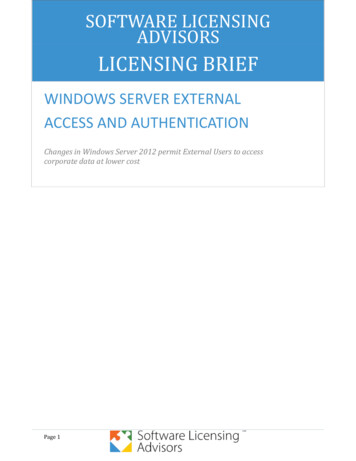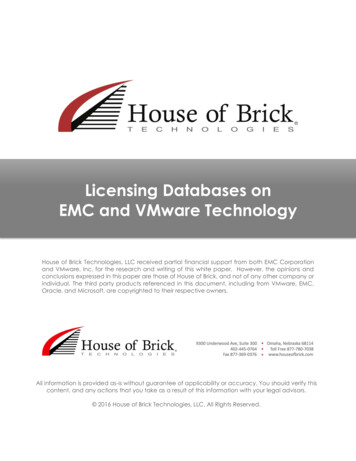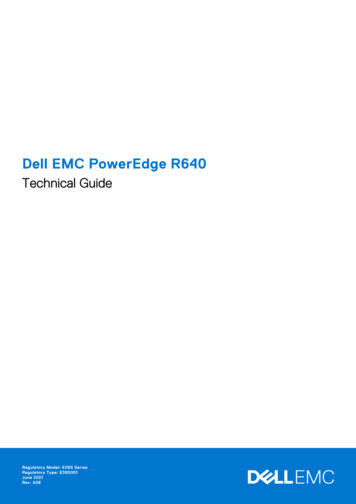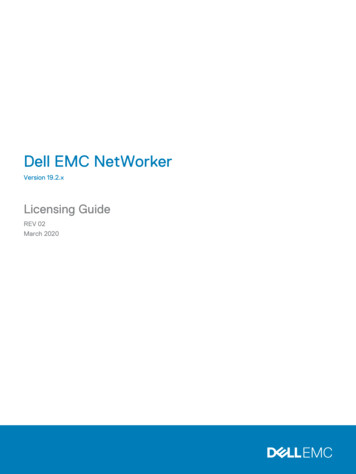
Transcription
Dell EMC NetWorkerVersion 19.2.xLicensing GuideREV 02March 2020
Copyright 2001-2020 Dell Inc. or its subsidiaries. All rights reserved.Dell believes the information in this publication is accurate as of its publication date. The information is subject to change without notice.THE INFORMATION IN THIS PUBLICATION IS PROVIDED “AS-IS.” DELL MAKES NO REPRESENTATIONS OR WARRANTIES OF ANY KINDWITH RESPECT TO THE INFORMATION IN THIS PUBLICATION, AND SPECIFICALLY DISCLAIMS IMPLIED WARRANTIES OFMERCHANTABILITY OR FITNESS FOR A PARTICULAR PURPOSE. USE, COPYING, AND DISTRIBUTION OF ANY DELL SOFTWARE DESCRIBEDIN THIS PUBLICATION REQUIRES AN APPLICABLE SOFTWARE LICENSE.Dell Technologies, Dell, EMC, Dell EMC and other trademarks are trademarks of Dell Inc. or its subsidiaries. Other trademarks may be the propertyof their respective owners. Published in the USA.Dell EMCHopkinton, Massachusetts 01748-91031-508-435-1000 In North America 1-866-464-7381www.DellEMC.com2Dell EMC NetWorker Licensing Guide
CONTENTSFigures5Tables7Preface9Chapter 1Introduction13About this guide.14Differences between served and unserved licenses. 14Supported license configuration . 17Chapter 2Licensing the NetWorker Server19Licensing process. 20Served license.20Unserved license.20Obtain the license server and NetWorker server IP address. 20How to obtain the NetWorker license. 21New installation for NetWorker 19.2 license file (both served andunserved license) .21Update entitlement/upgrade for NetWorker 19.2 license file (bothserved and unserved license). 22Conversion from served to unserved license . 22Conversion from traditional based licensing to capacity based licensing.22Installing the Dell EMC license server (served licenses only). 22Install the license server (Windows 64-bit platform).23Install the license server (Linux 64-bit platform).24Set up the served license file. 24Managing the Dell EMC License Server (served licenses only). 26Managing the License Server (Windows).26Manage the License Server (Linux).27lmutil application. 29Applying NetWorker 19.2 license.30NetWorker 19.2 new installation with unserved license. 30NetWorker 19.2 new installation with served license.31Additions to the NSR RAP resource. 33NetWorker 19.2 new installation with traditional license.33Upgrading NetWorker license. 34NetWorker 8.2.4 upgrade (Traditional license) to NetWorker 19.2 withserved update entitlement license file. 34NetWorker 8.2.4 upgrade (Traditional license) to NetWorker 19.2 withunserved update entitlement license file. 34NetWorker 9.x or NetWorker 18.x upgrade to NetWorker 19.2 withserved license. 34NetWorker 9.x or NetWorker 18.x upgrade to NetWorker 19.2 withunserved license. 35Dell EMC NetWorker Licensing Guide3
ContentsAppendix AAdditional Information About NetWorker Licensing37About the traditional enabler-based licensing model. 38Base enabler. 38Evaluation enabler.38Update enabler.38The evaluation process. 39Evaluate a new installation of NetWorker software.39Evaluating features of an existing NetWorker installation. 40Obtain evaluation enabler extensions. 40Delete an enabler code. 41License process flow. 41Permanently license the NetWorker software.43Install the NetWorker software for evaluation, if required.43Send the purchase order. 43Review the License Authorization Code letter.43Obtain the host ID of the NetWorker server.44Activate the software license certificate.44Download the NetWorker license key.45Delete all the evaluation enabler codes, if required.46Upgrade or downgrade the base enabler, if required. 47Apply the license key on the NetWorker server.47Product licenses. 48NetWorker 45-Day evaluation enabler codes. 48Appendix BTroubleshooting and Best Practices75License Conformance Summary.76Displaying the License Conformance Summary. 76License Conformance Summary details.76Knowledge base articles.78How to contact Dell EMC Licensing or provide feedback. 784Dell EMC NetWorker Licensing Guide
FIGURES12345678910Served capacity entitlement license file.15Served update entitlement license file. 15Unserved capacity entitlement license file.16Unserved update entitlement license file. 16Licensing process (served and unserved). 20Dell EMC license Server Setup Wizard.23Sample license file with Capacity Entitlement.25Config Services tab in LMTOOLS. 26NSR RAP resource.33NetWorker license process flow.42Dell EMC NetWorker Licensing Guide5
Figures6Dell EMC NetWorker Licensing Guide
TABLES12345678910Revision history. 9Style conventions.11Differences between served and unserved licenses. 14Supported license configuration (new installation). 17Supported license configuration (upgrade path).17lmgrd arguments. 27lmutil arguments. 29Useful lmutil commands. 29Package names for OS versions. 31NetWorker 45-day evaluation enabler codes.49Dell EMC NetWorker Licensing Guide7
Tables8Dell EMC NetWorker Licensing Guide
PrefaceAs part of an effort to improve product lines, periodic revisions of software and hardware arereleased. Therefore, all versions of the software or hardware currently in use might not supportsome functions that are described in this document. The product release notes provide the mostup-to-date information on product features.If a product does not function correctly or does not function as described in this document,contact a technical support professional.Note: This document was accurate at publication time. To ensure that you are using the latestversion of this document, go to the Support website https://www.dell.com/support.PurposeThis document describes how to evaluate and permanently license the NetWorker software. It alsohelps you determine which of the NetWorker licensing models to use.AudienceThis guide is intended for use by system administrators who are responsible for installing andlicensing NetWorker software.The information in this guide assumes that the NetWorker software is installed and that all thesoftware and hardware requirements have been met on the computer that accesses theNetWorker Management Console interface. These requirements are described in the NetWorkerInstallation Guide.Revision historyThe following table presents the revision history of this document.Table 1 Revision historyRevisionDateDescription02March 5, 2020The following modifications have been done:01lStep 3 in the topic "Obtain the license server andNetWorker server IP address" has been modified.lNote is updated in the topic "Obtain the licenseserver and NetWorker server IP address".November 15, 2019 First release of this document for NetWorker 19.2.Related documentationThe NetWorker documentation set includes the following publications, available on the Supportwebsite:lNetWorker E-LAB NavigatorProvides compatibility information, including specific software and hardware configurationsthat NetWorker supports. To access E-LAB Navigator, go to er Administration GuideDescribes how to configure and maintain the NetWorker software.lNetWorker Network Data Management Protocol (NDMP) User GuideDell EMC NetWorker Licensing Guide9
PrefaceDescribes how to use the NetWorker software to provide data protection for NDMP filers.10lNetWorker Cluster Integration GuideContains information related to configuring NetWorker software on cluster servers and clients.lNetWorker Installation GuideProvides information on how to install, uninstall, and update the NetWorker software forclients, storage nodes, and servers on all supported operating systems.lNetWorker Updating from a Previous Release GuideDescribes how to update the NetWorker software from a previously installed release.lNetWorker Release NotesContains information on new features and changes, fixed problems, known limitations,environment and system requirements for the latest NetWorker software release.lNetWorker Command Reference GuideProvides reference information for NetWorker commands and options.lNetWorker Data Domain Boost Integration GuideProvides planning and configuration information on the use of Data Domain devices for datadeduplication backup and storage in a NetWorker environment.lNetWorker Performance Optimization Planning GuideContains basic performance tuning information for NetWorker.lNetWorker Server Disaster Recovery and Availability Best Practices GuideDescribes how to design, plan for, and perform a step-by-step NetWorker disaster recovery.lNetWorker Snapshot Management Integration GuideDescribes the ability to catalog and manage snapshot copies of production data that arecreated by using mirror technologies on storage arrays.lNetWorkerSnapshot Management for NAS Devices Integration GuideDescribes how to catalog and manage snapshot copies of production data that are created byusing replication technologies on NAS devices.lNetWorker Security Configuration GuideProvides an overview of security configuration settings available in NetWorker, securedeployment, and physical security controls needed to ensure the secure operation of theproduct.lNetWorker VMware Integration GuideProvides planning and configuration information on the use of VMware in a NetWorkerenvironment.lNetWorker Error Message GuideProvides information on common NetWorker error messages.lNetWorker Licensing GuideProvides information about licensing NetWorker products and features.lNetWorker REST API Getting Started GuideDescribes how to configure and use the NetWorker REST API to create programmaticinterfaces to the NetWorker server.lNetWorker REST API Reference GuideProvides the NetWorker REST API specification used to create programmatic interfaces to theNetWorker server.lNetWorker 19.2 with CloudBoost 19.2 Integration GuideDescribes the integration of NetWorker with CloudBoost.lNetWorker 19.2 with CloudBoost 19.2Security Configuration GuideProvides an overview of security configuration settings available in NetWorker and CloudBoost, secure deployment, and physical security controls needed to ensure the secureoperation of the product.Dell EMC NetWorker Licensing Guide
PrefacelNetWorker Management Console Online HelpDescribes the day-to-day administration tasks performed in the NetWorker ManagementConsole and the NetWorker Administration window. To view the online help, click Help in themain menu.lNetWorker User Online HelpDescribes how to use the NetWorker User program, which is the Windows client interface, toconnect to a NetWorker server to back up, recover, archive, and retrieve files over a network.Note: References to Data Domain systems in this documentation, in the UI, and elsewhere inthe product include PowerProtect DD systems and older Data Domain systems.Special notice conventions that are used in this documentThe following conventions are used for special notices:NOTICE Identifies content that warns of potential business or data loss.Note: Contains information that is incidental, but not essential, to the topic.Typographical conventionsThe following type style conventions are used in this document:Table 2 Style conventionsBoldUsed for interface elements that a user specifically selects or clicks,for example, names of buttons, fields, tab names, and menu paths.Also used for the name of a dialog box, page, pane, screen area withtitle, table label, and window.ItalicUsed for full titles of publications that are referenced in text.MonospaceUsed for:lSystem codelSystem output, such as an error message or scriptlPathnames, file names, file name extensions, prompts, andsyntaxlCommands and optionsMonospace italicUsed for variables.Monospace boldUsed for user input.[]Square brackets enclose optional values. Vertical line indicates alternate selections. The vertical line means orfor the alternate selections.{}Braces enclose content that the user must specify, such as x, y, or z.Ellipses indicate non-essential information that is omitted from theexample.You can use the following resources to find more information about this product, obtain support,and provide feedback.Where to find product /community.emc.comDell EMC NetWorker Licensing Guide11
PrefaceWhere to get supportThe Support website https://www.dell.com/support provides access to product licensing,documentation, advisories, downloads, and how-to and troubleshooting information. Theinformation can enable you to resolve a product issue before you contact Support.To access a product-specific page:1. Go to https://www.dell.com/support.2. In the search box, type a product name, and then from the list that appears, select theproduct.KnowledgebaseThe Knowledgebase contains applicable solutions that you can search for either by solutionnumber (for example, KB000xxxxxx) or by keyword.To search the Knowledgebase:1. Go to https://www.dell.com/support.2. On the Support tab, click Knowledge Base.3. In the search box, type either the solution number or keywords. Optionally, you can limit thesearch to specific products by typing a product name in the search box, and then selecting theproduct from the list that appears.Live chatTo participate in a live interactive chat with a support agent:1. Go to https://www.dell.com/support.2. On the Support tab, click Contact Support.3. On the Contact Information page, click the relevant support, and then proceed.Service requestsTo obtain in-depth help from Licensing, submit a service request. To submit a service request:1. Go to https://www.dell.com/support.2. On the Support tab, click Service Requests.Note: To create a service request, you must have a valid support agreement. For details abouteither an account or obtaining a valid support agreement, contact a sales representative. Tofind the details of a service request, in the Service Request Number field, type theservice request number, and then click the right arrow.To review an open service request:1. Go to https://www.dell.com/support.2. On the Support tab, click Service Requests.3. On the Service Requests page, under Manage Your Service Requests, click View All DellService Requests.Online communitiesFor peer contacts, conversations, and content on product support and solutions, go to theCommunity Network https://community.emc.com. Interactively engage with customers, partners,and certified professionals online.How to provide feedbackFeedback helps to improve the accuracy, organization, and overall quality of publications. You cansend feedback to DPAD.Doc.Feedback@emc.com.12Dell EMC NetWorker Licensing Guide
CHAPTER 1IntroductionThis chapter includes the following topics:lllAbout this guide. 14Differences between served and unserved licenses. 14Supported license configuration .17Dell EMC NetWorker Licensing Guide13
IntroductionAbout this guideThis guide describes the licensing options available in NetWorker 19.2 that you can use topermanently license the NetWorker software. You can download the software from https://support.emc.com. NetWorker 19.2 has extended the license-free trial period without requiring alicense to 90 da
9 10 TABLES Dell EMC NetWorker Licensing Guide 7. Tables 8 Dell EMC NetWorker Licensing Guide. Preface As part of an effort to improve product lines, periodic revisions of software and hardware are released. Therefore, all versions of th