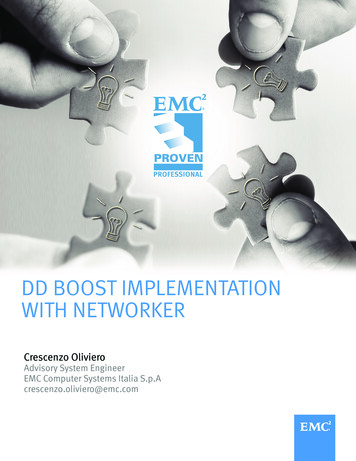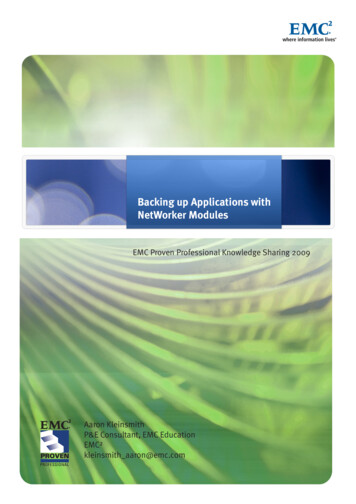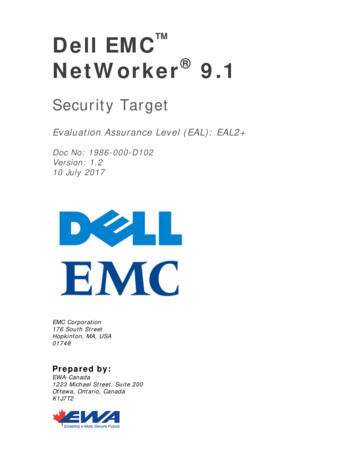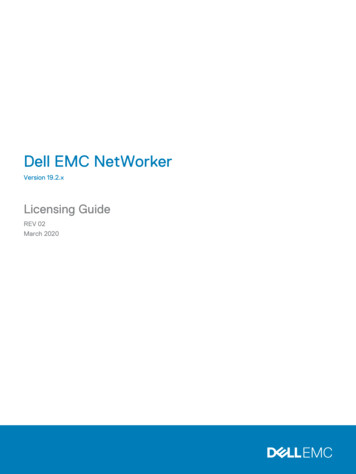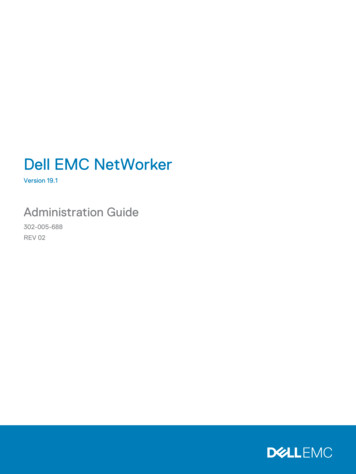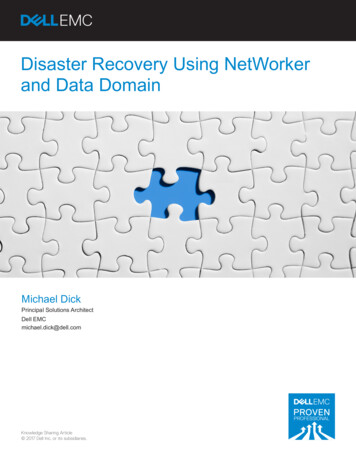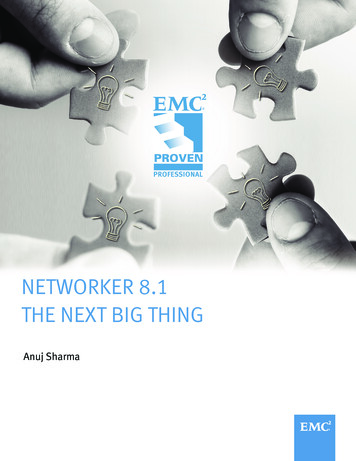
Transcription
NETWORKER 8.1 THE NEXT BIG THINGAnuj Sharma
Table of ContentsAbstract. 4NetWorker 8.1 upgrade considerations . 6Introduction of VMWARE Backup Appliance .10High Level Deployment Process .10EMC Backup and Recovery appliance best practices .11VBA-Patented Deduplication Technology .12Variable vs. Fixed-Length Data Segments .12Logical Segment Determination .12VBA-Enabled Backups as Compared to NetWorker 7.6 / 8.0 .13Block-Based Backups .13Operating systems on x64 .13Process workflow for deploying Block-Based Backups .14DD BOOST Over Fibre Channel .15Process Flow for Configuring DD BOOST FC .15DD Server Side Process Flow .16DD Boost Client side Process Flow .17Performance Advantage .17Revamped snapshot management.17Virtual Synthetic Full Backups and Immediate Cloning.19NMM 3.0 Enhancements.20Taking Advantage of NetWorker 8.1 .21Avoiding common backup failure issues.22References .23Glossary.232014 EMC Proven Professional Knowledge Sharing2
Figure 1 VBA Deployment .10Figure 2 VBA Deployment .11Figure 3 Block-Based Backups .15Figure 4 DD Boost over FC .16Disclaimer: The views, processes, or methodologies published in this article are those of theauthor. They do not necessarily reflect EMC Corporation’s views, processes, or methodologies.2014 EMC Proven Professional Knowledge Sharing3
AbstractData is an organization’s most important asset. IDC’s new Digital Universe study predicts therewill be 40 Zettabytes of data on the planet by 2020, an amount that exceeds previous forecastsby 14%. The study found that 2.8 ZB of data will have been created and replicated in 2012 andthat the total amount of data will double every two years between now and 2020. By 2020, IDCestimates nearly 40% of data will be stored or processed in a cloud between a byte’s originationand consumption. To put that into a real world context, 40 ZB is equal to 57 times the number ofall the grains of sand on all the beaches on earth. As data grows exponentially, significantarchitectural changes are being made to applications handling this huge amount of data.Database Vendors, Middleware Vendors, Application Vendors, and Operating System Vendorsare evolving to support exponential data growth. Thus, it’s mandatory for organizations to investin a robust and scalable Backup Solution. While deciding upon the Backup Solution, Enterprisesshould look for the important characteristics of a Backup Solution as shown below to align theBackup Solution with the evolution of data ker 8 was launched with major underlying architectural changes. These changes havebeen made to make the product more stable, flexible, efficient, robust, and interoperable withcloud infrastructures. Enhancements introduced in NetWorker 8.0 made it the first choice forEnterprises. Continuing with the success of NetWorker 8.0, EMC introduced version 8.1 that isbeing seen as the next big thing in the backup industry. In this article, I discuss the new features2014 EMC Proven Professional Knowledge Sharing4
of NetWorker 8.1, best practices to implement the features, and how organization can takemaximum advantage of NetWorker 8.1. Topics discussed in detail in this article include: NetWorker 8.1 Upgrade Considerations VMware Backup Appliance Improved Data Domain Integration Improved Snapshot Management Block-Based Backups DD Boost over Fibre Channel (DFC) NetWorker MM 3.0 Enhancements Virtual Synthetic Full Backups NetWorker Environment Implementation and Operation Best Practices2014 EMC Proven Professional Knowledge Sharing5
NetWorker 8.1 upgrade considerations Verify the NetWorker 8.1 Compatibility Matrix for the OS Compatibility with the currentOS on which current NetWorker is running. For example, NetWorker 8.1 is notcompatible with Windows 2003 and OS needs to be upgraded first before proceedingfurther with the NetWorker Upgrade. All Storage Nodes need to be upgraded first to 8.1 before upgrading NetWorker Server. Check the NetWorker 8.1 Storage Node OS Compatibility as you might need todowngrade Storage Node to client if the current OS is not compatible with NetWorker 8.1Storage Node. For example, while NetWorker 8.1 Storage Node package is notcompatible with Windows 2003 OS, client is. Check the NetWorker Modules running on the clients for their compatibility withNetWorker 8.1 Server and upgrade accordingly. For example, all NetWorker MM 3.0running clients need to be upgraded to 2.4.1 or higher. NetWorker Server cannot be upgraded directly from 7.5 to 8.1. A phased upgradeapproach, i.e. 7.5 7.6 8.1 is required. Before proceeding with the NetWorker Server upgrade, take a bootstrap backup of theBackup Server and make note of the media ID along with save set ID. If possible, shut down the NetWorker services and take the backup of nsr directory to anetwork share. If possible, as a best practice, install the current version of NetWorker Server on anotherstandby server and restore the nsr directory on that server so if issues occur during theupgrade, the standby server can be renamed to the current backup server name andredirect the backups as a backup plan. Backups performed using NetWorker 8.1.x to a pre-NetWorker 8.1.x client cannot berecovered.2014 EMC Proven Professional Knowledge Sharing6
Refer to this quick reference table while planning for upgrade.When updatingInteroperability Information7.6.x and earlier storage nodesNetWorker 8.1.x server supports NetWorker8.0.x and later storage nodes only.Update all NetWorker 7.6.x storage nodes toversion 8.1.x before updating the NetWorkerserver. This includes storage nodes that areoperating on standalone servers anddedicated storage nodes operating onapplication servers. Update storage nodesembedded within the EMC Disk Library (EDLSN) to NetWorker 8.0.x. EDL SN does notsupport NetWorker 8.1.x.Note: A NetWorker 8.1.x server disablesNetWorker 7.6.x and earlier storage nodes.7.5.x NetWorker serverYou cannot directly update a NetWorker 7.5.xserver to NetWorker 8.1.x.Use the following method to update the hostsin a NetWorker 7.5.x data zone:Update the NetWorker 7.5.x server toversion 7.6.xUpdate each NetWorker storage nodeto version 8.1.x. Note: Update an EDLSN to NetWorker 8.0Update the NetWorker 7.6.x server toversion 8.1.x2014 EMC Proven Professional Knowledge Sharing7
Update the NetWorker clients to version 8.1.x.8.0.x or 8.1 NetWorker server with syntheticStarting with NetWorker 8.1 SP1, you cannotfull backupsset the synthetic full (synth full) backup levelfor a group. When you update the NetWorkerserver to 8.1 SP1, the backup level for a groupthat was configured to use the synth fullbackup level will be blank. Before you updatethe NetWorker server software from 8.0.x or8.1 to 8.1 SP1 and later, change the backuplevel from synth full to incr synth full forGroups and scripts that perform syntheticbackups by using the savegrp command.7.5.x Console serverUpdate a NetWorker 7.5.x Console serverdirectly to NetWorker 8.1.x when the Consoleserver is not the NetWorker server.NMM 2.3 clientsNetWorker 8.1.x does not support NetWorkerMM 2.3. Update hosts to NMM 2.4 before youupdate the NetWorker server and storagenodes.Storage nodeNetWorker 7.6.x and 8.0.x server supports aNetWorker 8.1.x storage node.Console serverConsole server 8.1.x supports NetWorker7.6.x and 8.0.x servers.When the Console server is not the NetWorkerserver, update the Console server before youupdate the NetWorker server. NetWorker 7.6.xand 8.0.x Console servers do not supportNetWorker 8.1.x servers.2014 EMC Proven Professional Knowledge Sharing8
ClientsNetWorker 8.1.x server supports NetWorker8.0.x and 7.6.x clients.The Client Configuration Wizard supportsNetWorker 7.6 SP4 or later client only.NetWorker 7.6.x and 8.0.x servers and storagenodes support NetWorker 8.1.x clients.Operating systemUpdate the operating system first, and thenupdate the NetWorker software.2014 EMC Proven Professional Knowledge Sharing9
Introduction of VMware Backup ApplianceFigure 1: VBA DeploymentEMC introduced VMware Backup Appliance (VBA) as .ova appliance to ease theadministration overhead of backing up a VMware environment. VBA is deployed on oneof the ESX Servers portion of the VMware form. Backup policies are defined in NMCand then VM’s to be backed up are associated to the policies from the VBA interface.Advantages of VBA include: Ease of deployment CBT-aware backups Patented deduplication technology that significantly reduces the backup window. One VBA can back up 8 VM’s in parallel and additional proxies can be deployedas per environment size File-level recoveries as well as Image-level recoveries are supportedHigh Level Deployment Process1. Treat VBA as a “module” for NetWorker2. Download VBA OVA from PowerLink3. Deploy VBA VM2014 EMC Proven Professional Knowledge Sharing10
Assign vCenter resources(storage, datastore, etc.) Select keyboard mapping Configure network(DNS is a must)4. Register VBA with vCenterFigure 2: VBA Deployment5. Register VBA with NetWorkerServer6. Configure Backup Protection Policies in NetWorker MC.7. Add VM’s to the Protection Policy From VBA.EMC Backup and Recovery appliance best practices1. Deploy the EMC Backup and Recovery appliance on shared VMFS5 or higher toavoid block size limitations.2. Avoid deploying VMs with IDE virtual disks; using IDE virtual disks degradesbackup performance.3. License the ESXi hosts for hotadd mode if using ESXi 4.1 or 5.0. ESXi 5.1includes this feature by default.4. Use hotadd transport mode for faster backups and restores and less exposure tonetwork routing, firewall, and SSL certificate issues. To support hotadd mode,deploy the EMC Backup and Recovery appliance on an ESXi host that has apath to the storage holding the virtual disk(s) being backed up.Note: Hotadd mode will not work if the VMs backed up contain any independentvirtual hard disks.5. When planning for backups, ensure that EMC Backup and Recovery supportsthe disk types. Currently, EMC Backup and Recovery does not support thefollowing disk types: Independent RDM Independent - Virtual Compatibility Mode RDM Physical Compatibility Mode2014 EMC Proven Professional Knowledge Sharing11
6. In order to support CBT: Ensure that all VMs run VMware hardware version 7 or higher. If you add a disk or dynamically expand a disk on a VM, you must take a newfull backup for CBT to function.7. Install VMware Tools on each VM that you want to back up using the EMCBackup and Recovery plug-in user interface. VMware Tools adds additionalbackup capability that quiesces certain processes on the guest OS prior tobackup. VMware Tools is also required for some features used in File LevelRestore.VBA-Patented Deduplication TechnologyVariable vs. Fixed-Length Data SegmentsA key factor in eliminating redundant data at a segment (or subfile) level is themethod used to determine the segment size. Snapshots and some deduplicationtechnologies commonly use fixed-block or fixed-length segments to determinesegment size. Unfortunately, even small changes to a dataset, for example,inserting data at the beginning of a file, can change all fixed-length segments in adataset, despite the fact that very little of the dataset has been changed. EMCBackup and Recovery uses an intelligent variable-length method to determinesegment size, which examines the data to determine logical boundary points andincreases efficiency.Logical Segment DeterminationEMC Backup and Recovery uses a patented method to determine segment sizethat yields optimal efficiency across all systems. The algorithm analyzes thebinary structure of a data set to determine the context-dependent segmentboundaries. Variable-length segments average 24 KB in size and EMC Backupand Recovery further compresses the segments to an average size of 12 KB.EMC Backup and Recovery works for all file types and sizes and intelligentlydeduplicates the data by analyzing the binary structure within the VMDK files.2014 EMC Proven Professional Knowledge Sharing12
VBA-Enabled Backups as Compared to NetWorker 7.6 / 8.0 25% faster initial backup 600% faster subsequent backups(forever incremental) 100% faster restore On average, each VM takes 5 min for backup which equals 100VMs/hour per proxy.Block-Based BackupsA block-based backup solution is needed because of the large number of files that have to bebacked up in a file system. Some file systems contain upwards of 100 million plus files. Forsome backup solutions the problem is compounded due to frequent incremental backups thatmust be taken. File-based backups will not suffice in many situations because they take longerto back up when dealing with hundreds of millions of files. Applications must ‘walk’ the entire filesystem to get the list of files to be backed up, read through each file, and then perform thebackup. File walking is an expensive operation both in respect to CPU and time. As the numberof files increase, the time to complete backups during the backup window becomes moredifficult. Consequently, file-based backup solutions can result in unpredictable backup times.Also, while reading the files, data access can be random which can add to the backup time.Block-based backup, a solution introduced with the release of NetWorker 8.1, is faster in caseswhere hundreds of millions of files must be backed up. It is faster because it does not have towalk a file system and also does not have to generate a file index. Block-based backupoperates at the image level and only backs up used blocks in full backups and changed blocksin incremental backups.Block-based backups support backup and recovery of the following operating systems andNetWorker Releases:Operating systems on x64 Windows client 8.1 Windows client 8 Windows Server 2012 R2 Windows Server 2012 Windows Server 2008 R22014 EMC Proven Professional Knowledge Sharing13
Process workflow for deploying Block-Based Backups Install the NetWorker Client Package on the Client. Reboot the Client Create a client resources with Client Direct and Block Based Backup Option Checked. Create AFTD/DD Boost Device for backups and make sure that both full backups andincremental backups are routed to the same device.Note: Selecting any backup level apart from full results in performing a virtual full backup. BlockBased Backup enables you to perform 38 virtual full backups only, after which the subsequentbackup shifts to the full backup. The virtual full backups are applicable only to the Data Domain devices. When performing an incremental backup to a Data Domain device, the backup isperformed as a virtual full backup. However, the type of backup performed is displayed as full. Avirtual full backup backs up only the changed blocks from its previous full backup whilereferencing the unchanged blocks to the corresponding blocks of the previous full backup. Also,the subsequent backup of the host after reboot will be promoted to full.We have seen file system backups completes up to 5x faster than a traditional file backup, andrecovery operations are 2-4x faster. It is highly recommended to use Block Based Backups ofhost with filesystems consisting of millions of files. Figure 3 shows test results obtained forNetWorker using Block Based Backups in comparison to other backup technologies.2014 EMC Proven Professional Knowledge Sharing14
Figure 3: Block Based BackupsDD BOOST Over Fibre ChannelWith NetWorker 8.1 and DDOS 5.3, EMC introduced DD BOOST over FC. This is a significantadvancement making backup data flow to DD Boost Devices over Fibre Channel Media.Process Flow for Configuring DD BOOST FC Storage node or client must be zoned to DDR VHBA is a pseudo device on the DDR, acts as SCSI target DFC client is SCSI Initiator and DFC presents a LUN on a client Enable Fibre Channel for the device Enable client to use DDFC2014 EMC Proven Professional Knowledge Sharing15
Figure 4: DD Boost over FCDD Server Side Process FlowA LUN acts as an artificial destination object for all SCSI requests and DFCUser process actsas a Terminus for SCSI requests directed to LUN. DFCUser process creates a virtualconnection (DFC VC) and redirects traffic to local TCP socket on DDFS. Enhanced VHBAkernel-mode driver enables the DDR to function as VTL product (FCP/SCSI) and leveragelayers in this stack to support DFC. DDFS provides the data store on the DD server. DFCUsercommunicates with Portmap or DDFS to initiate DFC VC session.2014 EMC Proven Professional Knowledge Sharing16
DD Boost Client side Process FlowInitiator HBA facilitates the connect over SCSI interface. DFC Transport Layer provides supportfor standard SCSI commands and performs device discovery and connects to DFCUser. On DDBoost layer there is no change in existing DD Boost API’s.Performance Advantage On average, 20% better for initial full backup compared to VTL. Up to 250% faster for subsequent backups as compared to VTL (client-side DDBoostreduces data transfer)Revamped snapshot managementNetWorker Snapshot Module has revamped SnapShop Management by leveraging Local andRemote Replication technologies of VNX and VMAX . This significantly reduces themanagement overhead of both Storage and Backup teams. Instead of writing scripts, Snapshotand Clones can be automated by NSM and can be rolled over to tape for long term storage.Sample VMAX Time Finder Workflow Create a SG with name NsrSnapSG on VMAX and add the m
Figure 4 DD Boost over FC .16 Disclaimer: The views, processes, or methodologies published in this article are those of the author. They do not necessarily reflect