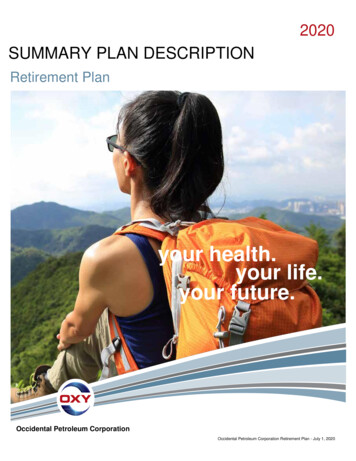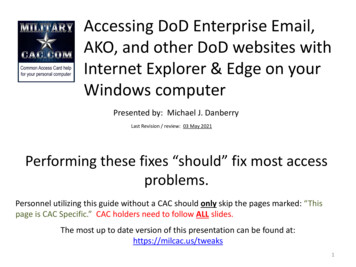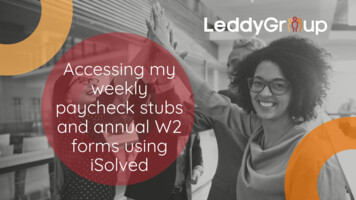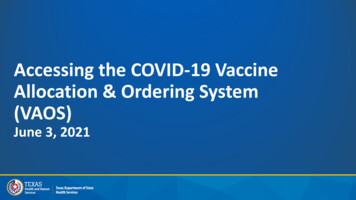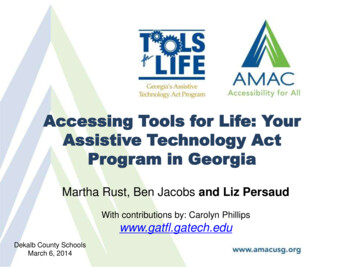
Transcription
Accessing Tools for Life: YourAssistive Technology ActProgram in GeorgiaMartha Rust, Ben Jacobs and Liz PersaudWith contributions by: Carolyn Phillipswww.gatfl.gatech.eduDekalb County SchoolsMarch 6, 2014
Agenda Welcome to the Assistive Technology revolution! The worldaround us is evolving at an astounding rate. AssistiveTechnology developments have been foundational in thisevolution and a catalyst producing positive life-changingresults for individuals with disabilities. This talk will share information about Tools for Life, Georgia'sAssistive Technology Act Program, and how you can accessstatewide services. We will also explore the AT Solutions Labat Georgia Tech which includes AT devices that you and thosethat you serve can try and borrow. Join us as we discusspossible solutions to accessing assistive technology inGeorgia for individuals with disabilities so they can beindependent whether at school, at home, at work or in thecommunity.For Handouts: http://www.gatfl.gatech.edu/tflwiki
Accessibility Made SmartAMAC creates practical solutions that work, with a focus on utility,ease of use, and high quality. Accessibility Consulting focuses on organizational accessibility needs withevaluation, technical assistance, customer support, and website accessibilitysolutions. Braille Services produces customized projects from both print materials andelectronic text including partial books and chapters or graphics only usingcutting-edge technology. Captioning Services makes classrooms, meetings, labs and other audioenvironments fully accessible for deaf or hard-of-hearing. Professional E-Text Producers provide high-quality e-text in many formatssuch as PDF, DOC, DAISY, and HTML. Certified Assistive Technology team provides on-site and remoteassessments, demonstrations, training and technical assistance for education,work, and daily living environments.For more information, please visit our website at www.amacusg.org
Tools for Life MissionWe’re here to help Georgianswith disabilities gain access toand acquisition of assistivetechnology devices and assistivetechnology services so they canlive, learn, work, and playindependently in thecommunities of their choice.
Tools for LifeGeorgia’s Federal AT Act Program TFL developed Georgia’s Plan for AT We serve individuals of all ages & all disabilities in Georgia Over 50,000 thru various activities throughout the year TFL Network Assistive Technology Resource Centers Lending Libraries Training and Demonstrations AT Reuse AT Funding Education/Assistance and Resources Online Resources www.gatfl.org - 12,000 unique visitors a month
Accessing theTFL Network
Tools for Life NetworkAT Lending LibraryAT Evaluations & TrainingAT DemosResource and AssistanceAT Funding AssistanceDME Reuse
Come Visit Us!
Direct AT Service Activities Web-based Funding Guide A resource for locating funding sources for AT devicesand services. This guide was developed to make thefunding process easier and to assist consumers ingetting the assistive technology they need. New resources added frequently!
Direct AT Service Activities FREE resource for finding and exchanging assistive technology (AT)devices online Place an ad requesting items for sale, donation, or needed gTRADE and Tools for Life encourages members to offer AT devicesand information for sale or by donation to others who may benefitfrom using technology and equipment no longer in need by others This online equipment exchange program was developed to make tomake AT devices and services available and accessible toGeorgians with disabilities www.gtradeonline.org
ExploringAssistive TechnologyYour AT Solutions!
Staying off the FAST Track! Frustration Anxiety Stress Tension- Lee & Phillips
Multidisciplinary Evaluation HATT/SETT FrameworkIdentify emands and resourcesDefine the tasks that thestudent must performRecommend tools,technology, or techniquesthat will address needsSETT – Joy Zabala & QIATHATT – Cook & Hussey
Effective AT Assessment Uses a feature-matchapproach Incorporates on-goingeducational/life planning Hanging out with Intent Targets naturalenvironments Utilizes thecompetencies ofmultiple team member Demands meaningfulfollow-through
Assistive Technology Matching:A Team Approach The Person with the disAbilityCircle of Support – Family of ChoiceCase ManagersTechnologistOccupational TherapistSpeech & Language PathologistPhysical TherapistEngineer
Tools for Life AT Demo Lab TabletsVision s
VGo Telepresence Robot Enables a person to replicate themself in a distant locationand have the freedom tomove around as if they werephysically thereReduces travel costsSchoolHospitalWork from home
DXT FingertipVertical Wireless Mouse Ergonomic Relaxed Neutral Wrist and Hand PositionPrecision Grip for AccurateNavigation Small muscles and joints of thefingers have higher processingabilities Instantly Switches Between Right and Left HandVideo
Video Screen Microscope Digital Microscope that captures videosand pictures Internal Memory and SD Card Slot LED Lighting 3.5 inch color screen
LED Handheld Magnifier Handheld LED light providesnatural bright lights Easy storage Reading Sewing
Magnifiers
Transformer Portable video magnifierMoveable camera to see items far awayUSB port connects its to a lab topGreat for students and employees with lowvision Can change background colors
Interpretype Allows individuals whoare deaf and/or hardof hearing tocommunicate with ahearing individual bytext Connect a brailledisplay via Bluetooth Save conversations
LOMAKLight Operated Mouse and Keyboard Hand or head pointercontrols a beam of light thatenters, then confirms,function Confirmation of keysreduces errors andincreases the speed ofoperation Keyboard can be operatedwith small movements anddoes not require a lot ofenergy www.lomak.co.nz
Logitech Wireless Touch Keyboard Wireless controlLow-profile keysRange of up to 33 ft3.5 inch multi-touch/gesturetouchpad
Eyegaze Edge Eyegaze System Control computer and tablet using youreye Environmental Controls Communication
Automatic Feeder Mealtime PartnerDifferent mountsBattery operatedBowl tops controls amount of foodControl Pause time between spoonfulAdjustability of the spoon
Switch Access
Access - Joystick
Communication
Computer Access
Mathematics
Organization
Reading
Seating and Positioning
Sensory Needs
Writing
Live Scribe Pen Records what it hears and what you writeUses specific paper for playbackConnects to computer by USB for savingTap on note and playback from thereJump forward and back in notesDictionaryTranslation AppsPurchase Apps onlineDemo
ClaroRead Reads text as ithighlights Moveable tool bar Can read doc, PDFs,internet, and more 6.2 version– In Europe– Can save directly toitunes– Create a video Can changehighlighting colors www.claroread.com
ClaroView easy to use softwareapplication that canassist certain PCusers make browsing andreading easier work with any piece ofsoftware, as it acts asan overlay on the PCscreen Demo
ClaroSpeak US Text-to-Speech import documents andPDFs into ClaroSpeakfrom apps such as Mail,or import PDF, Word,Pages and other filesdirectly from Dropboxusing Change font and color Save text as an audio file Visual Tracking Send Text
Dolphin Easy Reader Digital talking book player.Reads DAISY files including MathML XML files.Content is easy to navigateSkip through sentences, headings, pages andbookmarks to highlight areas of interest. Control the speed, volume and pitch of thereading voice
Premier Software www.readingmadeeZ.com Read documents in standard file formats such asMicrosoft Word, Rich Text, text file format, HTML,and PDF Converted to audio files for use on a CD or MP3player Scan and read documents Look up a word or definition in the integrateddictionary Create study notes and much more!
Premier Features PDF Equalizer E-Text Reader Universal ReaderPlus Scan and ReadPro Talking WordProcessor PDF Magic Pro Text-to-Audio Ultimate TalkingDictionary Talking Calculator Premier PredictorPro
Learning Ally Learning Ally– DAISY– Membership required– over 75,000audiobooks, audiotextbooks, and otherrecorded books– Free Trial
TFL AppFinderSearch by: App Name cationEnvironmental AdaptationsHearingCognition, Learning,DevelopmentalNavigationPersonal Care and SafetyProductivityCommunicationTherapeutic AidsVision
Webinar Updates & ScheduleLiz Persaud
Which One?
Microsoft Surface Windows 8Slim and has a USB portMoveable TilesBuilt-in Accessibility– Speech-to-text– Narrator Thin pressure sensitivecover that doubles as akeyboard Starts at 499
Samsung Galaxy Download AccessibilityFeatures 7 inch or 10 inch screenavailable Compatible with flash/ WIFI 8.0 coming out February2013 in Europe 8.0 will have a bettercamera and use a SIMcard for storage Starts at 199.99 but 8.0may be more
Apple iPad Multi- touch screenNew iOS 6Millions of appsSurf sSpeakersNew iPad had 5.0 megapixel cameraStarts at 499/ 399Height: 9.50 inWidth: 7.31 inDepth: 0.37 inWeight: 1.44 lb
Apple iPad mini Multi - touch screenNew iOS 6Millions of appsSurf sSpeakers5.0 megapixel cameraStarts at 329Height: 7.87 inWidth: 5.3 inDepth: 0.28 inWeight: 0.68 lb
Apple iPod Touch 5 Megapixal CameraMillions of appsVideosSurf WebVoice OverOrganizationSpeakersBluetoothNew iOS 6Starts at 299 / 199 4th gen
SOME OF OUR FAVORITEAPPS!
Apps for Vision
BrailleTouch Prototype app fortouchscreen mobile devices FREE Open Source app 32 words per minute with92% accuracy with theprototype app for theiPhone use of the six-keyconfiguration so that thekeyboard fits on the screenand users keep their fingersin a relatively fixed positionwhile texting GA Tech Researchers Type with screen facingaway Braille like typing
EyeNote iOS app Uses built in camerato scan dollar bills Speaks out loud– Distinguished btw frontand back of bill Free Supports English andSpanish Privacy mode– Pulses or beeps
LookTel Money Reader iOS App 9.99Uses cameraSpeaks out loudDo not need to holdbill steady or in entireframe
LookTel Recognizer Created for some onewho may have low visionor no vision Identifies cans, packages,ID or credit cards, DVDs,and similar items Can store into a library– For total vision loss,might need someassistance in settingthis up Includes a barcodescanner
oMoby Visual Search Snap a photo orproduct or scanbarcode to accessshopping information Works with VoiceoveroMoby FREE!
OCR AppsSay TextPerfect OCR Free! Uses the built in camerato scan documents Uses voice over to readback aloud Store and emaildocuments Does take practice for theperfect picture 3.99 Uses the built in camerato scan documents Edit, copy, store, emaildocuments Upload to online storageis as Evernote Does take practice forpicture
HopStop Get detailed subway, bus, taxi,walking & biking directionsalong with official transit maps,a nearby station finder, andschedules in 100's of citiesthroughout the US, Canada &Europe Biking routes available See how many calories youhave burned Wheelchair and strolleraccessible routes Works with Voiceover
ZoomReader OCR app 19.99 Ai Squared ZoomReader Read back in anatural voice Customizablehighlight colors,synthesizer, text sizeand speech rate Low vision users
EyeSight EyeSight allows tomagnify any printedmaterial up to 12X toggle through 6distinct color-contrastcombinations becomes theequivalent of a CCTV 29.99
Magnifier Apps Over 40 Magnifierand Flashlight– Free– zooms up to 10x– Change btw full screenand magnifying glassscreen Eye Glasses– 2.99– Zoom up to 8x– farsightedness iSeeClearly–––– 1.99Zoom up to 10xImage freezeSay to camera roll Magnifier Free– Free– Send picture– Pinch screen out tozoom– Place markers
Apps for Hearing
Z4 Mobile Make calls or take call from individualswho do not sign Allows users to make point-to-point calls toand from videophones as well as beingable to make or receive ZVRS calls– Video Relay Service by The Z Creates a video session with an interpreterwho verbally translates the signing to thehearing caller
LoudTV Designed to makewatching TV easierfor those with hearingloss Use your ownheadsets to make TVlouder Place the devicenear/close to the TVwith microphonefacing the source.
Tap Tap Allows those with hearingloss to react to sounds When it detects noise, theapp will vibrate and flashto alert the user– Smoke alarms– Someone knocking onthe door– Someone talking sensitivity can beadjusted and the app canrun in the background ifdesired
Hearing Skype- video call and instantmessage anyone else on Skypefor free with Skype for youriPhone, iPod touch or iPad.
Hearing Saver Operates in thebackground to protectyour ears automatically Simple way to avoidaccidentally hurtingyour ears whenplugging in orunplugging yourAndroid device's wiredor bluetooth headset Does take time to setup FREE
MyMedSchedule Keep track of medicationRemindersRefill RemindersHealthcare ProviderProfilesInsurance InformationAllergiesWorks across PlatformsFreewww.mymedschedule.com
Reminders Built-in AppWorks with VoiceOverOrganize your remindersSiri if have iPhone 4s or 5The new iPad
Picture Scheduler Create visual tasks withattached audio, video orpicture Tasks can have alarms Alarms can be repeateddaily, weekly, monthly oryou can select specificweekdays Tasks can be organizedinto categories with apicture Can hide task and reveallater
Speak it! Copy emails, documents, webpages, PDF files, and more;paste them into Speak it!, andhave the text spoken back toyou. Email text to speech files Make announcements over PAsystem Endless phrases and possibleuses 1.99
Ginger App Free Grammar and Spellchecker Personal Assistant Use it to correct textmessages, Whatsappmessages, Gmail andOutlook emails, andeven social mediaapps such asFacebook
Key Ring One Place to store allreward cards Organized Android & Appleversion www.keyringapp.com Free!
BumpDemo Use Bump to sharecontact information andphotos by simplybumping two phonestogether. Just open Bump, holdyour phones, and gentlybump your handstogether Free!
Dragon Dictation Voice Recognition Free Dictate notes, emails,Twitter, and Facebook Supports manylanguages Cut, Copy, Paste Android Dragon Go! Dragon Hands FreeAssistant
AudioNote Records your notes, meetingsor lectures Can take notes by typing,stylus, or drawing Time stamps so you can godirectly to where you want tohear Highlights notes when readback 4.99
FBReader TTS Plugin Free eBook Reader Text-To-Speech plugin forFBReader for Android Can highlight wholesentences or paragraphs Change settings for voiceand download voices
Perfect OCR 3.99 Uses the built in camerato scan documents Edit, copy, store, emaildocuments Upload to online storageis as Evernote Does take practice forpicture
iHomework Keep up-to-date with yourschool work, grades, todo's, teacher'sinformation School organizer that canbe with you anywhereyou go, whether that beon your iPhone/iPodtouch, iPad, or Mac
MyScript Calculator Use your handwriting to writeany arithmetic formula Write and calculatemathematical expressions inwith no keyboard Scratch-out gestures to easilydelete symbols and numbers Portrait and landscapeoperation Redo and undo functions
iZen Garden Choose from 100s ofobjects, plants andcreatures to place inyour garden Rake the sand andshare your creations Helps you to centeryour mind, relax yourpsyche and relieveyour stress
Our Question to You:What have You Learned today?
ContactYour Presenters:Liz PersaudTraining, Outreach and Development CoordinatorLiz.Persaud@gatfl.gatech.eduMartha RustAT SpecialistMartha.Rust@gatfl.gatech.eduBen JacobsAccommodations SpecialistBen.Jacobs@gatfl.gatech.eduConnect with other TFL members:Carolyn PhillipsDirector of Tools for s presentation is produced by Tools for Life which is a resultof the Assistive Technology Act of 1998, as amended in 2004. Itis a program of the Georgia Institute of Technology, College ofArchitecture, AMAC Accessibility Solutions and is funded bygrant #H224C030009 of the Rehabilitation ServicesAdministration (RSA), Department of Education. The contents ofthis presentation were developed under a grant from theDepartment of Education. However, those contents do notnecessarily represent the policy of the Department of Education,Georgia Tech, COA or AMAC and you should not assumeendorsement by the Federal government.
Apple iPad Multi- touch screen New iOS 6 Millions of apps Surf web iTunes Videos Organization Accessibility Books Photos Speakers New iPad had 5.0 megapixel camera Starts at 499/ 399 Heig