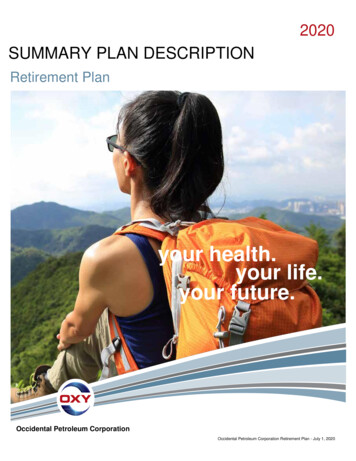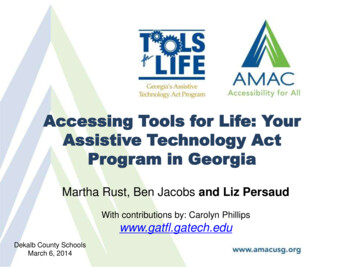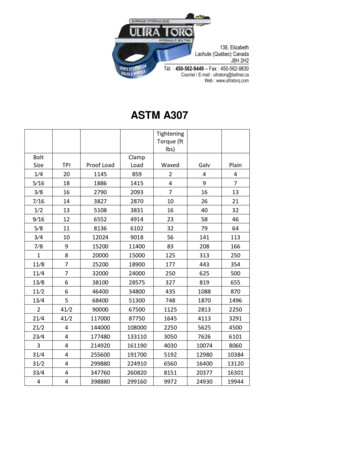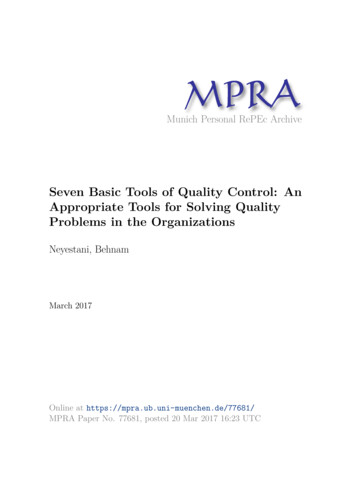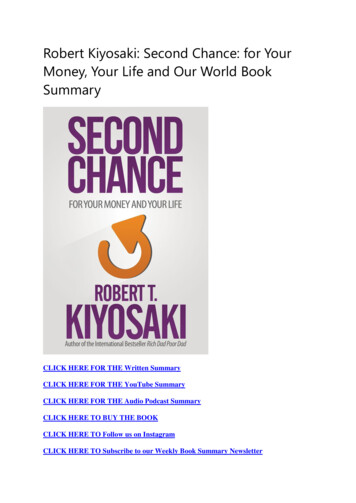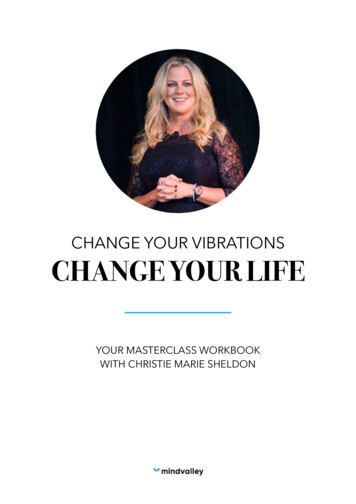Transcription
Tools for Life: ExploringYour Assistive TechnologyAct Program in Georgia From Access to AcquisitionMartha Rust, Ben Jacobs & Liz PersaudWith contributions by:Carolyn Phillipswww.gatfl.gatech.eduFor Handouts: http://www.gatfl.gatech.edu/tflwiki
AMACAMAC Accessibility is a socialchange organization on a missionto create affordable services forgovernmental, private and nonprofits organization working withindividuals with disabilities.Services include e-text, braille,captioning, assistive technology,office management software andconsulting.
Accessibility Made SmartAMAC creates practical solutions that work, with a focus on utility,ease of use, and high quality. Accessibility Consulting focuses on organizational accessibility needs with evaluation,technical assistance, customer support, and website accessibility solutions.Braille Services produces customized projects from both print materials and electronictext including partial books and chapters or graphics only using cutting-edgetechnology.Captioning Services makes classrooms, meetings, labs and other audio environmentsfully accessible for deaf or hard-of-hearing.Professional E-Text Producers provide high-quality e-text in many formats such as PDF,DOC, DAISY, and HTML.Certified Assistive Technology team provides on-site and remote assessments,demonstrations, training and technical assistance for education, work, and daily livingenvironments.For more information, please visit our website at www.amacusg.org
Tools for Life MissionWe’re here to help Georgians withdisabilities gain access to andacquisition of assistive technologydevices and assistive technologyservices so they can live, learn,work, and play independently in thecommunities of their choice.
Tools for LifeGeorgia’s Federal AT Act Program TFL developed Georgia’s Plan for AT We serve individuals of all ages & all disabilities in Georgia Over 50,000 thru various activities throughout the year TFL Network Assistive Technology Resource Centers Lending Libraries Training and Demonstrations AT Reuse AT Funding Education/Assistance and Resources Online Resources www.gatfl.org - 12,000 unique visitors a month
The Tools for Life NetworkGeorgia’s Federal AT Act ProgramServices Include:1. AT Lending Library2. AT Evaluations &Training3. AT Demos4. Resource andAssistance5. AT Funding Assistance6. AT & DME Reuse
Come Visit Us!
TFL AppFinderSearch by: App Name cationEnvironmental AdaptationsHearingCognition, Learning,DevelopmentalNavigationPersonal Care and SafetyProductivityCommunicationTherapeutic AidsVision
Direct AT Service Activities Web-based Funding Guide A resource for locating funding sources for AT devices andservices. This guide was developed to make the fundingprocess easier and to assist consumers in getting the assistivetechnology they need. New resources added frequently!
ReBoot - Georgia’s Computer and AT ReUseProgram a nonprofit, statewide, collaborative that promotes independence throughAT & computer recycling. Over 7,400 recycled computer systems placed with people throughoutGeorgia, the Southeast, and the United States. Acquires equipment, evaluates it, repairs it (if needed), loads licensedsoftware, distributes it to people with disabilities, and trains the person onthe equipment.Georgia’s AT Solution Site: www.gatfl.org
Direct AT Service Activities FREE resource for finding and exchanging assistive technology (AT) devicesonline Place an ad requesting items for sale, donation, or needed gTRADE and Tools for Life encourages members to offer AT devices andinformation for sale or by donation to others who may benefit from usingtechnology and equipment no longer in need by others This online equipment exchange program was developed to make to makeAT devices and services available and accessible to Georgians withdisabilities www.gtradeonline.org
ExploringAssistive TechnologyYour AT Solutions!
Staying off the FAST Track! Frustration Anxiety Stress Tension- Lee & Phillips
Multidisciplinary Evaluation HATT/SETT FrameworkIdentify human/student needsDetermineactivity/environmentaldemands and resourcesDefine the tasks that thestudent must performRecommend tools, technology,or techniques that will addressneedsSETT – Joy Zabala & QIATHATT – Cook & Hussey
Effective AT Assessment Uses a feature-matchapproach Incorporates on-goingeducational/life planning Hanging out with Intent Targets naturalenvironments Utilizes the competenciesof multiple team member Demands meaningfulfollow-through
Assistive Technology Matching:A Team Approach The Person with the disAbilityCircle of Support – Family of ChoiceCase ManagersTechnologistOccupational TherapistSpeech & Language PathologistPhysical TherapistEngineer
Tools for Life AT Demo Lab TabletsVision s
VGo Telepresence Robot Enables a person to replicate themself in a distant locationand have the freedom to movearound as if they were physicallythereReduces travel costsSchoolHospitalWork from home
Google Chrome 22% of US schools are usingChromebooks 20 million students are using Google Appsfor education Schools are finding that it saves in ITmoney Works across platforms!– Accessible apps Readability, Texthelp, Snap&Read
Chromebook Accessibility Built-in Accessibilityunder Settings– enable “Showaccessibility options insystems menu” option,accessibility optionswill be available onthis popup menu ChromeVox– Chrome OS screenreader– Keyboard commandsfor navigation On Screen Keyboard Screen Magnifier– Ctrl Alt 2 fingersscrolling High Contrast Mode– Changes contrast towhite on black Automatic Ticks– Clicks when curserstops
Chrome Extensions Extensions are small software programsthat can modify and enhance thefunctionality of the Chrome browser Customize with features you like, whilekeeping your browser free of things thatyou don't use
Some Extensions Readability– "Read Now" to disablesurrounding webpagenoise and clutter– "Read Later" to savecontent to your personalreading list– "Send to Kindle" to sendany web page to yourKindle i– Tagging to help you keepyour reading list organized– Automatically sync yourreading list to your Kindleevery day with Kindle Clearly– eliminates all distractionsfrom your online reading– Connect Clearly toEvernote to clip and syncarticles with everycomputer, phone and tabletyou use.– Highlighting feature– Text to speech
Some Extensions Grammarly Lite– free spelling andgrammar checker tohelp you write withoutmistakes on Gmail,Facebook, Twitter,Tumblr, Linkedin, andanywhere else on theWeb.– Punctuation correction– Synonyms suggestion– Dictionary &Thesaurus GooNow– Hit Crtl M and usevoice to Search ExtensionGoogleVoice SearchHotword– Say “Ok Google” andbegin your search
Read and Write for Google Texthelp Word Prediction inGoogle Docs -Read Aloud with dualcolor highlighting Talking and PictureDictionaries, Translator,and Fact Finder Study Skills Highlighters Vocabulary List Builder tocreate new documentswith highlighted words,definitions, and images Annotation tools (PDFSand ePubs) Navigational tools(ePubs)
Snap&Read Coming Soon! Don Johnston Reads any text in your Chrome webbrowser
TFL AppFinderSearch by: App Name cationEnvironmental AdaptationsHearingCognition, Learning,DevelopmentalNavigationPersonal Care and SafetyProductivityCommunicationTherapeutic AidsVision
LET’S EXPLORE OURFAVORITE APPS!
EyeNote iOS app Uses built in camerato scan dollar bills Speaks out loud– Distinguished btw frontand back of bill Free Supports English andSpanish Privacy mode– Pulses or beeps
LookTel Recognizer Created for some onewho may have low visionor no vision Identifies cans, packages,ID or credit cards, DVDs,and similar items Can store into a library– For total vision loss,might need someassistance in settingthis up Includes a barcodescanner
OCR AppsSay TextPerfect OCR Free! Uses the built in camerato scan documents Uses voice over to readback aloud Store and emaildocuments Does take practice for theperfect picture 3.99 Uses the built in camerato scan documents Edit, copy, store, emaildocuments Upload to online storageis as Evernote Does take practice forpicture
EyeSight EyeSight allows tomagnify any printedmaterial up to 12X toggle through 6distinct color-contrastcombinations becomes theequivalent of a CCTV 29.99
Magnifier Apps Over 40 Magnifierand Flashlight– Free– zooms up to 10x– Change btw full screenand magnifying glassscreen Eye Glasses– 2.99– Zoom up to 8x– farsightedness iSeeClearly–––– 1.99Zoom up to 10xImage freezeSay to camera roll Magnifier Free– Free– Send picture– Pinch screen out tozoom– Place markers
Z4 Mobile Make calls or take call from individualswho do not sign Allows users to make point-to-point calls toand from videophones as well as beingable to make or receive ZVRS calls– Video Relay Service by The Z Creates a video session with an interpreterwho verbally translates the signing to thehearing caller
LoudTV Designed to makewatching TV easierfor those with hearingloss Use your ownheadsets to make TVlouder Place the devicenear/close to the TVwith microphonefacing the source.
Tap Tap Allows those with hearingloss to react to sounds When it detects noise, theapp will vibrate and flashto alert the user– Smoke alarms– Someone knocking onthe door– Someone talking sensitivity can beadjusted and the app canrun in the background ifdesired
Hearing Saver Operates in thebackground to protectyour ears automatically Simple way to avoidaccidentally hurtingyour ears whenplugging in orunplugging yourAndroid device's wiredor bluetooth headset Does take time to setup FREE
MyMedSchedule Keep track of medicationRemindersRefill RemindersHealthcare ProviderProfilesInsurance InformationAllergiesWorks across PlatformsFreewww.mymedschedule.com
Reminders Built-in AppWorks with VoiceOverOrganize your remindersSiri if have iPhone 4s or 5The new iPad
Picture Scheduler Create visual tasks withattached audio, video orpicture Tasks can have alarms Alarms can be repeateddaily, weekly, monthly oryou can select specificweekdays Tasks can be organizedinto categories with apicture Can hide task and reveallater
Speak it! Copy emails, documents, webpages, PDF files, and more;paste them into Speak it!, andhave the text spoken back toyou. Email text to speech files Make announcements over PAsystem Endless phrases and possibleuses 1.99
Ginger App Free Grammar and Spellchecker Personal Assistant Use it to correct textmessages, Whatsappmessages, Gmail andOutlook emails, and evensocial media apps suchas Facebook
Key Ring One Place to store allreward cards Organized Android & Appleversion www.keyringapp.com Free!
BumpDemo Use Bump to sharecontact information andphotos by simplybumping two phonestogether. Just open Bump, holdyour phones, and gentlybump your handstogether Free!
Dragon Dictation Voice Recognition Free Dictate notes, emails,Twitter, and Facebook Supports manylanguages Cut, Copy, Paste Android Dragon Go! Dragon Hands FreeAssistant
AudioNote Records your notes, meetingsor lectures Can take notes by typing,stylus, or drawing Time stamps so you can godirectly to where you want tohear Highlights notes when readback 4.99
Perfect OCR 3.99 Uses the built in camerato scan documents Edit, copy, store, emaildocuments Upload to online storageis as Evernote Does take practice forpicture
MyScript Calculator Use your handwriting to writeany arithmetic formula Write and calculatemathematical expressions inwith no keyboard Scratch-out gestures to easilydelete symbols and numbers Portrait and landscapeoperation Redo and undo functions
iZen Garden Choose from 100s ofobjects, plants andcreatures to place inyour garden Rake the sand andshare your creations Helps you to centeryour mind, relax yourpsyche and relieveyour stress
Our Question to You:What have You Learned today?
ContactCarolyn PhillipsDirector of Tools for LifeCarolyn.Phillips@gatfl.gatech.eduBen JacobsAccommodations SpecialistBen.Jacobs@gatfl.gatech.eduLiz PersaudTraining, Outreach and Development CoordinatorLiz.Persaud@gatfl.gatech.eduMartha RustAT is presentation is produced by Tools for Lifewhich is a result of the Assistive Technology Act of1998, as amended in 2004. It is a program of theGeorgia Institute of Technology, College ofArchitecture, AMAC Accessibility Solutions and isfunded by grant #H224C030009 of theRehabilitation Services Administration (RSA),Department of Education. The contents of thispresentation were developed under a grant fromthe Department of Education. However, thosecontents do not necessarily represent the policy ofthe Department of Education, Georgia Tech, COAor AMAC and you should not assumeendorsement by the Federal government.
–free spelling and grammar checker to help you write without mistakes on Gmail, Facebook, Twitter, . able to make or receive ZVRS calls –Video Relay Service by The Z . The new iPad . Picture Scheduler