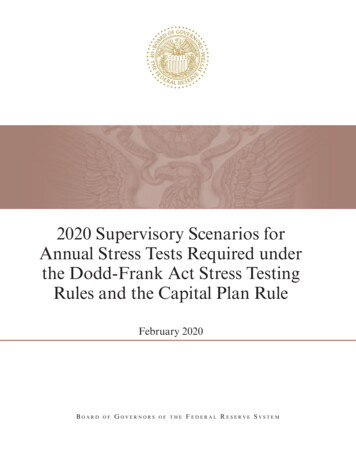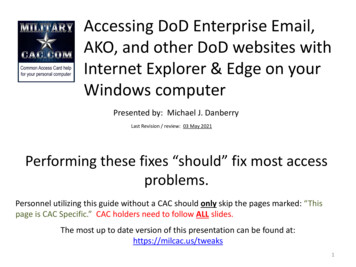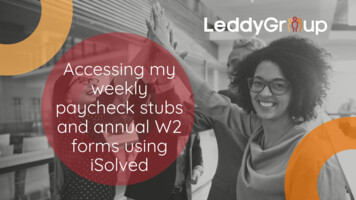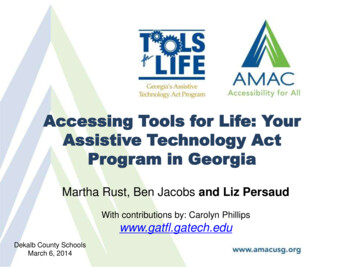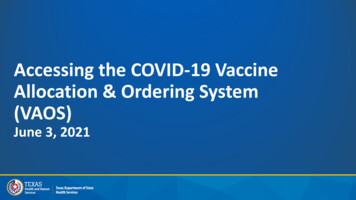Transcription
Accessing DODD MyLearningFor Online TrainingIncluding Orientation and Eight Hour Training1. Navigate to http://mylearning.dodd.ohio.gov and click on Log In(next to where it says you are currently using guest access)2. Log-in using your DODD account name and password
3. Once logged in, you will come to the home page. Click onProviders4. A list of courses will appear, select course you want to take.Orientation for Independent / Agency Providers must be takenonline through DODD MyLearning.The Eight Hour training can be done through MyLearning oranother entity if you choose.(Eight Hour Provider Training)
(Orientation for Independent or Agency Providers, whichever isapplicable)5. Once you have chosen the course you want to take (thescreenshots are from the Orientation for Independent providers,the process is the same for any class), a page similar to belowwill open. Click on the name of class you are taking.
6. On the next course page that loads click on ‘Enroll me in thiscourse’7. Once you enroll yourself in the course, the page willautomatically redirect you to the course page. Click on thename of the course you enrolled in to complete the course.Once you have completed the course, the Certificate of Completion linkbecomes live, and you can view and print your certificate.
FOR EIGHT HOUR PROVIDER TRAINING8. Choose the course you want to complete (Eight Hour ProviderTraining) and complete the same enrollment process as above.The Eight Hour training contains multiple modules as seen below.They do not all have to be done at one time but you mustcomplete a module once you have started it.
9. Once you click on a module, a page similar to below will open.Click on the name of the module you chose to complete thecourse.The certificate link will become live for each module once it iscompleted. For initial certification, you do not need eachindividual certificate, only the final Eight Hour Certificate or atranscript.
10.You can navigate to the next module (or previous) byclicking the name of the module11.Once you have completed all of the modules, the EightHour Certificate link becomes live and you can view and printyour certificate.You can use the certificate OR a copy of your transcript to submit asverification of training completion.
To access your transcript1. From your DODD MyLearning Home Page, click My Dashboard2. Once your Dashboard loads, click on Download PDF3. Your transcript will open in a separate window. You can save orprint it.
Training) and complete the same enrollment process as above. The Eight Hour training contains multiple modules as seen below. They do not all have to be done at one time but you must complete a module once you have started it. 9. Once