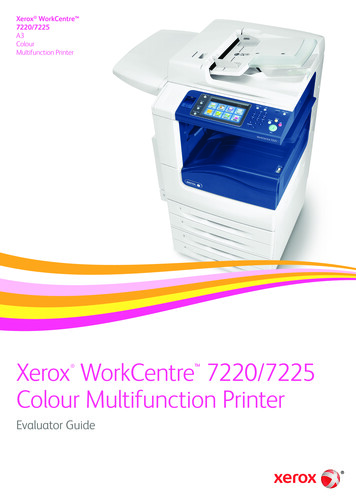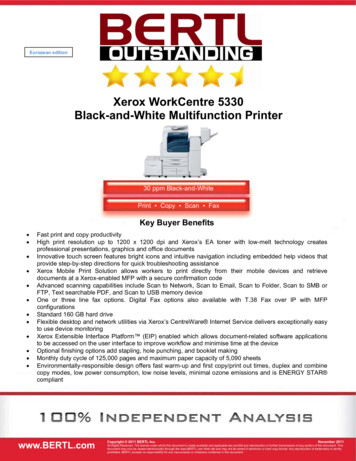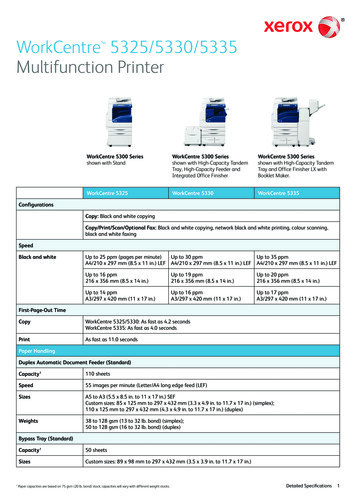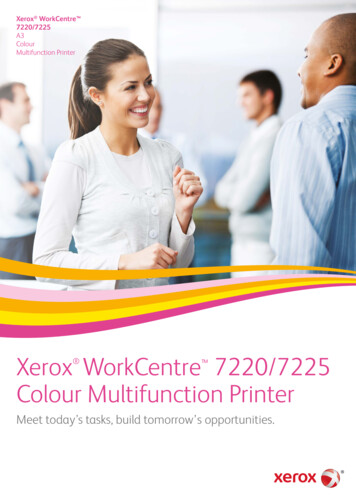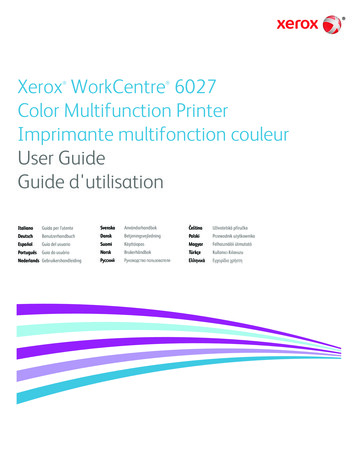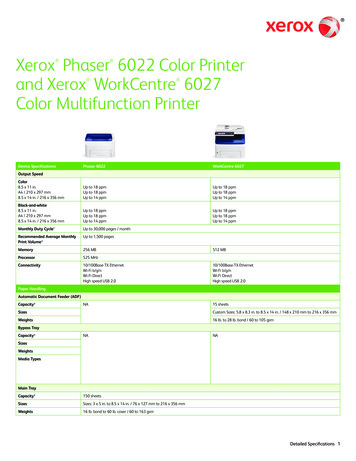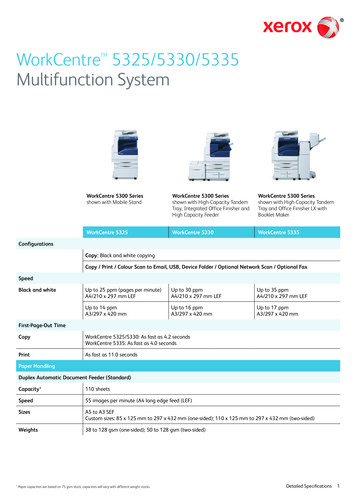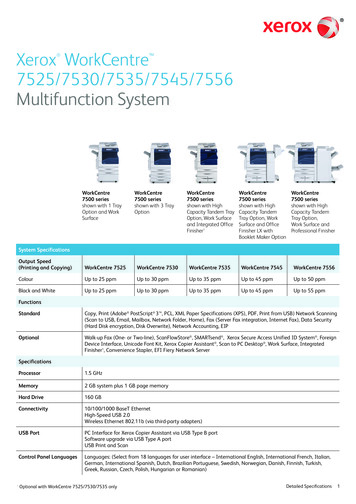Transcription
WorkCentre 7525 / 7530 / 7535 / 7545 / 7556Tabloid-sizeColorMultifunction PrinterXerox WorkCentre7500 Series Multifunction PrinterSuperior color.Solid performance.
WorkCentre 7500 Series Multifunction Printer The print quality you need to succeed. With the Xerox WorkCentre 7500 seriesmultifunction printer, you’ll achieve high-impact color documents that impresscustomers and deliver results — while minimizing costs.Take color to a whole new levelf a r a f e l INTERIORSfarafel INTERIORSfarafelisWe source our products fromfarafel INTERIORS is a partnership betweenyour destination for theeco-friendly and sustainablediscerning interior aesthetist.design houses, dealing in fair-Rinchoud. Starting their fledgling groupWe specialize in highlytrade principles with all of ourin an abandoned industrial loft in Detroit,refined modernist spaces anddeveloping nation vendors. Wethey saw the inherent value of repurposingthe complexity of simplicityuse eco-friendly shipping andindustrial components to more domestictherein. Mixing textures andexportation techniques whichuses. As a byproduct, they are currentlynatural and synthetic fabricshas eared us a platinum ecoemploying 130 Metro Detroiters in a downover a worldly variety of mod-certification for zero carboneconomy, ecologically dissassemblingern vendors has establishedfootprint in collecting andand shipping components of our grandFarafel interiors as a designsourcing our found wares.industrial age to the far-flung reaches ofarbiter in the industry. Farafelfarafel INTERIORS collectiontheir design practice.Interiors strives to createand distribution centers areexceptional staging and uniqueentirely wind powered andinterior design inspirationhave earned the coveted LEEDto a new generation of purists.platinum distinction as certi-designers Alood Hoodti and Sambalafied green buildings.INTERIORSThe Xerox WorkCentre 7500 series, withadvanced Hi-Q LED technology, helps youcreate professional-looking documents atthe touch of a button. High-resolution output, highly impactfuldocuments. With 1200 x 2400 dpi, photoquality color images and rich, crisp text, youroutput always makes a huge impact. Always accurate image quality. TheWorkCentre 7500 series multifunction printeremploys advanced print heads with DigitalImage Registration Control Technology, whichensures consistently outstanding imageregistration. Impressive results. Print brilliant, attentiongrabbing images on a variety of stock as largeas 12.6 x 19 in. and on paper weights up to300 gsm, and take advantage of impressivefinishing capabilities from saddle-stitch booklets to folded brochures.It’s butterfly season, and forPRODUCT CATALOGonce, you can capture thewhimsical beauty of abutterfly chair for your spacewithout bringing out your net.Farafel interiors has a widearray of vibrant butterflychairs to choose from, andWholeRoom Planning asGet high-resolution color whereit counts. The WorkCentre 7500series multifunction printer givesyour business documents thecompetitive edge.well as FixtureWizard ifyou’re building your spacefrom scratch.farafel INTERIORSproduct catalog Harness the power of Fiery. Upgrading yourWorkCentre 7500 series with an EFI Fiery network server gives you a host of benefitsincluding easy-to-use color managementtools, enhanced productivity and securityfeatures and flexible workflow tools.Color By Words: Unique color controlOriginal photo not right? Use the ColorBy Words drop-down list and choose“yellow-green colors a lot more green,”and “red colors a lot more saturated.”Picture-perfect results.Have you ever wanted to change the color of oneobject or area in a printout without affecting therest of the page? With the Color By Words featurethere is no need to go back to square one andmanipulate source files. You simply select thedesired color modifications from a drop-down list,and Color By Words will adjust your printout.
High-impact features, exceptional value. The WorkCentre 7500 seriesmultifunction printer delivers more of the functions and capabilities your office needs.More standard features Print from and Scan to USB device Hard Disk Overwrite and 256 bit Encryption Scan to Email, Mailbox, Network Earth Smart Print Setting On-box Optical Character recognition,searchable PDF True Adobe PostScript , PCL and XPSThe convenientfront-panel USB portmakes it fast and easyto print from or scanto any standard USBmemory device.Maximize your investmentThe WorkCentre 7500 series multifunctionprinter is engineered to give you the reliableoperation you demand, with a high-valuelineup of standard features and functions. Reduce outsourcing costs. Bring expensiveprintshop operations in-house with powerfulfinishing options that include everything fromfolded brochures to saddle-stitched booklets,on media up to 12 x 18 in.WorkCentre 7556 shown with High CapacityTandem Tray configuration, optional ConvenienceStapler and Work Surface, optional High CapacityFeeder, and optional Professional Finisher. Manage print costs. Use Xerox StandardAccounting tools to control print quantitiesand charge-back options. Plus, color authorization via MS Active Directory makes it easyto integrate the WorkCentre 7500 serieswith existing IT systems. Customize your print driver’s defaultapplication settings. Now you can choosedefault settings per application, such asalways printing MS Outlook emails in blackand-white, PowerPoint presentations in duplexmode, and more.The support you need,right at the deviceXerox Online Support keeps you up and runningby providing instant access to searchableonline help right at the WorkCentre 7500series multifunction printer’s front panel. Youget the same information our Product SupportSpecialists use when resolving printer problems,assisting with error codes, print quality, mediajams, software installation, and more.
Scale up your productivity. Work faster and more efficiently with industry-leadingperformance and convenience features that simplify document management.Get more work done in less timeThe WorkCentre 7500 series backs up highquality color output with outstanding performance in every category. Get fast results. Experience high outputperformance with print speeds up to 50 ppmcolor and up to 55 ppm black and white, witha first-page-out-time as fast as 5.8 seconds. Keep the busiest workgroups productive.Robust concurrent processing and massive2GB system memory and 1GB page memoryhandle multiple complex jobs with ease. Networked to share. Gigabit Ethernetis standard, and everyone, regardless ofenvironment – Microsoft Windows , AppleMacintosh and Linux – can tap into thepower of the WorkCentre 7500 series. Print without delay. Our Smart RIP technology allows the first page to start printing whilesubsequent pages are still processing. Maximize uptime. Generous, scalable paperhandling options support media capacitiesup to 5,140 sheets in a wide variety of mediasizes, types and weights. Reduce network traffic. Access scanned documents faster with advanced file compressiontechniques that dramatically shrink file sizes,reduce storage space requirements and cutdown on document traffic on your network.Streamline operations withpowerful convenience featuresAt the touch of a button, all users can print,scan, copy and fax documents with ease, givingthem more time to focus on the tasks at hand. Walk-up simplicity. Print from and scan toany USB memory device for faster documentdelivery when you’re not at your computer. Your job, your priority. Our Print Aroundfeature lets your job move ahead of stalleddocuments in the queue. Scan faster. The WorkCentre 7500 seriesmultifunction printer quickly scans yourdocuments at up to 70 images per minute. Easy document management. Index,archive and retrieve scanned documentsright from the front panel. Xerox Smart Kit technology. Easyto-change critical components of theWorkCentre 7500 series are constantlymonitored to predict and prevent downtime. Advanced, paperless faxing. Your users cansend and receive faxes without leaving theirdesks. LAN fax sends faxes directly from applications on your desktop. Plus, fax-forwardinglets you forward incoming faxes to an emailaddress or a document repository as secure,searchable PDFs.Simplified user experienceSpend less time on support and more time gettingthe job done with simple-to-use interfaces thatmake it easy to find and manage features. The WorkCentre 7500 series features intuitivecommands and navigation that make it easy tofind the right function, fast. A simplified user interface for Web, PC and frontpanel operations keeps learning to a minimum. On-board information pages give you flexibilityover hard copy documentation. Access and printdocumentation about how to use particularfeatures and functions right from the device’sfront panel.The innovative touch screen on the WorkCentre 7500 series front panel makeswalk-up operation simple as can be. It features bright icons and intuitivenavigation for optimal ease-of-use.
Strengthen the power of your enterprise. Add powerful network-device anddocument management capabilities to your business, and you can exchangeand access information while producing fast output from any location, securely.Powerful document managementFleet device managementTotal security — standardEliminate redundancies and maintain networkefficiency with easy-to-use network management tools that let you access, manage andprint documents anywhere on the network.Powerful applications simplify device monitoring and administration.The Xerox WorkCentre 7500 series helps youprotect vulnerable access points and complywith the latest security standards. Full range of scanning solutions. Simplyscan your hard copy documents and getsearchable digital files that can be automatically shared via email or network folder, orstored on the device or any USB memorydevice for true portability. And it all comesstandard. Streamline document routing andcollaboration. With the powerful EIP platform, easily create personalized scan menus,retrieve scanned files, and route documentsto pre-assigned destinations with one clickof a button. Single print driver works with all printers.The Xerox Global Print Driver supports Xeroxand non-Xerox devices on the network. Neverhave to redeploy another print driver, savinghours of downtime. Bi-Directional status. Xerox print drivers integrate powerful bi-directional tools that offerreal-time status and automatically detect andinstall new device options such as paper traysand finishers. Application defaults. Users can save printfeature defaults and automatically applythose settings each time they print from thatapplication. For example, print all presentations in color and emails in black-and-white. Configure once, apply fleet wide. Xeroxmultifunction device configurations can becloned and distributed to all similar multifunction devices on your network, eliminating theneed to configure and manage each deviceindividually.Environmentally soundThe WorkCentre 7500 series delivers cutting-edgereductions in energy consumption.Energy saving performance Low energy consumption. The WorkCentre7500 series consumes less power in standby, lowpower and operating modes, resulting in greaterenergy savings in the office. Fast warm up. Ready when you are, theWorkCentre 7500 series recovers from sleepmode in less than 10 seconds.Responsible printing Earth-smart. Our innovative new EarthSmart feature allows you to choose the mostenvironmentally sensitive options for your job. Print only what you need. When enabled,the Hold All Jobs feature stores a user’s printjobs at the device until released for printingfrom that user’s “My Jobs” print queue. Thisreduces paper usage by ensuring that usersprint only the pages they need.Cutting-edge technology EA Ultra Low-Melt toner. Our EA UltraLow-Melt toner achieves minimum fusingtemperature at 68 degrees F (20 degrees C)lower temperature than conventional toner foreven more energy savings and brilliant glossyoutput even on ordinary paper. Prevent unauthorized access. Powerfulauthentication features such as networkauthentication, smart cards, and role-basedand function-level login ensure only authorizedusers can access the device. Keep your documents safe at all times.With Secure Print, jobs are stored in a separatequeue until the appropriate user chooses whichjobs to release for printing. Plus, users canenter their “User ID” when sending jobs to theWorkCentre 7500 series via Secure Print, andthen release them upon authentication at thedevice. Maintain information integrity. Hard diskencryption and overwrite uses the FIPS 140-2standard to ensure your data stays secure. Proven security with closed-loop response.The WorkCentre 7500 series has achievedCommon Criteria EAL2 conformant with2600.2 protection profile for hardcopy devices.This ensures end-to-end protection and withour proactive response system we keep devicesand information secure by identifying potentialvulnerabilities and providing quick updates. Induction heating. The newly developed, heatefficient IH fuser consumes substantially lesspower in standby mode and achieves a start-uptime of less than 15 seconds. Hi-Q LED Print engine. Proven Hi-Q LED printengine technology consumes less energy andspace and produces less noise, while printingresolutions of 1200 x 2400 dpi.Environmentally compliant The WorkCentre 7500 series meets stringentenvironmental standards: ENERGY STAR ,Reduction of Hazardous Substances (RoHS)Directive, Waste Electrical and ElectronicEquipment Directive (WEEE), Blue Angel andECO label.
Xerox Workflow Solutions take your WorkCentre 7500 series multifunction printerto a higher level of office optimization.Xerox Workflow Solutions makeyour office more productive.The power of Xerox Workflow Solutions—anadded ingredient inside most Xerox MFPs—isthe technology’s ability to transform the wayyour organization gets vital work done. Whenpeople work efficiently, in less time and withfewer steps, productivity goes up. Stress goesdown. So do errors. Whether you have onlya few people on your team or a very largeworkgroup, Xerox offers a wide range of MFPsthat deliver flexibility and advanced features tocopy, print, scan and fax—all from one device.It’s about streamlining your workflow and itstarts by using Xerox Workflow Solutions rightfrom your MFP.Xerox Mobile Print SolutionWith Xerox, being mobile has never been easier.Xerox makes mobile printing simpler and moreconvenient, while keeping your business secure.That’s why we’re empowering today’s mobileprofessionals with the freedom to send print jobsfrom any e-mail-enabled deviceSimple. There’s no software to load on themobile device, no searching for online printerinformation, or time wasted looking for the rightapplication. This solution works with any e-mailenabled device. Plus, there’s no dependence onadministrative support staff for printing tasks.Convenient. Whether they’re traveling orworking between offices, users will be able toprint MS Office documents, including MS Word,Excel and PowerPoint , as well as PDFs.Secure. Mobile workers can print directly fromtheir mobile devices and retrieve documents ata Xerox-enabled MFP with a secure confirmationcode. Mobile professionals will no longer have torely on others to print sensitive documents or riskleaving prints in the output tray.Powerful cost control featuresSet print restrictionsThe WorkCentre 7500 series multifunction printerprovides multiple levels of cost-control capabilities,giving you the control you need for limiting,tracking and assigning costs.Xerox user permissions provide the ability to restrictaccess to print features by user, by group, by timeof day, and by application. Users and groups canbe set up with varying levels of access to printfeatures. For example, limits can be set that allowcolor print jobs only during certain hours of theday; PowerPoint presentations automatically printin duplex mode; or Outlook e-mails always print inblack-and- white.Limit and track usageWith Xerox Standard Accounting, administratorscan track copy, scan, print and fax jobs as well asmanage user’s access to color copies and prints.Set limits for individual users on the numberof print, copy, scan, and fax jobs, and accountfor device activity down to the user, group ordepartment level.Personalized solutions you access right from thetouch screen interface.Nuance eCopy ShareScan 5.0eCopy ShareScan Suite 5, the new release ofthe best-selling document scanning and workflowsolution for Xerox networked multifunctionprinters (MFPs). eCopy ShareScan providesorganizations with everything needed toautomate their paper-to-digital workflows, lettingoffice workers scan paper documents easily andsecurely using existing investments in networkMFPs and scanners.Set color user permissions and other printrestrictions with intuitive graphical interfaces.
458231613High-Capacity Feeder holds 2,000 sheets of paper.Choose our 2,180-sheet capacity (3 Tray option) orour 3,140-sheet capacity (High-Capacity Tandem Trayoption) model, then add our High Capacity Feeder tobring maximum capacity to 5,140 sheets.2Exceptional media flexibility. The WorkCentre7500 series handles a wider range of media typesand weight from more trays than most devices inits class. It supports up to 300 gsm and media sizesup to 12.6 x 19 in.6Print envelopes easily using our optional envelopetray (replaces Tray 1).4Office Finisher LX* (optional) gives you advancedfinishing functions at a great value.7Large work surface (included with ConvenienceStapler) gives you plenty of room to sort documents.5Xerox Extensible Interface Platform (EIP)(standard) enables easy creation of customizedworkflows, letting you personalize scan menus, retrievescanned files, and route documents to pre-assigneddestinations at the push of a button.Integrated Office Finisher (optional with7525/7530/7535) provides 500-sheet stacking and 50sheet, single-position stapling.8Professional Finisher (optional) adds 50-sheetmultiposition stapling, hole punch, V-fold andsaddle-stitch booklet making.* shown with optional booklet makerWorkCentre 7500 series Quick Facts Print/copy up to 25/30/35/45/50 ppm colorand 25/30/35/45/55 ppm black-and-white Powerful scan features, includingscan to mailbox and network Fax solutions available, includingnetwork integration Maximum paper capacity: 5,140 sheets Xerox Extensible Interface Platform (EIP)7Print / Copy / Scan / Fax / Email12 x 18 in. / SRA355ppmWxDxH (base):41.9 x 27 x 44.4 in.1,064 x 685 x 1,127 mm
WorkCentre 7525 / 7530 / 7535 / 7545 / 7556Multifunction PrinterWorkCentre 7525WorkCentre 7530WorkCentre 7535WorkCentre 7545WorkCentre 7556SpeedUp to 25 ppm color /25 black-and-whiteUp to 30 ppm color /30 black-and-whiteUp to 35 ppm color /35 black-and-whiteUp to 45 ppm color /45 black-and-whiteUp to 50 ppm color /55 black-and-whiteDuty CycleUp to 75,000 pages / monthUp to 90,000 pages / monthUp to 110,000 pages / monthUp to 200,000 pages / monthUp to 300,000 pages / monthPaper HandlingPaper inputStandardDuplex Automatic Document Feeder: 110 sheets; Size: 5.5 x 8.5 in. to 11 x 17 in. / 148 x 210 mm to 297 x 420 mmBypass Tray: 100 sheets; Custom sizes: 3.5 x 3.9 in. to 12.6 x 19 in. / 89 x 98 mm to 320 x 483 mmTray 1: 520 sheets; Custom sizes: 5.5 x 7.5 in. to 11.7 x 17 in. / 140 x 182 mm to 297 x 432 mmChoose one1 Tray Option (Total 1,140 sheets): Adds one 520-sheet paper tray; Size: 5.5 x 7.2 in. to 12 x 18 in. / 139.7 x 182 mm to SRA33 Tray Option (Total 2,180 sheets): Adds three 520-sheet paper trays; Size: 5.5 x 7.2 in. to 12 x 18 in. / 139.7 x 182 mm to SRA3High Capacity Tandem Tray Option (Total 3,140 sheets): Adds one 520-sheet paper tray, one 867-sheet paper tray and one 1,133-sheet paper tray;Size: 8.5 x 11 in. / A4OptionalHigh Capacity Feeder (HCF): 2,000 sheets; Size 8.5 x 11 in. / A4 long edge feedEnvelope Tray: Up to 60 envelopes: #10 commercial, Monarch, DL, C5, Large U.S
7525 / 7530 / 7535 / 7545 / 7556 Tabloid-size Color Multifunction Printer . Take color to a whole new level The Xerox WorkCentre 7500 series, with advanced Hi-Q LED technology, helps you create professional-looking documents at the touch