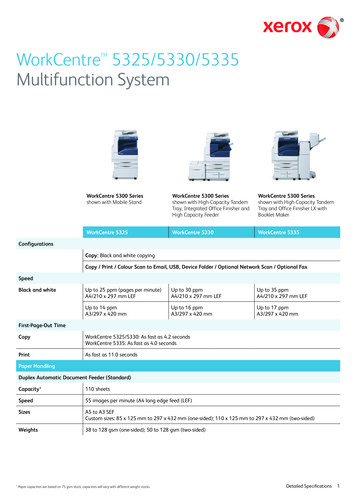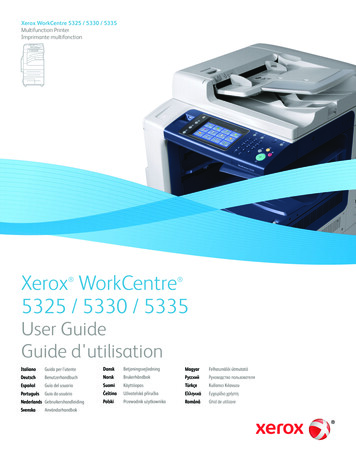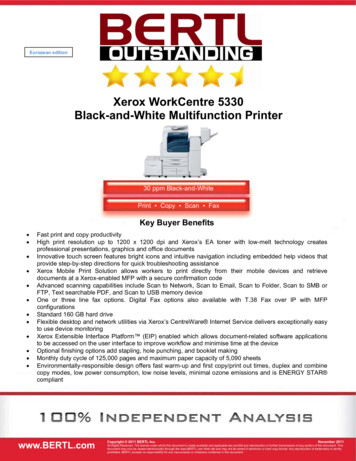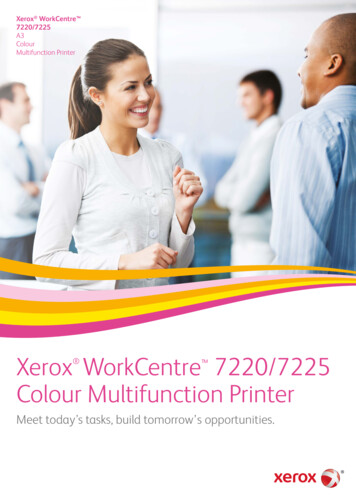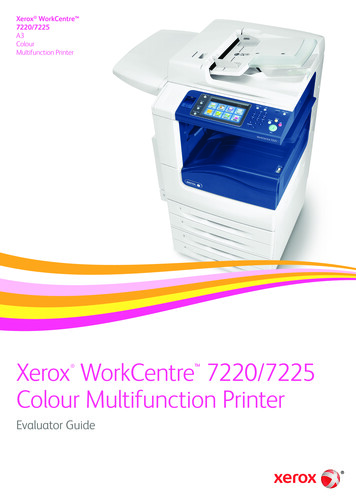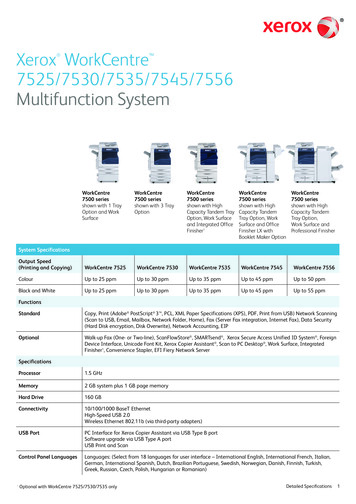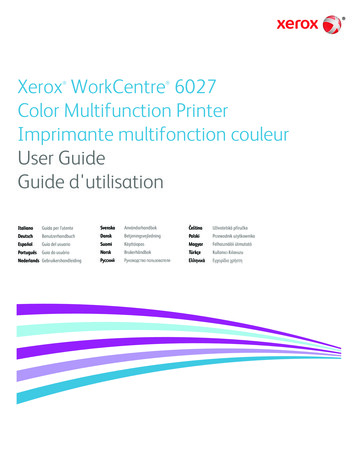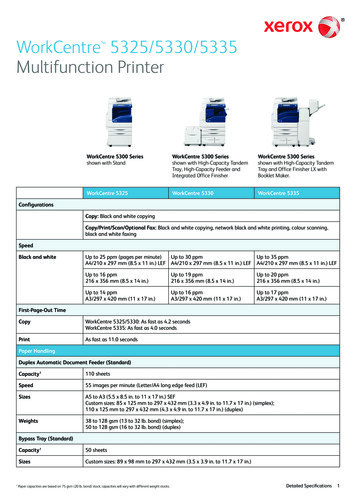
Transcription
WorkCentre 5325/5330/5335Multifunction PrinterWorkCentre 5300 Seriesshown with StandWorkCentre 5300 Seriesshown with High-Capacity TandemTray, High-Capacity Feeder andIntegrated Office FinisherWorkCentre 5300 Seriesshown with High-Capacity TandemTray and Office Finisher LX withBooklet Maker.WorkCentre 5325WorkCentre 5330WorkCentre 5335ConfigurationsCopy: Black and white copyingCopy/Print/Scan/Optional Fax: Black and white copying, network black and white printing, colour scanning,black and white faxingSpeedBlack and whiteUp to 25 ppm (pages per minute)Up to 30 ppmA4/210 x 297 mm (8.5 x 11 in.) LEF A4/210 x 297 mm (8.5 x 11 in.) LEFUp to 35 ppmA4/210 x 297 mm (8.5 x 11 in.) LEFUp to 16 ppm216 x 356 mm (8.5 x 14 in.)Up to 19 ppm216 x 356 mm (8.5 x 14 in.)Up to 20 ppm216 x 356 mm (8.5 x 14 in.)Up to 14 ppmA3/297 x 420 mm (11 x 17 in.)Up to 16 ppmA3/297 x 420 mm (11 x 17 in.)Up to 17 ppmA3/297 x 420 mm (11 x 17 in.)First-Page-Out TimeCopyWorkCentre 5325/5330: As fast as 4.2 secondsWorkCentre 5335: As fast as 4.0 secondsPrintAs fast as 11.0 secondsPaper HandlingDuplex Automatic Document Feeder (Standard)Capacity1110 sheetsSpeed55 images per minute (Letter/A4 long edge feed (LEF)SizesA5 to A3 (5.5 x 8.5 in. to 11 x 17 in.) SEFCustom sizes: 85 x 125 mm to 297 x 432 mm (3.3 x 4.9 in. to 11.7 x 17 in.) (simplex);110 x 125 mm to 297 x 432 mm (4.3 x 4.9 in. to 11.7 x 17 in.) (duplex)Weights38 to 128 gsm (13 to 32 lb. bond) (simplex);50 to 128 gsm (16 to 32 lb. bond) (duplex)Bypass Tray (Standard)1Capacity150 sheetsSizesCustom sizes: 89 x 98 mm to 297 x 432 mm (3.5 x 3.9 in. to 11.7 x 17 in.)Paper capacities are based on 75 gsm (20 lb. bond) stock; capacities will vary with different weight stocks.Detailed Specifications1
WorkCentre 5325/5330/5335Weights60 to 215 gsm (16 lb. bond to 80 lb. cover)TypesSame as front-loading trays plus envelopes, postcards and labelsStand OptionCapacity1Trays 1 and 2: 520 sheets eachSizesCustom sizes: 140 x 182 mm to 297 x 432 mm (5.5 x 7.2 in. to 11.7 x 17 in.)WeightsTray 1: 60 to 105 gsm (16 lb. to 28 lb. bond)Tray 2: 60 to 215 gsm (16 lb. bond to 80 lb. cover)TypesPlain PaperRecycledBondCustom Type 1 through 5HeavyweightExtra HeavyweightPunchedLetterheadPre-printedTotal Capacity1,090 sheetsHigh-Capacity Tandem Tray OptionCapacity1Trays 1 and 2: 520 sheets eachHigh-Capacity Tandem Tray: 2,000 sheetsSizesTrays 1 and 2: Custom sizes: 140 x 182 mm to 297 x 432 mm (5.5 x 7.2 in. to 11.7 x 17 in.)High-Capacity Tandem Tray: Standard selectable sizes: A4 and B5 (8.5 x 11 in. and 7.25 x 10.5 in.)Weights60 to 215 gsm (16 lb. bond to 80 lb. cover)TypesPlain PaperRecycledBondCustom Type 1 through 5HeavyweightExtra HeavyweightPunchedLetterheadPre-printedTotal Capacity3,090 sheetsHigh Capacity Feeder (HCF) (Optional with High-Capacity Tandem Tray Module only)Capacity12000 sheetsSizesStandard Sizes: A4, B5 (7.25 x 10.5 in., 8.5 x 11 in. LEF)Weights60 to 215 gsm (16 lb. bond to 80 lb. cover)Envelope Tray (Optional – replaces Tray 1)Capacity1Up to 60 envelopesSizes#10 Commercial (9.25 x 4.125 in.), Monarch, DL, C5Custom sizes: 98 x 148 mm to 162 x 241 mm (3.9 x 5.8 in. to 6.4 x 9.5 in.)Weights75 to 90 gsm (20 lb. bond to 24 lb. bond)Output / FinishingDual Catch Tray (Standard)1Capacity1Up to 250 sheets each, lower output offsetSizes89 x 98 mm to A3/297 x 420 mm (3.5 x 3.9 in. to 11 x 17 in.)Weights60 to 215 gsm (16 lb. bond to 80 lb. cover)Paper capacities are based on 75 gsm (20 lb. bond) stock; capacities will vary with different weight stocks.Detailed Specifications2
WorkCentre 5325/5330/5335Integrated Office Finisher (Optional)Stacking Tray1 500 sheets of A4 (8.5 x 11 in.) 250 sheets of A3 (11 x 17 in.)Sizes89 x 98 mm to 297 x 432 mm (3.5 x 3.9 in. to 11.7 x 17 in.)Weights60 to 215 gsm (16 lb. bond to 80 lb. cover)StaplingSingleAuto stapling: 50 sheets maximum: A4/B5/Letter-size sheets (less than 90 gsm) 30 sheets maximum: A3/B4/Legal/Tabloid-size sheets (less than 90 gsm)Office Finisher LX (Optional)Stacking Tray2,000 sheets unstapled or 1,000 sheets single staple or 750 sheets dual staple (90 gsm (24 lb. bond) A4 (letter))Sizes89 x 98 mm to 297 x 432 mm (3.5 x 3.9 in. to 11.7 x 17 in.)Weights60 to 215 gsm (16 lb. bond to 80 lb. cover)Stapling Single and dual Auto stapling (50 sheets maximum less than 90 gsm) A3, A4, B4 and B5 (Letter, Legal, Tabloid) sizes supportedHole Punch for Office Finisher LX (Optional)North America 2/3-hole punchEurope 2-hole punch 4-hole punchBooklet Maker (Score/Crease, Saddle-stitch Staple) for Office Finisher LX (Optional)Capacity40 booklets (1-15 sheets per booklet – 80 gsm or less; 2-10 sheets per booklet – over 80 gsm)SizesA4/210 x 297 mm (Letter – 8.5 x 11 in.)216 x 356 mm (Legal – 8.5 x 14 in.)A3/297 x 420 mm (Ledger – 11 x 17 in.)Saddle-stitch Stapling2-15 sheets / 8 – 60 page booklet55 to 90 gsm (16 lb. bond to 24 lb. bond)Convenience Stapler (Optional)Capacity1 50-sheet stapling 5,000 staples Requires a separate power outletCopy Specifications1Document ScannerDuplex Automatic Document Feeder with 110-sheet capacity1Sides (input:output)1:1, 1:2, 2:2 and 2:1Quantity1 to 999Resolution600 x 600 dpiConcurrencyConcurrent scanning and printingDigital ImagingAuto rotationImage shiftEdge eraseAuto centeringOriginal type selection (photo and text, photo, text, map) with subtypesLighter/darkerBackground suppressionAuto and manual contrastSharpnessPaper capacities are based on 75 gsm (20 lb. bond) stock; capacities will vary with different weight stocks.Detailed Specifications3
WorkCentre 5325/5330/5335Reduction/EnlargementVariable zoom from 25% to 400% in 1% incrementsAnamorphic zoomSix user-programmable percentagesCopy FeaturesAnnotationAutomatic booklet creationAutomatic tray selectionAutomatic two-sidedAuto reduction/enlargement to fit selected paper sizeBackground SuppressionBook copyingBuild Job (enables special programming for different pages in one document – can be used for inserts, differentpaper sources and mixing input from the document glass and the document feeder)Covers insertion (front only, front and back, back only, blank or printed)Delete Outside/Delete InsideElectronic pre-collationForm OverlayHole Punch (requires Office Finisher LX and Hole Punch options)ID Card CopyMixed-size originalsMulti-position stapling (requires Office Finisher LX and Booklet Maker options)Multi-up – 2, 4 or 8 upNegative/mirror imagePage LayoutPoster modeSaddle-stitch booklets (requires Office Finisher LX and Booklet Maker options)Sample setSingle position stapling (requires Integrated Office Finisher)WatermarkForeign Device Interface(Optional)Interface to third-party access control devices, coin machines and card readersSupports a variety of vending stations available through the Xerox Custom Application ServicePrint SpecificationsSystemMemoryCopier: 1 GBCopier/Printer/Scanner: 1 GB (2 GB with optional PostScript Kit)Hard Drive160 GB minimumNetwork Printing – Network ControllerProcessor667 MHzSupported PageDescription Languages onthe DevicePCL 5ePCL 6HP-GL / HP-GL2TIFF/PDFXPS Adobe Postscript 3 (optional)Supported PageDescription Languageson the DriverPCL 6Adobe Postscript 3 Network Printing – Resolution1200 x 1200 dpi1Paper capacities are based on 75 gsm (20 lb. bond) stock; capacities will vary with different weight stocks.Detailed Specifications4
WorkCentre 5325/5330/5335Network Printing – Printing FeaturesFeaturesAutomatic two-sidedBanner SheetsBi-directional statusBooklet creationCover selectionDelay Print (specific time)Draft ModeFit to new paper sizeHole Punch (requires Office Finisher LX and Hole Punch option)Image Quality (High speed, high resolution)Mirror imageN-upOutput tray selectionPaper selection by attributePrint from USBReduce/enlargeSaddle-stitch booklet making (requires Office Finisher LX and Booklet Maker option)Sample SetSave to Device FolderSecure PrintStore and recall driver settingsTransparency separatorsConnectivity10/100/1000Base-TX EthernetHigh speed USB 2.0 direct printClient Operating SystemsMicrosoft Windows XP SP3 (32- and 64-bit), Windows Server 2003 (32- and 64-bit), Windows Vista(32- and 64-bit), Windows Server 2008 (32- and 64-bit), Windows 7 (32- and 64-bit)Mac OS 10.5 and aboveNetware: 5.11J / 5.12JAIX 5 v5.3HP UX 11.0, 11i v2Oracle Solaris 9, 10Linux Fedora Core 12-14Red Hat Enterprise Linux 4Network ProtocolsTCP/IP: HTTP/HTTPS, Internet Printing Protocol, LPR/LPD, Raw Socket Printing/Port 9100, NetBIOS, IPv6Netware: Bindery and NDS IPX/SPX, NDPS /NEPS (with Server Gateway), TCP/IPAppleTalk : EtherTalk Microsoft Windows Networking over IP and NetBEUI(All protocols not in use can be disabled)WSD, IPPSMB (Windows network)Administrative ProtocolsDHCP, BOOTP, SNMP, WINS, DDNS, SLP v2, HTTP, RARP, DHCP Autonet, SSLFontsPostscript 3: 136 Type 1 fonts, 2 Multiple Master fontsPCL: 82 scalable fonts, line printer bitmap fontPrinter DriversOperating SystemPCL 6PostScriptPrint DriversWindows 2003/XP SP3 (32- and64-bit)Windows Vista 32- and 64-bit)Windows Server 2008 (32- and64-bit)Windows 7 (32- and 64-bit)(Microsoft certified)Bidirectional with user-selectable interface (standard3 andenhanced2)Bi-directional with user-selectableinterface (standard3 andenhanced2)Macintosh OS 10.5 and aboveN/ABi-directional with user-selectableinterfaceLinux (HP-UX 11.0, 11i,AIX 5 (Red Hat Enterprise, FedoraCore 12-14))N/ABi-directional with Xerox CustomGraphical User InterfaceDetailed Specifications5
WorkCentre 5325/5330/5335Xerox Mobile ExpressDriver (X-MED)Makes it easy for mobile users to find, use and manage Xerox and non-Xerox devices in every new location. Pluginto a new network, and X-MED automatically discovers available printers and provides status and capabilityinformation. Save a list of “favorite” printers for each location, store application print settings for use on anyprinter in any network, and greatly reduce mobile support calls to IT. Printers are automatically discovered Printer list can be managed based on location Gives Bi-directional feedback device status, supplies, queue managementXerox Global Print Driver (X-GPD)A truly universal print driver that lets IT administrators install, upgrade and manage Xerox and non-Xeroxdevices from a single driver. It provides a consistent, easy-to-use interface for end-users, reducing the number ofsupport calls, and simplifying print services management. Printers are automatically discovered Printer list can be managed based on location Gives Bi-directional feedback device status, supplies, queue managementPrint Submission Tools Command prompt LPR/UNIX tool for print submission Contents Bridge tool supports TIFF/PDF/XPS and Office 2007 direct printDevice ManagementManagement Support SNMP Version 1, SNMP Version 2c and Version 3 trap over TCP/IP and IP MIB access (IETF-MIB II RFC 1213), Host Resources MIB RFC 2790, Printer MIB RFC 1759 v. 2IP FilterAllows administrator to control print access to device via IP address. Restricts access to device to/from network.Xerox CentreWare Web CentreWare Web is an innovative office software package that installs, configures, manages, monitors, andreports on SNMP compliant networked printers and multifunction devices in the enterprise – regardless ofmanufacturer. Robust and easy to use, CentreWare Web allows System Administrators to manage diverseenvironments from a single location. Using their Web browsers, System Administrators perform multipleadministrative functions including installing, configuring, and monitoring networked devices. Customers trackusage within the account via the report features of CentreWare Web.Xerox CentreWare forHP OpenView Xerox CentreWare for HP OpenView will be extended to provide for the identification of this device in the general discovery performed by HP OpenView Network Node Manager. It provides the ability to see the current status of discovered Xerox printers/devices under a Xerox Printer Map and IP Map via colour-coded icons. In addition, CentreWare for HP OpenView provides traps and message updates to the OpenView alarm browser andprovides the ability to launch CentreWare Internet Services for device management directly from HP OpenView.CentreWare for IBM Tivoli Xerox CentreWare for IBM Tivoli OMNIbus is device management software that provides simple administrationNetCool/OMNIbusof Xerox products within the IBM Tivoli OMNIbus and Tivoli Network Manger network management toolsets.CentreWare for UnicenterXerox CentreWare for Unicenter provides simple administration of Xerox products within the Unicenter networkmanagement tool. It is an easy to install enhancement that expands Unicenter management capability toXerox networked products. Once successfully installed, you will be able to see all the discovered Xerox printersunder one Unicenter Business Process View screen. In addition, CentreWare for Unicenter provides full integration with Event Management, and the choice to integrate with Problem Management and Advanced Help Desk.CentreWare ManagementPack for Microsoft SystemCentre OperationsManager (SCOM)Xerox CentreWare Management Pack for System Centre Operations Manager (SCOM) provides the added identification of Xerox devices to the SCOM database. In addition, the Management Pack provides Xerox devicemanagement within the SCOM user interface. Once successfully installed, you will be able to see all the discovered Xerox printers under one Xerox device folder. Using the management pack, Alerts, Events, State, Tasks andDiagram views will be available for Operators and Administrators to manage Xerox devices. Alerts and eventswill be created for conditions that are relevant to the device’s ability to print.CentreWare MC Snap-in supports printer discovery and management via a Microsoft Management ConsoleXerox CentreWare for Microsoft Management (MMC) link to an embedded Web server. It is a general-purpose management display framework for hostingConsole (MMC)administrative tools.Xerox Novell
WorkCentre 5325/5330/5335 Detailed Specifications 6 Xerox Mobile Express Driver (X-MED) Makes it easy for mobile users to find, use and manage Xerox and non-Xerox devices in every new location. Plug into a new network, and X-MED automatically discovers available printers and provides status and capability information. Save a list of .