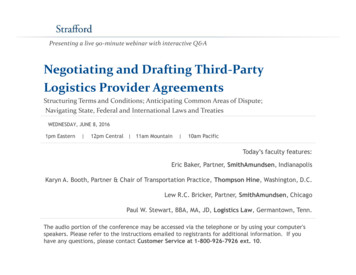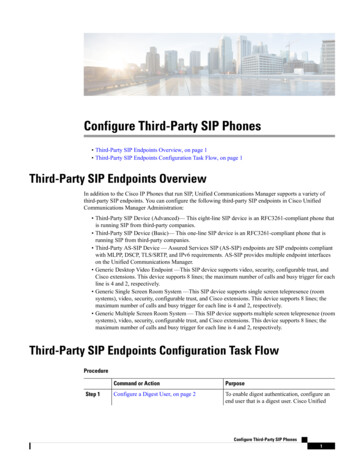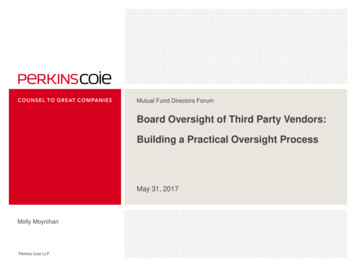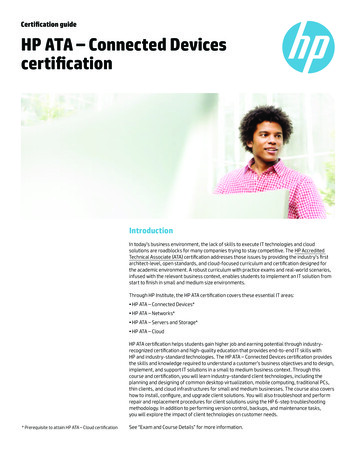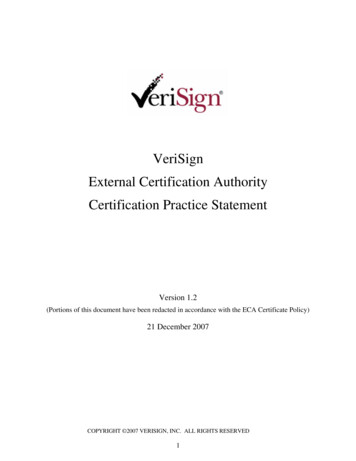Transcription
SAP BO-DS-WI Certification GuideIntegration CertificationThird Party Data Source for SAPBusinessObjects Web IntelligenceCertification GuideBO-DS-WI 3.0Document version: 1.0September, 2009SAP Integration & Certification CenterPage 1 of 24
SAP BO-DS-WI Certification Guide Copyright SAP AG. All rights reserved.No part of this publication may be reproduced or transmitted in any form or for any purposewithout the express permission of SAP AG. The information contained herein may be changedwithout prior notice.Some software products marketed by SAP AG and its distributors contain proprietary softwarecomponents of other software vendors.Microsoft , WINDOWS , NT , EXCEL , Word , PowerPoint and SQL Server are registeredtrademarks of Microsoft Corporation.IBM , DB2 , DB2 Universal Database, OS/2 , Parallel Sysplex , MVS/ESA, AIX , S/390 ,AS/400 , OS/390 , OS/400 , iSeries, pSeries, xSeries, zSeries, z/OS, AFP, Intelligent Miner,WebSphere , Netfinity , Tivoli , Informix and Informix Dynamic ServerTM are trademarks ofIBM Corporation in USA and/or other countries.ORACLE is a registered trademark of ORACLE Corporation.UNIX , X/Open , OSF/1 , and Motif are registered trademarks of the Open Group.Citrix , the Citrix logo, ICA , Program Neighborhood , MetaFrame , WinFrame ,VideoFrame , MultiWin and other Citrix product names referenced herein are trademarks ofCitrix Systems, Inc.HTML, DHTML, XML, XHTML are trademarks or registered trademarks of W3C , World WideWeb Consortium, Massachusetts Institute of Technology.JAVA is a registered trademark of Sun Microsystems, Inc.JAVASCRIPT is a registered trademark of Sun Microsystems, Inc., used under license fortechnology invented and implemented by Netscape.MarketSet and Enterprise Buyer are jointly owned trademarks of SAP AG and Commerce One.SAP, R/3, mySAP, mySAP.com, xApps, xApp, and other SAP products and services mentionedherein as well as their respective logos are trademarks or registered trademarks of SAP AG inGermany and in several other countries all over the world. All other product and servicenames mentioned are the trademarks of their respective companies.SAP Integration & Certification CenterPage 2 of 24
SAP BO-DS-WI Certification Guide1.Introduction . 42.What Data Source Vendors Need to Do to Prepare for the Certification? . 72.1.Preparing the Data Source . 72.2.Connecting SAP BusinessObjects Enterprise XI with the Data Source . 7SAP BusinessObjects Enterprise XI installation . 7JDBC Driver/ODBC Driver for the Data Source. 8Configure BusinessObjects Enterprise XI to use the ODBC/JDBC driver to connect to theData Source . 82.3.3.4.Manual smoke tests with the test Universes . 9The SAP Certification Test Process . 193.1.Overview of the Actual Certification Test . 193.2.Preparing the test landscape. 203.3.Smoke Tests with Test Universes . 213.4.Running the SilkTest Automated Tests . 213.5.Examining the SilkTest Results . 21Additional Information . 234.1.Related Documents . 234.2.More Information on JSPs Used in Automated Tests . 234.3.More Information on SilkTest . 24SAP Integration & Certification CenterPage 3 of 24
SAP BO-DS-WI Certification Guide1. IntroductionOverview of Web Intelligence, and Non-Core Data SourceWith SAP BusinessObjects Web Intelligence, customers can make better decisions inless time by turning information into actionable insight at the speed of thought. SAPBusinessObjects Web Intelligence is built on our proven, mature business intelligence(BI) platform – SAP BusinessObjects Enterprise software – ensuring that customers’deployment meets performance demands and supports standardization efforts.The database or data warehouse that stores the actual data that are being reported of iscalled Data Source.The Designer tool is used at design time to design a Universe, which can then later beused by Web Intelligence to report on.Under the hood, several important pieces of BusinessObjects software take care of theconnection between BusinessObjects and the Data Source:Connection Server is the BusinessObjects data access software that manages theconnection between the application and the data source. Connection Serverallows BusinessObjects applications such as Designer and Web Intelligence toconnect to and run queries against a data source.Semantic Layer Query Engine takes care of the translation betweenBusinessObjects and the SQL dialects of the targeted Data SourceOut of the box, the SAP BusinessObjects Web Intelligence already directly supportsmany of the popular databases and data warehouses (core data sources). However, asthe number of database and data warehouse products on the market continues to grow,SAP BusinessObjects Web Intelligence also supports connecting to a not-directlysupported (a.k.a. non-core) data source through generic ODBC or JDBC mechanism.Why certification of third party data sources for SAP BusinessObjects WebIntelligence?In order to reduce the total cost of ownership for customers, broaden the number ofdatabase and data warehouse products that can be used as Web Intelligence reportingdata source, achieve a reasonable level of compatibility with a particular non-core datasource, SAP has designed certifications of non-core data source for Web Intelligence.SAP Integration & Certification CenterPage 4 of 24
SAP BO-DS-WI Certification GuideWhat is being certified?The certification test a combination ofa particular platform-dependent ODBC driver (Windows, or a particularUnix/Linux platform), or a platform-independent JDBC driver (all platforms),anda particular backend database/data warehouseas reporting data source for Web Intelligence.Variants of the certification:For a particular data source, a JDBC driver, a ODBC driver for Windows, or ODBCdrivers for various Unix/Linux platforms could be available, either provided by the datasource vendor, or sometimes by third parties.Depends on what ODBC/JDBC driver is available, the vendor can elect to conduct oneor several variants of the certification:A platform-independent JDBC driver is availableIn this case, the JDBC driver and the data source combination is the subject of thecertification. This certification flavor is called BO-DS-WI-J.A ODBC driver is available for the Windows platformIn this case, the Windows ODBC driver and the data source combination is thesubject of the certification. This certification flavor is called BO-DS-WI-OW.Currently only 32-bits ODBC driver is supported by BusinessObjects software,although the BusinessObjects software itself can run on both 32-bits and 64-bitsWindows operating system.An ODBC driver is available for a particular BusinessObjects-supportedUNIX/Linux platform, in addition to the Windows ODBC driver.In this case, the Windows ODBC driver and the ODBC driver for the particularUnix/Linux platform, combined with the data source, is the subject of thecertification. This certification flavor is called BO-DS-WI-OU.Currently the following UNIX/Linux platforms are supported to runBusinessObjects Enterprise software:Solaris SPARC 32HP-UX RISC 32HP-UX Itanium 64AIX 32SAP Integration & Certification CenterPage 5 of 24
SAP BO-DS-WI Certification GuideLinux 32The Designer is only supported on the Windows platform, and thus WindowsODBC driver is also required for this variant of certification.Once the vendor decides which certification variant(s) to pursue, the vendor needs tosign the corresponding certification agreement(s) with SAP. The first certificationvariant is charged the full certification fee, while every additional certificationvariant(s) the vendor elects to pursue in the same engagement will be entitled to a 50%fee discount.What’s NextChapter 2 of this document details what the vendor needs to prepare for thecertification:Preparing the Data Source with Test Schema and DataPreparing SAP BusinessObjects Enterprise XI installationProviding ODBC/JDBC driverConfigure to use the ODBC/JDBC driverManual smoke tests with SAP provided test UniversesChapter 3 describes the actual certification test process, which include:The test landscapeManual tests with test UniversesAutomated tests of SQL generation with SilkTest suiteExamination and interpretation of SilkTest resultsChapter 4 provides additional/background information, including:Related DocumentsMore Information on JSPs used by automated testsMore Information on SilkTest SuiteSAP Integration & Certification CenterPage 6 of 24
SAP BO-DS-WI Certification Guide2. What Data Source Vendors Need to Do to Prepare for theCertification?2.1. Preparing the Data SourceSAP provides a test schema and test data via two SQL scripts:evalkit table create.txtThis script contains SQL DDL statements that create several tables needed forthe test. The tables are created for user EVALKIT.evalkit table data insert.txtThis script contains SQL DML statements that insert data into the test tables.The vendor needs to:Create a user called EVALKIT in the data source / database.Create a schema called evalkit if the data source/database uses schema.Execute the evalkit table create SQL script to create the test tablesExecute the evalkit table data insert SQL script to insert data into the testtables.Please note that you may need to slightly modify the provided SQL scripts, if your datasource / database has somewhat different SQL syntax.2.2. Connecting SAP BusinessObjects Enterprise XI with the Data SourceSAP BusinessObjects Enterprise XI installationThe test requires working SAP BusinessObjects Enterprise XI installation(s).At vendor’s environment for vendor’s own useIt is required that the vendor acquires the appropriate license and sets up a SAPBusinessObjects Enterprise XI installation for the vendor-targeted platform, at thevendor’s own environment, to:Use it for vendor’s own internal testing purpose, prior to coming to SAP for theofficial certification test.Use it on an ongoing basis to support SAP BusinessObjects customers who usethe vendor data source.At SAP Integration and Certification Center for use during the official certification testSAP Integration & Certification CenterPage 7 of 24
SAP BO-DS-WI Certification GuideThe official certification test also requires a working SAP BusinessObjects EnterpriseXI installation.If the vendor-targeted platform is Windows, SAP will provide the Windows-based SAPBusinessObjects Enterprise XI installation.However, if the vendor-targeted platform is non-Windows, it is the vendor’sresponsibility to provide a SAP BusinessObjects Enterprise XI installation for the targetplatform. SAP will assist to connect the vendor-provided BusinessObjects EnterpriseXI system to the test landscape.JDBC Driver/ODBC Driver for the Data SourceIt is the vendor’s responsibility to provide the required JDBC / ODBC driver for thedata source.JDBC driversJDBC drivers are platform-independent, and only Type 4 (Pure Java) JDBC driver isallowed for the certification.ODBC driversEither ODBC level 2 or level 3 drivers are allowed for certification. ODBC drivers areplatform dependent.If vendor target the Windows platform, the vendor needs to provide the ODBC driverforWindows (32-bits)If the vendor targets one of the following platforms,Solaris SPARC 32HP-UX RISC 32HP-UX Itanium 64AIX 32Linux 32the vendor needs to provide the ODBC driver forWindows (32-bits)in addition to the targeted Unix/Linux platform.Configure BusinessObjects Enterprise XI to use the ODBC/JDBC driver to connect to theData SourceSAP Integration & Certification CenterPage 8 of 24
SAP BO-DS-WI Certification GuideSAP BusinessObjects Enterprise XI needs to be configured to load the vendorJDBC/ODBC driver to connect to and access the vendor data source.For detailed information of the configuration, please refer to the Data Access Guide, forXI 3.1, available athttp://help.sap.com SAP BusinessObjects“all products” & “all releases” search for Data Access Guide, for XI 3.1.You should also refer to the document titled “Quick Sample on Generic JDBC/ODBCConfiguration”, which is included in the certification documentation set, forcomplementary information.It is important to carefully study the Data Access Guide, and the Quick Sample onGeneric JDBC/ODBC Configuration, as they contain useful information forconfiguring SAP BusinessObjects Enterprise XI to connect to your data source.2.3. Manual smoke tests with the test UniversesSAP provides two test Universes:Refbeach en.unvBeachIA en.unvwhich can be used to run manual smoke tests of the connection and data access fromSAP BusinessObjects Enterprise XI to the vendor data source.An ANSI version of the universes, and a NON-ANSI version of the universes, areprovided. Please choose the appropriate version based on your database’s A
SAP Integration & Certification Center Page 8 of 24 The official certification test also requires a working SAP BusinessObjects Enterprise XI installation. If the vendor-targeted platform is Windows, SAP will provide the Windows-based SAP BusinessObjects Enterprise XI installation.