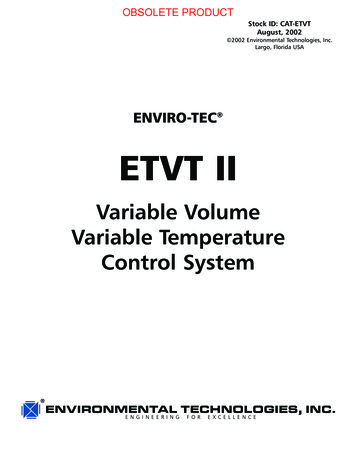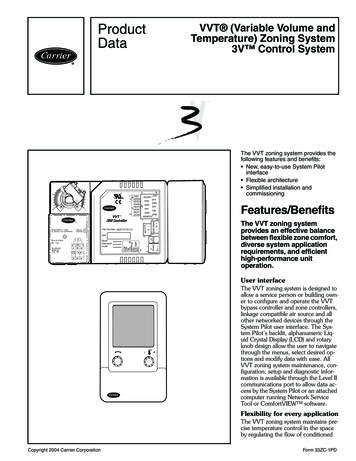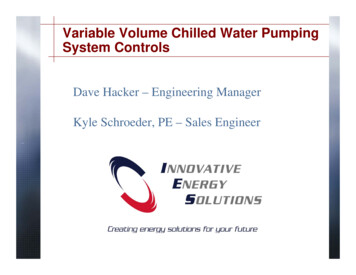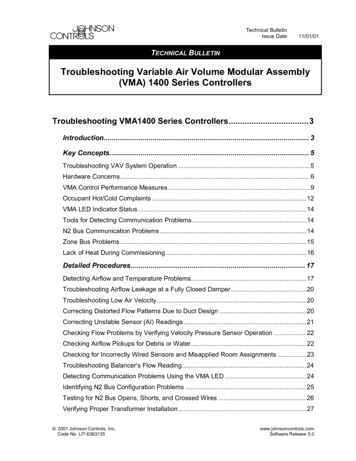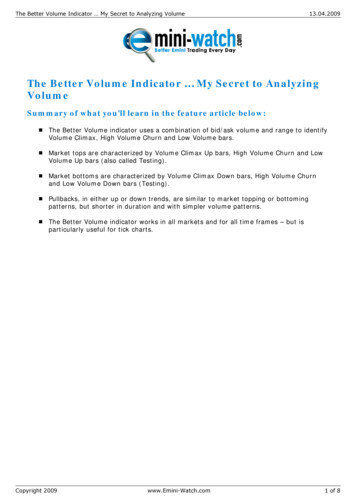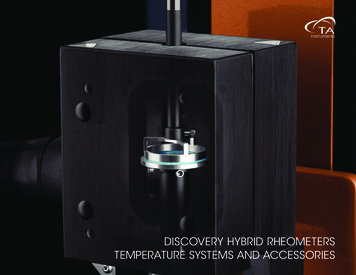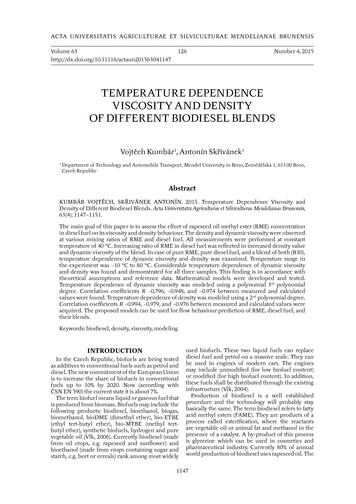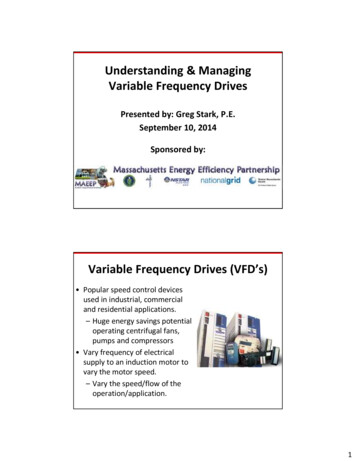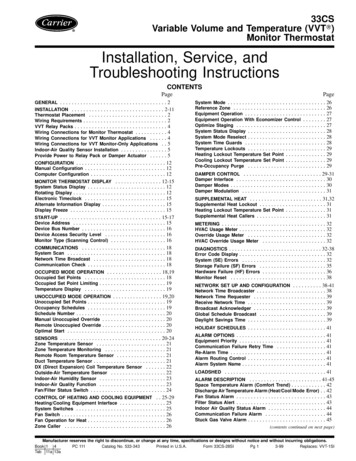
Transcription
33CSVariable Volume and Temperature (VVTT)Monitor ThermostatInstallation, Service, andTroubleshooting InstructionsCONTENTSPageGENERAL . . . . . . . . . . . . . . . . . . . . . . . . . . . . . . . . . . . . . 2INSTALLATION . . . . . . . . . . . . . . . . . . . . . . . . . . . . . . . . 2-11Thermostat Placement . . . . . . . . . . . . . . . . . . . . . . . . . . . 2Wiring Requirements . . . . . . . . . . . . . . . . . . . . . . . . . . . . . 2VVT Relay Packs . . . . . . . . . . . . . . . . . . . . . . . . . . . . . . . . 4Wiring Connections for Monitor Thermostat . . . . . . . . . . . 4Wiring Connections for VVT Monitor Applications . . . . . . 4Wiring Connections for VVT Monitor-Only Applications . . 5Indoor-Air Quality Sensor Installation . . . . . . . . . . . . . . . . 5Provide Power to Relay Pack or Damper Actuator . . . . . . 5CONFIGURATION . . . . . . . . . . . . . . . . . . . . . . . . . . . . . . . 12Manual Configuration . . . . . . . . . . . . . . . . . . . . . . . . . . . . 12Computer Configuration . . . . . . . . . . . . . . . . . . . . . . . . . . 12MONITOR THERMOSTAT DISPLAY . . . . . . . . . . . . . . . . 12-15System Status Display . . . . . . . . . . . . . . . . . . . . . . . . . . . 12Rotating Display . . . . . . . . . . . . . . . . . . . . . . . . . . . . . . . . 12Electronic Timeclock . . . . . . . . . . . . . . . . . . . . . . . . . . . . 15Alternate Information Display . . . . . . . . . . . . . . . . . . . . . . 15Display Freeze . . . . . . . . . . . . . . . . . . . . . . . . . . . . . . . . . 15START-UP . . . . . . . . . . . . . . . . . . . . . . . . . . . . . . . . . . . 15-17Device Address . . . . . . . . . . . . . . . . . . . . . . . . . . . . . . . . 15Device Bus Number . . . . . . . . . . . . . . . . . . . . . . . . . . . . . 16Device Access Security Level . . . . . . . . . . . . . . . . . . . . . 16Monitor Type (Scanning Control) . . . . . . . . . . . . . . . . . . . 16COMMUNICATIONS . . . . . . . . . . . . . . . . . . . . . . . . . . . . . 18System Scan . . . . . . . . . . . . . . . . . . . . . . . . . . . . . . . . . . 18Network Time Broadcast . . . . . . . . . . . . . . . . . . . . . . . . . 18Communication Check . . . . . . . . . . . . . . . . . . . . . . . . . . . 18OCCUPIED MODE OPERATION . . . . . . . . . . . . . . . . . . . 18,19Occupied Set Points . . . . . . . . . . . . . . . . . . . . . . . . . . . . 18Occupied Set Point Limiting . . . . . . . . . . . . . . . . . . . . . . . 19Temperature Display . . . . . . . . . . . . . . . . . . . . . . . . . . . . 19UNOCCUPIED MODE OPERATION . . . . . . . . . . . . . . . . . 19,20Unoccupied Set Points . . . . . . . . . . . . . . . . . . . . . . . . . . . 19Occupancy Schedules . . . . . . . . . . . . . . . . . . . . . . . . . . . 19Schedule Number . . . . . . . . . . . . . . . . . . . . . . . . . . . . . . . 20Manual Unoccupied Override . . . . . . . . . . . . . . . . . . . . . . 20Remote Unoccupied Override . . . . . . . . . . . . . . . . . . . . . . 20Optimal Start . . . . . . . . . . . . . . . . . . . . . . . . . . . . . . . . . . 20SENSORS . . . . . . . . . . . . . . . . . . . . . . . . . . . . . . . . . . . 20-24Zone Temperature Sensor . . . . . . . . . . . . . . . . . . . . . . . . 21Zone Temperature Monitoring . . . . . . . . . . . . . . . . . . . . . 21Remote Room Temperature Sensor . . . . . . . . . . . . . . . . . 21Duct Temperature Sensor . . . . . . . . . . . . . . . . . . . . . . . . . 21DX (Direct Expansion) Coil Temperature Sensor . . . . . . . 22Outside-Air Temperature Sensor . . . . . . . . . . . . . . . . . . . 22Indoor-Air Humidity Sensor . . . . . . . . . . . . . . . . . . . . . . . 23Indoor-Air Quality Function . . . . . . . . . . . . . . . . . . . . . . . 23Fan/Filter Status Switch . . . . . . . . . . . . . . . . . . . . . . . . . . 24CONTROL OF HEATING AND COOLING EQUIPMENT . . 25-29Heating/Cooling Equipment Interface . . . . . . . . . . . . . . . . 25System Switches . . . . . . . . . . . . . . . . . . . . . . . . . . . . . . . 25Fan Switch . . . . . . . . . . . . . . . . . . . . . . . . . . . . . . . . . . . . 26Fan Operation for Heat . . . . . . . . . . . . . . . . . . . . . . . . . . . 26Zone Caller . . . . . . . . . . . . . . . . . . . . . . . . . . . . . . . . . . . 26Page. . . . . . . . 26. . . . . . . . 26. . . . . . . . 27. . . . . . . . 27. . . . . . . . 27. . . . . . . . 28. . . . . . . . 28. . . . . . . . 28. . . . . . . . 29. . . . . . . . 29. . . . . . . . 29. . . . . . . . 29DAMPER CONTROL . . . . . . . . . . . . . . . . . . . . . . . . . . . 29-31Damper Interface . . . . . . . . . . . . . . . . . . . . . . . . . . . . . . . 30Damper Modes . . . . . . . . . . . . . . . . . . . . . . . . . . . . . . . . . 30Damper Modulation . . . . . . . . . . . . . . . . . . . . . . . . . . . . . 31SUPPLEMENTAL HEAT . . . . . . . . . . . . . . . . . . . . . . . . . 31,32Supplemental Heat Lockout . . . . . . . . . . . . . . . . . . . . . . . 31Heating Lockout Temperature Set Point . . . . . . . . . . . . . . 31Supplemental Heat Callers . . . . . . . . . . . . . . . . . . . . . . . . 31METERING . . . . . . . . . . . . . . . . . . . . . . . . . . . . . . . . . . . . 32HVAC Usage Meter . . . . . . . . . . . . . . . . . . . . . . . . . . . . . . 32Override Usage Meter . . . . . . . . . . . . . . . . . . . . . . . . . . . 32HVAC Override Usage Meter . . . . . . . . . . . . . . . . . . . . . . 32DIAGNOSTICS . . . . . . . . . . . . . . . . . . . . . . . . . . . . . . . . 32-38Error Code Display . . . . . . . . . . . . . . . . . . . . . . . . . . . . . . 32System (SE) Errors . . . . . . . . . . . . . . . . . . . . . . . . . . . . . 32Storage Failure (SF) Errors . . . . . . . . . . . . . . . . . . . . . . . 35Hardware Failure (HF) Errors . . . . . . . . . . . . . . . . . . . . . . 36Monitor Reset . . . . . . . . . . . . . . . . . . . . . . . . . . . . . . . . . 38NETWORK SET UP AND CONFIGURATION . . . . . . . . . . 38-41Network Time Broadcaster . . . . . . . . . . . . . . . . . . . . . . . . 38Network Time Requester . . . . . . . . . . . . . . . . . . . . . . . . . 39Receive Network Time . . . . . . . . . . . . . . . . . . . . . . . . . . . 39Broadcast Acknowledger . . . . . . . . . . . . . . . . . . . . . . . . . 39Global Schedule Broadcast . . . . . . . . . . . . . . . . . . . . . . . 39Daylight Savings Time . . . . . . . . . . . . . . . . . . . . . . . . . . . 39HOLIDAY SCHEDULES . . . . . . . . . . . . . . . . . . . . . . . . . . . 41ALARM OPTIONS . . . . . . . . . . . . . . . . . . . . . . . . . . . . . . . 41Equipment Priority . . . . . . . . . . . . . . . . . . . . . . . . . . . . . . 41Communication Failure Retry Time . . . . . . . . . . . . . . . . . 41Re-Alarm Time . . . . . . . . . . . . . . . . . . . . . . . . . . . . . . . . . 41Alarm Routing Control . . . . . . . . . . . . . . . . . . . . . . . . . . . 41Alarm System Name . . . . . . . . . . . . . . . . . . . . . . . . . . . . . 41LOADSHED . . . . . . . . . . . . . . . . . . . . . . . . . . . . . . . . . . . 41ALARM DESCRIPTION . . . . . . . . . . . . . . . . . . . . . . . . . 41-45Space Temperature Alarm (Comfort Trend) . . . . . . . . . . . . 42Discharge Air Temperature Alarm (Heat/Cool Mode Error) . . 42Fan Status Alarm . . . . . . . . . . . . . . . . . . . . . . . . . . . . . . . 43Filter Status Alert . . . . . . . . . . . . . . . . . . . . . . . . . . . . . . . 43Indoor Air Quality Status Alarm . . . . . . . . . . . . . . . . . . . . 44Communication Failure Alarm . . . . . . . . . . . . . . . . . . . . . 44Stuck Gas Valve Alarm . . . . . . . . . . . . . . . . . . . . . . . . . . . 45System Mode . . . . . . . . . . . . . . . . . . . . . . . . . .Reference Zone . . . . . . . . . . . . . . . . . . . . . . . .Equipment Operation . . . . . . . . . . . . . . . . . . . .Equipment Operation With Economizer ControlOptimize Staging . . . . . . . . . . . . . . . . . . . . . . .System Status Display . . . . . . . . . . . . . . . . . . .System Mode Reselect . . . . . . . . . . . . . . . . . . .System Time Guards . . . . . . . . . . . . . . . . . . . .Temperature Lockouts . . . . . . . . . . . . . . . . . . .Heating Lockout Temperature Set Point . . . . . .Cooling Lockout Temperature Set Point . . . . . .Pre-Occupancy Purge . . . . . . . . . . . . . . . . . . .(contents continued on next page)Manufacturer reserves the right to discontinue, or change at any time, specifications or designs without notice and without incurring obligations.Book 1 4PC 111Catalog No. 533-343Printed in U.S.A.Form 33CS-28SIPg 13-99Replaces: VVT-1SITab 11a 13a
CONTENTS (cont)PageNETWORK ACCESSIBLE VARIABLES . . . . . . . . . . . . . . . 45TROUBLESHOOTING PROCEDURES . . . . . . . . . . . . . . . 46-48General Operating Problems . . . . . . . . . . . . . . . . . . . . . . 46Equipment Operation Problems . . . . . . . . . . . . . . . . . . . . 46INDEX . . . . . . . . . . . . . . . . . . . . . . . . . . . . . . . . . . . . . . 49,50GENERALThe monitor thermostat operates in a VVTt (Variable Volume and Temperature) system. The VVT system allows asingle-zone heating/cooling unit to operate as a multiplezone system. The conditioned space is divided into zones.Each comfort zone is monitored by a zone controller. Themonitor thermostat monitors the operation of its own zoneand of each associated zone controller and determines system operation from information received from each devicethat it controls.NOTE: The Comfort System VVT monitor thermostat willnot be compatible with a VVT Generation II Enhanced orPre-Enhanced device. The Carrier Comfort System (CCN)VVT system will not support Enhanced or Pre-Enhanceddevices.The monitor thermostat can be configured to run in 3 different ways. When the monitor thermostat is used in a VVTmonitor system, it is connected to a damper actuator and controls its own damper and its system devices. When the monitor thermostat is used in a VVT monitor-only system, it isconnected to a relay pack and controls its system devices(but not its own damper). In construction applications it isused to provide heat or cooling before the system is fullyoperational. In all cases, the monitor controls the HVAC unit.Fig. 1 — Mounting Hole DimensionsWiring Requirements — The monitor thermostat caneither be wired to a relay pack (VVT monitor-only applications) or to a damper actuator (VVT monitor applications). Depending on the type of system, use the correct installation procedures. The wiring requirements for the monitorthermostat are:GENERAL — During installation, it is impossible to predictthe potential for electrical noise or interference from radiofrequency signals and their impact on the performance ofthe VVT System. Carrier therefore recommends using shieldedwire as a standard for all installations. Properly installed shieldedwire is generally not as susceptible to induced noise (ACvoltage) from lights, motors, or AC power wiring. The following guidelines must be observed: All wiring must conform with all applicable local andnational electrical codes. All control, communication bus, and sensor wiring shouldbe colored-coded in compliance with a consistent colorscheme. To achieve this consistency, the following colorcode system is recommended for the network bus:Conductor Insulation ColorSignal Type( )Red(ground)Green( )BlackIf a cable with a different color scheme is selected, a similar color-code system should be adopted to simplify installation and troubleshooting. All wiring should be shielded no. 18 gage wire except thewiring from the relay pack to the HVAC equipment (thesewires can be unshielded). The 3-wire communication network bus wiring and 5-wire control cable from the controlling device must be in separate jacketed cable. All system wiring must be within one building. Never connect devices between two or more buildings directly.CONDUIT GUIDELINES — The communication bus 3-wirecable and the controlling device 5-wire cable cannot be runtogether in a conduit exceeding 5 ft. All AC wiring must bein a separate conduit. Wiring for other building systems shouldnot be run in the same conduit as VVT communication busor 5-wire cable wiring.NOTE: When the monitor is configured to control a zonedamper, it does not operate as a pressure independent zone.The monitor can only operate in pressure dependent mode.INSTALLATIONThermostat Placement — Begin the thermostat installation by determining where the thermostat will be located. In most cases, this will be pre-determined by the buildingplans.The thermostat should be located on an interior wall, about5 ft from the floor. The thermostat should be located awayfrom direct sunlight, drafts, or interior heat sources whichmay influence temperature readings.The thermostat may also be mounted in a remote locationwith the use of an optional remote room sensor.To mount the thermostat, perform the following:1. Cut a hole in the wall for the terminal board housing. Thehole should be 13 4 in. by 13 4 inches. See Fig. 1.NOTE: A 2-in. by 4-in. electric box mounted horizontally may be used instead of cutting the hole.2. Remove the cover from the thermostat/controller. Carefully remove the circuit board from the backplate of thethermostat/controller. Line up the backplate with the holein the wall. Push the protruding part of the backplate intothe hole. Pull the thermostat/controller wires out throughthe backplate.3. Attach backplate to wall with screws provided.See Fig. 2 for dimensions of monitor thermostat with timeclock. See Fig. 3 for dimensions of monitor thermostat without timeclock.2
RONT VIEWSIDE VIEWFig. 2 — Monitor Thermostat With �3/4″FRONT VIEWSIDE VIEWFig. 3 — Monitor Thermostat Without Timeclock3
NOTE: Factory-installed relay packs are available for someCarrier rooftop units. Refer to the Apollo control installationinstructions for information on the factory-installed Apollocontrol in the rooftop unit.GROUNDING GUIDELINES — It is very important thatground loops are not introduc
ume and Temperature) system. The VVT system allows a single-zone heating/cooling unit to operate as a multiple-zone system. The conditioned space is divided into zones. Each comfort zone is monitored by a zone controller. The monitor thermostat monitors the operation of its own zone and of each associated zone controller and determines sys-