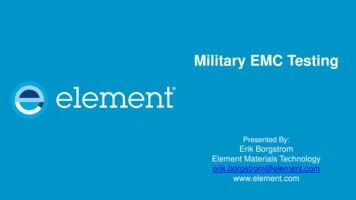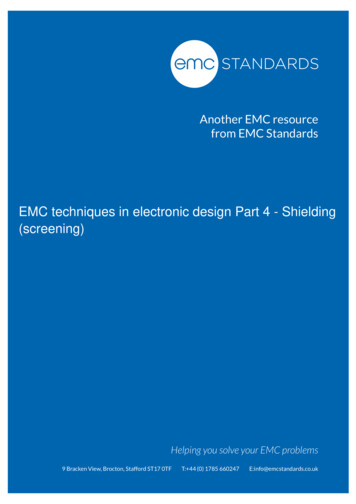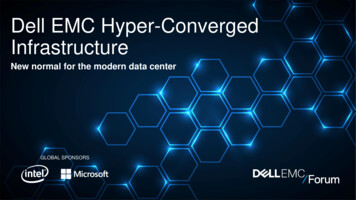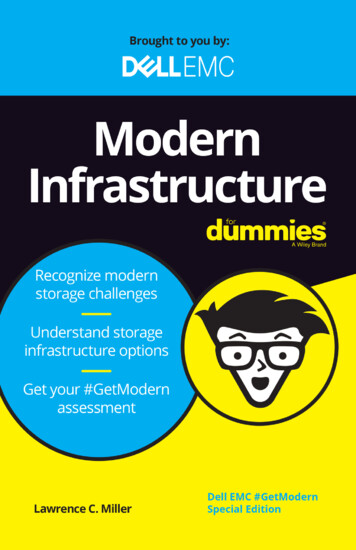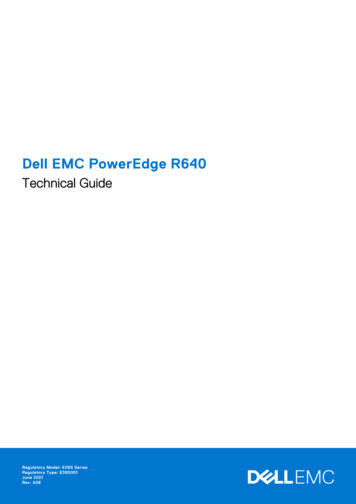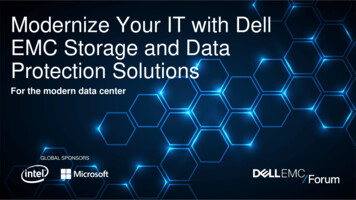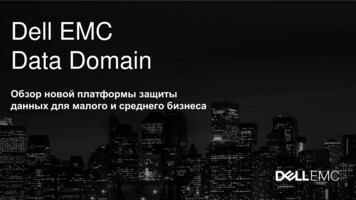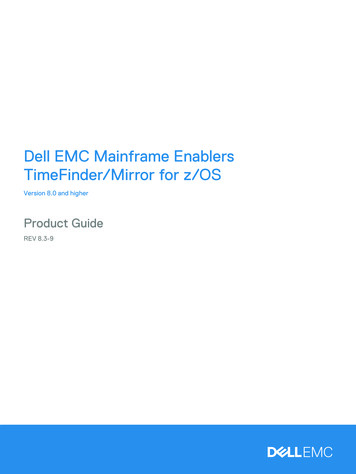Transcription
Management Networks for Dell EMC NetworkingA guide for providing management access to networked devicesusing console servers, Ethernet out-of-band, and Ethernet in-bandAbstractLarge production networks can span across multiple rooms, buildings, orcities, and contain dozens or hundreds of network switches. Using amanagement network separate from the production network is oftendesired to configure and manage these environments. There are threetypes of management networks that are discussed in this guide, eachoffering its benefits. Network administrators may use one or moremethods to configure, test, and manage their setups.May 2019
RevisionsDateDescriptionMay 2019Initial releaseThe information in this publication is provided “as is.” Dell Inc. makes no representations or warranties of any kind with respect to the information in thispublication, and specifically disclaims implied warranties of merchantability or fitness for a particular purpose.Use, copying, and distribution of any software described in this publication requires an applicable software license. 2019 Dell Inc. or its subsidiaries. All Rights Reserved. Dell, EMC, Dell EMC and other trademarks are trademarks of Dell Inc. or its subsidiaries. Othertrademarks may be trademarks of their respective owners.Dell believes the information in this document is accurate as of its publication date. The information is subject to change without notice.2Management Networks for Dell EMC Networking
Table of contentsRevisions.2Introduction .51.1Purpose of this document .51.2Typographical conventions .51.3Production network example .6Management network selection.72.1Switch management ports .82.2Console management .82.3OOB Ethernet management .92.4In-band Ethernet management .9Console management .113.1Connecting a single switch .113.2Using a console server .13Out-of-band (OOB) management networks .164.1Network management switch .174.2Configuring OOB management on production switches .174.2.1 OS9 configuration .174.2.2 OS10EE configuration .184.3Cabling production switches to OOB management.18In-band management networks .195.1Network switch (for production and management) .195.2Configuring management on production switches .205.2.1 OS9 configuration .205.2.2 OS10EE configuration .215.3Control access to management functions .225.3.1 OS9 configuration .225.3.2 OS10EE configuration .22Managing Dell EMC Servers .236.1Connecting Dell EMC PowerEdge Servers (Serial Port) .236.2Integrated Dell Remote Access Controller (iDRAC) .256.2.1 Configuring the iDRAC IP address .256.3Connecting to Dell EMC Servers .266.4Licensed features in iDRAC7, iDRAC8, and iDRAC9 .27Remote access .287.13Command Line Interface .28Management Networks for Dell EMC Networking
7.2Graphical User Interface .287.3Simple Network Management Protocol .29Security considerations .304AUsing a terminal emulator .31BConnecting to upstream management .34CLCD Panel .35DGlossary .36EComponents used in the examples .37FTechnical resources .38GFabric Design Center .39HSupport and feedback .40Management Networks for Dell EMC Networking
IntroductionProduction networks consist of one or more Ethernet switches that carry production traffic data from end toend. Administrators must be able to access the production switches to manage them. For small networks withswitches that are physically accessible in the same room, it is easier for the administrator to access andconnect to each switch using the console port. This method is used when the initial configuration is performedand may be used for continued management of the switch. In most instances, however, production networksare too large to configure and manage one switch at a time through the console port. These larger networkscontain many switches that are scattered across multiple rooms, buildings, cities, and beyond. In thesesituations, a management network that is separate from the production network is preferred and offers manybenefits.Management networks allow administrators to configure, manage, and monitor all devices in the networkincluding switches and servers. There are three types of management networks that are widely used with DellEMC networked devices. This document provides the pros and cons of each management network type andassists you in selecting one or more methods to suit your needs.1.1Purpose of this documentTable 1 describes what is and what is not the purpose of this document.Is/is not1.2This document is:This document is not:Used to configure a management networkA guide for managing the production networkUsed to connect Dell EMC devicesAn interoperability guide for non-Dell devicesFor connecting to devices remotely for configuringA guide for configuring the production networkProvides access to production network devicesFor performance analysis, telemetry, or other useTypographical conventionsThe CLI and GUI examples in this document use the following conventions:Monospace TextCLI examplesUnderlined Monospace TextCLI examples that wrap the pageItalic Monospace TextVariables in CLI examplesBold Monospace TextBold text5Commands entered at the CLI prompt, or to highlight information in CLI. outputUI elements and information that is entered in the GUIManagement Networks for Dell EMC Networking
1.3Production network exampleFigure 1 is an example of a network topology that contains Dell EMC servers, switches, and other devices.This configuration demonstrates a single rack deployment without any management network. The clouddepicts an existing infrastructure, including spine or core switches, typically found in a data center.Note: Configuration of leaf-spine and other upstream network switches is beyond the scope of this guide.UpstreamNetworkLeaf SwitchProduction NetworkVLTiLeaf SwitchServerServerChassis(MX, FX2, etc.)Other deviceProduction network of a single rack without a management networkA management network can be constructed before or after a production network is up and running. This istrue for console, OOB, and in-band management. For smaller production networks or for existing networkswhere only one or two additional devices are being installed, it is easy to configure each new device with adirect console cable from a laptop as the device is being added. This is a practical method for providing shortterm access to the equipment.For long-term access to all equipment on a production network, Dell EMC recommends you implement amanagement network. The management networks that are described in this guide can be applied to thedevices used in the production network. Implementing the management network requires one or more of thefollowing: Extra hardware, software, installation, and configurationAdditional configuration of devices being managedAdditional cablingThe remainder of this document provides information regarding the various methods for long-termmanagement of the production network.6Management Networks for Dell EMC Networking
Management network selectionThere are three management network methods that are commonly used for deploying and managingswitches, servers, and other devices on the network: console, out-of-band Ethernet, and in-band Ethernet.The method that is used is based largely on the existing architecture, preference, budget, or a combination ofthese factors. If a management network is already in place and working satisfactorily, there is little else to do.The planning or budgeting of a green field network, or the addition to an existing management infrastructurein a brown field network, can prompt questions regarding the method of management to use. This guide helpsyou decide which method(s) should be used and the process that is required to set up the managementnetwork.The following should be considered when deciding which management network(s) is best for yourenvironment and budget: New or existing production networkAccessibility of the management network when the production network is downAbility to connect to management network over IP: SSH, Telnet, HTTPS, HTTPSAbility to connect and view logs of production switches while they are bootingSecurityBudget concernsTable 2 shows a comparison between the commonly used management networks, each with pros and cons.This information may be used in deciding which management network(s) is best for your environment andbudget.Comparison of Management Network MethodsConsole managementOOB Ethernet managementPros Ideal for new configurations Always accessible if power is onOperates during POST View logs during boot Independent network Cons Requires extra equipment forone-to-many managementNo SSH or Telnet supportNo HTTP or HTTPS supportSlower file transfers/upgradesDedicated console cabling,dongle, and driver installationEmbedded USB driverinstallation In-band Ethernet managementCan be accessible whenthe production network isdownSSH and Telnet supportHTTP and HTTPS supportAllows for ACLs for identityand security Uses existing equipmentSSH and Telnet supportHTTP and HTTPS supportAllows for ACLs for identityand securityRequires additionaldedicated switchesRequires extra cablingDedicated managementports not available on allswitches May go down along with theproduction networkRequires use of productionnetwork portsRequires use of productionnetwork bandwidthDedicated managementports are left unused Implementing two or more methods can complement each other and enable network administrators theflexibility of choosing where to deploy each.7Management Networks for Dell EMC Networking
2.1Switch management portsThere are various port types available for connecting switches to a management network. The port that isused depends on the category of management network being used and the port that is available on themanaged switch. Table 3 provides examples of ports to look for on the switch.Note: For additional information regarding the network ports available with your hardware, see thedocumentation that comes with your hardware.Switch management port connectorsConsole ManagementOOB Ethernet Management In-band Ethernet Management**These connectors for switches areused primarily for production traffic.They can also be used to carrymanagement traffic.*Optical connectors are embedded in optic transceivers that are used with SFP and QSFP ports. Optionally, a DAC cablecan be used in place of these transceivers.On a switch, the RJ45, DB9, and USB type A console port connectors (showing the “IOIOI” symbol) are RS232 serial signal connectors. USB type B console ports are USB data ports that connect directly to aworkstation USB port.2.2Console managementThis connection method uses the console port on a device to configure it. Physical access to the device isrequired when directly connected to a workstation (laptop or desktop) computer. In a data center environmentwhere there are many devices within one or more racks, console ports are typically connected to a consoleserver to aggregate the console connections in the rack.A single console server usually provides enough ports to manage all of the devices in a rack. There areseveral third-party manufacturers to choose from that offer console servers. These devices offer an EthernetNIC port to allow an uplink to an Ethernet network, such as in-band or OOB, as shown in Figure 2. Dependingon the console server model, multiple network administrators can use application layer protocols such asSSH, Telnet, HTTP, and others, to log in to the console server and access the console ports of the devicesattached.8Management Networks for Dell EMC Networking
Console ServerNMSLAN}Attached devicesConsole server management topologyThe application layer protocols are only used on the Ethernet network to connect to the console server. Theconsole server then provides the console port access of the devices being managed.Chapter 3 discusses how to setup console management for configuring and managing devices.2.3OOB Ethernet managementThis connection method uses the dedicated Ethernet OOB port on a device to configure and manage it. Twosuch ports that are commonly used are: OOB port on a switchiDRAC port on a serverThis connection method utilizes a dedicated OOB management switch that provides enough ports to manageall of the devices within a rack. The management switch that is shown in Figure 3 is connected to switches,servers, and other devices for managing.Mgmt SwitchNMSMgmtLANProductionLANOOBOOB Ethernet management topologyChapter 4 discusses the setup of Ethernet OOB management for the configuration and management ofdevices on the production network.2.4In-band Ethernet managementThe in-band Ethernet method allows production and management data to be shared using the same physicalconnections. There is little, if any, dedicated infrastructure, including dedicated switches or cabling, involvedwith this solution.All Dell EMC switches and servers with Ethernet ports support in-band management. Chassis switches suchas the Dell EMC Networking MX9116n and the Dell EMC Networking MX5108n for the Dell EMC PowerEdgeMX7000, also support in-band management. In-band management is often attained using a dedicated VLANused only for management of devices.ToR SwitchNMSLAN9Management Networks for Dell EMC NetworkingMgmt VLANMgmt VLANMgmt VLANMgmt VLANMgmt VLANMgmt VLAN
In-band Ethernet management topologyChapter 5 discusses the setup of Ethernet in-band management for the configuration and management ofdevices on the production network.10Management Networks for Dell EMC Networking
Console managementBefore discussing console servers, it is important to understand how a single console port is used. Consoleports on a switch allow users to access the command line interface (CLI) and to configure the switch. Using acable and physical access to the switch, users can configure the system right out of the box. A computer withan installed terminal emulator is required.Ethernet switches generally require VLANs, IP addresses, security, and other settings to properlycommunicate with the network. The console port may be used to make these initial settings before adding aswitch to the existing Ethernet network.Most switches have a console port as shown in Table
Figure 1 is an example of a network topology that contains Dell EMC servers, switches, and other devices. This configuration demonstrates a single rack deployment without any management network. The cloud