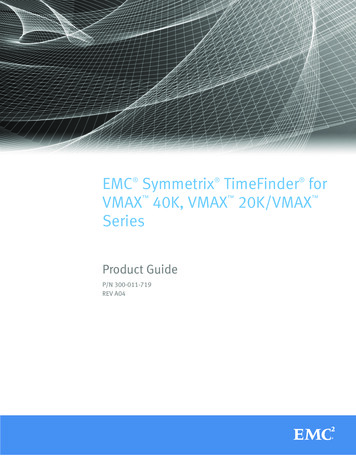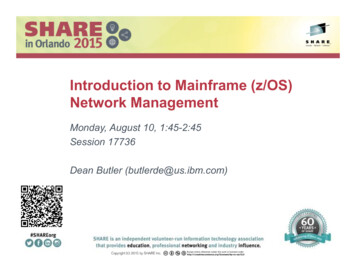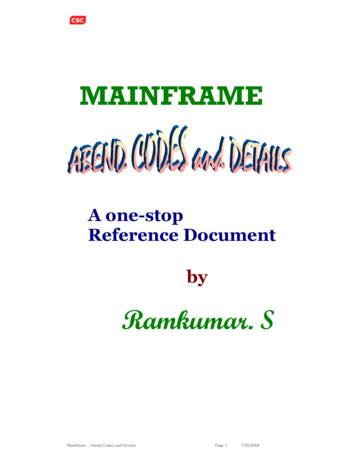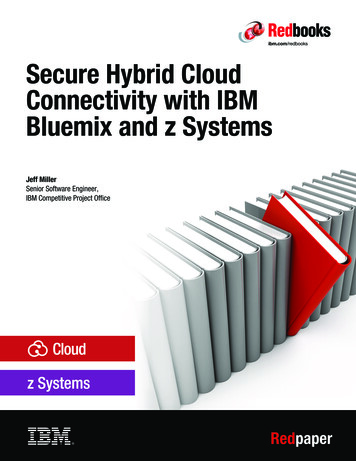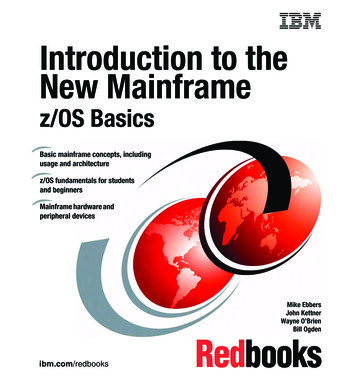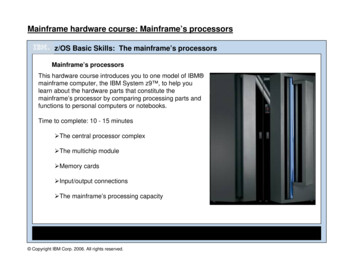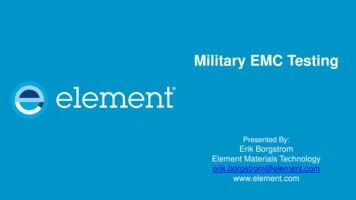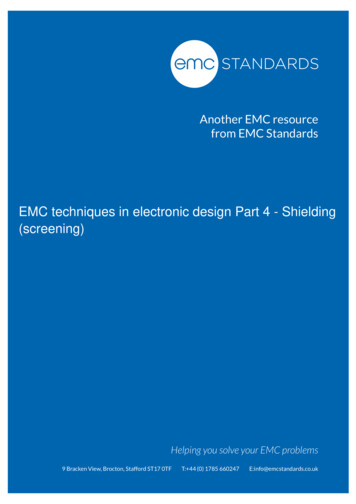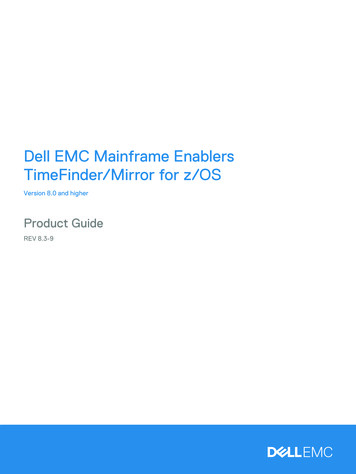
Transcription
Dell EMC Mainframe EnablersTimeFinder/Mirror for z/OSVersion 8.0 and higherProduct GuideREV 8.3-9
Copyright 2013-2019 Dell Inc. or its subsidiaries. All Rights Reserved.Published October 2019Dell believes the information in this publication is accurate as of its publication date. The information is subject to changewithout notice.THE INFORMATION IN THIS PUBLICATION IS PROVIDED “AS-IS”. DELL MAKES NO REPRESENTATIONS ORWARRANTIES OF ANY KIND WITH RESPECT TO THE INFORMATION IN THIS PUBLICATION, AND SPECIFICALLYDISCLAIMS IMPLIED WARRANTIES OF MERCHANTABILITY OR FITNESS FOR A PARTICULAR PURPOSE. USE,COPYING, AND DISTRIBUTION OF ANY DELL SOFTWARE DESCRIBED IN THIS PUBLICATION REQUIRES ANAPPLICABLE SOFTWARE LICENSE.Dell Technologies, Dell, EMC, Dell EMC and other trademarks are trademarks of Dell Inc. or its subsidiaries. Othertrademarks may be trademarks of their respective owners. Published in the USA.Dell EMCHopkinton, Massachusetts 01748-91031-508-1000 In North America 1-866-464-7381www.DellEMC.com2TimeFinder/Mirror for z/OS 8.0 and Higher Product Guide
CONTENTSPrefaceChapter 1IntroductionMainframe Enablers and TimeFinder/Mirror. 16Licensing . 16Introduction to TimeFinder/Mirror . 17Advantages. 17Chapter 2Getting StartedEnabling TF/Clone and TF/Consistency Group. 20Starting ResourcePak Base . 20Setting up security. 21Running TF/Mirror . 21Running TF/Mirror recovery jobs . 23Configuring TF/Mirror. 23Setting defaults with site options . 24Site option overview . 24Default site options . 25Customizing site options . 26Locking site options. 27Viewing site options and overrides. 28Chapter 3Replicating DataReplication environment. 34Basic configuration . 34SRDF configurations . 34Replication process . 35Provisioning BCVs . 36Setting global parameters. 37Synchronizing from STD to BCV: ESTABLISH. 37Stopping synchronization: SPLIT. 42Re-synchronizing from STD to BCV: RE-ESTABLISH. 47Synchronizing from BCV to STD: RESTORE . 48Deleting the STD/BCV pair. 51Replication technology. 52Clone emulation. 52Supported device types. 54GCM support. 54Online/offline status check . 55Device state change . 55Device locks . 55Multi-attach . 56Multitasking. 56TF/Mirror with SRDF . 58R1 is STD . 58R1 is BCV . 59R2 is STD . 60TimeFinder/Mirror for z/OS 8.0 and Higher Product Guide3
ContentsR11 is STD. 61R21 is STD . 62R22 is STD. 63TF/Mirror operations. 64Basic operations . 64Viewing BCVs . 64Managing device status . 64Managing device holds . 65Setting up clone emulation . 65Setting up Multi-Attach. 66Setting up Concurrent BCVs . 66Setting up Protected BCVs . 67Setting up a SPLIT . 67Setting up Consistent SPLITs. 68Synchronizing R1/R2. 68Updating volser information . 68Setting up TF/Mirror . 69Waiting for synchronization completion and timeouts . 69Miscellaneous . 70TF/Mirror queries. 71Chapter 4Automating Replication with SRDF/ARIntroduction to SRDF/AR . 74SRDF/AR environment . 75Single-hop configuration . 75Multihop configuration . 76Initial configuration requirements . 77Creating an SRDF/AR environment. 78SRDF/AR storage estimates . 79SRDF/AR processes and cycles . 80Step 0: Health check . 81Step 1A: Ensure R1 BCVs are offline . 82Step 1B: Ensure BCVs paired to R2 STDs are offline . 82Step 1C: Check R1-R2 invalid tracks and status. 82Step 1D: Check R2 STD local mirrors. 82Step 1E: Check R1 BCV status . 82Step 2: Consistent SPLIT of R1 BCVs . 83Step 3: Wait for SRDF sync of R1s with R2s. 84Step 4: Check if R1 BCVs are Ready. 85Step 5: RE-ESTABLISH R1 BCVs. 85Step 6: Wait for mirror sync on BCVs paired to R2 STDs . 85Step 7: RE-ESTABLISH BCVs paired to R2 STDs . 86Step 8: Wait for TF/Mirror sync of R2 STDs . 86Step 9: SPLIT BCVs paired to R2 STDs . 87Step 10: Wait for mirror sync on R1 BCVs. 87Step 10b: Wait for mirror sync on BCVs paired to R2 STDs . 87Step 11: Cycle-end health check . 87Step 11b: Wait for mirror sync on BCVs paired to R2 STDs. 87SRDF/AR operations . 88Managing SRDF/AR processes . 88Specifying devices for SRDF/AR process. 88Setting up SRDF/AR environment. 88Setting up cycle. 89Setting up cycle steps . 894TimeFinder/Mirror for z/OS 8.0 and Higher Product Guide
ContentsSRDF/AR examples. 91Single-hop environment . 91Multihop environment. 93Recovery and troubleshooting. 95Restarting applications at recovery site. 95Drive failure recovery . 98Collecting troubleshooting information. 100Chapter 5Monitoring SRDF/AR with SRDF/AR MonitorIntroduction to SRDF/AR Monitor . 104Restrictions . 104Getting started. 104Customizing SARTOOL . 106Customizing ISPF interface . 108Monitoring SRDF/AR environment . 109Starting ISPF interface session . 109Setting session parameters . 110Using SRDF/AR Function Controls. 111Generating batch reports . 113Chapter 6Command ReferenceSyntax conventions . 116TF/Mirror commands . 117Restrictions . 117CONFIG. 117ESTABLISH . 123GLOBAL . 130QUERY . 141RE-ESTABLISH . 147RESTORE. 155SPLIT . 161USEREXIT . 172SRDF/AR commands . 173ADD . 173DELETE . 174MODIFY DEFINE . 175MODIFY EXPORT. 183MODIFY PAUSE . 184MODIFY QUERY . 185MODIFY RESTART . 186MODIFY START. 187MODIFY STOP . 189Chapter 7Message and Error CodesMessage codes .User abend codes .
For Mainframe Enablers 8.0, 8.1, and 8.2, Enginuity 5773 is not supported in SRDF configurations that include a storage system running PowerMaxOS 5978 or HYPERMAX OS 5977.