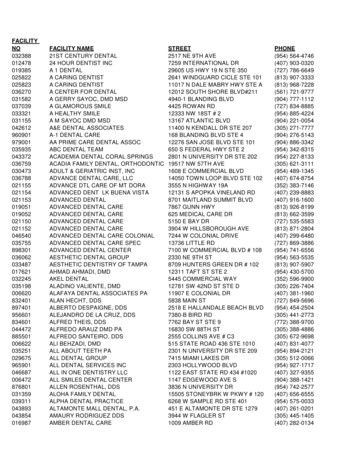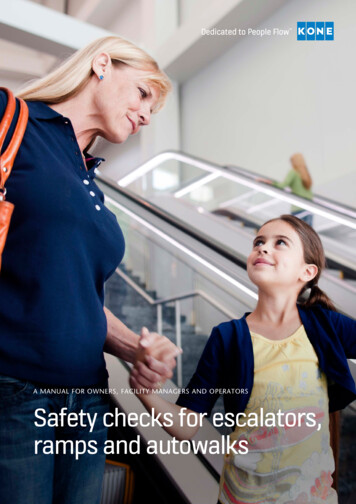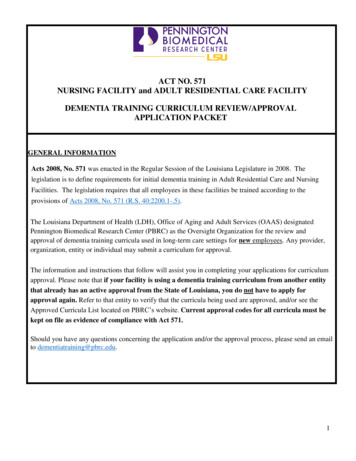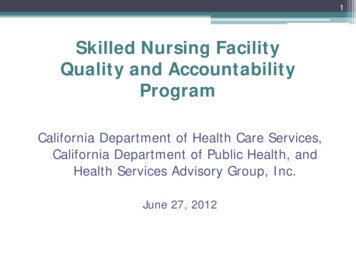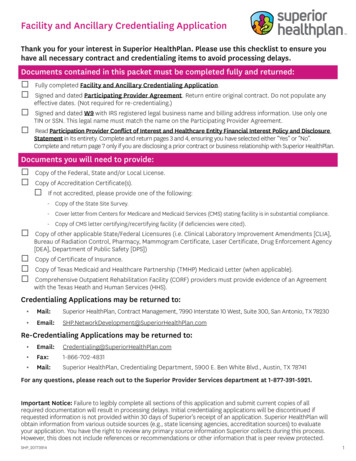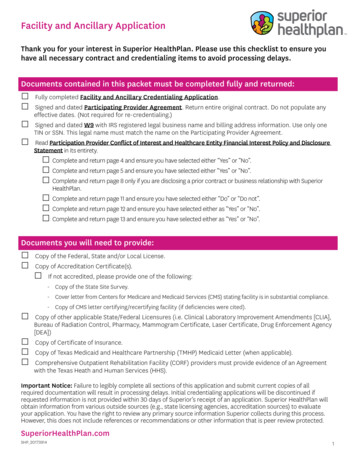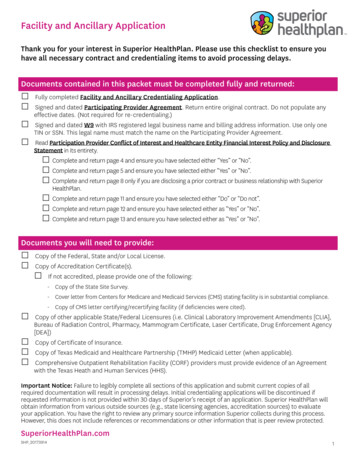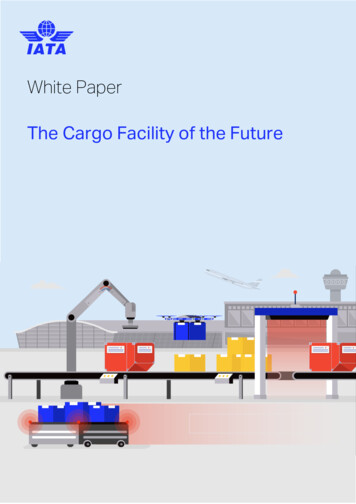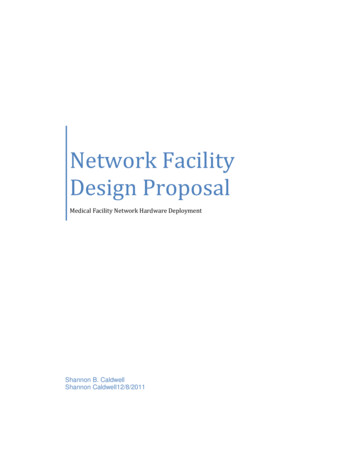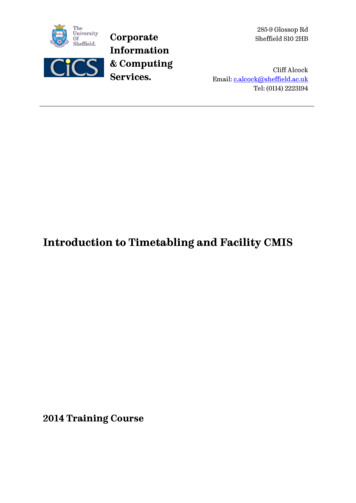
Transcription
CorporateInformation& ComputingServices.285-9 Glossop RdSheffield S10 2HBCliff AlcockEmail: c.alcock@sheffield.ac.ukTel: (0114) 2223194Introduction to Timetabling and Facility CMIS2014 Training Course
Introducing Timetabling & Facility CMISContentsContents. 2List of Illustrations . 4Introduction . 6What is a timetable . 6Part 1 . 8The Facility CMIS software . 8The Facility CMIS suite . 9Facility CMIS . 9Data tab .10Interactive Scheduling .10Room booking .10Facility Scheduler . 11Automatic Scheduling . 12Exam scheduling . 12Student fitting . 12myTimetable . 12Part 2 .14What is timetabling: viewing timetables in CMIS .14Timetables in Facility CMIS . 15The Timetable View . 15Master view timetables . 16Opening a timetable view. 17The Event window. 18Part 3 . 22Filtering timetables, moving events, changing event times . 22Display the Filter button on the timetable . 25The Timetable filter . 27Part 4. 31The List View . 32Configuring the List view. 33Column Labels . 35Filtering the List view. 36 2
Introducing Timetabling & Facility CMISSorting list views . 42Default sort order . 43Part 5 . 45Create Events on the timetable . 46Simple Event Creation (unscheduled events) . 46Simple Event Creation (scheduled events) . 47Adding resources to timetable events . 48Duplicating events on the timetable . 50Unscheduled events . 50Scheduled events . 51Modifying timetable events . 52Edit Event . 54 3
Introducing Timetabling & Facility CMISList of IllustrationsFigure 1 - The Timetable Event .7Figure 2 - CMIS: VCP screen. 9Figure 3 - Facility Scheduler: VCP. 11Figure 4 - myTimetable - Homepage . 13Figure 5 - Timetable view . 15Figure 6 - Master view timetable . 16Figure 7 - Opening timetable view via the menu . 17Figure 8 - Opening a timetable via the icon. 17Figure 9 - The Event Window . 18Figure 10 - The Event window - requested equipment. 20Figure 11 - Edit button - requested equipment . 20Figure 12 - Event window - the event specification . 21Figure 13 - Blank timetable view. 23Figure 14 - Filtering the timetable . 24Figure 15 - Timetable filter . 24Figure 16 - Using a combined timetable filter . 25Figure 17 - Timetable filter button . 26Figure 18 -Timetable filter - Basic tab . 27Figure 19 - Timetable filter - More tab . 28Figure 20 - Timetable filter - Student tab . 29Figure 21 - Timetable filter - Programme tab . 29Figure 22 - The List View . 32Figure 23 - Configuring the list view . 33Figure 24 - Modify columns window. 34Figure 25 - Adding a label . 35Figure 26 - Column label . 35Figure 27 - Filtering a list view: simple method . 36Figure 28 - Filtered list view . 37Figure 29 - Checking the current filter . 38Figure 30 - Edit filter. 39Figure 31 - Combined filter in list view . 40Figure 32 – Other filter operators . 40Figure 33 - Sorting columns in a list view . 42Figure 34 - Default sort. 43Figure 35 - Applying default sort . 43Figure 36 - Changing the sort-order . 44Figure 37 - Event creation (unsheduled) . 46Figure 38 - Event creation (scheduled) . 47Figure 39 Adding resources to events . 48Figure 40 - Duplicating events (unscheduled) . 50Figure 41 - Duplicating events (scheduled) . 51Figure 42 - changing the day/time of an event . 52 4
Introducing Timetabling & Facility CMISFigure 43 - Extending an event . 53Figure 44 - Event modification . 54 5
Introducing Timetabling & Facility CMISIntroductionThe aim of this course is to give an overview of the timetabling process and the FacilityCMIS software which the University uses to produce its timetables. The course aims togive a broad introduction to the software – further courses will explore different parts ofthe software in greater depth than will be covered here.What is a timetableTimetables come in many forms and are used in many areas of life, for example, train andbus timetables, staffing rotas and academic timetables used in schools, colleges anduniversities. Although they may have different forms, all timetables have much incommon in that they all represent a method by which various resources are broughttogether and used at a given time and place.The resources used in constructing and education timetable will include: Staff – lecturers, teachers or assistantsRooms – including the equipment available in those roomsProgrammes (Courses) – which a student is registered onUnits (Modules) – the elements or subjects which make up coursesEquipment – required for teaching to take placeStudents – either attached to a Programme or Unit (or part of)A timetable ensures that the correct resources come together in a suitable location at thesame time and that those resources are not used in two places at the same time i.e. thatthey do not clash.A timetable is put together according to a wide range or ‘rules’ which determine whenand how different resources may be used. At its simplest such rules include the weeks,days and times that may be used, or the modules (units) that must be studied to follow aparticular course (programme). 6
Introducing Timetabling & Facility ay, Time,Week(s)Activity e.g.LectureEquipmentStaff(lecturer)Figure 1 - The Timetable EventIn Facility CMIS resources are brought together in an ‘Event’ and events are thenscheduled (given a day and time) in order to produce a timetable free of clashes betweenthose resources. The role of the timetabler is to manage the use of those resources and tocollect together the rules that will determine how the resources are to be scheduled.Timetabling software (Facility CMIS is used at Sheffield University) allows the Universityto manage the planning and creation of a timetable and to provide accurate and timelyinformation to staff and students and to identify where there are potential problemswithin the timetable. This means that problems can be resolved more quickly and thatthe University can make more efficient use of its resources. 7
Introducing Timetabling & Facility CMISPart 1The Facility CMIS softwareIn this section you will learn An overview of Facility CMISAn overview of Facility SchedulerAn overview of MyTimetableTimetable Calendars 8
Introducing Timetabling & Facility CMISThe Facility CMIS suiteFacility CMIS is a commercially available software system for the development oftimetables and is used in Schools, Colleges and Universities. The software has threedifferent elements Facility CMISFacility SchedulerFacility Eportal (Mytimetable at Sheffield University)Facility CMISFacility CMIS is the main element of the software package and is connected to a databasewhich hold the University’s timetable information. As it is connected to a database, anychanges that are made via CMIS are live and are changing the actual timetable for staffand students.The CMIS software, once opened, presents the following screen.Figure 2 - CMIS: VCP screenThere are a number of important pieces of information displayed on this screen: Data source – this tells the user which database they are connected toConnected – tells the user whether the connection is activeValidated – tells the user whether the database has been validated (not requiredfor most users) 9
Introducing Timetabling & Facility CMIS Selected dataset – tells the user which dataset (academic year) they are connectedtoThe window also has three tabs DataInteractive SchedulingRoom BookingData tabThe data tab has five different groups of icons Physical – information about buildings, rooms and equipmentAcademic – information about modules, programmes and programme structuresStudents – information about students and the modules/programmes to whichthey are registeredStaff – information about lecturing staffMiscellaneous – other key information such as week rangesThe icons on this tab allow the user to check key data within the timetable, for example,to see that a module is available to be scheduled in the current academic year. Some datacan be entered or modified via this screen.Interactive SchedulingThe interactive scheduling tab has four different groups of icons, arranged in a logicalorder for the processing of information in order to build a timetable. The icons here,broadly speaking, relate to the various rules and restrictions that can be applied to theconstruction of a timetable. The icon groups are: Data – event rules (specifications provide a variable timeframe for scheduling)and resource restrictions such as staff availability can be defined hereCurriculum – timetabling rules such as the order in which a module is to bedelivered can be defined hereInteractive – allows timetable validation (clash checking) and timetable viewingOutput – timetable printouts and reports can be accessed hereRoom bookingThe room booking tab is used when making ad hoc bookings, for example meetings orbookings for external groups. Here icons are arranged in three groups: Data – information about contacts (including non-teaching staff) & organisationsBookings – making new bookingsCosts – allows bookings to be charged 10
Introducing Timetabling & Facility CMISFacility SchedulerThe Facility Scheduler looks very similar to CMIS but operates in one very importantway; when using Scheduler the user is working ‘offline’ and is not connected to the livedatabase. This means that the user can often work more quickly than when connected tothe live database, but that any changes they make are not reflected until data is‘reintegrated’ back into CMIS.Scheduler can also be used for ‘modelling’ timetables and running ‘what-if’ scenarios toallow for potential changes to the timetable such as increased student numbers, or theloss of rooms; such modelling may or may not be reintegrated into the live database.Facility Scheduler also has a number of functions available to it, which are not part ofCMIS. Those functions are: Automatic schedulingExam schedulingStudent fittingScheduler too, like CMIS, has a visual control path with three tabs for the differentfunctions available.Figure 3 - Facility Scheduler: VCP 11
Introducing Timetabling & Facility CMISAutomatic SchedulingAs this suggests, Facility Scheduler is able to automatically schedule a timetable (or partof) using the scheduling rules referred to above. It can only do this if the timetable hasno ‘in-built’ clashes, for example that a member of staff is not already scheduledelsewhere.Automatic scheduling can mean a number of things: Giving events a day & timeAlso allocating staffAlso
Facility CMIS is the main element of the software package and is connected to a database which hold the University’s timetable information. As it is connected to a database, any changes that are made via CMIS are live and are changing the actual timetable for staff and students. The CMIS softw