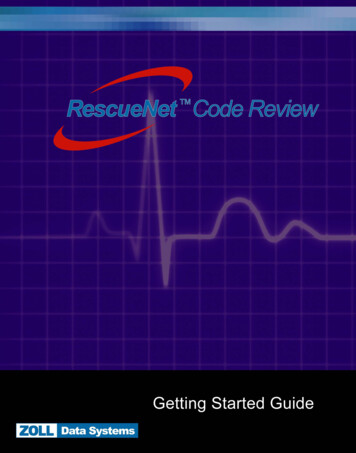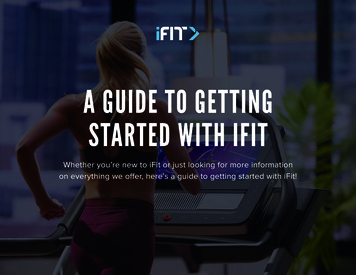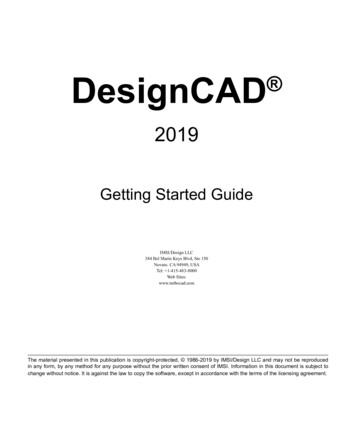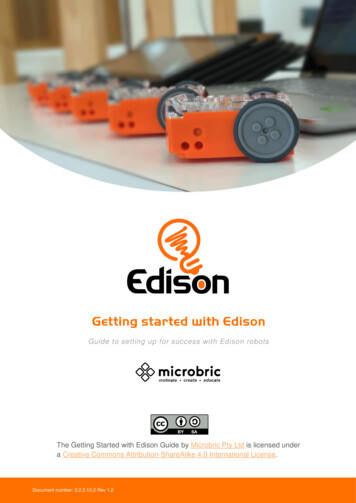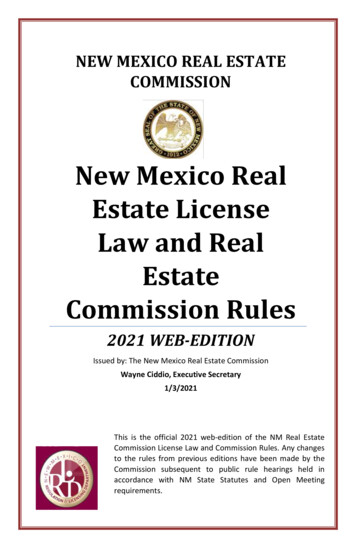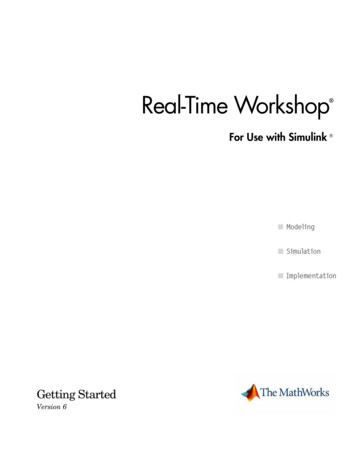
Transcription
Real-Time Workshop For Use with Simulink Getting StartedVersion 6
How to Contact The Newsgroupinfo@mathworks.comTechnical supportProduct enhancement suggestionsBug reportsDocumentation error reportsOrder status, license renewals, passcodesSales, pricing, and general information508-647-7000Phone508-647-7001FaxThe MathWorks, Inc.3 Apple Hill DriveNatick, MA athworks.comFor contact information about worldwide offices, see the MathWorks Web site.Getting Started with Real-Time Workshop COPYRIGHT 2002-2004 by The MathWorks, Inc.The software described in this document is furnished under a license agreement. The software may be usedor copied only under the terms of the license agreement. No part of this manual may be photocopied or reproduced in any form without prior written consent from The MathWorks, Inc.FEDERAL ACQUISITION: This provision applies to all acquisitions of the Program and Documentation by,for, or through the federal government of the United States. By accepting delivery of the Program or Documentation, the government hereby agrees that this software or documentation qualifies as commercialcomputer software or commercial computer software documentation as such terms are used or defined inFAR 12.212, DFARS Part 227.72, and DFARS 252.227-7014. Accordingly, the terms and conditions of thisAgreement and only those rights specified in this Agreement, shall pertain to and govern the use, modification, reproduction, release, performance, display, and disclosure of the Program and Documentation by thefederal government (or other entity acquiring for or through the federal government) and shall supersede anyconflicting contractual terms or conditions. If this License fails to meet the government's needs or is inconsistent in any respect with federal procurement law, the government agrees to return the Program and Documentation, unused, to The MathWorks, Inc.MATLAB, Simulink, Stateflow, Handle Graphics, and Real-Time Workshop are registered trademarks, andTargetBox is a trademark of The MathWorks, Inc.Other product or brand names are trademarks or registered trademarks of their respective holders.Printing History: July 2002June 2004First printingSecond printingNew for Version 5 (Release 13)Updated for Version 6.0 (Release 14)
ContentsWhat Is Real-Time Workshop?1Introducing Real-Time Workshop . . . . . . . . . . . . . . . . . . . . . .Components and Features . . . . . . . . . . . . . . . . . . . . . . . . . . . . .Capabilities and Benefits . . . . . . . . . . . . . . . . . . . . . . . . . . . . . .Accelerating Your Development Process . . . . . . . . . . . . . . . . . .1-21-21-31-6Installing Real-Time Workshop . . . . . . . . . . . . . . . . . . . . . . .Third-Party Compiler Installation on Windows . . . . . . . . . . .Supported Compilers . . . . . . . . . . . . . . . . . . . . . . . . . . . . . . . . .Compiler Optimization Settings . . . . . . . . . . . . . . . . . . . . . . . .1-111-121-141-15Real-Time Workshop Demos . . . . . . . . . . . . . . . . . . . . . . . . . . 1-16Help and Documentation . . . . . . . . . . . . . . . . . . . . . . . . . . . . .Online Documentation . . . . . . . . . . . . . . . . . . . . . . . . . . . . . . .Printing the Documentation . . . . . . . . . . . . . . . . . . . . . . . . . . .Related Products . . . . . . . . . . . . . . . . . . . . . . . . . . . . . . . . . . . .For Further Information . . . . . . . . . . . . . . . . . . . . . . . . . . . . . .1-171-171-181-181-18Building an Application2Real-Time Workshop Workflow . . . . . . . . . . . . . . . . . . . . . . . . 2-2Mapping Application Requirements to Configuration Options 2-4Setting Configuration Options . . . . . . . . . . . . . . . . . . . . . . . . . . 2-8Running the Model Advisor . . . . . . . . . . . . . . . . . . . . . . . . . . . . 2-8Generating Code . . . . . . . . . . . . . . . . . . . . . . . . . . . . . . . . . . . . . 2-9Building an Executable Program Image . . . . . . . . . . . . . . . . . 2-10Verifying the Generated Results . . . . . . . . . . . . . . . . . . . . . . . 2-11Save the Model Configuration . . . . . . . . . . . . . . . . . . . . . . . . . 2-11Automatic Program Building . . . . . . . . . . . . . . . . . . . . . . . . . 2-13i
The Build Process . . . . . . . . . . . . . . . . . . . . . . . . . . . . . . . . . . . .Model Compilation . . . . . . . . . . . . . . . . . . . . . . . . . . . . . . . . . . .Code Generation . . . . . . . . . . . . . . . . . . . . . . . . . . . . . . . . . . . . .Customized Makefile Generation . . . . . . . . . . . . . . . . . . . . . . .Executable Program Generation . . . . . . . . . . . . . . . . . . . . . . . .Files and Directories Created by the Build Process . . . . . . . . .2-152-162-172-182-182-22Working with Real-Time Workshop3Basic Real-Time Workshop Concepts . . . . . . . . . . . . . . . . . . .Target and Host . . . . . . . . . . . . . . . . . . . . . . . . . . . . . . . . . . . . . .Available Target Configurations . . . . . . . . . . . . . . . . . . . . . . . . .Code Formats . . . . . . . . . . . . . . . . . . . . . . . . . . . . . . . . . . . . . . . .The Generic Real-Time Target . . . . . . . . . . . . . . . . . . . . . . . . . .Target Language Compiler Files . . . . . . . . . . . . . . . . . . . . . . . . .Template Makefiles . . . . . . . . . . . . . . . . . . . . . . . . . . . . . . . . . . .The Build Process . . . . . . . . . . . . . . . . . . . . . . . . . . . . . . . . . . . . .Model Parameters and Code Generation . . . . . . . . . . . . . . . . . .3-23-33-33-33-43-43-53-53-6Quick Start Tutorials . . . . . . . . . . . . . . . . . . . . . . . . . . . . . . . . . . 3-7Tutorial 1: Building a Generic Real-Time Program . . . . . . . . . . 3-9Tutorial 2: Data Logging . . . . . . . . . . . . . . . . . . . . . . . . . . . . . . 3-19Tutorial 3: Code Verification . . . . . . . . . . . . . . . . . . . . . . . . . . . 3-25Tutorial 4: A First Look at Generated Code . . . . . . . . . . . . . . . 3-30Tutorial 5: Working with External Mode Using GRT . . . . . . . 3-39Tutorial 6: Generating Code for a Referenced Model . . . . . . . . 3-51GlossaryiiContents
Indexiii
ivContents
1What Is Real-TimeWorkshop?This guide begins with a high-level overview of Real-Time Workshop , describing its purpose, itscomponent parts, its major features, and the ways in which it leverages the modeling power ofSimulink for developing real-time applications on a variety of platforms. You will also find herehelpful information about installing Real-Time Workshop, including discussions of related productsfrom The MathWorks and compilers from third parties, as well as pointers to demos and online andprintable documentation. The chapter is laid out as follows:Introducing Real-Time Workshop (p. 1-2) What it is, and what it can do for youInstalling Real-Time Workshop (p. 1-11)Information on supported compilersReal-Time Workshop Demos (p. 1-16)Demonstrations you can summon that illustrate codegeneration capabilitiesHelp and Documentation (p. 1-17)Locating and using online and printed help documents
1What Is Real-Time Workshop?Introducing Real-Time WorkshopReal-Time Workshop is an extension of capabilities of Simulink andMATLAB that automatically generates, packages and compiles source codefrom Simulink models to create real-time software applications on a variety ofsystems. By providing a code generation environment for rapid prototypingand deployment, Real-Time Workshop is the foundation for production codegeneration capabilities. Along with other tools and components from TheMathWorks, Real-Time Workshop provides Automatic code generation tailored for a variety of target platforms A rapid and direct path from system design to implementation Seamless integration with MATLAB and Simulink A simple graphical user interface An open architecture and extensible make processComponents and FeaturesThe principal components and features of Real-Time Workshop are Simulink Code Generator — Automatically generates C code from yourSimulink model. Make Process — The Real-Time Workshop user-extensible make processlets you customize compilation and linking of generated code for your ownproduction or rapid prototyping target. Simulink External Mode — External mode enables communicationbetween Simulink and a model executing on a real-time test environment, orin another process on the same machine. External mode lets you performreal-time parameter tuning, data logging, and viewing using Simulink as afront end. Targeting Support — Using the targets bundled with Real-Time Workshop,you can build systems for real-time and prototyping environments. Thegeneric real-time and other bundled targets provide a framework fordeveloping customized rapid prototyping or production target environments.In addition to the bundled targets, the optional Real-Time Windows Targetand the xPC Target let you turn almost any PC into a rapid prototypingtarget, or a small to medium volume production target. To supplement corecapabilities, the optional Real-Time Workshop Embedded Coder and1-2
Introducing Real-Time Workshopembedded target products extend and tailor Real-Time Workshop code to runin a growing suite of microprocessor environments. Rapid Simulations — Using Simulink Accelerator, the S-Function Target,or the Rapid Simulation Target, you can accelerate your simulations by 5 to20 times on average. Executables built with these targets bypass normalSimulink interpretive simulation mode. Code generated by SimulinkAccelerator, S-Function Target, and Rapid Simulation Target is highlyoptimized to execute only the algorithms used in your specific model. Inaddition, the code generator applies many optimizations, such as eliminatingones and zeros in computations for filter blocks. Large-Scale Modeling — Support for multilevel modeling (termed “modelreferencing”) in Simulink is mirrored in Real-Time Workshop, which lets yougenerate code incrementally for a hierarchy of independent componentmodels, as they evolve.Capabilities and BenefitsSpecific capabilities and benefits of Real-Time Workshop include Code generation for Simulink models- Generates optimized, customizable code. There are several styles ofgenerated code, which can be classified as either embedded (productionphase) or rapid prototyping.- Supports all Simulink features, including 8-, 16-, and 32-bit integers andfloating-point double and single data types.- Fixed-point capabilities allow for scaling of integer words ranging from 2to 128 bits. Code generation is limited by the implementation of char,short, int, and long in embedded C compiler environments (usually 8, 16,and 32 bits, respectively). You can choose hardware characteristics formore than 20 preconfigured target processors by name or create your owncustom processor definition- Generated code is processor independent. The generated code representsyour model exactly. A separate run-time interface is used to execute thiscode. Real-Time Workshop provides several example run-time interfaces,as well as production run-time interfaces.- Supports single- or multitasking operating system environments, as wellas “bare-board” (no operating system) environments.1-3
1What Is Real-Time Workshop?- The flexible scripting capabilities of the Target Language Compiler enableyou to fully customize generated code.- Efficient code for S-functions (user-created blocks) can be crafted usingTarget Language Compiler instructions (called TLC scripts) andautomatically integrated with generated code. Extensive model-based debugging support- External mode enables you to examine what the generated code is doingby uploading data from your target to the graphical display elements inyour model. There is no need to use a conventional source-level debuggerto look at your generated code.- External mode also enables you to tune the generated code via yourSimulink model. When you change a parametric value of a block in yourmodel, the new value is passed down to the generated code, running onyour target, and the corresponding target memory location is updated.Again, there is no need to use an embedded compiler debugger to performthis type of operation. Your model is your debugger user interface. Integration with Simulink- Code verification. You can generate code for your model and create astand-alone executable that exercises the generated code and produces aMAT-file containing the execution results.- Generated code contains system and block identification tags to help youidentify the block, in your source model, that generated a given line ofcode. The MATLAB command hilite system recognizes these tags andhighlights the corresponding blocks in your model.- Support for Simulink data objects lets you define how your signals andblock parameters interface to the external world. Integration with Stateflow - Code generation. Seamless code generation support for models thatcontain Stateflow charts.- Full support for Stateflow Coder features. Rapid simulations- Real-Time Workshop supports several ways to speed up your simulationsby creating optimized, model-specific executables.1-4
Introducing Real-Time Workshop Target support- Turnkey solutions for rapid prototyping substantially reduce designcycles, allowing for fast turnaround of design iterations.- Bundled rapid prototyping example targets provide working code you canmodify and use quickly.- The optional Real-Time Windows and xPC targets for PC-based hardwarefrom The MathWorks enable you to turn a PC with fast, high-quality,low-cost hardware into a rapid prototyping system.- Real-Time Workshop Embedded Coder, an add-on product, providesextensive support for tailoring generated code to special requirements ofembedded hardware, software environments, data formats, and toolchainprotocols.- The MathWorks offers a growing set of embedded target code generationproducts for embedded processors, such as the Embedded Target forInfineon C166 Microcontrollers, the Embedded Target for Motorola HC12,and the Embedded Target for Motorola MPC555, which via turnkeyhardware support extend the benefits of Real-Time Workshop andReal-Time Workshop Embedded Coder into production environments.- Supports a variety of third-party hardware and tools, with extensibledevice driver support. Extensible make process- Allows for easy integration with any embedded compiler and linker.- Provides for easy linkage with your hand-written supervisory orsupporting code.The Real-Time Workshop Embedded Coder, mentioned above, provides Customizable, portable, and readable C code that is designed to be placed ina production embedded environment. More compact and efficient code, especially for multitasking applications. Software-in-the-loop. With the Real-Time Workshop Embedded Coder, youcan generate code for your embedded application and bring it back intoSimulink for verification via simulation. Web-viewable code generation report, which describes in detail codemodules, traces the generated code back to blocks in the model, analyzes thegenerated code, and helps to identify code generation optimizations relevantto your program.1-5
1What Is Real-Time Workshop? Annotation of the generated code using the Description block property. Control over naming and storage class for parameter and signal data, plusfully customizable custom storage class definitions and code generationmethods. Signal logging options and external parameter tuning, enabling easyinterfacing of the generated code in your real-time system.Accelerating Your Development ProcessThe MathWorks gives you the ability to simplify and accelerate most phases ofsoftware development, and at the same time to eliminate repetitive anderror-prone tasks, including some design document preparation. These toolslend themselves particularly well to the spiral design process shown below,should you choose to use it.1-6
Introducing Real-Time skFormulationFINISHSTARTSoftwareand HardwareImplementationProduction andManufacturingTestingDesignVerificationvia OFTWARE IMPLEMENTATIONSpiral Design ProcessWhen you work with tools from The MathWorks, your model represents yourunderstanding of your system. This understanding is passed from one phase ofmodeling to the next, reducing the need to backtrack. In the event that reworkis necessary in a previous phase, it is easier to step back one or more phases,because the same model and tools are used throughout.A spiral design process allows quick iterations between phases, enablingengineers to focus on design work. To do this cost-effectively, they need to usetools that make it easy to move from one phase to another. For example, in amatter of minutes a control system engineer or a signal processing engineer1-7
1What Is Real-Time Workshop?can verify that an algorithm works on a real-world rapid prototyping system.The spiral process lends itself naturally to parallelism in the overalldevelopment process. You can provide early working models to validation andproduction groups, involving them in your system development process fromthe start. Once unit models are prototyped, tested, and ready, they can bepackaged into larger assemblies using Model blocks (the Simulink modelreferencing facility). This helps to compress overall development time whileincreasing quality.Simulink facilitates the first three phases described in the above figure. Youcan build applications from built-in blocks from the Simulink and Stateflowlibraries, incorporate specialized blocks from the Aerospace, Communications,Signal Processing, and other MathWorks blocksets, and develop your ownblocks by writing S-functions.Real-Time Workshop (optionally extended by the Real-Time WorkshopEmbedded Coder, the Real-Time Windows Target, and the xPC Target)completes the spiral process. It closes the rapid protoyping loop, by generatingand optimizing code for given tasks and production environments.The figure below illustrates where products from The MathWorks, includingReal-Time Workshop, help you in your development process.1-8
Introducing Real-Time WorkshopInteractive designMATLABandToolboxesInteractive modeling and eployed systemSoftware integrationEmbedded TargetBatch design veRaprificid SatioimunTarlationgetSystemRdeaT pia r d ve l opmge Pts roe( r to t n ttea yl-t pi estingim n edmonitoring andparameter tuning,storage classesSystem testing and tuningEmbedded Target(custom or standard)Accelerator,S-function TargetsReal-TimeWorkshopDesignCycleEmbedded Target(custom or standard)High-speed simulation(custom or standard)Roles of MathWorks Products in Software DevelopmentEarly in the design process, you use MATLAB and Simulink to help youformulate your objectives, problems, and constraints to create your initialdesign. Real-Time Workshop helps with this process by enabling high-speedsimulations via Simulink Accelerator and model referencing to componentizeand speed up models.After you have a functional model, you might need to tune your model’sparameters. You can do this quickly using the Real-Time Workshop RapidSimulation Target for Monte-Carlo and other batch-oriented simulations(varying coefficients over many simulations).Once you have tuned your model, you can move into system developmenttesting by exercising your model on a rapid prototyping system, such as the1-9
1What Is Real-Time Workshop?Real-Time Windows Target or the xPC Target. With a rapid prototyping target,you connect your model to your physical system. This lets you locate designflaws and modeling errors quickly.After you have created your prototype system and have verified its outputs, youcan use Real-Time Workshop Embedded Coder to deploy generated code onyour custom target. The signal monitoring and parameter tuning capabilitiesenable you to easily integrate the embedded code into a productionenvironment equipped with debugging and upgrade capabilities. See theReal-Time Workshop Embedded Coder documentation for an overview of thisprocess. First, however, see “Real-Time Workshop Workflow” on page 2-2 for aprocess view of using Real-Time Workshop.1-10
Installing Real-Time WorkshopInstalling Real-Time WorkshopYour platform-specific MATLAB installation documentation provides all theinformation you need to install Real-Time Workshop.Prior to installing Real-Time Workshop, you must obtain a License File orPersonal License Password from The MathWorks. The License File or PersonalLicense Password (PLP) identifies the products you are permitted to installand use.If you choose to customize your install, as the process proceeds, it displays adialog similar to the one below, letting you indicate which products to install.Note that in the installer product window, you can only select for installationMATLAB products for which you are licensed.Simulink, Real-Time Workshop, and Real-Time Workshop Embedded Codereach have product prerequisites for proper installation and execution detailedin the following l InformationSimulinkMATLAB 7(Release 14)Allows installation of Simulink.Real-TimeWorkshopSimulink 6(Release 14)Requires Borland C, LCC, VisualC/C , or Watcom C compiler tocreate MATLAB MEX-files or otherexecutables on your rkshop 6If you experience installation difficulties and have Web access, connect to theMathWorks home page (http://www.mathworks.com). Use the resources foundon the Installation, License Changes, and Passwords page athttp://www.mathworks.com/support/install/ to help you through theprocess.1-11
1What Is Real-Time Workshop?Third-Party Compiler Installation on WindowsMost Real-Time Workshop targets create an executable that runs on yourworkstation. When creating the executable, Real-Time Workshop must be ableto access an appropriate compiler. The following sections describe how toconfigure your system so that Real-Time Workshop can access your compiler.BorlandMake sure that your Borland environment variable is defined and correctlypoints to the directory in which your Borland compiler resides. To check this,typeset BORLANDat the DOS prompt. The return from this includes the selected directory.If the BORLAND environment variable is not defined, you must define it to pointto where you installed your Borland compiler. On Microsoft Windows 95 or 98,addset BORLAND path to your compiler to your autoexec.bat file.On Microsoft Windows NT or 2000, in the control panel select System, click theAdvanced tab, select Environment, and define BORLAND to be the path to yourcompiler.IntelReal Time Workshop includes support for the Intel compiler (version 7.1 forMicrosoft Windows). The Intel compiler requires Microsoft Visual C/C version 6.0 or newer. However, only version 6.0 has been verified to work withReal-Time Workshop in conjunction with the Intel compiler.To use the Intel compiler when compiling Real-Time Workshop generated code,use mex –setup and select the Intel compiler.To manually set up the Intel compiler, Copy (MATLAB)\bin\win32\mexopts\intelc71opts.bat to mexopts.bat inyour preferences directory (prefdir). Edit the new mexopts.bat and replace %MSVCDir% with the root directory ofyour Microsoft Visual C/C version 6.0 installation.1-12
Installing Real-Time Workshop Replace %INTELC71% with the root directory of the Intel Compilerinstallation.LCCThe freeware LCC C compiler is shipped with MATLAB, and is installed withthe product. If you want to use LCC to build programs generated by Real-TimeWorkshop, use the version that is currently shipped with the product.Information about LCC is available athttp://www.cs.virginia.edu/ lcc-win32/.Microsoft Visual C/C Use the MATLAB commandmex -setupto define the environment for Visual C/C Versions 5, 6, and 7.1On Windows platforms, S-function targets and Model reference simulationtargets are generated as DLL files via the MATLAB mex command. Thecompiler support for these targets is thus limited to that which mex provides.WatcomNote The Watcom C compiler is no longer available from the manufacturer.Development of this compiler has been taken over by the Open Watcomorganization (http://www.openwatcom.org), which, as of this printing, hasreleased a binary patch update (11.0c) for existing Watcom C/C and Fortrancustomers. Real-Time Workshop continues to ship with Watcom-related targetconfigurations. However, this policy may be subject to change in the future.Make sure that your Watcom environment variable is defined and correctlypoints to the directory in which your Watcom compiler resides. To check this,typeset WATCOMat the DOS prompt. The return from this includes the selected directory.1-13
1What Is Real-Time Workshop?If the WATCOM environment variable is not defined, you must define it to pointto where you installed your Watcom compiler. On Microsoft Windows 95 or 98,addset BORLAND path to your compiler to your autoexec.bat file.On Microsoft Windows NT or 2000, in the control panel select System, click onthe Advanced tab, select Environment, and define WATCOM to be the path toyour compiler.Out-of-Environment Error MessageIf you receive out-of-environment space error messages, right-click your mouseon the program that is causing the problem (for example, dosprmpt orautoexec.bat) and choose Properties. From there choose Memory. Set theInitial Environment to the maximum allowed and click Apply. This shouldincrease the amount of environment space available.Supported CompilersOn Windows. Real-Time Workshop has been tested with these compilers onWindows.CompilerVersionsBorland5.2, 5.3, 5.4, 5.5, 5.6Intel7.1LCCUse the version of LCC shippedwith MATLAB.Microsoft Visual C/C 5.0, 6.0, 7.0Watcom10.6, 11.0 (see “Watcom” above)Typically you must make modifications to your setup when a new version ofyour compiler is released. See the MathWorks home page,http://www.mathworks.com, for up-to-date information on newer compilers.1-14
Installing Real-Time WorkshopOn UNIX. On UNIX, the Real-Time Workshop build process uses the defaultcompiler. The cc compiler is the default on all platforms except SunOS, wheregcc is the default.For further information, see Technical Note 1601, “What Compilers areSupported?” /1601.shtml.Compiler Optimization SettingsIn some very rare instances, due to compiler defects, compiler optimizationsapplied to Real-Time Workshop generated code can cause the executableprogram to produce incorrect results, even though the code itself is correct.Real-Time Workshop uses the default optimization level for each supportedcompiler. You can usually work around problems caused by compileroptimizations by lowering the optimization level of the compiler, or turning offoptimizations. Refer to your compiler's documentation for information on howto do this.1-15
1What Is Real-Time Workshop?Real-Time Workshop DemosA good way to familiarize yourself with Real-Time Workshop is by browsingthrough its suite of demos, running the ones of interest, and then inspectingcode generated from these demo models. The demos illustrate many (but notall) Real-Time Workshop features.To access the current set of demos for Real-Time Workshop, click the link belowor typertwdemosat the MATLAB prompt. You can also find Real-Time Workshop demos bynavigating to Real-Time Workshop, (found under Simulink) in the Demospane of the Help Navigator, and clicking the Feature Tour example.Note that many of the Real-Time Workshop demos illustrate features ofReal-Time Workshop Embedded Coder, and are thus set up to generate code forthe ERT target. Should MATLAB find no license for Real-Time WorkshopEmbedded Coder on your system, you can still run the demos, but all codegenerated will default to the GRT target.1-16
Help and DocumentationHelp and DocumentationReal-Time Workshop software is shipped with this Getting Started guide.Users of this book should be familiar with Using Simulink and Stateflow to create models/machines as block diagrams,running such simulations in Simulink, and interpreting output in theMATLAB workspace High-level programming language concepts applied to real-time systemsWhile you do not need to program in C or other programming languages tocreate, test, and deploy real-time systems using Real-Time Workshop,successful emulation and deployment of real-time systems involves workingfamiliarity with parameters and design constraints. The Real-Time Workshopdocumentation assumes you have a basic understanding of real-time systemconcepts, terminology, and environments. The documentation is available inthe following locations: Online at http://www.mathworks.com Through the MATLAB Help browser As PDF documents that you can view online or printThis section includes the following topics: “Online Documentation” on page 1-17—Where to find Help online (HTMLdocuments) “Printing the Documentation” on page 1-18—Printable versions (PDFdocuments) “For Further Information” on page 1-18—A guide to major help topicsOnline DocumentationAccess to the online information for Real-Time Workshop is through MATLABor from the MathWorks Web site at http://www.mathworks.com/support/.Click on the Documentation link.To access the documentation with the MATLAB Help browser, use thefollowing procedure:1-17
1What Is Real-Time Workshop?1 In the MATLAB window, click Desktop - Help, Help - Full productfamily help, or click the ? icon on the toolbar.The Help browser window opens.2 In the left pane, click the Real-Time Workshop book icon.The Help browser displays the Real-Time Workshop Roadmap page in theright pane. Click on any link there, or click on the “ ” sign
Tutorial 1: Building a Generic Real-Time Program . . . . . . . . . . 3-9 . capabilities, the optional Real-Time Workshop Embedded Coder and . . The MATLAB command hilite_system recognizes these ta