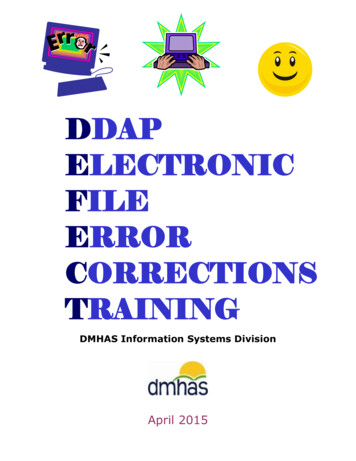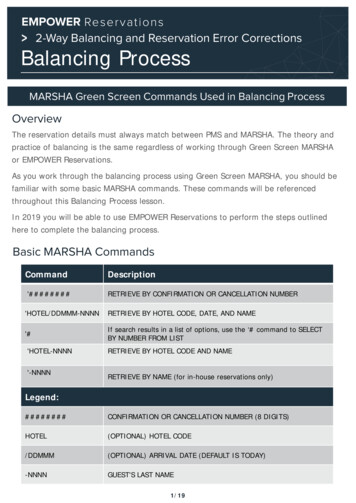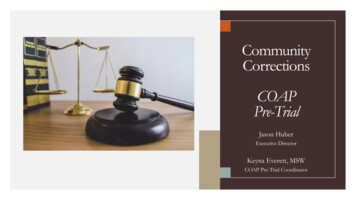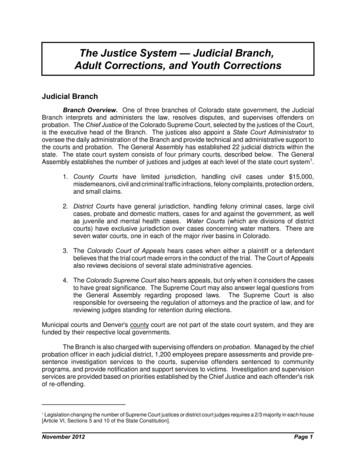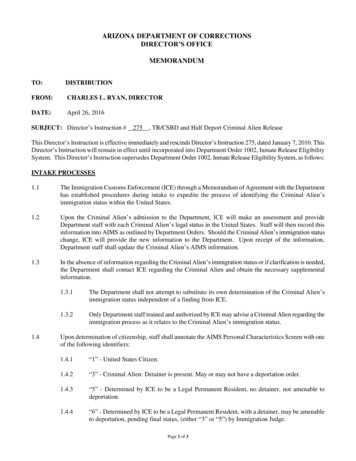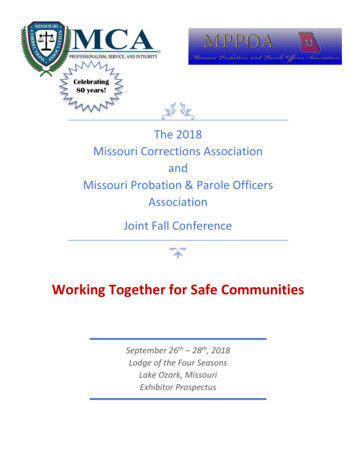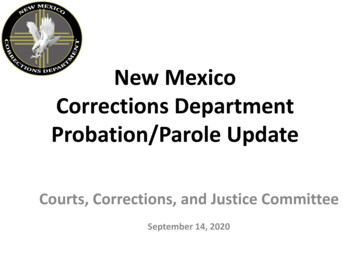Transcription
Santa Cruz AvatarAvatar Corrections:What To Do If You Make a MistakeTable of ContentsDefinitions to Help with Corrections. 2Episode (Admission Program) Number . 2Client Number . 3Service Date . 3Data Entry Date . 3Data Entry Time . 3Total Duration Time . 4Reason (for deleting note or making changes) . 4Is this a group note? (Y/N) . 4Revert to Draft Vs. Data Correction for Avatar Progress Notes (What we can and cannotchange for you) . 5Group Progress Note Corrections . 7Group Progress Note Deletions. 7Group Progress Note Data Changes . 8Treatment Plan Deletions . 9Reverting Treatment Plans to Draft . 10Reverting a Service Request and Disposition Log (SRADL) Back to Draft . 10Other Documents, Deletion and Revert to Draft. 11Re-Opening Episodes . 11Deleting Episodes . 11Program Transfer for Episodes . 12Change the Admission Date for an Episode . 12Scanning Errors . 13I have A LOT of corrections. Can I put them in a spreadsheet instead? . 13I finalized a document and forgot to route it to my supervisor. Can it be routed to her?. 141 PageAvatar CorrectionsUpdated: 10/24/2019
Santa Cruz AvatarIMPORTANT: If you send confidential information, you need to encrypt or send via Avatar StaffMessaging. If you need an encrypted message so that you can send secure information back, send amessage to askqi@santacuzcounty.us with subject line, “Send encrypted message,” and someone willsend you an encrypted message. You can then reply to this message and communicate confidentialclient information within the county encrypted e-mail system.Definitions to Help with CorrectionsEpisode (Admission Program) NumberFor episodic forms, we need the episode (admission program) number, not just the name of theprogram. To find it, look at the program tab in the client chart where your document is, or look at theClient Episode Widget. There will be a number before the program name. This is the number we need.Example of theEpisode Number in aProgram Tab a Chart2 PageAvatar CorrectionsUpdated: 10/24/2019
Santa Cruz AvatarExample of the Episode Number in the Episode WidgetClient NumberThis is the client’s Medical Record Number.Service DateThis is the date on which you provided the service we are deleting or correcting. If you make a mistakewith the date, we need the date you actually entered, the date that was a mistake. We do not need thedate that you wanted it to be. This does not help us. We need this information to find the note so wecan delete it.Data Entry DateThis is the date you finalizedthe form. This is not theService Date. Find this in thechart inquiry view, in theseparator bar at the top ofeach document.Data Entry TimeThis is the time when youfinalized the note or thedocument. We don't need thisall the time, but sometimesthis might be the only thingwe can use to figure outwhich note you want us to correct or delete. If youmake a mistake, and then redo the note rightafterward, we usually need this information.Another example: You do multiple groups in oneday with the same clients. Sometimes, we might need the submitdate and time to delete your note.If there are multiple notes on the sameday with the same service information(i.e. service code, duration, etc.) thenthe submit date and time might be theonly way we can figure out which noteto delete. We don't want to delete thewrong note.You can find the submit date and timein the client's chart in the inquiry viewfor the note.ADVANCED SKILLS: you can copy andpaste the submit information directlyfrom the chart.3 PageAvatar CorrectionsUpdated: 10/24/2019
Santa Cruz AvatarTotal Duration TimeThis is the total amount of time spent. We do not need the separate Face-To-Face or Other Time. Weonly need the Total Duration.Is the episode still open (Y/N)If we are reverting a progress note or another document to draft, we need to know if the episode isclosed. If the episode is closed, then we must reopen it for you. You cannot complete a draft note, ormost other documents, in a closed episode. Once you make your changes, you will have to use theDischarge form again to close the episode.Reason (for deleting note or making changes)Medi-Cal requires that we enter a reason when documents are deleted or reverted to draft. Don't forgetto provide this information.Is this a group note? (Y/N)We need to know if you are asking for changes or deletion of a group progress note.4 PageAvatar CorrectionsUpdated: 10/24/2019
Santa Cruz AvatarRevert to Draft Vs. Data Correction for Avatar Progress Notes (What we can andcannot change for you)Revert to Draft Vs. Data Correction for Avatar Progress Notes(What we can and cannot change for you)For progress note corrections, you can choose to have your note reverted back todraft to make the change yourself, or you can request that we make the correctionfor you, behind the scenes. We can change some fields for you, others we cannot.If we can't change the data for you, request that the note be reverted to draft soyou can change the data yourself.Group Notes: It is preferable to have us make changes to group notes for you.Some things, such as the date, cannot be changed, even if the note is reverted todraft. Instead, the note has to be deleted and redone. Group notes can becomplicated. If you are not sure how to solve a problem with a group, contact theCounty Behavioral Health QA department and let us help you problem-solve.askqi@santacruzcounty.usWhat We Can Change for You: Service Code, Total Duration, Service Program,Location, Episode (Admission Program)What We Can't Change for You: The date of the note, client name, “Face-To-FaceTime”, “Other Time” (we CAN change the Total Duration), Language questions,Treatment plan elements, Progress note text (what you put in the data,intervention, response, referrals and follow-up care questions).If we revert a note to draft, you can change most of the above information yourselfexcept for the client. If you pick the wrong client, the note has to be deleted. Thenyou can redo it in the correct chart. For group notes, the date cannot be changedat all.If you need to edit the text fields on your note (presentation, intervention,response, referrals, follow-up) instead of having the note reverted to draft,consider using the Append Documents form. You can use this form to addinformation to the note without having it reverted to draft.5 PageAvatar CorrectionsUpdated: 10/24/2019
Santa Cruz AvatarIndividual Progress Note CorrectionsUse the procedure below to have SC General Purpose Progress Notes and SC Med Service ProgressNotes deleted or reverted to draft. Group notes act a little bit differently and there are differentprocedures for deleting and correcting Group Progress Note mistakes, which you can find in the nextsection.Send your correction message to askqi@santacruzcounty.usDraft progress notes can only be deleted by the clinician who wrote the note. See the section, “How toDelete a Draft Progress Note,” for more information. (See the next section on how to deal with draftgroup progress notes.)If the client name is wrong, we will need to delete the note and you will rewrite it. The name cannot bechanged once the note has been submitted.For other changes, the note can be reverted to draft for you to correct and re-submit. Notes reverted todraft will appear in your My To Do’s.Alternately, we can correct the information for you without reverting to draft. See the graphic on theprevious page that explains what we can and cannot change for you.Use the template below to provide information about the note(s). If you are re-entering your note, andnot just having it deleted, copy and paste the information from your note into a Word document. Thatway you can paste it back into Avatar when you re-create your note.Progress Note Deletion and Revert toDraft Template (fill out completely)Client name & number:Episode number & name:Service Date:Data Entry Date and Time*:Total Duration time:Service code:Is the episode still open (Y/N):Clinician:Action requested (delete, revert to draft, etc.):Reason:Is this a group note? (Y/N): N*We might need the data entry date/time to distinguish your note from others in the chart. If your noteis unique, then we don’t need this information.6 PageAvatar CorrectionsUpdated: 10/24/2019
Santa Cruz AvatarGroup Progress Note CorrectionsGroup Progress Note DeletionsSend your correction message to askqi@santacruzcounty.usFor group note deletions we need information on the entire group, sothat we can change the Group Count for the remaining notes. This isbecause of how Avatar calculates the time for Group Progress Notes.Draft group progress notes cannot be deleted at all, either by the clinician, or by the help desk. If youneed group notes deleted, put NA or VOID in the intervention field, and then finalize. (The “VOID” in theintervention field, helps us find the note.) Once the notes are finalized, we can delete them for you.If the client name is wrong, we will need to delete the note and you will rewrite it. The name cannot bechanged once the note has been started.If the date is wrong, this cannot be changed. Either the entire group must be deleted and redone, or usethe Append Documents form to explain the date error.Use the template below to provide information about the note(s).Copy and paste the template below into a message to askqi@santacruzcounty.usIf you are re-entering your notes, and not just requesting a deletion, copy and paste the informationfrom your notes into a Word document. That way you can paste it back into Avatar when you re-createyour notes.Group Progress Note Deletion Template (fill out completely)Client name & number:Episode number & name:Service Date:Data Entry Date and time*:Total Duration time:Service code:Clinician:Action requested: DeletionReason:Is this a group note? (Y/N): YHow many people in the group?*We only need the data entry date and possibly the data entry time if there are multiple notes in chartwith the same service information, i.e. service code and total duration.7 PageAvatar CorrectionsUpdated: 10/24/2019
Santa Cruz AvatarPlease include the above information for every group participant. You must finalize the note first andthen request a deletion. We cannot delete draft notes. Put NA or VOID in the intervention blanks ofthe notes.*We might need the data entry time if the client has gone to multiple groups in the same day.It may be the only way we can figure out which note to delete.Group Progress Note Data ChangesGroup Progress Notes cannot be reverted to draft for changes, as some data will disappear and cannotbe added back in. We can change some items in the note for you. For other items, the note will have tobe deleted and you will rewrite it.Group Progress Note Data Change Request (fill out completely)Client name & number:Episode number & name:Service Date:Data Entry Date and time*:Total Duration time:Service code:Clinician:Action requested:Reason:Is this a group note? (Y/N): YHow many people in the group?*We only need the data entry date and possibly the data entry time if there are multiple notes in chartwith the same service information, i.e. service code and total duration.Residential Service Charge DeletionsUse the template below to have Residential Service Charges deleted.Send your correction message to askqi@santacruzcounty.usResidential Service Charge Deletion Template (fill out completely)Client name & number:Episode number & name:Service Date:Service code:Data Entry Staff:Reason:8 PageAvatar CorrectionsUpdated: 10/24/2019
Santa Cruz AvatarTreatment Plan DeletionsPlans that are not valid (i.e. not signed by the client/guardian) can be deleted. If you need a treatmentplan deleted, follow these instructions.1) If the plan is still in draft, change the Plan Name so that it has the word INVALID in it somewhere.This helps the person who is deleting the plan.2) If the plan is still in draft, finalize the plan. This ensures that no one in else adds any information toit, further complicating the situation.3) Fill out the template below.4) Send a message to askqi@santacruzcounty.us with the information in the template.Treatment Plan Deletion and Revert to Draft Template (fill out completely)Treatment Plan Form (pick one):[ ] SC SUD Treatment Plan[ ] SC MH Episodic Treatment Plan[ ] SC MH Short Term Treatment PlanClient name & number:Episode number & name:Plan Type:EXACT Plan Name:*Authorization Start Date:Clinician:Action requested (revert to draft, other correction):Reason:*Plan name must be exact. We don’t want to delete the wrong plan!9 PageAvatar CorrectionsUpdated: 10/24/2019
Santa Cruz AvatarReverting Treatment Plans to DraftPlans that are not yet signed by the client/parent/guardian (i.e. not valid) can be reverted to draft. Senda message to askqi@santacruzcounty.us requesting that the plan be reverted to draft. Use the templatebelow to provide the information we need to evaluate your request.Treatment Plan Deletion and Revert to Draft Template (fill out completely)Treatment Plan Form (pick one):[ ] SC SUD Treatment Plan[ ] SC MH Episodic Treatment Plan[ ] SC MH Short Term Treatment PlanClient name & number:Episode number & name:Plan Type:EXACT Plan Name:*Authorization Start Date:Clinician:Action requested (revert to draft, other correction):Reason:*Plan name must be exact. We don’t want to delete the wrong plan!Reverting a Service Request and Disposition Log (SRADL) Back to DraftSRADL’s can be reverted to draft. Once this is done, you can change any needed details, including theclient name. The only things you cannot change in the draft SRADL is the Date of Request and theProgram Name. Once your SRADL has been reverted to draft, you can also delete it from the pre-display.Fill out the template below and then send it in a message to askqi@santacruzcounty.us requesting it bereverted to draft.Note that date of the SRADL and the Service Program cannot be changed. If the error is with one ofthese items, redo the SRADL and then request that the one with the wrong information be deleted.SRADL Corrections Template (fill out completely)Service Program:Client name & number:Date of SRADL:Clinician:Reason:10 P a g eAvatar CorrectionsUpdated: 10/24/2019
Santa Cruz AvatarOther Documents, Deletion and Revert to DraftSome other types of documents besides treatment plans and progress notes can be deleted or revertedto draft. Send a message to askqi@santacruzcounty.us requesting that the document be deleted withthe reason, date, staff name/number, and episode number.Note that this template is not for scanned documents. See “Scanning Errors” for more information.Document Deletion/Revert to Draft Template (fill out completely)Form Type (e.g. Psychosocial Assessment, CANS/ANSA):Client name & number:Episode number & name (if applicable):Date of form or note:Date and time submitted:Action (delete or revert to draft):Clinician:Reason:Re-Opening EpisodesEpisodes can be reopened. The most common reason is that a client has discharged, but there are stillnotes in draft that need to be completed. To have an episode re-opened, send a message toaskqi@santacruzcounty.us with the information below.Episode Reopening TemplateClient name & number:Episode number & name:Reason for reopening the episode:Once you have completed your notes or other documentation, use the Discharge form (or Pre-AdmitDischarge form) to close the episode ASAP.Deleting EpisodesSometimes an episode is opened accidentally. If there is no data in the episode, it can be deletedentirely.Before you send in your request, close the episode (using the Discharge form) so that no data getsaccidentally entered into the episode. Then fill out the template below and send a message toaskqi@santacruzcounty.us requesting that the episode be deleted.11 P a g eAvatar CorrectionsUpdated: 10/24/2019
Santa Cruz AvatarEpisode Deletion TemplateClient name & number:Episode number & name:Reason for deleting the episode:Program Transfer for EpisodesSUDS programs: Request a program transfer to move a client between SEQ to non-SEQ programs.You may also request a program transfer if you have accidentally opened a client to a wrong episodeand people have already started adding documentation such as progress notes. We can move all of thedata in an episode into a new one, essentially changing the name of the new episode.To request a program transfer, send a message to askqi@santacruzcounty.us with the informationbelow.Program Transfer TemplateClient name & number:Current Episode number & name:Change Episode To:Reason for Program Transfer:Change the Admission Date for an EpisodeYou may request to change the admission date of an episode if you have accidentally opened theepisode on the wrong date. Note that we cannot move a date forward if there are services that will endup prior to the new admission date.To request an Admission Date Change, send a message to askqi@santacruzcounty.us with theinformation below.Request to Change Admission DateClient name & number:Episode number & name:Current Admission Date:Change Admission Date To:Reason for Changing Admission Date:12 P a g eAvatar CorrectionsUpdated: 10/24/2019
Santa Cruz AvatarScanning ErrorsIf a scanned document gets added to the wrong chart, it can be deleted. We need the followinginformation to find the document and delete it.Fill out this template completely and accurately.We need the entire name in the DocumentDescription column to make sure we do notdelete the wrong document.Send a message to askqi@santacruzcounty.us requesting the deletion. Include in your message:Scanned Document Deletion TemplateClient name & number:Document Category or Form Name*:Document Description (be EXACT)**:Document Date:Episode:Reason:*e.g. CLN – Outside Record
Oct 24, 2019 · Santa Cruz Avatar 3 P a g e Avatar Corrections Updated: 10/24/2019 Example of the Episode Number in the Episode Widget Client Number This is the client’s Medical Record Number. Service Date This is the date on which you provided the service we are deleting or correcting. If File Size: 669KB