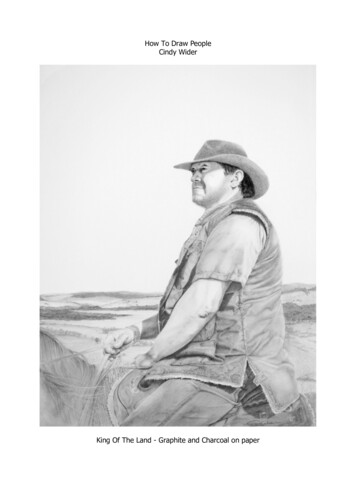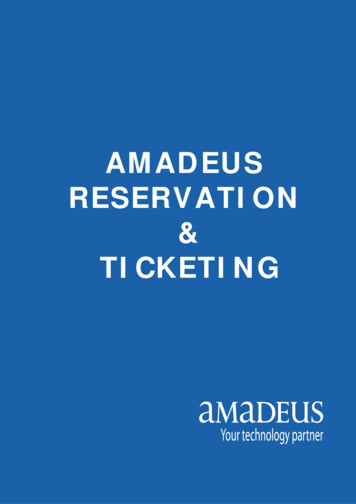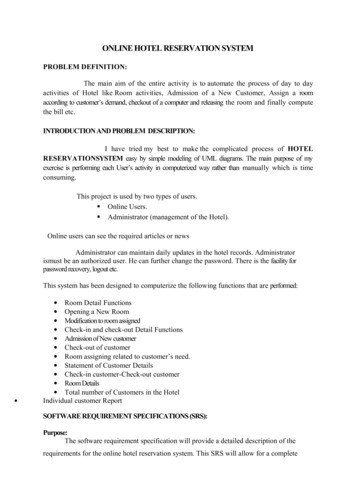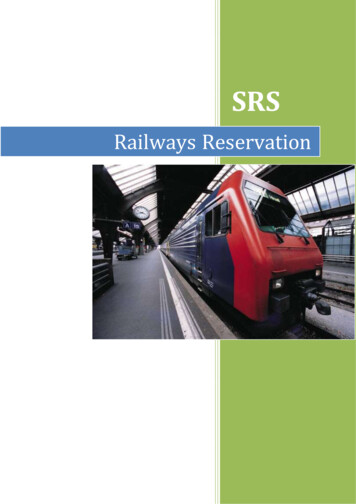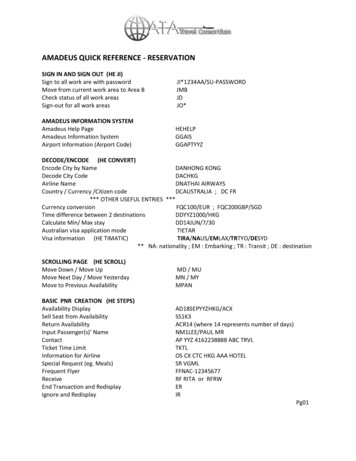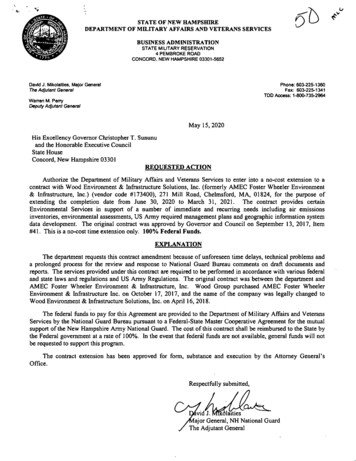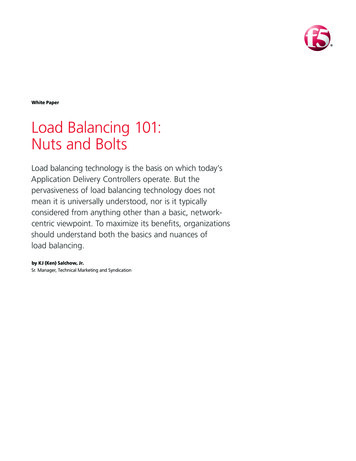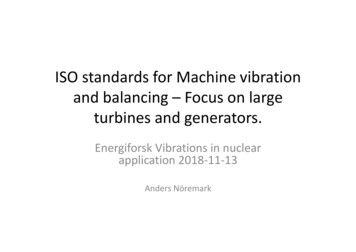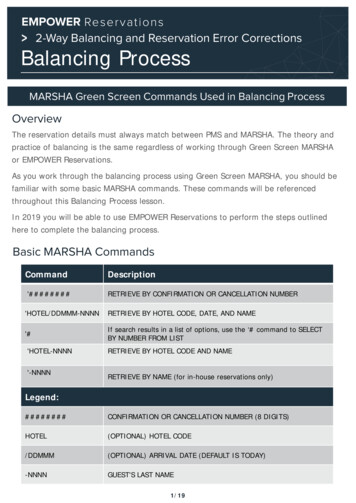
Transcription
Re s e r vat ions2-Way Balancing and Reservation Error CorrectionsBalancing ProcessMARSHA Green Screen Commands Used in Balancing ProcessOverviewThe reservation details must always match between PMS and MARSHA. The theory andpractice of balancing is the same regardless of working through Green Screen MARSHAor EMPOWER Reservations.As you work through the balancing process using Green Screen MARSHA, you should befamiliar with some basic MARSHA commands. These commands will be referencedthroughout this Balancing Process lesson.In 2019 you will be able to use EMPOWER Reservations to perform the steps outlinedhere to complete the balancing process.Basic MARSHA CommandsCommand'########DescriptionRETRIEVE BY CONFIRMATION OR CANCELLATION NUMBER'HOTEL/DDMMM-NNNNRETRIEVE BY HOTEL CODE, DATE, AND NAME'#If search results in a list of options, use the ‘# command to SELECTBY NUMBER FROM LIST'HOTEL-NNNN'-NNNNRETRIEVE BY HOTEL CODE AND NAMERETRIEVE BY NAME (for in-house reservations only)Legend:########CONFIRMATION OR CANCELLATION NUMBER (8 DIGITS)HOTEL(OPTIONAL) HOTEL CODE/DDMMM(OPTIONAL) ARRIVAL DATE (DEFAULT IS TODAY)-NNNNGUEST'S LAST NAME1/19
Re s e r vat ions2-Way Balancing and Reservation Error CorrectionsBalancing ProcessUsing the EX Command in MARSHA Green ScreenOverviewBefore you begin to balance and correct reservations in MARSHA, it is important tounderstand the EX command.This MARSHA command is referenced many times during the balancing guide. It is oftenused when making corrections to a reservation in MARSHA, specifically when making achange to a booking that you do NOT want to be sent to the PMS.EXThis command is used to end making changes to a reservation and NOTtransmit the changes to the PMS.For example:A booking for today exists in PMS but does not exist in MARSHA.You may need to recreate the booking in MARSHA to match the PMS; however, if youcomplete the booking with anything except EX, the reservation will Auto PA to the PMSand the result will be 2 bookings in PMS and only 1 in MARSHA.Complete the booking using EX, note the CRS number and manually add to thebooking in the PMS.The EX command can only be used by MARSHA user ID’s with SUpermissions or above.2/19
Re s e r vat ions2-Way Balancing and Reservation Error CorrectionsBalancing ProcessPost-arrival Changes in MARSHA Green ScreenOverviewPost-arrival change commands are used when a reservation in MARSHA, which is alreadyin-house in the PMS, requires updates bring the PMS and MARSHA in balance. Use CGcommands can be used on a reservation with an arrival date of yesterday or before.Entries can only be performed on Post-Arrival date GNR’s (Reservations), meaningreservations with an arrival date of yesterday or before. These commands cannot beperformed on future reservations or reservations arriving today.CG CommandsThe commands listed here are used extensively to correct errors in MARSHA during thebalancing process. They are very useful as they enable corrections without needing tocancel and re-enter segments.CommandDescriptionFormatExampleCG#ARTo change original Arrival DateCG#ARddmmmCG1AR20sepCG#MKTo change original Market CodeCG#MKmcktcdCG1MK17coraCG#NNTo change original Number of NightsCG#NN###CG1NN5CG#PRTo change original Rate ProgramCG#PRprgmCG1PRcoraCG#RRTo change original Room RateCG#RRrateCG#RR65000CG#RTTo change original Room PoolCG#RTpoolCG1RTgenrCG#SCTo change original Status CodeCG#SCNSCG1DCNSCG#DPTo change original Departure DateCG#DPddmmmCG1DP21janWhere:# sell segment number### number of roomsFor detailed information on how to use these commands individually, refer toMARSHA HELP section.For example: HELP CGDP enter 3/19
Re s e r vat ions2-Way Balancing and Reservation Error CorrectionsBalancing ProcessCommon Reservation Error ScenariosOverviewThere are several reservation error scenarios that can affect inventory and contribute tobalancing errors. The common errors listed here and potential solutions are provided asexamples only.Example of MARSHA Reservation with PMS NumberIn the MARSHA reservation displayed below, the asterisk and the PMS remark indicatesthe reservation has been PA’d to the PMS.1Reservation is a Day Use Room in PMS, but not in MARSHAIdentifying the Error: In OPERA, review the House Status screen (Shift F3) for any Day Use or zero nightbookings In Lightspeed, review the House Count Report for any Day Use or zero night bookingsDescription: A zero night booking cannot be made directly via MARSHA. Day Use rooms for 0 nightscan be made in the PMS, or a 1-night booking can be reserved in MARSHA, PA’d to the PMS andchanged to 0 nights. This should upload correctly to MARSHA but occasionally it will cause an errorand hold onto the 1 night in MARSHA.Resolution: The discrepancy should automatically correct itself once the Day Use rooms havechecked out in the PMS. MARSHA will treat it as an early departure and will modify the departuredate.4/19
Re s e r vat ions2-Way Balancing and Reservation Error CorrectionsBalancing ProcessCommon Reservation Error Scenarios2Walk-in reservation in PMS did not upload to MARSHAIdentifying the Error: Review the OPERA House Status screen (Shift F3), or theLightspeed House Count Report for any walk-in bookings.Description: Reservation walked-into PMS is incomplete or contains errors preventingit from uploading to MARSHA.Resolution: Retrieve the booking in the PMS Check for CRS number. If CRS number exists, reservation has uploadedsuccessfully If no CRS number, verify reservation exists in MARSHA Use command ‘ddmmm-NAME in Green Screen MARSHA (where ddmmm arrival date and NAME Guest family name)If no reservation if found, a reservation needs to be manually created inMARSHA End reservation with EX command to prevent sending to the PMS andcreating a duplicate reservation IMPORTANT: Ex command will be available in EMPOWER Reservationafter December 2018 Add PMR number, and close again with EX commandIf reservation exists, add PMR number to MARSHA booking, and CRS number toPMS5/19
Re s e r vat ions2-Way Balancing and Reservation Error CorrectionsBalancing ProcessCommon Reservation Error Scenarios3Reservation extended in PMS, but did not upload to MARSHAIdentifying the Error: In OPERA, Report P100 – Departures Extended In LightSpeed, review change logsOpen reservation in MARSHA and the PMS; verify that all details/dates are matching.Description: If a reservation has been extended through the PMS and the change hasnot uploaded to MARSHA, the reservation should be amended manually in MARSHA.Resolution:If it is the same rate for the additional nights:1. Retrieve the reservation in MARSHA2. Type CG*NN# (Where * Segment you are changing NN# New total number ofnights)3. From (e.g. Fsystem balance)4. EXIf it is not the same rate for the additional nights:1.If you are familiar with creating reservations in Green Screen MARSHA, continueto step 2. If you do not know how to book reservations in MARSHA, please callthe MARSHA help desk.2.Retrieve the reservation in MARSHA3.Complete a normal sell line 0nn or 0fs . for the new rate and remainder ofnights4.Complete Guarantee and Guest Preferences Segments5.From (Fsystem balance number of nights)6.EX6/19
Re s e r vat ions2-Way Balancing and Reservation Error CorrectionsBalancing ProcessCommon Reservation Error Scenarios4Reservation checked out early in PMS, but did not upload toMARSHAIdentifying the Error: In OPERA, Report P106 – Departure Early (mi dpt early) In LightSpeed - Report does not currently existDescription: If a guest has departed early and the change has not updated inMARSHA, manually amend the departure date to today or correct departure date inMARSHA.Resolution: Open reservation in MARSHA and PMS; verify that all details/dates arematching.If a guest has departed early and this has not updated in MARSHA, manually amendthe departure date to today or correct departure date in MARSHA.1. Retrieve the reservation in MARSHA2. Type CG*DPDDMMM (Where * Segment you are changing DPDDMMM NewDeparture Date)3. Fsystem balance – early departure4. EX7/19
Re s e r vat ions2-Way Balancing and Reservation Error CorrectionsBalancing ProcessCommon Reservation Error Scenarios5Reservation canceled in PMS but did not cancel in MARSHAIdentifying the Error: In OPERA, Report B128 – Reservation Cancellations (rescancel) In LightSpeed, Canceled Reservations ReportDescription: If a reservation was cancelled directly in the PMS, it may not haveuploaded in MARSHA.A cancel reason showing a CRS Cancellation with appropriate CRS cancellation numberbeginning 5 or 6, indicates it was cancelled in MARSHA and downloaded to the PMS.Any cancelled reservation without a CRS Cancellation indicates it was cancelled directlyin the PMS by a PMS user.Resolution: Verify each booking has been cancelled in MARSHA and cancel ifnecessary.If the booking was for arrival today:1. Retrieve the reservation in MARSHA2. XA (cancel all segments)3. Fsystem balance, Cancelled in PMS4. EXIf the cancelled booking had an arrival date pre-today’s date, the XA command will notwork. Instead, change original departure date to be today or earlier (arrival date)using CG command1. Retrieve the reservation in MARSHA2. Type CG*DPDDMMM (Where * Segment you are changing DPDDMMM NewDeparture Date)3. Fsystem balance – early departure4. EX8/19
Re s e r vat ions2-Way Balancing and Reservation Error CorrectionsBalancing ProcessCommon Reservation Error Scenarios6Reservation Canceled in MARSHA but Not Canceled in PMSIdentifying the Error:Execute MARSHA Command: GEX/DDMMM-DGEX-DLists cancelled reservations with original arrival date of todayGEX/DDMMM-DLists cancelled reservations with original arrival date specifiedby dateDescription: If a deposit has been posted in the PMS and the reservation is then cancelled inMARSHA, the system can not cancel it in the PMS due to the deposit.Resolution:1.View cancelled bookings in MARSHA for a specific arrival date type GEX/DDMMM-D2.Verify one by one that all are cancelled in Opera3.If it is cancelled or does not exist in Opera, ignore. Status OK4.If reservation is not cancelled in Opera, cancel it and insert CRS Cancellation Number asreferenceReservation was a no-show in PMS but did not update inMARSHA7Identifying the Error: In OPERA, Report B116 – No show by name (select the previous day’s date)(mi noshow name) In Lightspeed, No Show – DNA ReportDescription: A reservation was flagged as a no-show in the PMS, but not in MARSHA. The status inMARSHA for each no-show reservation should reflect NS (No Show). If the sell line remains HK orHF, this indicated the record is still holding the inventory.Resolution: Manually change the status of the booking in MARSHA to NS.1.Retrieve the reservation in MARSHA2.Type CG#SCNS (where # sell segment which you are changing, NS to No Show status)3.Fsystem balance no show4.EX9/19
Re s e r vat ions2-Way Balancing and Reservation Error CorrectionsBalancing ProcessCommon Reservation Error Scenarios8Reservation was a No-show in PMS, was re-instated, but did notre-instate in MARSHAIdentifying the Error: In OPERA, Report B128 – Reservation Cancellations (rescancel) In LightSpeed, Report . Cancelled Reservations ReportDescription: Booking was No Show in PMS and was subsequently reinstated, thereservation will most likely not reinstate in MARSHA, therefore the booking will not beholding inventory correctlyResolution: If reinstated reservation is not checked-in in the PMS, cancel PMS booking andmake a completely new reservation by either making a walk-in reservation ormake a new booking from MARSHA or EMPOWER Reservations If reinstated reservation is already checked-in in the PMS, please try to add anew sell line segment in MARSHA to match the PMS booking. Call MARSHASupport if assistance is needed. If the reservation was changed to No Show but then reinstated by a PMS user,the reservation may not appear on the No Show report As the reservation will now be reinstated in the PMS, it no longer has theNo Show status. If you suspect a No Show reservation has been reinstated, it is possible toreview User Activity Logs to search for changes by activity such asReinstate.Reinstating No Show bookings in the PMS should be avoided, as these willmost likely not reinstate in MARSHA and will result in errors. If the guest doesarrive following a No Show booking, it is better to make a new booking.10/19
Re s e r vat ions2-Way Balancing and Reservation Error CorrectionsBalancing ProcessPrint Guest Lists via MARSHA Green ScreenOverviewThere are several guest lists/ reports available in MARSHA. Each list can be displayed asa “count” providing a number of records reported on or with “detail” which will list outselect details on each record.The guest lists have many uses, among those is researching reservations during thebalancing activities.Guest ListsCommandDescriptionCountDetailGPN-DList reservations that hadoriginal arrival date of todaythat were not PA’dn/an/aGPNList reservations without aPMR remark, with arrivaldate specified by ddmmmGPN/ddmmm-cGPN/ddmmm-dGPN/14feb-dGNP-DLists reservations that hadoriginal arrival date of todaythat were not PA’dn/an/aGNP-DGNPLists reservations not PA’d,with original arrival datespecified by DDMMMGNP/ddmmm-cGNP/ddmmm-dGNP/17mar-dGEA-DLists both Arrivals andStayovers for todayn/an/aGEA-DGEALists Arrivals by dateGEA/ddmmm-cGEA/ddmmm-dGEA/17mar-dGEDLists Departures by dateGED/ddmmm-cGEA/ddmmm-dGED/17mar-cGESLists Stayovers by dateGES/ddmmm-cGES/ddmmm-dGES/17mar-dGEXLists cancelled st reservations that havealready been eGPN-D
Re s e r vat ions2-Way Balancing and Reservation Error CorrectionsBalancing ProcessPrint Guest Lists via MARSHA Green ScreenGuest List ExamplesGEA/ddmmm-cLists the number/ countof expected arrivals by: Total rooms Total guests Room pool (GENR,CONC, EKNG, PARL,HOSP)GEA/ddmmm-dLi
1. Retrieve the reservation in MARSHA. 2. XA (cancel all segments) 3. Fsystem balance, Cancelled in PMS. 4. EX. If the cancelled booking had an arrival date pre -today’s date, the XA command will not work. Instead, change original departure date to be today or earlier (arrival date) using CG command. 1. Retrieve the reservation in MARSHA. 2. Type CG*DPDDMMM (Where * Segment you are