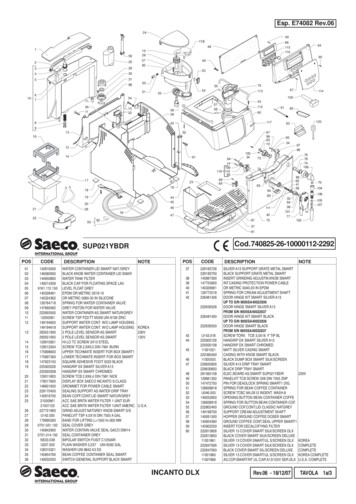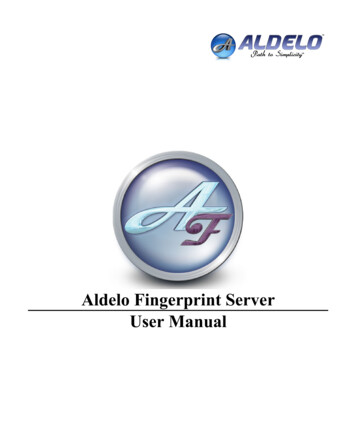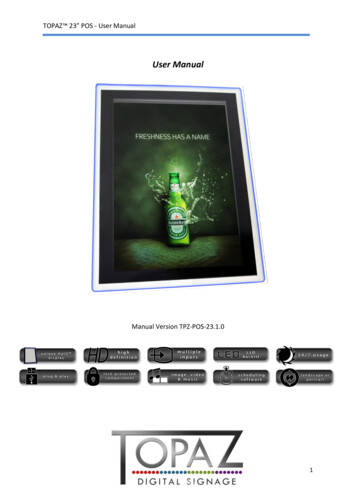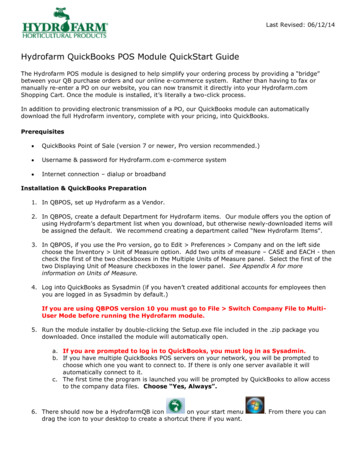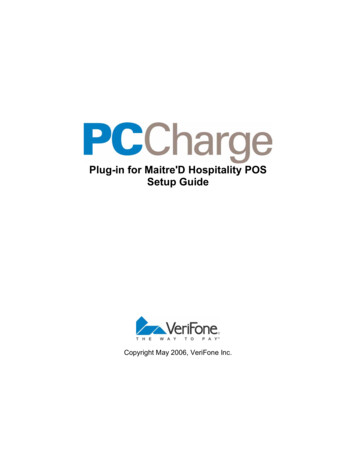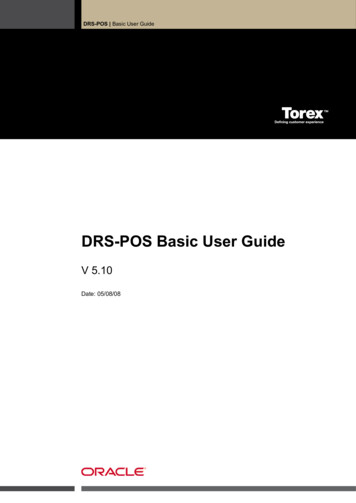
Transcription
DRS-POS Basic User GuideDRS-POS Basic User GuideV 5.10Date: 05/08/08
Copyright 2005, 2016, Oracle and/or its affiliates. All rights reserved.This software and related documentation are provided under a license agreement containingrestrictions on use and disclosure and are protected by intellectual property laws. Except asexpressly permitted in your license agreement or allowed by law, you may not use, copy, reproduce,translate, broadcast, modify, license, transmit, distribute, exhibit, perform, publish, or display anypart, in any form, or by any means. Reverse engineering, disassembly, or decompilation of thissoftware, unless required by law for interoperability, is prohibited.The information contained herein is subject to change without notice and is not warranted to beerror-free. If you find any errors, please report them to us in writing.If this software or related documentation is delivered to the U.S. Government or anyone licensing iton behalf of the U.S. Government, then the following notice is applicable:U.S. GOVERNMENT END USERS: Oracle programs, including any operating system, integratedsoftware, any programs installed on the hardware, and/or documentation, delivered to U.S.Government end users are "commercial computer software" pursuant to the applicable FederalAcquisition Regulation and agency-specific supplemental regulations. As such, use, duplication,disclosure, modification, and adaptation of the programs, including any operating system,integrated software, any programs installed on the hardware, and/or documentation, shall besubject to license terms and license restrictions applicable to the programs. No other rights aregranted to the U.S. Government.This software or hardware is developed for general use in a variety of information managementapplications. It is not developed or intended for use in any inherently dangerous applications,including applications that may create a risk of personal injury. If you use this software or hardwarein dangerous applications, then you shall be responsible to take all appropriate fail-safe, backup,redundancy, and other measures to ensure its safe use. Oracle Corporation and its affiliates disclaimany liability for any damages caused by use of this software or hardware in dangerous applications.Oracle and Java are registered trademarks of Oracle and/or its affiliates. Other names may betrademarks of their respective owners.Intel and Intel Xeon are trademarks or registered trademarks of Intel Corporation. All SPARCtrademarks are used under license and are trademarks or registered trademarks of SPARCInternational, Inc. AMD, Opteron, the AMD logo, and the AMD Opteron logo are trademarks orregistered trademarks of Advanced Micro Devices. UNIX is a registered trademark of The OpenGroup.This software or hardware and documentation may provide access to or information about content,products, and services from third parties. Oracle Corporation and its affiliates are not responsible forand expressly disclaim all warranties of any kind with respect to third-party content, products, andservices unless otherwise set forth in an applicable agreement between you and Oracle. OracleCorporation and its affiliates will not be responsible for any loss, costs, or damages incurred due toyour access to or use of third-party content, products, or services, except as set forth in an applicableagreement between you and Oracle.
About this DocumentOracle Corporation acquired MICROS and its Torex products. All further references toTorex should be considered as Oracle Corporation. Torex Retail Holdings Limited 2008. All rights reserved.Page: 3
Contents1Ranging .51.1ON INDIVIDUAL ITEMS . 51.2ON A GROUP OF ITEMS . 52Sales item .72.1BASIC TAB . 82.2COST/SELLS TAB . 102.3RECIPE TAB . 123Stock item .133.1BASIC TAB . 143.2COST/SELLS TAB . 154What if the sales item is also a stock item? .174.15LINKED/STOCKED ITEMS . 17Modifiers .185.1CHARGEABLE MODIFIERS . 185.2NON CHARGEABLE MODIFIERS (no sales reporting available) . 195.3ADDING MODIFIERS TO THE SALES ITEMS . 206Keyboards .21EAN/UPC/PLU . 21FAST KEY LEVEL . 21BUTTON TEXT . 21FONT6.1721MULTISIZE ITEMS . 22Remote printing .25Page: 4 Torex Retail Holdings Limited 2008. All rights reserved.
1 RangingAll sales and stock items, once created, need to be ranged. Ranging is essentially whatconnects all the dots of what has been set up on a sales or stock record. There are a number of fields which will contribute towards the record being ranged, some of which are required fields.Replenishment (cost) – a cost must be entered on a record, even it that cost is zero. Thesystem requires this field to be completed.Retail (selling price) – a selling price must be entered against a record, even if, in thecase of a stock item it will never be sold. The system requires this field to be completed.Classification – if customers database uses classifications, then the record must have theappropriate classification, otherwise it will not generate a range record for a record.Location structure – if a record is set up and linked to an incorrectly set up locationstructure, it will not range. All items need to see from the location linked to thereplenishment and retail locations to the top of the location structure (most commonlyALL).A replenishment or retail entry can only have one entry for a given location for any givendate. Once a record has been ranged, it will keep hold of this range information even if theline is deleted form view. The only way (from the standard DRS interface) to overwrite thisis by entering a record the next day and ranging it.If, after taking all the above advise into account, the record is still not ranging, the servicesmay have to be restarted. In the case of a new database build, the licence should also bechecked.There are two ways to range a record:1.1ON INDIVIDUAL ITEMSWhen you are in a sales or stock item you can range just that record by selecting theSEND key on the top tool bar of the item screen. Select SEND, then OK to the date boxthat appears. This can take several minutes to process depending on the workload on theserver.1.2ON A GROUP OF ITEMSIf you are making a large number of changes in a database, its best practice to completethose changes and run “Get & Set” afterwards, this will reduce the amount of resource required to make large volume changes. After the changes have been made, close the itemstable. Select GET NEW COST/SALES from the main menu options, this will bring up a box(shown below) set the start date to when the first change you made was applied to theitems, then select Process Torex Retail Holdings Limited 2008. All rights reserved.Page: 5
Once this has completed, select SET NEW COST/SALES (shown below), again set thestart date to when the first change was made. Enter the location which you require, if nolocation is entered then it will set all locations and take longer. If there is a specific range ofIPN’s you wish to range, then enter that in to the last 2 fields.Get essentially grabs all the changes made and Set activates them making them availableto locations to access.NOTE: ranging is only for the items table, changes to keyboards, discounts etc do notrequire ranging.Page: 6 Torex Retail Holdings Limited 2008. All rights reserved.
2 Sales itemTo create a new sales item, select the ITEM button to access the items table. All sales andstock items are stored in this table. However they both have different areas which need tobe configured.To create a new sales item, select NEW from the top tool bar.A box will appear prompting for:EAN/UPC number, this can be left blankSupplier – need to add this even if its UNKOrder – this is the order number, something has to be entered here even if it is just aspaceOnce you enter this info and select ADD, it will create an IPN number for the sales item. To find an existing sales item, select ITEM from the toolbar, a search parameter box willappear, enter in the search parameters you require and select search, some of the searchparameters will allow partial descriptions, if you put a % sign in front of those descriptionsthen the system will be better able to locate the product you are looking for. Torex Retail Holdings Limited 2008. All rights reserved.Page: 7
2.1BASIC TABThere are several tabs which you need to fill in to create a sales item.BrandIn Caffe Nero, this field is used to distinguish between eat in andtakeaway products.ITS OKAY TO EDIT THIS FIELD AT A LATER DATE.DescriptionVarietyThere are 2 description field:1. Description has 30 characters and is what will appear on receiptsand reports.2. POS 20 Description is what will appear on the keyboards bydefault (it can be changed) and on kitchen printing.ITS OKAY TO EDIT THESE FIELDS AT A LATER DATE.Often used to identify items for specific stores/groups or a grouping ofproducts not covered by D/C/G/SG as it can be used as a searchparameter.ITS OKAY TO EDIT THIS FIELD AT A LATER DATE.SizeOften used to distinguish between different product sizes, eg postmix20oz, 14oz etc.ITS OKAY TO EDIT THIS FIELD AT A LATER DATE.Reporting hierarcy of the item.Dept/Cat/Group/SubGroupClassificationITS OKAY TO EDIT THIS FIELD AT A LATER DATE, however itsimportant to note that once the change is made, any historical saleswill still report against the old D/C/G/SGNot always required, but is used to allow different stocking policies tobe run in the same database.ITS OKAY TO EDIT THIS FIELD AT A LATER DATE.Units of measurePage: 8A drop down list of UOM’s for the UOM table, in the instance of anormal sales item, this is set to EACH.ONCE A UOM HAS BEEN SENT TO SITE IT SHOULD NEVER BECHANGED. Torex Retail Holdings Limited 2008. All rights reserved.
Family GroupEAN/UPC/PLUAllows an additional layer so sorting and linking small groups of items.ITS OKAY TO EDIT THIS FIELD AT A LATER DATE.If not determined when creating the item, this allow bar codes andunique look up numbers to be linked to an item.ITS OKAY TO EDIT THIS FIELD AT A LATER DATE.Additional supplier can be added if required.SuppliersTax DetailsIF YOU WISH TO CHANGE THE SUPPLIER AT A LATER DATETHEN YOU SHOULD ADD IN A NEW ONE AND EXPIRE THE OLDSUPPLIER.The standard tax set up will be added when the item is created, thiscan be amended as required (this may be required for Caffe Nero).ITS OKAY TO EDIT THIS FIELD AT A LATER DATE. Torex Retail Holdings Limited 2008. All rights reserved.Page: 9
2.2COST/SELLS TABThis tab deals with the cost price and selling price of an item.To add a cost price, select the orange plus key next to replenishment, once a cost pricehas been entered and ranged it cannot be amended. If you need to make a change thenyou need to add a new replenishment line inA dialogue box will appear and prompt for the following information: SupplierLocation – usually set to ALLEffective datesCost Type1. Normal – fixed cost against the item2. Calculated – cost to come from arecipe calculationExTax Cost or IncTax Cost – enter thecost price in which ever format you haveit, the system will automatically populatethe other field according to the taxsystem rules for the itemPage: 10 Torex Retail Holdings Limited 2008. All rights reserved.
To add a selling price, select the orange plus key next to retail, once a selling price hasbeen entered and ranged it cannot be amended. If you need to make a change then youneed to add a new retail line in.A dialogue box will appear and prompt for the following information: Location – can be either a specifictrading location, group of stores orALLEffective datesPrice 1 – 5 – by default all sites willlook at price level 1, howeverdifferent trading modes may requiredifferent pricing eg happy hour. Pricelevels can also be linked to discounts Torex Retail Holdings Limited 2008. All rights reserved.Page: 11
2.3RECIPE TABThose items which have a calculated cost will need to have a recipe set against them to allow the system to calculate the cost. The below example is a Jug of Woo Woo cocktail.The system will access the cost prices for these stock items and calculate the cost of thesales items from them.To add a recipe line, select the orange plus sign to add a new line.A dialogue box will appear and prompt for the following information: Sequence – the order in which theitem are to appear when viewed onthe system, leave at default unlessrecipes are printed for usersItem Number – the IPN of the stockitemQuantity – the proportion required ofthe stock UOM in decimal format, eg750ml stock item, if 20ml is required,then the quantity is 0.0267If you need to amend a line in an existing recipe then you need to select the line in therecipe then select the EDIT buttonPage: 12 Torex Retail Holdings Limited 2008. All rights reserved.
3 Stock itemCreating a new stock item is similar to creating a new sales item.To create a new stock item, select NEW from the top tool bar.A box will appear prompting for: EAN/UPC number, this can be left blankSupplier – need to add this even if its UNKOrder – this is the order number, something has to be entered here even if it is just aspaceTo find an existing stock item, select ITEM from the toolbar, a search parameter box willappear, enter in the search parameters you require and select search, some of the searchparameters will allow partial descriptions, if you put a % sign in front of those descriptionsthen the system will be better able to locate the product you are looking for. Torex Retail Holdings Limited 2008. All rights reserved.Page: 13
3.1BASIC assificationUnits of measureThere are 2 description fields:1. Description has 30 characters and is what will appear on receipts andreports.2. POS 20 Description is what will appear on the keyboards by default (itcan be changed) and on kitchen printing.Often used to identify items for specific stores/groups or a grouping ofproducts not covered by D/C/G/SG as it can be used as a searchparameter.Often used to distinguish between different product sizes as it is asearchable parameter.Reporting hierarchy of the item.Not always required, but is used to allow different stocking policies to berun in the same database.A drop down list of UOM’s for the UOM table, for stock items it isimperative that the correct UOM is linked to the stock it, eg 700ml etc toensure correct recipe calculations. If items like bottles of beer, where theproduct is sold as, then EACH should be entered here.ONCE A UOM HAS BEEN SENT TO SITE IT SHOULD NEVER BECHANGEDFamily GroupAllows an additional layer so sorting and linking small groups of items.EAN/UPC/PLUIf not determined when creating the item, this allow bar codes and uniquelook up numbers to be linked to an item.SuppliersTax DetailsPage: 14Additional suppliers can be added if required.The standard tax set up will be added when the item is created, this can beamended as required (this may be required for Caffe Nero). Torex Retail Holdings Limited 2008. All rights reserved.
3.2COST/SELLS TABThis tab deals with the cost price and selling price of an item.To add a cost price, select the orange plus key next to replenishment.A dialogue box will appear and prompt for the following information:SupplierLocation – usually set to ALLEffective datesCost Type – set to NORMAL forstock items ExTax Cost or IncTax Cost – enterthe cost price in which ever formatyou have it, the system willautomatically populate the other fieldaccording to the tax system rules forthe item Carton Size – enter the number ofstock units the cost price isassociated with the cost price youhave entered, the example rightshows a case costing 109.54 (extax) containing 6 units, Giving a unitcost of 21.45 (inc tax)To add a selling price, select the orange plus key next to retail Torex Retail Holdings Limited 2008. All rights reserved.Page: 15
A dialogue box will appear and prompt for the following information: Location – can be either a specifictrading location, group of stores orALLEffective datesPrice 1 – 5 a selling price must beentered for the product to range,even if it is zeroPage: 16 Torex Retail Holdings Limited 2008. All rights reserved.
4 What if the sales item is also a stock item?This would be the case for alcopops, bottled beers, pre-packaged minerals etc. In the instance the item is set up as per a sales item, with EACH as a UOM. Then, in the replenishment record the pack cost should be entered and the number of units in the pack be entered into the carton size field. No recipe is required as the EACH/Carton size combinationdeals with this.4.1LINKED/STOCKED ITEMSWhen you have more then one size of a stock product you will need to link them togetherfor counting purposes, resulting in just one entry for a stockline, eg Smirnoff Red could besupplied in 1.5L & 700ml, by linking them together you count the 2 units of products but thesystem adjusts one against to the predetermined “main” unit.Shown on the below example if 700ml Smirnoff Red is the “main” unit and:IPN 3778 is 1.5L Smirnoff RefIPN 1828 is 700ml Smirnoff RedThen you would set 1.5L to adjust to 700ml Torex Retail Holdings Limited 2008. All rights reserved.Page: 17
5 ModifiersModifiers are options that appear once a button has been selected, they can be nonchargeable such as a steak cooking prep (rare, medium etc), or chargeable upgrade options such as extra cheese on a jacket potato or sauce with a steak. As a general rule thenon chargeable modifiers are prompts for prep and don’t require reporting.5.1 CHARGEABLE MODIFIERSIn the ITEMS table create the modifiers as normal sales items and range them, makinga note of the IPN’s they are set up onOpen the modifiers table, selectNEW from t
Select GET NEW COST/SALES from the main menu options, this will bring up a box (shown below) set the start date to whenthe first change you made was applied to the items, then select Process . POS 20 Description is what will appear on the keyboards by default (it can be changed) and on