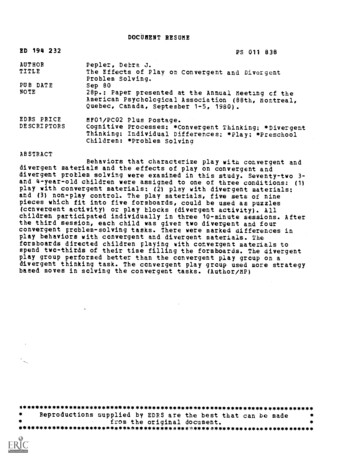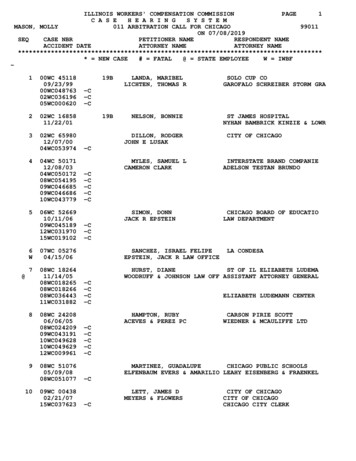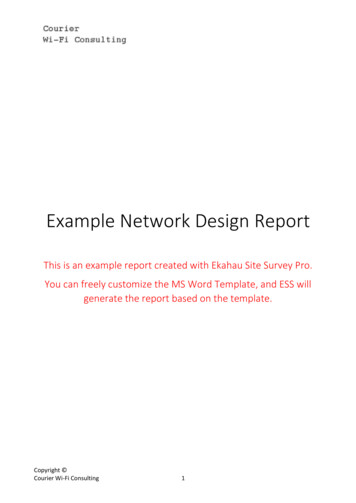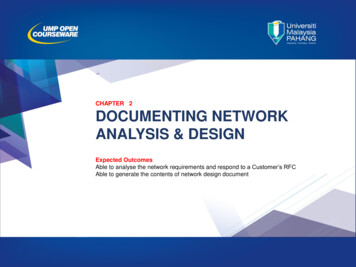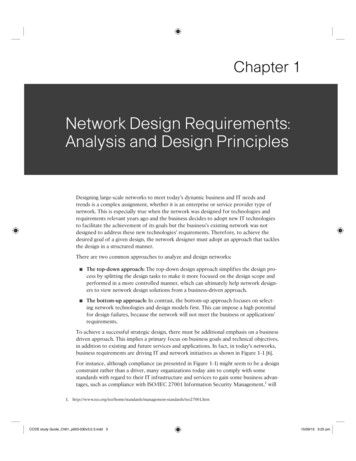Transcription
NoticeHewlett-Packard to Agilent Technologies TransitionThis documentation supports a product that previously shipped under the HewlettPackard company brand name. The brand name has now been changed to AgilentTechnologies. The two products are functionally identical, only our name has changed. Thedocument still includes references to Hewlett-Packard products, some of which have beentransitioned to Agilent Technologies.Printed in USAMarch 2000
Installation and Quick Start GuideHP 87533 Option 011 Network AnalyzerHP Part No. 08753-90372 Supersedes January 1998Printed in USA April 1998
Notice.The information contained in this document is subject to change without notice.Hewlett-Packard makes no warranty of any kind with regard to this material, includingbut not limited to, the implied warranties of merchantability and fitness for a particularpurpose. Hewlett-Packard shall not be liable for errors contained herein or for incidental orconsequential damages in connection with the furnishing, performance, or use of this material,@ Copyright Hewlett-Packard Company 1998All Rights Reserved. Reproduction, adaptation, or translation without prior written permissionis prohibited, except as allowed under the copyright laws.1400 Fountaingrove Parkway, Santa Rosa, CA 95403-1799, USA
CertificationHewlett-Packard Company certifies that this product met its published specifications at thetime of shipment from the factory. Hewlett-Packard further certifies that its calibrationmeasurements are traceable to the United States National Institute of Standards andTechnology, to the extent allowed by the Institute’s calibration facility, and to the calibrationfacilities of other International Standards Organization members.Regulatory InformationThe regulatory information is in the HP 8753E Qption 011 Network Amlgzm User’s Guide.WarrantyThis Hewlett-Packard instrument product is warranted against defects in material andworkmanship for a period of three years from date of shipment. During the warranty period,Hewlett-Packard Company will, at its option, either repair or replace products which prove tobe defective.For warranty service or repair, this product must be returned to a service facility designated byHewlett-Packard. Buyer shall prepay shipping charges to Hewlett-Packard and Hewlett-Packardshall pay shipping charges to return the product to Buyer. However, Buyer shall pay allshipping charges, duties, and taxes for products returned to Hewlett-Packard from anothercountry.Hewlett-Packard warrants that its software and firmware designated by Hewlett-Packard foruse with an instrument will execute its programming instructions when properly installed onthat instrument. Hewlett-Packard does not warrant that the operation of the instrument, orsoftware, or firmware will be uninterrupted or error-free.LIMITATIONOFWARRANTYThe foregoing warranty shall not apply to defects resulting from improper or inadequatemaintenance by Buyer, Buyer-supplied software or interfacing, unauthorized modification ormisuse, operation outside of the environmental specifications for the product, or impropersite preparation or maintenance.NO OTHER WARRANTY IS EXPRESSED OR IMPLIED. HEWLETT-PACKARD SPECIFICALLYDISCLAIMS THE IMPLIED WARRANTIES OF MERCHANTABILITY AND FITNESS FOR APARTICULAR PURPOSE.EXCLUSIVE REMEDIESTHE REMEDIES PROVIDED HEREIN ARE BUYER’S SOLE AND EXCLUSIVE REMEDIES.HEWLETT-PACKARD SHALL NOT BE LIABLE FOR ANY DIRECT, INDIRECT, SPECIAL,INCIDENTAL, OR CONSEQUENTIAL DAMAGES, WHETHER BASED ON CONTRACT, TORT,OR ANY OTHER LEGAL THEORY.III
AssistanceProduct mmintenance agreements and other customer assistance agreements are available forHewlett-Rwkard products. Fbr any ossistuwe, contact gour marest Hewlett-R&uzrd Sales andService Om See the end of this gui& for the“Hewlett-Rzckard Sales and Service Omes”table.Safety NotesThe following safety notes are used throughout this manual. Familiarize yourself with each ofthe notes and its meaning before operating this instrument.WarningWarning denotes a hazard. It calls attention to a procedure which, if notcorrectly performed or adhered to, could result in injury or loss of life.Do not proceed beyond a warning note until the indicated conditions arefully understood and met.CautionCaution denotes a hazard. It calls attention to a procedure that, if notcorrectly performed or adhered to, would result in damage to or destructionof the instrument. Do not proceed beyond a caution sign until the indicatedconditions are fully understood and met.General Safety ConsiderationsWarningFor continued protection against fire hazard replace line fuse only withsame type and rating (3A/250V). The use of other fuses or material isprohibited.WarningThis is a Safety Class I product (provided with a protective earthingground incorporated in the power cord). The mains plug shall only beinserted in a socket outlet provided with a protective earth contact. Anyinterruption of the protective conductor, inside or outside the instrument,is likely to make the instrument dangerous. Intentional interruption isprohibited.CautionVentilation Requirements: When installing the instrument in a cabinet, theconvection into and out of the instrument must not be restricted. The ambienttemperature (outside the cabinet) must be less than the maximum operatingtemperature of the instrument by 4 OC for every 100 watts dissipated in thecabinet. If the total power dissipated in the cabinet is greater than 800 watts,then forced convection must be used.
How to Use This GuideThis guide uses the following conventions:Front-Panel Key]Sof3kayScreen TextThis represents a key physically located on the instrument.This indicates a “softkey, ” a key whose label is determined by the instrument’sfirmware.This indicates text displayed on the instrument’s screen.V
HP 8753E/Option 011 Network Analyzer Documentation MapThe Installation and Quick Start Guidefamiliarizes you with theHP 8753E/Option 011 network analyzer’sfront and rear panels, electrical andenvironmental operating requirements, as wellas procedures for installing, configuring, andverifying the operation of the analyzer.The User’s Guide shows how to makemeasurements, explains commonly-usedfeatures, and tells you how to get the mostperformance from your analyzer.The Quick Reference Guide provides asummary of selected user features.The ElP-IB Programming and CommandReference Guide provides programminginformation for operation of the networkanalyzer under HP-IB control.The HP BASIC Programming ExamplesGuide provides a tutorial introduction usingBASIC programming examples to demonstratethe remote operation of the network analyzer.The System Verification and Test Guideprovides the system verification andperformance tests and the Performance TestRecord for your HP 8753E/Option 011network analyzer.
Contents1. Installing bur AnalyzerSTEP 1. Verify the Shipment . . . . . . . . . . . . . . . . . . . . . . . . .STEP 2. Familiarize Yourself with the HP 8753E Option 011 Front and Rear PanelsHP 8753E Option 011 Front Panel . . . . . . . . . . . . . . . . . . . . . .HP 8753E Option 011 Rear Panel . . . . . . . . . . . . . . . . . . . . . .STEP 3. Meet Electrical and Environmental Requirements . . . . . . . . . . .STEP 4. Configure the Analyzer . . . . . . . . . . . . . . . . . . . . . . .‘RI Configure the Analyzer with an S-Parameter Test Set . . . . . . . . . . .To Configure the Analyzer with a Transmission/Reflection (T/R) lest Set . . . .To Configure the Analyzer that has a High Stability Frequency Reference (OptionlD5) . . . . . . . . . . . . . . . . . . . . . . . . . . . . . . . . . .To Configure the Analyzer with Printers or Plotters . . . . . . . . . . . . .To Configure the Analyzer for Rack Mount Use . . . . . . . . . . . . . . .To Attach Front Handles to the Analyzer (Standard) . . . . . . . . . . . .To Attach Cabinet Flanges to the Analyzer (Option1CM) . . . . . . . . . .‘lb Attach Cabinet Flanges and Front Handles to the Analyzer (Option 1CP) .STEP 5. Verify the Analyzer Operation . . . . . . . . . . . . . . . . . . . .To View the Installed Options . . . . . . . . . . . . . . . . . . . . . . . .To Initiate the Analyzer Self-Test . . . . . . . . . . . . . . . . . . . . . .‘lb Run the Operator’s Check . . . . . . . . . . . . . . . . . . . . . . . .‘lb Test the Transmission Mode . . . . . . . . . . . . . . . . . . . . . . .‘RI Test the Reflection ModeSTEP 6. Back Up the EEPROM Disk’ : 1 1 1 : 1 1 1 : 1 : 1 : 1 : 1 1 1 : 1 :Description . . . . . . . . . . . . . . . . . . . . . . . . . . . . . . . .Equipment . . . . . . . . . . . . . . . . . . . . . . . . . . . . . . . .EEPROM Backup Disk Procedure . . . . . . . . . . . . . . . . . . . . . -26l-26l-26l-262. Quick Start: Learning How to Make MeasurementsThe HP 8753E Option 011 - Front Panel . . . . . . . . . . . . . . . . . . . .Measurement Procedure . . . . . . . . . . . . . . . . . . . . . . . . . . .Step 1. Choose measurement parameters with your test device connected . .Step 2. Make an error-correction (measurement calibration) . . . . . . . . .Step 3. Measure the device . . . . . . . . . . . . . . . . . . . . . . . . .Step 4. Output measurement results . . . . . . . . . . . . . . . . . . . .Learning to Make Transmission Measurements . . . . . . . . . . . . . . . . .Step 1. Choose measurement parameters with your test device connected . .Step 2. Make an error-correction (measurement calibration) . . . . . . . . .Step 3. Measure the device . . . . . . . . . . . . . . . . . . . . . . . . .Step 4. Output measurement results . . . . . . . . . . . . . . . . . . . .Measuring Other Aspects of Insertion Loss with Marker Functions . . . . . .Learning to Make Reflection Measurements . . . . . . . . . . . . . . . . . .Step 1. Choose measurement parameters with your test device connected . .Step 2. Make an error-correction (measurement calibration) . . . . . . . . .Step 3. Measure the device . . . . . . . . . . . . . . . . . . . . . . . . .Step 4. Output measurement results . . . . . . . . . . . . . . . . . . . .Measuring Other Reflection Characteristics . . . . . . . . . . . . . . . . -152-162-17l-2l-4l-4l-5l-6l-8l-9l-10Contents-l
If You Encounter a Problem . . . . . . . . . . . . . . . . . . . . . . . . .Power-up Problems . . . . . . . . . . . . . . . . . . . . . . . . . . . .If the HP 8753E Option 011 display does not light: . . . . . . . . . . . . .If the display lights, but the ventilation fan does not start: . . . . . . . . .Data Entry Problems . . . . . . . . . . . . . . . . . . . . . . . . . . . .If the data entry controls (keypad, knob, m, ( J, a, @ keys) do notrespond: . . . . . . . . . . . . . . . . . . . . . . . . . . . . . . .If the parameter you are trying to enter is not accepted by the analyzer: . .No RF Output . . . . . . . . . . . . . . . . . . . . . . . . . . . . . . .If there is no RF signal at either PORT 1 or PORT 2 connector: . . . . . . .Index2-222-222-222-232-232-232-232-232-23
Figures2-l. The HP 8753E Option 011 Network Analyzer Front Panel . . . . . . . . . .2-2. Device Connections for a Transmission Measurement . . . . . . . . . . . . .2-3. Connections for a “Thru” Calibration Standard . . . . . . . . . . . . . . .2-4. Example Measurement of Insertion Loss . . . . . . . . . . . . . . . . . . .2-5. Example Measurement of 3 dB Bandwidth . . . . . . . . . . . . . . . . .2-6. Example Measurement of Out-of-Band Rejection . . . . . . . . . . . . . . .2-7. Example Measurement of Passband Flatness or Ripple . . . . . . . . . . . .2-8. Connections for Reflection Measurements . . . . . . . . . . . . . . . . . .2-9. Connections for an Sil l-Port Error-Correction (Measurement Calibration) . . .2-10. Example Return Loss Measurement Trace . . . . . . . . . . . . . . . . . .2-11. Example Measurement Title . . . . . . . . . . . . . . . . . . . . . . . .2-12. Example Reflection Coefficient Measurement Trace . . . . . . . . . . . . .2-13. Example Standing-Wave-Ratio Measurement Trace . . . . . . . . . . . . . .2-14. Example S1i Measurement Trace in Polar Format . . . . . . . . . . . . . .2-15. Example Impedance Measurement Trace . . . . . . . . . . . . . . . . . .2-16. Example Admittance Measurement Trace . . . . . . . . . . . . . . . . . .2-17. Line Fuse Removal and Replacement . . . . . . . . . . . . . . . . . . . 192-202-212-22lhbles2-1. Hewlett-Packard Sales and Service Offices . . . . . . . . . . . . . . . . . .2-25Contents-3
1Installing Your AnalyzerThis chapter shows you how to install your analyzer and confirm the correct operation, byfollowing the steps below:1. Verify the shipment.2. Familiarize yourself with the HP 8753E Option 011 front and rear panels.3. Meet electrical and environmental requirements.4. Configure the analyzer.5. Verify the analyzer operation.6. Back up the EEPROM disk.Installing Your Analyzer1-l
STEP 1. Verify the Shipment1. Unpack the contents of all the shipping containers. WARNING: The HP 8753E Option011 weighs approximately 40 pounds (18 kilograms). Use correct lifting techniques.dhg61e2. Carefully inspect the analyzer to ensure that it was not damaged during shipment.INotedhg62eIf your analyzer was damaged during shipment, contact your nearestHewlett-Packard office or sales representative. A list of HP sales and serviceoffices is provided at the end of this guide.l-2 Installing Your Analyzer
3. Verify that all the accessories have been included with the analyzer.H P 8753E O P T 0 1 1NETWORK ANALYZERReceived 1Part Number108753-90372108753-90371108753-90373111I1 Item Number 3I131 HP-IB Programming and Command Reference Guide6888II HP BASIC Programming Examples GuideI System Verification and Test GuideIEEPROM5062-92 165062-9229GuideI Quick Reference Guide71User’s2aI unique to country5062-9236I-I1 Installation and Quick Start Guide12DescriptionBackupDiskI AC power cableI-Rack Flange Kit (Option 1CM only)1 Rack Flange Kit with Handles (Option 1CP only)IIIFront Handle Kit (standard)Installing Your AnalyzerIl-3
STEP 2. Familiarize Yourself with the HP 8753E Option 011Front and Rear PanelsHP 8753E Option 011 Front PanelCautionDo not mistake the line switch for the disk eject button. See the figure below.If the line switch is mistakenly pushed, the instrument will be turned off,losing all settings and data that have not been saved.hg61e1 LINE switch8 ACTIVE CHANNEL keys3 Display9 ENTRY block3 Disk drive10 INSTRUMENT STATE function block4 Disk eject button11 (FEZJ keyj Softkeys12 PROBE POWER connectors6 STIMULUS function block13 R, A, and B connectors7 RESPONSE function block14 RF OUT connector14 Installing Your Analyzer
HP 8753E Option 011 Rear Panelhg63e1 HP-IB connector11 AUXILIARY INPUT connector8 PARALLEL interface12 EXTERNAL AM connector1 RS-232 interface13 EXTERNAL TRIGGER connectorL KEYBOARD input (mini-DIN)14 TEST SEQUENCE5 Power cord receptacle, with fuse15 LIMIT TEST6 Line voltage selector switch16 MEASURE RESTART7Fan8 10 MHZ PRECISION REFERENCE OUTPUT*17 TEST SET INTERCONNECT8 10 MHZ REFERENCE ADJUST*19 EXTERNAL MONITOR: VGA18 Serial number plate10 EXTERNAL REFERENCE INPUT connector‘Option lD5.Installing Your Analyzerl-5
STEP 3. Meet Electrical and Environmental Requirements1. Set the line-voltage selector to theposition that corresponds to the AC powersource.2. Ensure the available AC power sourcemeets the following requirements:n90-132 VACn47-66 Hz / 400 Hz (single phase)ORn198-265 VACw 47-66 Hz (single phase)23OVm 115VThe analyzer power consumption is350 VA max.dhg64e3. Ensure the operating environment meets 4. Verify that the power cable is notdamaged, and that the power-source outletthe following requirements:provides a protective earth contact.I 0 to55OCPROTECTIVEEARTH GROUNDI 95% relative humidity at 40 C(non-condensing)I 15,000 feet ( 4,500 meters) altitudeSome HP 8753E Option 011 performanceparameters are specified for 25OC k5OC.Refer to the HP 8753E Option 011 NetworkAnalyzer User’s Guide for information onthe environmental compatibility ofwarranted performance.dhg65eWARNING: Any interruption of theprotective (grounding) conductor ordisconnection of the protective earthterminal, can result in personal injury ormay damage the instrument.l-6Installing Your Analyzer
5. Ensure there are at least six inches of clearance between the sides and back of eitherhe stand-alone analyzer or the system cabinet.SIX I N C H C L E A R A N C ESIDES AND REARSIX INCH CLEARANCESIDES AND REARANALYZERRACKEDGE OF BENCHCAUTION: The environmental temperature must be 4OC less than the maximumoperating temperature of the analyzer for every 100 watts dissipated in the cabinet. Ifhe total power dissipated in the cabinet is 800 watts, then you must provide forcedsonvection.i. Set up a static-safe workstation. Electrostatic discharge (ESD) can damage or destroyeelectronic components.w static-control table mat and earth groundwire: HP P/N 9300-0797nwrist-strap cord: HP P/N 9300-0980nwrist-strap: HP P/N 9300-1367nheel-straps: HP P/N 93091308nfloor mat: not available throughHewlett-Packardqg653dInstalling Your Analyzerl-7
STEP 4. Configure the AnalyzerThis step shows you how to set up your particular analyzer configuration.nS-parameter test set configurationnT/R test set configurationnOption lD5 configuration - high stability frequency referencenprinter or plotter configurationw rack-mount configuration1-8 Installing Your Analyzer
To Configure the Analyzer with an S-Parameter Test Set1. Connect type-N cables and test set interconnect cable as shown. These cables aresupplied with the test set.ANTI-STATICCONNECTORZERINTERCONNECTS-PARAMETER TEST SETdhg66e2. Connect 7-mm cables and optional adapter(s) if you are using other connector types.dhg67eInstalling Your Analyzer1-9
‘lb Configure the Analyzer with a Transmission/Reflection (T/R) Test SetConnect 7-mm cables, DUT, and type-N cables as shown.dhg66eTo Configure the Analyzer that has a High Stability Frequency Reference(Option lD6)2onnect the jumper cable on the analyzer rear panel as 0 Installing Your Analyzer
To Cotigure the Analyzer with Printers or Plotters1. Connect your printer or plotter to the corresponding interface. KEYBOARDRS-232(SERIALP O R T)dhg610e4. If you are using the parallel interface, press [Local) and B4kRkLLa until your choice ofGPIO] or [COPY] appears.nIf you choose [COPY], the parallel port isdedicated for normal copy device use(printers or plotters).N If you choose [GPIO], the parallel port isdedicated for general purpose I/O. TheHP 8753E Option 011 controls the datainput or output, through the sequencingcapability of the analyzer.HP-IEDIAGD I S K “NITdhg611eInstalling Your Analyzerl-1 1
1. Press SST &XWSSES and then choose either PRMTI R PCRT or l?Ulm PEIR”l’,depending on your hardcopy device. Or, if you are plotting your files to disk, pressSFJ ADlX&.Etk3E PLO POX! IUSL . Enter the HP-IB address of the peripheral,Yollowed by [xl].CONTROLLERHP-16DIAGDISK UNITdhg612e44. PressJ PX and the key that corresponds to your printer or plotter interface: &%&lI& (parallel port) or S&&L (serial port). NOTE: The plotter menu is shown asn example. It will only appear if you select PLCrm ‘p,LW’ . Similar interface choices,,till appear if you select ‘. ? .dhg613el-12 Installing Your AnalyzernIf you select .XI?Xl , the HP-IB address isactive so you can then set the address ofyour printer or plotter.nIf you have already selected thePa “&QPYJ choice for theconfiguration, you must alsoselect PU in this menu in order togenerate a hardcopy.
5. If you will be using the serial port, adjust the analyzer’s baud rate until it is equal tothe baud rate set on the peripheral by pressing PRfI4TEE 3iWD MTE orPLtYlTER MUD RATE and the m and @‘J front panel ke
3. Verify that all the accessories have been included with the analyzer. HP 8753E OPT 011 NETWORK ANALYZER Received 1 Part Number1 Item Number 1 Description I 1 08753-90372 1 1 1 Installation and Quick Start Guide 1 08753-90371 1 2 1