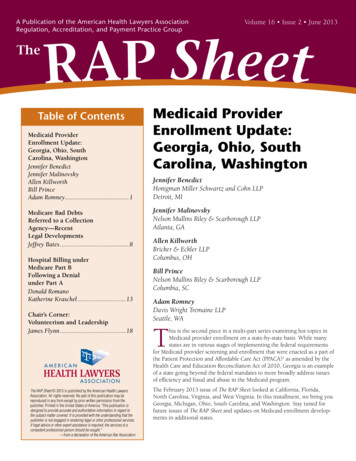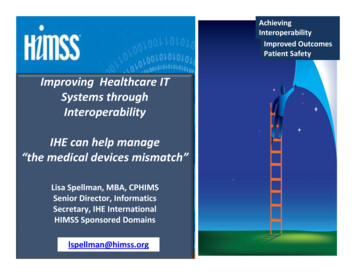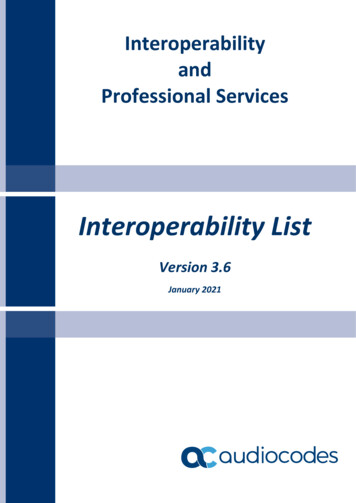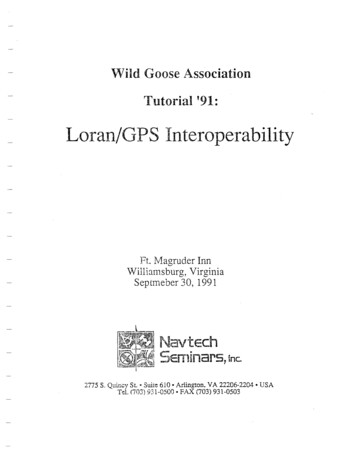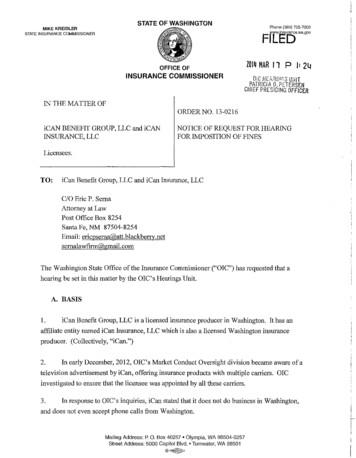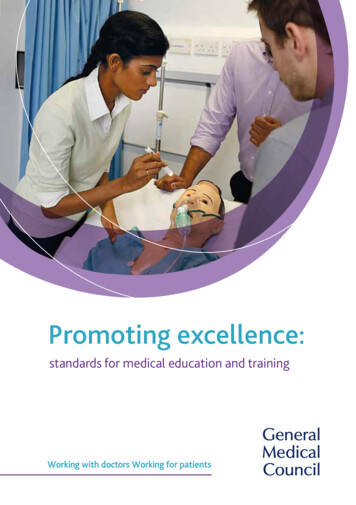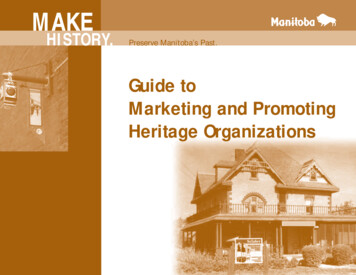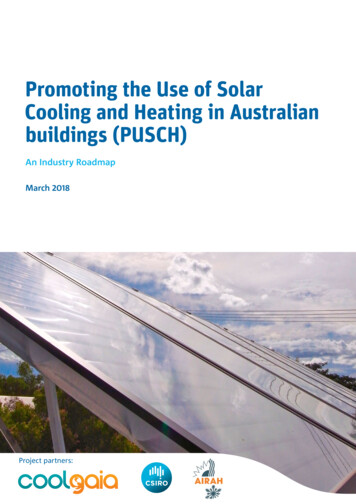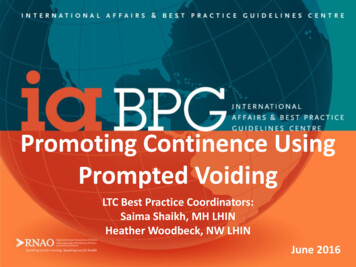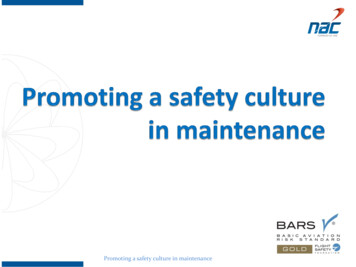Transcription
Washington State Medicaid Promoting InteroperabilityProgram (PIP)Eligible Professional (EP) Training Guide2020 – 2021 Stage 3(Revised June 2020)1
ContentsAccessing eMIPP through ProviderOne 3Beginning the application .6Federal information tab .8Eligibility tab 10Meaningful use tab 17Upload documentation . 23Attestation tab .26Glossary .30Helpful hints .32Contact information .332
Eligible Professionals applying for Meaningful UseAccessing eMIPP through ProviderOneProviders must attest to Meaningful Use within the eMIPP application to qualify for the EHR IncentivePayment. Meaningful Use: Expanding the available functionality of certified EHR technology capable ofmeeting meaningful use requirements at the practice site, including staffing, maintenance, andtraining. NOTE: The Last year to enter the program for payment was 2016. eMIPP is currentlybeing updated with the new CMS changes for 2020-2021 attestations. Watch newsletters andwebsite for go-live dates and deadlines. CQM attestation period is a minimum of 90 days forboth years.Things to check for before you attest: eMIPP pays to the Tax ID/SSN attached to the Payee NPI in ProviderOne. Make sure you havethe appropriate Payee NPI in your CMS Registration.Make sure that your provider is set up as a “Servicing Provider” under any group NPI you wishthe payment to go to and/or an Organization NPI you will be using. ProviderOne must see abusiness relationship or it will not allow you to attest.If your contact information has changed (email; etc). Update that information in your CMSRegistration prior to attesting and submit it. CMS will update eMIPP in 24 hours.If you need help with your eMIPP log-on credentials contact Security at 800-562-3022 ext 19963or provideronesecurity@hca.wa.govBefore the system lets you “submit” your attestation you must upload mandatory documentsEncounter Information (in excel), your MU Dashboard and any Public Health Registryverification. Be sure to have them available. You will be able to upload additional documentsafter you attest, if needed.3
Login to ProviderOneProviderOne login page4
From the drop down menu choose “EXT Provider EHR Administrator”Click on “EHR Incentive Payment Program” from the “External Links” drop down menu. Note: If youdo not see the dropdown you may be in the wrong Domain. Do not use your “Group” Domain, usethe individual’s Domain to log in.5
Beginning the attestation*Please note that the screen shots may vary slightly for different program yearsClick “Start”Note: Use “Track” to view your attestation once submitted or to upload documentation to asubmitted attestation6
Enter your Registration IDEnter the CMS Registration ID (NLR number) and click “Search”7
Federal information tabClick on the “Federal Information tab” then the current attestation year8
Review the Federal Information that CMS populated from your Registration. If all is correct, thenclick on “Close”. Please note that the Tax ID associated to the Payee NPI will receive the tax liability.NOTE: To update CMS federal information on this tab, you must return to the CMS registration.Please, also make sure your email address is correct, as that email will be receiving all EHRcommunications concerning the attestation. Tool Tip: It is suggested that you use a “generic” email(as opposed to an email with a person’s name in it). This will be to your advantage if you havedifferent staff that could be working on this project. We can only communicate with the emailaddress showing on this tab. Make sure you also sign up for our email list on the website.9
Eligibility tabClick on “Eligibility tab” then click on the top “Payment Year” icon10
Overview11
Fill out Eligibility tab sectionsTool tip: Hovering over thewill show a box with more detailed informationNote: The “administrator” message below will only show on your first attestation IF you are usingGroup Proxy. Any changes to previously submitted attestations must be done thru this EP first. Werefer to the first EP as the “anchor”.EHR Certification Information: This will populate from the CMS Registration information youentered. You must update it, if needed, in the CMS registration or eMIPP. For 2020 and 2021 youmust be using a 2015 EHR product for Stage 3. The EHR Certification Number will be auto populatedwith the information entered at CMS. If it is not showing, or needs to be corrected, you can enter itdirectly into this attestation.Reporting period: Patient Volume reporting option. 90 days in the Prior Calendar Year or Prior 12Months. If you use the “prior 12 month” option, it counts back from the day you are submitting theattestation.NOTE: you will receive an error if you pick “prior calendar year” and try to enter dates from thecurrent program year (dates are samples only).12
Definition of a Pediatrician (Washington State)MD, OP, ARNP or qualifying PA that is:1) Pediatric Board Certified2) Completed pediatric residencyor3) Pediatric patients (0-18) are more than 50% of total encounters.Practice as a Physician Assistant:If yes, the form will expand and ask for more information. Choose “how” the PA Qualifies. Note: Wewill also require a letter, on letterhead and signed by the Medical Director (or equivalent),explaining how the PA meets the criteria. If you check “None of the above”, the PA is not eligible.Reference White Paper #7.Hospital Based Provider:Only select this box if you rendered any care in a hospital setting during the reporting period. Thiswould include hospital inpatient and emergency room settings. This is based on the Place of ServiceCode (POS Code). Only POS Codes 21 (Inpatient Hospital), and 23 (Emergency Department) areincluded. When you select “Yes,” an additional question will appear asking for the numbers ofencounters in the hospital settings.Note: Hospital Based Providers are NOT eligible for the EHR Incentive if 90% or more of theirencounters are in Place of Service 21 or 23 (Inpatient or Emergency Room).13
Reporting encountersIf you are using Group Proxy you will see this information in a pop-up box on your first application:Tool Tip: It is important to note which EP you attest for first the “administrator or anchor”. If wereject anyone in your group for Patient Volume reasons, you have to correct/resubmit this one first.This EP is like an “anchor” that the other group members are attached to and pull their informationfrom. You will be required to upload an encounter report showing us how you calculated yourpatient volume. (See White Paper #8 for minimum requirements). If information is not complete, itcould hold up your attestation.All Other Settings Encounters: Say yes “only” if you are including encounters from other clinics orlocations outside your group or practice. It is not necessary to do so, it is a business decision. If youare using another clinic’s encounters for the EP, you must verify they are not using that EP’sencounters in their own calculations and you must provide encounter proof in the report youupload.14
Include MCO (Managed Care Organization) Panel? If you selected NO for “include organizationencounters”, the form will expand and ask for “optional” MCO information for the EP. If you answerYES, you will get a pop-up window to enter your data. MCO panels are only for Primary CarePhysicians that have patients assigned to them as a PCP. The encounters in this section are not totalgroup encounters, but individual only.Total Panel: The total number of MCO members assigned to you who did not have any encountersduring the reporting period but have been seen at least once in the twenty four (24) months prior tothe reporting period.Panel:-Note: This is optional and informational only, it does not affect the patient volume.Include encounters outside of WA:If yes, the form will expand and ask for more information.Type in the state(s) where the encounters occurred.15
See information screen below. This will appear if you are using Group Proxy Only. This is for the“administrator or anchor” provider. It is helpful to keep track of this first provider. If you have tomake a change to any of your group providers, it must be changed with this provider first. CLICK ONTHE SAVE BUTTON WHEN COMPLETED.16
Meaningful Use tabMeaningful Use reporting periodClick on the “Meaningful Use tab” and select the most recent year’s icon*Because of yearly CMS changes, some screenshots could show different years and measuresThere are 5 tabs at the top once the MU tab is open: MU Overview: Dates and Submission MethodSummary: Shows you which measures are completed with a green check. (The checksshow “completed” not necessarily “passed”)MU-ObjectivesMU-Public Health ReportingMU-Clinical Quality Measures17
MU tab OverviewFor on-line submissions: Complete and do not hit save at this time unless you wish to save thisinformation and go back to it later. If you wish to continue, scroll to the top and click on the tab MUObjectives. If you hit save in error, it will give you a prompt to finish so click on the tab you need to workon.Note: Hit SAVE after each tab to save your work.18
Summary tab overview19
MU Objectives tab (must respond to all Objectives)20
MU Public Health Measures overview21
MU Clinical Quality Measures overviewMU-Clinical Quality Measures Overview:Required Public Health Documentation:Verification Letter (or other proof) from each Registry you meet MU with.Click on carrot next to each measure and respond to each. CMS is requiring that we gather proof ofengagement (letter or email). You do not need a new letter each year, but can use previous year’sletters if your engagement status has not changed. By this time we expect most would be in activeengagement. If you are using the CDR, please submit the OneHealthPort Interoperability Profile fromyour OHP account.22
Upload Documentation tabMandatory documents can be found on our White Paper #9Certain documents must be uploaded at the time of attestation or the system will not allow you tocontinue: Encounter Information, MU Dashboard from your EHR and Public Health Registry Verification.In 2021 a mandatory document type will by the SRA (Security Risk Analysis).There might be documentation we will need to request you to upload into your application at times. Wewill send an email to the contact email address (on the Federal Information Tab) requesting items wemay need you to upload. The document types the system will accept are: .txt, .doc, .docx, .pdf, .xls, and.xlsxClick on the Upload Icon for the corresponding year.23
To upload documentsClick on the BROWSE button Select the document from your files located on your desktop or laptop computer touploadSelect the File Type from the drop-downType in a file descriptionClick the UPLOAD buttonClick on Browse or Choose File to select document to upload.Use Drop-down to pick File Type (Mandatory Encounter Information, MU Dashboard from your EHR andPublic Health Registry Verification and in 2021, the SRA.)24
Enter information in the File Description box, Click on “Upload”NOTE: If you are uploading documents AFTER you attest, log in thru TRACK instead of START.25
Attestation tabClick on the “Upload” buttonClick on the attestation tab to the right. By clicking on the Print Preview button, you can read theAttestation document in a larger window. Print a copy of this Attestation prior to submitting theattestation. A SIGNED COPY MUST BE UPLOADED INTO YOUR ATTESTATION. The authorized personcompleting this attestation must sign. Click the “close” button to return to the application. A blank formon our website can be accessed if needed, called the eMIPP Attestation Statement under Tools and TipSheets.26
Attestation confirmationYou will receive a confirmation email from the Washington State EHR Incentive Program27
View your confirmation pageClick to download your summary report which will verify that you have passed the measures andanswered all of the needed objectives. If corrections need to be made, contact healthit@hca.wa.gov.We can reject your attestation so you can make changes, then re-attest.28
Attestation confirmation example:Log out after submission. Your information will be saved for future use.29
GlossaryCHARITY CARE IN FQHC/RHC: Per CMS, Charity Care is defined as” part of uncompensated and indigentcare. Uncompensated care does not include courtesy allowances or discounts given to patients.” [CMSFinal Rule, p.144]. Charity care is defined as an inability of a patient to pay for medical care. Incomparison, bad debt is an unwillingness of a patient to pay for medical care.EHR: An electronic health record (EHR)—sometimes called an electronic medical record (EMR)— allowshealthcare providers to record patient information electronically instead of using paper records.However, EHRs are often capable of doing much more than just recording information. The EHRIncentive Program asks providers to use the capabilities of their EHRs to achieve benchmarks that canlead to improved patient care.EHR DOCUMENTATION: Documents showing a business connection with your EHR system. Each year wewill ask for verification dated within that program year. You will need to upload into each attestation.ENCOUNTER REPORT: Mandatory encounter report (sample below). Make sure to identify, clearly, theMedicaid and Managed Medicaid encounters.NEEDY PATIENT VOLUME: When a FQHC/RHC must include encounters from Charity, Sliding Fee andCHIP to reach the 30% patient volume.NO COST ENCOUNTERS: Encounters that were not paid (denied or zero-pay) for active Medicaid clients.Denials for no “Medicaid Eligibility” are not to be included. It is optional to use these encounters.ONC NUMBER/CERTIFICATION: A list of certified EHR systems is available through the Office of theNational Coordinator for Health Information Technology at: https://chpl.healthit.gov/#/searchORGANIZATION NPI: A valid NPI that your Servicing Provider has a business relationship with, that youuse in the Eligibility Tab in order to use Group Proxy.PA-LEAD CLINIC: To be eligible for WA State Medicaid EHR Incentive Program Physician Assistants (PAs)need to have at least 50% of their encounters, over 6-month period in the prior calendar year or30
previous 12 months in a FQHC/RHC setting. Also, PAs should provide verification of either working in PAled setting or be the Primary Provider (or RHC owner). WA State will accept a signed and dated letterfrom clinic’s Medical Director, or equivalent, for the purposes of verification of PA-lead requirement.PEDIATRICIAN DEFINITION: Washington state defines a “pediatrician” as: A “pediatrician” is an MD,ARNP, or PA (IF they practice in a FQHC or RHC that is led by a PA) who is either (1) board certified inpediatrics, (2) completed a pediatric residency, or (3) maintained a predominantly pediatric caseload inthe 90-day period specified by the EP for purposes of calculating patient volume. This definition includespediatric specialties like pediatric ophthalmology and pediatric cardiology.PRACTICE PREDOMINANTLY (IN FQHC/RHC): The EP practiced more than 50% of the time in anyFQHC/RHC, over a continuous 6-month period, in the previous calendar year or previous 12 months.UNIQUE PATIENT (Meaningful Use Tab): If a patient is seen by an Eligible Professional more than onceduring the EHR reporting period, then for purposes of measurement that patient is only counted once inthe denominator for the measure. All the measures relying on the term “unique patient” relate to whatis contained in the patient’s medical record. Not all of this information will need to be updated or evenbe needed by the provider at every patient encounter. This is especially true for patients whoseencounter frequency is such that they would see the same provider multiple times in the same EHRreporting period. If you are practicing at multiple locations, please verify that unique patients are onlycounted once.31
Helpful hintsCLAIMS BILLED THROUGH AN OTHER’S NPI: To be eligible for WA State Medicaid EHR Incentive program,an EP’s Medicaid claim(s) have to be verifiable through the ProviderOne system (except for RSN andTake Charge only providers). There are some exceptions for professionals that are allowed “per billingguidelines” to bill under the professional’s NPI. If you do not bill WA State Medicaid with your own NPIor not enrolled in ProviderOne as a provider, please contact Provider Enrollment Services at:Phone: 1-800-562-3022 (Ext. 16137) or visit their website health-medicaid-providers/enroll-providerEHR CERTIFICATION NUMBER (ONC NUMBER): In 2019 you must use a 2015 or Hybrid certified product.ENROLLMENT TAB: Eligibility dates can be in the previous calendar year or the previous 12-months. Ifyou use an Organization NPI and are using Group Proxy, that entire “group” must attest the same way. Ifyou apply as individuals, that entire group must apply in that same way. You may “create” differentgroup in your organization by location, specialty; etc., as long as it is a “logical” group.ENROLLMENT YEARS (STAGES):AIU (not considered a “stage,” since it can be skipped and is only through Medicaid). As of 2017, this isno longer an option. You may not begin the program after 2016. MU Year 1- MU is always 90 days ofreporting.MU Year 2 and beyond - CQMs for 2018- attestations are a 365 day reporting period. For 20192021 it isa 90 days reporting period.FEDERAL INFORMATION TAB: Information comes from CMS, so changes/updates have to be madethrough the CMS system. Make sure the contact information is current/correct, this is who we contact ifthere are questions and who the automated emails go to. .The Payee NPI and Tax ID: The tax liability goes to the Payee NPI and cannot be changed once paymenthas been issued.LOG ON ISSUES (Password/User ID/Missing Profile): Contact Security at:provideronesecurity@hca.wa.govTRACK vs. START: After you enter the Registration number, click on the orange START button. The TRACKbutton is only for checking status or uploading documents after you have submitted.32
Contact informationHCA EHR Contact: HealthIT@hca.wa.gov or 855-682-0800 to leave a message for our team.RESOURCES:HCA EHR Web Page: n-technologyClick on Resources then Electronic Health RecordsProviderOne Security: Provideronesecurity@hca.wa.govFor assistance with Users and Passwords.CMS site for EHR: ml33
Meaningful Use tab Meaningful Use reporting period lick on the “Meaningful Use tab” and select the most recent year’s icon *Because of yearly CMS changes, some screenshots could show different years and