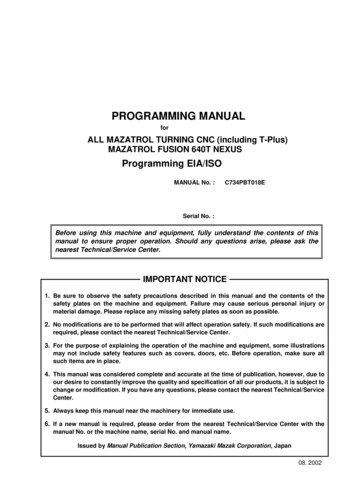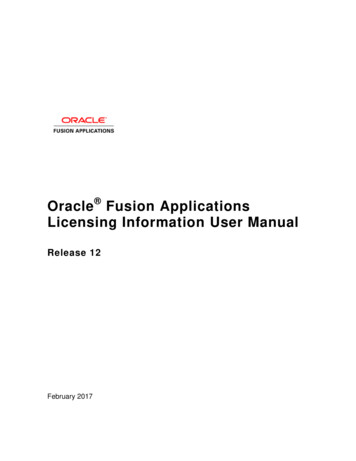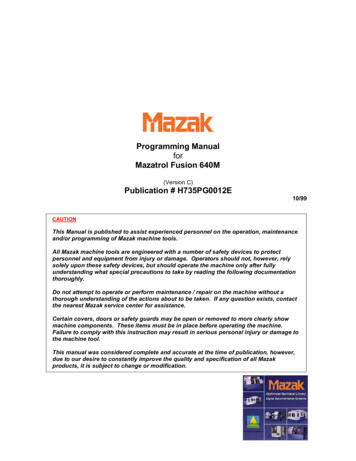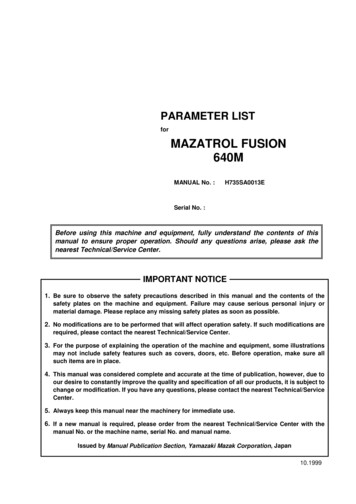Transcription
Oracle Fusion MiddlewareInstallation Guide for Oracle Data Integrator11g Release 1 (11.1.1.7.0)E16453-06November 2013
Oracle Fusion Middleware Installation Guide for Oracle Data Integrator 11g Release 1 (11.1.1.7.0)E16453-06Copyright 2013, Oracle and/or its affiliates. All rights reserved.Primary Author: Kevin HwangThis software and related documentation are provided under a license agreement containing restrictions onuse and disclosure and are protected by intellectual property laws. Except as expressly permitted in yourlicense agreement or allowed by law, you may not use, copy, reproduce, translate, broadcast, modify, license,transmit, distribute, exhibit, perform, publish, or display any part, in any form, or by any means. Reverseengineering, disassembly, or decompilation of this software, unless required by law for interoperability, isprohibited.The information contained herein is subject to change without notice and is not warranted to be error-free. Ifyou find any errors, please report them to us in writing.If this is software or related documentation that is delivered to the U.S. Government or anyone licensing iton behalf of the U.S. Government, the following notice is applicable:U.S. GOVERNMENT RIGHTS Programs, software, databases, and related documentation and technical datadelivered to U.S. Government customers are "commercial computer software" or "commercial technical data"pursuant to the applicable Federal Acquisition Regulation and agency-specific supplemental regulations. Assuch, the use, duplication, disclosure, modification, and adaptation shall be subject to the restrictions andlicense terms set forth in the applicable Government contract, and, to the extent applicable by the terms ofthe Government contract, the additional rights set forth in FAR 52.227-19, Commercial Computer SoftwareLicense (December 2007). Oracle USA, Inc., 500 Oracle Parkway, Redwood City, CA 94065.This software or hardware is developed for general use in a variety of information managementapplications. It is not developed or intended for use in any inherently dangerous applications, includingapplications that may create a risk of personal injury. If you use this software or hardware in dangerousapplications, then you shall be responsible to take all appropriate fail-safe, backup, redundancy, and othermeasures to ensure its safe use. Oracle Corporation and its affiliates disclaim any liability for any damagescaused by use of this software or hardware in dangerous applications.Oracle is a registered trademark of Oracle Corporation and/or its affiliates. Other names may be trademarksof their respective owners.This software and documentation may provide access to or information on content, products, and servicesfrom third parties. Oracle Corporation and its affiliates are not responsible for and expressly disclaim allwarranties of any kind with respect to third-party content, products, and services. Oracle Corporation andits affiliates will not be responsible for any loss, costs, or damages incurred due to your access to or use ofthird-party content, products, or services.
ContentsPreface . viiAudience. viiDocumentation Accessibility . viiRelated Documents . viiiConventions . ix1 Installation Overview for Oracle Data Integrator1.11.21.31.41.4.11.4.2Oracle Data Integrator Applications .ODI Installation Types .Installation Roadmap .Topology Summary of ODI .Contents of the 11g Installation Directory .Scripts and Tools.1-11-21-31-61-71-72 Installing Oracle Data .42.52.5.12.5.2Verifying Your System and Network Environment .Installing a Database and Creating the ODI Database Schemas .Installing and Configuring a Database.Using RCU to Create the Database Schema.Installing an Application Server and Creating the Middleware Home.Installing Oracle Data Integrator .Obtaining the Installer .Starting the Installer .Following the Installation Instructions.Configuring a WebLogic Server Domain for Java EE Installations.Verifying the ODI Installation.Reviewing Installation Log Files .Checking the Directory Structure.2-12-22-22-22-52-52-52-52-62-82-82-82-83 Configuring Oracle Data Integrator3.13.1.13.1.23.1.3Manual Steps for Configuring ODI Studio, Repositories, and the Standalone Agent . 3-1Adding Additional Drivers and Open Tools to the Standalone Agent and ODI Studio .3-1Using ODI Studio to Manually Create and Connect to the Repositories . 3-2Changing the Language Used in ODI Studio . 3-2iii
3.1.4Manually Configuring and Starting the Standalone Agent . 3-33.1.4.1Manually Configuring the Standalone Agent . 3-33.1.4.2Manually Starting the Standalone Agent. 3-53.2Configuring Java EE Components. 3-63.2.1Configuring a WebLogic Domain or WebSphere Cell . 3-63.2.1.1Starting the Configuration Wizard . 3-73.2.1.2Configuring Your ODI Domain. 3-73.2.2Starting the Servers. 3-123.2.2.1Starting Node Manager . 3-123.2.2.2Starting the Administration Server. 3-133.2.2.3Starting the Managed Server . 3-143.2.3Adding Credential Store Entries . 3-163.2.3.1Adding Credential Store Entries for the Java EE Agent . 3-163.2.3.2Adding Credential Store Entries for the Oracle Enterprise Manager. 3-173.2.3.3Adding Credential Store Entries for IBM WebSphere Server. 3-183.2.4Declaring the Java EE Agent in Topology. 3-183.2.5Generating Java EE Agent Template . 3-193.2.6Configuring ODI Console Connections. 3-193.2.7Configuring Oracle Fusion Middleware Control with ODI Plugin . 3-203.3Integrating ODI with Oracle Access Manager 11g . 3-224 Deinstalling Oracle Data 44.2.54.34.3.14.3.24.4Performing Pre-Deinstallation Tasks .Stopping Oracle Fusion Middleware.Stopping a Standalone Agent.Removing the Oracle Data Integrator Schemas .Deinstalling Oracle Data Integrator .Starting the Deinstaller .Removing the ODI Home .Removing the Oracle Common Home .Manually Removing Your Oracle Home Directories .Removing the Program Groups (Windows Only) .Uninstalling Your Application Server .Removing Oracle WebLogic Server .Removing IBM WebSphere .Reinstallation .4-14-14-14-24-34-34-34-44-44-54-54-54-54-6A Installation Screens for Oracle Data 7ivFlowchart of the Oracle Data Integrator Installation Screens .Descriptions of the Oracle Data Integrator Installation Screens .Welcome.Install Software Updates.Select Installation Type .Prerequisite Checks .Specify Installation Location .Application Server .Repository Configuration .A-1A-2A-3A-4A-5A-6A-6A-8A-9
er Repository.Supervisor User Details .Specify Work Repository Details.Specify Agent Details .Installation Summary .Installation Progress .Configuration Progress .Installation Completed.A-10A-12A-13A-13A-14A-15A-16A-17B Deinstallation Screens for Oracle Data IntegratorB.1B.2B.3B.4CWelcome .Deinstall Oracle Home .Deinstallation Progress .Deinstallation Complete .B-1B-2B-3B-4Silent Installation and DeinstallationC.1C.2C.3C.4Understanding Silent Installation and Deinstallation .Using
Oracle Fusion Middleware Installation Guide for Oracle Data Integrator 11g Release 1 (11.1.1.7.0) E16453-06 November 2013