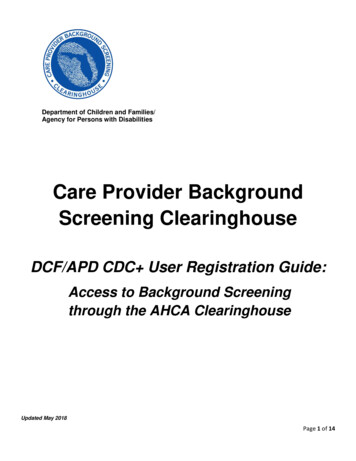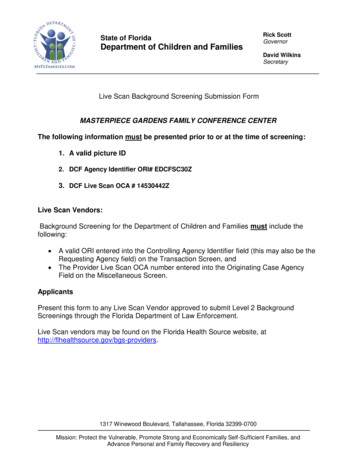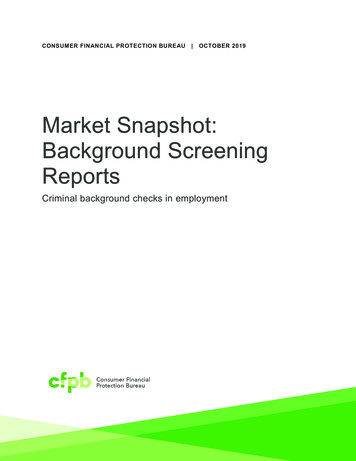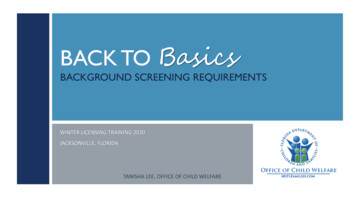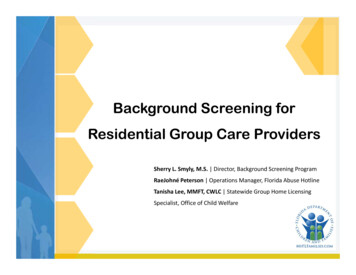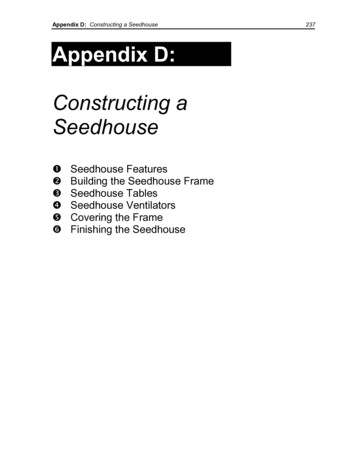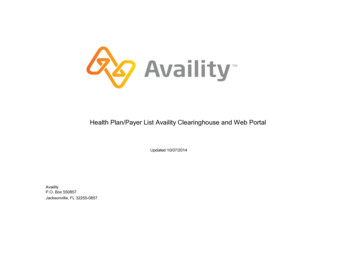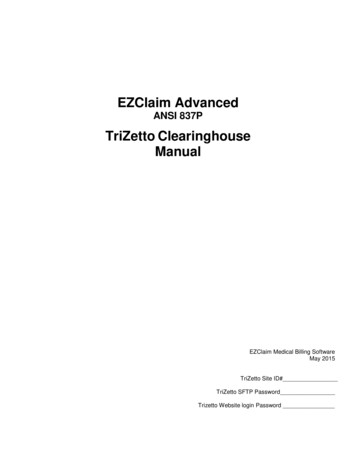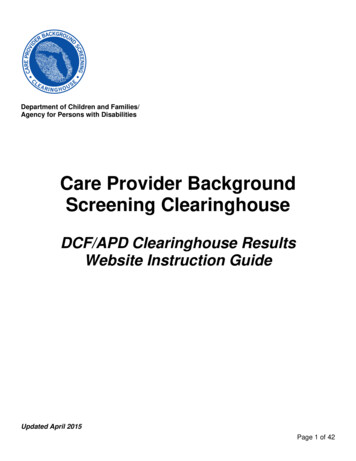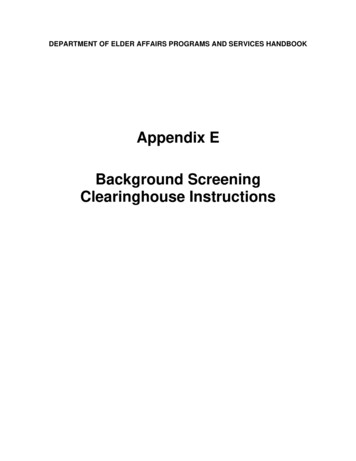
Transcription
DEPARTMENT OF ELDER AFFAIRS PROGRAMS AND SERVICES HANDBOOKAppendix EBackground ScreeningClearinghouse Instructions
DEPARTMENT OF ELDER AFFAIRS PROGRAMS AND SERVICES HANDBOOKAppendix E: Background Screening Clearinghouse InstructionsTABLE OF CONTENTSSectionTopicPageI.Introduction and RequirementsII.Instructions: Account Registration and Generating a User Agreement E-5III.Website OverviewE-12IV.Employee/Contractor RosterE-19V.Required FormsE-20VI.Computing Devices, Electronic Mail and Physical DocumentationE-21VII.Clearinghouse ConcernsE-22VIII.ResourcesE-24E-3Attachment: Affidavit of Compliance – EmployeeFebruary 2020E-2
DEPARTMENT OF ELDER AFFAIRS PROGRAMS AND SERVICES HANDBOOKAppendix E: Background Screening Clearinghouse InstructionsSection I: Introduction and RequirementsPer Section 435.12 F.S., the Agency for Health Care Administration (AHCA), inconsultation with the Department of Law Enforcement, created the Clearinghouse.The purpose of the Clearinghouse is to provide a single data source for backgroundscreening results of persons required to be screened by law for employment in positionsthat provide services to children, the elderly, and disabled individuals. The Clearinghouseallows the results of criminal history checks to be shared among specified agencies when aperson has applied to volunteer, be employed, be licensed, or enter into a contract thatrequires a state and national fingerprint-based criminal history check.IntroductionAll Candidates and Providers (Agency on Aging, Lead Agency or Local Providers) who areDirect Service Providers (DSP) pursuant to per Section 430.0402 (1) (b), F.S., are requiredto complete a Level 2 background screening through the Department of Elder AffairsPortal – Care Provider Background Screening Clearinghouse (Clearinghouse).Background Screenings previously completed through another Specified Agency is notconsidered fulfillment of this obligation.The Background Screening clearinghouse is not intended to be used in place of yourhuman resources department and should not be used for non-direct service providers.Improper use of the clearinghouse may result in penalties to the Department by FloridaDepartment of Law Enforcement (FDLE) and Federal Bureau of In Investigations (FBI). All Candidates who are Direct Service Providers (DSP) per Section 430.0402(1) (b), F.S., are required to complete a Level 2 background screening withan attached photograph through the Care Provider Background ScreeningClearinghouse (Clearinghouse). All DSP (Candidates) of any service provider agency, subcontractor, orvendor of the Department of Elder Affairs (Department/DOEA) are required tohave a DOEA-Aging Network eligibility determination in the Clearinghouse. All Providers of Department programs are required to enter all eligibleparticipating Candidates within the Specified Agency “Employee/ContractorRoster” tab of the Clearinghouse within 10 business days. An Employer may hire a Candidate into a position that requires backgroundscreening prior to the Candidate completing the screening process. Thisperiod is for training and orientation purposes only, and the Employee shallnot provide direct service until the screening process is finalized and theEmployee’s status is “Eligible” within the DOEA-Aging NetworkClearinghouse.February 2020E-3
DEPARTMENT OF ELDER AFFAIRS PROGRAMS AND SERVICES HANDBOOKAppendix E: Background Screening Clearinghouse InstructionsSection I: Introduction and RequirementsA. Use of the Clearinghouse must be limited to Direct Service Providers asdefined by 430.0402 (1) (b), F.S. Failure to comply with any background screening requirement is a violation ofSection 430.0402, F.S.Volunteers: Chapter 430.0402(c)1.Volunteers that are DSP who assist on an intermittent basis for less than 20hours per month and who are not listed on the Department of LawEnforcement Career Offender Search or the Dru Sjodin National SexOffender Public Website.a.The program that provides services to the elderly is responsible forverifying that the volunteer is not listed on either database.b.Once the Department is participating as a specified agency in theclearinghouse created under s.435.12, the provider shall forward thevolunteer information to the Department of Elder Affairs if thevolunteer is not listed in either database specified in subparagraph 1.The department must then perform a check of the clearinghouse. If adisqualification is identified in the clearinghouse, the volunteer mustundergo level 2 background screening pursuant to chapter 435 andthis section.Specified agencies include: Agency for Health Care Administration (AHCA);Agency for Persons with Disabilities (APD);Department of Children and Families (DCF);Department of Elder Affairs (DOEA);Department of Health (DOH);Department of Juvenile Justice (DJJ);Division of Vocational Rehabilitation within the Department of Education(DOEVR); andLocal licensing agencies approved pursuant to Section 402.307, F.S.Specified agencies of the Clearinghouse are identified through registration in theClearinghouse, based upon statutory screening authority.February 2020E-4
DEPARTMENT OF ELDER AFFAIRS PROGRAMS AND SERVICES HANDBOOKAppendix E: Background Screening Clearinghouse InstructionsSection II: Instructions - Account Registration and Generating a User AgreementPortal Registration Overview:The Care Provider Background Screening Clearinghouse (Clearinghouse) website ismaintained by the Agency for Health Care Administration (AHCA) and available throughthe AHCA web portal (Portal). If you are not enrolled on the Portal, you will need to createa Portal account before requesting access to background screening by submitting a useragreement. The user agreement for new accounts must be received and approved byagency staff before accessing the site.The link to the Portal is . Once accessis granted users may initiate a screening, search for screening results, connect to specifiedagency screenings, select a Livescan service provider and connect to the serviceprovider’s website to schedule appointments, and create and maintain an employee roster.Instructions for using the Clearinghouse results website can be found athttp://ahca.myflorida.com/MCHQ/Central Services/Background Screening/BGS results.shtmlRegistration in the Clearinghouse:All Department/DOEA direct service provider, Area Agency on Aging, Lead Agency, andLocal Providers must create a user account under the DOEA agency drop down screenwithin the Clearinghouse portal and generate a user agreement in the BackgroundScreening Clearinghouse. Email a scanned copy of the user registration agreement,driver’s license and proof of contractual agreement with the Lead Agency and submitdoeanetwork@elderaffairs.org for processing.First Time Portal User RequirementsFirst-time Users are required to create a log-in and a password to access theClearinghouse. These credentials can be established by visiting the AHCA web portal alOnce on the website:A.Select “New User Registration.”B.Check the confirmation box and select continue.February 2020E-5
DEPARTMENT OF ELDER AFFAIRS PROGRAMS AND SERVICES HANDBOOKAppendix E: Background Screening Clearinghouse InstructionsSection II: Instructions - Account Registration and Generating a User AgreementC.Complete the Account registration by entering all required information indicated bythe red asterisk (*) and select “Register” to continue.D.Select “Return to Login” to request access to the Clearinghouse results website.Portal Users RequirementsThe Portal Login page will provide authorized user access to external systems maintainedby AHCA. To view and maintain information:A.Enter the User ID and Password created in the previous steps. Select “Log In.”B.From the drop-down list, select “Department of Elder Affairs” (DOEA) underBackground Screening Clearinghouse.C.Select “Request Program Access” to continue.D.A role is necessary to obtain proper access. Select “Provider” from the drop- downlist.E.Select the “Provider Type.”F.Start typing the “Provider Name” associated with your DOEA account.G.Select your provider from the list when it appears. Select “Add Provider.” If your Provider information is not located in the drop-down selection, pleasecontact the Department for instructions using the contact information providedbelow, remember this takes 24 hours to be added to the Provider List:Contact – Background Screening UnitEmail Address – doeanetwork@elderaffairs.orgSubject Line – BGS User RegistrationBody of Email – Require Template for User Registration.H.If the requested Provider is correct, select “Submit Request and Generate UserAgreement.” February 2020If it is incorrect, select Delete and choose the appropriate “Provider Name.”“Submit Request and Generate User Agreement with a copy of Driver’sLicense.”E-6
DEPARTMENT OF ELDER AFFAIRS PROGRAMS AND SERVICES HANDBOOKAppendix E: Background Screening Clearinghouse InstructionsSection II: Instructions - Account Registration and Generating a User AgreementI.Select the link in the upper right corner and print the document. Both, the signatureof the User and the Provider are required prior to sending the agreement to theDepartment for approval.J.Send, via encrypted email, the scanned copy of the “User Registration Agreement”with a copy of Applicant’s driver’s license to doeanetwork@elderaffairs.org.Note: Your request for access to the Clearinghouse Results Website will be in‘Pending’ status until the DOEA Coordinator receives and processes your “UserRegistration Agreement.” Only after the approval occurs, will the User have accessto the Clearinghouse.February 2020E-7
DEPARTMENT OF ELDER AFFAIRS PROGRAMS AND SERVICES HANDBOOKAppendix E: Background Screening Clearinghouse InstructionsSection II: Instructions - Account Registration and Generating a User AgreementRules in the ClearinghouseEach User must access the Clearinghouse website and abide by the following rules: Create a unique account. (There is no limit on the number of Users perprogram Provider). Do not disclose or lend your USER ID AND/OR PASSWORD to anyone.Your User ID and Password serve as your "electronic signature." This meansthat you are responsible for the consequences of unauthorized or illegaltransactions. Copies of all User Registrations and supporting documents arerequired for monitoring purposes. oFailure to comply: Sharing a User ID and Password will result inimmediate suspension of access to the Clearinghouse.oProviders cannot regain access to the Clearinghouse Portal until aCorrective Action Plan is in place.oAll User Registration Violation information and a Corrective ActionPlan must be submitted to the AHCA for further review.Do not browse or use Clearinghouse information for unauthorized orillegal purposes.oPer Section 435.11(1)(b), F.S., it is a misdemeanor of the first degreeto use records information for purposes other than screening foremployment or to release records information to other persons forpurposes other than screening for employment.oDo not make any disclosure of Clearinghouse data that is notspecifically authorized.oDo not intentionally cause corruption or disruption of data files.Edit your user information (i.e., email address, phone number), asneeded.It is important that you maintain a current email address. Your email addresswill be required should you need to have your password reset.February 2020E-8
DEPARTMENT OF ELDER AFFAIRS PROGRAMS AND SERVICES HANDBOOKAppendix E: Background Screening Clearinghouse InstructionsSection II: Instructions - Account Registration and Generating a User AgreementAlso, important notifications are sent to the email address on file within thePortal, such as background screening updates, Employee arrest notifications,account registration notices, and portal updates.Passwords must be updated every 90 days. Failure to do so will result in beinglocked out of the system. If you have been locked out of the system or forgotten yourpassword, please go to the “Reset Password Instructions” under the Portal Log-In,and follow all promptsFebruary 2020E-9
DEPARTMENT OF ELDER AFFAIRS PROGRAMS AND SERVICES HANDBOOKAppendix E: Background Screening Clearinghouse InstructionsSection II: Instructions - Account Registration and Generating a User AgreementUtilizing the Clearinghouse:Once DOEA access has been granted the direct service provider agency, subcontractor, orvendor of the Department/DOEA will receive a message from the Users Home page of the“Portal Landing” at , and may beginthe process of fingerprinting candidates and adding or updating the employee roster.However, it is necessary for service provider agencies, subcontractors, and vendors toinitiate a search to determine whether the Candidate is already in the Clearinghouse beforeinitiating a new screening .Many of our specified agencies are human services governmental entities, responsible foradministration of similar services to authorized service populations, it is common for DirectService Providers to provide services across corresponding specified agencies within theClearinghouse; However, Direct Service Provider Candidates of DOEA programs arerequired to have a DOEA-Aging Network eligibility determination in the Clearinghouse.The Clearinghouse Results Website allows users to initiate a screening, search forscreening results, connect to specified agencies’ screenings, select a LiveScan serviceprovider, and connect to the service provider’s website to schedule appointments. Utilizingthe Clearinghouse website to initiate screening requests provides the user the followingbenefits: Ability to share results of criminal history checks among specified agencies; Ability to view subsequent arrest information for employees with retainedfingerprints (only available to current employers of the individual); Ability to track screenings from the time the screening request is initiated inthe Clearinghouse until a determination is made; Ability to receive email notifications regarding status updates to requestsinitiated; Ability to search for LiveScan service providers by certain criteria (county,name, etc.). Provides information and ability to connect to the fingerprintservice provider’s website to make appointments; Ability to receive the Transaction Control Reference Number (TCR#) neededfor sending an applicant to be rescreened for rejected prints;February 2020E-10
DEPARTMENT OF ELDER AFFAIRS PROGRAMS AND SERVICES HANDBOOKAppendix E: Background Screening Clearinghouse InstructionsSection II: Instructions - Account Registration and Generating a User Agreement Ability to access Public Record version of state criminal history record (RAPsheet) for review by the provider requesting the original screening; Ability to connect to a screening request in process for notification whenresults are available (reduces duplicative screening); Ability to create a “status” report and a “completed screening listing” report ofscreenings requested by the User eliminating the need to search for eachscreening result individually; Ability to maintain an employee roster by entering hire and separation datesfor each employee. This facilitates a notification to the employer if theeligibility status of an employee changes; and Section 435.12(2)(c) requires an employer of persons subject to screening bya specified agency to register with the Clearinghouse and maintain theemployment status of all employees within the Clearinghouse. Initialemployment status and any changes in status must be reported within 10business days. Ability to access the Redesigned Individual Profile Page that includes:oEligibility results;oPhotograph, if the individual is in the Clearinghouse;oDepartment of Health professional licensure status;oScreenings in process;oState criminal history report viewable for the provider initiating thescreening; andoEmployment history.February 2020E-11
DEPARTMENT OF ELDER AFFAIRS PROGRAMS AND SERVICES HANDBOOKAppendix E: Background Screening Clearinghouse InstructionsSection IlI: Results – Website OverviewClearinghouse Results Website Portal Access:A.Log in at .B.On the “Portal Landing,” select Background Screening Clearinghouse- DOEA;C. From the Program Access, select the Background Screening Clearinghouse linkto access the Clearinghouse results website.Candidate SearchPrior to sending any Candidate to the LiveScan Vendor (Fingerprint Provider),Clearinghouse Users are required to initiate a search to determine whether the Candidateis already within the Clearinghouse to avoid replication of Candidate information within thesystem.Search for Screening ResultsThe “Search Page” allows the User to review the eligibility status of a Candidate, if theCandidate has undergone a screening or has a screening in-process with theClearinghouse. If the Candidate does not have a eligibility status with a DOEA – NetworkProvider, the User can initiate a screening from this brower.Note: If you know an individual has not been screened, you may click the ‘InitiateScreening’ tab located on the navigation bar. Enter the individual’s:oSocial Security Number ANDoLast Name ORoDate of Birth Select ‘Search’Search Result: A screening result for this individual was not found in the Clearinghouseresult website. You may initiate a screening by selecting the “Initiate Screening” buttonFebruary 2020E-12
DEPARTMENT OF ELDER AFFAIRS PROGRAMS AND SERVICES HANDBOOKAppendix E: Background Screening Clearinghouse InstructionsSection IlI: Results – Website OverviewEnter Profile Information: Enter all required information, as designated by the red asterisks (*)oEnter the mailing address of the individual being screenedoPlease note that the height and weight limits are set by the FloridaoDepartment of Law Enforcement. If an applicant falls outside of theestablished limits, please select the closest match. Ensure all information is accurate and select the ‘Next’ buttonRequired Provider Procedures:DOEA is a participant of the Privacy Policy Form, OIG LEIE, and NNAR website lists.Privacy Policy:The privacy policy requires an acknowledgment that the Candidate/Employee has receiveda copy of the privacy policies from the Florida Department of Law Enforcement and theFederal Bureau of Investigation, which describes the exchange of information wherecriminal record results will become part of the Care Provider Background ScreeningClearinghouse.The Candidate/Employee must indicate understanding and agreement that they have readand complied with guidelines contained in the privacy policies prior to the Level 2screening being initiated.Check Department of Health and Human Services Office of Inspector General (OIG)List:Search Medicare/Medicaid ExclusionsIndividuals who do not have a prior screening must be manually checked in the OIG List ofExcluded Individuals and Entities (LEIE), upon initial screening. Once an individual has arecord in the Clearinghouse system, an automated review of the OIG LEIE will occur whenthe list is updated every 30 days.To employ or contract with any individual participating within any DOEA Program allservice providers, subcontractors, and vendors are required to complete an online searchof the OIG LEIE and a Level 2 Criminal History Screening.February 2020E-13
DEPARTMENT OF ELDER AFFAIRS PROGRAMS AND SERVICES HANDBOOKAppendix E: Background Screening Clearinghouse InstructionsSection IlI: Results – Website OverviewThe OIG LEIE website lists individuals and entities excluded from federally-funded healthcare programs pursuant to sections 1128 and 1156 of the Social Security Act. There is nofee associated with conducting a search on the OIG LEIE website.When you select the “OIG Search” button, you will be redirected to the OIG’s website.Follow the instructions to search for the individual
The Background Screening clearinghouse is not intended to be used in place of your human resources department and should not be used for non-direct service providers. Improper use of the clearingh