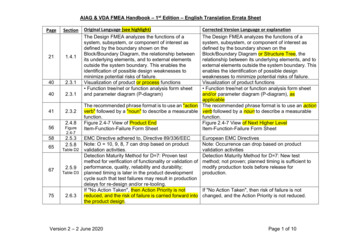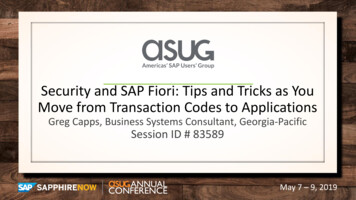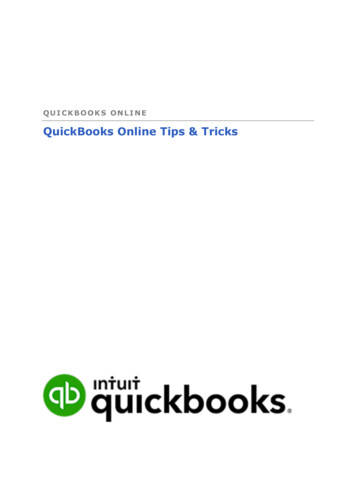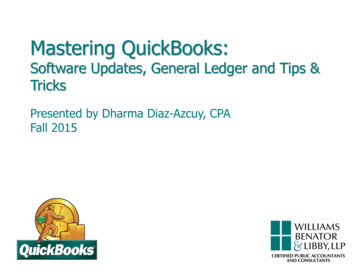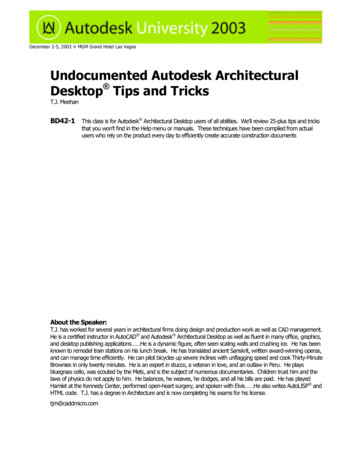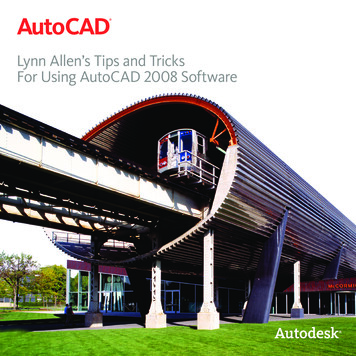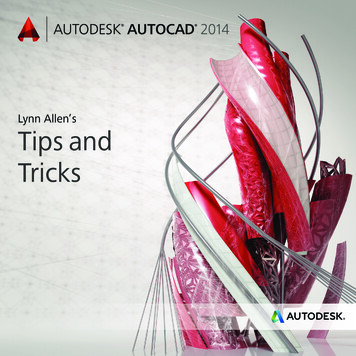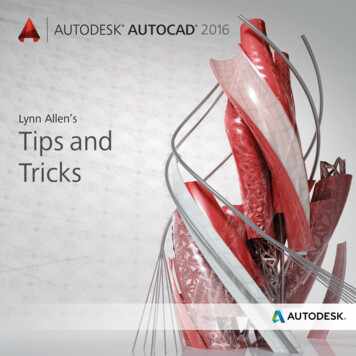Transcription
FMEA FacilitationTips & TricksDeveloped byQuality-One International
Facilitation Tips & TricksItem / Function WorksheetThe Item/Function worksheet is one tool that may assist the team in determining Functionsand its corresponding specifications and organizing its work effort prior to completing theItem/Function of the FMEA Form.ITEM FUNCTIONDESCRIPTIONFUNCTION:What is the item supposed to do?What is the item not supposed to do?List all the functions and separate them from the specifications.List All FunctionsRequirement / SpecificationFunction Description:How Much?Verb - NounWhen?FMEA Facilitation Tips & Tricks2
Facilitation Tips & Tricks2-minute Rule – Keep the team on task by limiting discussions to2-minutes (set alarm or screen saver). If a decision has not beenmade, table the discussion for another meeting and move on.Keep it Simple –Stick with Anti Functionsfor Failure Modes.FUNCTIONCreate a list of Effects of Failure with pre-assigned SeverityRankings. Use this list for every FMEA & give it a revision level.More than one Effect of Failure is likely – Enter all Effects into thesame cell, not individual cells.Severity should be selected for each Effect and noted inparentheses. Only the largest Severity ranking is placed into theSeverity column.FMEA Facilitation Tips & Tricks3
Facilitation Tips & TricksThere must be only one Severity Ranking in the severity columnfor each Failure Mode.The number of severities must equal the number of failure modesRemember the Severity Categories to avoid confusion indiscussion:Severity 9 – Safety / Regulatory ItemsSeverity 7 – Primary Function ItemsSeverity 5 – Secondary Function ItemsSeverity 3 – Customer Convenience ItemsOnce Severity Category is decided, keep the odd number(degraded function) or raise it one (loss of function)FMEA Facilitation Tips & Tricks4
Facilitation Tips & TricksBrainstorming for the Causes of Failureto be performed by the SMEs andTeam Members, not the design owner.Remember the 2-minute Rule!Use the ION principle to populate the cause column – never havethe team start off with a blank FMEA form!Components inside the Boundary DiagramInterfaces outside the Boundary DiagramNoise factors from Parameter (P) DiagramHide the “Effects of Failure” Column during Cause Development– we are brainstorming causes of failure related to the FailureMode, not the Effect of Failure!Once Brainstorming is complete, the Design Owner may thenrespond to each cause with a prevention control, which is anargument that counters the potential cause of failure.FMEA Facilitation Tips & Tricks5
Facilitation Tips & TricksCreate a list of common Prevention Controls and distribute toteam members during FMEA Development. Update as newPrevention Controls are identified.Occurrence numbers are assigned by probability. In DesignFMEA, use the verbal descriptions (i.e. Low, Medium, High),found on the left side of the Occurrence Table.DFMEA Occurrence Defaults:OCC 1 Failure has been eliminatedOCC 2 Failure has not happened beforeOCC 5 Failure has happened beforeOCC 7 Failure is uncertainOCC 10 New Design with No HistoryCreate a list of common Detection Controls and distribute to teammembers during FMEA Development. Update as new DetectionControls are identified.FMEA Facilitation Tips & Tricks6
Want to Learn More?ContactQuality-One Internationalat (248) 280-4800 orwww.quality-one.comFMEA Facilitation Tips & Tricks7
FMEA Facilitation Tips & Tricks 5 Brainstorming for the Causes of Failure to be performed by the SMEs and Team Members, not the design owner. Remember the 2-minute Rule! Use the ION principle to populate the cause column – never have the team start off with a blank FMEA form! Components inside the Boundary Diagram