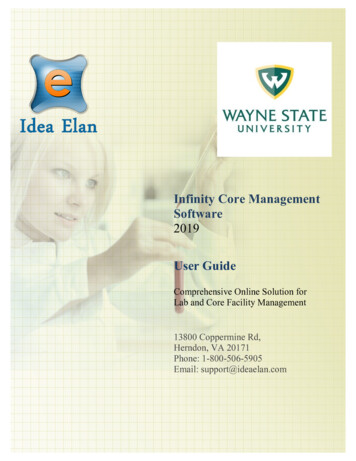
Transcription
Infinity Core ManagementSoftware2019User GuideComprehensive Online Solution forLab and Core Facility Management13800 Coppermine Rd,Herndon, VA 20171Phone: 1-800-506-5905Email: support@ideaelan.com
ContentsLogin for Internal Users: . 3Login for External Users: . 3Links to recorded User Webinar: . 4Instrument based Facilities: . 4Service based Facilities: . 4Instrument based and Service based Facilities: . 4New User Registration Process: . 5The User: . 7User Functions:. 8My Home Page: . 8My Publications: . 9AUT Password . 9Instruments. 10To Access Instruments. 10How to make a reservation: . 11Reservation as a user: . 12How to create a wait-list reservation: . 13How to delete a reservation: . 14Request Services . 15How to fill out and submit a request form . 15Submitting Sample Information: . 16Request Form Status: . 17Quote approval: . 18Supplies . 18How to submit a supply order: . 19To Access other Facilities. 2013800 Coppermine Rd, Herndon, VA 20171Page 2CONFIDENTIAL
Quick Startup GuideLogin for Internal Users:User with a Wayne State University login ID can use their credentials to login and will be redirected tothe Infinity page.Users will login using: in.aspxLogin for External Users:External user will use the Infinity start page. Existing users can enter their information in the top rightcorner for username and password. New users will have to register below under: “Get started, registerhere for free.”External Users link: aspx13800 Coppermine Rd, Herndon, VA 20171Page 3CONFIDENTIAL
Links to recorded User Webinar:Instrument based Facilities:1. MICR (Microscopy, Flow Cytometry, In-Vivo)2. Lumigen Instrument Center (NMR, Mass Spectrometry, Electron Microscopy, e 1574694170000Service based Facilities:1. Epidemiology2. Lipidomics3. Michigan Neonatal Bank4. Shipping Dangerous Goods5. Biobank and Correlative Sciences6. Applied Genomics Technology Center7. KCI Core gP6Ld8rmQAu9YHcaAxE7qsxIoXT4spTxyZRYI?startTime 1574698570000Instrument based and Service based Facilities:1. Proteomics Core2. MRI Research Facility3. Clinical Research iBio and PEDShttps://zoom.us/recording/share/dC5aw1a8YN ime 157470495000013800 Coppermine Rd, Herndon, VA 20171Page 4CONFIDENTIAL
New User Registration Process: External Users can register on the login page of the INFINITY link.Enter First Name, Last Name, Email ID, Password and click on ‘Join Now’ button.Internal WSU Users can type in their access ID and password and will be redirected tothe Infinity Registration page.The registration wizard will appear Click on the start button to go through the registration process.On the next page, select access to labs/PI’s by clicking on “Request Access.” Note: most access requests need manual approval from the PI, others may be automatically approved(based on lab settings)13800 Coppermine Rd, Herndon, VA 20171Page 5CONFIDENTIAL
Select a default lab and click on “Next”. On the next page, select access to facilities.The facility admin can decide whether to automatically approve or manually approve,depending on their facility settings.In some cases, facilities require facility access forms to be filled out. Now request access to applicable instruments within a facility.This can be done by clicking on “Request Access” on the right of each instrument.Instrument access request forms may also be applicable.13800 Coppermine Rd, Herndon, VA 20171Page 6CONFIDENTIAL
Click on Continue to exit the wizard. The new user registration process is now complete.The User: Once logged into INFINITY as a user, a toolbar with tabs will appear that arespecific to your role.The “9 square box” tool provides the quick links to access facilities, contact IdeaElan, Facility admins, Help files etc.13800 Coppermine Rd, Herndon, VA 20171Page 7CONFIDENTIAL
User Functions:23456171. Start page: Click here you can make your current page as the start page.2. View a home page that has specified favorite instruments and sample submissions,reservations, submitted samples, issues, service requests, and user profile.3. Request instruments in a facility and make reservations under the instrument tab.4. Submit sample forms/ service requests for processing in Request Services tab.5. Place orders for new supplies from facilities under the supplies tab.6. Select the facility from dropdown box for which you want to access the details,such as instruments, sample submission etc.7. My Items List: with quick links to homepage icons, my favorite instruments, favoriterequests, etc.My Home Page:123456789101113800 Coppermine Rd, Herndon, VA 20171Page 8CONFIDENTIAL
1. My Favorite Instruments: Displays Instruments set as favorite with a calendar toaid in making quick reservations.2. My Favorite Requests: Displays all sample submission forms and service requests seta favorite by the user.3. My Reservations /My Files: To view the instrument reservations made by the user anduser can upload files on cloud. For viewing and uploading files/documents made by theuser.4. My Requests: To view sample submissions or service requests made by the user.5. My Supplies: To view submitted supply orders.6. My Projects: To create and view all the projects assigned.7. My Reports: Generate reports based on usage across various facilities,instruments and sample submissions.8. My Profile: Displays the profile of the user; labs and facilities affiliations of the user.9. My Dashboard: Displays the number of samples submitted, and the number ofinstrumentsreservations made (graphical representation).10. My Publications: For reviewing and accepting publications made by the user.11. My Agenda: User can save the tasks to be performed in a day / week / month withpriority.My Publications:Users can keep track of their publications using Idea Elan. The feature allows for users to sortthrough and view their published papers. Also, facility admin have the ability to request that ausers publication is present under their facility to accreditate the core. Users have the option toselect yes or no. (Publications are pulled from pubmed).AUT Password If your facility is using an Actual Usage Tracker to record the login and logoff time on theinstrument, you will need to set your password.You can set or change your password under ‘My Profile’13800 Coppermine Rd, Herndon, VA 20171Page 9CONFIDENTIAL
InstrumentsTo Access Instruments To request access to instruments, hover over the instrument on the calendar, click on RequestAccess.All Instruments within the facility will be listed.Some instrument may require an access request form to be filled outAccess Requests may get automatically approved or may need approval from the Facility Admin(depending on facility settings).13800 Coppermine Rd, Herndon, VA 20171Page 10CONFIDENTIAL
Once the access request has been approved, the permission status will say ‘allowed’ andreservations can be madeHow to make a reservation: Click on Instruments tab to view the calendar for instrument reservation.User can filter instruments using filter option.Calendar can be seen in day / week / month view, based on the selection.13800 Coppermine Rd, Herndon, VA 20171Page 11CONFIDENTIAL
Reservation as a user: Select an instrument, drag on the calendar to create a reservation. In the reservation window select your project affiliation (only applicable for certain facilities),lab affiliations, index number and session type Some session types need approval from the facility admin and will display in red, once thereservation is confirmed the reservation will display in green Some facilities, like MR Research and Clinical Research also require the ‘special instructions’section to be filled out.13800 Coppermine Rd, Herndon, VA 20171Page 12CONFIDENTIAL
A reservation form may also be required and users need to provide more information abouttheir booking. Once all information are provided, click “submit” and confirm the usage fee and click OK.A reservation will be created.How to create a wait-list reservation: When user A has created an appointment and if user B wants to have the same slot for sameinstrument, then user B creates a wait list appointment by clicking on the appointment createdby User A. Click on SAVE.A wait list appointment will be created.13800 Coppermine Rd, Herndon, VA 20171Page 13CONFIDENTIAL
Note: this option is only available for selected facilitiesHow to delete a reservation: When a user hovers over the appointment to be deleted, an Xsymbol appears. Click on X to delete the appointment.13800 Coppermine Rd, Herndon, VA 20171Page 14CONFIDENTIAL
Request ServicesHow to fill out and submit a request form Sample submission/service request forms are provided for certain facilities under the “RequestServices” tab.All the Help files uploaded by the admin while creating sample submission/service request formcan be seen beside the favorite icon.To submit a request form, click on the form name. Fill in the necessary details pertaining to thesamples or services requested.13800 Coppermine Rd, Herndon, VA 20171Page 15CONFIDENTIAL
Some forms may have multiple sectionsand fields which will expand depending onthe answers selected Submitting Sample Information:Sample information can also be submitted with your request form. Select from 2 options:1. select number of rows and fill in the sample information 2. download the excel and fill in the sample information and upload to validate In some request form you can also add services. Choose from the category and groups to13800 Coppermine Rd, Herndon, VA 20171Page 16CONFIDENTIAL
specify the exact service and enter in the quantity. Once all information has been provided, the last section at the bottom of the form is “Lab andPayment/Account Information”Users have the ability to name their request in the “Service ID” field.Provide PI name under Lab field and index number to be used Select the Index Number you wish to use. Number can also be split for multiple charges as wellas defaulted for quicker access. Once the form is ready, click on “Submit”. The form cannot be modified once submitted (onlyadmins can modify).Request Form Status:13800 Coppermine Rd, Herndon, VA 20171Page 17CONFIDENTIAL
After submitting the request form, a timeline will appearDepending on facility settings, some forms may undergo the quote process and others may skipthis statusUsers can check on the current status by going to My Homepage à My RequestsQuote approval: If a quote has been provided by the Facility Admin, Users or PI’s can approve the charges.(depending on lab settings)A comment or a file can also be added to the status section of the form.SuppliesNote: Currently no supplies are offered by any of the facilities Some facilities provide supplies that are essential for the instrument or analysis.Clicking on the “Supplies” tab on the user toolbar redirects to the page that displays the facilityand the products available. Click on “Order Supplies” to order the supplies.13800 Coppermine Rd, Herndon, VA 20171Page 18CONFIDENTIAL
How to submit a supply order: Select the specific products by clicking on the check box next to the item name. Then specify thequantity and click on “Create an Order”.The lab name and code need to be added while ordering supplies, or a default lab and IndexNumber can be set for a user.13800 Coppermine Rd, Herndon, VA 20171Page 19CONFIDENTIAL
To Access other Facilities To request access to other facilities, hover over the 9 square box and click on the blue DNA iconon the far right. All facilities within the institution will be listed. Click on “Request Access” to request access to the facility you want to use.Depending on the facility settings, a manual approval may be necessary. If the facility settings are set as auto approvals, then the request will be auto approved.13800 Coppermine Rd, Herndon, VA 20171Page 20CONFIDENTIAL
Software 2019 User Guide Comprehensive Online Solution for Lab and Core Facility Management 13800 Coppermine Rd, Herndon, VA 20171 Phone: 1-800-506-5905 Email: support@ideaelan.com . 13800 Copp
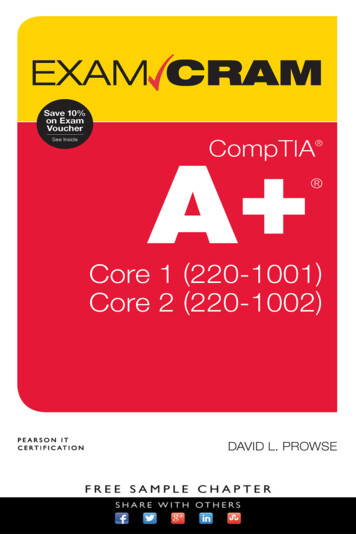

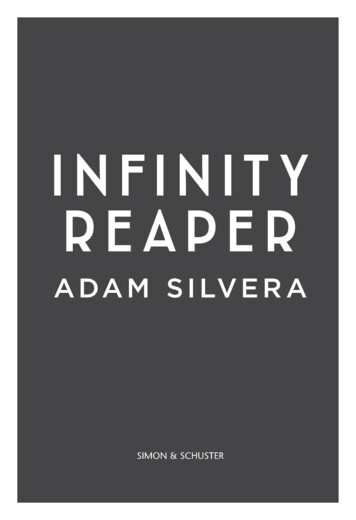
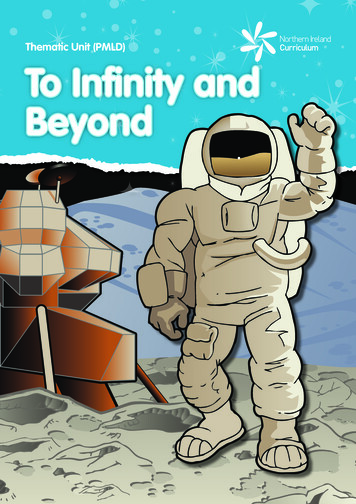

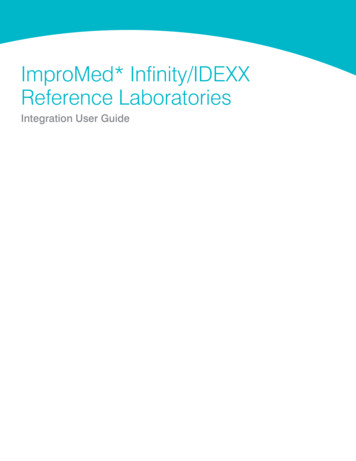
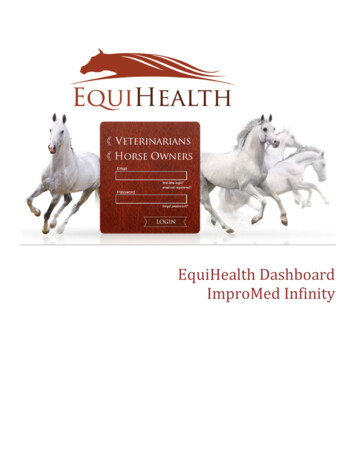




![Installation guide for the Infinity system]](/img/12/sentex-infinity-inst.jpg)