
Transcription
Doc. 6001014Rev BPROGRAMMINGINFINITY SYSTEMSWITHMULTI-LINK FIRMWARERev BDoc. 6001014
TABLE OF CONTENTSPART 1 INTRODUCTION. 1PART 2 OVERVIEW OF SYSTEM OPERATION . 2A.B.C.D.E.F.G.H.VISITOR ENTRY . 2AUTHORIZED PERSONNEL/OCCUPANT ENTRY. 3RESTRICTING ACCESS. 3DOOR STATUS MONITORING . 4TIMED CONTROL OF DOORS AND RELAYS. 4FREE EXIT THROUGH MONITORED DOOR . 4ACCESS FOR POST OFFICE AND FIRE DEPARTMENT . 4DIRECT OPERATOR CONTROL OF RELAYS. 4PART 3 HINTS ON SYSTEM USE AND MAINTENANCE . 5A.B.C.D.E.VISITOR ENTRY . 5CODE/CARD ENTRY . 5PRINTER OUTPUT . 6SYSTEM MAINTENANCE ("L", "S", AND “M” SERIES ONLY) . 6CHAIN COMMUNICATION INTEGRITY. 7PART 4 BASIC PROGRAMMING RULES . 8A.B.C.D.GETTING STARTED. 8GENERAL HINTS. 8ADDRESSING A UNIT . 10PROGRAMMING IN DIFFERENT AREAS . 10PART 5 THE MAIN PROGRAMMING MENU. 11A.B.C.D.E.F.INITIAL SYSTEM SET-UP. 11TELEPHONE NUMBERS, ENTRY CODES, AND CARD CODES. 11VERIFYING AND PRINTING ENTRIES . 12DIRECTLY CONTROLLING SYSTEM RELAYS. 12OTHER SPECIAL FUNCTIONS . 12MISCELLANEOUS . 12PART 6 INITIAL SYSTEM SET-UP . 14A. AREA 00 - CHANGING PROGRAMMING ACCESS CODE . 14B. AREA 01 - SETTING CLOCK . 14C. AREA 02 - SETTING UP TIME ZONES . 15D. AREA 03 - SETTING RELAY CONFIGURATION. 16E. AREA 04 - SETTING DOOR OPEN TIME . 16F. AREA 05 - SETTING ALARM CALL . 17G. AREA 06 - SETTING STRIKES AND OUT. 17H. AREA 07 - SETTING CALL LENGTH. 17I. AREA 08 - SETTING CODE LENGTHS. 18J. AREA 09 - SETTING ANTI-PASSBACK . 18K. AREA 10 - SETTING AUTO LOCK/UNLOCK SCHEDULES . 19L. AREA 11 - SETTING HOLIDAY SCHEDULES . 20M. AREA 12 - CHANGING SCREEN MESSAGES. 20N. AREA 24 - ENTERING FACILITY CODES . 24CONTINUED ON NEXT PAGEDoc. 6001014Rev B
PART 7 TELEPHONE NUMBERS, ENTRY CODES AND CARD CODES . 25A.B.C.D.E.F.G.H.I.AREA 13 - ENTERING TELEPHONE NUMBERS . 25AREA 14 - ENTERING ENTRY CODES. 26AREA 15 - ENTERING A SINGLE CARD. 26AREA 16 - ENTERING GROUPS OF CARDS . 27AREA 17 - MAKING CARDS WORK AS ENTRY CODES . 27AREA 18 - ERASING TELEPHONE NUMBERS. 28AREA 19 - ERASING ENTRY CODES. 28AREA 20 - ERASING A SINGLE CARD . 29AREA 21 - ERASING ALL ENTRIES . 29PART 8 VERIFYING AND PRINTING ENTRIES. 30A. AREA 22 - VERIFYING ENTRIES . 30B. AREA 23 - PRINTING OUT MEMORY . 30C. AREA 24 - ENTERING FACILITY CODE . 31PART 9 DIRECTLY CONTROLLING SYSTEM RELAYS . 32PART 10 OTHER SPECIAL FUNCTIONS . 33A. AREA 50 - SELECTING A TYPE OF LCD DISPLAY . 33B. AREA 70 - ACTIVATING PBX DIALING . 33C. AREA 73 - RE-SORTING A DIRECTORY . 33D. AREA 80 - RESEQUENCING UNITS IN A CHAIN . 33E. AREA 81 - ENABLING A SEPARATE PRINTER . 34F. AREA 82 - ENABLING 26-BIT FORMAT . 34G. AREA 82 - ENABLING/DISABLING THE PREFIX “1” FEATURE. 34H. AREA 83 - SUPPRESSING REAL-TIME TRANSACTION RECORDS . 34I. AREA 84 - DISABLING TRANSACTION REPORTING. 35J. USING THE VOICE MAIL FEATURE. 35PART 11 ALTERNATIVE METHODS OF PROGRAMMING AND USING THE SYSTEM . 36A. PROGRAMMING VIA THE 12-BUTTON KEYPAD . 36B. PROGRAMMING/RELAY ACTIVATION VIA A MODEM. 36PART 12 PROGRAMMING THE AUXILIARY RELAY MODULE. 37A. INTRODUCTION . 37B. AREA 0 - RELAY ENERGIZED AT POWER UP . 38C. AREAS 1 THROUGH 4 - LOCATIONS THAT ACTIVATE THIS RELAY . 39D. AREA 5 - GROUPS THAT ACTIVATE THIS RELAY. 39E. AREAS 6 THROUGH 8 - AUTOMATIC ACTIVATION PERIODS . 40G. ACTIVATE A RELAY ON THE ARM UNIT USING A DIRECTORY CODE. 40H. ACTIVATE A RELAY ON THE ARM UNIT USING AN ENTRY CODE . 41I. ACTIVATE A RELAY ON THE ARM UNIT USING AN CARD CODE. 42IMPORTANT: The Sentex Systems warranty on this system is conditioned upon Sentex Systems being paid in full for thisequipment. The warranty will not be honored until such payment has been received by Sentex Systems.Copyright 2000All Rights Reserved.THIS DOCUMENT IS PROTECTED BY COPYRIGHT AND MAY NOT BE COPIED OR ADAPTED WITHOUT THEPRIOR WRITTEN CONSENT OF SENTEX. THIS DOCUMENT CONTAINS INFORMATION PROPRIETARY TOSENTEX AND SUCH INFORMATION MAY NOT BE DISTRIBUTED WITHOUT PRIOR WRITTEN CONSENT OFSENTEX. THE SOFTWARE AND FIRMWARE INCLUDED IN THE INFINITY SYSTEM AS THEY RELATE TO THISDOCUMENTATION ARE ALSO PROTECTED BY COPYRIGHT AND CONTAIN INFORMATION PROPRIETARY TOSENTEX.SentexSystemsChatsworth, CARev BVisit us at www.sentexsytems.com.Doc. 6001014
Doc. 6001014Rev B
PART 1INTRODUCTIONThe Infinity system is one of the most powerful and flexible access control systems in existencetoday. Yet, its user-friendly design also makes it one of the easiest to use. Below is list offeatures and notices about the system.There are four basic Infinity systems: “L”, “S”, “M”, and “DI”. These systems have a varietyof visitor entry capabilities.The Infinity “B” series is a card and/or code entry system only.The “L”, “S”, and “M” systems have electronic directories for ease of use.Multi-Link firmware equips your system with up to 16 relays that can be used to integrateprogramming and event reporting.The Infinity System includes: Visitor entry control through telephone Entry codes, cards, or a combination of both Added security through the use of Time Zones, Anti-Passback, Date-Limited Codes, andUse-Limited Codes Calls to a preprogrammed number in case of alarm activation. Turn on a light or siren in case of alarm. Timed control of doors and other relays Optional free exit doors Special access for Post Office and Fire Department Direct operator control of relaysIMPORTANT NOTICEThe Infinity systems provide extremely powerful and user-friendly access control. However, if theyare programmed incorrectly, the systems may function improperly and are likely to cause you andothers a great deal of inconvenience. Similarly, there are certain key things you and others in yourbuilding/complex must know about using the system. Thus, you should take your time to readthese instructions completely before attempting to program or use your Infinity system. If youhave any questions, your installing dealer will be happy to assist you.PLEASE NOTE: The locks on most Sentex System’s cabinets are commonly keyed. This lockcan be easily replaced. If you wish to have the lock on your system individually keyed, contact alocksmith.Rev BDoc. 6001014Page 1 of 42
PART 2OVERVIEW OF SYSTEM OPERATIONThe Infinity system is one of the most powerful and flexible access control systems in existencetoday. Yet, its user-friendly design also makes it one of the easiest to use. This section gives youan overview of how the system operates.There are four basic series of Infinity systems, each of which can combine a wide variety of accesscontrol functions in one set of electronics. The "L", "S", “M”, and "DI" series contain visitor entrycapabilities as described below (although the "DI" series does not have an electronic directory)and can have varying degrees of card and/or code entry. The "B" series is a card and/or codeentry system only. The Multi-Link firmware with which your systems are equipped allows up to 16systems (including combinations of the four different types of systems) to be connected in a"chain" that provides integrated programming and event reporting.The Infinity systems are capable of carrying out the following functions (several of these functionsare options, so ask your dealer which capabilities have been included in your chain):A. VISITOR ENTRYThe "L", "S", “M”, and "DI" series Infinity systems can store, recall, and dial the telephone numbersof your building's occupants and respond to signals from their telephones to unlock a door; open agate; or activate any other device you wish.A visitor is instructed to find the occupant's name on the system directory and enter theaccompanying code on the keypad. In the "L", "S", and “M” series the directory is built into thesystem and will display one page of names at a time. In the "DI" series, the directory is typed.When the code is entered, the system will dial the associated telephone number.The occupant answering the call can take one of five actions by dialing a number on theirtelephone.Please Note: a rotary pulse dial can initiate the first action. However, all other signals must usetone dialing.DIAL:FOR ACTION:9Activate relay 1 (for example, open a door or gate)5Activate relay 2 (open a door or turn on whatever device is controlledby this relay; for example, an elevator)3Activate relay 3 (activate whatever device is controlled by this relay)7 Activate relay 4 (activate whatever device is controlled by this relay)#Reset the call timer to allow continued conversationHang up without allowing entryWhen relay 1 is activated, the display (if the system has one) will show "ACCESS GRANTED PLEASE ENTER NOW" and a short tone will be emitted.A record of each telephone entry "transaction" is then sent to the printer (if your system isequipped with one). A record of the transaction is also stored in memory. The exact number oftransactions stored depends on the firmware and options in your system. The transaction buttermemory can be accessed at any time to find out who recently gained entry to the building.Page 2 of 42Doc. 6001014Rev B
B. AUTHORIZED PERSONNEL/OCCUPANT ENTRYThe Infinity system can be used to control access by people who are authorized to be inside thebuilding or complex. Each occupant, service person, or any other person who may need regularaccess to the complex is given either an entry code or a card. You can limit the access eachperson has by putting restrictions on the access codes or cards.Entry Codes: A 4- or 5-digit entry code can be given to each occupant, service person, orany other person who may need regular access to the complex. Each person enters theircode on either the keypad on the system’s faceplate or a remote keypad (optional). Whenthe code is validated by the Infinity system, access is granted. For example, the frontentrance will be unlatched, or the front gate will be opened. A person may enter only alimited number of invalid codes before the system will disable this function for 3 minutes. Therest of the system will continue to operate.Cards: Cards are presented to a card reader. When the card is validated by the Infinitysystem, access is granted. For example, the front entrance will be unlatched, or the frontgate will be opened. Each Infinity system can use up to two card readers.C. RESTRICTING ACCESSYou can restrict the use of entry codes and cards by using one or more of the following features:Time Zones:Limit the days and/or times that a code or card is valid and the door/gate atwhich it can be used.Anti-Passback: Greatly reduces the possibility of a card or code being used by more thanone person. True Anti-Passback restricts the card or code by requiringthat it be used to exit before it can be used to enter again (and vice versa).Timed Anti-Passback restricts the card or code by requiring a specificperiod of time to pass before you are able to use that card/code again onthat reader/keypad.Date-Limited Codes:Special cards/entry codes that will become invalid after a date youspecify. These cards/entry codes can only be used on Multi-Linksystems that have full-control codes with names and they canONLY be programmed using SPS (versions 1.02 and higher). Theymay not be programmed from any other programming source.Use-Limited Codes:Special cards/entry codes that will become invalid after a number ofuses you specify. These cards/entry codes can only be use onMulti-Link systems that have full-control codes with names and theycan ONLY be programmed using SPS (version 1.02 or higher).They may not be programmed from any other programming source.Cards or codes that provide the ability to restrict access by time, day, or previous usage are calledfull-control codes. Full-control codes are standard in the “B” series, but are optional in the “L”,“S”, “M”, and “DI” series. You may also be able to associate a name with each full-control code orcard.Simple entry codes which cannot be used to limit access come standard in the “L”, “S”, “M”, and“DI” series.Every time a code/card is used in the system, the transaction can be recorded on the system'sprinter (optional) and is stored in the unit’s transaction buffer memory (see Section A VisitorEntry).Rev BDoc. 6001014Page 1 of 42
D. DOOR STATUS MONITORINGThe Infinity system can monitor the status of any door it controls if the required sensors areinstalled (ask your dealer). You can program the system to respond to either of the followingconditions: 1) a controlled door is held open for more than 60 seconds after it is supposed to bere-locked; or 2) a controlled door is broken open. Response options are:1. Place a modem call to a preprogrammed number. If your system is equipped with amodem and connected to another modem, the system will call the other modem, thentransmit a sequence including " INFINITY " and an alarm message.For example, if door 1 in unit 3 is forced open, the alarm message "DOOR 3.1 FORCEDALARM" will be transmitted. The "ALARM" portion will be left off if the door is simply heldopen too long. If the first call is
The Infinity “B” series is a card and/or code entry system only. The “L”, “S”, and “M” systems have electronic directories for ease of use. Multi-Link firmware equips your system with up to 16 relays that can be used to integrate programming and event reporting. The Infi


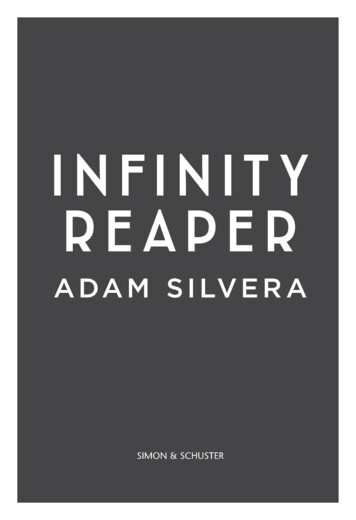
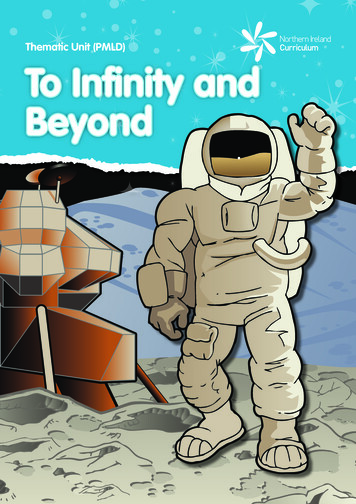

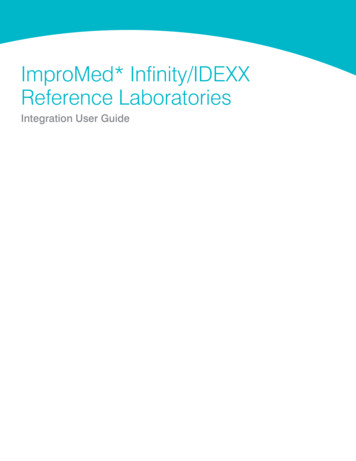
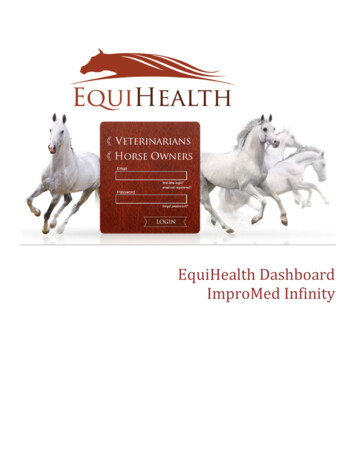



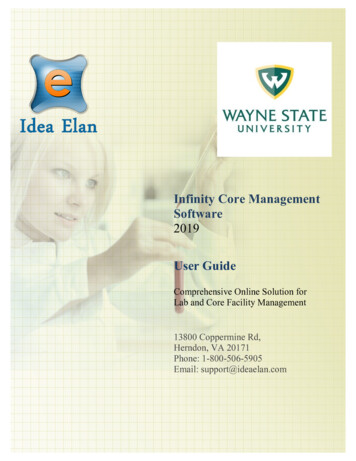
![Installation guide for the Infinity system]](/img/12/sentex-infinity-inst.jpg)