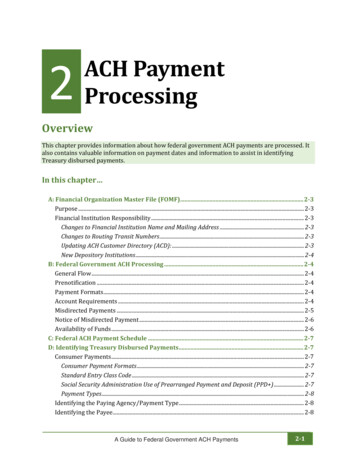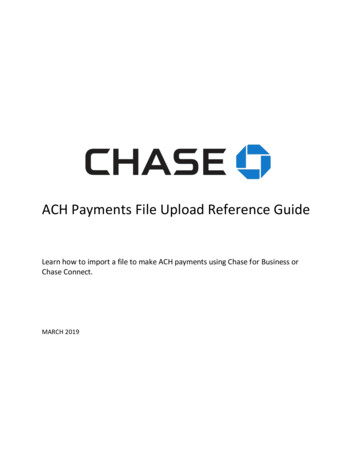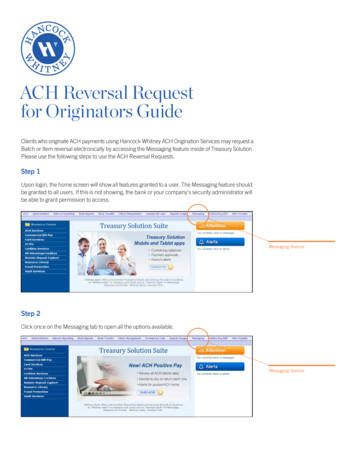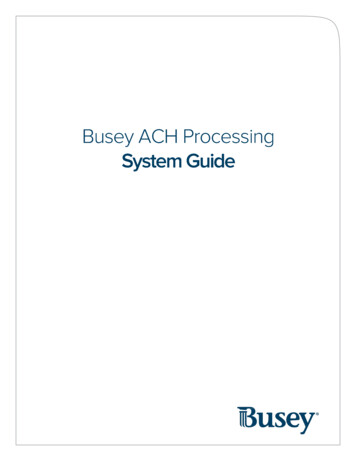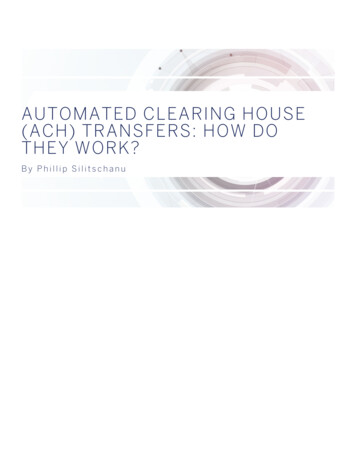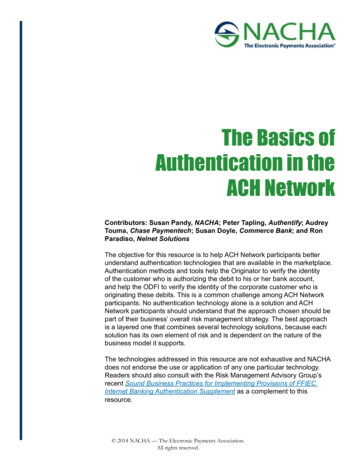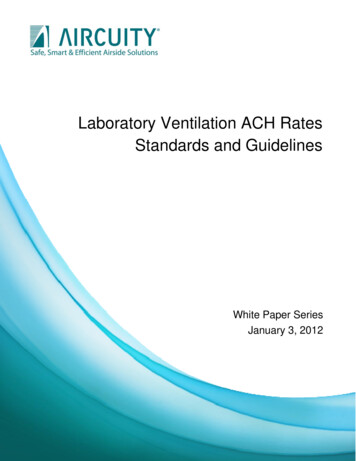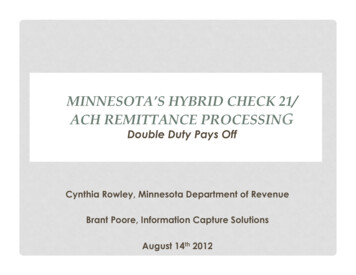Transcription
ACH Originator GuideA guide to understanding certain rules regarding ACH transactions.The Automated Clearing House (ACH) system allows funds to be processed quickly through the use of electronictransfers. ACH transfers can be from one account to another or between multiple accounts. Through the ACHsystem, companies can disburse funds to vendors, create direct deposits for their company payroll, and collectfunds for consumer payments. ACH transfers are also utilized for annuities, corporate-to-corporate payments,dividends, interest payments, pensions, association dues, and contributions to IRAs and 401Ks.As an ACH Originator, your company must follow the rules and guidelines for the creation, submission, andprocessing of electronic files. These are set by the National Automated Clearing House Association (NACHA), anorganization which manages the development, administration, and governance of the ACH Network. Yourcompany may access the Rules online at www.nacha.org. Failure to comply with the ACH Rules can lead totermination of services and/or fines imposed by NACHA. The Bank may contact your company periodically to verifyyour internal ACH procedures and policies.This guide provides a brief overview of some important sections of the ACH Rules as they apply to your company(the “Originator”).Creating a Safer ACH ProcessFirst Mid’s processing incorporates state-of-the-art customer fraud protection and analytics behind yourcompany’s ACH transactions. With electronic payment fraud on the rise, our bank has a variety of tools tohelp your company create a safer process for originating your ACH transactions. Many of these options can beused together to suit your specific requirements. Establish dual controls within our online systems to help your company maintain separation of dutiesfor creating and approving templates and for initiating and approving transactions. Minimizes the amount of funds at risk in the event of a breach by setting ACH transaction limits onusers and accounts. Review your ACH transactions on our online system.Page 1 of 9ACH Originator Guide
Originator Responsibilities Obtain the proper authorizations – dependent on the transaction type - and retain authorization fortwo years past revocation Provide authorization to bank within 5 days if requested Protect the banking information received Send entries on the proper date Make necessary changes to payee account information within six banking days when notified Cease subsequent entries when appropriate All payees must be verified against the Office of Foreign Assets Control (OFAC). The OFAC SDN listmay be found at www.treas.gov/offices/enforcement/OFAC. The Office of Foreign Asset control(OFAC) lists countries, groups and individuals that U.S. Companies are not allowed to send funds toor receive funds from. Ensure your computer and you are protected by following the guidelines listed in the First Mid BankAccess Agreement.AuthorizationAs an Originator, your company must obtain authorization from the Receiver of the transaction to originateone or more entries to the Receiver’s account. The type of required authorization varies by the entry typesand parties involved. Authorizations must be retained for at least two years following the termination of theauthorization. As an Originator, your company must be able to provide the Proof of Authorization (POA)within 5 business days of a request. Your company can customize the authorization to fit your specificapplication needs, but it must be readily identifiable as a payment authorization and, at a minimum, includethe following: Acknowledgement that entries must comply with laws of the United States Statement authorizing Originator to initiate credit or debit entries Account number and routing number of accounts Identification of account type (checking, savings, loan, etc.) Provisions for termination of the authorization, including any policies for automatic termination inthe case of excessive returns or member abuse or termination of loan payment debits when the loanhas been paid in full Individual identification number Date and signatureYour company will find sample authorization forms and information about how the authorization rules apply toyour transactions in the NACHA Operating Rules and Guidelines.Page 2 of 9ACH Originator Guide
Prenotification ProcessThe prenotification process can help your company ensure the data in your file is accurate prior to sending livedollars. Use of the prenotification process is optional; however, when an Originator initiates a prenote to areceiver, it must do so at least three banking days before initiating the first live dollar electronic transaction tothat receiver.If a response is not received by the end of the third day, your company may initiate live transactions. If yourcompany receives a Return or Notification of Change (NOC), your company must correct your records prior toinitiating live dollar transactions. Your company may choose to submit another prenote file after making yourcorrections; however, this is not required.The prenotification transaction codes differ from other entry codes. The following chart includes commontransaction codes by account and transaction type: Please refer to the NACHA Operating Rules and Guidelinesfor more information on the prenotification process.Account and Transaction TypeChecking Account CreditChecking Account DebitSavings Account CreditSavings Account DebitGeneral Ledger CreditGeneral Ledger DebitLoan Account CreditReturn/NOC21263136414651Normal H File LimitsAn ACH exposure limit are established for each originator and account. This limit is calculated based on yourcompany's expected volume, along with credit worthiness. If an originator submits a file that causes theexposure limit to be exceeded, the file may be suspended, deleted, or require special approval for transmittal.ACH PrefundingYour service agreement may state that your use of the ACH module is subject to ACH Prefunding. If this is thecase, to ensure that adequate funds are available for requested credits/payments, as a general rule, the Bankwill debit the offset account for the full amount of your batch, two (2) days prior to processing the transactions.Insufficiently-funded batches suspend until sufficient funds become available in the funding account. Ifsufficient collected funds are not available before processing begins on the evening before the settlement dateof the batch, the batch may not be processed. Prefunding can be used only when sending credits.Page 3 of 9ACH Originator Guide
Same Day ACHThe NACHA rule provides to you the option to send same day ACH transactions to accounts at any ReceivingDepository Financial Institution (RDFI). All RDFI’s must receive same day ACH transactions.ACH transactions submitted to the Bank by the posted cutoff time, meeting the eligible items requirement andhaving a same day (todays’ date) as the Effective Entry Date will be processed as a Same Day Entry. Same Dayentry fees will apply.Please note: ACH transactions submitted to the Bank with stale or invalid Effective Entry Dates will be settled atthe earliest opportunity, which could be the same day. The Bank recommends all effective dates are reviewedprior to submitting your ACH file.ACH Deletion/EditACH batches should be reviewed carefully before submitted them to the bank. If you have submitted an ACHand realize there is an error, you may be able to delete or edit the bank depending on whether or not it hasbeen processed by the bank. ACH files are processed 2 days before their effective date or same day if theeffective date is less than 2 days away when it is submitted by the Originator. Generally speaking, if you can seeyour file in current or future ACH processing within Commercial Online Banking, it is available for you to edit ordelete. Files are processed daily by the bank at 7:00am, 11:00am, 3:00 pm and 4:00 pm. Once a file isprocessed, the only option to change it is to do a reversal.ACH ReversalACH Originators sometimes determine that they need to reverse an entry after the transaction has beendistributed. Reversals may only be made for the following conditions: 1) wrong dollar amount 2) wrongaccounts, or 3) duplicate transaction. Transactions can be reversed at the file, batch, or transaction level. Theword “REVERSAL” must be in the Company Entry Description Field of the Batch Header Record.NOTE: A reversal does not delete the initial transaction. It submits a second transaction in the oppositedirection. Reversals do not guarantee that the funds will be returned to the Originator. It is imperative thatcredit Originators take special care to ensure that no transactions are sent to unintended receivers.A reversal can only be executed within five banking days after the settlement date. When your companyrequests the reversal of a transaction, NACHA Rules require that your company notify the receiver of thereversing entry and provide the reason for the reversing entry to the receiver’s account.If your company uses the Direct Send/Transmission method for submitting ACH files, please refer to the NACHAOperating Rules and Guidelines - ACH Record Format Specifications for assistance with the components of yourreversal file.Please contact Treasury Solutions for assistance in processing these requests.Page 4 of 9ACH Originator Guide
Notifications of Change (NOC)A Notification of Change is a non-monetary transaction by which an RDFI (Receiving Depository FinancialInstitution) notifies an ODFI (Originating Depository Financial Institution) that information contained in an entrythe RDFI has received and posted has become outdated or that information contained in a prenotification isincorrect. The entry must be transmitted to the ODFI within two banking days of the settlement date of theentry. The Originator must make the changes specified in the NOC within six banking days of receipt of theNOC information (or prior to initiating another entry to the Receiver's account, whichever is later).NOTE: Non-compliance could result in NACHA rules violations and associated fines.The most common NOC reasons are listed below. A full listing can be found in the NACHA Operating Rules –Notification of Change.CODEDESCRIPTIONC01C02C03C13Incorrect DFI Account NumberIncorrect Routing NumberIncorrect Routing Number and Incorrect Account NumberAddenda Format ErrorReturn EntriesA return entry occurs when the RDFI (receiving bank) or Receiver rejects a transaction your company hasoriginated. Most returns are received within 48 hours of the transaction’s original settlement date and create areversing entry to originator’s deposit account. Consumers are able to return unauthorized transactions up to60 days from the statement date. The most common return reasons are listed below. A full listing can be foundin the NACHA Operating Rules – Return R29Insufficient FundsAccount ClosedNo Account / Unable to Locate AccountInvalid Account NumberReturned Per ODFI RequestAuthorization Revoked by CustomerPayment StoppedUncollected FundsCustomer Advises Not Authorized, Improper or IneligibleCorporate Customer Advises Not AuthorizedCertain ACH rules apply to reinitiating returned transactions. To review these rules, refer to the NACHAOperating Rules and Guidelines.In order to maintain the integrity of the ACH Payments Network, NACHA enforces termination of services andlevies substantial fines for continued violations of rules associated with returns.Page 5 of 9ACH Originator Guide
ACH Returns ReportingIf your ACH file is returned, you will receive notification via email, which will include an attached ReturnReport outlining the reason for the returned file, including the Code and Description of the reason.Addenda ReportingElectronic Data Interchange (EDI) reporting gathers addenda information from ACH entries and formats it intoeither a human-readable report or data file. If the Receiver of the transaction requests addenda information,your company must first include the information in an addenda record. Then, the Receiver of the transactionmust obtain EDI reporting from their financial institution. Origination services are not required to enroll inaddenda reporting.If your company does not currently receive this reporting and is interested in this service, please contactTreasury Solutions.Deadlines and Cutoff TimesTransactions must be submitted by the cutoff time in order to be processed that day.Transactions submitted after the cutoff time will be processed on the next business day. When possible, filesshould be submitted two days prior to the settlement date.Cutoff times are as follows: ACH credit and debit files should be submitted before 3:00 p.m. CT and at least two daysbefore the effective date of the file. Transactions intended for Same Day settlement must be submitted by 11:00 AM CT. ACH Reversal requests must be submitted no later than 3:00 p.m. CT within five (5) businessdays of the settlement date.Page 6 of 9ACH Originator Guide
Holiday and Weekend Processing“Business days” refer to days the US banking system is open for business. ACH file transfers and other onlinefunds transfers will not be processed on days the bank is closed. Therefore, customers should ensure thatsettlement dates are not set for days the bank is closed. Our Bank observes all federal holidays. Federal holidaysare listed below. New Year’s DayMartin Luther King, Jr. DayPresidents’ DayMemorial DayIndependence DayLabor DayColumbus DayVeterans’ DayThanksgiving DayChristmas DayIf there are changes in processing days or times, you will be notified in advance.Standard Entry Class (SEC) CodesEach ACH transaction must be accompanied by a three-character identifier referred to as a standard entry class(SEC) code. An SEC code defines how authorization for the transaction was obtained. Some SEC codes may onlybe used for transactions sent to a consumer account; others may only be used for transactions sent to abusiness/corporate account. Some codes may be used for transactions sent to both types of accounts.NOTE: SEC codes must be used appropriately and in accordance with NACHA Rules. The use of ARC, BOC,IAT, POP, RCK, TEL, and WEB requires an additional written agreement with the Bank.The chart on the following page outlines and defines the most common SEC codes being used todayin the ACH network:Page 7 of 9ACH Originator Guide
DefinitionDebit/CreditBothA single-entry debit originated based on an eligible sourcedocument provided to an Originator visa the US mail or at adrop-box location.DebitAdministrative: 2 banking daysUnauthorized: 60 calendar daysBothA single-entry debit originated based on an eligible sourcedocument provided to an Originator at the point-of-purchase ormanned bill payment location for subsequent conversion to anACH transaction during back-office processing.DebitAdministrative: 2 banking daysUnauthorized: 60 calendar daysCCD – Corporate Creditor Debit EntryCorporateAn entry originated by an organization to or from the account ofthat organization or another organization. The entry can bemonetary or non-monetary.Debit orCreditAdministrative: 2 banking daysUnauthorized: 2 calendar daysCIE – Customer InitiatedEntryConsumerA credit entry initiated by or on behalf of the holder of aconsumer account to the account of a receiver.CreditAdministrative: 2 banking daysUnauthorized: 60 calendar daysSEC CodeARC – AccountsReceivable EntryBOC – Back OfficeConversion EntryCOR – Notification ofChangeConsumer/CorporateBothA non-monetary transaction that instructs the Originator of atransaction to change certain information before reinitiatinganother transaction to the same receiver (i.e., change theaccount number, change the trancode, etc.)N/AReturn Timeframe*N/AAn entry originated by an organization to or from the account ofthat organization or another organization. This transaction maybe accompanied by up to 9,999 lines of payment-relatedaddenda information. CTX is most commonly used whenmultiple lines of addenda are needed.Debit orCreditAdministrative: 2 banking daysUnauthorized: 2 calendar daysBothA debit or credit entry that is part of a payment transactioninvolving a financial agency’s office that is not located in theterritorial jurisdiction of the United States.Debit orCreditAdministrative: 2 banking daysUnauthorized: 60 calendar daysBothA single-entry debit originated based on an eligible sourcedocument provided in-person to an Origination at the point-ofpurchase or manned bill payment location for conversion to anACH transaction at the point-of-purchase or manned billpayment location.DebitAdministrative: 2 banking daysUnauthorized: 60 calendar daysPPD – PrearrangedPayment & DepositEntryConsumerAn entry originated by an organization to a consumer accountbased on a standing or single-entry authorization from thereceiver of the transaction.Debit orCreditAdministrative: 2 banking daysUnauthorized: 60 calendar daysRCK – Re- presentedCheck EntryBothA debit entry used to collect the amount of a check returned forinsufficient or uncollected funds.DebitAdministrative: 2 banking daysUnauthorized: 60 calendar daysTEL – TelephoneInitiated EntryBothA debit entry originated based on an oral authorization providedto the Originator by a receiver visa the telephoneDebitAdministrative: 2 banking daysUnauthorized: 60 calendar daysWEB – Internet/ MobileInitiated EntryConsumerA debit entry originated based on (1) an authorization that iscommunicated, other than by an oral communication, from thereceiver to the Originator via the Internet or a wireless network;or (2) any form of authorization if the receiver’s instructions forthe initiation of the individual debit entry is designed by theOriginator to be communicated, other than by an oralcommunication, to the Originator via a wireless network.DebitAdministrative: 2 banking daysUnauthorized: 60 calendar daysXCK – Destroyed CheckEntryBothA debit entry initiated to collect an eligible item that iscontained within a cash letter that has been lost, destroyed, oris otherwise unavailable to the originating bank.DebitAdministrative: 2 banking daysUnauthorized: 60 calendar daysCTX – Corporate TradeExchange EntryCorporateIAT – International ACHTransaction**POP – Point of PurchaseEntry* Return timeframes listed in this table may vary depending on certain circumstances surrounding the transaction. For a complete guideon return timeframes, please refer to the NACHA Operating Rules & Guidelines.**International ACH Transactions (IAT) are possible; however, they must be kept separate from domestic transactions. For a complete listof IAT countries, please contact Treasury Solutions Support. Both credit and debit transactions can be sent to Canada. The processingrequirements and schedules for these transactions differ from normal domestic transactions.Page 8 of 9ACH Originator Guide
Additional ResourcesTo obtain a copy of ACH Rules for the current year or for other helpful information about ACH processing, visitthe NACHA web site at www.nacha.org. Purchasing a copy of ACH Rules entitles your company to access therules via the Internet at www.achrulesonline.org. The search features of the online edition can be very helpful,especially to those who are unfamiliar with the rules. Resources are also available online at Western PaymentsAlliance http://www.wespay.org.The materials available in this guide are for general informational purposes only and not for the purpose of providing specific instructionor legal advice. You are solely responsible for compliance with, and interpretation of, all NACHA rules, and should contact your attorney toobtain advice with respect to any particular issue or problem. You are also reminded that you are solely responsible for compliance withany agreements with the bank, including but not limited to, the Treasury Management Master Services Agreement.Page 9 of
processed, the only option to change it is to do a reversal. ACH Reversal ACH Originators sometimes determine that they need to reverse an entry after the transaction has been distributed. Reversals may only be made for the following c