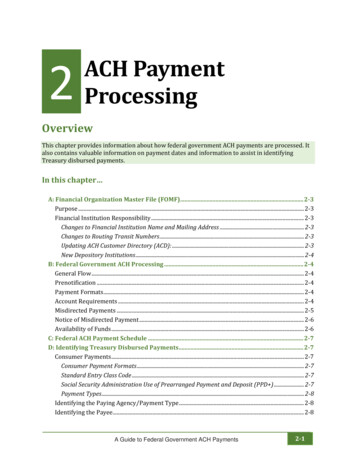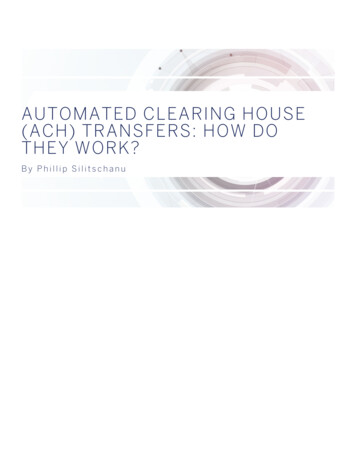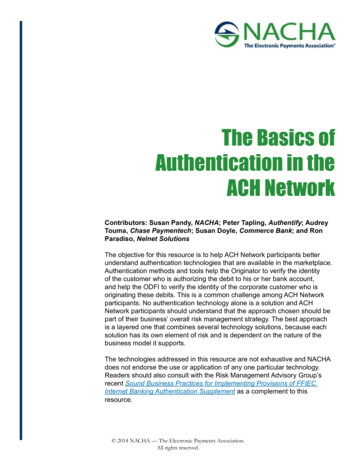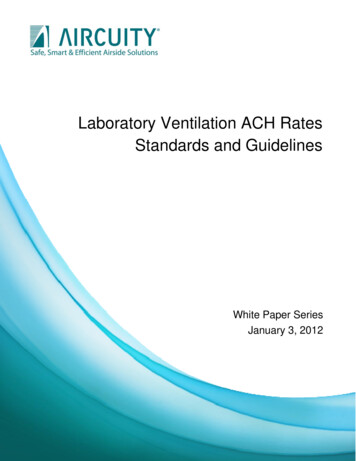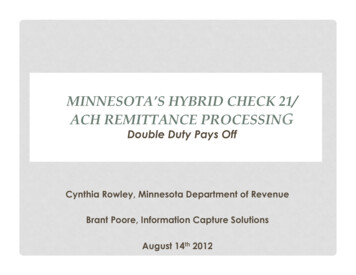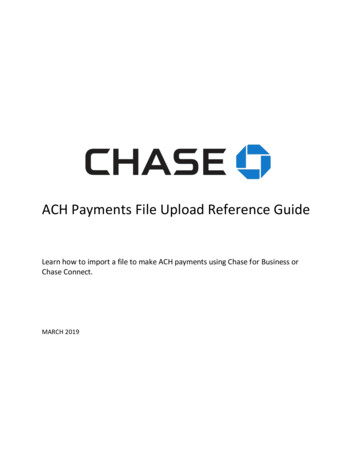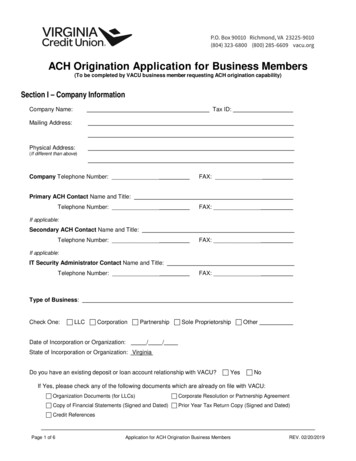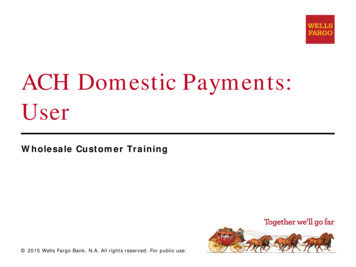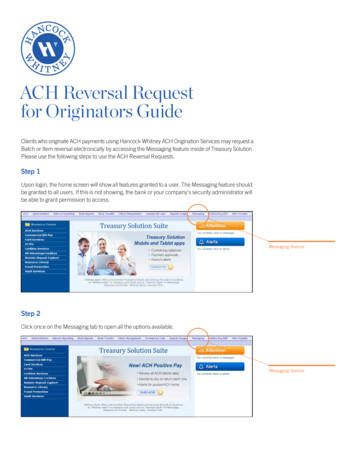
Transcription
ACH Reversal Requestfor Originators GuideClients who originate ACH payments using Hancock Whitney ACH Origination Services may request aBatch or Item reversal electronically by accessing the Messaging feature inside of Treasury Solution.Please use the following steps to use the ACH Reversal Requests.Step 1Upon login, the home screen will show all features granted to a user. The Messaging feature shouldbe granted to all users. If this is not showing, the bank or your company’s security administrator willbe able to grant permission to access.Messaging featureStep 2Click once on the Messaging tab to open all the options available.Messaging feature
A C H RE VE RS AL RE QU E ST FOR OR I G I NAT OR S G U I D E Step 3A box will appear in the left corner of the screen, it will read: Form Mail. Highlight this row and allforms available will appear in the the right sideStep 4Below is marked, Step 1 and 2 . Each user may have access to many forms. All users should haveaccess to the two ACH Reversal forms.122
A C H RE VE RS AL RE QU E ST FOR OR I G I NAT OR S G U I D E Step 5When choosing the ACH Reversal form, there are two forms to choose from. ACH Item ReversalRequest and ACH Batch Reversal Request. Please choose carefully as both of these are different andwill require different information and will have different guidelines. Item Reversals should be doneif one payment from a larger group should be removed. Batch Reversal should be completed if theentire payment is to be reversed for any reason such as incorrect effective date, incorrect accountnumber on multiple receivers or other entry errors.Step 6Highlight the correct form to be submitted 1 , and then click the Plus Icon in the left corner 2 .Reversals can be completed for singular Items or entire Batches. Two forms will appear. Choosethe correct one that is needed to reverse. If multiple singular items are requested to be returned,the user will have the option to input additional form requests as needed.213
A C H RE VE RS AL RE QU E ST FOR OR I G I NAT OR S G U I D E Step 7Below is the sample of the Item Reversal form. Important disclaimer is pointed out to the right of theform. Each field is required for processing correctly.1: Date should be submitted in format: DD/MM/YY (Example: 01/01/17)2: Below is the sample of the Item Reversal form. Important disclaimer is pointedout to the right of the form. Each field is required for processing correct.3: Phone number should be submitted in format: 123456789 (Example: 5047291355)4
A C H RE VE RS AL RE QU E ST FOR OR I G I NAT OR S G U I D E Step 8Complete form and review for accuracy. Use the scroll bar inside to move up and down to view allthe fields. After the information is confirmed by the originator for accuracy, click Send Icon in thebottom left corner 1 .1Step 9A confirmation screen of submission will appear. The request has been received by the bank andwill be worked in the order received. Any information that is missing or inaccurate in the requestcould cause delays in processing, please ensure all requests are complete and accurate beforesubmitting.5
A C H RE VE RS AL RE QU E ST FOR OR I G I NAT OR S G U I D E Step 10Click Close Icon at the bottom left corner to return to the Messaging page 1 . From this area, theuser is able to navigate to other areas inside of Treasury Solution or submit additional messagingforms as needed.1If you need additional information, please call us at 866-594-2304 Monday-Friday, 7 AM-6 PM CT(8 AM-7 PM ET). We appreciate your business and the opportunity to continue to serve you.7/18Hancock Whitney Bank, Member FDIC6
When choosing the ACH Reversal form, there are two forms to choose from. ACH Item Reversal Request and ACH Batch Reversal Request. Please choose carefully as both of these are different and . will require different information and will have different guidelines. Item Reversals should be done if one payment from a larger group should be removed.File Size: 778KB