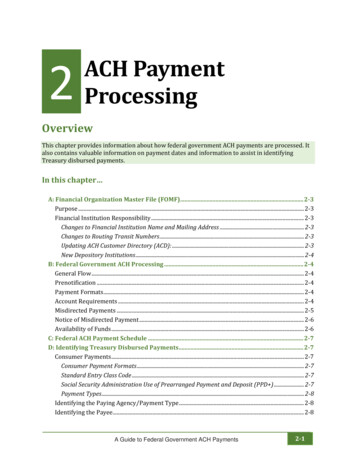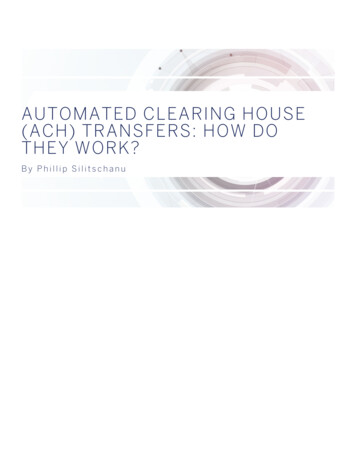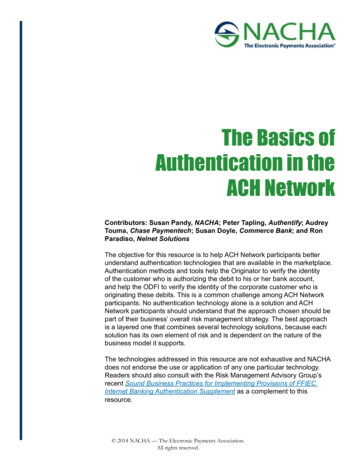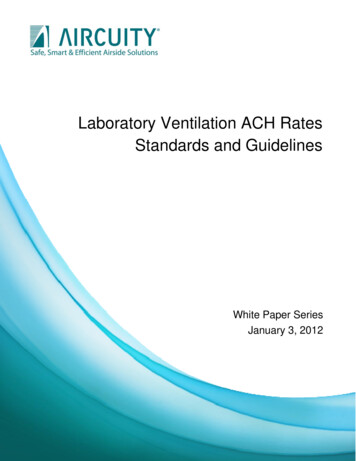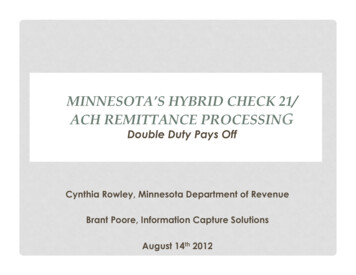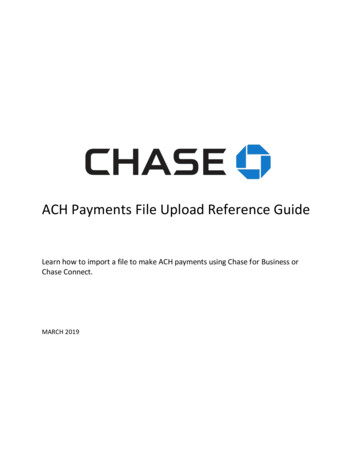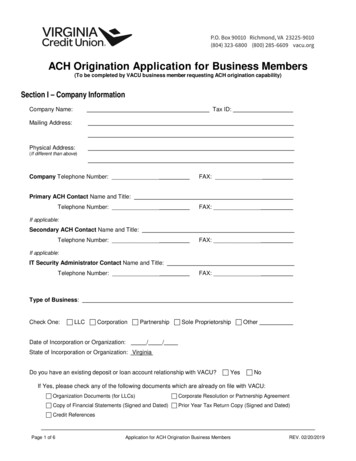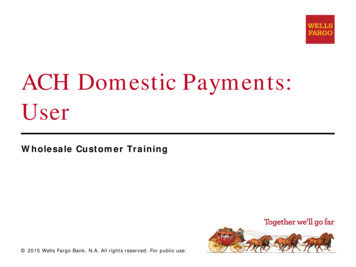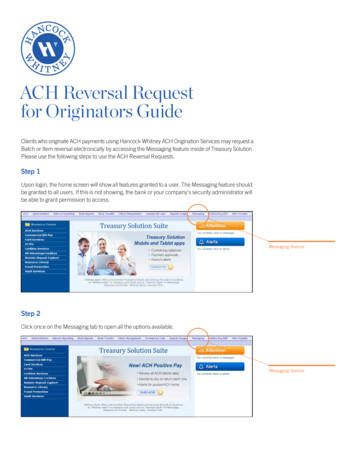Transcription
What is ACH?The Automated Clearing House (ACH) NetworkThe ACH Network is a highly reliable and efficient nationwide batch-oriented electronic fundstransfer system governed by the NACHA OPERATING RULES which provide for the interbankclearing of electronic payments for participating depository financial institutions. The FederalReserve and Electronic Payments Network act as ACH Operators, central clearing facilities throughwhich financial institutions transmit or receive ACH entries.ACH is available in:ContributionsDonors and GiftsAccounts ReceivableAccounts PayablePayrollGeneral ACH Terms:OriginatorAny individual, corporation, or other entity that initiates entries into the Automated Clearing HouseNetworkOriginating Depository Financial Institution (ODFI)A participating financial institution that originates ACH entries at the request of and by (ODFI)agreement with it's customers. ODFI's must abide by the provisions of the NACHA Operating Rulesand GuidelinesReceiving Depository Financial InstitutionAny financial institution qualified to receive ACH entries that agrees to abide by the NACHAOperating Rules and GuidelinesReceiverAn individual, corporation, or other entity that has authorized an Originator to initiate a credit ordebit entry to a transaction account held at an RDFI.
Shelby ACH FieldsPayrollEmployee ACH Setup
Contributions SetupContributions Pledge Setup
Process ACH in Contributions
Resulting Verification ReportAccounts Receivable
Accounts Payable
ACH File InsightThere is an option called "Use Offset Detail Record" in every ACH setup. It creates an opposingrecord detail entry in the ACH file, which shows an opposite type of total - that is:For Payroll and Accounts Payable, each entry detail showing money paid out to an individual willbegin with a 622 (checking credit) or 632 (savings credit). If you use an offset detail record, Shelbygenerates a 627 entry, which equals the total of the credit records.For Contributions and Accounts Receivable Deposits, all of the ACH detail entries coming in fromother sources begin with 627. If you use an offset detail record, Shelby generates a 622 entry, whichequals the total of the debit records."6" notes an entry detail record. Whether an entry detail is a debit or a credit is determined by the2nd and 3rd positions. 22 and 32 are Automated Deposits and are deposits to the company orindividual listed on the detail entry. It is a credit to the recipient’s account.27 is an Automated Payment and is a payment/withdrawal from the company or individual listed onthe detail entry. It is a debit to the paying company or individual.6 records reflect the amount of the debit or credit in positions 30-39.The Batch Control Record contains the totals of all entry detail debits and credits in the batch.The record begins with an "8".Total Debit Entry Dollar Amount is listed in positions 21-32Total Credit Entry Dollar Amount is listed in positions 33-44.If the offset record is used, there will be a matching amount in both the debit and credit positions.If the offset record is not used, there will be only a credit amount for PR and AP or a debit for ARand CN/GF, with the other field containing zeroes.
The "9" record comes next, and is a File Control Record. This is used to provide totals for all batchescontained in the ACH file, and will be a total of all the "8" lines found in the file. It also will showboth debits and credits if offset detail is used. And, if the offset record is not used, there will be onlya credit for PR and AP, or a debit for AR and CN/GF, with the other field containing zeroes.The Total Debit Entry Dollar Amount for File is listed in positions 32-43.The Total Credit Entry Dollar Amount for File is listed in positions 44-55.Do not confuse banking debits and credits with accounting debits and credits, as we know them.When a deposit is made to an account, in banking it is termed as crediting the account. In accountingterms, when a deposit is made to an account, we think of the account as being debited. Just bear inmind that in banking, the logic is just the reverse of accounting.We need to be sure that we do NOT tell customers to uncheck the Use offset detail record option inEmployer Information. It removes the offset information from their ACH file and modifies theCompany Batch Control and File Control records. Some banks require this line, some do not. Weadded the option so that the customers with banks who insist this not be present (Bank of America,SunTrust) can uncheck the option, and not have to edit their ACH files. The default setting is for it tobe checked. Any customer who was not hearing from their bank about problems with the ACH fileprior to the option being added should leave this setting as is.ACHCharacters:(Originator) First Baptist Church(Immediate Origin or ODFI) ABC Trust / Church’s Bank(Immediate Destination or ACH Operator) TCB Services(Receiving DFI) Banks that will have accounts Debited or CreditedOverview of ACH ProcessFirst Baptist Church runs its Payroll through ShelbyV5. It then sends the ACH file created fromShelby to its bank, ABC Trust. ABC Trust then prepares the file for delivery to its ACH Operator –TCB Services. TCB Services then processes the ACH file and the appropriate bank/savingsaccounts at the Receiving DFI’s are Debited or Credited.Expanded Version of ACH Setup in ShelbyV5The below may help you define the fields on the ACH tab in Employer Information. The churchwill need to obtain the information from their bank.
The Immediate Destination field is the party towhich the file is being delivered. It is theAutomated Clearing House to which thechurches bank will send the ACH file to beprocessed. In our example, TCB Service isthe ACH operator to which ABC Trust issending the file.Immediate Dest. ID – routing # of ImmediateDestinationImmediate Dest. Name - Name of the ACHoperator – TCB ServicesFirst Baptist Church is theOriginator. Company Id iseither the Fed Id # or a #assigned by the bank.Receiving DFI Account # the bank account that FBCwants Debited.Receiving DFI ID – therouting number of the bankthat FBC has the abovebank account with.Note: This information may,or may not be the sameinformation as theImmediate Origin. FBC mayprocess its ACH throughABC Trust, but want to Debitanother checking account.You will also find aReceiving DFI ID andAccount # on eachemployee’s/vendor’s record.This is the routing numberand account number fortheir bank and bank/savingsaccount.First Baptist Church is theOriginator. Company Id iseither the Fed Id # or a #assigned by the bank.Receiving DFI Account # the bank account that FBCwants Credited.Receiving DFI ID – therouting number of the bankthat FBC has the abovebank account with.Note: This information may,or may not be the sameinformation as theImmediate Origin. FBC mayprocess its ACH throughABC Trust, but want toCredit another checkingaccount.You will find a Receiving DFIID and Account # on eachcustomer’s/giver’s record.This is the routing numberand account number fortheir bank and bank/savingsaccount.The Immediate Origin field identifies the sender of thefile. This institution is also known as the ODFI(Originating Depository Financial Institution). In ourexample, ABC trust is the ODFI. ABC Trust will beresponsible for sending the file to the ImmediateDestination. ABC Trust is the church’s bank.Immediate Origin ID – routing number of ABC trust –Note: This field may also be mutually defined betweenthe ODFI and the Originator, an example being theChurch’s Tax ID #.Immediate Origin Name – This would be the name ofthe churches bank.Payroll/Accounts PayableThe Immediate Destination field is the party towhich the file is being delivered. It is theAutomated Clearing House to which thechurches bank will send the ACH file to beprocessed. In our example, TCB Services isthe ACH operator to which ABC Trust issending the file.Originator ID – routing # of ImmediateDestinationOriginator Name - Name of the ACH operator– TCB ServicesThe Immediate Origin field identifies the sender of thefile. This institution is also known as the ODFI(Originating Depository Financial Institution). In ourexample, ABC trust is the ODFI. ABC trust will beresponsible for sending the file to the ImmediateDestination. ABC trust is the churches bank.Company’s Originator Name – This would be thename of the churches bank.Company’s Originator ID – routing number of ABCtrust – Note: This field may also be mutually definedbetween the ODFI and the Originator. Example:Church’s Tax ID #.Accounts Receivable/Contributions
ACH File Insight There is an option called "Use Offset Detail Record" in every ACH setup. . Payable, each entry detail showing money paid out to an individual will begin with a 622 (checking credit) or 632 (savings credit). If you use an offset detail record, Shelby generates a 62