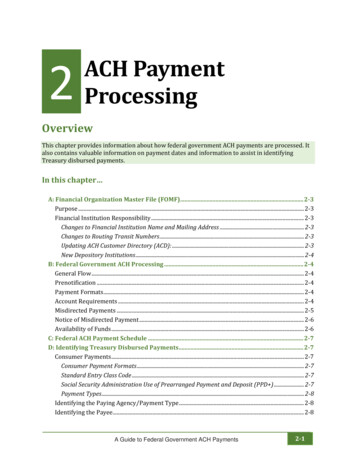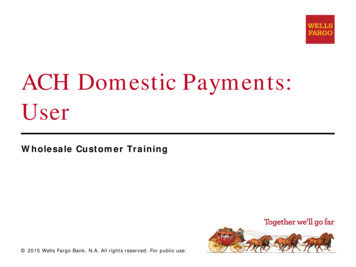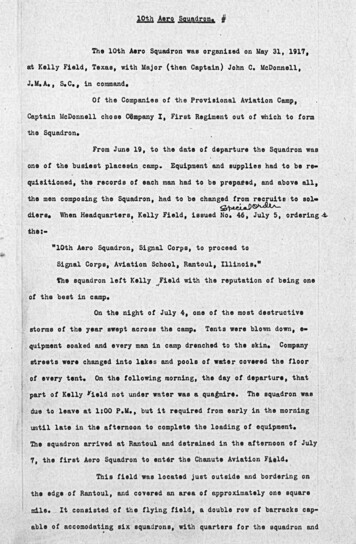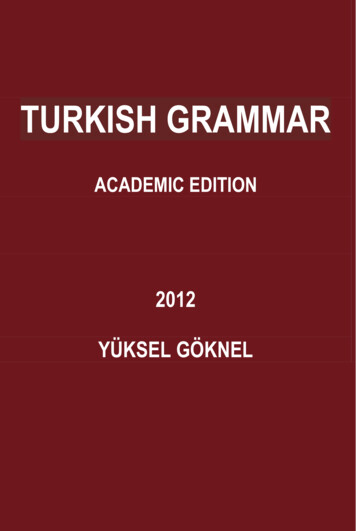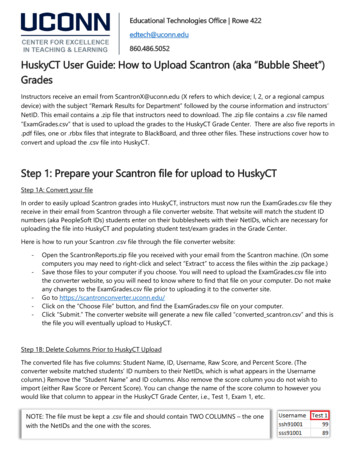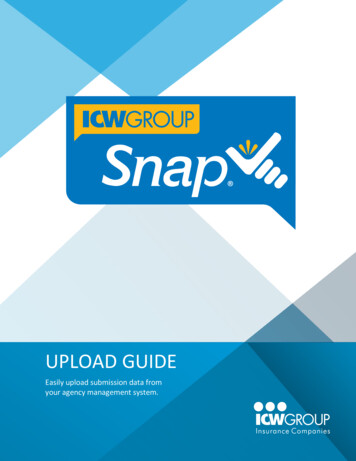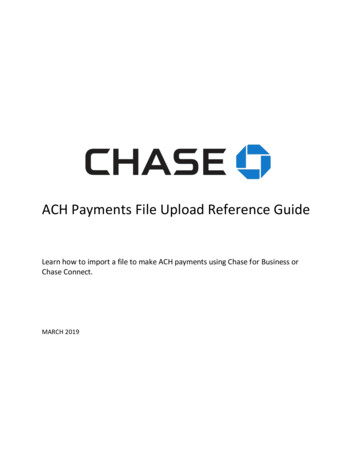
Transcription
ACH Payments File Upload Reference GuideLearn how to import a file to make ACH payments using Chase for Business orChase Connect.MARCH 2019
TABLE OF CONTENTSFILE SPECIFICATIONS. 4FILE HEADER RECORD (1) . 5BATCH HEADER RECORD (5) . 5ENTRY DETAIL RECORD (6). 7ADDENDA RECORD (7)* . 8BATCH CONTROL RECORD (8) . 9FILE CONTROL RECORD (9). 10SUPPORT FOR CHASE FOR BUSINESS & CHASE CONNECT . 11About the file upload service . 11Important things you need to know . 11Activating the service . 12Step 1: Uploading a file . 12Step 2: File validation . 13Step 3: Validation complete . 15Deleting a file Previewing the file contents . 15Previewing the file contents . 15Errors found in the file . 16Step 4: Submitting the file for scheduling. 17The screen below is what you’ll see when your file has been submitted for scheduling. 17Seeing file/batch/transactions status . 18Seeing transactions. 20Access to users . 22File upload approvals. 23Payees included in your file . 24Account history and bank statements . 25Reversal Transactions . 26NACHA file specifications . 27Turning off the file upload service . 28FILE UPLOAD ERRORS . 282
FAQs. 373
FILE SPECIFICATIONSAutomated Clearing House (ACH) transactions have standard operating rules and businesspractices for electronic payments, including specifications for files with ACH instructions. Formore information, you can visit www.nacha.org.Many software programs can produce properly formatted files. We recommend you usesoftware that meet your needs and easily shows the values needed to submit your filecorrectly. See “How we use your file” for details.File summary The file is a plain text, fixed-width file. Each record must contain 94 characters.There are 6 main record types in a properly formatted NACHA ACH file:o File headero Batch headero Entry detailo Addenda record (optional)o Batch controlo File controlFiles can contain one or more batches and a batch can contain one or more entries.Mixed batches are not supported.See the appendix for details about each record.How we use your fileAlthough there are overall specifications for the file layout and data, we require specific data toprocess your file. The tables below informs you what should be in every position of your file entries.In some cases, we tell you the exact value—that is included in “What should appear.” In othercases, we’ve listed a format with an explanation in the comments.Field inclusion requirementsMandatory and Required: We need all fields marked “mandatory” or “required” completed inorder for the file to be successfully submitted. Generally, we need a specific value for a“required” field (e.g. for file header record, field 11, we ask for the immediate destination, andyou should put “JPMorgan Chase.”). See the Chase Specifications document below for furtherdetails.Optional: You can decide to include optional data or not.Numeric and alphanumeric field requirements4
Right justify all numeric fields using zeroes to fill the remainder of the field unless indicatedotherwise.Left justify all alphanumeric fields using blank spaces to fill the remainder of the field unlessindicated otherwise.FILE HEADER RECORD (1)Fieldno.FieldpositionFieldlengthField nameFile contentsRequired11-11RECORD TYPECODE1MFill field using value indicated under ‘Filecontents’ column. (e.g. “1”)22-32PRIORITY CODE01RFill field using value indicated under ‘Filecontents’ column. (e.g. 21000021R, CFill field using value indicated under ‘Filecontents’ column. (e.g. “0021000021”)“b” represents a blank space.414-2310IMMEDIATEORIGIN0000000000R, C(e.g. “0000000000”)524-296FILE CREATIONDATEYYMMDDMMust be in YYMMDD format.Must be before than the effective entry date inthe batch header record field No. 9.630-334HHMMOMust be in HHMM format.734-341ALPHANUMERICM835-373RECORD SIZE094M10MFILE CREATIONTIMEFILE IDMODIFIERCommentsMust be UPPERCASE A-Z or 0-9. No symbolsallowed for this field.Fill field using value indicated under ‘Filecontents’ column. (e.g. “094”)Fill field using value indicated under ‘Filecontents’ column. (e.g. “10”)Fill field using value indicated under ‘Filecontents’ column. (e.g. “1”)938-392BLOCKINGFACTOR1040-401FORMAT SER, C1264-8623IMMEDIATEORIGIN NAMEALPHANUMERICOThis is your company’s name in all capital letters.Must be left-justified and blank space filled.OFill field with 8 blank spaces.REFERENCELEAVE BLANKCODEM Mandatory; R Required; O Optional; C Chase required value1387-948Fill field using value indicated under ‘Filecontents’ column (e.g. “JPMORGAN CHASE”)Must be left-justified and blank space filled.BATCH HEADER RECORD (5)Fieldno.FieldpositionFieldlength11-1122-43Field nameRECORD TYPECODESERVICE CLASSCODEFile contentsRequired5M220 or 225MCommentsFill field using value indicated under ‘File contents’column. (e.g. “5”)Fill field using value indicated under ‘File contents’column. (e.g. “220”, “225”)5
35-2016COMPANY NAMELEAVE BLANKM421-4020COMPANYDISCRETIONARYDATANUMERICR, C541-5010COMPANYIDENTIFICATION0000000000R, C651-533STANDARD ENTRYCLASS CODECCDorPPDR, CR, C754-6310COMPANY ENTRYDESCRIPTIONACH PMTorPAYROLLorREVERSAL864-696COMPANYDESCRIPTIVE DATEALPHANUMERICO970-756EFFECTIVE ENTRYDATE*YYMMDDR1076-783SETTLEMENT DATE(JULIAN)LEAVE BLANKR1179-791ORIGINATORSTATUS CODE1M1280-878ORIGINATING DFIIDENTIFICATION02100002R, C1388-947BATCH NUMBERNUMERICM220” – should be used when all the transactions inthe batch are ACH credits“225” – should be used when all the transactions inthe batch are ACH debitsMixed batches are not supported.Fill field with 16 blank spaces in all capital letters.JPMC will fill this in.Enter your Chase funding account number.Must be right-justified and zero filled.Assigned by JPMC.Fill field using value indicated under ‘File contents’column. (e.g. “0000000000”)Fill field using value indicated under ‘File contents’column. For payroll transactions, this must be “PPD”. For ACH transactions and collections, this can be“PPD” or “CCD”.Fill field using value indicated under ‘File contents’column. For CCD transactions, this must be “ACH PMT”. For PPD transactions, this can be “PAYROLL”. If the Batch contains reversal requests the valuemust be “REVERSAL” For collections, any value is allowable except“PAYROLL,” “REVERSAL,” “NONSETTLED,”“RECLAIM,” “RETRY PMT” and “RETURN FEE”. The following transaction types are notsupported: "NONSETTLED", "RECLAIM", "RETRYPMT" and "RETURN FEE" and will be displayed asan error.Note: If field 6 is CCD for the batch, then “PAYROLL”cannot be entered in this field.The Entry Description Field for Batch: {Batch ID} is{Entry description field value}" which is not“PAYROLL”, “ACH PMT”, or “REVERSAL”, alltransactions in the batch will be processed as CCDpayments.Example:JAN 03 (January 2003) or JAN 25 (January 25)Must be in YYMMDD format.Must be greater than the file creation date in thefile header record, field no. 5This field can be left blank; if blank, JPMC will fillfield in automatically.Fill field using value indicated under ‘File contents’column.Enter the first 8 digits of Chase routing number. Fillfield using value indicated under ‘File contents’column. (e.g. “02100002”)Example:Start with 0000001 and increment by 1 for eachnext batch.M Mandatory; R Required; O Optional; C Chase required value6
ENTRY DETAIL RECORD (6)Fieldno.FieldpositionFieldlengthField nameFile contentsRequired11-11RECORD TYPE CODE6M22-32TRANSACTION CODE22 or 3227 or 37MCommentsFill field using value indicated under ‘Filecontents’ column. (e.g. “6”)Transaction code is used to identify the type ofaccount for the debit or credit.For ACH Ccredits (payment) transactions:22 for checking dollars accounts32 for savings accountsdollarsFor ACH Ddebits (collections/reversals):27 for checking dollarsaccounts37 for savings accounts dollars34-118RECEIVING DFI IDNUMERICMFill field with first eight digits of the recipient’srouting number.412-121CHECK DIGITNUMERICMRouting number check digit.ALPHANUMERICRMust be left-justified and blank space filled.When the DFI account is at Chase, a secondvalidation will be completed to ensure theaccount number is valid.Must be formatted as .Must be right-justified and zero filled.Must be UPPERCASE A-Z or 0-9.No symbols allowed for this field.Must be left justified and blank space filled.Note: This is a MANDATORY field for JPMC.Please do not include SSN.Must be upper or lowercase A-Z or numerals 0-9.Must be left justified and blank space filled.Special characters . / () & ' - and spaces allowed.513-2917DFI ACCOUNTNUMBER630-3910DOLLAR MBERALPHANUMERICM, C855-7622ALPHANUMERICR977-782LEAVE BLANKOFill field with blank spaces.1079-791ADDENDA RECORDINDICATOR0 or 1M0 If no addenda record.1 If addenda record.1180-9415TRACE NUMBERNUMERICMEnter the first 8 digits of originating DFIidentification such as the Chase routing number(e.g. “02100002”), followed by the entry detailsequence number.INDIVIDUAL orRECEIVINGCOMPANY NAMEDISCRETIONARYDATAM Mandatory; R Required; O Optional; C Chase required value7
ADDENDA RECORD (7)*Fieldno.FieldpositionFieldlengthField nameFile contentsRequired11-11RECORD TYPECODE7MFill field using value indicated under ‘File contents’column.22-32ADDENDA TYPECODE05MFill field using value indicated under ‘File 8384-8788-944ADDENDASEQUENCENUMBER7ENTRY entsInvoice information or any other pertinent informationthat the vendor needs to reconcile the payment.No symbols allowed for this field, except for:()!# %&'* -./:; ?@[] { }.This number indicates the number of addenda recordsbeing sent with the associated Entry Detail Record.Since only one addenda sequence number is allowedper six (6) record in the CCD and PPD application, thisfield will always be “0001”.This field contains the ascending sequence number ofthe related entry detail record’s trace number. Thisnumber is the same as the last 7 digits of the tracenumber of the related entry detail record.M Mandatory; R Required; O Optional* This record must be included within your file if the ADDENDA RECORD INDICATOR of the preceding Entry Detail Record (6 Record, Field 10,Positions 79-79) is flagged with a “1”.8
BATCH CONTROL RECORD (8)Fieldno.FieldpositionFieldlengthField nameFilecontentsRequired11-11RECORD TYPE CODE8M22-43SERVICE CLASS CODE220 or 225M35-106ENTRY/ADDENDACOUNTNUMERICM411-2010ENTRY HASHNUMERICM521-3212TOTAL DEBITENTRY DOLLARAMOUNTNUMERICM633-4412TOTAL CREDITENTRY 000000000R, C855-7319MESSAGEAUTHENTICATIONCODEBLANKOFill field with blank spaces.974-796RESERVEDBLANKN/AFill field with blank spaces.CommentsFill field using value indicated under ‘File contents’column. (e.g. “8”)Fill field using value indicated under ‘File contents’column. (e.g. “220, 225”)“220” should be used when all the transactions inthe batch are ACH credits“225” – should be used when all the transactionsin the batch are ACH debitsMixed batches are not supportedMust equal the total number of detail entryrecords and addenda records within the batch.The sum of the value(s) in the receiving DFIidentification (field 3, positions 4-11) for everyentry detail record (6) in the batch.Must equal the total debit dollar amount in thebatch.Must be formatted as “ ”.Must be right-justified and zero filled.Must equal the total credit dollar amount in thebatch.Must be formatted as “ ”.Must be right-justified and zero filled.Assigned by JPMC.Must match the batch header record, field 5 (e.g.“0000000000”)1080-878ORIGINATING DFIIDENTIFICATIONNUMERICMSame as in the batch header record, field 12(ORIGINATING DFI IDENTIFICATION)Enter the first 8 digits of Chase routing number. Fillfield using value indicated under ‘File contents’column. (e.g. “02100002”)1188-947BATCH NUMBERNUMERICMSame as in the batch header record, field 13(Trace routing number).M Mandatory; R Required; O Optional; C Chase required value9
FILE CONTROL RECORD (9)Fieldno.FieldpositionFieldlengthField nameFilecontentsRequired11-11RECORD TYPECODE9MFill field using value indicated under ‘File contents’ column(e.g. “9”).22-76BATCH COUNTNUMERICMMust be equal to the number of batches in the file.38-136BLOCK COUNTNUMERICMMust be equal to the number of blocks in the file. e.g. – 10lines of data equal ‘1’ block.414-218ENTRY/ADDENDACOUNTNUMERICMMust be equal to the number of detail and addenda recordsin the file.CommentsThe sum of positions 4-11 of all entry detail records in thebatch.The sum of the value(s) in the receiving DFI identification(field 3, positions 4-11) for every entry detail record (6) inthe file.522-3110ENTRY HASHNUMERICM632-4312TOTAL DEBITENTRY DOLLARAMOUNT IN FILENUMERICMMust be equal to the total debit dollar amount in the file.Must be formatted as “ ”.Must be right-justified and zero filled.744-5512TOTAL CREDITENTRY DOLLARAMOUNT IN FILENUMERICMMust be equal to the total credit dollar amount in the file.Must be formatted as “ ”.Must be right-justified and zero filled.856-9439RESERVEDBLANKN/AThe entry hash is the sum of the entry hash fields containedwithin the batch control records of the file. (e.g. sum of allfield 4 of eight (8) record in the field). If the sum exceeds10 characters, the field must be populated with therightmost 10 charactersFill field with blank spaces.M Mandatory; R Required; O Optional10
SUPPORT FOR CHASE FOR BUSINESS & CHASE CONNECTAbout the file upload serviceAlthought it doesn’t cost anything to upload a file, each transaction within a file is subject toyour current pricing schedule. The system administrator must activate the file upload servicebefore users can upload files. After the service is activated, the system admin must call us toturn it off; you can’t deactivate online.Important things you need to knowThe file upload service allows authorized users to upload properly formatted files with ACHinstructions.The system administrator should supervise all authorized users and the transactions they’reallowed to perform, which includes reviewing new payee notifications. Vendors should be paidby users with vendor payment entitlements and employees should be paid by users withemployee payment entitlements. All daily limits apply.If you want your file processed on the same day , it must be be uploaded and batches approvedby 8 PM ET.This service doesn’t support same-day payment settlements or repeating payments.After you’ve uploaded payments, you can’t edit them. If you need to edit payments, we suggestcanceling the payment(s), editing the payment(s) in your file and re-uploading your file.Your file must be formatted to the specifications we’ve outlined in this guide, and alltransactions are subject to ACH rules.You’re responsible for accurate and correct payee information. We’ll process any notification ofchanges (NOC) that we get from the receiving bank and use this information going forward ifpossible. If we tell you about a change, please update your payee before the next payment.File uploading isn’t available on mobile devices, and doesn’t currently support ACH collectionsor reversals. If you need a reversal, please call the service center within 5 business days of theeffective entry date.About user informationUsers who are entitled for ACH payments services on an account may upload a file, see filevalidation status and see final transaction status for each processed transaction. They can onlysubmit entitled files with batches (for example, a user with only vendor payments entitlement11
can’t submit a file if it includes a batch with employee payments). User limits, established inAccess & Security Manager, are applied at the batch level. All uploaded transactions by anyoneother than the system admin require approval whether or not Chase Dual Control is active. IfChase Dual Control is active, all transactions require approval.Activating the serviceBefore authorized users can upload files, the system administrator must activate the ACH fileupload service. To activate the service, choose ACH payment services, then ACH file uploadfrom the Pay & transfer menu.Step 1: Uploading a fileFrom the Pay & transfer menu, choose ACH payment services, then ACH file upload.12
You can review our file specifications and download a sample file if you need an example.Once you have a properly formatted file, you can upload it using the “Choose a file” button.After your file is uploaded, choose “Next” to validate your file.Keep in mind that your file must be formatted correctly.You tell us the effective entry date—the date you’ll want the payment(s) to arrive—and wecalculate the
Automated Clear ing House (ACH) transactions have standard operating rules and business practices for electronic payments, including specifications for files with ACH instructions . For more information, you can visit www.nacha.org.