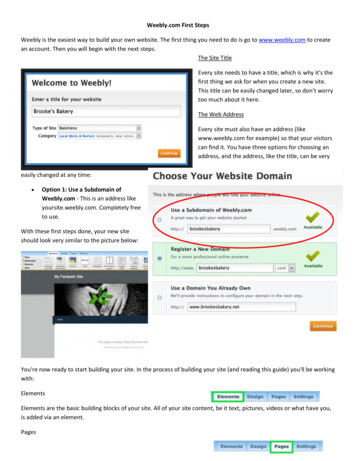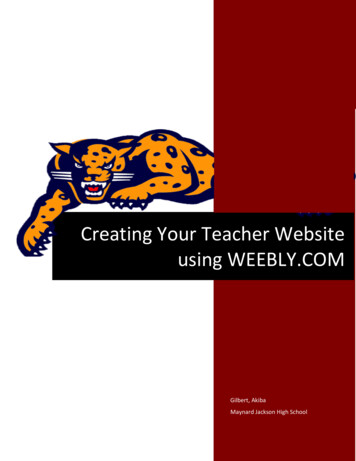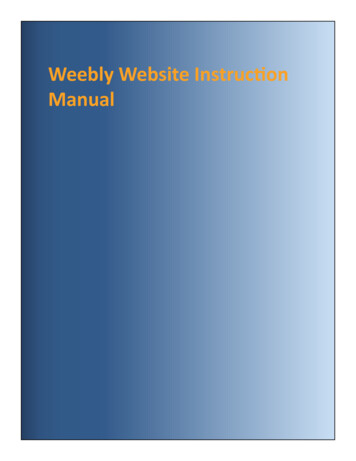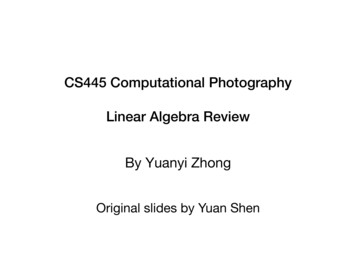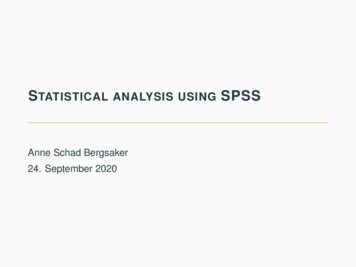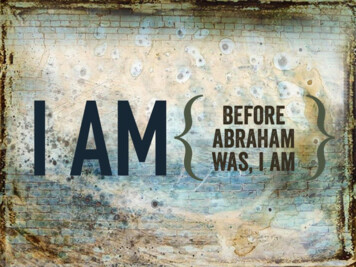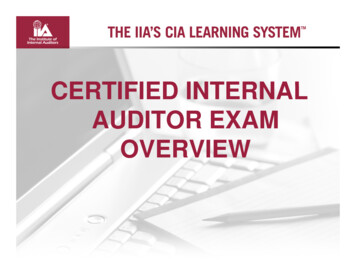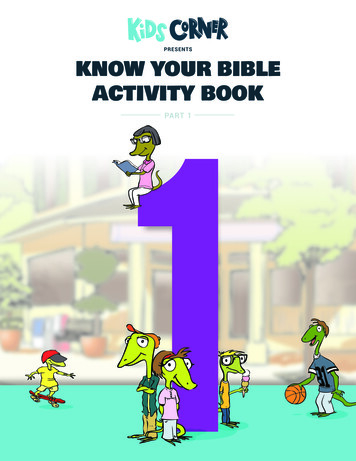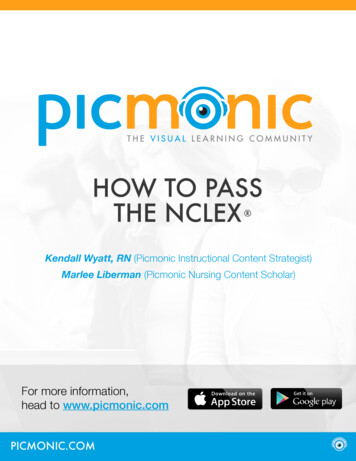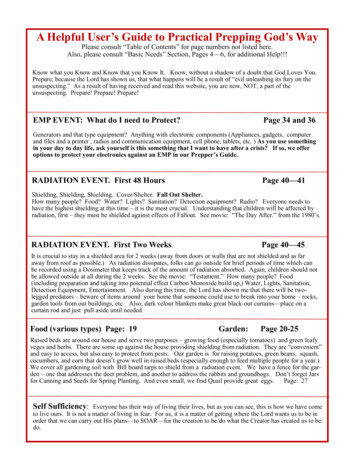Transcription
Digital Video HistoryEditing MethodsChapter 6:Video EditingMost people think that editing a videomeans connecting their camcorder to theVCR and transferring one piece of footageat a time. That is not the case. Computersnow dominate in the editing process. Withthe cost of digital video cameras andfirewire cards coming down every month,computer editing is now a reality in schoolsand at home.Edit Decision Listimpressive but what good was it for videoproducers? A full length video to be shownon a television set could not be done. Thepicture was too small and the video lookedlike it had a strobe effect applied to it.It once took a room full of expensiveequipment to produce a polished lookingvideo complete with titles and specialeffects. The amount of time it would take tomake these videos was phenomenal. In thedigital realm of desktop video, the entire editsuite consists only of a computer and aninput/output device. Computer graphics andanimation can be created easily taking thedesktop producer beyond what was onceconsidered impossible.Desktop video refers to producing videosusing a computer system for the productionof graphics and performing the editing.Computer systems have had difficulty in thepast dealing with full motion videothat could be played back from thehard drive in real time at full screensize.Production Notes! Digital Video Editing:A Brief History! Desktop VideoAs technology improved, the picturesstarted getting bigger and the strobe effectwas disappearing. This was great news forprofessional videographers. Once the pricesbegan to fall, desktop video became anaffordable alternative to tape.TONODYPOCDigital Video Editing: A Brief HistoryEditing StylesBy 1995, desktop video systems hadreached nearly the same price level as midrange professional videotape equipment.Pioneers in the industry like AvidTechnologies and Newtek were introducingnon-linear digital desktop systems aimed atthe event videographer. Avid based theirsystems on the PC and Macintosh platformswhile Newtek stuck with the Amiga. SiliconGraphics was also in the race with their ownmachines that could produce stunninganimations once only seen in the movies.In late 1995, many new revolutionaryvideo capture boards were introduced atprices breaking the 2000 price barrier.Most notably was the Miro DC30 videocapture board which retailed for aroundDID YOU KNOW?The Panasonic EZ-1made headlines when itwas first introduced. Itwas the first Mini-DVvideo camera and wasconsidered to beaffordable forprosumers. The onlyproblem was that it didn’thave a firewire port to dodigital video editing on acomputer.?Panasonic’s EZ-1 wasthe first Mini-DV cameraintroduced in 1995Many early hardware andsoftware combinations allowed theuser to input small amounts ofvideo, manipulate it, and thenoutput it to the computer monitor in asmall, barely viewable box. This seemed88Copyright 2008, Digital Overdrive, Photocopies not permitted
Digital Video HistoryEditing Methods 1000 US. The board came packaged withAdobe Premiere, Adobe Photoshop LE, andAsymetrix 3D. It was voted as the best videocapture board under 2000 by Videomakermagazine in their best of 1995 issue.The fact that computer based digitalvideo was going to take over the industrywas reinforced in 1996 when Panasonic, oneof the largest tape based editing equipmentsuppliers in the world, introduced their firstnon-linear system called the MX1000.This monumental event signaled thebeginning of the end of analog videotapebased production.Edit Decision Listyou shoot, how much footage is shot, andanswer such questions as "Do I need toreshoot the entire video or can it be fixed inediting?”How the video will be edited willdetermine how the video is to be shot. Inmost videos, you will use a combination oftypes of editing to make your finishedproduct.Editing StylesProduction Notes! Editing Methods! Edit as you Shoot! Tips for Editing as youShootTONODYPOCWhen the firewire standard wasdeveloped in 1995, it quickly came on to theediting scene as the new standard for postproduction. As more and more cameras werebeing developed that utilized the firewiretechnology, the cards themselves begandropping in price. Packages that once soldfor over 1000 are now down to the 200level with cards themselves starting at 20.Processors have jumped from 486's runningat 66Mhz being the standard in 1995 toPentium IV Quad-core processors running at3.0Ghz (3000Mhz) in 2008. The power ofthe personal computer has made digitalvideo editing soar to new heights.Editing MethodsThere are three methods that are used inprofessional videography:Edit as you ShootAlthough all types of editing requireextensive amounts of planning, editing asyou shoot is the one that requires the most.All of your shot types, angles, and cameramovements will need to be planned. Thefollowing are a few tips that may help in thisprocess.Always allow for the short delay between thetime you press the record button andwhen the camcorder actually starts. This iscalled the pre-roll time and usually lastsfrom half a second to a full second.Look around to see where the light is comingfrom. If you are shooting into the light, yoursubject will be dark. It is best tohave the camcorder operator with their backto the source of light. Keep the lightconsistent when shooting the same subjector scene.Always use a tripod when shooting to makesure each shot is steady.i) Edit As You Shootii) Tape Editingiii) Computer EditingPlan out camera movements such as pans,tilts, and zooms.As a videographer, you should plan outwhich type of editing you will use beforeyou begin taping anything. The typeof editing you select will determine whatPlan out the types of shots and angles youwill use.Copyright 2008, Digital Overdrive, Photocopies not permitted89
Digital Video HistoryEditing MethodsWalk through the scene so you get an idea ofwhat the shot is about. You may find thatchanges are necessary.Tape EditingAs digital video continues to grow inpopularity, tape editing is slowly beingphased out. But, it still does have a place insome industries. The broadcast newsindustry uses tape editing quite frequently toput together short news segments that have asmall amount of footage and will be fairlyshort in length. These segments have nospecial effects or transitions so it makessense to edit on a tape based system.Straight cuts from one shot to another doesnot require a large time commitment on atape system. On a computer system, it canbe quite time consuming since the footagewill need to be captured to the hard drive,edited, rendered, and put back on to tape.The process will probably take 3 times aslong.Edit Decision Listyou want to keep from your raw tape to themaster tape. When you do this all in a row, itis called assemble editing. You put one shotafter another in a line. If you want to changea shot later on, you have to use insert editingto cover up the old shot and replace it with anew one.Computer EditingTo edit using a tape based system, all youneed is a camcorder and a VCR to performbasic functions. These 2 machines joinedtogether through video and audio cableswill give you a crude editing system. Mosttape based systems will have 2 or 3professional VTR's with an edit controllerbetween them to activate the usual VTRfunctions as well as perform the edits. Theprocess involves transferring the footage90Production Notes! Tape Editing! Computer Editing! What Computer youNeed to Edit DigitalVideoTONODYPOCLong form videos also benefit from tapeediting. Computers have a difficult timestoring many hours worth of footage. A 2hour TV movie stored on a computer at abroadcast level would take up hundreds ofgigabytes, even terabytes. Tape is aninexpensive storage medium and editinglong productions can go quicker with tape.Editing StylesComputer editing is the most populartype of editing. Almost every productioncompany in North America uses some typeof computer system to make their videos. Ithas become so affordablethat even the averageconsumer can produce aprofessional looking videowith their home computer.A computer editingsystem will consist of afew key components. Firstof all, the computer mustbe capable of handling the fast speeds thatdigital video requires. That means the harddrive must be at least a 7200RPM drive.SCSI is not necessary to maintain the datarate required. It is an added expense thatonly professionals really need.You will also need a capture card whichwill probably be a firewire card (IEEE1394)if you own a digital video camera. The cardwill only accept digital video. Analogcameras that use VHS, VHS-C, S-VHS,8mm, or Hi8 cannot be hooked up to afirewire card. You will need a separate unitto convert the signal to digital ( 200) inorder to use analog footage with yourfirewire card. Digital 8 and Mini-DV usefirewire. The firewire card allows you totransfer both your audio and video fromyour digital tape into the computer. YourThe MiroDC30 analogvideo editing cardWhat You Need forDigital Video Editing(Minimum)Pentium II, 400Mhz128 MB RAM20 GB, 7200RPMHard DriveFirewire Card8MB Video CardSound Card(Recommended)Pentium IV, 3.0 Ghz512MB RAM120 GB, 7200RPMHard DriveFirewire Card128MB Video CardSound CardCopyright 2008, Digital Overdrive, Photocopies not permitted
Digital Video HistoryEditing MethodsEdit Decision Listcamera is all you need as a source machine.editing easier and quicker in the long run.Firewire cards all work the exact sameway. So why do some cost more thanothers? Software. Cards that come withediting software can range dramatically inprice. That can be from 20 to 2000. It isthe software that is increasing the price ofmost cards. Some professional cards do offeradditional features which may increase theirprice like real-time editing or digital andanalog inputs.At the top of the EDL is the InformationArea which is used for fast identification. Itincludes the Tape Number, the Title of theproduction, the Shoot Date, and who loggedthe tape (Logged by:). It is important to fillthis area out on each individual sheetbecause if a sheet is not labeled properly, itmay get mixed up in sheets from anotherproduction.Editing StylesProduction Notes! Edit Decision List! Editing StylesTONODYPOCThe minimum processor speed for mostfirewire cards is a Pentium II 400Mhz. Makesure you check the requirements that themanufacturer has on their box beforedeciding on a card.The preferred operating system at thistime is Windows 2000 Professional or XPProfessional. Windows 98 has a maximumfile size limit of 2GB which translates into 9½ minutes of digital video. If your video islonger than that or you need to do a timelapse of a clip, the 2GB limit is frustrating.Windows 2000 Professional and XP Pro donot have that file size limit allowing you tomake a file 1 GB in size or 40GB. WindowsVista still needs more testing. On Macsystems, OS10 or above is preferred. Onceyou have all of these things in place, all youhave to do is plug in your digital videocamera and start editing.Edit Decision ListThe Edit Decision List or EDL is used tokeep track of your raw video footage. It canalso be used during the editing process tolocate your shots quickly, to estimate thefinal length of your video, arrange yourshots in the proposed order, and mark thescenes that have already been edited into thefinal master. This essential tool will makeThe “Details” section includes thebeginning (Time In) and ending (Time Out)point for each raw footage shot. It also has abrief “Description” of the shot, the“Proposed Length on Master” which is thelength of that shot on the edited master, the“Order” for that shot on the edited master,and a “Used” section to check off once theshot has been put into the edited master.Editing StylesAn Editing Style is the distinct way inwhich an editor makes decisions aboutlength of cuts, which shots should followeach other, and the overall look of the video.It is important to develop a style which youare comfortable with, is effective, and looksprofessional. The best way to do this is bywatching television shows and music videos.Watch how the shots are put togetherand decide whether or not it iseffective. Take all of these differentstyles and create one which uses thebest points of what you have seen. Thiswill give you a style that is all your own.Some examples of style can be seen ontelevision today. For example, theopening credit sequence and establishingshots used in CSI and Las Vegas have adistinct style. It is fast paced with the editsoccurring on the well defined drum beats inCopyright 2008, Digital Overdrive, Photocopies not permitted91
Digital Video HistoryEditing MethodsEdit Decision ListEditing StylesEDIT DECISION LISTTape #Title:Shoot Date:Logged by:TIMEINTIMEOUTDESCRIPTIONTO xxPROPOSED LENGTHON MASTERORDERNODYPOC0:00:30 0:00:37 Shot of the road0:00:37 0:00:56Shot of a car driving by0:00:56 0:01:22Telephone pole and trees0:00:31-0:00:3623NOT USED0:01:12-0:01:201A sample of what an Edit Decision List looks like.92Copyright 2008, Digital Overdrive, Photocopies not permittedUSED
Digital Video HistoryEditing MethodsEdit Decision Listthe soundtrack. This is done on purpose toattract the attention of the viewer. Theediting style is combined perfectly with thevideo shooting style which was discussedearlier.(PC) files (pronounced “wave”) and AIFF(Mac) files are audio files that are in dataform on your computer. Most editingprograms will require your audio to be inthis form or MP3 in order to use them.Another popular editing style right nowhas to do with the speed of shots and cameramovement. Fast moving shots and fast editsare used in many TV shows.Once the song is in the computer, you putit on your timeline first, when there are noshots on it yet. Be sure to put in your 10seconds of black first. Your editing programwill have to ability to play back the soundas you insert shots onto your timeline. Asyou listen, find and locate the spot where abeat occurs. Insert your clip and preview itto see how it fits. You can trim the clip if itdoes not end exactly on a beat.Through trial and error, you willeventually match the clip up to the beat. Youmay also be able to determine a pattern aswell. Beats are patterns so if you notice thatyour clips are the same length each time youedit them, you can save time by simplytyping in the duration for a clip so you knowit will fit exactly.Editing to the beat of the music isprobably the most common editing stylethere is. It is also much easier to do thanit originally appears to be.The more difficult part of this type ofediting is matching the lips if you have aperson mouthing the words to a song. Again,if the music is in already, just place a clip onthe timeline where you think the lips willmatch. Move it forward or backward to getit perfectly in sync. As long as you havemouthed the words while playing a CDwhen you shot the video, you will be able tomatch them up perfectly. A word of warningthough, do not use cassettetapes. They do not sync well.The first step is to get your music into thecomputer. You can do this by usingrecording software and transferring yourmusic in real-time or by using a rippingprogram which will convert an entire songto a WAV file in about 25 seconds. WAVThat is all there is to editingto the beat. In the old days, thisprocess was very difficult withtape machines. In fact, thissection in the first edition of thisbook was 3 pages long!Let’s take a look a some of the moreobvious editing styles that are in use.1. Edit to the Beat of the MusicProduction Notes! White Flash Transition! Edit to the Beat of theMusicTONODYPOCThe white flash transition is popular andmost common in music videos. Betweeneach shot there appears a few frames ofwhite that when played back at a regularspeed looks like a flash. Remember thateach frame of video is 1/30th of a second inlength. A three frame white section is stillonly 1/10th of a second, which is justenough to give the illusion of a quick flash.Each frame in the flash is not the sameintensity as the others, therefore giving theeffect more impact. In fact, the transition isactually a very quick fade that is coloredwhite instead of black. These are just a fewexamples of distinct editing styles that canbe seen today.Editing StylesDID YOU KNOW?Editing to the beat ofthe music is used inalmost every singlemusic video ontelevision. It was theeasiest effect toproduce in the earlydays of music videos.Copyright 2008, Digital Overdrive, Photocopies not permitted93
Digital Video HistoryEditing Methods2. Pace EditingPace Editing is different from editing tothe beat of the music in that you areselecting an edit frequency or how fast theshot changes. When performing paceediting, the editor has a few things to takeinto consideration.The first consideration is the speed of themusic to be used in the segment. Fast musicwill require a different pace than slowmusic. The second consideration is the moodof the video. As with music, different moodswill require different paces. The finalconsideration is the audience. Teenagersrequire a more attention grabbing attackwhile adults prefer a more deliberateapproach. The question that needs to beanswered is how do you choose your pace?Slow Paceespecially when you are portraying emotionsor trying to evoke a specific emotion. Forexample, wedding videos will often have aseries of baby pictures at the start of thebride and groom. A slow pace, coupled witha slow song, and very tasteful and discretetransitions can make a very powerful andemotional sequence. Quite often, at the endof the sequence, the bride and groom as wellas their parents will be in tears.TOEditing StylesProduction Notes! Pace Editing! Slow Pace! When Slow PacedEditing is Used! Fast PaceNODYPOCA slow pace has an average shot lengthbetween 5 to 9 seconds. Each shot in thevideo is on the screen for an extendedamount of time, giving the viewer ampletime to absorb what they are seeing. Mosttelevision dramas and comedies work with aslow pace. You see each shot long enough toknow what is going on.A slow pace is used for the followingreasons:To evoke emotion from the viewer, usuallysadness, grief, happiness, or retrospect.The target audience is middle age or elderlypeople.The music is slow and meaningful.The mood is romantic, insightful, or solemn.A slow pace can be a very powerful tool,94Edit Decision ListThat is how slow pace editing works.That is also your measure of success. Ifyou've managed to evoke the desiredemotion from the viewer, you have editedthe sequence together properly.Fast PaceFast pace editing seems to be gettingfaster and faster as time goes on. With theinvention of music videos in the early1980's, fast pace editing has soared to newheights. The average shot length for thistype of editing is 15 frames (½ second) to 2seconds. It is very difficult to do fast paceediting without an edit controller that is veryaccurate for tape systems orwithout using a computer.Computer systems are idealsince they give editors totalcontrol over the pace.As mentioned, the mostcommon use for fast paceediting is music videos.The average shot length inmusic videos today is about1 second. That means theviewer is gettingbombarded with 60 images per minute. InGwen Stefani’s 2005 video for “Cool”, theviewer sees over 200 shots in a 3 and a halfminute music video. That is a large numberof shots for a slower song.Copyright 2008, Digital Overdrive, Photocopies not permitted
Digital Video HistoryEditing MethodsThe second most common use of fastpace editing is in action television shows ormovies. High action scenes require manydifferent angles so the viewer can see whatis going on all over the place in a shortamount of time. The fast pace makes theviewer feel more involved in the scene aswell as getting the adrenaline pumping.A fast pace is used for the followingreasons:Edit Decision Listproduct. A slow song coupled with fast paceediting will result in a very awkward video.That means that people will not like it whichcan spell disaster if you've invested largesums of money into a production.Production NotesThe basic rules to keep in mind havebeen outlined for you. In general, fast music,high action sequences, and a young targetaudience requires fast pace editing. Slowmusic, somber scenes, and an older targetaudience points to slow pace editing. Thereis some middle ground where shots can lastbetween 2 to 5 seconds. This is a mediumpace that can go either way as far as evokingemotions. If you are faced with a mid-temposong, do your best to combine the aspects ofboth slow and fast pace editing to achieveyour desired result.! Diagram of Slow PaceEditing and FastPace EditingTONODYPOCTo evoke emotion from the viewer, usuallyfear, anticipation, excitement, chaos, ortension.The target audience is young people orteenagersEditing Styles! When to use FastPace Editing! Importance of Pickingthe Right PaceThe music is fast and upbeat.The mood is restless, uneasy, exhilarating,or passionate.A fast pace is often married to violence.The speed of the cuts can get the heartpounding faster and faster. An example ofthis is in the movie Twister. The openingsequence of the movie combines a fast pacewith upbeat, suspenseful music that makesthe viewer very uncomfortable and uneasyin their seat. By the time the scene is over,many people found that they were grippingtheir theater seat so tightly that their handswere red. This is the measure of a goodfast pace sequence. The emotion was evokedfrom the viewer and the message was sentloud and clear. As with slow pace editing,success is measured by the viewer's reaction.Importance of Picking the Right PacePicking the right pace for your videoproduction will make or break the finalSlow Pace Editing1234Notice how the shots are spaced apart in Slow Pace Editing. Each shotis on the screen between 5 to 9 seconds.Fast Pace Editing1 2 3 4 5 6 7 8 9 10 11Notice how the shots are spaced apart in Fast Pace Editing. Each shot is onthe screen between 15 frames and 2 seconds.Mastering the pace of video can be atough job. It is not an easy concept to beconsistent with. However, if you canconquer the pace dilemma, your videos willbenefit tremendously. You will be one stepcloser to more professional looking videos.Copyright 2008, Digital Overdrive, Photocopies not permitted95
rate required. It is an added expense that only professionals really need. You will also need a capture card which will probably be a firewire card (IEEE1394) if you own a digital video camera. The card will only accept digital video. Analog cameras that use VHS, VHS-C, S-VHS, 8mm, or Hi8 Hardcannot be hooked up to a firewire card.