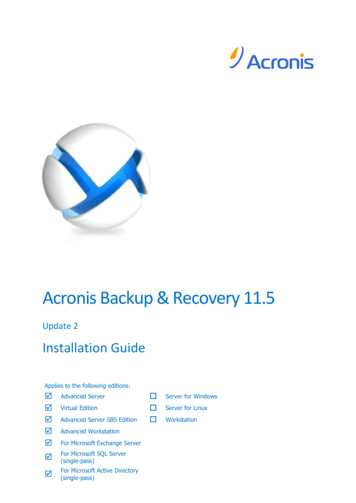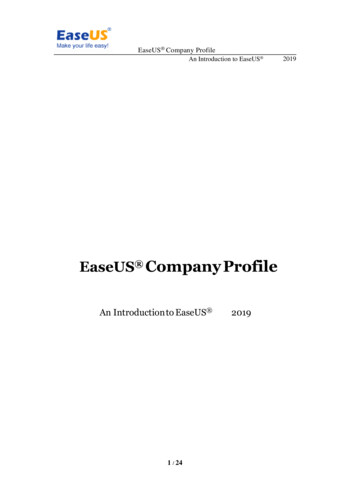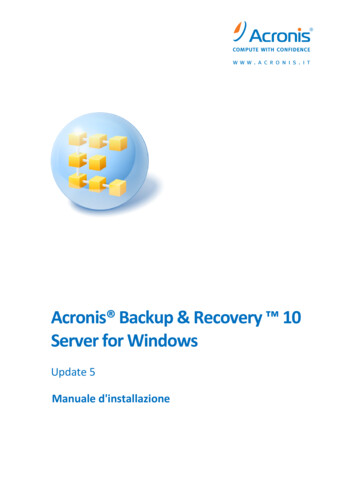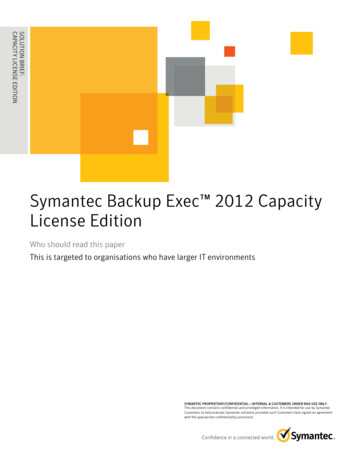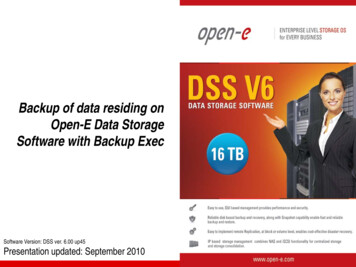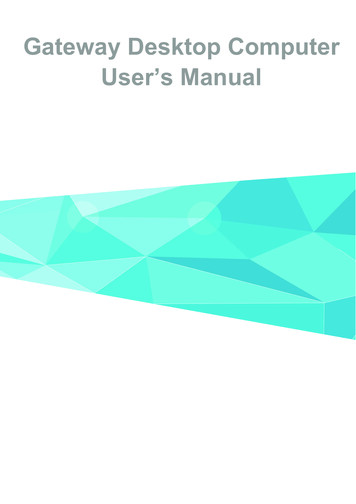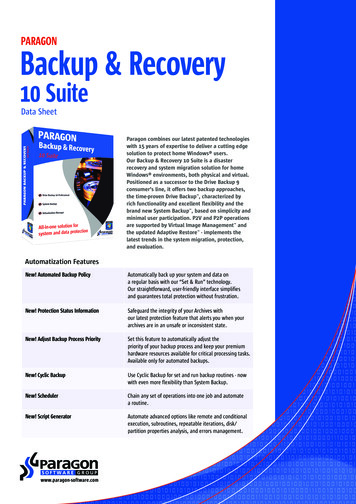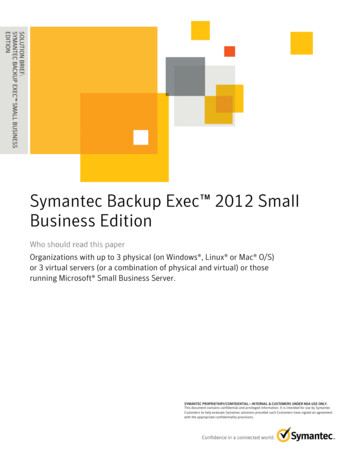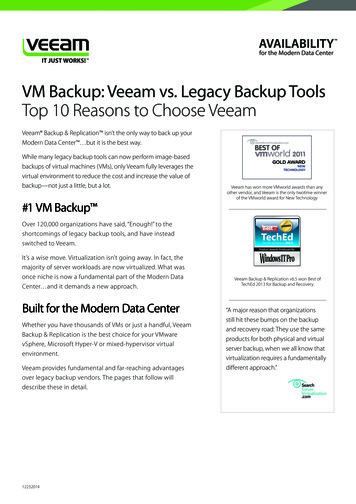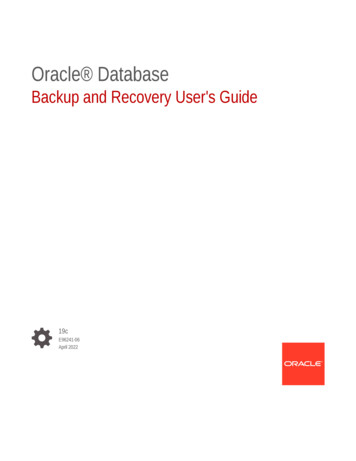
Transcription
Oracle DatabaseBackup and Recovery User's Guide19cE96241-06April 2022
Oracle Database Backup and Recovery User's Guide, 19cE96241-06Copyright 2003, 2022, Oracle and/or its affiliates.Primary Authors: Padmaja Potineni, Ramya PContributors: K. Weill, L. Ashdown, T. Bednar, A. Beldalker, T. Chien, M. Dilman, S. Fogel, R. Guzman, S.Haisley, W. Hu, A. Hwang, A. Joshi, V. Krishnaswamy, J. W. Lee, V. Moore, M. Olagappan, V. Panteleenko, S.Ranganathan, F. Sanchez, Kelly D. Smith, V. Srihari, M. Susairaj, M. Stewart, S. Wertheimer, W. Yang, R.ZijlstraThis software and related documentation are provided under a license agreement containing restrictions onuse and disclosure and are protected by intellectual property laws. Except as expressly permitted in yourlicense agreement or allowed by law, you may not use, copy, reproduce, translate, broadcast, modify, license,transmit, distribute, exhibit, perform, publish, or display any part, in any form, or by any means. Reverseengineering, disassembly, or decompilation of this software, unless required by law for interoperability, isprohibited.The information contained herein is subject to change without notice and is not warranted to be error-free. Ifyou find any errors, please report them to us in writing.If this is software or related documentation that is delivered to the U.S. Government or anyone licensing it onbehalf of the U.S. Government, then the following notice is applicable:U.S. GOVERNMENT END USERS: Oracle programs (including any operating system, integrated software,any programs embedded, installed or activated on delivered hardware, and modifications of such programs)and Oracle computer documentation or other Oracle data delivered to or accessed by U.S. Government endusers are "commercial computer software" or "commercial computer software documentation" pursuant to theapplicable Federal Acquisition Regulation and agency-specific supplemental regulations. As such, the use,reproduction, duplication, release, display, disclosure, modification, preparation of derivative works, and/oradaptation of i) Oracle programs (including any operating system, integrated software, any programsembedded, installed or activated on delivered hardware, and modifications of such programs), ii) Oraclecomputer documentation and/or iii) other Oracle data, is subject to the rights and limitations specified in thelicense contained in the applicable contract. The terms governing the U.S. Government’s use of Oracle cloudservices are defined by the applicable contract for such services. No other rights are granted to the U.S.Government.This software or hardware is developed for general use in a variety of information management applications.It is not developed or intended for use in any inherently dangerous applications, including applications thatmay create a risk of personal injury. If you use this software or hardware in dangerous applications, then youshall be responsible to take all appropriate fail-safe, backup, redundancy, and other measures to ensure itssafe use. Oracle Corporation and its affiliates disclaim any liability for any damages caused by use of thissoftware or hardware in dangerous applications.Oracle, Java, and MySQL are registered trademarks of Oracle and/or its affiliates. Other names may betrademarks of their respective owners.Intel and Intel Inside are trademarks or registered trademarks of Intel Corporation. All SPARC trademarks areused under license and are trademarks or registered trademarks of SPARC International, Inc. AMD, Epyc,and the AMD logo are trademarks or registered trademarks of Advanced Micro Devices. UNIX is a registeredtrademark of The Open Group.This software or hardware and documentation may provide access to or information about content, products,and services from third parties. Oracle Corporation and its affiliates are not responsible for and expresslydisclaim all warranties of any kind with respect to third-party content, products, and services unless otherwiseset forth in an applicable agreement between you and Oracle. Oracle Corporation and its affiliates will not beresponsible for any loss, costs, or damages incurred due to your access to or use of third-party content,products, or services, except as set forth in an applicable agreement between you and Oracle.
ContentsPrefaceAudiencexxxiiDocumentation AccessibilityxxxiiRelated DocumentationxxxiiConventionsxxxiiiChanges in This Release for Backup and Recovery User's GuideChanges in Oracle Database Release 19cxxxivChanges in Oracle Database Release 18c, Version 18.1xxxivPart I1Overview of Backup and RecoveryIntroduction to Backup and RecoveryPurpose of Backup and Recovery1-1About Data Protection1-2About Failures that Require Database Recovery1-3About Data Archival1-4About Data Transfer1-4Oracle Backup and Recovery Solutions1-5Comparison of Oracle Backup Techniques1-5About Oracle Flashback Technology1-6Logical Flashback Features1-7Flashback Database1-8About Data Recovery Advisor1-9RMAN and Oracle Enterprise Manager Cloud Control1-9About Oracle Enterprise Manager Cloud Control1-10Accessing the Database Home Page Using Cloud Control1-10Performing Backup and Recovery Tasks with Cloud Control1-11About Zero Data Loss Recovery Appliance1-11Using RMAN with Recovery Appliance1-12iii
Backup and Recovery Documentation Roadmap21-12Recovery Manager Documentation Roadmap1-14User-Managed Backup and Recovery Documentation Roadmap1-14Getting Started with RMANOverview of the RMAN Environment2-1Starting RMAN and Connecting to a Database: Quick Start2-2Showing the Default RMAN Configuration2-4Backing Up a Database: Quick Start2-4About Typical RMAN Backup Options2-5Backing Up a Database in ARCHIVELOG Mode2-6Backing Up a Database in NOARCHIVELOG Mode2-6Making Incremental Backups: Quick Start2-7Making Incrementally Updated Backups2-8Validating Database Files and Backups: Quick Start2-9Scripting RMAN Operations2-10Reporting on RMAN Operations: Quick Start2-10Listing Backups: Quick Start2-11Reporting on Database Files and Backups: Quick Start2-12Maintaining RMAN Backups2-13Cross-checking Backups: Quick Start2-13Deleting Obsolete Backups: Quick Start2-13Diagnosing and Repairing Failures with Data Recovery Advisor: Quick StartListing Failures and Determining Repair Options2-14Repairing Failures: Quick Start2-15Rewinding a Database with Flashback Database: Quick Start2-16Restoring and Recovering Database Files: Quick Start2-17Part II32-14Preparing to Restore and Recover Database Files: Quick Start2-17Recovering the Whole Database: Quick Start2-18Recovering Tablespaces: Quick Start2-19Recovering Individual Data Blocks: Quick Start2-20Starting and Configuring RMAN and Flashback DatabaseRecovery Manager ArchitectureAbout the RMAN Environment3-1About RMAN Command-Line Client3-3About RMAN Channels3-3About RMAN Channels and Devices3-4iv
About RMAN Automatic and Manual ChannelsAbout the RMAN Repository3-5About Media Management Using RMAN3-6About RMAN Interaction with a Media Manager3-6About RMAN and Oracle Secure Backup3-7About the Backup Solutions Program3-7About the Fast Recovery Area3-7About RMAN in a Data Guard Environment3-8About RMAN Configuration in a Data Guard Environment3-8About RMAN File Management in a Data Guard Environment3-8About Interchangeability of Backups in a Data Guard Environment3-9About Association of Backups in a Data Guard Environment3-9About Accessibility of Backups in a Data Guard Environment3-9About RMAN in a Recovery Appliance EnvironmentCreating RMAN Backups to Recovery Appliance43-43-103-10Starting and Interacting with the RMAN ClientStarting and Exiting RMAN4-1Making Database Connections with RMAN4-2About RMAN Database Connection Types4-2About Authentication for RMAN Database Connections4-2Authentication Using the Operating System4-3Authentication Using a Password File4-4Making Database Connections to non-CDBs from the RMAN Prompt4-5Making RMAN Connections to non-CDBs from the Operating System Command Line4-6Making RMAN Connections to CDBs and PDBs4-7About Performing Operations on CDBs and PDBs4-8Restrictions When Connected to a PDB4-8Connecting as Target to the Root4-9Connecting as Target to a PDB4-10Making RMAN Database Connections Within Command Files4-11Connecting RMAN to an Auxiliary Database4-11Diagnosing RMAN Connection Problems4-12Diagnosing Target and Auxiliary Database Connection Problems4-12Diagnosing Recovery Catalog Connection Problems4-13Specifying the Location of RMAN Output4-13Setting Globalization Support Environment Variables for RMAN4-13Entering RMAN Commands4-14Entering RMAN Commands at the RMAN Prompt4-14Using Command Files with RMAN4-14v
Entering Comments in RMAN Command Files4-15Using Substitution Variables in Command Files4-15Checking RMAN Syntax4-16Checking RMAN Syntax at the Command Line4-16Checking RMAN Syntax in Command Files4-17Using the RMAN Pipe Interface54-18Executing Multiple RMAN Commands in Succession Through a Pipe: Example4-19Executing RMAN Commands in a Single Job Through a Pipe: Example4-20Configuring the RMAN EnvironmentAbout Configuring the Environment for RMAN Backups5-1Showing and Clearing Persistent RMAN Configurations5-2Configuring the Default Device for Backups: Disk or SBT5-3Configuring the Default Type for Backups: Backup Sets or Copies5-4Configuring Channels5-5About Channel Configuration5-5Configuring Channels for Disk5-6Configuring Parallel Channels for Disk and SBT Devices5-6Manually Overriding Configured Channels5-7Configuring Control File and Server Parameter File Autobackups5-8Configuring the Control File Autobackup Format5-9Overriding the Configured Control File Autobackup Format5-10Configuring RMAN to Make Backups to a Media Manager5-10Prerequisites for Using a Media Manager with RMAN5-11Determining the Location of the Media Management Library5-12Configuring Media Management Software for RMAN Backups5-13Testing Whether the Media Manager Library Is Integrated Correctly5-13Testing ALLOCATE CHANNEL on the Media Manager5-14Testing Backup and Restore Operations on the Media Manager5-15Configuring SBT Channels for Use with a Media Manager5-16About Media Manager Backup Piece Names5-16Configuring Automatic SBT Channels5-17Configuring RMAN to Make Backups to Recovery Appliance5-18Prerequisites for Using Recovery Appliance5-18Steps to Configure RMAN for Backups to Recovery Appliance5-18Determining the Location of the Recovery Appliance Backup Module5-19Specifying Recovery Appliance Configuration Settings for RMAN Backups5-19Configuring the Fast Recovery Area5-20Overview of Files in the Fast Recovery Area5-20Fast Recovery Area with Oracle Managed Files and Automatic StorageManagement5-22vi
How Oracle Manages Disk Space in the Fast Recovery AreaEnabling the Fast Recovery Area5-23Considerations When Setting the Size of the Fast Recovery Area5-24Considerations When Setting the Location of the Fast Recovery Area5-25Setting the Fast Recovery Area Location and Initial Size5-25Disabling the Fast Recovery Area5-27Configuring Locations for Control Files and Redo Logs5-27Configuring Online Redo Log Locations5-28Configuring Control File Locations5-28Configuring Archived Redo Log Locations5-28Configuring RMAN File Creation in the Fast Recovery AreaConfiguring the Backup Retention Policy5-295-30Configuring a Redundancy-Based Retention Policy5-30Configuring a Recovery Window-Based Retention Policy5-31Disabling the Retention Policy5-31Backup Optimization and the CONFIGURE command5-32Overview of Backup Optimization5-32Effect of Retention Policies on Backup Optimization for SBT Backups5-34About Backup Optimization for SBT Backups with Recovery Window RetentionPolicy5-34About Backup Optimization for SBT Backups With Redundancy Retention Policy5-35Configuring Backup Optimization5-36Configuring an Archived Redo Log Deletion Policy5-36About Archived Redo Log Deletion Policies5-36When the Archived Redo Log Deletion Policy Is Disabled5-37When the Archived Redo Log Deletion Policy Is Enabled5-37Enabling an Archived Redo Log Deletion PolicyConfiguring RMAN in a Data Guard Environment65-225-385-38Configuring the RMAN Environment: Advanced TopicsConfiguring Advanced Channel Options6-1About Channel Control Options6-1Configuring Specific Channel Parameters6-2Configuring Specific Channels: Examples6-3Relationship Between CONFIGURE CHANNEL and Parallelism Setting6-3Configuring Advanced Backup Options6-4Configuring the Maximum Size of Backup Sets6-4Configuring the Maximum Size of Backup Pieces6-5Configuring Backup Duplexing6-6Configuring Tablespaces for Exclusion from Whole Database Backups6-7Configuring Compression Options6-8vii
About RMAN Precompression Block Processing6-8About RMAN Supported Compression Levels6-8Configuring Backup Encryption76-10About Backup Encryption6-10Configuring RMAN Backup Encryption Modes6-13Configuring the Backup Encryption Algorithm6-14Configuring Auxiliary Instance Data File Names6-14Configuring the Snapshot Control File Location6-15Viewing the Configured Location of the Snapshot Control File6-16Setting the Location of the Snapshot Control File6-16Configuring RMAN for Use with a Shared Server6-17Enabling Lost Write Detection6-18Enabling Shadow Lost Write Protection6-19Using Flashback Database and Restore PointsOverview of Flashback Database, Restore Points and Guaranteed Restore Points7-1About Flashback Database7-2About Flashback Database Window7-3Limitations of Flashback Database7-3About Normal Restore Points7-4About Guaranteed Restore Points7-5Guaranteed Restore Points versus Storage Snapshots7-6Overview of Restore Points in a Multitenant Environment7-6About CDB Restore Points7-6About Restore Points in PDBs7-7About the Namespace for PDB Restore Points7-8About Logging for Flashback Database and Guaranteed Restore Points7-8Guaranteed Restore Points and Fast Recovery Area Space Usage7-9About Logging for Guaranteed Restore Points with Flashback Logging Disabled7-10About Logging for Flashback Database with Guaranteed Restore Points Defined7-11Prerequisites for Flashback Database and Restore Points7-11Using Normal and Guaranteed Restore Points7-12Creating Normal and Guaranteed Restore Points in non-CDBs7-12Creating CDB Restore Points7-13Creating PDB Restore Points7-14Listing Restore Points Using the LIST Command7-16Listing Restore Points Using the V RESTORE POINT View7-17Dropping Restore Points7-18Using Flashback Database7-19Enabling Flashback Database7-19viii
Part III8Disabling Flashback Database Logging7-20Configuring the Environment for Optimal Flashback Database Performance7-20Monitoring the Effect of Flashback Database on Performance7-21About Flashback Writer (RVWR) Behavior with I/O Errors7-22Backing Up and Archiving DataRMAN Backup ConceptsAbout Consistent and Inconsistent RMAN Backups8-1About Consistent RMAN Backups8-1About Inconsistent RMAN Backups8-2About Online Backups and Backup Mode8-2About Backup Sets8-3About Backup Sets and Backup Pieces8-3About RMAN Block Compression for Backup Sets8-4About Unused Block Compression8-4About Null Block Compression8-4About Binary Compression for RMAN Backup Sets8-4About RMAN Backup Undo Optimization8-5About Encryption for RMAN Backup Sets8-5About File Names for RMAN Backup Pieces8-6About Number and Size of RMAN Backup Pieces8-6About Number and Size of RMAN Backup Sets8-7About Multiplexed RMAN Backup Sets8-7About RMAN Proxy Copies8-9About RMAN Image Copies8-9About RMAN-Created Image Copies8-9About User-Managed Image Copies8-10About Sparse Backups8-11About Preplugin Backups8-12About Multiple Copies of RMAN Backups8-13About Duplexed Backup Sets8-13About Backups of RMAN Backups8-14Backups of Backup Sets8-14Backups of Image Copies8-15About RMAN Control File and Server Parameter File Autobackups8-15When RMAN Performs Control File Autobackups8-15How RMAN Performs Control File Autobackups8-16About RMAN Incremental BackupsAbout Multilevel Incremental Backups8-168-17ix
9About Differential Incremental Backups8-18About Cumulative Incremental Backups8-19About Block Change Tracking8-20About the Incremental Backup Algorithm8-20About Recovery with Incremental Backups8-21About the Incremental-Forever Backup Strategy for Recovery Appliance8-21About Backup Retention Policies8-22About the Recovery Window8-23About Backup Redundancy8-25About Batch Deletes of Obsolete Backups8-25About Backup Retention Policy and Fast Recovery Area Deletion Rules8-26Backing Up the DatabaseOverview of RMAN Backups9-1Purpose of RMAN Backups9-1Basic Concepts of RMAN Backups9-2Specifying Backup Output Options9-2Specifying the Device Type for an RMAN Backup9-3Specifying Backup Set or Copy for an RMAN Backup to Disk9-3Specifying a Format for RMAN Backups9-4Specifying Multiple Formats for Disk Backups9-5Specifying Tags for an RMAN Backup9-5About Backup Tags9-5Specifying Tags for Backup Sets and Image Copies9-6Making Compressed Backups9-7Specifying Multisection Incremental Backups9-8Making Multisection Backups Using Image Copies9-9Backing Up Database Files with RMAN9-10Backing Up a Whole Database with RMAN9-10Backing Up Tablespaces and Data Files with RMAN9-11Backing Up Control Files with RMAN9-12About Manual Backups of the Control File9-13Making a Manual Backup of the Control File9-13Backing Up Server Parameter Files with RMAN9-15Backing Up a Database in NOARCHIVELOG Mode9-15Creating a Preplugin Backup of the Whole Database9-16Backing Up CDBs and PDBs9-17About Backing Up CDBs and PDBs9-17Backing Up a Whole CDB9-18Backing Up the Root with RMAN9-19x
Backing Up the Root with Oracle Enterprise Manager Cloud Control9-19Backing Up PDBs with RMAN9-19Creating Preplugin Backups of PDBs Using RMAN9-21Backing Up PDBs with Oracle Enterprise Manager Cloud Control9-22Backing Up Tablespaces and Data Files in a PDB9-23Example: Creating a Preplugin Backup of a PDB with RMAN9-23Backing Up Application Containers9-24About Backing Up Application Containers9-24Backing Up the Application Root9-25Backing Up the Application Root and its Application PDBs9-25Backing Up Application PDBs9-26Backing Up Sparse Databases with RMAN9-26Backing Up a Sparse Database with RMAN9-27Backing Up Sparse Tablespaces and Data Files with RMAN9-28Backing Up a Sparse CDB with RMAN9-29Backing Up a Sparse PDB with RMAN9-30Backing Up Archived Redo Logs with RMANAbout Backups of Archived Redo Logs for non-CDBs9-319-31About Archived Redo Log Failover9-32About Online Redo Log Switching9-32About Backup of Archived Redo Logs in CDBs9-33Backing Up Archived Redo Log Files in non-CDBs9-33Backing Up Only Archived Redo Logs That Need Backups9-34Backing Up Archived Redo Logs in CDBs9-35Deleting Archived Redo Logs After Backups in non-CDBs9-36Deleting Archived Redo Logs After Backups in CDBs9-37Making and Updating RMAN Incremental Backups9-37Purpose of RMAN Incremental Backups9-38Planning an Incremental Backup Strategy9-38Making Incremental Backups9-39Making Incremental Backups of a VSS SnapshotIncrementally Updating Backups9-409-40Incrementally Updating Backups: Basic Example9-41Incrementally Updated Backups: Advanced Example9-42Creating a Base Backup of New Data Files9-44Using Block Change Tracking to Improve Incremental Backup Performance9-44About Block Change Tracking9-45Enabling Block Change Tracking9-46Disabling Block Change Tracking9-47Checking Whether Change Tracking Is Enabled9-47Changing the Location of the Block Change Tracking File9-48xi
Making Database Backups for Long-Term Storage9-49Purpose of Archival Backups9-49Basic Concepts of Archival Backups9-49Making an Archival Backup for Long-Term Storage9-50Making an Archival Backup9-50Making a Temporary Archival Backup9-52Backing Up RMAN Backups9-52About Backups of RMAN Backups109-52About Multiple Copies of RMAN Backup Sets9-53Viewing the Effect of a Backup Retention Policy on Backups of Backups9-53Backing Up Backup Sets with RMAN9-55Backing Up Image Copy Backups with RMAN9-56Backing Up the Database: Advanced TopicsLimiting the Size of RMAN Backup Sets10-1About Backup Set Size10-2Limiting the Size of Backup Sets with BACKUP . MAXSETSIZE10-2Dividing the Backup of a Large Data File into Sections10-3Using Backup Optimization to Skip Files10-4Optimizing a Daily Archived Log Backup to a Single Tape: Scenario10-4Optimizing a Daily Archived Log Backup to Multiple Media Families: Scenario10-5Creating a Weekly Secondary Backup of Archived Logs: Example10-5Skipping Offline, Read-Only, and Inaccessible Files10-7Duplexing Backup Sets10-8Duplexing Backup Sets with CONFIGURE BACKUP COPIES10-8Duplexing Backup Sets with BACKUP . COPIES10-9Making Split Mirror Backups with RMAN10-10Encrypting RMAN Backups10-12About RMAN Backup Encryption Settings10-12Making Transparent-Mode Encrypted Backups10-13Making Password-Mode Encrypted Backups10-13Making Dual-Mode Encrypted Backups10-14Restarting RMAN Backups10-15About Restartable Backups10-15Restarting a Backup After It Partially Completes10-15Managing Backup Windows10-16About Backup Windows10-16Specifying a Backup Duration10-16Permitting Partial Backups in a Backup Window10-17xii
Minimizing Backup Load and DurationPart IV1110-17Managing RMAN BackupsReporting on RMAN OperationsOverview of RMAN Reporting11-1Purpose of RMAN Reporting11-1Basic Concepts of RMAN Reporting11-1Reporting in a Data Guard Environment11-3Listing Backups and Recovery-Related Objects11-3About the LIST Command11-4Listing All Backups and Copies11-6Listing Selected Backups and Copies11-9Listing Preplugin Backups11-10Listing Database Incarnations11-11Reporting on Backups and Database Schema11-12About Reports of RMAN Backups11-12Reporting on Files Needing a Backup Under a Retention Policy11-13Using RMAN REPORT NEED BACKUP with Different Retention Policies11-14Using RMAN REPORT NEED BACKUP with Tablespaces and Data Files11-14Using REPORT NEED BACKUP with Backups on Tape or Disk Only11-14Reporting on Data Files Affected by Unrecoverable Operations11-14Reporting on Obsolete Backups11-15Reporting on the Database Schema11-16Reporting in CDBs and PDBs11-17Reporting in CDBs11-18Reporting in PDBs11-18Listing Backups of Dropped PDBsUsing V Views to Query Backup Metadata11-1911-19Querying Details of Past and Current RMAN Jobs11-20Determining the Encryption Status of Backup Pieces11-22Querying Recovery Catalog ViewsAbout Recovery Catalog Views11-2211-23About Unique Identifiers for Registered Databases11-23About Unique Identifiers in a Data Guard Environment11-23Querying Catalog Views for the Target DB KEY or DBID Values11-24Querying RC BACKUP FILES11-25xiii
12Maintaining RMAN Backups and Repository RecordsOverview of RMAN Backup and Repository Maintenance12-1Purpose of Backup and Repository Maintenance12-1Basic Concepts of Backup and Repository Maintenance12-2About Maintenance Commands and RMAN Repository Metadata12-2About Maintenance Commands in a Data Guard Environment12-2Maintaining the Control File Repository12-4About Control File Records12-4About Fast Recovery Area and Control File Records12-5Preventing the Loss of Control File Records12-5Protecting the Control File12-6Maintaining the Fast Recovery Area12-7Deletion Rules for the Fast Recovery Area12-7Monitoring Fast Recovery Area Space Usage12-8Managing Space for Flashback Logs in the Fast Recovery Area12-9Responding to a Full Fast Recovery Area12-10Changing the Fast Recovery Area to a New Location12-11Disabling the Fast Recovery Area12-11Responding to an Instance Crash During File Creation12-12Updating the RMAN Repository12-12Crosschecking the RMAN Repository12-12About RMAN Crosschecks12-12Crosschecking All Backups and Copies12-14Crosschecking Specific Backup Sets and Copies12-15Crosschecking Preplugin Backups12-15Changing the Repository Status of Backups and Copies12-16Updating a Backup to Status AVAILABLE or UNAVAILABLE12-16Changing the Status of an Archival Backup12-17Changing the Status of Backups for Dropped PDBs12-18Changing the Status of Preplugin Backups12-18Adding Backup Records to the RMAN Repository12-19About Cataloging Operations12-19Cataloging User-Managed Data File Copies12-20Cataloging Backup Pieces12-21Cataloging All Files in a Disk Location12-21Cataloging Preplugin Archived Redo Logs12-22Removing Records from the RMAN Repository12-23About Uncataloging Operations in the RMAN Repository12-23Removing Records for Files Deleted with Operating System Utilities12-23Deleting RMAN Backups and Archived Redo Logs12-24xiv
Overview of Deleting RMAN BackupsAbout RMAN Deletion Commands12-24About Deletion of Archived Redo Logs12-26Deleting All Backups and Copies12-26Deleting Specified Backups and Copies12-27Deleting Specified Files with BACKUP . DELETE12-28Deleting Expired RMAN Backups and Copies12-28Deleting Obsolete RMAN Backups Based on Retention Policies12-29DELETE OBSOLETE Behavior When KEEP UNTIL TIME Expires12-29Deleting Backups of Dropped PDBs12-29Deleting Preplugin Backups12-30Dropping a Database1312-2412-31Managing a Recovery CatalogOverview of the RMAN Recovery Catalog13-1Purpose of the RMAN Recovery Catalog13-1Basic Concepts for the RMAN Recovery Catalog13-2About Database Registration in an RMAN Recovery Catalog13-2About Centralization of Metadata in a Base RMAN Recovery Catalog13-2About RMAN Recovery Catalog Resynchronization13-3About Stored Scripts13-3Recovery Catalog in a Data Guard Environment13-3Basic Steps of Managing a Recovery CatalogCreating a Recovery CatalogConfiguring the Recovery Catalog Database13-413-413-5Planning the Size of the Recovery Catalog Schema13-5Allocating Disk Space for the Recovery Catalog Database13-6Creating the Recovery Catalog Schema Owner13-7Running the CREATE CATALOG Command13-8Registering a Database in the Recovery Catalog13-9About Registration of a Database in the Recovery CatalogAbout Standby Database RegistrationRegistering a Database with the REGISTER DATABASE Command13-913-913-9Cataloging Backups in the Recovery Catalog13-11Creating and Managing Virtual Private Catalogs13-12Overview of Virtual Private Catalogs13-12About Using the VPD Model for Virtual Private Catalogs13-12Creating Virtual Private Catalogs13-13Registering a Database with a Virtual Private Catalog13-15Revoking Privileges from a Virtual Private Catalog Owner13-15xv
Upgrading Virtual Private Catalogs13-16Protecting the Recovery Catalog13-17Backing Up the Recovery Catalog13-17Backing Up the Recovery Catalog Frequently13-17Choosing the Appropriate Technique for Physical Backups13-18Separating the Recovery Catalog from the Target Database13-19Exporting the Recovery Catalog Data for Logical Backups13-19Recovering the Recovery Catalog13-19Managing Stored Scripts13-20About Stored Scripts13-20Creating Stored Scripts13-21Replacing Stored Scripts13-22Running Stored Scripts13-22Creating and Executing Dynamic Stored Scripts13-23Printing Stored Scripts13-25Listing Stored Script Names13-25Deleting Stored Scripts13-26Running a Stored Script at RMAN Startup13-26Maintaining a Recovery Catalog13-27About Recovery Catalog Maintenance13-27Resynchronizing the Recovery Catalog13-27About Resynchronization of the Recovery Catalog13-27Deciding When to Resynchronize the Recovery Catalog13-28Manually Resynchronizing the Recovery Catalog13-31Updating the Recovery Catalog After Changing a DB UNIQUE NAME13-32Unregistering a Target Database from the Recovery Catalog13-32Unregistering a Target Database When Not in a Data Guard Environment13-33Unregistering a Standby Database13-34Unregistering a Target Database in a Recovery Appliance Environment13-35Resetting the Database Incarnation in the Recovery Catalog13-35Upgrading the Recovery Catalog13-37About Recovery Catalog Upgrades13-37Determining the Schema Version of the Recovery Catalog13-38Using the UPGRADE CATALOG Command13-39Importing and Moving a Recovery Catalog13-40About Recovery Catalog Imports13-40About Importing Recovery Catalogs in a Recovery Appliance Environment13-40Prerequisites for Importing a Recovery Catalog13-41Importing a Recovery Catalog13-41Moving a Recovery Catalog13-42xvi
Dropping a Recovery CatalogPart V14Diagnosing and Responding to FailuresRMAN Data Repair ConceptsOverview of RMAN Data RepairAbout Problems Requiring Data Repair14-114-1About User Errors14-1About Application Errors14-1About Media Failures14-1About RMAN Data Repair TechniquesAbout RMAN Restore Operations14-114-3About RMAN Backup Selection14-3About RMAN Restore Failover14-4About RMAN Restore of Encrypted Backups14-4About RMAN Restore Operations and ASM14-5About RMAN Restore Optimization14-6About RMAN Media Recovery1513-4314-6About Selection of Incremental Backups and Archived Redo Logs14-7About Database Incarnations14-7About RMAN OPEN RESETLOGS Operations14-7Relationship Among Database Incarnations14-8About Incarnations of PDBs14-10About Orphaned Backups14-10About Orphaned PDB Backups14-10Diagnosing and Repairing Failures with Data Recovery AdvisorOverview of Data Recovery Advisor15-1Purpose of Data Recovery Advisor15-1Basic Concepts of Data Recovery Advisor15-2User Interfaces to Data Recovery Advisor15-2About Data Integrity Checks15-2About Failures15-3About Manual Actions and Automatic Repair Options15-5About Supported Database Configurations for Data Recovery Advisor15-6Basic Steps of Diagnosing and Repairing Failures15-7Diagnosing and Repairing Failures in CDBs15-8Listing FailuresListing All Failures15-815-9xvii
Listing a Subset of Failures15-10Checking for Block Corruptions by Validating the Database15-10Determining Repair Options15-12Determining Repair Options for All Failures15-13Determining Repair Options for a Subset of Failures15-15Repairing Failures15-16About Repairing Failures15-16Repairing a Failure15-16Changing Failure Status and Priority1615-18Validating Database Files and BackupsOverview of RMAN Validation16-1Purpose of RMAN Validation16-1Basic Concepts of RMAN Validation16-1About Checksums and Corrupt Blocks16-2About Physical and Logical Block Corruption16-2About Limits for Corrupt Blocks in RMAN Backups16-3About Detecting Block Corruption16-3Checking for Block Corruption with the VALIDATE Command16-4Validating
User-Managed Backup and Recovery Documentation Roadmap 1-14. 2 . Getting Started with RMAN. Overview of the RMAN Environment 2-1 Starting RMAN and Connecting to a Database: Quick Start 2-2 Showing the Default RMAN Configuration 2-4 Backing Up a Database: Quick Start 2-4 About Typical RMAN Backup Options 2-5 Backing Up a Database in ARCHIVELOG .