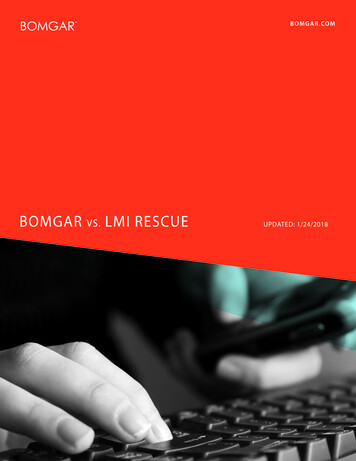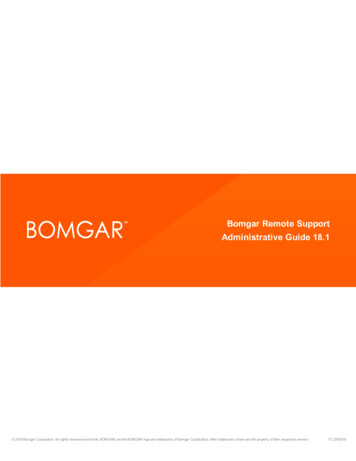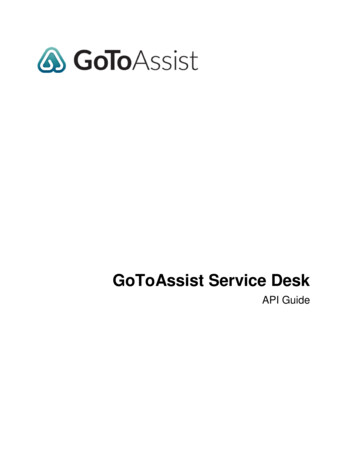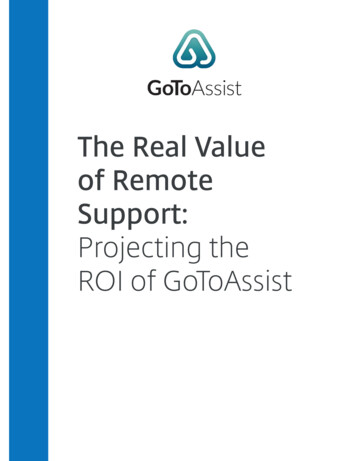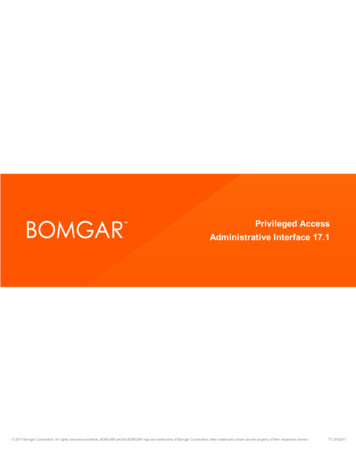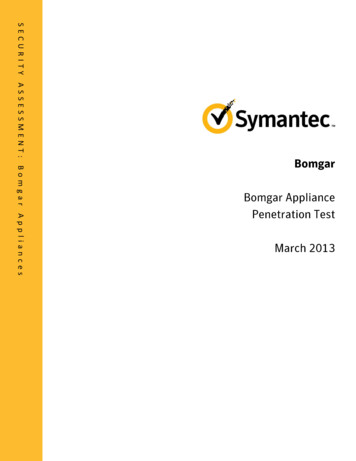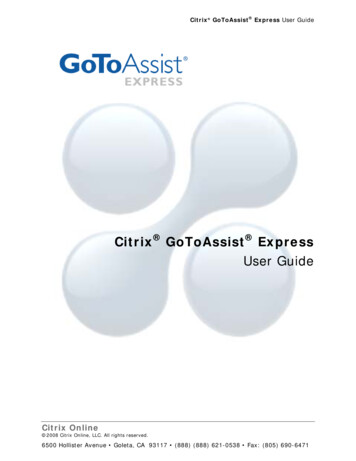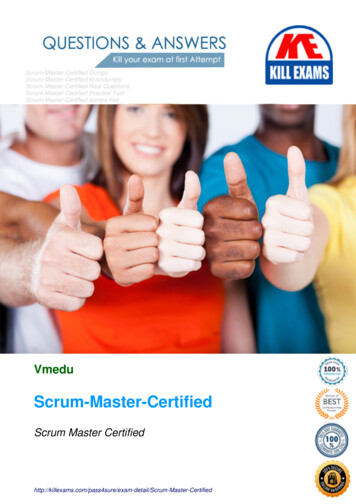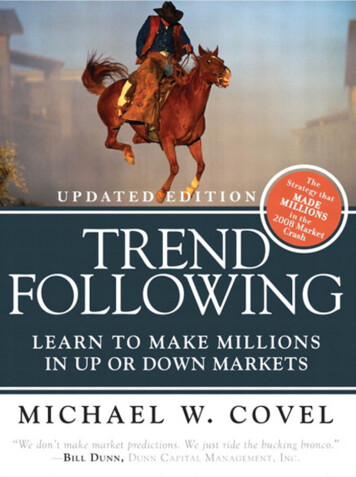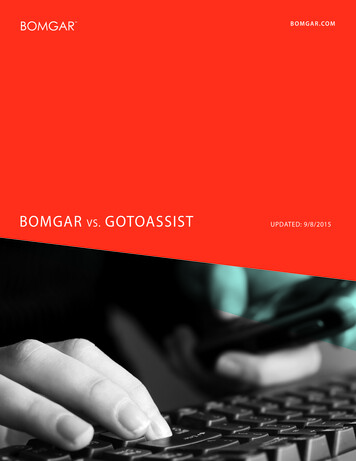
Transcription
B O M G A R . CO MBOMGARVS.GOTOASSIST UPDATED: 9/8/2015
BomgarVS.GoToAssistLICENSING & DEPLOYMENTThe proliferation of SaaS solutions has undoubtedly providedcertain advantages for organizations seeking alternativesto traditional IT systems. However, not all clouds are createdequal, and organizations should be cautious about the waytheir data is handled by software vendors.SaaS based remote support vendors like GoToAssist runthe traffic of multiple customers on a single instance ofthe software residing on servers shared with other GoToproducts*, creating a higher risk of software conflicts as wellas larger target for hackers. In contrast, Bomgar runs all trafficthrough a dedicated appliance deployed either within thecustomer’s network or in a secure Bomgar datacenter.SaaS vendors predominantly issue named seat licenses,meaning each representative requires a dedicated licenseregardless of usage. This increases total cost of ownership.Bomgar licensing is based on the number of concurrent reps,meaning only those users logged in at any one time actuallyutilize a license, and each gets their own secure login andpassword. And for a lower long term TCO, Bomgar can bedeployed on-premise for a one-time purchase.* Recent statements from Citrix indicate the possibility of spinning off or selling theGoTo line of products.THE BOMGAR ADVANTAGEPROVIDE SUPPORT ACROSS MULTIPLE PLATFORMSBomgar allows reps to provide support to and from nearly all of the leading operating systems, including Windows, Mac and Linuxsystems, plus iPads, iPhones, and Android devices.In contrast, GoToAssist has a number of limitations when connecting across different platforms: Linux and BlackBerry are notsupported, iOS functionality is limited, mobile rep consoles are only offered with the SMB version of the product, and sessions onMac systems lack a number of key capabilities.SIMPLIFY SECURITY & COMPLIANCEBomgar enables IT organizations to keep tightcontrol over who has access to company endsystems. Deployment options range froman on premise, FIPS 140-2 certified physicalappliance to a dedicated cloud appliancehosted in a secure Bomgar datacenter. Andunlike GoToAssist, Bomgar enables: SUPPORT IN CLOSED NETWORKS: Providesupport for networks that are not connectedto the internet (e.g., DoD SIPRNet) EXTERNAL AUTHENTICATION: Integratewith existing directory accounts (LDAP, etc),as well as smart cards (CAC, etc) APPLICATION SHARING: End users canrestrict rep actions to specific applications
Bomgar’s secure remote support solution enables supporttechnicians to access and fix nearly any system or device.EFFECTIVELY MANAGE SUPPORT TRAFFICUnlike GoToAssist, Bomgar enables help desks to implement skill-based routing rules that ensure end users are directed to the mostqualified representatives from the start. And when lower-tier reps need assistance, they can broadcast help requests and collaboratewith specialized support reps, increasing first call resolution. Bomgar also integrates into your existing incident-handling process,offering pre-built integrations with nearly a dozen service desk, CRM, and systems management solutions. GoToAssist offers onlylimited integrations with third party tools.MANAGE & MONITOR YOUR REPSBomgar enables administrators to assignuser roles based on directory groups.Group policies can be configured formultiple tiers/teams, including vendors,and administrators can monitor reps in realtime to ensure best practices are followed.GoToAssist does not enable vendor access.Vendor access management with Bomgar’s Embassy functionalityCASE STUDYFlinders University needed to consolidate several remote tools down to one and provide support for both Windows and Macoperating systems. The Client Services team performed an on-site test of Bomgar along with GoToAssist and another SaaSsolution. According to the IT Client Services Manager:“By the end of the testing period, Bomgar stood out as the one solution that met all of our requirements. It was easy for ourtechnicians to understand and had more features that were useful to them. They also felt it allowed them to establish and conductthe support sessions more quickly.”
STRENGTHEN YOUR SUPPORT TEAMCOMPARE BOMGAR TO BOTH VERSIONS OF GOTOASSIST:BOMGARGoToAssistGTA Corporate256-bit AES128-bit AES128-bit AESAppliance or CloudSaaSSaaSSECURITYEncryptionFIPS 140-2 Level 2 ValidationLimited 1Session RecordingApplication SharingInactive Session TimeoutPrivacy ScreenSmart Card AuthenticationGranular PrivilegesINTEGRATIONPre-Built Service, Sys Mgmt, & CRM IntegrationCustom Integration ToolsCustomization & BrandingLanguagesZendesk onlyLimited2Salesforce onlyLimited 2Web Portal onlyLimitedMULTI-PLATFORM SUPPORTWindowsMacLinuxLimited 3Customer Client only 3Chat onlyNetwork DevicesPOS SystemsSUPPORT PROVIDED FROM MOBILE DEVICESiOSAndroidSUPPORT PROVIDED TO MOBILE DEVICESiOSAndroidLimited 4BlackBerryLimited 5COLLABORATIONTeam ChatSession Sharing & TransferVendor AccessPresentation ModeReverse Screen SharingScreen AnnotationCo-BrowsingSponsored Access EscalationView only
BOMGARAppliance or CloudGoToAssistSaaSGTA CorporateSaaSWEB-ENABLEDUnattended AccessOne-Click Customer ClientSMS Session StartClosed NetworksCommand ShellClick-to-ChatWake-on-LANvPro IntegrationRDP IntegrationCommand Shell & ScriptsSystem InfoMulti-Monitor SupportRegistry EditorMANAGEABILITYIdentity ManagementLDAP, RADIUS,KerberosKerberosQueuing & Session DistributionGroup PoliciesLimited 6Limited 7Embedded App SupportAnalyticsSilent MonitoringExit Surveys (Rep, End User)Session ReportsEnd User onlyLimited 81. While GoToAssist Corporate enables the use of FIPS 140-2 validated cryptographic module, it cannot receive Level 2 validation because it is a SaaS product2. GoToAssist only offers an API for custom integrations; GoToAssist Corporate offers an API and SDK, but no pre-built plugins or rep console links and scripts3. Features not available when supporting Mac include Reverse Screen Sharing, File Transfer, Remote Diagnostics, Annotation Tools, Reboot/Reconnect and Login as Admin4. GoToAssist Corporate does not offer file transfer or screen capture when supporting Android5. While GoToAssist Corporate used to offer support for BlackBerry devices, it is incompatible as of version 11.1 build 10556. GoToAssist Corporate does claim intelligent session distribution, but this is limited to round robin and broadcast-to-all (no skillset-based routing)7. Group policies in GoToAssist (SMB) relates to the systems supported rather than support representatives8. While GoToAssist (SMB) logs IP, duration, and other basic data in session reports, it does not log actions taken, files transferred, or chat messages sent during a session
JOIN OTHER ORGANIZATIONSWHO SWITCHED FROM GOTOASSIST TO BOMGARWHAT ARE YOU WAITING FOR?Contact us at 877-826-6427 or switchmenow@bomgar.comto begin a comprehensive in-house evaluation of Bomgar andC O N TA C T B O M G A Rinfo@bomgar.comlearn first-hand why so many companies have already madethe switch.I 866.205.3650 (U.S) I 44(0) 1494 557 350 (U.K./EMEA)BOMGAR.COM 2013 Bomgar, Inc. All rights reserved worldwide. BOMGAR and the BOMGAR logo are trademarks of Bomgar Corporation; other trademarks shown are the property of their respective owners.
offering pre-built integrations with nearly a dozen service desk, CRM, and systems management solutions. GoToAssist offers only limited integrations with third party tools. CASE STUDY Flinders University needed to consolidate several remote tools down to one and pr