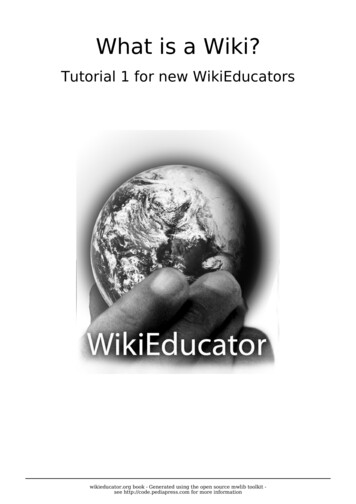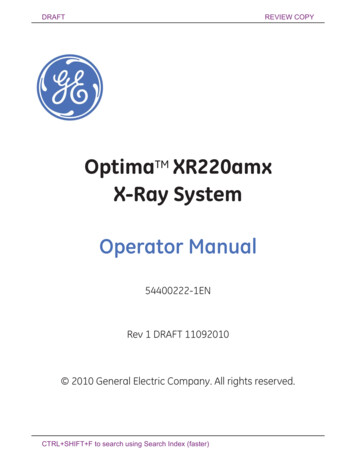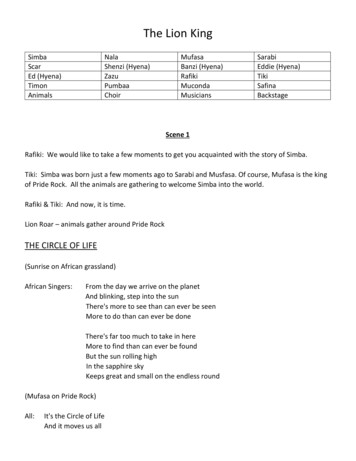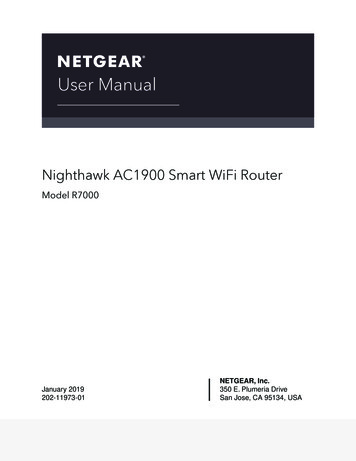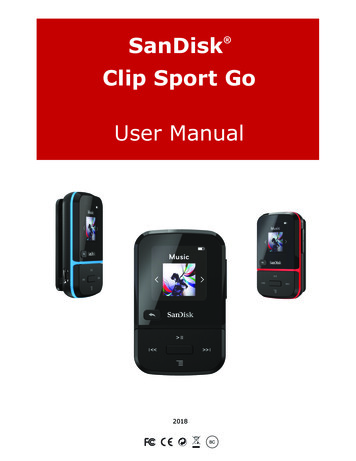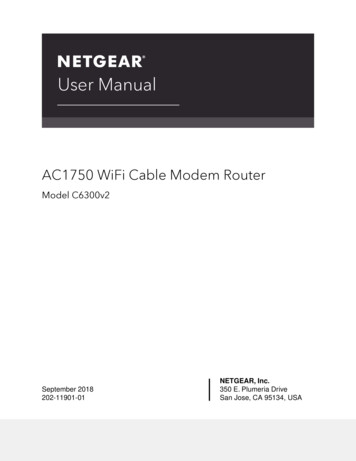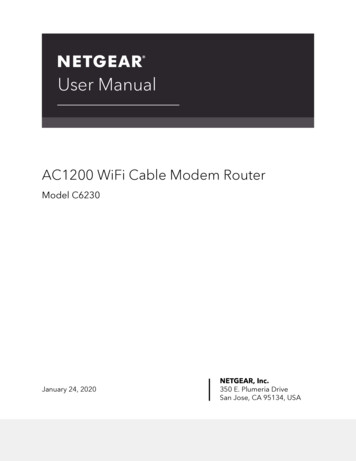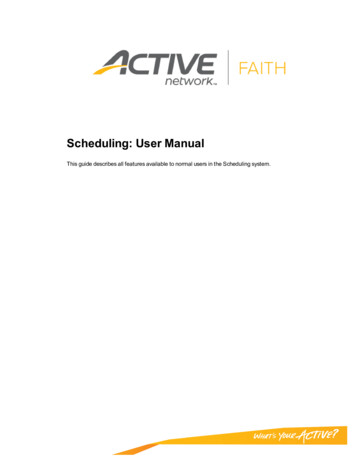Transcription
1
PREFACEThank you for purchasing a Kipor generator.This manual covers operation and maintenance of the IG2000i generators includingparallel versions.All information in this publication is based on the latest product information availableat the time of approval for printing.We reserve the right to make changes at any time without notice and withoutincurring any obligation.No part of this publication may be reproduced without written permission.This manual should be considered a permanent part of the generator and shouldremain with it if it is resold.Pay special attention to statements preceded by the following words:Failure to properly follow these precautions can result inproperty damage, serious injury or DEATH!Read all labels and the owner's manual before operating thisgenerator.Generators produce carbon monoxide, a poisonous, colorless,odorless gas that can cause death or serious injury.Indoor use of a generator can kill quickly. Generators shouldbe used outdoors onlyGenerators should be used outdoors only and away fromgarages and open windows and protected from rain and snow.Check for spilled fuel or leaks. Clean and/or repair before use.Always stop engine before refueling. Wait 5 minutes beforerestarting.Keep any source of ignition away from fuel tank, at all times.The portable generator is not meant to be used as apermanent back-up power system for the home. Apermanently installed stationary generator is designed to besafely used for this specific purpose.1
Indicates a strong possibility of severe personal injury or deathif instructions are not followed.Gives helpful information.If a problem should arise, or if you have any questions about the generator, consultan authorized dealer.Our generators are designed to give safe and dependable service if operatedaccording to instructions. Read and understand the Owner's Manual beforeoperating the generator. Failure to do so could result in personal injury or equipmentdamage.The Environmental Protection Agency (EPA) recently gave approval for gas stationsto start selling 15% ethanol-blended fuel (E15). E15 gas is now legal for use in cars,pickups, and SUVs manufactured since 2001. However, E15 IS NOT approved foroff-road engines. This includes engines used in portable generators. Utilizing E15in outdoor power equipment can cause permanent, irreversible damage, and voidwarranties.The following guidelines will help consumers properly fuel their outdoor powerequipment: Read and follow your owner’s manual. The manual will clearly explain whatfuels can be used to ensure a properly functioning product. Don’t put any fuel containing more than 10 percent ethanol (E10) into small gasengine products. Check the gas pump to be sure that it is dispensing E10. Some pumps at localgas stations may offer both E10 and E15, or have blender pumps that dispensemid-level ethanol fuels for “flex-fuel” automobiles. Higher ethanol fuel (E15) may be less expensive than regular (E10) fuel, butputting E15 into an E10 approved product could cause product failure and void itswarranty. Ethanol fuel will go through phase separation if not used immediately, (wickingmoisture from the air) so always keep your extra fuel in an airtight container andtry to avoid storing it in a place that is subject to temperature swings. Use a fuel stabilizer if the engine will sit for more than a week without use; this willhelp to reduce the ethanol–water separation and potential gumming issues. It isbest to run the engine for at least 20 minutes, under a 50% or more load every 3-4weeks.2
CONTENTSPREFACE . 11. SAFETY INSTRUCTIONS . 42. SAFETY LABEL LOCATIONS . 63. COMPONENT IDENTIFICATION . 74. PRE-OPERATION CHECK . 105. STARTING THE ENGINE. 146. GENERATOR USE . 167. STOPPING THE ENGINE . 258. PARALLEL GENERATOR OPERATION . 279. MAINTENANCE . 3110. TRANSPORTING/STORAGE. 3811. TROUBLESHOOTING . 4012. SPECIFICATIONS . 4213. WIRING DIAGRAMS . 4314. WARRANTY. 443
1. SAFETY INSTRUCTIONS This generator is designed to give safe and dependableservice if operated according to instructions.Read and understand the Owner's Manual beforeoperating the generator. Failure to do so could result inpersonal injury or equipment damage. Exhaust gas contains poisonous carbon monoxide.Never run the generator in an enclosed area. Never runthe generator near a building or open window.Be sure to provide adequate ventilation. The muffler becomes very hot during operation andremains hot for several minutes after stopping theengine.Be careful not to touch the muffler while it is hot.Let the engine cool before storing the generator indoors. The engine exhaust system will be heated duringoperation and remain hot immediately after stopping theengine.To prevent scalding, pay attention to the warning marksattached to the generator. Gasoline is extremely flammable and explosive under certain conditions. Refuelin a well ventilated area with the engine stopped. Keep away from smoking materials, sparks and other sources of combustionwhen refueling the generator. Always refuel in a well-ventilated location. Wipe up spilled gasoline immediately.4
Always make a pre-operation inspection before you start the engine. You mayprevent an accident or equipment damage. Place the generator at least three feet or one meter away from buildings or otherequipment during operation. Operate the generator on a level surface to prevent fuel spillage or oil starvation. Know how to stop the generator quickly and understand operation of all controls.Never permit anyone to operate the generator without proper instructions. Keep children and pets away from the generator when it is in operation. Keep away from rotating parts while the generator is running. The generator is a potential source of electrical shock when misused; do notoperate with wet hands. Do not operate the generator in rain or snow and do not let it get wet.This device complies with part 15 of the FCC Rules. Operation is subject to thefollowing two conditions: (1) This device may not cause harmful interference, and (2)this device must accept any interference received, including interference that maycause undesired operation.Changes or modifications not expressly approved by the party responsible forcompliance could void the user's authority to operate the equipment.This equipment has been tested and found to comply with the limits for a Class Bdigital device, pursuant to part 15 of the FCC Rules. These limits are designed toprovide reasonable protection against harmful interference in a residentialinstallation. This equipment generates uses and can radiate radio frequency energyand, if not installed and used in accordance with the instructions, may cause harmfulinterference to radio communications. However, there is no guarantee thatinterference will not occur in a particular installation. If this equipment does causeharmful interference to radio or television reception, which can be determined byturning the equipment off and on, the user is encouraged to try to correct theinterference by one or more of the following measures:—Reorient or relocate the receiving antenna.—Increase the separation between the equipment and receiver.—Connect the equipment into an outlet on a circuit different from that to which thereceiver is connected.—Consult the dealer or an experienced radio/TV technician for help.5
2. SAFETY LABEL LOCATIONSThese labels warn you potential hazards that can cause serious injury. Read thelabels and safety notes and precautions described in manual carefully.If a label comes off or becomes hard to read, contact your dealer for a replacement.6
3. COMPONENT IDENTIFICATION7
Control panelSerial number identification and locationThe generator serial number identifies your particular unit and is important whenordering parts and accessories. The number is found on a sticker on the carton andon the quality certificate in the carton along with the accessories and owner’s manual.It is also stamped on the engine block visible when the service door is removed.Product registration is required for any future warranty claims. Register your productat www.kiporpowerequipment.com8
IG2000i: above right of the dipstickPlease record this information below and keep this manual in a safe place along withthe bill of sale.Serial NumberDate and Place of PurchaseProof of purchase is required for any future warranty repair. The customer mustsupply a copy of the proof of purchase to the qualified Kipor serviceservice center whenrequesting warranty.9
4. PRE-OPERATIONOPERATION CHECK Be sure to check the generator on a level surface with the engine stopped.1. Check the engine oil level. Using non detergent oil or 2 cycle engine oil could shorten the engine's service life.Use a high-detergent,detergent, premium quality 4-stroke4 stroke engine oil, certified to meet or exceedU.S. automobile manufacturer's requirements for API Service Classification SG/SF.Select the appropriate viscosity for the average temperature in your area. A 10W – 30or 10W – 40 should be an acceptable oil for most climates.DO NOT use synthetic oil or semi-syntheticsemi synthetic oil, use only petroleum based oil in yourgenerator engine. The reasons for this are many, but may include: not allowing theengine to properly “break-in”in” when new, excessive oil use, oil burning, fouled sparkplugs, etc. Engine issues that are caused by the use of synthetic oil may not becovered under the warranty.SAE Viscosity GradesSingleViscosityMultiMultiviscosityAMBIENT TEMPERATURE10
Loosen the cover screw and remove the left side maintenance cover. Remove the oilfiller cap, and wipe the dipstick with a clean rag. Check the oil level by inserting thedipstick in the filler hole without screwing it in.If the oil level is below the end of the dipstick, refill the recommended oil up to the topof the oil filler neck. Running the engine with insufficient oil can cause serious engine damage.NOTE: The Low Oil Alarm System will automatically stop the engine before the oillevel falls below the safe limit. However, to avoid the inconvenience of anunexpected shutdown, it is still advisable to visually inspect the oil level beforeoperation.You must screw down the dipstick completely to measure the oil level.UPPER LEVELUPPER LEVELOil gaugeUPPER LEVELOil FILLER HOLE2. Check the fuel level.Use automotive unleaded regular gasoline only with an octane level no higher than87 and with no more than 10 % ethanol. A fuel preservative and stabilizer should beadded to any container of stored fuel.If the fuel level is low, refill the fuel tank until the level reaches the specified mark.Never use an oil/gasoline mixture or dirty gasoline.Avoid getting dirt, dust or water in the fuel tank.After refueling, tighten the fuel filler cap securely.11
Gasoline is extremely flammable and is explosive under certain conditions. Refuel in a well-ventilated area with the engine stopped. Keep all smokingmaterials, sparks, and any other source of combustion away from the generatorduring refueling. Do not overfill the fuel tank (there should be no fuel above the upper limit mark).After refueling, make sure the tank cap is closed properly and securely. Be careful not to spill fuel when refueling. Spilled fuel or fuel vapor may ignite, Ifany fuel is spilled, make sure the area is dry before starting the engine. Avoid repeated or prolonged contact with skin or breathing of vapor. KEEP OUTOF REACH OF CHILDREN.Gasoline containing alternate fuelsIf you decide to use a gasoline containing ethanol, be sure its octane rating is nolower than the specification. Do not use a blend that contains more than 10% ethanol.Do not use gasoline containing methanol. Fuel system damage or engine performance problems resulting from the use offuels that contain an improper alcohol blend are not covered under warranty. Before buying fuel from an unfamiliar station, Determine if the fuel containsethanol and if it does, confirm the type and percentage of ethanol used. If younotice any undesirable operating symptoms while using a gasoline that containsethanol, or one that you think contains ethanol, replace it by a gasoline that you12
know has the proper blend.3. Check the air cleanerCheck the air cleaner element to be sure it is clean and in good condition.Loosen the cover screw and remove the left side maintenance cover.Press the latch tab on the top of the air cleaner body, remove the air cleaner cover,check the element. Clean or replace the element if necessary. Picture of foam airfilter cleaning process needed here. Never run the engine without the air cleaner. Rapid engine wear will result fromcontaminants, such as dust and dirt, being drawn through the carburetor, intothe engine.13
5. STARTING THE ENGINEBefore starting the engine, disconnect any load from the AC receptacle.1. Turn the engine switch to the ON position.ONOFFONENGINE SWITCH2. Move the choke lever to the START position.NOTE:Do not use the choke when the engine is warm or the ambient air temperature ishigh.STARTCHOKE LEVERSTART3. Pull the starter grip until resistance is felt then pull the starter grip brisklytoward the arrow as shown below.14
Do not allow the starter grip to snap back. Return it slowly by hand.4. Move the choke lever to the RUN position after the engine warms up.CHOKE LEVERRUNRUN If the engine stops and will not restart, check the engine oil level before furthertroubleshooting.15
6. GENERATOR USEBe sure to ground the generator when loads are connected. To prevent electrical shock from faulty appliances, the generator should begrounded. Connect a length of heavy cable between the generator's groundterminal and an external ground source. Connections for standby power to a building's electrical system must be madeby a qualified electrician and must comply with all applicable laws and electricalcodes. Improper connections can allow electrical current from the generator toback feed into the utility lines. Such back feed may electrocute utility companyworkers or others who contact the lines during a power outage. When utilitypower is restored the generator may explode, burn, or cause fires in thebuilding's electrical system. Do not connect the generator to an automatic transfer device. Severe damage tothe inverter module may result.16
The total wattage of all appliances connected must be considered. Do not exceed the current limit specified for any one receptacle. Do not connect the generator to a household circuit. This could cause damageto the generator or to electrical appliances in the house. Do not modify or use the generator for other purpose than it is intended for. Alsoobserve the following when using the generator. Do not connect an extension to exhaust pipe. When an extension cable is required, be sure to use a rubber sheathed flexiblecable (IEC 245 or equivalent). Only use an extension cord that meets these specifications: 12 gauge no morethan 100 feet. Keep the generator away from other electric cables or wires such as commercialpower supply lines. The DC receptacle can be used while the AC power is in use. If you use both atthe same time, be sure not to exceed the total power for AC and DC. Most appliance motors require more than their rated wattage for start-up. Motorstart up can be as much as 50% higher of the rated amperage found on the UL tag.Kipor recommends that this value be calculated into the overall amperagerequirements of the customer.AC application1. Start the engine and make sure only the output indicator light (green) comes on.2. Confirm that the appliance to be used is switched off, and plug in the appliance.17
Substantial overloading that continuously lights the overload indicator light (red)may damage the generator. Marginal overloading that temporarily lights theoverload indicator light (red) may shorten the service life of the generator. Be sure that all appliances are in good working order before connecting them tothe generator. If an appliance begins to operate abnormally, becomes sluggish,or stops suddenly, turn off the generator engine switch immediately. Disconnectthe appliance and examine it for signs of malfunction.3. In order to insure the optimum output and the maximum service life of thegenerator, the generator should run at a 50% load for the first 20 hours.Output and Overload IndicatorsThe output indicator light (green) will remain on during normal operating conditions.If the generator is overloaded or if there is a short in the connected appliance, theoutput indicator light (green) will go out, the overload indicator light (red) willilluminate and current to the connected appliance will be shut off.Stop the engine if the overload indicator light (red) comes on and investigate theoverload source Before connecting an appliance to the generator, check that it is in good orderand that its electrical rating does not exceed that of the generator. Connect thepower cord of the appliance and start the engine.18
When an electric motor is started, both the overload indicator light (red) and theoutput indicator light (green) may go on simultaneously. This is normal if theoverload indicator light (red) goes off after about four (4) seconds. If the overloadindicator light (red) stays on, consult your generator dealer.Overload Reset SwitchShould the generator overload, AC power will be cut off but the engine will stayrunning. Correct the overload condition and then press the overload reset switch onthe front panel. AC power will be restored immediately.DC OperationThe DC receptacle may be used for charging 12 volt automotive style batteries only,the no load voltage is 15V-30V. In DC operation, turn the Smart-throttle switch to the OFF position.Connect the charging cables to the DC receptacle of the generator and then to thebattery terminals.19
To prevent the possibility of creating a spark near the battery, connect thecharging cable first to the generator then to the battery. Disconnect the cablefirst at the battery. Before connecting charging cables to a battery that is installed in a vehicle,disconnect the vehicle’s ground battery cable. Reconnect the vehicle's groundbattery cable after the charging cables are removed. This procedure will preventthe possibility of a short circuit and sparks if you make accidental contactbetween a battery terminal and the vehicle's frame or body. Do not attempt to start an automobile engine with the generator still connectedto the battery. The generator may be damaged. Connect the positive battery terminal to the positive charging cord. Do notreverse the charging cables, or serious damage to the generator and/or batterymay occur. The battery gives off explosive gases; keep spark, flames and cigarettes away.Provide adequate ventilation when charging.20
The battery contains sulfuric acid (electrolyte). Contact with skin or eyes maycause severe burns. Wear protective clothing and a face shield.-If electrolyte gets on your skin, flush with water.-If electrolyte gets in your eyes, flush with water for at least 15 minutes and call aphysician. Electrolyte is poisonous.-If swallowed, drink large quantities of water or milk and follow with milk ofmagnesia or vegetable oil and call a physician. KEEP OUT OF REACH OF CHILDREN.2. Start the engine The DC receptacle may be used while the AC power is in use. An overloaded DC circuit will trip the DC circuit fuse. The fuse must be replacedbefore the DC receptacle is operative.Replace the fuse with one of the same size and rating (5A).Exceeding the current rating may lead to alternator damage.21
Low oil alarm systemThe low oil alarm system is designed to prevent engine damage caused by aninsufficient amount of oil in the crankcase. Before the oil level in the crankcase fallsbelow a safe limit, the low oil alarm system will automatically shut down the engine(the engine switch will remain in the ON position).If the low oil alarm system shuts down the engine, the low oil alarm indicator light(red) will come on when you operate the starter and the engine will not run. If thisoccurs add engine oil.Air Conditioning OperationWhen running in parallel (see section 8) the combination of an IG2000i model canstart and run most 13,500 BTU Air conditioners. An IG2000i models will start and runmost 15000 BTU units. For best results, the SMART throttle switches should be inthe off position. Bring the generators to normal operating temperatures beforeapplying the air conditioning load. Always allow a 2 minute wait period whenmanually cycling an air conditioner off and on. A longer wait period may be requiredunder unusually hot weather conditions. Additionally, all other loads should be turnedoff until the air conditioner has started and is performing normally. It is also importantto follow the air conditioner manufacturer's instructions for starting and restarting forproper operation.Some air conditioner manufacturers offer a start capacitor orrapid start kit as an extra cost option. The lack of a start capacitor can cause the airconditioner to draw too high a starting current and overload the generators. Contactyour air conditioner dealer if you consistently have problems starting your airconditioner with the generators in parallel.22
Smart Throttle SystemWhen the smart throttle switch is placed in the on position, engine speed is kept atidle automatically when the electrical load is disconnected and returns to the properspeed to match the power of the electrical load when the load is reconnected. Thisposition is recommended to minimize fuel consumption while in operation.If running the generator at full output, turn the smart throttle switch to the “off”position. The Smart throttle system does not operate effectively if the electrical appliancerequires constant fluctuations in power. When high electrical loads are connected simultaneously, turn the Smart throttleswitch to the OFF position to reduce voltage fluctuation or shutdown. In DC operation, turn the Smart throttle switch to the OFF position.OFF:Smart throttle system does not operate. Engine speed varies with the load.23
High altitude operationAt higher altitudes, the standard carburetor air-fuel mixture will be excessively rich.Performance will decrease, and fuel consumption will increase. Power output willdecrease 3.5% for each 1000 feet (305 meters) above sea level.High altitude performance can be improved by installing a smaller diameter main fueljet in the carburetor. If you always operate the generator at altitudes higher than5000 feet or 1500 meters above sea level, have your authorized dealer install a highaltitude main jet.Even with suitable carburetor jetting, engine horsepower will decrease approximately3.5% for each 1000 feet or 305 meter increase in altitude. The affect of altitude onthe horsepower will be greater than this if no carburetor modification is made. Operation of the generator at an altitude lower than the carburetor is jetted formay result in reduced performance, overheating, and serious engine damagecaused by an excessively lean air/fuel mixture. Be sure to have any modification reversed at lower altitudes.TemperatureHigh temperature adversely affects generator operation. Generator performance willdecrease 1% for each 10 F (5.5 C) increase in temperature above 85 F (29 C) Thenormal operating range of this generator is -20 to 113 F (-29 to 45 C) Do not operate the generator when the ambient temperature is below -20 F(-29 C) Do not operate the generator when the ambient temperature exceeds 113 F(45 C)24
7. STOPPING THE ENGINETo stop the engine in an emergency, turn the engine switch to the OFF position.IN NORMAL USE:1. Switch off the connected equipment and pull the inserted plug out.2. Turn the engine switch to the OFF position25
26
Optional Remote stop:Shut off the connected equipment, press stop button, the genset will be stopped.The max. remote control distance:65feet.Stop buttonRemote control key27
8. Operating twowo generators in parallelTwo generators run in parallel:parallelTwo IG2000i digital generators running inparallel can increase the output power ofgenerators.Figure 128
Procedures to run 2 generators with aparallel box:1. Prepare two KIPOR IG2000 I digitalgenerators.Figure 2Note:Be sure the two generators are shut off.2. Insert the connecting plug ② of the parallel cable ① to PARALLEL OUTPUTreceptacle ③ on the controller panel of each generator(See figure 3)3. Connect the grounding terminal ④ of the parallel cable to the grounding terminal⑤ of each generator(See figure 3)Figure 3Be sure all the electrical equipment is grounded. See ⑧.Be sure each generator is on a stable level surface.4. Start the two generators:The start procedure is the same as normal start procedure. (Refer to the sectionintroducing how to start the engine in this manual)29
Before starting, make sure that the PARALLEL OUTPUT on each controllerpanel has been inserted to the parallel cable. Otherwise, damage to thegenerator may occur.5. Insert the electrical equipment plug ⑦ into the parallel cable receptacle ⑥ andturn the power switch of the electrical equipment to the on position. (See figure 4)Figure 4The power of electrical equipment shall not exceed the rated output of theparallel receptacle.The parallel receptacles used in different area are different. Refer to Parallelreceptacle usage manual.30
Shut off the generator:1. Turn off the power switch of the electrical equipment; pull the plug out of theparallel receptacle.2. Shut off the two generators.3. If two generators parallel are not used, be sure to remove the cable fromPARALLEL OUTPUT.Kipor IG2000i parallel cable is only suitable for two KIPOR IG2000i generatorsbeing run simultaneously.Always use Kipor parallel output cable on IG2000i.When using the parallel cable, safely insert the plug into the receptacle.When running two generators in parallel, DO USE the receptacle of parallelcable for power output, Do not use the receptacle on the control panel.Before starting the generator, connect the parallel output cable, after thegenerators stopped, disconnect the parallel output cable. Never connect ordisconnect the parallel output cable when the generators are running.If the parallel output cable is still connected when one generator has stoppedrunning, stop the running generator and remove the parallel box.If only one generator is operated, make sure the parallel output cable isdisconnected.When the two generators are running separately, make sure the parallel outputcable is disconnected.Before operating the generator, read the manual carefully.31
9. MAINTENANCEThe purpose of the maintenance and adjustment schedule is to keep the generatorin the best operating condition.Inspect or service as scheduled in the table below. Shut off the engine before performing any maintenance. If the engine must berun, make sure the area is well ventilated. The exhaust contains poisonous carbonmonoxide gas. Use genuine our parts or their equivalent. The use of replacement parts whichare not of equivalent quality may damage the generator. When repairing or replacing the accessories of emission control system, makesure to use the EPA standard accessories.Emission control systemEmission sourceExhaust gas contains carbon monoxide, nitrous oxide (NOx), and hydrocarbons. It isvery important to control the emissions of NOX and hydrocarbons as they are a majorcontributor to air pollution. Carbon monoxide is a poisonous gas. The emission offuel vapors is a source of pollution as well. The Kipor generator engine utilizes aprecise air-fuel ratio and emission control system to reduce the emissions of carbonmonoxide, NOX, hydrocarbons, and evaporative fuel emissions.RegulationYour engine has been designed to meet current Environmental Protection Agency(EPA) and the California Air Resources Board (CARB) clean air standards if soequipped and designated. The regulations dictate that the manufacturer provideoperation and maintenance standards regarding the emission control system. Tuneup specifications are provided in the Specifications section and a description of theemission control system may be found in an appendix to this manual, Adherence to32
the following instructions will ensure your engine meets the emission controlstandards.ModificationModification of the emission control system may lead to increased emissions.Modification is defined as the following:Disassemble or modify the function or parts of the intake, fuel orexhaust system.Modify or destroy the speed governing function of the generator.Engine faults that may affect emis
Thank you for purchasing a Kipor generator. This manual covers operation and maintenance of the IG2000i generators including parallel versions. All information in this publication is based on the latest product in