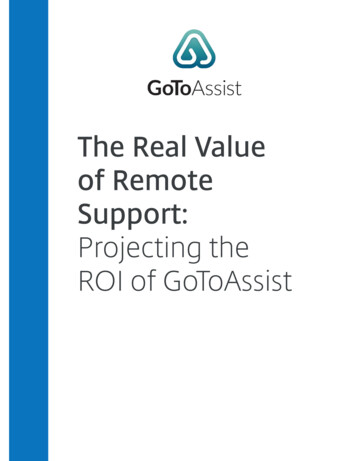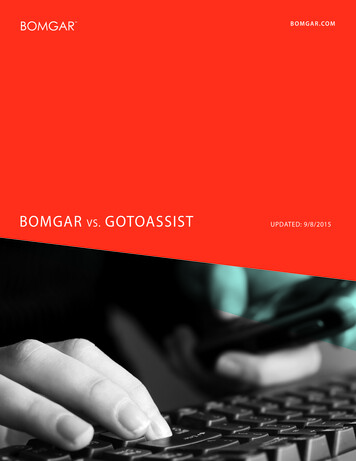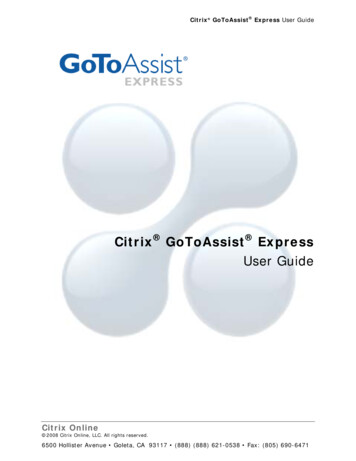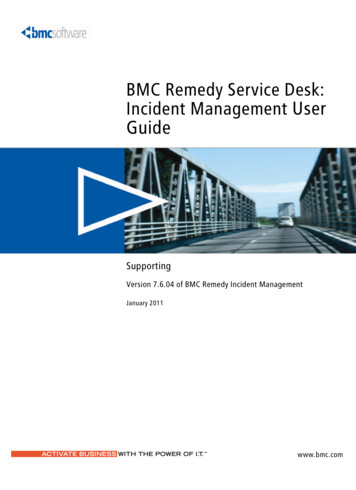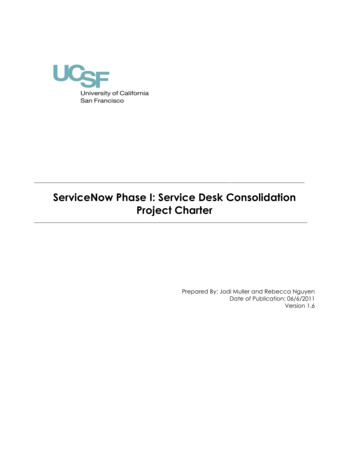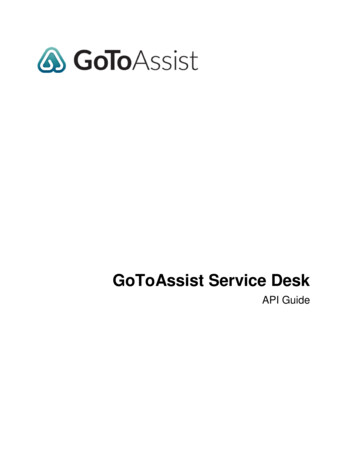
Transcription
GoToAssist Service DeskAPI Guide
ContentsGetting Started . 1About Service Desk APIs . 1Basic Usage . 1URL Format . 1Response Codes & Status . 1Avatar Usage. 2HTTP Methods . 3Incidents API Calls . 4Show Incidents (GET) . 4Show Incident (GET) . 8Create Incident (POST) . 12Update Incident (PUT) . 15Problems API Calls . 19Show Problems (GET) . 19Show Problem (GET). 22Create Problem (POST). 26Update Problem (PUT) . 29Changes API Calls . 32Show Changes (GET). 32Show Change (GET) . 36Create Change (POST) . 41Update Change (PUT) . 46Releases API Calls . 50Show Releases (GET) . 50Show Release (GET) . 52Create Release (POST) . 56Update Release (PUT). 60Configuration API Calls . 64Show Top-Level Config Types (GET) . 64Show Config Type (GET) . 66Show Config Relationship Types (GET) . 70 2017 LogMeIn, Inc. All rights reserved.
Show Config Item (GET) . 71Create Config Item (POST) . 74Update Config Item (PUT) . 77Notes API Calls . 80Show Note (GET) . 80Update Note (PUT) . 82Create Note (POST) . 84Delete Note (DELETE). 86Watches API Calls . 87Show Watches (GET) . 87Show Watch (GET) . 89Create Watch (POST) . 90Update Watch (PUT) . 92Delete Watch (DELETE) . 94Change Testers API Calls . 95Show Change Testers (GET) . 95Show Change Tester (GET). 96Create Change Tester (POST). 97Update Change Tester (PUT) . 99Delete Change Tester (DELETE) . 101Issues API Calls . 102Show Issues (GET). 102Show Issue (GET) . 104Create Issue (POST) . 108Update Issue (PUT) . 110Review Users API Calls. 112Show Release Review Users (GET) . 112Show Release Review User (GET) . 113Create Release Review User (POST) . 114Update Release Review User (PUT) . 116Delete Release Review User (DELETE) . 118Release Records API Calls . 119Show Release Records (GET) . 119 2017 LogMeIn, Inc. All rights reserved.
Show Release Record (GET) . 120Create Release Record (POST). 122Update Release Record (PUT) . 124Time Entries API Calls . 126Show Time Entries (GET) . 126Show Time Entry (GET) . 128Show Time Entry (GET) . 130Create Time Entry (POST) . 132Delete Time Entry (DELETE) . 134Update Time Entry (PUT) . 135Links API Calls . 137Show Links (GET) . 137Create Link (POST) . 139Delete Link (DELETE) . 141Users API Calls . 143Show Users (GET) . 143Show User (GET) . 145Show Current User (GET) . 146Customers API Calls . 147Show Customers (GET) . 147Show Customer (GET). 149Create Customer (POST) . 150Update Customer (PUT) . 153Companies API Calls . 156Show Companies (GET) . 156Show Company (GET) . 157Create Company (POST). 158Update Company (PUT) . 160Services API Calls . 162Show Services (GET) . 162Show Service (GET) . 173 2017 LogMeIn, Inc. All rights reserved.
Getting StartedAbout Service Desk APIsTo use the Service Desk API, you'll need to use an API token. To access your own token, go to Configure My Service Desk Settings API Token.To access an account-wide token, go to Configure Account-Wide Settings API Token.The API supports XML and JSON responses, you need to specify which format you want in theextension, and you may also have to pass the Content-Type HTTP header into your URL requests aswell.Basic UsageBasic Usage of the API using Basic Auth & cURL in it's most simple form. The following exampleassumes you're making these requests from a UNIX command line, where cURL has been installed on tothe system.Example JSON Request from a UNIX command linecurl -u x:your-api-token -H "Content-Type: /incidents.jsonPoints of Interest You must specify the Content-Type header and file extension with every requestInput in the username field is ignored, but the password is required to be your API token.URL FormatWhere apiname is a Service Desk API method name, and format is one of js or xml.If you use format js, the response will be a JSON string. If you use format xml, the reponse will be inXML.Parameters supplied to the calls should be passed URL-encoded.URL rmatResponse Codes & StatusA successful call to the API will return an HTTP 200 status code, and either JSON or XML-encoded data.An unsuccessful call will return a HTTP status code depending on the error. Error messages common toall API calls are stated below. 2017 LogMeIn, Inc. All rights reserved.
Response Codes [E902] The application has exceeded the request rate limit for this hour[E906] Invalid verifer[E400] API call specific errorImportant Note: As the text of error messages may change, please use the [Exxx] error number todetect a particular error message. Even though the API will return a HTTP 200 status code, doesnot mean all went well. The returned data contains a 'status' field, along with one or more errors.'status' can hold the self-explanatory values 'Success' or 'Failed'.Example Failed Status & Errors{"errors": [{"error": "some error here"},{"error": "some other error there"}],"version": "1.0","status": "Failed"}The API is currently in version 1.0, hence the version string that is returned with every API call.Example Success Status{"result": {"incident": "incident JSON string comes here"},"version": "1.0","status": "Success"}Avatar UsageThe Service Desk API spits out the following avatar model.Model All avatars are resized, and then saved as PNG. Only the original file will ever be a differentextension.To retrieve different sizes of avatars, chop off the filename, and append the single character key .png 0567744175c734/image png/M.png) 2017 LogMeIn, Inc. All rights reserved.
Example JSON Response{"result": {"avatar": {"public af440b6137dc76103ca1/image png/Picture 1.png"}},"version": "1.0"}Mappings full size - given in api callscaled large - W (180px x x61px)large - L (61px x 61px)medium - M (32px x 32px)small - S (21px x 21px)super small - X (16px x 16px)HTTP Methods GET is used for all read actions, such as showing a specific resource or a list of items.POST can only be used for creating a new item.PUT can only be used for updating an item.DELETE can only be used for removing an item. 2017 LogMeIn, Inc. All rights reserved.
Incidents API CallsShow Incidents (GET)This API call returns a list of incidents.API matURL ParametersParameterreport idFormatDefaultintegerThe id of the report you want to filter results by.limitinteger10integer1Maximum number of results to returnpageDesired page.include watchlistedintegerSet to true will include watchlisted incidents.service idsarrayall the selected user'sservicesService ids of the incidents you want to see.selected user idintegerthe authenticateduserThe id of the user you want to view incidents for.orderThe order of the incidents. Can be: 'created at','due date', 'last active at' or 'priority'.Example JSON Response{"result": {"total entries": 73,"total pages": 8,"incidents": [ 2017 LogMeIn, Inc. All rights reserved.string'due date'Mandatory
{"incident link": "/external api/v1/incidents/13534","watches": [{"watch": {"id": 20200,"watch link":"/external api/v1/incidents/13534/watches/20200","watched by": {"user link": "/external api/v1/users/18","avatar": {"public af440b6137dc76103ca1/image png/Picture 1.png"},"id": 18,"full name": "Dan Lee","last name": "Lee","first name": "Dan"}}},{"watch": {"id": 20201,"watch link":"/external api/v1/incidents/13534/watches/20201","watched by": {"user link": "/external api/v1/users/17","avatar": {"public 8920f00567744175c734/image png/Picture 7.png"},"id": 17,"full name": "Luke Grimstrup","last name": "Grimstrup","first name": "Luke"}}}],"created at": "2010-03-23T00:11:47Z","title": "Potential issues with QA issues","closed by user": null,"last active at": "2010-03-23T00:12:39Z","service": {"name": "Service Desk","service link": "/external api/v1/services/20","avatar": 143,"id": 20},"priority": {"service priority link":"/external api/v1/services/servicedesk/service priorities/59","level": 2, 2017 LogMeIn, Inc. All rights reserved.
"id": 59,"description": "V. Important"},"id": 13534,"resolved by user": null,"updated by user": {"user link": "/external api/v1/users/18","avatar": {"public af440b6137dc76103ca1/image png/Picture 1.png"},"id": 18,"full name": "Dan Lee","last name": "Lee","first name": "Dan"},"assigned user": {"user link": "/external api/v1/users/17","avatar": {"public 8920f00567744175c734/image png/Picture 7.png"},"id": 17,"full name": "Luke Grimstrup","last name": "Grimstrup","first name": "Luke"},"due date": "2010-03-25T00:10:48Z","due to escalate at": "","closed at": "","reference num": 13534,"owner": {"user link": "/external api/v1/users/18","avatar": {"public af440b6137dc76103ca1/image png/Picture 1.png"},"id": 18,"full name": "Dan Lee","last name": "Lee","first name": "Dan"},"latest note": {"created at": "2010-03-23T00:12:39Z","id": 38048,"note": " (via Roger - Jim had previously called me saying that hewas getting some strange issues with QA issues)I agree with Jim that something is wrong with the Service Desk test hop/changes/13284/tests/741Sometimes it shows up with the comment, sometimes just the screenshot", 2017 LogMeIn, Inc. All rights reserved.
"symptom link": "/external api/v1/incidents/13534/symptoms/38048","user": {"user link": "/external api/v1/users/18","avatar": {"public af440b6137dc76103ca1/image png/Picture 1.png"},"id": 18,"full name": "Dan Lee","last name": "Lee","first name": "Dan"}}}]},"version": "1.0","status": "Success"} 2017 LogMeIn, Inc. All rights reserved.
Show Incident (GET)This API call returns a more detailed result for the incident.API .formatURL The incident's reference number.Example JSON Response{"result": {"incident": {"incident link": "/external api/v1/incidents/13534","watches": [{"watch": {"id": 20200,"watch link": "/external api/v1/incidents/13534/watches/20200","watched by": {"user link": "/external api/v1/users/18","avatar": {"public af440b6137dc76103ca1/image png/Picture 1.png"},"id": 18,"full name": "Dan Lee","last name": "Lee","first name": "Dan"}}},{"watch": {"id": 20201,"watch link": "/external api/v1/incidents/13534/watches/20201","watched by": {"user link": "/external api/v1/users/17","avatar": {"public 8920f00567744175c734/image png/Picture 7.png"},"id": 17, 2017 LogMeIn, Inc. All rights reserved.
"full name": "Luke Grimstrup","last name": "Grimstrup","first name": "Luke"}}}],"releases": [{"release link":"/external e id": 277}],"category": null,"created at": "2010-03-23T00:11:47Z","interesting": 0,"title": "Potential issues with QA issues","service activity type": {"name": "Bug","service activity type link":"/external api/v1/services/servicedesk/service activity types/16","id": 16},"comments": [],"closed by user": null,"incidents": [{"incident link":"/external ent id": 745}],"symptoms": [{"symptom": {"created at": "2010-03-23T00:12
About Service Desk APIs To use the Service Desk API, you'll need to use an API token. To access your own token, go to Configure My Service Desk Settings API Token. To access an account-wide token, go to Configure Account-Wide Settings API Token. The API supports XML and JSON