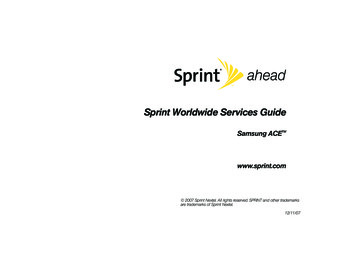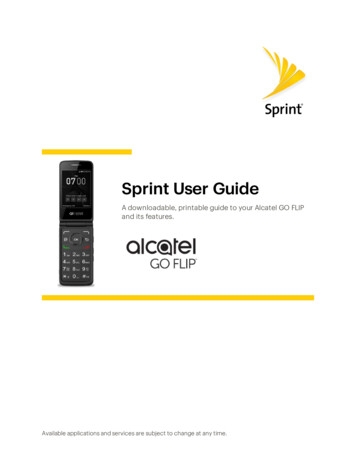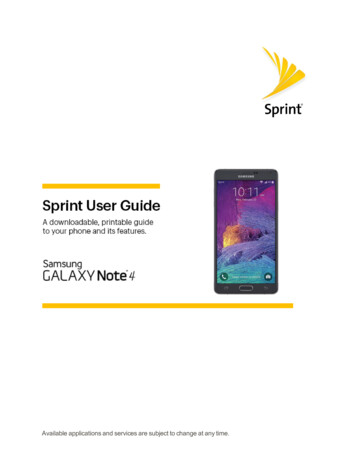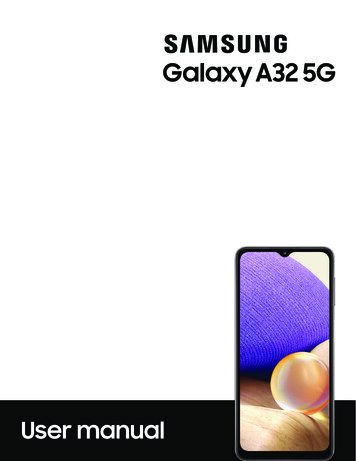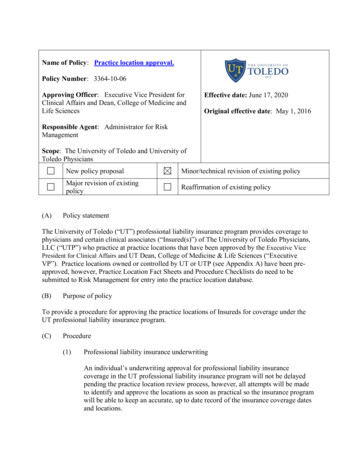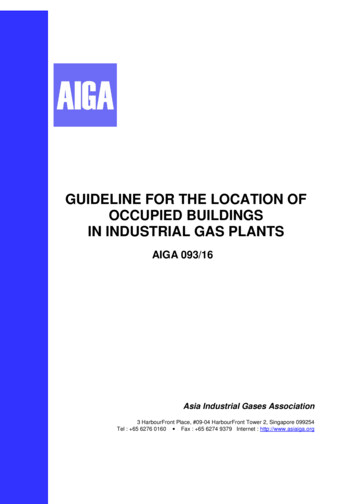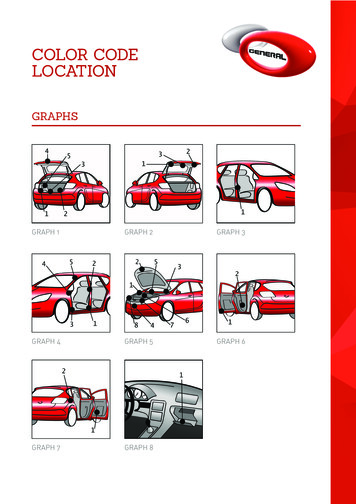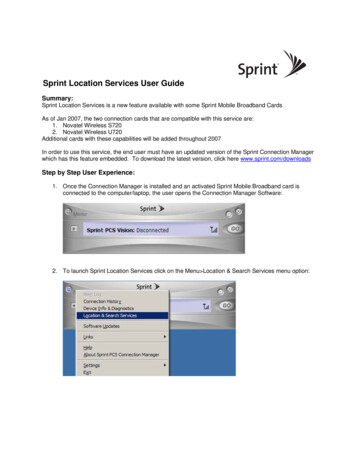
Transcription
Sprint Location Services User GuideSummary:Sprint Location Services is a new feature available with some Sprint Mobile Broadband CardsAs of Jan 2007, the two connection cards that are compatible with this service are:1. Novatel Wireless S7202. Novatel Wireless U720Additional cards with these capabilities will be added throughout 2007In order to use this service, the end user must have an updated version of the Sprint Connection Managerwhich has this feature embedded. To download the latest version, click here www.sprint.com/downloadsStep by Step User Experience:1. Once the Connection Manager is installed and an activated Sprint Mobile Broadband card isconnected to the computer/laptop, the user opens the Connection Manager Software:2. To launch Sprint Location Services click on the Menu Location & Search Services menu option:
3. The user will be prompted to accept the Privacy Consent Agreement:4. It is recommended that users disconnect any other Internet connections before using Locationfunctionality. If you are connected to a LAN you will receive a message similar to the one below:5. The device connects to the Sprint Nextel CDMA network to request location information:
6. The device automatically requests GPS satellite information from the network:7. After connecting the device obtains the location coordinates and displays the sub-windowpresenting the seven finder services:At this point, the subscriber can either enter the word they want to query on the top option OR selectone of the predefined queries. Once the user selects the option they are looking for, the applicationwill launch the user’s web browser (Internet Explorer or similar) and go to the configured mappingservice to locate the requested location. Some mapping services may be more up to date than othersdepending on how often they update their servers. Microsoft Live is the default mapping applicationthat is used, but users have the option to select from other providers (Yahoo! Maps, Google Maps orMapQuest). See Step 13 below for details on how to change the default map service.
8. The following shows an example of clicking “Find Nearest Hotel” to automatically launchMicrosoft Live maps. Users can also ‘right click’ on your location to get driving directions.9. The following shows an example of clicking “Find Nearest Restaurant” to automatically launchYahoo! Maps:
10. The following shows an example of clicking “Find Nearest Sprint Nextel Store” to automaticallylaunch MapQuest maps.11. The following shows an example of clicking “Find Gas Station” to automatically launch Googlemaps
12. The user can change the preferred internet mapping services that software uses for queries. Thiscan be changed within the Connection Manager by selecting Menu Setting Sprint LocationSettings:13. The setting page will display, and the available optional are listed in the middle of the page. Theuser can select their preferred option and click on “OK”
Frequently Asked Questions:Q: What is GPS?A: The Global Positioning System (GPS), is a term used for satellite navigation systems. More than twodozen GPS satellites orbit the Earth, transmitting radio signals which allow GPS receivers to determinetheir location, speed and direction.Q: What are Location based services (LBS)A: Location Based services are the ability for your device to get its current position from the LocationServer on the Sprint network and provide you the ability to find nearby locations such as Gas stations,Hotels, Restaurants, Banks, etc.Q: Does it cost anything to use the Sprint Location Services?A: At this time, the Locate Service currently being released has NO additional cost or MRC. There areno plans to charge for this AFLT/MS-Based service.Q: How does the first GPS ‘fix’ work?A: Once you connect to the Sprint network you should get a fix within 10 seconds.Q Is there a timer before another fix can be given?A: Fixes are currently cached for 5 minutes. During that time, any queries the user makes will reuse thesame GPS location coordinate values.Q: Does this device actually use GPS satellites to calculate its locations?A: It depends. If you are indoors, then the answer is no – instead, AFLT is used. AFLT uses base stationtriangulation to calculate your location. If you are outside, then it will use MS-Based GPS and actualsatellites are used to determine your location.Q: What is AFLT?A: Advanced Forward Link Trilateration. AFLT is a type of device-based position location technology.Unlike A-GPS, AFLT does not use GPS satellites to determine location. To determine location, the phonetakes measurements of signals from nearby cellular base stations (towers) and reports the time/distancereadings back to the network, which are then used to triangulate an approximate location of the handset.In general, at least three surrounding base stations are required to get an optimal position fix.Q: What is A-GPS?A: Assisted GPS is a technology that uses an assistance server to cut down the time needed todetermine a location using GPS.Q: How accurate is AFLT if you are not using real satellites.A: AFLT accuracy is limited to the geometry of the Cell towers surrounding the device requesting locationinformation. The better the triangulation the more accurate the fix.Q: What does MS-Based mean?A: MS-Based GPS is defined as an implementation where assistance data is provided to the MS, by theLocation server, such that the MS can calculate its own location estimate.Q: Will my device location services work indoors?A: Yes, but it uses AFLT to determine your location. This version of the service works best when the useris outdoors. Please see the help files of the Connection Manager software for more details.Q: What does the “Test GPS” button do?A: It gets a fix. This is a quick way to validate if device is able to obtain location coordinates - if thisworks the application used with this device in the same location will also work.
Q: What info does “Test GPS” show in the box?A: It tests the GPS mode that the device is configured for. In the case of the Sprint Mobile BroadbandCards, it will test for MS-Based, and is used for testing if the satellites are available. Autonomous and MSAssisted are not available in this version.Q: What does “HEPE” mean?A: Horizontal Estimated Position Error. HEPE is an EPE without considering the inaccuracy of youraltitude reading. Because of the inherent difficulty of calculating altitude with GPS, an HEPE is usually asmaller number than EPE.
Sprint Location Services User Guide Summary: Sprint Location Services is a new feature available with some Sprint Mobile Broadband Cards As of Jan 2007, the two connection cards that are compatible with this service are: 1. Novatel Wireless S720 2. Novatel Wireless U720 Additional ca