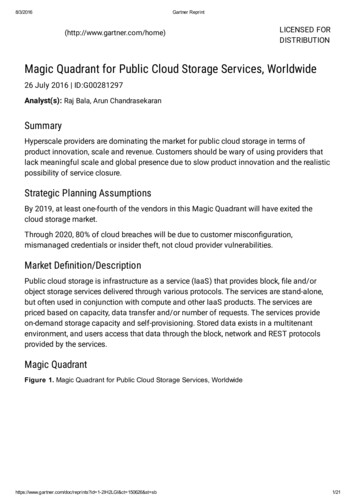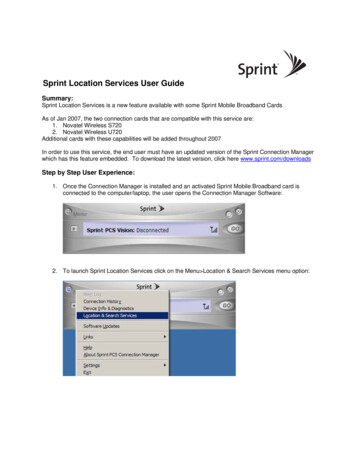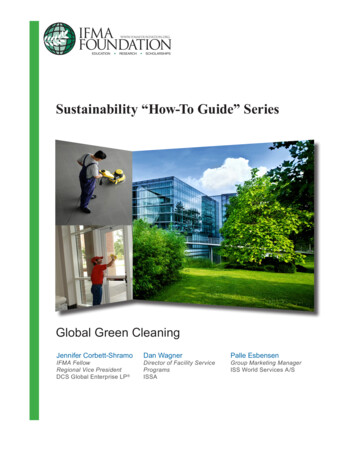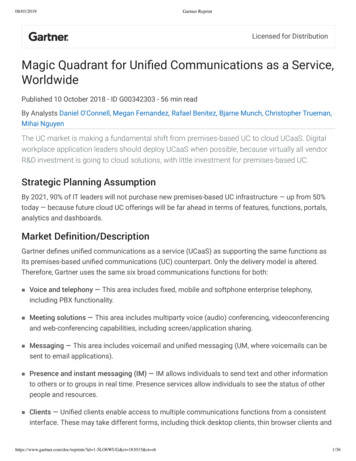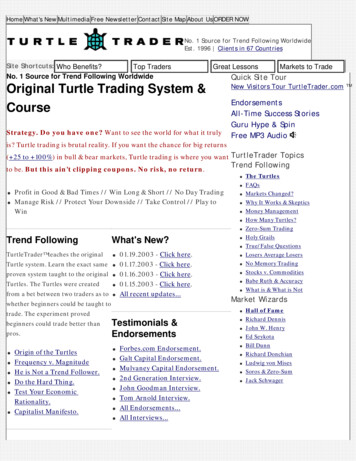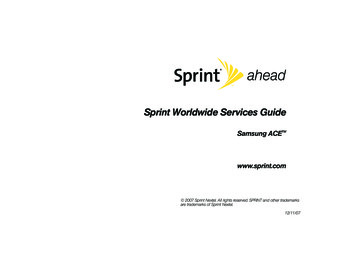
Transcription
I325 InternationalGuide.book Page a Tuesday, December 11, 2007 2:54 PMSprint Worldwide Services GuideSamsung ACETMwww.sprint.com 2007 Sprint Nextel. All rights reserved. SPRINT and other trademarksare trademarks of Sprint Nextel.12/11/07
I325 InternationalGuide.book Page b Tuesday, December 11, 2007 2:54 PMI325 International Guide AL05 PS 121107 F4
I325 InternationalGuide.book Page i Tuesday, December 11, 2007 2:54 PMTable of ContentsSprint Worldwide Wireless Service . . . . . 1Your SIM Card . . . . . . . . . . . . . . . . . . . . . . . . . . . . . . 1Using Your Device in GSM Mode . . . . . . . . . . . . . 3Using Your SIM Card’s PhoneBook . . . . . . . . . . . 7Setting GSM Services Options . . . . . . . . . . . . . . . 9Contacting Sprint . . . . . . . . . . . . . . . . . . . . . . . . . 10Services . . . . . . . . . . . . . . . . . . . . . . . . . . . . . . . . . 11Selecting a Network . . . . . . . . . . . . . . . . . . . . . . . 12
I325 InternationalGuide.book Page 1 Tuesday, December 11, 2007 2:54 PMSprint WorldwideWireless Service Your SIM Card Using Your Device in GSM Mode Using Your SIM Card’s PhoneBook Setting GSM Services Options Contacting Sprint Services Selecting a NetworkYour device allows you to roam throughout the world using bothCDMA (Code Division Multiple Access) and GSM (GlobalSystem for Mobile Communications) networks. For acomplete list of countries and features available, visitwww.sprint.com/international.Your SIM CardYour device comes with a preinstalled SIM (SubscriberIdentity Module) card to support roaming oncompatible GSM networks. The SIM card must beactivated for international wireless service prior to itinitial use (outside of the United States).To activate Sprint Worldwide service:䊳Call Sprint Worldwide Customer Service at1-888-226-7212, option 2.For more help with Sprint Worldwide internationalsetup, press Start More (left softkey) International Usageto display a brief set of onscreen GSM setupinstructions.NoteYour SIM card should be preinstalled. If you need toreinstall your SIM card, see “Removing Your SIM Card”on page 2. The SIM card included with your devicecontains information specific to your device andshould be retained with the device for use on GSMnetworks.1
I325 InternationalGuide.book Page 2 Tuesday, December 11, 2007 2:54 PMRemoving Your SIM Card3. Carefully remove the SIM card from the slot (shownbelow).The SIM card comes preinstalled but can be removedif necessary.1. Remove the battery cover.䡲䡲Press down with thumbs as indicated below.While applying pressure, slide cover away fromthe camera lens (as shown below).4. Reinstall the battery.Insert the battery into the opening on the back ofthe device, making sure the connectors align.Gently press down to secure the battery.䡲 Position the battery cover and firmly slide it in untilyou hear a click.䡲2. Remove the battery to gain access to the SIM cardslot.2
I325 InternationalGuide.book Page 3 Tuesday, December 11, 2007 2:54 PM5. Pressto turn thedevice on.䡲 Your device will turn on,search for Sprint service,and then enter standbymode.䡲 If your device is not yetactivated, or if it islocked, see the “GettingStarted With SprintService” section of theSamsung ACETM UserGuide for moreinformation.䡲 If your device does not detect a SIM card while inGSM mode, it will display X in the upper-rightcorner of the Home screen.NoteUsing Your Device in GSM ModeNoteSprint offers voice service on CDMA networks innearly 40 countries around the world; accessingservice in these countries is as simple as powering onyour device. Call Sprint Worldwide Customer Servicebefore your trip to verify your service allows forinternational dialing. In countries where CDMA serviceis not available you will need to access a GSMnetwork.Entering GSM ModeOnce you have installed the SIM card, your device maybe used in GSM mode on GSM networks whiletraveling internationally. To operate on internationalGSM networks, you need to switch the device fromCDMA (default) mode to GSM mode.Your device’s battery should have enough charge toturn on, find a signal, set up your voicemail, and makea call. You should fully charge your battery as soon aspossible. See “Charging the Battery” section of theSamsung ACETM User Guide for more details.3
I325 InternationalGuide.book Page 4 Tuesday, December 11, 2007 2:54 PMTo enter GSM mode from CDMA mode:1. Press Start More (left softkey) More (left softkey) Service Mode. The following options appear in theselection window:䡲䡲Sprint CDMAInt’l GSM2. Use the navigation key to select the Int’l GSMservice mode and then press Apply (right softkey).A Confirm Reset dialogue box appears in thedisplay asking if you wish to change phonemodes.3. Type 'yes' in the box and press OK (right softkey).Press Cancel (left softkey) to return to the previousscreen.䡲 If you pressed OK, the device will power off andthen restart in the selected mode.Note4While in the United States, your device will operate onlyin CDMA mode; domestic GSM networks will not beaccessible via this device.Making and Answering Calls in GSM ModeWhen traveling on international GSM networks while inGSM mode, you can place and answer calls the sameas in CDMA mode. Certain features and services arenot available in all countries.Visit www.sprint.com/international for more information onservices that are available while roaming.Calling Emergency Numbers in GSM ModeWhen traveling on international GSM networks while inGSM mode, you can place calls to emergency services(even if your account is restricted or Call Barring isactive.)To place calls to emergency services:䊳Press.
I325 InternationalGuide.book Page 5 Tuesday, December 11, 2007 2:54 PMUsing Plus ( ) Code DialingPlacing calls from onecountry to another country is simple with the Plus ( )Code Dialing feature. When placing international calls,you can use Plus Code Dialing to automatically enterthe international access code for your location (forexample, 011 for international calls placed from theUnited States).NoteYour device must be in GSM mode for you to use PlusCode Dialing.To use Plus Code Dialing to place an international call:1. Press and holduntil a “ ” is displayed on thedevice’s display screen.2. Enter the country code, city code or area code,and the phone number you’re calling, and thenpress.(The access code for international dialing willautomatically be dialed, followed by the countrycode, city or area code, and the phone number.)Direct DialTo place an international call by dialing direct:䊳Dial the international access code, the countrycode, the city or area code, and the phonenumber, and then pressto send the call.Making Calls Within a Country (Local or LongDistance Dialing)The steps for placing an international call within thesame country are identical to those for calling countryto-country, except it is not necessary to enter thecountry code.Calling the United States from Another CountryTo place a call to the United States from another country:1. Press and holdto display the “ ” symbol. The“ ” symbol automatically inserts the exit code forthe country from which you are calling.2. Pressto insert the U.S. country code, and thenenter the area code and number.3. Pressto finish dialing the number.5
I325 InternationalGuide.book Page 6 Tuesday, December 11, 2007 2:54 PMCalling Other CountriesInternational Data RoamingTo place from one country to another country:Sprint Worldwide Wireless Service can also keep youconnected via email and Web browsing when travelingin countries in which Sprint offers data service. Dataservices are available on both CDMA and GSMnetworks; check www.sprint.com/international todetermine the services available where you aretraveling.1. Press and holdto display the “ ” symbol. The“ ” symbol automatically inserts the exit code forthe country from which you are calling.2. Enter the country code of the person you arecalling.3. Enter the area code without the leading zero,followed by the number of the person you arecalling and press.Retrieving Voicemail MessagesThe Voicemail box of your GSM device is the same asthe one for your Sprint phone.To retrieve voicemail messages:1. Press and holduntil a “ ” symbol appears onyour device display.2. Enterfollowed by your 10-digit phone number.3. When you hear the voice greeting, pressenter your password, followed by6.andNotePrior to using your Sprint Worldwide GSM DataServices, you must establish and utilize your CDMAdata services domestically on the Sprint NationalNetwork.
I325 InternationalGuide.book Page 7 Tuesday, December 11, 2007 2:54 PMGetting Started with Data ServicesBefore you can use Sprint Worldwide Data Services,you must first have these services activated on youraccount.䊳To activate, call Sprint Worldwide CustomerService at 1-888-226-7212, option 2. Representativesare available 24 hours a day, 7 days a week toassist you.Once your services are activated, you may need toselect a GSM data services provider for the countryyou’re in. (See “Selecting a Network” on page 12.)Accessing Your Email and Data Serviceson CDMA NetworksIf data service is available on a CDMA network, thenyou only need to set the phone to CDMA mode; you willnot need to select the specific carrier. See “Using YourDevice in GSM Mode” on page 3.Selecting a specific carrier is only necessary forproviders on the GSM network. If your device hasautomatically selected a GSM network while traveling,you will need to set the device to CDMA to accessCDMA data services.Visit www.sprint.com/international for a list of servicesavailable for each country.Using Your SIM Card’s PhoneBookYour SIM card contains its own phone book that isseparate from your device’s internal Contacts list. Youcan update and maintain the SIM PhoneBookwhenever your device is in GSM mode, even if you arenot in a GSM service area.NoteYour device must be in GSM mode for you to accessthe SIM card.NoteWhile the phone is in GSM mode, device can editContacts stored within both the device and SIM card.While the device is in CDMA mode, the device can notaccess Contacts stored on the SIM card.7
I325 InternationalGuide.book Page 8 Tuesday, December 11, 2007 2:54 PMWhen storing a Contacts entry into your SIM card, notethat only the name and number are saved. Entriesstored on the card do not contain any detailedinformation that may be stored in the device's internalmemory. To store additional information for a particularcontact, such as email address, or dates, it is importantto save that information to your device’s onboardmemory.When a SIM card is active, the Contacts list will thendisplay up to four types of entries:Each Contacts entry stored on the SIM card can useonly one phone number, and the entry’s name can be amaximum of 255 characters.Adding Entries to the SIM PhoneBookAdding new entries to your SIM PhoneBook is similarto adding entries to the device’s internal Contacts list.To add a new SIM card phone book entry:1. Press Start Contacts New (left softkey) SIMContact.2. Enter a name and phone number for the newentry.Contacts entry - SIM CardContacts entry - Phone83. Press Done (left softkey) to store the new entry intothe SIM card’s Contacts list.
I325 InternationalGuide.book Page 9 Tuesday, December 11, 2007 2:54 PMMove or Copy Contacts Entries to the SIMPhoneBookDeleting All SIM PhoneBook EntriesTo delete all SIM PhoneBook entries:You can also copy entries from your device’s Contactsto your SIM PhoneBook.1. Press Start Contacts Menu (right softkey) DeleteTo copy Contacts entries to your SIM PhoneBook:2. Press Yes (left softkey) to delete all contacts from1. Press Start Contacts Menu (right softkey) CopyAll.2. Select a copy option:䡲SIM to Phone to copy all your contacts from your䡲Phone to SIM to copy all your Contacts from yourSIM Card to your device's onboard memory.device to your SIM card. Note that only the nameand number will be saved to the card.NoteThe SIM PhoneBook provides three default fields(Name, Phone Number, and Index). This information isstored on your SIM card to provide informationmobility. When phonebook entries are moved orcopied to Contacts, all input fields are available forentry; however this information is not stored on theSIM card.All SIM.the SIM card or No (right softkey) to cancel.Setting GSM Services OptionsThere are several user options available for GSMoperation under your device’s Settings menu, includingCall Diverting, Call Barring, Call Waiting, and GSMNetwork Selection. All these options require that yourdevice be in GSM mode and in a GSM roamingcoverage area. (See www.sprint.com/international formaps showing where international GSM coverage isavailable, and see “Entering GSM Mode” on page 3.)9
I325 InternationalGuide.book Page 10 Tuesday, December 11, 2007 2:54 PMUsing Call Barring (GSM)From a landline phone when outside the United States:Call Barring allows you to block certain types ofincoming and outgoing calls on your device. Thiswould be useful, for example if you allowed someoneto use your device for a short period of time.Sprint Worldwide Customer Service can be reachedfrom a landline phone at 1-817-698-4199, option 2.Access or connection fees may apply. The toll freenumbers below can also be used to contact SprintWorldwide Customer Service in the following countries.To activate Call Barring (GSM):1. Press Start Settings Phone Call Barring.2. Follow the onscreen instructions.Contacting SprintSprint Worldwide Customer Service is available toanswer your questions 24 hours a day, 7 days a week.Please call the numbers below if you need assistance.CountryFrom Landline ayman an -180-0951Italy800-787-986While in the United States:䊳Call 1-888-226-7212, option 2.While traveling outside the United States:䊳Call 1-817-698-4199, option 2.There is no charge for this call from your Sprint wirelessdevice.10
I325 InternationalGuide.book Page 11 Tuesday, December 11, 2007 2:54 PMCountryFrom Landline PhoneMexico001-877-294-9003Trinidad and Tobago1-800-201-7545United Kingdom0808-234-6616Call WaitingCall Waiting notifies you of an incoming call even whileyou’re in a call. You can then accept, reject, or ignorethe incoming call. Unlike Call Waiting in CDMA mode,Call Waiting in GSM mode must first be activated.To use Call Waiting Internationally:Call waiting in GSM mode must first be enabled asfollows:Services1. Press Start (left softkey) Settings Phone CallWaiting.Caller ID2. Place a check mark in the “Provide call waitingCaller ID displays the number (and name, if in yourPhoneBook) of incoming calls. Caller ID in GSM modemust be enabled by the user.Voicemail and Text MessagesTo enable or disable caller ID:To activate voicemail settings:1. Press Start (left softkey) Settings Phone Caller ID.2. Press Everyone, No one or Only my contacts andpress.notifications” field and press.1. Press Start (left softkey) Settings Phone CallOptions.2. Select the Voicemail number field. The number tocall your voicemail is then displayed.11
I325 InternationalGuide.book Page 12 Tuesday, December 11, 2007 2:54 PM3. To change the number, press and holdtoerase the numbers, then use the keypad to enter anew number and press.NoteThis number is automatically set up when you receiveyour device. You will probably not need to change itunless otherwise instructed by your carrier.Selecting a NetworkTo access your email and browse the Web whentraveling, you may need to manually select the carrierthat provides Sprint service in your location. You canfind a list of carriers for each country where GSM dataservice is offered at www.sprint.com/international. Then,follow the instructions below to select the appropriatecarrier network on your device.To select a GSM data service for a specific country:1. Press Start (left softkey) Settings Phone More. Networks.䡲12The Current Network field displays a descriptionof the currently active network.2. From the Network selection field, select Automatic orManual.3. Press Menu (right softkey) Find a New Network.4. Press Set Networks. The settings are sent to thenetwork.5. PressNote.When traveling, it may be necessary to select a newcompatible GSM data service carrier each time youenter a new country.Viewing Your Preferred Networks1. Press Start (left softkey) Settings Phone More. Networks.䡲The Current Network field displays a descriptionof the currently active network.2. From the Network selection field, select Manual.3. Press Menu (right softkey) Preferred Networks.
I325 InternationalGuide.book Page 13 Tuesday, December 11, 2007 2:54 PMTo add a new preferred network:1. Repeat steps 1 - 3 from “Viewing Your PreferredNetworks” to access the Preferred Networksscreen.2. Press Menu (right softkey) Add.3. Use the navigation key to select a new networkfrom the available list and press Select (left softkey).(This newly added network then appears on thePreferred Networks screen.)13
the one for your Sprint phone. To retrieve voicemail messages: 1. Press and hold until a “ ” symbol appears on your device display. 2. Enter followed by your 10-digit phone number. 3. When you hear the voice greeting, press and enter your password, followed by . International Data Ro