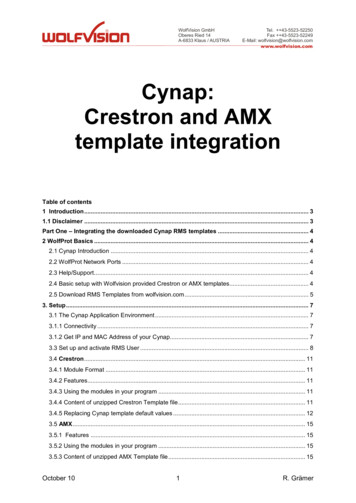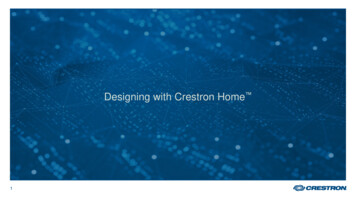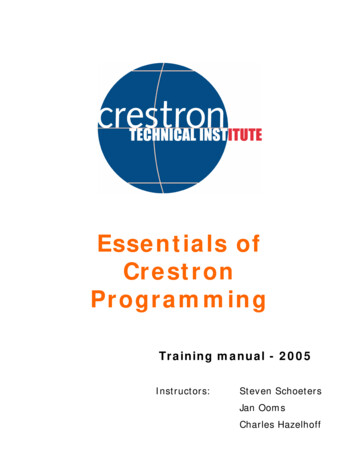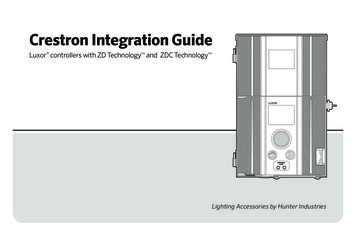
Transcription
Crestron Integration GuideLuxor controllers with ZD Technology and ZDC TechnologyTMTMLUXORLighting Accessories by Hunter Industries
Table of Contents3 Overview3 System Requirements4 SIMPL Windows Software5 Luxor Module Inputs6 Luxor Module Outputs7 Luxor IP Address8 Troubleshooting2LUXOR
OverviewThe Luxor module for Crestron SIMPL software isdesigned to provide integration between CrestronControl Systems and Luxor controllers containing ZDTechnology or ZDC Technology.System Requirements Crestron Control System and Luxor ZD/ZDC controllermust be connected to same system router System router must have DHCP reservation enabledCrestron Requirements Crestron SIMPL Windows softwareLuxor Requirements Facepack firmware Rev 0.157 or above Theme setup must be done via the controller facepackor smartphone application Naming of Themes and Groups must be done via thesmartphone application Color pallet setup (ZDC only) must be done via thecontroller facepack or smartphone application3
SIMPL Windows SoftwareAdding Luxor Module1. Open Crestron SIMPL Windows software2. Add "Luxor Module" to program Logic folder3. Open "Detail View"4
Luxor Module InputsIP Address SetupEnter Luxor controller IP address near the bottom of theLuxor module screen. Set all unused IP addresses to 0.Instructions on finding Luxor controller's IP address can befound on Page 7.Luxor Module Input DefinitionsAll Lights On: All Groups ON (75% intensity).All Lights Off: All Groups OFF.Group XXX Level Up: Group XXX (1 to 250) light intensityincreases from current value to new value (max 100%).Group XXX Level Down: Group XXX (1 to 250) lightintensity decreases from current value to new value(min 0%).Theme XX On: Theme XX (1-26 corresponds to ThemesA-Z) ON.Theme XX Off: Theme XX (1 -26 corresponds to ThemesA-Z) OFF.Theme XX Toggle: Toggles Theme XX (1-26corresponds to Themes A-Z) ON/OFF.Poll Enable: A value of 1 enables an automatic sending ofPoll Groups and Poll Themes alternating every 5 minutes.A value of 0 turns off this feature.Poll Groups: Retrieves latest information on the state ofthe named Groups.Poll Themes: Retrieves latest information on the state ofthe named Themes.Note: 1 second delay between turning ON/OFF groups/themes and polling groups/themes.Group XXX Level In: Sets the light level on Group XXX (1to 250) from the current light level to the value of GroupXXX Level In (0 to 100 percent).5
Luxor Module OutputsLuxor Module Outputs DefinitionsGroup XXX Is Available: If Group has been named, thenGroup XXX Is Available 1. If Group has not been named,then Group XXX Is Available 0.Only available (Group XXX Is Available 1) Groups willbe displayed when Poll Groups are issued. Non-availablegroups (Group XXX Is Available 0) will be set to 0 whenPoll Groups are selected.Group XXX Name Text: Group name defined withinsmartphone application.Group XXX Gauge: Value is updated when using GroupXXX Level Up or Group XXX Level Down. This value hasa range of 0 to 65536 corresponding to a light output of 0to 100 percent for that group.Group XXX Intensity Text: Value corresponds to thelight intensity of that Group, 0 to 100 percent. For example,if Group 2 Intensity Text is 50, then Group 2 is set to 50percent light intensity.Theme XX Is Available: Theme XX Is Available 1, if a name has been assigned to Theme XX. ThemeXX Is Available 0, if a name has not been assigned toTheme XX.Note: Only named Themes ( Theme XX Is Available 1) willhave feedback when Poll Theme is issued. Non-availableThemes (Theme XX Is Available 0) will be set to 0 whenPoll Theme is issued. Non-available Themes (Theme XX IsAvailable 0) cannot be toggled.Theme XX Name Text: Theme name defined withinsmartphone application.Theme XX Is On: Theme XX Is ON 1, if Theme ON.Theme XX Is ON 0, if Theme OFF.Theme XX Is Off: Theme XX Is OFF 1, if Theme OFF.Theme XX Is OFF 0, if Theme ON.Status Text: Message status response received from Luxorcontroller. Potential responses are; OK, Command NotFound, Bad JSON format, JSON item is not an interger,Color Value Out of Range, Item not found, Duplicate item,Item does not exist, Bad Group Number, Bad Theme Index,Theme Changes Restricted.Note: "Communication Error" will occur for responses otherthan OK.
Luxor IP AddressLuxor IP Address1. From HOME screen, navigate to SETUP3. Record IP address displayed on Wi-Fi or LAN setupscreen2. Select Wi-Fi or LAN7
TroubleshootingGroup or Theme not respondingIncorrect/No feedback from Group/ThemeVerify IP Address of Luxor controller and confirm it isentered correctly in the Luxor module within the SIMPLWindows program.Verify Group or Theme have been named. UnnamedGroups or Themes have feedback set to 0.Verify Theme/Group response via smartphone applicationand controller facepack.Verify router has DHCP Reservation enabled.Theme ON/OFF but do not toggleVerify Themes have been named. Unnamed Themescannot be toggled.8
Notes9
HUNTER INDUSTRIES1940 Diamond Street, San Marcos, California 92078 USAcorporate.hunterindustries.comLP-0001 US 7/16
The Luxor module for Crestron SIMPL software is designed to provide integration between Crestron Control Systems and Luxor controllers containing ZD Technology or ZDC Technology. Crestron Requirements Crestron