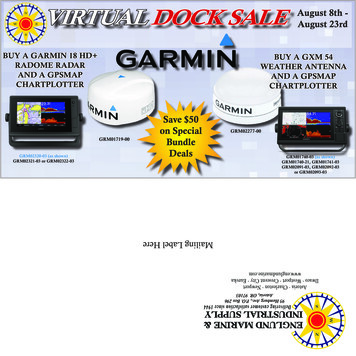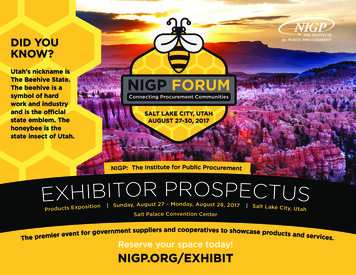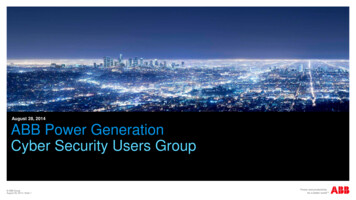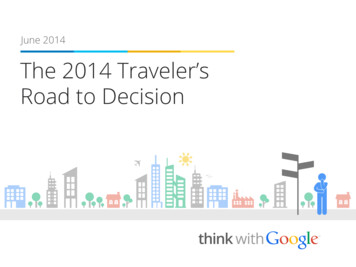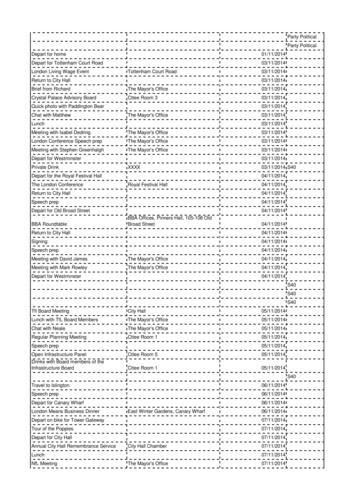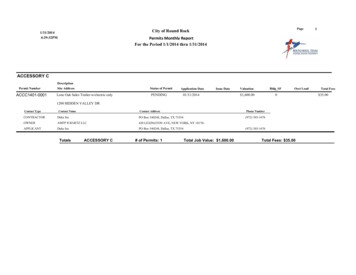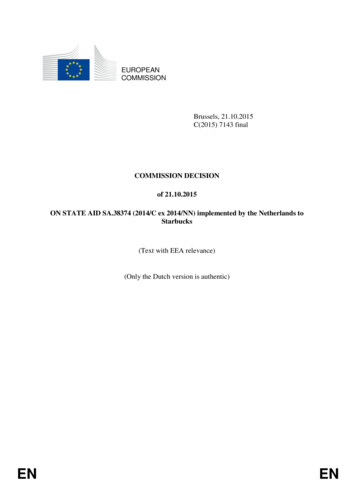Transcription
TB0163Product UpdateAugust 1, 2014ControlsCrestron & URC HomeAutomation with iAquaLink In cooperation with two home automation companies: Crestron & Universal Remote Control (also known as“URC”), we are pleased to announce that both companies have released modules (sometimes called drivers)to allow their home automation systems to communicate directly with the iAquaLink Server.What is a home automation system?Home automation systems are like AquaLink for an entire home or office building. They provide centralizedcontrol of lighting, climate controls, appliances, security (locks, gates, cameras, etc), high-end homeentertainment systems, and can sometimes serve as a convenient interface for pools & spa automation systems.A module is software, written for a specific home automation system, that allows it to control a device, orconnect to a web service. A Crestron module will only work on a Crestron system, and a URC module will onlywork on a URC system. Modules cannot be used for home automation systems of another brand. It’s like aWindows driver for an HP printer: it won’t work on a Mac , and won’t help print on another brand printer.Please see the following pages iAquaLink Home automation module / driver FAQ’s Crestron specific information URC specific informationUSA: 800.822.7933 CANADA: 888.647.4004 www.zodiacpoolsystems.com 2014 Zodiac Pool Systems, Inc. Zodiac is a registered trademark of Zodiac International, S.A.S.U. used under license.Mac is a trademark of Apple Inc. All other trademarks referenced herein are the property of their respective owners.
August 1, 2014ControlsCrestron & URC HomeAutomation with iAquaLink TB0163Product UpdateiAquaLink Home automation module / driver FAQ’s1.What is a home automation system?Home automation systems are like AquaLink for an entire home or office building. They provide centralized control of lighting,HVAC, appliances, security (locks, gates, cameras, etc), high-end home entertainment systems, and in some cases, they can alsoserve as an additional interface for pools & spa automation systems.2.How does this work?AquaLink and iAquaLink (including iAquaLink apps) work as usual. The home automation system using the software module,communicates directly with the iAquaLink server, over the web, instead of using the 7620. See below:7620 ArchitectureHomeController7620 Buried Wires – expensive to install, expensive to repair, prone to lightning and surge issues Pool Builder & System Integrator roles & responsibilities not clearly definediAquaLink Integrated SolutionPool Pro’s RoleAquaLink RSGreen LED OnSystem Integrator’s ResponsibilityiAquaLinkServerRouter Gets AquaLink online using iAquaLink Tests iAquaLink w/ mobile app to ensure it is workingAutomation Company’sModule / DriverDriver Marketplace Home AutomationControllerSystem is usually already online (for weather feed, streaming music, etc.)Downloads iAquaLink modules / drivers from manufacturer’s websitePrograms the drivers into home automation systemDelivers basic iAquaLink mobile app functionalityNo additional wires to run, bury, etc.3.Will the 7620 continue to be available?The 7620 will continue to be available while supplies last. The module concept is based upon user & installer research that told uspeople were generally looking for a better solution to the 7620: Something that didn’t require hard wiring, and simplified the enduser experience.USA: 800.822.7933 CANADA: 888.647.4004 www.zodiacpoolsystems.com 2014 Zodiac Pool Systems, Inc. Zodiac is a registered trademark of Zodiac International, S.A.S.U. used under license.Mac is a trademark of Apple Inc. All other trademarks referenced herein are the property of their respective owners.
TB0163Product UpdateAugust 1, 2014ControlsCrestron & URC HomeAutomation with iAquaLink 4.Can the 7620 be used with a home automation module?No, this would likely cause issues at the home automation side of things. The iAquaLink should provide faster, better, more reliablecontrol of the AquaLink . It should also be easier and faster to set up – and less cost to the pool owner.5.Which AquaLink systems can be used with the home automation modules?The home automation modules are only compatible with AquaLink RS system levels.6.How will the end user experience improve using modules & iAquaLink vs. using a 7620?Using modules, all aux names and labels are populated automatically. So if Aux 3 is “Side Lights” on a OneTouch, and on iAquaLink ,it will be “Side Lights” on the home automation system. There is no risk of the Integrator changing the name to “West LED’s”.Also, most system integrators specialize in Home Entertainment and security – not swimming pools. We have seen many integratorsset up systems with over 50 buttons on a screen – with no logic as to their placement. Using iAquaLink, the experience will be fairlyconsistent with the mobile iAquaLink experience, similar workflows, similar page names, etc. Through simplification, the end user isonly presented with the most often used features.7.What changes from an installer point of view?With the 7620, if there was an issue, it wasn’t always clear whether the pool professional should resolve the issue, or whether thesystem integrator should be able to resolve the issue. The system integrator might say “that’s a Jandy product”, the pool guy mightsay, “that’s a home automation thing” leaving the homeowner to get more involved. So, using modules The pool pro is responsible for ensuring the AquaLink is fully set up, and the iAquaLink is working.If the pool can be controlled properly and reliably using our mobile apps – he’s done his part. The system integrator calls the pool pro if the green LED of the iAquaLink is off, or if the mobile apps aren’t working.If they are working properly, everything on the home automation side is his role. Integrators typically will connect homeautomation systems to the web anyway, in order to provide weather feeds, music & movie streaming, services etc.From the integrator’s standpoint, iAquaLink is just another web service (like a weather feed, or streaming music.)8.Where does the integrator get instructions for setting up the modules or drivers?The home automation company, who’s system engineers wrote the drivers, will provide installer instructions as part of the module /driver download package.9.Can these modules be used for other brands of automation systems?No. Modules written for one automation system cannot be used with other automation systems.10.Will modules be released for other automation systems?Yes. We are actively working with many of the major home automation system manufacturers to provide this best in class solution,for easier, faster, and lower cost system integration. Until other modules are announced, please continue to use the7620 genericserial adapter.USA: 800.822.7933 CANADA: 888.647.4004 www.zodiacpoolsystems.com 2014 Zodiac Pool Systems, Inc. Zodiac is a registered trademark of Zodiac International, S.A.S.U. used under license.Mac is a trademark of Apple Inc. All other trademarks referenced herein are the property of their respective owners.
TB0163Product UpdateAugust 1, 2014ControlsCrestron & URC HomeAutomation with iAquaLink Crestron ModuleThe Crestron module works with Crestron Series 3 home automation systems that are connected to the internet. Crestronauthorized dealers and integrators can download the module from the Crestron Application Market. The module includes all thedriver files, graphics files, and installation documentation required for the integrator to get the system up and running.Screenshot of a Crestron touch panel running iAquaLinkService & Support Zodiac provides service and support for the AquaLink system and iAquaLink functionality. If the system works properly viamobile apps, the AquaLink and iAquaLink systems are working properly. The Crestron module was written by Crestron and distributed by Crestron. It is not a Zodiac product. If AquaLink andiAquaLink work properly, but the Crestron dealer is having issues using the Crestron module, Crestron should be contactedto provide technical assistance for the module.Roles & responsibilities – Pool professionals & System Integrators (Automation Professionals) The pool professional should set up the AquaLink RS, install iAquaLink, and be able to demonstrate its functionality via theiAquaLink mobile apps. As long as the iAquaLink is working properly, the system integrator should be able to set up the Crestron system so that itcan communicate with the iAquaLink server. Crestron support should be able to help the integrator should any difficultiesarise with this process.USA: 800.822.7933 CANADA: 888.647.4004 www.zodiacpoolsystems.com 2014 Zodiac Pool Systems, Inc. Zodiac is a registered trademark of Zodiac International, S.A.S.U. used under license.Mac is a trademark of Apple Inc. All other trademarks referenced herein are the property of their respective owners.
TB0163Product UpdateAugust 1, 2014ControlsCrestron & URC HomeAutomation with iAquaLink URC ModuleThe URC module works with URC home automation systems that are connected to the internet. According to URC: “The newAquaLink two-way module is also compatible with ccGEN2 keypads, the RM-2 remote and ccGEN2-iOS app. ccGEN2 products aresold through distributors; the Total Control line is sold via direct URC dealers only.”Authorized URC dealers can download the URC module for iAquaLink from URC’s module download site. The module includes all therequired drivers, graphics files, documentation, etc.Below is an image provided by URC of their system, and two URC interfaces, while controlling an iAquaLink.Service & Support Zodiac provides service and support for the AquaLink system and iAquaLink functionality. If the system works properly viamobile apps, the AquaLink and iAquaLink systems are working properly. The URC module was written by URC and distributed by URC. The module itself is not a Zodiac product. If AquaLink andiAquaLink work properly, but the URC system integrator is having issues using the URC module, URC should be contacted toprovide technical assistance for their module.Roles & responsibilities – Pool professionals & System Integrators (Automation Professionals) The pool professional should set up the AquaLink RS, install iAquaLink, and be able to demonstrate its functionality via theiAquaLink mobile apps. As long as the iAquaLink is working properly, the system integrator should be able to set up the URC system so that it cancommunicate with the iAquaLink server. URC support should be able to help the integrator should any difficulties arisewith this process.USA: 800.822.7933 CANADA: 888.647.4004 www.zodiacpoolsystems.com 2014 Zodiac Pool Systems, Inc. Zodiac is a registered trademark of Zodiac International, S.A.S.U. used under license.Mac is a trademark of Apple Inc. All other trademarks referenced herein are the property of their respective owners.
Crestron authorized dealers and integrators can download the module from the Crestron Application Market. The module includes all the driver files, graphics files, and installation documentation required for the integrator to get the system up and running. Screenshot of a Cre