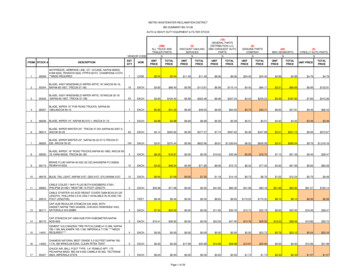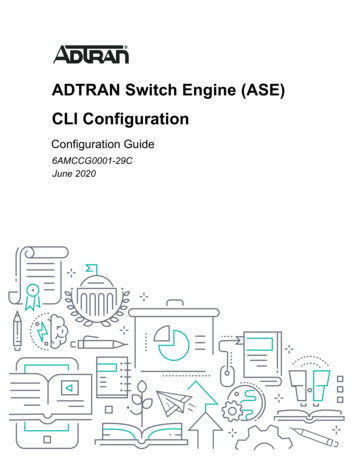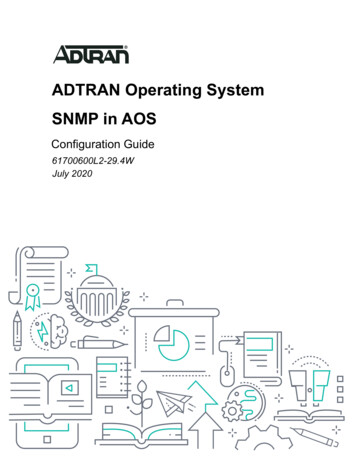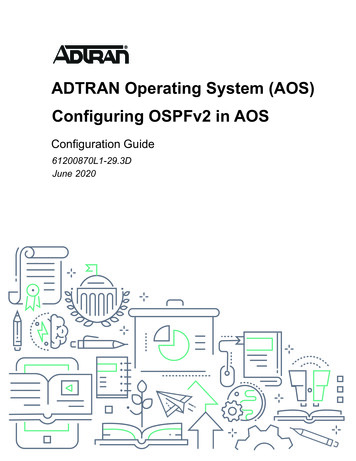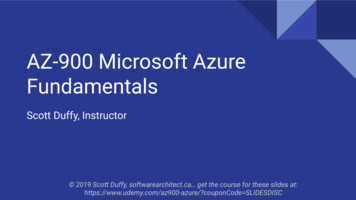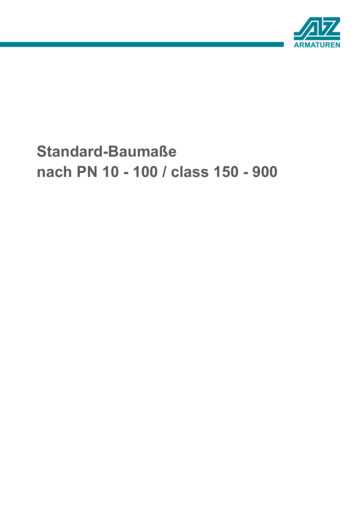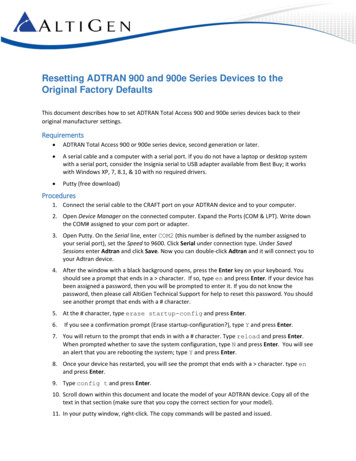
Transcription
Resetting ADTRAN 900 and 900e Series Devices to theOriginal Factory DefaultsThis document describes how to set ADTRAN Total Access 900 and 900e series devices back to theiroriginal manufacturer settings.Requirements ADTRAN Total Access 900 or 900e series device, second generation or later. A serial cable and a computer with a serial port. If you do not have a laptop or desktop systemwith a serial port, consider the Insignia serial to USB adapter available from Best Buy; it workswith Windows XP, 7, 8.1, & 10 with no required drivers. Putty (free download)Procedures1. Connect the serial cable to the CRAFT port on your ADTRAN device and to your computer.2. Open Device Manager on the connected computer. Expand the Ports (COM & LPT). Write downthe COM# assigned to your com port or adapter.3. Open Putty. On the Serial line, enter COM2 (this number is defined by the number assigned toyour serial port), set the Speed to 9600. Click Serial under connection type. Under SavedSessions enter Adtran and click Save. Now you can double-click Adtran and it will connect you toyour Adtran device.4. After the window with a black background opens, press the Enter key on your keyboard. Youshould see a prompt that ends in a character. If so, type en and press Enter. If your device hasbeen assigned a password, then you will be prompted to enter it. If you do not know thepassword, then please call AltiGen Technical Support for help to reset this password. You shouldsee another prompt that ends with a # character.5. At the # character, type erase startup-config and press Enter.6.If you see a confirmation prompt (Erase startup-configuration?), type Y and press Enter.7. You will return to the prompt that ends in with a # character. Type reload and press Enter.When prompted whether to save the system configuration, type N and press Enter. You will seean alert that you are rebooting the system; type Y and press Enter.8. Once your device has restarted, you will see the prompt that ends with a character. type enand press Enter.9. Type config t and press Enter.10. Scroll down within this document and locate the model of your ADTRAN device. Copy all of thetext in that section (make sure that you copy the correct section for your model).11. In your putty window, right-click. The copy commands will be pasted and issued.
12. You will return to the prompt that ends with the # character. Type config t and press Enter.Then type one of the following strings and press Enter: ADTRAN 2nd Generation models: type int eth 0/1ADTRAN 3rd Generation models: type gig 0/1Now type “ip address 10.0.1.5 255.255.2550” (change 10.0.1.5 255.255.255.0 to the addressand subnet that you want your ADTRAN device set to) and press Enter. Type exit and pressEnter.13. Type no ip dhcp-server pool Private and press Enter.14. Type exit again and press Enter.15. Type reload and press Enter – respond Y to both questions that appear.After restarting, your ADTRAN device now set to the initial factory defaults, with your IP addressassigned to it. At this point, you may want to log into the GUI at the address you set and disable theDHCP server. The username is admin and the password is password.For a second-generation ADTRAN 904 or 908, copy the text below:!enable password password!ip subnet-zeroip classlessip domain-proxyip routing!event-history onno logging forwardingno logging emaillogging email priority-level info!username "admin" password "password"!banner motd #ImportantWeb username/password is configured to admin/password.Enable and Telnet passwords are configured to "password".Please change them immediately.The ethernet 0/1 interface is enabled with an address of 10.10.10.1
Telnet/SSH access is also enabled.#!!no ip firewall alg h323!!!!!!ip dhcp-server pool "Private"network 10.10.10.0 255.255.255.0netbios-node-type h-nodedefault-router 10.10.10.1lease 1!!!interface eth 0/1ip address 10.10.10.1 255.255.255.0no shutdown!!!interface t1 0/1no shutdown!interface t1 0/2shutdown!!!!!!ip telnet-server 23ip ssh-server 22no ip tftp serverip http serverip http secure-server
no ip snmp agentno ip ftp agent!!!!!!!voice feature-mode network!!!!!!!ip sip!line con 0no login!line telnet 0 4loginpassword passwordno shutdownline ssh 0 4login local-userlistno shutdown!EndFor a second-generation ADTRAN 908e or 924e, copy the text below:!enable password password!ip subnet-zeroip classlessip domain-proxyip routing!
event-history onno logging forwardingno logging emaillogging email priority-level info!username "admin" password "password"!banner motd #ImportantWeb username/password is configured to admin/password.Enable and Telnet passwords are configured to "password".Please change them immediately.The ethernet 0/1 interface is enabled with an address of 10.10.10.1Telnet/SSH access is also enabled.#!!no ip firewall alg h323!!!!!!ip dhcp-server pool "Private"network 10.10.10.0 255.255.255.0netbios-node-type h-nodedefault-router 10.10.10.1lease 1!!!interface eth 0/1ip address 10.10.10.1 255.255.255.0no shutdown!interface eth 0/2shutdown
!!interface t1 0/1no shutdown!interface t1 0/2shutdown!interface t1 0/3shutdown!interface t1 0/4shutdown!!!!!ip telnet-server 23ip ssh-server 22no ip tftp serverip http serverip http secure-serverno ip snmp agentno ip ftp agent!!!!!!!voice feature-mode network!!!!!!!ip sip
!line con 0no login!line telnet 0 4loginpassword passwordno shutdownline ssh 0 4login local-userlistno shutdown!EndFor a third-generation ADTRAN 900e series, copy the text below:enable password password!ip subnet-zeroip classlessip routing!!no auto-config!event-history onno logging forwardingno logging emaillogging email priority-level info!!username "admin" password "password"!banner motd #ImportantSSH & Web username/password is configured to admin/password.Enable and Telnet passwords are configured to "password".Please change them immediately.The gig 0/1 interface is enabled with an address of 10.10.10.1Telnet/SSH access is also enabled.
#!ip dhcp pool "Private"network 10.10.10.0 255.255.255.0netbios-node-type h-nodedefault-router 10.10.10.1lease 1!!!ip crypto ffe!interface eth 0/1no ip addressshutdown!!interface eth 0/2no ip addressshutdown!interface gigabit-eth 0/1ip address 10.10.10.1 255.255.255.0no shutdown!interface t1 0/1shutdown!interface t1 0/2shutdown!interface t1 0/3shutdown!interface t1 0/4shutdown!telnet-server 23ssh-server 22http serverhttp secure-server
!sip!ip rtp symmetric-filter!line con 0no login!line telnet 0 4loginpassword passwordno shutdown!line ssh 0 4login local-userlistno shutdown!end
10. Scroll down within this document and locate the model of your ADTRAN device. Copy all of the text in that section (make sure that you copy the correct section for your model). 11. In your putty window, right-click. The