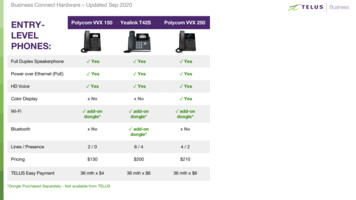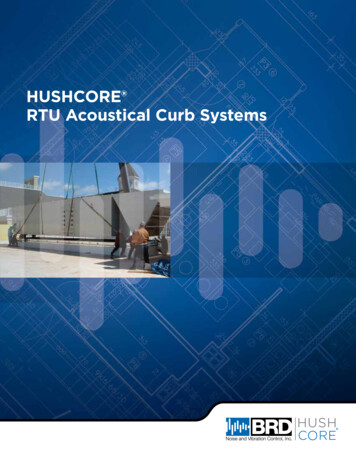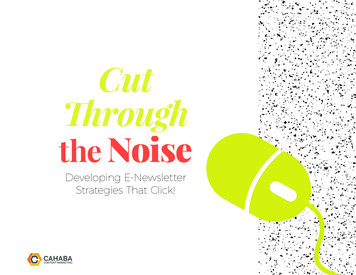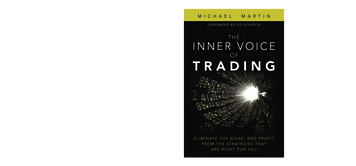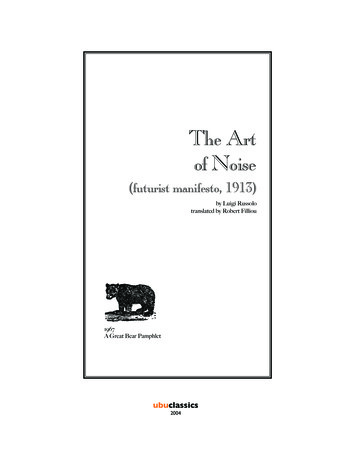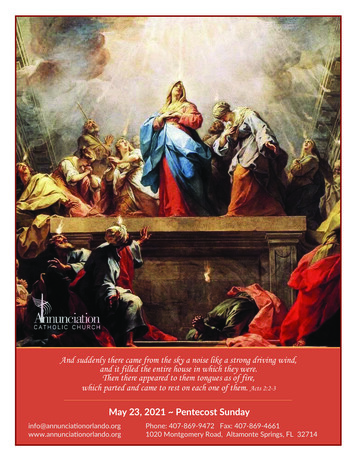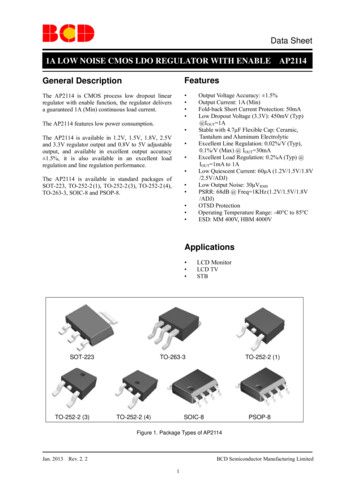Transcription
December 2016Evaluation of Polycom’s Noise Reduction FeaturesHands-on testing of two innovative audio capabilities:Polycom Acoustic Fence and NoiseBlock This evaluation sponsored by
BackgroundFounded in 1990 and headquartered in San Jose, California, privately-held1 Polycom Inc. develops,manufactures, and markets video, voice, and content collaboration and communication products andservices. The company employs 3,800 people, and reported top-line revenue of US 1.27B for its 2015fiscal year.2In Q4 2016, Polycom commissioned Wainhouse Research (WR) to provide an assessment of twoinnovative features designed to enhance the audio experience: Polycom Acoustic Fence andNoiseBlock . This document contains the results of our hands-on testing of these audio capabilities.The Problem of Unwanted NoiseThose who participate in video and audio conference calls know that unwanted noise like airconditioning hiss, typing / keyboard noise, and road noise, is a major problem. This is especially trueduring large calls with many people (and many potential sources of noise).At the very least, unwanted noise is a distraction. In some cases, the noise grinds the entire discussionto a screeching halt. And in the video world, the person or location generating the unwanted noise isoften brought to the large window in the middle of the screen (a function called active speaker mode),which is both embarrassing and disruptive.The best way to deal with unwanted noise is to avoid it altogether by participating from places lessprone to unwanted noise. In real life, however, this is not always possible. The home office issusceptible to the dog barking and the neighbor’s lawn mower. The meeting room is not impervious toHVAC noise or people speaking in the hall. And a person’s office or cubicle is all too close to otherpeople talking on the phone. And open workspaces, which are becoming more common throughout theenterprise, are notoriously noisy.The takeaway here is that some unwanted noises can’t be avoided. This forces the user to manuallymute his mic to avoid interrupting the conversation. If the person forgets, the noise bleeds through.And when he speaks, he has to remember to unmute his mic. Obviously this is far from ideal.This evaluation focuses on two innovative audio capabilities that block (or reduce) noise automatically,without forcing the users to manually mute their mics.12In September 2016, Polycom was acquired by private equity firm Siris Capital.Source: https://www.google.com/finance?fstype ii&q NASDAQ:PLCM 2016 Wainhouse ResearchPage 2
Understanding NoiseBlockConcept:Polycom NoiseBlock is a set of technologies designed to keep non-human noises (e.g. keyboard typing,paper shuffling, plastic bag rustling sounds, etc.) from impacting Polycom-powered video and audiocalls.NoiseBlock includes two elements that often work in tandem: Background Noise Reduction – a function that is enabled at all times and works to reduceconstant background noise like noise created by fans and HVAC systems. This capability hasbeen available for many years. Automatic Muting / Gating – a function that once enabled uses the system microphones toactively listen for human speech. If human speech is heard, it opens the system mic(s). Viewedanother way, if only non-human sounds are present in a room, NoiseBlock keeps the mic(s)gated (closed).Availability:NoiseBlock is available on Polycom RealPresence Desktop software (RPD), RealPresence Mobilesoftware, RealPresence Group Series video systems, RealPresence Trio, RealPresence Debut, and on theRealPresence Collaboration Server (RMX).Installation / ConfigurationNoiseBlock is a software feature that can be enabled within the user interface on supported devices.The standard (“generally available”) version of NoiseBlock protects the outgoing audio signal (a benefitfor remote participants) without forcing local users to constantly mute and unmute their mics.In addition, RealPresence Group Series endpoints now include a beta-feature dubbed “IncomingNoiseBlock” that applies this same concept to incoming audio signals (a benefit for local participants –even if the remote participants do not have NoiseBlock).Test ResultsAs a part of this effort, we tested NoiseBlock on a RealPresence Group 500 system and on aRealPresence Desktop client running on a Windows 10 PC. In each case, we exposed the local mics tonon-human sound sources including loud air conditioning noise, a person typing loudly, and plastic bagrustling noise – all sounds one might find in an office or meeting room that would likely impact aconference call.Overall, NoiseBlock worked exactly as advertised by completely eliminating non-human noises whenspeech audio was not present. And when a person spoke, NoiseBlock reacted quickly by opening themic(s) – even when both speech and noise were present.Our testing of Incoming NoiseBlock (beta – available on Group Series systems only) also yieldedexcellent results by blocking incoming noise from other non-NoiseBlock-capable participants withoutblocking our outgoing speech audio. 2016 Wainhouse ResearchPage 3
Additional Notes:While not tested as a part of this assessment, NoiseBlock is also supported on the Polycom RealPresenceCollaboration Server (RMX). This feature automatically blocks any incoming audio stream with noiseonly (and no speech). This provides NoiseBlock functionality without requiring each system (or anysystem) to support NoiseBlock.Understanding Acoustic FenceConcept:Polycom Acoustic Fence is designed to minimize the impact of nearby noises (e.g. people talking in thenext room or hallway) on Polycom-powered video and audio calls. Essentially, Acoustic Fence usesmultiple mics (minimum of 2) to create a virtual “fence” between the noise source and the meetingparticipants. Once enabled, sounds outside of the fence are either blocked entirely or reduced.Acoustic Fence includes two different elements that often work in tandem: Smart Gating – a function that closes (gates) the microphones when sound from only outsidethe fence area is detected Spectral Subtraction – a function that attempts to reduce (or even eliminate) sounds thatoriginate from outside the fence areaAvailability:Acoustic Fence is available on Polycom VVX IP phones, RealPresence Desktop software, andRealPresence Group Series video systems.Use in a Group Environment:Installation / ConfigurationInstalling Acoustic Fence in a group video environment involves the placement of one or more Polycommics (called the “fence” mics) 3 to create an audio detection zone (a.k.a. fence). The location and shapeof the fence depends on the number and location of mics used. For example, a single fence mic cancreate a cone-shaped fence directly above the meeting room mic. Two or more mics can be used tocreate a bubble (left image) or a virtual wall (right image) for blocking noises from a specific location.3While not exclusively so, most Acoustic Fence installations use Polycom Ceiling mics as the fence mics. 2016 Wainhouse ResearchPage 4
After installing the mics, the installer needs to, (1) enable Acoustic Fence within the user interface, and(2) choose the desired sensitivity which defines the size of the fence area.To setup Acoustic Fence, we installed two Polycom ceiling mics in a conference room equipped with aPolycom RealPresence Group 500 system and a single Polycom table mic. We placed the ceiling (fence)mics at each end of our meeting room table approximately six (6) feet apart. We then enabled AcousticFence within the Group 500 user interface.The Polycom web UI includes an indicator forwhether a person speaking is inside or outsidethe fence area. We used this feature to verifyour installation and set the fence sensitivity for our environment.Test ResultsTo test Acoustic Fence, we placed a number of video calls between our Acoustic Fence enabledRealPresence Group 500 system and several other Polycom and non-Polycom video systems.Throughout our testing, the Smart Gating function worked well. Specifically, when sound from onlyoutside the fence area was present, Acoustic Fence did not open the system mics. As a result, thesesounds were not heard by the remote participants.To test the Spectral Subtraction capability, we introduced noise (speech and other sounds) from variouslocations outside the fence area. Our testing revealed that the system’s ability to block or reducesounds from outside the fence area depended on one key item - the sound level picked up by the fencemic must be significantly higher than that picked up by the primary mic. This sound level differencedepends on numerous factors including:-The source location of the unwanted sound (e.g. the hallway outside the meeting room, or thefar side of the large open workspace)-The position of the fence mic(s) which determines the location and shape of the acoustic fence-The room acoustics which can have a significant impact on the levels picked up by the fence andprimary microphonesOur testing confirmed that assuming the fence mic(s) have been properly positioned, the spectralsubtraction capability worked extremely well, eliminating almost all the unwanted sound from theoutgoing audio.Use with Polycom RealPresence Desktop (RPD) Software:Installation / ConfigurationTo use Acoustic Fence with RealPresence Desktop software, the user must have two (2) connected andactive microphones – a USB headset mic and a fence mic (e.g. a webcam mic or the built-in mic on anotebook, etc.). In addition, the user must enable Acoustic Fence within the RPD user interface. 2016 Wainhouse ResearchPage 5
For this assessment, we tested Acoustic Fence on two different systems:-A Windows 10 PC running RealPresence Desktop and using a webcam mic as the fence micA 27” iMac running RealPresence Desktop and using the integrated mic as the fence micTest ResultsAt first, to establish a baseline, we placed a few test calls using RealPresence Desktop with AcousticFence disabled and a pre-recorded speech clip playing in the background. This test revealed that thebusiness-quality USB headsets that we use each day (Jabra, Plantronics) do a fine job at keeping localnoise out of conference calls. This is not surprising given the following:-Business headsets are designed to be used in noisy environments-Headset mics in general are highly directional-Headset mics are designed to sit very close to the sound source (the speaker’s mouth), and thushave a very low sensitivityWe then gradually increased the volume of the speech clip to the point that it was louder than soundnormally found in an office environment. At this level, the noise was loud enough to be a distraction tothe local participant, and to be picked up by the headset mic and sent to the remote participants.We then enabled Acoustic Fence and confirmed that using Acoustic Fence further reduces (or eveneliminates) the local noise that is sent to the remote participants.Additional Notes:We also tested Acoustic Fence on a VVX 600 IP phone. In this case, the 600’s speakerphone acted as thefence mic, and the handset or headset acted as the main microphone. In all cases, the test results wereas expected - Acoustic Fence successfully blocked (or at least reduced) local noise.Polycom RealPresence Group Systems also include a beta function called “Acoustic Fence with BeamShaping” that uses a single Polycom table mic to create a cone-shaped Acoustic Fence. In this use case,one of the mics three elements acts as the primary (main) mic, while the other two elements act asfence mics. We tested this function and it worked as expected. However, as this disables 2/3rds of thePolycom mic’s pickup pattern, we expect this to be useful in specific situations only. 2016 Wainhouse ResearchPage 6
Analysis and ConclusionAs a part of this effort, we tested Polycom NoiseBlock and Acoustic Fence capabilities in real-worldsituations ranging from a noisy meeting room to a noise-prone open workspace.Our testing revealed that NoiseBlock (a free feature found on many Polycom devices) does a fine job ofautomatically keeping non-human noises from reaching remote participants (assuming the local personis not speaking at the same time).Acoustic Fence, on the other hand, blocks or reduces the impact of any sounds, human or non-human,originating from specific locations (e.g. outside the meeting room or from the next cubicle).Despite having a different form factor (several separate mics vs. a single device) and operating verydifferently, Acoustic Fence provides an experience similar to that provided by a mic array.4-On the positive side, Acoustic Fence will likely be less expensive than competing mic arrayofferings. In addition, Acoustic Fence can be used with a Polycom table mic which means themic will be relatively close to the participants. And once enabled, Acoustic Fence worksautomatically.-On the negative side, installing Acoustic Fence involves more parts and cables than installing amic array. It also requires a Polycom conferencing device or phone, while mic arrays aredesigned to hand-off audio signals to almost any device.To be clear – NoiseBlock and Acoustic Fence cannot work miracles. However, in the right situation,these audio features can mean the difference between a successful or failed conference call.4A mic array is a device including numerous mic elements that work in tandem to create specific (and typicallynarrow) mic pickup areas. Mic arrays can be installed on ceilings, walls or tables. 2016 Wainhouse ResearchPage 7
Contributing Authors / Research TeamIra M. Weinstein is a Senior Analyst & Partner at Wainhouse Research and a 25-yearveteran of the conferencing, collaboration and audio-visual industries. Ira has authoredand contributed to dozens of articles, white papers, studies, reports, and evaluations onrich media communications, video conferencing, streaming and webcasting, audiovisual design and integration, business strategy, and general business practices. Iraspecializes in providing strategic advisory services to vendors, resellers, and end-userswithin the collaboration space. Ira can be reached at iweinstein@wainhouse.com.Saar Litman is a Senior Researcher & Consultant at Wainhouse Research and has 15years of experience in the audio-visual and video conferencing industry. Saar’s primaryfocus is the products, services, and companies within the audio-visual space. Inaddition, Saar provides AV design services, helps enterprise organizations define andimplement global AV standard systems and designs, and manages the WR test lab inCoral Springs, Florida. Saar can be reached at slitman@wainhouse.com.Peter Schwarck is a Researcher & Technical Writer at Wainhouse Research. Peter hasauthored and developed content for private corporations, non-profits, and governmentorganizations. In addition, Peter worked as an educational consultant while writing anddeveloping textbooks and curriculums for foreign companies abroad. Peter can bereached at pschwarck@wainhouse.com.About Wainhouse ResearchWainhouse Research, www.wainhouse.com, is anindependent analyst firm that focuses on critical issues in theUnified Communications and Collaboration (UC&C). Thecompany conducts multi-client and custom research studies, consults with end users on keyimplementation issues, publishes white papers and market statistics, and delivers public and privateseminars as well as speaker presentations at industry group meetings.About Polycom(copy provided by Polycom)Polycom helps organizations unleash the power of humancollaboration. More than 400,000 companies and institutionsworldwide defy distance with secure video, voice and contentsolutions from Polycom to increase productivity, speed time to market, provide better customerservice, expand education and save lives. Polycom and its global partner ecosystem provide flexiblecollaboration solutions for any environment that deliver the best user experience, the broadest multivendor interoperability and unmatched investment protection. Visit www.polycom.com or connectwith us on Twitter, Facebook, and LinkedIn to learn more.Polycom, RealPresence, RealPresence Trio, RealPresence Debut, RealPresence Desktop, RealPresenceMobile, VVX, Acoustic Fence, and NoiseBlock are trademarks or registered trademarks of Polycom, Inc. 2016 Wainhouse ResearchPage 8
Polycom Acoustic Fence is designed to minimize the impact of nearby noises (e.g. people talking in the next room or hallway) on Polycom-powered video and audio calls. Essentially, Acoustic Fence uses multiple mics (minimum of 2) to create a