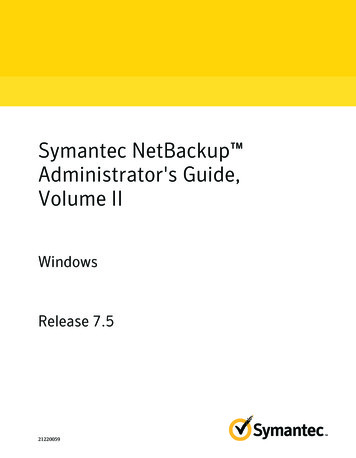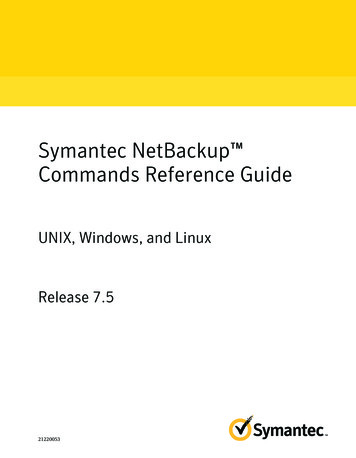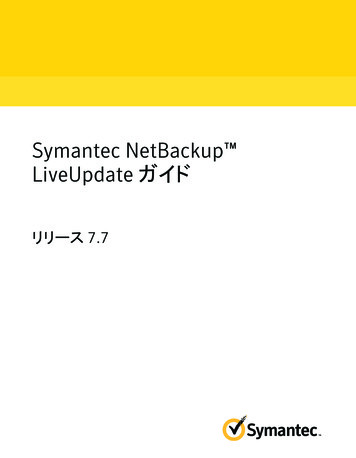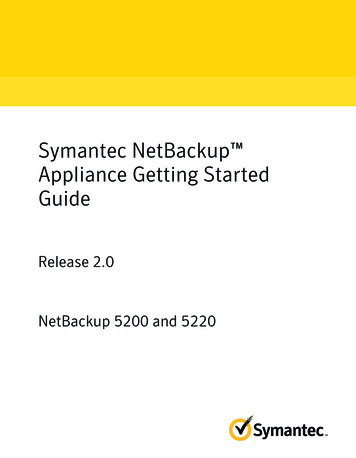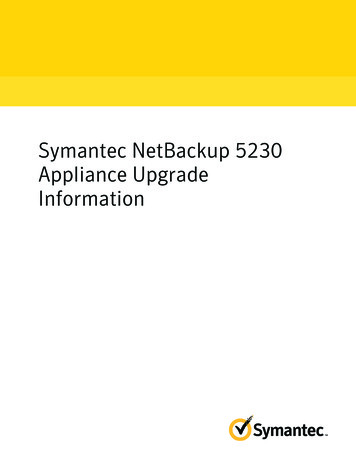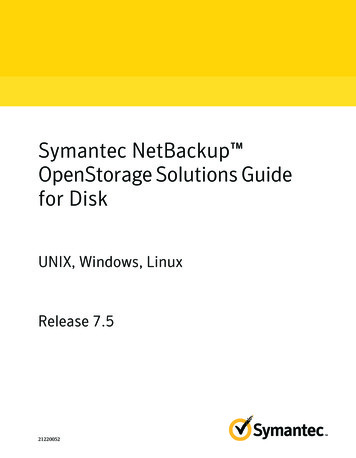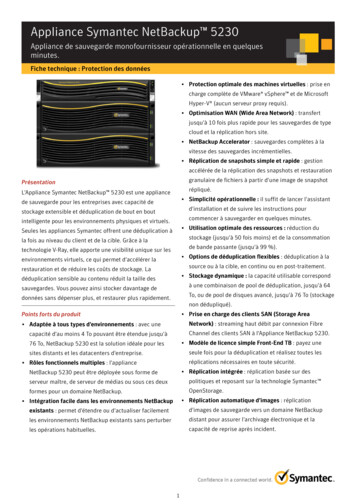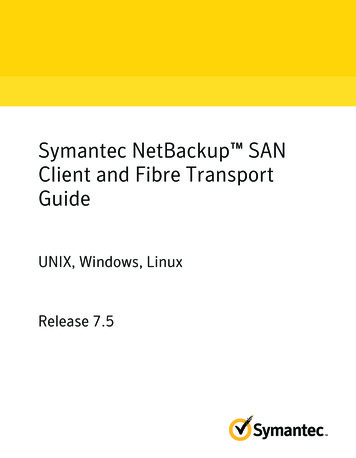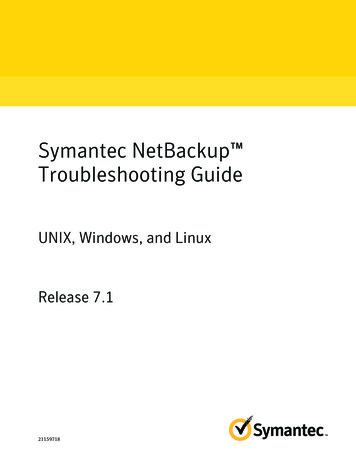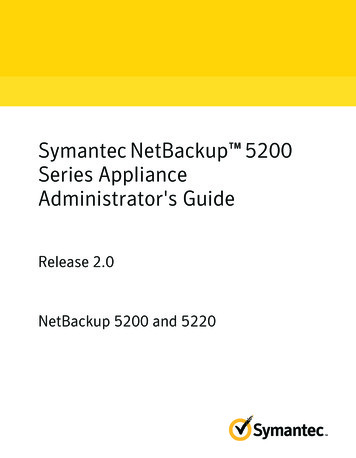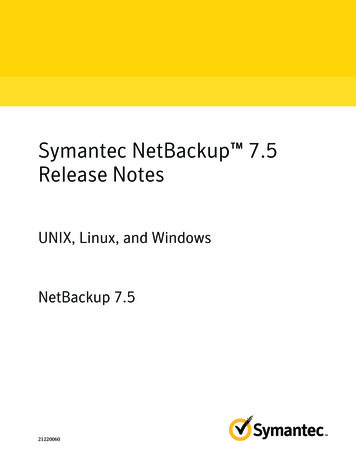
Transcription
Symantec NetBackup 7.5Release NotesUNIX, Linux, and WindowsNetBackup 7.521220060
NetBackup 7.5 Release NotesThe software described in this book is furnished under a license agreement and may be usedonly in accordance with the terms of the agreement.Documentation version: 7.5PN: 21220060Legal NoticeCopyright 2012 Symantec Corporation. All rights reserved.Symantec, NetBackup, and the Symantec Logo are trademarks or registered trademarks ofSymantec Corporation or its affiliates in the U.S. and other countries. Other names may betrademarks of their respective owners.This Symantec product may contain third party software for which Symantec is requiredto provide attribution to the third party (“Third Party Programs”). Some of the Third PartyPrograms are available under open source or free software licenses. The License Agreementaccompanying the Software does not alter any rights or obligations you may have underthose open source or free software licenses. Please see the Third Party Legal Notice Appendixto this Documentation or TPIP ReadMe File accompanying this Symantec product for moreinformation on the Third Party Programs.The product described in this document is distributed under licenses restricting its use,copying, distribution, and decompilation/reverse engineering. No part of this documentmay be reproduced in any form by any means without prior written authorization ofSymantec Corporation and its licensors, if any.THE DOCUMENTATION IS PROVIDED "AS IS" AND ALL EXPRESS OR IMPLIED CONDITIONS,REPRESENTATIONS AND WARRANTIES, INCLUDING ANY IMPLIED WARRANTY OFMERCHANTABILITY, FITNESS FOR A PARTICULAR PURPOSE OR NON-INFRINGEMENT,ARE DISCLAIMED, EXCEPT TO THE EXTENT THAT SUCH DISCLAIMERS ARE HELD TOBE LEGALLY INVALID. SYMANTEC CORPORATION SHALL NOT BE LIABLE FOR INCIDENTALOR CONSEQUENTIAL DAMAGES IN CONNECTION WITH THE FURNISHING,PERFORMANCE, OR USE OF THIS DOCUMENTATION. THE INFORMATION CONTAINEDIN THIS DOCUMENTATION IS SUBJECT TO CHANGE WITHOUT NOTICE.The Licensed Software and Documentation are deemed to be commercial computer softwareas defined in FAR 12.212 and subject to restricted rights as defined in FAR Section 52.227-19"Commercial Computer Software - Restricted Rights" and DFARS 227.7202, "Rights inCommercial Computer Software or Commercial Computer Software Documentation", asapplicable, and any successor regulations. Any use, modification, reproduction release,performance, display or disclosure of the Licensed Software and Documentation by the U.S.Government shall be solely in accordance with the terms of this Agreement.
Symantec Corporation350 Ellis StreetMountain View, CA 94043http://www.symantec.comPrinted in the United States of America.10 9 8 7 6 5 4 3 2 1
Technical SupportSymantec Technical Support maintains support centers globally. TechnicalSupport’s primary role is to respond to specific queries about product featuresand functionality. The Technical Support group also creates content for our onlineKnowledge Base. The Technical Support group works collaboratively with theother functional areas within Symantec to answer your questions in a timelyfashion. For example, the Technical Support group works with Product Engineeringand Symantec Security Response to provide alerting services and virus definitionupdates.Symantec’s support offerings include the following: A range of support options that give you the flexibility to select the rightamount of service for any size organization Telephone and/or Web-based support that provides rapid response andup-to-the-minute information Upgrade assurance that delivers software upgrades Global support purchased on a regional business hours or 24 hours a day, 7days a week basis Premium service offerings that include Account Management ServicesFor information about Symantec’s support offerings, you can visit our Web siteat the following URL:www.symantec.com/business/support/All support services will be delivered in accordance with your support agreementand the then-current enterprise technical support policy.About Symantec Operations Readiness ToolsSymantec Operations Readiness Tools (SORT) is a set of Web-based tools thatsupports Symantec enterprise products. For NetBackup, SORT provides the abilityto collect, analyze, and report on host configurations across UNIX/Linux orWindows environments. This data helps to assess whether your systems are readyfor an initial NetBackup installation or for an upgrade from your current version.To access SORT, go to the following Web page:http://sort.symantec.com/netbackupOnce you get to the SORT page, more information is available as follows: Installation and Upgrade ChecklistUse this tool to create a checklist to see if your system is ready for a NetBackupinstallation or an upgrade.
Hot fix and EEB Release AuditorUse this tool to find out whether a release that you plan to install contains thehot fixes that you need. Custom ReportsUse this tool to get recommendations for your system and Symantec enterpriseproducts, tips for risk assessment, and product license tracking.Contacting Technical SupportCustomers with a current support agreement may access Technical Supportinformation at the following URL:www.symantec.com/business/support/Before contacting Technical Support, make sure you have satisfied the systemrequirements that are listed in your product documentation. Also, you should beat the computer on which the problem occurred, in case it is necessary to replicatethe problem.When you contact Technical Support, please have the following informationavailable: Product release level Hardware information Available memory, disk space, and NIC information Operating system Version and patch level Network topology Router, gateway, and IP address information Problem description: Error messages and log files Troubleshooting that was performed before contacting Symantec Recent software configuration changes and network changesLicensing and registrationIf your Symantec product requires registration or a license key, access our technicalsupport Web page at the following URL:www.symantec.com/business/support/
Customer serviceCustomer service information is available at the following URL:www.symantec.com/business/support/Customer Service is available to assist with non-technical questions, such as thefollowing types of issues: Questions regarding product licensing or serialization Product registration updates, such as address or name changes General product information (features, language availability, local dealers) Latest information about product updates and upgrades Information about upgrade assurance and support contracts Information about the Symantec Buying Programs Advice about Symantec's technical support options Nontechnical presales questions Issues that are related to CD-ROMs, DVDs, or manualsSupport agreement resourcesIf you want to contact Symantec regarding an existing support agreement, pleasecontact the support agreement administration team for your region as follows:Asia-Pacific and Japancustomercare apac@symantec.comEurope, Middle-East, and Africasemea@symantec.comNorth America and Latin Americasupportsolutions@symantec.com
ContentsTechnical Support . 4Chapter 1About NetBackup 7.5 new features . 11About NetBackup 7.5 new features .About new NetBackup commands and status codes .About Accelerator .About AdvancedDisk new features and enhancements .About NetBackup Cloud improvements .About NetBackup Deduplication Option new features andenhancements .About NetBackup OpsCenter enhancements .About NetBackup Replication Director .About NetBackup Search .About Telemetry .About Virtualization .About resilient network connections .About General NetBackup enhancements .General NetBackup performance improvements .About adding clients to LiveUpdate policies .About NetBackup license deployment reporting .Disambiguating status codes 2, 5, and 6 .About BMR AIX client support .Auto Image Replication support for BMR .About alert notification .About NetBackup support utility enhancements .Chapter m compatibility . 41About server and client platform compatibility .About NetBackup server and client platform compatibility .NetBackup compatibility lists .About platform life cycles .About adding a platform .About Removing a client platform .About software release types .About compatibility with NetBackup 7.5 .4142434546464647
8ContentsNetBackup compatibility .Platform compatibility with the NetBackup Administration Consolesfor UNIX .Platform compatibilty for NetBackup Cloud .About Operating systems no longer compatible as of NetBackup 7.0and beyond .NetBackup binary sizes .About NetBackup EEB listings .Chapter 3485051525255Product dependencies . 57Operating system patches and updates . 57Chapter 4Operational notes . 65About operational notes in NetBackup . 66NetBackup Accelerator operational notes . 67NetBackup AdvancedDisk option . 67NetBackup audit trail limitations . 67NetBackup Bare Metal Restore . 69NetBackup database agent operational notes . 78About NetBackup for Microsoft Exchange . 79About NetBackup for Microsoft SharePoint . 82About NetBackup Oracle Guided application recovery forWindows . 83NetBackup Deduplication Option operational notes . 84NetBackup Documentation Notes . 87NetBackup Hyper-V . 88NetBackup installation and start-up notes . 89NetBackup media and rebranding changes . 89About NetBackup installation and upgrade notes . 91Installing NetBackup in Solaris 10 zones . 95NetBackup cluster . 96NetBackup interfaces . 97NetBackup Administration Console for Windows . 97NetBackup Java interfaces . 97Storage unit configuration . 98NetBackup Internationalization and localization . 99NetBackup IPv6 notes . 102NetBackup OpsCenter notes . 103NetBackup SAN Client and Fibre Transport notes . 108NetBackup SharedDisk support notes . 110NetBackup Snapshot Client notes . 110NetBackup for VMware notes . 114
ContentsGeneral NetBackup 7.x notes . 117Resilient network operational notes . 123Chapter 5End-of-life notifications . 125NetBackup 7.x end-of-life notifications . 125About general NetBackup notifications . 125About the operating systems that may not be supported in thenext major release . 126Chapter 6Related Documents . 129About related NetBackup documents .About NetBackup release notes .About getting started guides .About installation guides .About administrator’s guides .About other documents .About administration of options .About administration of database agents .About the Troubleshooting guide .Appendix A129130130130131131132134135About the NetBackup Rehydration improvementsfor deduplicated files . 137About the NetBackup rehydration improvements for deduplicatedfiles .Environmental factors that affect rehydration performance .About changes and updates to the deduplication tuning parametersthat affect restore performance and rehydrationperformance .About the PREFETCH SIZE parameter .About the RESTORE DECRYPT LOCAL parameter .About the META SEGKSIZE parameter .About the PrefetchThreadNum parameter .Editing the ReadBuffer Size parameter .NetBackup tuning parameters that affect restore performance andrehydration performance .1371381391391401401401401419
10Contents
Chapter1About NetBackup 7.5 newfeaturesThis chapter includes the following topics: About NetBackup 7.5 new features About new NetBackup commands and status codes About Accelerator About AdvancedDisk new features and enhancements About NetBackup Cloud improvements About NetBackup Deduplication Option new features and enhancements About NetBackup OpsCenter enhancements About NetBackup Replication Director About NetBackup Search About Telemetry About Virtualization About resilient network connections About General NetBackup enhancements About NetBackup support utility enhancements
12About NetBackup 7.5 new featuresAbout NetBackup 7.5 new featuresAbout NetBackup 7.5 new featuresThe NetBackup 7.5 release emphasizes availability and performance in protectingmission-critical data and applications in physical and virtualized environments.This release contains the following new features: Symantec Replication DirectorThis feature offers a unified, policy-based management of backups, snapshotsand replication. User interface for backup and snapshot and replication. Near-instant data protection leveraging NetApp array-based snapshotsand replication by NetApp SnapMirror and SnapVault as well as supportfor Symantec FileStore. Manage data through its lifecycle across tiers of storage & tape (snapshotsto backup disk and tape under NetBackup policy control). Utilization reporting and alerting. Client support for Windows, Linux, Solaris, HP, AIX.DeduplicationThis release offers improved deduplication integration, scalability,performance, and stability. Integration of Auto Image Replication for media server deduplicationVirtualizationNetBackup for VMware has these major improvements: Support for vSphere 5 Granular recovery for Exchange and SharePoint virtual machines Back up event logging in vCenter Leverages the media server load balancingNetBackup for VMware & Hyper-V have these improvements: File-level recovery for ext4 file system on Red Hat/SUSE virtual machines New policy-type for VMware & Hyper-V AcceleratorThis feature offers intelligent, streamlined backups to disk. It addresses theincrease in the amount of data to backup and the need to reduce the backupwindows. Search
About NetBackup 7.5 new featuresAbout new NetBackup commands and status codesThis feature provides an Information Management solution that couplesbackup, recovery, archive, and discovery. Search across multiple domains, save, edit, and export and search queriesfor legal traceability. Robust solution for legal hold management. Hold reports in OpsCenterprovide insight into size of legal hold and length of time of the associatedholds.Cloud-based data protection.This release contains a new Cloud-based storage that features Encryption. Media server encryption with Key Management System. Bandwidth throttling to control the read and write speeds across thenetwork pipe. Metering the amount of read and writes going over the network pipe. Enablement of additional public cloud storage provider. TelemetryThis feature provides data collection and upload capabilities for NetBackupand OpsCenter installations. New platform support has been added to provide automated Bare Metal Restoreof more platforms and configurations; expand embedded deduplication, andexpand support to address market needs for database agents. BMR Client and boot server support for the following platforms:Red Hat 6AIX 7.1Solaris 10 ZFS (Sparc/x64)Linux native multi-path Auto Image Replication for BMR images Added support for the following agentsEnterprise Vault 10Sybase Agent (Solaris 10 x64)Informix Agent (Solaris 10 x64)About new NetBackup commands and status codesThis release of NetBackup contains new commands, utilities and status codes. Fora description of each of the following commands, refer to the NetBackup Commands13
14About NetBackup 7.5 new featuresAbout new NetBackup commands and status codesReference Guide. For a list of the NetBackup status codes, refer to the NetBackupStatus Code Reference Guide.The following is a list of the new commands released in NetBackup 7.5: nbplupgradeThe nbplupgrade utility upgrades policies from the MS-Windows type to thenew VMware or Hyper-V policy type. This upgrad
Symantec NetBackup 7.5 Release Notes UNIX, L