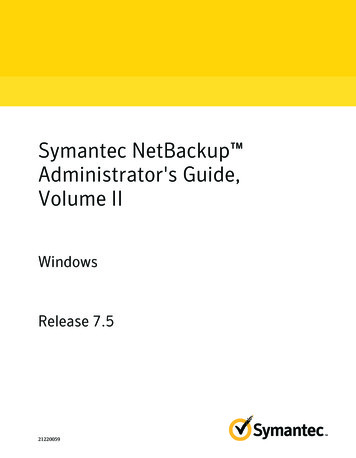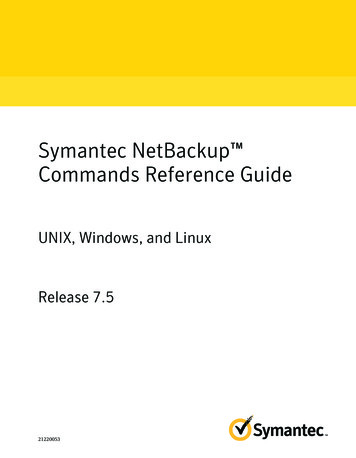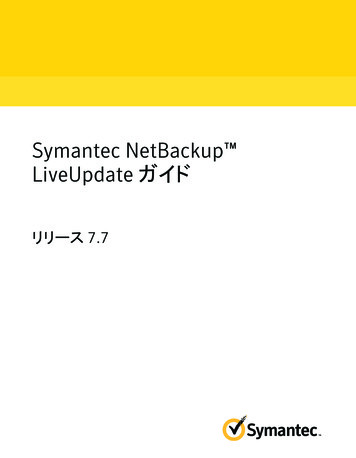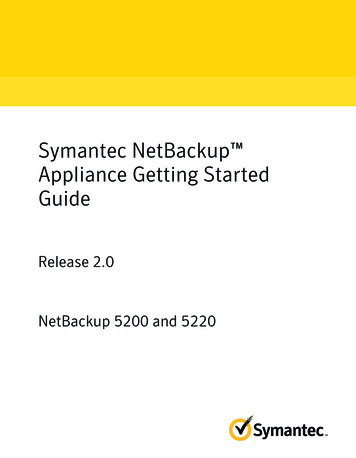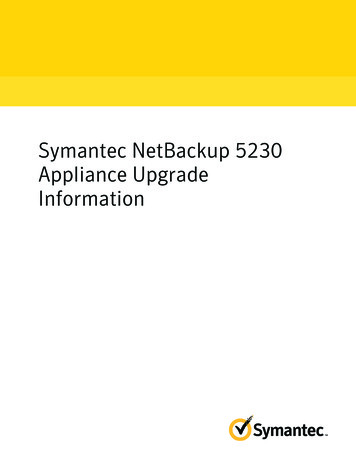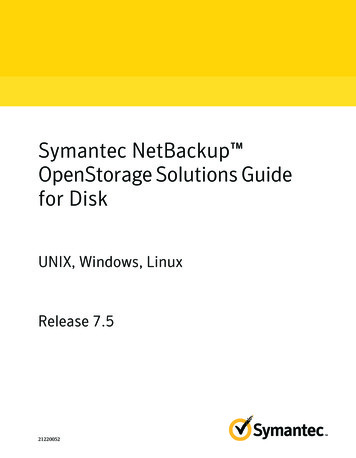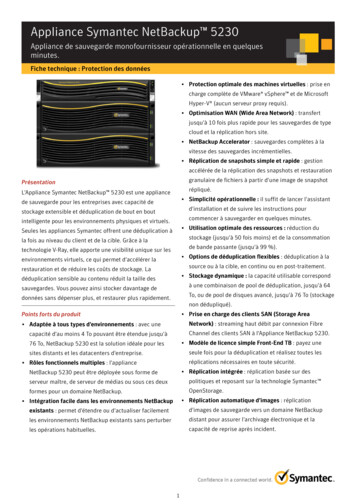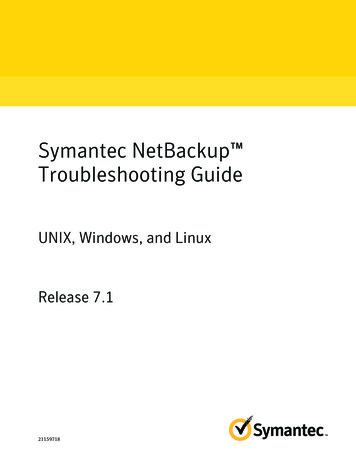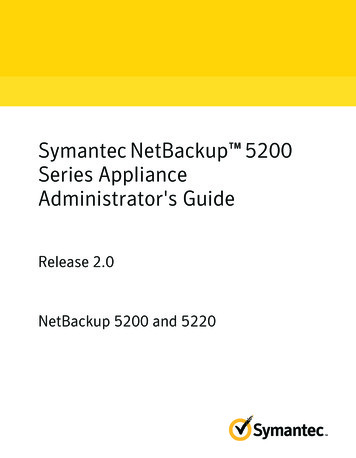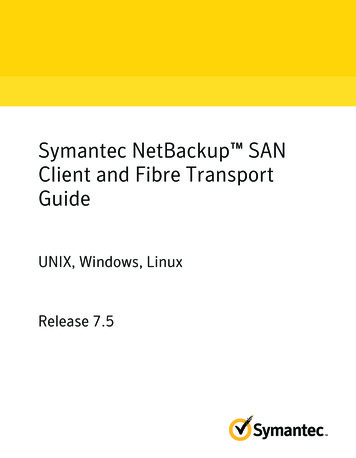
Transcription
Symantec NetBackup SANClient and Fibre TransportGuideUNIX, Windows, LinuxRelease 7.5
Symantec NetBackup SAN Client and Fibre TransportGuideThe software described in this book is furnished under a license agreement and may be usedonly in accordance with the terms of the agreement.Documentation version: 7.5Legal NoticeCopyright 2012 Symantec Corporation. All rights reserved.Symantec and the Symantec Logo, Veritas, and NetBackup are trademarks or registeredtrademarks of Symantec Corporation or its affiliates in the U.S. and other countries. Othernames may be trademarks of their respective owners.This Symantec product may contain third party software for which Symantec is requiredto provide attribution to the third party (“Third Party Programs”). Some of the Third PartyPrograms are available under open source or free software licenses. The License Agreementaccompanying the Software does not alter any rights or obligations you may have underthose open source or free software licenses. Please see the Third Party Legal Notice Appendixto this Documentation or TPIP ReadMe File accompanying this Symantec product for moreinformation on the Third Party Programs.The product described in this document is distributed under licenses restricting its use,copying, distribution, and decompilation/reverse engineering. No part of this documentmay be reproduced in any form by any means without prior written authorization ofSymantec Corporation and its licensors, if any.THE DOCUMENTATION IS PROVIDED "AS IS" AND ALL EXPRESS OR IMPLIED CONDITIONS,REPRESENTATIONS AND WARRANTIES, INCLUDING ANY IMPLIED WARRANTY OFMERCHANTABILITY, FITNESS FOR A PARTICULAR PURPOSE OR NON-INFRINGEMENT,ARE DISCLAIMED, EXCEPT TO THE EXTENT THAT SUCH DISCLAIMERS ARE HELD TOBE LEGALLY INVALID. SYMANTEC CORPORATION SHALL NOT BE LIABLE FOR INCIDENTALOR CONSEQUENTIAL DAMAGES IN CONNECTION WITH THE FURNISHING,PERFORMANCE, OR USE OF THIS DOCUMENTATION. THE INFORMATION CONTAINEDIN THIS DOCUMENTATION IS SUBJECT TO CHANGE WITHOUT NOTICE.The Licensed Software and Documentation are deemed to be commercial computer softwareas defined in FAR 12.212 and subject to restricted rights as defined in FAR Section 52.227-19"Commercial Computer Software - Restricted Rights" and DFARS 227.7202, "Rights inCommercial Computer Software or Commercial Computer Software Documentation", asapplicable, and any successor regulations. Any use, modification, reproduction release,performance, display or disclosure of the Licensed Software and Documentation by the U.S.Government shall be solely in accordance with the terms of this Agreement.
Symantec Corporation350 Ellis StreetMountain View, CA 94043http://www.symantec.com
Technical SupportSymantec Technical Support maintains support centers globally. TechnicalSupport’s primary role is to respond to specific queries about product featuresand functionality. The Technical Support group also creates content for our onlineKnowledge Base. The Technical Support group works collaboratively with theother functional areas within Symantec to answer your questions in a timelyfashion. For example, the Technical Support group works with Product Engineeringand Symantec Security Response to provide alerting services and virus definitionupdates.Symantec’s support offerings include the following: A range of support options that give you the flexibility to select the rightamount of service for any size organization Telephone and/or Web-based support that provides rapid response andup-to-the-minute information Upgrade assurance that delivers software upgrades Global support purchased on a regional business hours or 24 hours a day, 7days a week basis Premium service offerings that include Account Management ServicesFor information about Symantec’s support offerings, you can visit our Web siteat the following URL:www.symantec.com/business/support/All support services will be delivered in accordance with your support agreementand the then-current enterprise technical support policy.Contacting Technical SupportCustomers with a current support agreement may access Technical Supportinformation at the following URL:www.symantec.com/business/support/Before contacting Technical Support, make sure you have satisfied the systemrequirements that are listed in your product documentation. Also, you should beat the computer on which the problem occurred, in case it is necessary to replicatethe problem.When you contact Technical Support, please have the following informationavailable: Product release level
Hardware information Available memory, disk space, and NIC information Operating system Version and patch level Network topology Router, gateway, and IP address information Problem description: Error messages and log files Troubleshooting that was performed before contacting Symantec Recent software configuration changes and network changesLicensing and registrationIf your Symantec product requires registration or a license key, access our technicalsupport Web page at the following URL:www.symantec.com/business/support/Customer serviceCustomer service information is available at the following URL:www.symantec.com/business/support/Customer Service is available to assist with non-technical questions, such as thefollowing types of issues: Questions regarding product licensing or serialization Product registration updates, such as address or name changes General product information (features, language availability, local dealers) Latest information about product updates and upgrades Information about upgrade assurance and support contracts Information about the Symantec Buying Programs Advice about Symantec's technical support options Nontechnical presales questions Issues that are related to CD-ROMs, DVDs, or manuals
Support agreement resourcesIf you want to contact Symantec regarding an existing support agreement, pleasecontact the support agreement administration team for your region as follows:Asia-Pacific and Japancustomercare apac@symantec.comEurope, Middle-East, and Africasemea@symantec.comNorth America and Latin Americasupportsolutions@symantec.com
ContentsTechnical Support . 4Chapter 1Introducing SAN Client and Fibre Transport . 11About NetBackup SAN Client and Fibre Transport .About Fibre Transport .About FT media servers .About SAN clients .About the FT Service Manager .About SAN Client and clustering .About NetBackup Release Notes .Chapter 2Planning your deployment . 15Planning your SAN Client deployment .About SAN Client storage destinations .About SAN Client tape storage destinations .About SAN Client disk storage destinations .How to choose SAN Client and Fibre Transport hosts .About Linux buffer size and concurrent pipe usage .About SAN Client and NetBackup agents .Converting a SAN media server to a SAN client .Chapter 31516161617171718Preparing the SAN . 21Preparing the SAN .About zoning the SAN for Fibre Transport .About HBAs for SAN clients and FT media servers .When selecting the HBA ports for SAN Client .About supported SAN configurations for SAN Client .Chapter 4111213131313142122232424Installing SAN Client and Fibre Transport . 25About SAN Client installation .About the SAN Client license key .When upgrading SAN Client and Fibre Transport .About uninstalling SAN Client and Fibre Transport .Disabling the SAN client service .2525262626
8ContentsRemoving media server FT services and drivers . 27Chapter 5Configuring SAN Client and Fibre Transport . 29Configuring SAN Client and Fibre Transport .Configuring an FT media server .About the target mode driver .About nbhba mode and the ql2300 stub driver .About FC attached devices .How to identify the HBA ports .About HBA port detection on Solaris .Starting nbhba mode .Marking the FT media server HBA ports .Configuring the media server FT services .Configuring SAN clients .About configuring firewalls on SAN clients .SAN client driver requirements .Configuring the SAN client FT service .About configuring FT properties .Configuring FT properties for media servers .About configuring FT properties for SAN clients .Fibre Transport properties .Chapter 6Chapter 7292930303131333334374040414244454548Managing SAN clients and Fibre Transport . 51Enabling or disabling the FT services .Rescanning a SAN client .Viewing FT job details .Viewing Fibre Transport traffic .Adding a SAN client .Deleting a SAN client .About Fibre Transport throughput .About restores over Fibre Transport .5152535354555556Troubleshooting SAN Client and FibreTransport .57When troubleshooting SAN Client and Fibre Transport .SAN Client troubleshooting tech note .Troubleshooting - Media server FT device is offline .Troubleshooting - No FT devices discovered .Troubleshooting - SAN client FT service validation .Troubleshooting - SAN client does not select Fibre Transport .Troubleshooting - SAN client service does not start .57585859596061
ContentsTroubleshooting - Stopping and starting FT services . 61Troubleshooting - Viewing FT logs . 62Index. 639
10Contents
Chapter1Introducing SAN Client andFibre TransportThis chapter includes the following topics: About NetBackup SAN Client and Fibre Transport About Fibre Transport About FT media servers About SAN clients About the FT Service Manager About SAN Client and clustering About NetBackup Release NotesAbout NetBackup SAN Client and Fibre TransportSAN Client is a NetBackup optional feature that provides high-speed backups andrestores of NetBackup clients.A SAN client is a special NetBackup client that can back up large amounts of datarapidly over a SAN connection rather than a LAN. For example, a database hostcan benefit from high-speed backups and restores. Fibre Transport is the nameof the NetBackup high-speed data transport method that is part of the SAN Clientfeature.The backup and restore traffic occurs over Fibre Channel, and the NetBackupserver and client administration traffic occurs over the LAN.Figure 1-1 shows a SAN Client configuration.
12Introducing SAN Client and Fibre TransportAbout Fibre TransportFigure 1-1A SAN Client configurationSAN clients (database servers andapplication hosts)FT traffic zoneFibre Transport media serversBackup traffic zoneDisk and tape storageAbout Fibre TransportNetBackup Fibre Transport is a method of data transfer. It uses Fibre Channeland a subset of the SCSI command protocol for data movement over a SAN ratherthan TCP/IP over a LAN. It provides a high-performance transport mechanismbetween NetBackup clients and NetBackup media servers.Fibre Transport supports multiple, concurrent logical connections. The NetBackupsystems that support Fibre Transport contain Fibre Channel HBAs that arededicated to FT communication.The NetBackup Fibre Transport service is active on both the SAN clients and theNetBackup media servers that connect to the storage.Throughout this documentation, Fibre Transport connections between NetBackupclients and NetBackup servers are referred to as FT pipes.
Introducing SAN Client and Fibre TransportAbout FT media serversAbout FT media serversA NetBackup FT media server is a NetBackup media server on which the FibreTransport services are activated. NetBackup FT media servers accept connectionsfrom SAN clients and send data to the disk storage.The host bus adapters (HBAs) that accept connections from the SAN clients usea special NetBackup target mode driver to process FT traffic.The media server FT service controls data flow, processes SCSI commands, andmanages data buffers for the server side of the FT pipe. It also manages the targetmode driver for the host bus adaptors.Requires the SAN Client license.About SAN clientsA NetBackup SAN client is a NetBackup client on which the Fibre Transport serviceis activated. The SAN client is similar to the NetBackup SAN media server that isused for the Shared Storage Option; it backs up its own data. However, the SANclient is based on the smaller NetBackup client installation package, so it hasfewer administration requirements and uses fewer system resources.Usually, a SAN client contains critical data that requires high bandwidth forbackups. It connects to a NetBackup media server over Fibre Channel.The NetBackup SAN Client Fibre Transport Service manages the connectivity andthe data transfers for the FT pipe on the SAN clients. The SAN client FT servicealso discovers FT target mode devices on the NetBackup media servers and notifiesthe FT Service Manager about them.About the FT Service ManagerThe FT Service Manager (FSM) resides on the NetBackup server that hosts theNetBackup Enterprise Media Manager service. FSM interacts with the FT servicesthat run on SAN clients and on FT media servers. FSM discovers, configures, andmonitors FT resources and events. FSM runs in the same process as EMM.About SAN Client and clusteringThe SAN client can be in a cluster and can host clustered applications. The FTclient service and the Symantec PBX service must run on all failover nodes. TheSAN client OS on every node must detect the FT media server target mode driver.13
14Introducing SAN Client and Fibre TransportAbout NetBackup Release NotesThe backup policy references to client computers can be to aliases or dynamicapplication cluster names. SAN client application cluster information is updatedevery 5 minutes.About NetBackup Release NotesFor information about supported systems and peripherals, limitations, andoperational notes, see the NetBackup Release Notes.
Chapter2Planning your deploymentThis chapter includes the following topics: Planning your SAN Client deployment About SAN Client storage destinations How to choose SAN Client and Fibre Transport hosts About SAN Client and NetBackup agents Converting a SAN media server to a SAN clientPlanning your SAN Client deploymentTable 2-1 provides an overview of planning your deployment of SAN Client andFibre Transport.Table 2-1SAN Client deployment overviewStepDeployment taskSectionStep 1Determine the storagedestinationSee “About SAN Client storage destinations”on page 16.Step 2Determine the hosts to useSee “How to choose SAN Client and FibreTransport hosts” on page 17.Step 3Prepare the SANSee “Preparing the SAN” on page 21.Step 4License SAN ClientSee “About the SAN Client license key”on page 25.Step 5Read about NetBackupagentsSee “About SAN Client and NetBackup agents”on page 17.
16Planning your deploymentAbout SAN Client storage destinationsTable 2-1SAN Client deployment overview (continued)StepDeployment taskSectionStep 6Configure SAN Client andFibre TransportSee “Configuring SAN Client and Fibre Transport”on page 29.Step 7Convert a SAN media server See “Converting a SAN media server to a SANto a SAN Clientclient” on page 18.About SAN Client storage destinationsYou can use either disk or tape as a storage destination for the SAN Client andFibre Transport feature.NetBackup allows the storage devices to be connected to the FT media servers byany means.About SAN Client tape storage destinationsSAN Client can use tape as a destination storage unit. Some tape drives are fastenough to read and write the large volume of data that the NetBackup FibreTransport mechanism provides.With tape as a destination you can use multistreaming, which divides automaticbackups for a client into multiple jobs. Because the jobs are in separate datastreams, they can occur concurrently. The data streams can be sent over one ormore FT pipes to the FT media server. The media server multiplexes them togetheronto one or more tape media volumes. For example, if you have a database serverthat provides multiple streams of data, you can multistream those databasebackups to an FT media server. The FT media server multiplexes the data streamsonto the media, increasing overall performance.You can replace NetBackup SAN Media servers with SAN clients and continue toback up to tape. A SAN Client uses fewer system resources, both disk space andprocessor, than a SAN Media server.To configure multistreaming, see the NetBackup Administrator’s Guide for UNIXand Linux, Volume I.About SAN Client disk storage destinationsFor disk storage, a NetBackup OpenStorage implementation provides the greatestopportunity for high performance backups and restores. Those solutions canprovide enough bandwidth and read and write speed to accept the large volumeof data that the NetBackup Fibre Transport mechanism provides.
Planning your deploymentHow to choose SAN Client and Fibre Transport hostsHow to choose SAN Client and Fibre Transport hostsWhen you choose the systems to use for NetBackup Fibre Transport, be aware ofthe following: NetBackup SAN clients cannot also be NetBackup servers. Therefore, onlyconfigure a NetBackup client to be a SAN client on systems on which only theNetBackup client software is installed. Do not use the NetBackup master server as a SAN-attached media server. Datatransfer consumes system resources and severely degrades NetBackupmanagement
About NetBackup SAN Client and Fibre Transport SAN Client is a NetBackup optional feature that provides high-speed backups and restores of NetBackup clients. A SAN client is a special NetBackup client that can back up large amounts of data rapidly over a SAN connection rather than a LAN. For example, a database hostFile Size: 519KB