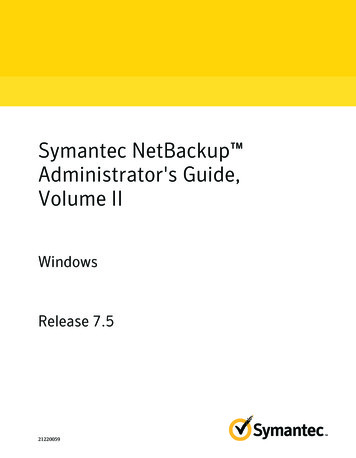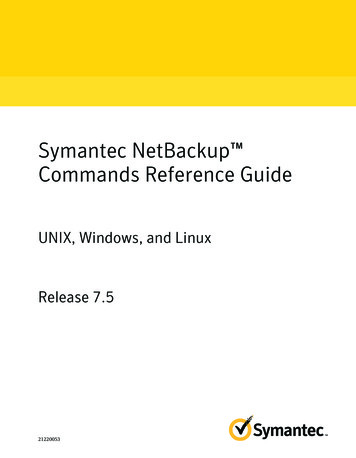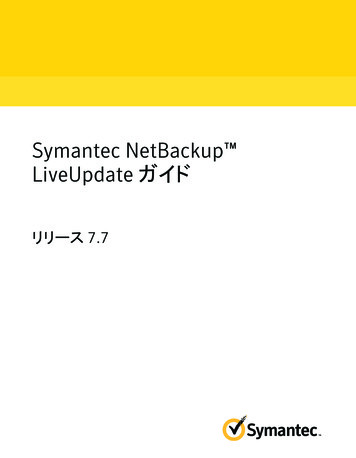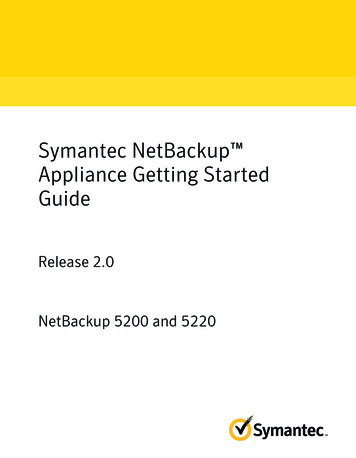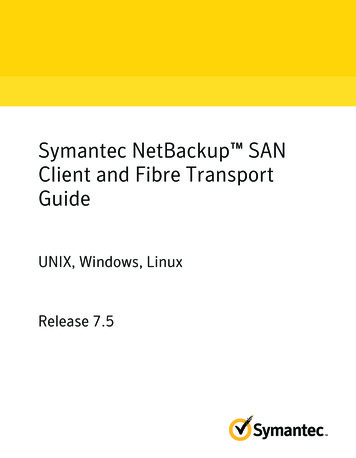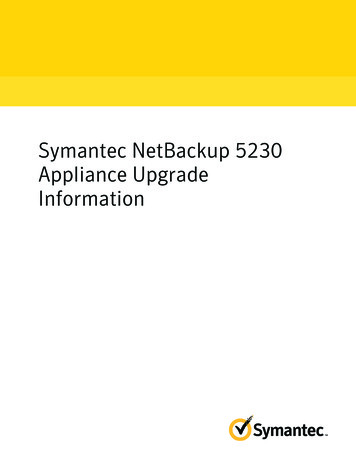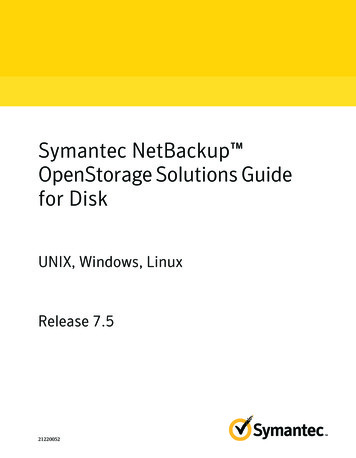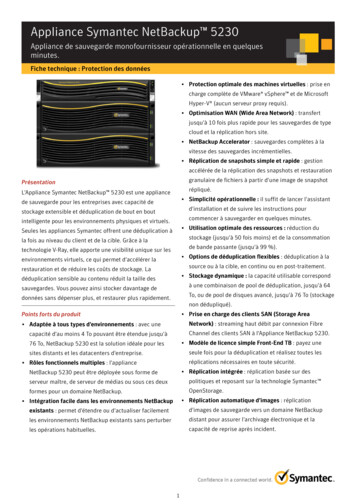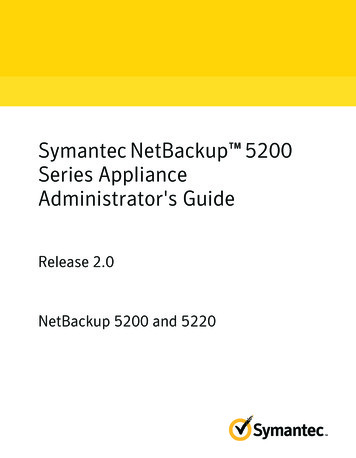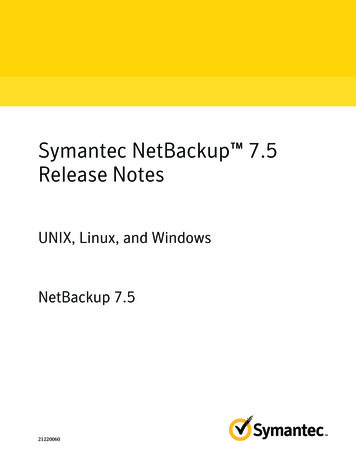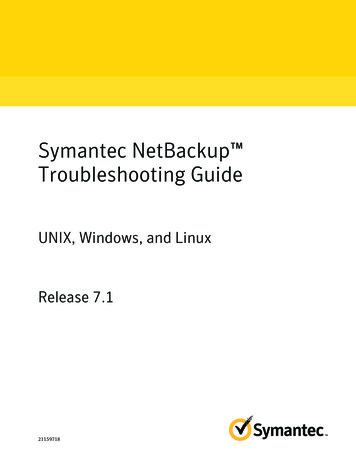
Transcription
Symantec NetBackup Troubleshooting GuideUNIX, Windows, and LinuxRelease 7.121159718
Symantec NetBackup Troubleshooting GuideThe software described in this book is furnished under a license agreement and may be usedonly in accordance with the terms of the agreement.Documentation version: 7.1PN: 21159718Legal NoticeCopyright 2011 Symantec Corporation. All rights reserved.Symantec and the Symantec Logo are trademarks or registered trademarks of SymantecCorporation or its affiliates in the U.S. and other countries. Other names may be trademarksof their respective owners.This Symantec product may contain third party software for which Symantec is requiredto provide attribution to the third party (“Third Party Programs”). Some of the Third PartyPrograms are available under open source or free software licenses. The License Agreementaccompanying the Software does not alter any rights or obligations you may have underthose open source or free software licenses. Please see the Third Party Legal Notice Appendixto this Documentation or TPIP ReadMe File accompanying this Symantec product for moreinformation on the Third Party Programs.The product described in this document is distributed under licenses restricting its use,copying, distribution, and decompilation/reverse engineering. No part of this documentmay be reproduced in any form by any means without prior written authorization ofSymantec Corporation and its licensors, if any.THE DOCUMENTATION IS PROVIDED "AS IS" AND ALL EXPRESS OR IMPLIED CONDITIONS,REPRESENTATIONS AND WARRANTIES, INCLUDING ANY IMPLIED WARRANTY OFMERCHANTABILITY, FITNESS FOR A PARTICULAR PURPOSE OR NON-INFRINGEMENT,ARE DISCLAIMED, EXCEPT TO THE EXTENT THAT SUCH DISCLAIMERS ARE HELD TOBE LEGALLY INVALID. SYMANTEC CORPORATION SHALL NOT BE LIABLE FOR INCIDENTALOR CONSEQUENTIAL DAMAGES IN CONNECTION WITH THE FURNISHING,PERFORMANCE, OR USE OF THIS DOCUMENTATION. THE INFORMATION CONTAINEDIN THIS DOCUMENTATION IS SUBJECT TO CHANGE WITHOUT NOTICE.The Licensed Software and Documentation are deemed to be commercial computer softwareas defined in FAR 12.212 and subject to restricted rights as defined in FAR Section 52.227-19"Commercial Computer Software - Restricted Rights" and DFARS 227.7202, "Rights inCommercial Computer Software or Commercial Computer Software Documentation", asapplicable, and any successor regulations. Any use, modification, reproduction release,performance, display or disclosure of the Licensed Software and Documentation by the U.S.Government shall be solely in accordance with the terms of this Agreement.
Symantec Corporation350 Ellis StreetMountain View, CA 94043http://www.symantec.comPrinted in the United States of America.10 9 8 7 6 5 4 3 2 1
Technical SupportSymantec Technical Support maintains support centers globally. TechnicalSupport’s primary role is to respond to specific queries about product featuresand functionality. The Technical Support group also creates content for our onlineKnowledge Base. The Technical Support group works collaboratively with theother functional areas within Symantec to answer your questions in a timelyfashion. For example, the Technical Support group works with Product Engineeringand Symantec Security Response to provide alerting services and virus definitionupdates.Symantec’s support offerings include the following: A range of support options that give you the flexibility to select the rightamount of service for any size organization Telephone and/or Web-based support that provides rapid response andup-to-the-minute information Upgrade assurance that delivers software upgrades Global support purchased on a regional business hours or 24 hours a day, 7days a week basis Premium service offerings that include Account Management ServicesFor information about Symantec’s support offerings, you can visit our Web siteat the following URL:www.symantec.com/business/support/All support services will be delivered in accordance with your support agreementand the then-current enterprise technical support policy.Contacting Technical SupportCustomers with a current support agreement may access Technical Supportinformation at the following URL:www.symantec.com/business/support/Before contacting Technical Support, make sure you have satisfied the systemrequirements that are listed in your product documentation. Also, you should beat the computer on which the problem occurred, in case it is necessary to replicatethe problem.When you contact Technical Support, please have the following informationavailable: Product release level
Hardware information Available memory, disk space, and NIC information Operating system Version and patch level Network topology Router, gateway, and IP address information Problem description: Error messages and log files Troubleshooting that was performed before contacting Symantec Recent software configuration changes and network changesLicensing and registrationIf your Symantec product requires registration or a license key, access our technicalsupport Web page at the following URL:www.symantec.com/business/support/Customer serviceCustomer service information is available at the following URL:www.symantec.com/business/support/Customer Service is available to assist with non-technical questions, such as thefollowing types of issues: Questions regarding product licensing or serialization Product registration updates, such as address or name changes General product information (features, language availability, local dealers) Latest information about product updates and upgrades Information about upgrade assurance and support contracts Information about the Symantec Buying Programs Advice about Symantec's technical support options Nontechnical presales questions Issues that are related to CD-ROMs or manuals
Support agreement resourcesIf you want to contact Symantec regarding an existing support agreement, pleasecontact the support agreement administration team for your region as follows:Asia-Pacific and Japancustomercare apac@symantec.comEurope, Middle-East, and Africasemea@symantec.comNorth America and Latin Americasupportsolutions@symantec.com
ContentsTechnical Support . 4Chapter 1Introduction . 13Troubleshooting a problem . 13Problem report for Technical Support . 15About gathering information for NetBackup-Java applications . 17Chapter 2Troubleshooting procedures . 19About troubleshooting procedures .Troubleshooting NetBackup problems .Verifying that all processes are running on UNIX servers .Verifying that all processes are running on Windowsservers .Troubleshooting installation problems .Troubleshooting configuration problems .Device configuration problem resolution .Testing the master server and clients .Testing the media server and clients .Resolving network communication problems with UNIX clients .Resolving network communication problems with PC clients .Verifying host name and service entries in NetBackup .Example of host name and service entries on UNIX master serverand client .Example of host name and service entries on UNIX master serverand media server .Example of host name and service entries on UNIX PCclients .Example of host name and service entries on UNIX clients inmultiple networks .Example of host name and service entries on UNIX server thatconnects to multiple networks .About the bpclntcmd utility .Using the Host Properties window to access configurationsettings .Resolving full disk problems .2020232426272932364148525759606264666969
8ContentsFrozen media troubleshooting considerations .Logs for troubleshooting frozen media .About conditions that cause media to freeze .Resolving PBX problems .Checking PBX installation .Checking that PBX is running .Checking that PBX is set correctly .Accessing the PBX logs .Troubleshooting PBX security .Determining if the PBX daemon or service is available .About troubleshooting duplication to a remote master .Troubleshooting duplication to remote master jobs .About troubleshooting automatic import jobs .Troubleshooting network interface card performance .About SERVER entries in the bp.conf file .About unavailable storage unit problems .About troubleshooting NetBackup in a SAN environment .NetBackup enterprise lifecycle best practices .About using CommandCentral Storage to troubleshoot NetBackupin a SAN environment .Using CommandCentral Storage to troubleshoot the inability toaccess drives or robots in a SAN environment .Using CommandCentral Storage to troubleshoot the inability todiscover a drive or robot in a SAN environment .Using CommandCentral Storage to troubleshoot an intermittentdrive failure in a SAN environment .Chapter 3Using logs71717275757676777880808187919292939495969698. 99About logs . 99About UNIX system logs . 101About unified logging . 102Gathering unified logs for NetBackup . 103Types of unified logging messages . 104File name format for unified logging . 105Server processes that use unified logging . 106UNIX client processes that use unified logging . 111PC client processes that use unified logging . 112About changing the location of unified log files . 112About recycling unified log files . 113About rolling over unified log files . 113About using the vxlogview command to view unified logs . 115About query strings used with the vxlogview command . 115
ContentsExamples of using vxlogview to view unified logs .Examples of using vxlogmgr to manage unified logs .Examples of using vxlogcfg to configure unified logs .About legacy logging .Creating legacy log directories to accompany problem reportsfor synthetic backup .File name formats for legacy logging .Directory names for legacy debug logs for servers .Directory names for legacy debug logs for media and devicemanagement .How to control the amount of information written to legacylogging files .About limiting the size and the retention of legacy logs .Configuring legacy log rotation .UNIX client processes that use legacy logging .PC client processes that use legacy logging .About global logging levels .Changing the logging level .Changing the logging level on Windows and NetWareclients .Logs to accompany problem reports for synthetic backups .Setting retention limits for logs on clients .Logging options with the Windows Event Viewer .Troubleshooting error messages in the NetBackup AdministrationConsole for UNIX .About extra disk space required for logs and temporaryfiles .Enabling detailed debug logging .Chapter 41142142145146147Using NetBackup utilities . 149About NetBackup troubleshooting utilities .About the analysis utilities for NetBackup debug logs .About network troubleshooting utilities .About the NetBackup support utility (nbsu) .Output from the NetBackup support utility (nbsu) .Status code information gathered by the NetBackup supportutility (nbsu) .Example of a progress display for the NetBackup support utility(nbsu) .About the NetBackup consistency check utility (NBCC) .Output from the NetBackup consistency check utility(NBCC) .1491501541551571591601611639
10ContentsExample of an NBCC progress display . 163About the NetBackup consistency check repair (NBCCR) utility . 167About the nbcplogs utility . 170Chapter 5Disaster recovery . 173About disaster recovery .Recommended backup practices .About disk recovery procedures for UNIX and Linux .Recovering the master server disk for UNIX and Linux .About recovering the NetBackup media server disk for UNIX andLinux .Recovering the system disk on a UNIX client workstation .About clustered NBU server recovery for UNIX and Linux .Replacing a failed node on a UNIX or Linux cluster .Recovering the shared disk on a UNIX or Linux cluster .Recovering the entire UNIX or Linux cluster .About disk recovery procedures for Windows .About recovering the master server disk for Windows .About recovering the NetBackup media server disk forWindows .Recovering a Windows client disk .About clustered NBU server recovery for Windows .Replacing a failed node on a Windows VCS cluster .Recovering the shared disk on a Windows VCS cluster .Recovering the entire Windows VCS cluster .How to recover a catalog from a backup .When recovering the entire catalog from an online backup .About recovering the catalog image file .Recovering relational database files from an online catalogbackup .Recovering the NetBackup catalog when NetBackup AccessControl is configured .Recovering the catalog from a nonprimary copy of a catalogbackup .Recovering the catalog without the disaster recovery file .Recovering the user-directed online catalog from the CLI .Restoring files from an online catalog backup .Unfreezing the online catalog recovery media .Appendix 98199199200209219223224225229232233Backup and restore functional overview . 235About backup and restore functional overview . 235Backup and restore startup process . 236
ContentsBackup and archive processes .Job scheduling .EMM server and master server .Backups and archives - UNIX clients .Backup process .Backup with multiple data streams .Snapshot backup and Windows open file backups .SAN client .Backups and archives - Windows .Backups and archives - NetWare clients .Synthetic backups .NetBackup online, hot catalog backup .Restore processes .Restoring UNIX and Linux clients .Restoring SAN client (UNIX or Windows) .Restoring Windows clients .Restoring NetWare clients .Restoring catalog backups .NetBackup directories and files .NetBackup directory structure - UNIX .Contents of /usr/openv/netbackup .NetBackup programs and daemons .NetBackup catalogs .
Symantec NetBackup Troubleshooting Gui