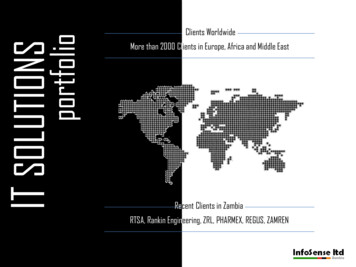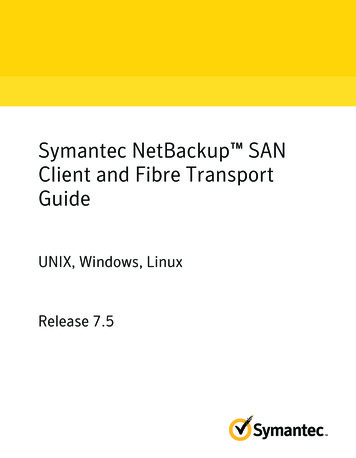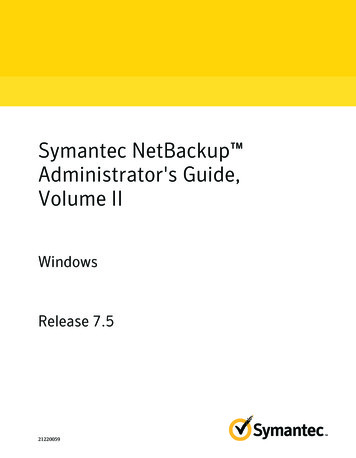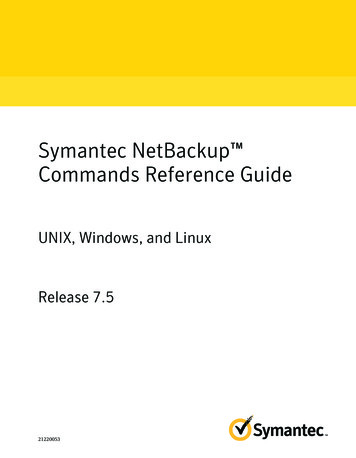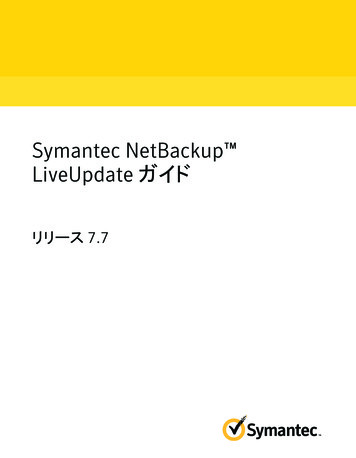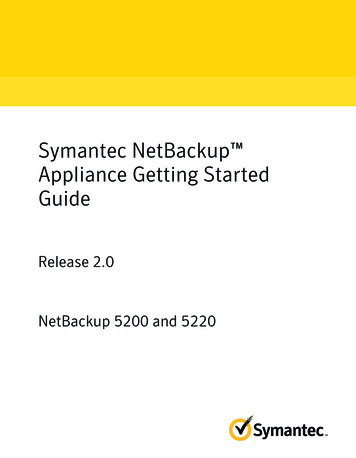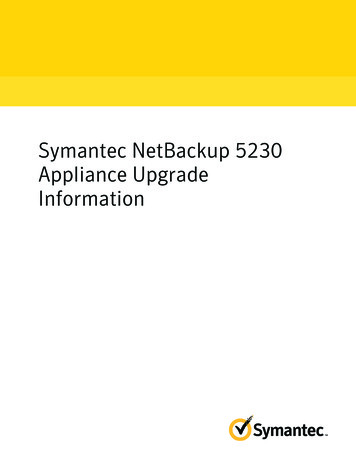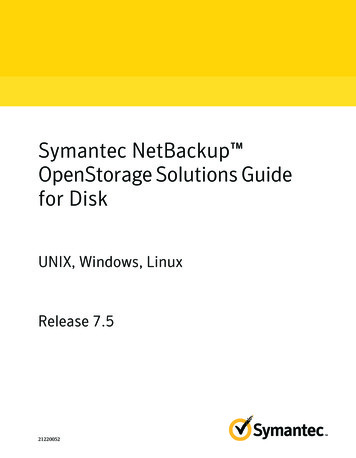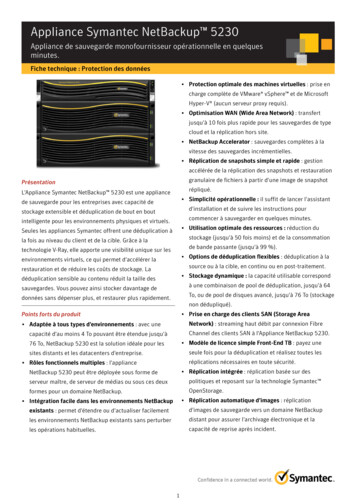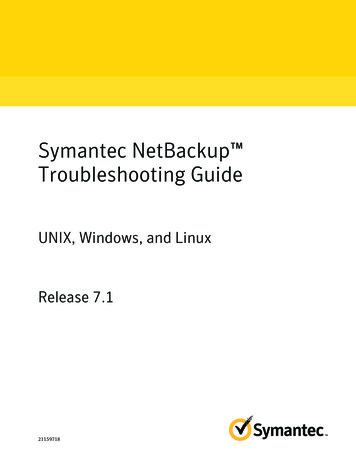Transcription
Data Sheet: Data ProtectionSymantec NetBackup 7 Clients and AgentsComplete protection for your information-driven enterpriseOverviewNetBackup Standard ClientSymantec NetBackup provides a simple yet comprehensiveThe NetBackup Standard Client contains key features suchselection of innovative clients and agents to optimize theas deduplication, bare metal restore, and client encryption.performance and efficiency of your backup and recoveryIt resides on the same server as the application, database,environment. These provide high-performance, onlineor files that are being protected and sends data to abackup, and recovery of business-critical databases andNetBackup server for protection or receives data during aapplications; enable backup and recovery operations overrecovery.storage networks; and deliver high levels of data securityand complete system-level recovery. Depending on yourneeds, NetBackup has flexible client options to fit yourenvironment and your budget.Centralized management for multiple databases andapplications—Reduces the complexity of backing up largeenvironmentsEmbedded deduplicationSource and target-based deduplication are built right intoNetBackup 7. NetBackup delivers deduplication everywhere,for remote sites or data centers, and is ideal for virtualenvironments. Client deduplication—Removes redundant data at thesource, which lowers CPU, I/O, and memory utilizationOptimization for high-performance SAN-basedcompared to a traditional backup, freeing up more clientbackups—Simplify how you manage and recover data forresources for production services in physical and virtualSAN-based backupsenvironments.Advanced virtual machine protection andrecovery—Reduce recovery and backup times as well asstorage consumption with new NetBackup featuresBackup schedule and method flexibility—Support forscheduled, unattended backups; manual backups; and userbackups Media server deduplication—A scalable deduplicationengine that can live in one or more NetBackup servers,which reduces the size of backup images by up to 80%.Bare Metal Restore Provides all the files and services necessary to performsystem recovery, including the ability to perform disklessnetwork booting, temporary OS installation, and diskconfiguration. This feature boasts a complete systemrecovery time of approximately 15 minutes on any platform.Client encryptionData is encrypted at the source/client to provide a very highlevel of data security while in transit over the network and*Integrated NBU and Deduplication Application and Database packon storage media. Client encryption is ideal for protectingsmaller, yet dedicated clients and databases. It supports aPage 1 of 6
Data Sheet: Data ProtectionSymantec NetBackup 7 Clients and Agentsvariety of encryption algorithms, including 128-bit andVMware protection256-bit as well as legacy 40-bit and 56-bit encryptionNetBackup can provide both client and virtual machine (VM)methods.level protection using the vStorage API. This integrationenables a single backup of VMware images to deliverNetBackup Enterprise Clientgranular file-level or full image-level recovery, reducingThe NetBackup Enterprise Client combines all of ourboth the time and cost of VMware data protection.advanced capabilities in one easy-to-use package. Whenyou purchase the Enterprise Client, the Standard Client isincluded.SAN media serverDesigned for customers who would prefer to utilize theirstorage area network (SAN) for backup operations insteadof their local area network (LAN). This feature enables LANfree data protection with high-performance access toshared resources.SAN client Improves speed by 50% and reduces storage by up to40% versus previous versions’ approaches with VMwareConsolidate Backup Only NetBackup offers instant recovery of files fromblock-level increment backups (BLIB) Complete deduplication across all virtual and physicalsystems regardless of backup method Automate and manage snapshots inside a virtualmachine from host and array-based providers No backup or recovery compromises for customers whoback up directly to tapeOffloads backup traffic from the LAN and allows for fastbackups over the SAN at approximately 150 MB/sec. TheSAN client can send data to a variety of NetBackup diskoptions and allows you to back up and restore to disk overthe SAN. Data is sent to media servers via SCSI commandsover the SAN rather than TCP/IP over the LAN to optimizeperformance.Snapshot clientEnables low-impact backup and recovery for databases andapplications. By enabling you to leverage a variety ofsoftware or hardware snapshot capabilities, this feature cangreatly reduce the amount of data being transferred duringbackup and recovery as well as dramatically improvebackup performance and recovery time for mission-criticaldatabases and applications.Page 2 of 6Direct vCenter integration provides information as to which virtualmachines are available for automatic backup.Microsoft Hyper-VReduce the performance impact of virtual machine (VM)backup and recovery using NetBackup. Automaticallydiscover existing virtual machines as well as those notcurrently protected. The NetBackup Enterprise Clientdelivers even more benefits:
Data Sheet: Data ProtectionSymantec NetBackup 7 Clients and Agents Eliminate the impact of backup with off-host/server-lessbackup of individual VMs Protect VMs without using a client or agent inside thevirtual machine Save time and resources: get two types of recovery—VMand file-level—from one backup operation Faster daily backups with incremental backups of entireVMs No backup or recovery compromises for customers whoback up directly to tapeFeatures and benefits Continuous logical log backup—Configure automatedlogical log backup to help prevent logical logs from fillingup and locking up the database server Flexible backup options—Back up and restore at thedbspace, blobspace, and logical log file levelMicrosoft SQL ServerNetBackup for Microsoft SQL Server delivers comprehensivedata protection for SQL Server and SQL Server databases.Features and benefitsDatabase protection High-speed recovery—Verify-only restores can be usedIBM DB2 UDB Universal Databaseto verify the SQL contents of a backup image withoutNetBackup software works with IBM DB2 native backup andactually restoring the datarecovery utilities to protect DB2 databases and archive logs. Point-in-time recovery—Recovers SQL databases to theNetBackup offers unprecedented techniques for protectingexact point in time or transaction log mark by rollingDB2 databases—from integrated block-level backup andforward only the transactions that occurred prior to arecovery to instant recovery via the NetBackup Snapshotuser-specified date and timeClient. Granular database view—Display of database objectproperties provides backup and recovery flexibilityFeatures and benefits Flexible backup options—Full, incremental, and block-Oracle level backups as well as backup of archive logs via theThe NetBackup Oracle Agent is tightly integrated with theuser exit programOracle Recovery Manager (RMAN) to deliver high- Wizard-based configuration—Performs step-by-stepperformance backup and recovery solutions. It supportsconfiguration of DB2 backup and recovery via anOracle Real Application Clusters (RAC), offers continuousintuitive, graphical, wizard-based interfacedata protection, and can clone Oracle databases fromIBM Informix Dynamic Serverbackup images.NetBackup protects IBM Informix Dynamic Server and IBMFeatures and benefitsInformix Extended Parallel Server running on many of Online/Hot Oracle backups—Keep the database onlinetoday’s popular operating platforms. NetBackup, inand increase reliability by eliminating manual processesconjunction with the Informix ON-Bar utility, provides aand scriptsmethodology to help ensure that business-critical Informix RMAN integration—Tightly integrated with the Oracleapplications are safely backed up and can be recoveredRecovery Manager (RMAN) wizard to deliver high-quickly.performance backup and recoveryPage 3 of 6
Data Sheet: Data ProtectionSymantec NetBackup 7 Clients and Agents Eliminate backup and recovery windows—UsingMicrosoft Active Directory snapshots and continuous data protection withFor any enterprise, Microsoft Active Directory is integral inSymantec NetBackup RealTimemanaging network services. Therefore, the comprehensiveSybase protection and quick recovery of Active Directory is critical.NetBackup for Sybase offers high-performance backup andFeatures and benefitsrecovery for Sybase Adaptive Server Enterprise (ASE) Recover any Active Directory item—Granular recoverydatabases on leading UNIX and Windows platforms.Features and benefits Parallel backup and recovery—Supports the parallelbackup and restore capabilities of the Sybase ASEBackup Server. This permits you to run more than onetape device at a time for a single Sybase ASE backup orrestore, helping to reduce the time necessary tocomplete the operation Track backup history—Detailed views of backup historyincluding the ability to recover all items with fullattributes (for example, user, server, printers) to satisfyboth daily and disaster recovery (DR) requirements withone backup image Eliminate Active Directory server reboot—Minimizedowntime and keep the application up and running Ease of use and control—Leverage Microsoft VSSsystem state backup for ease of use and controlMicrosoft Exchange Serversimplify restores, as backups of databases andSymantec recognizes the need for nondisruptivetransaction logs are easier to trackmechanisms to protect Exchange data, along with all data inthe enterprise. NetBackup for Microsoft Exchange helpsApplication protectionprovide the performance and flexibility required forIBM Lotus Notes and Lotus Domino servereffective backup and recovery operations within largeSymantec offers high-performance backup and recovery forExchange based environments.Lotus Notes and Lotus Domino server with NetBackup forLotus Notes. Administrators can leverage intuitive GUIs tohelp set consistent backup policies across the enterpriseand to quickly identify critical Lotus files or databases whenthey need to be restored.Features and benefits Online backup—Complete, nondisruptive protection ofthe Exchange database and mailbox components,including mailbox-level backup Flexible restore options—Rapid, granular recovery ofFeatures and benefitsdatabases and mailboxes, including support for Alternate restoration techniques—With backups notperforming individual message restorestied to a specific backup server, NetBackup software can Eliminate MAPI backups—Enable granular recovery ofrestore Lotus data either on an alternate system or in anthe full application and a single email with only onealternate directorybackup pass and one copy stored Advanced Lotus integration—Support for partitionedLotus servers and Lotus clusteringPage 4 of 6
Data Sheet: Data ProtectionSymantec NetBackup 7 Clients and AgentsMicrosoft Office SharePoint Server Leverage snapshot technology—The backup of theFeatures and benefitssnapshot is done quickly and efficiently, eliminating the Easy to use—One console can be used to protectneed for manual scripts or the manipulation of registrySharePoint and Windows services; includes server farmconfiguration and single sign-on for databases Granular recovery—Save time and storage by recoveringSharePoint files, including different versions of a file,sites, sub-sites, and lists such as calendars and linkssettings Effective disaster recovery—Centrally manage thedisaster recovery process of the Enterprise Vaultpartitions and databasesDatabase and Application SupportSAPThe integration of NetBackup for SAP NetWeaver with theSAP DBA administrative interface, along with the BR backupand recovery commands, provides a solid, SAPNetWeaver–centric data protection solution for customerspecific configurations on the UNIX, Windows, and Linux platforms.Features and benefits Oracle RMAN support—Leverage Oracle RMAN benefitswhen protecting SAP NetWeaver using Oracle No backup window and instant recovery—By usingNetBackup RealTime continuous data protection and livereplication Flexible implementation—Perform database operationsthrough NetBackup, or use the SAP tools (SAPDBAinterface) independentlyMore informationVisit our websiteSymantec Enterprise Vault http://enterprise.symantec.comNetBackup now automates the protection and recovery ofTo speak with a Product Specialist in the U.S.Enterprise Vault environments.Call toll-free 1 (800) 745 6054Features and benefitsTo speak with a Product Specialist outside the U.S. Simplify protection of Enterprise VaultFor specific country offices and contact numbers, pleaseservers—Automatically discover the various servers andcomponents within your Enterprise Vault environmentthat need protection, including partitions and theirassociated databasesPage 5 of 6visit our website.
Data Sheet: Data ProtectionSymantec NetBackup 7 Clients and AgentsAbout SymantecSymantec is a global leader in providing security, storageand systems management solutions to help consumers andorganizations secure and manage their information-drivenworld. Our software and services protect against more risksat more points, more completely and efficiently, enablingconfidence wherever information is used or stored.Symantec World Headquarters350 Ellis St.Mountain View, CA 94043 USA 1 (650) 527 80001 (800) 721 3934www.symantec.comCopyright 2009 Symantec Corporation. All rights reserved. Symantec and the Symantec Logo are trademarks or registered trademarks of Symantec Corporation or its affiliates in the U.S. and other countries.Other names may be trademarks of their respective owners.12512547-2 12/09Page 6 of 6
SAN client Offloads backup traffic from the LAN and allows for fast backups over the SAN at approximately 150 MB/sec. The SAN client can send data to a variety of NetBackup disk options and allows you to back up and restore to disk over the SAN. Data is sent to media servers via SCSI commands over the