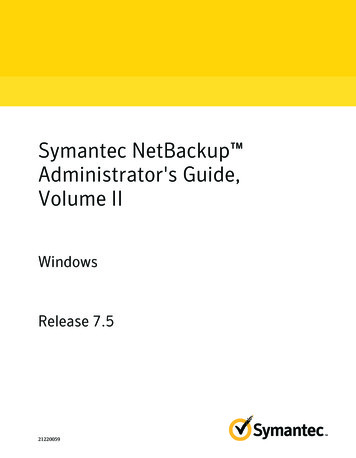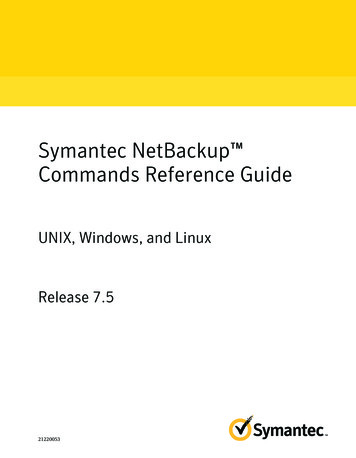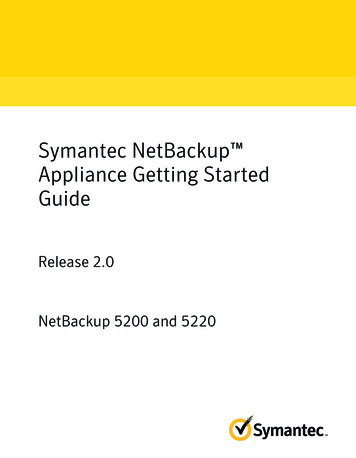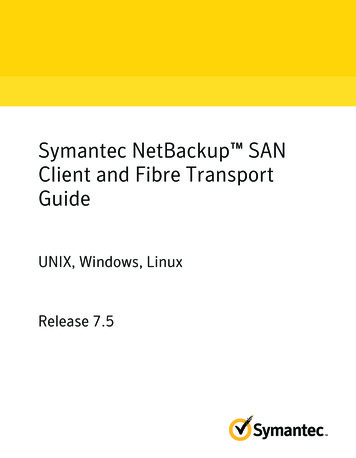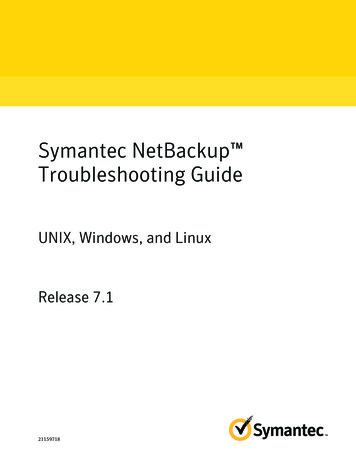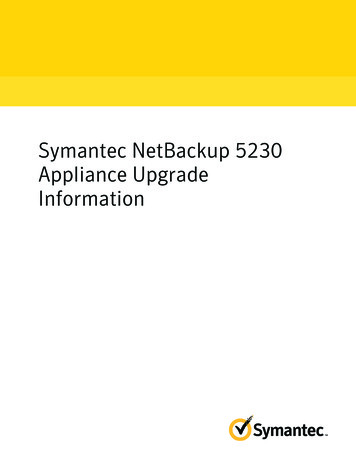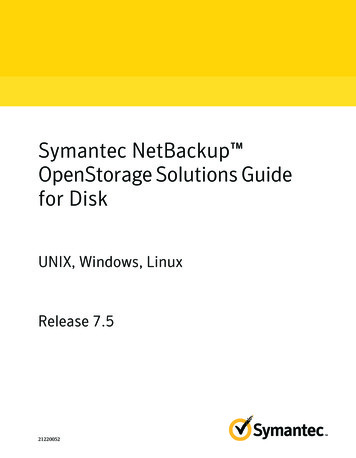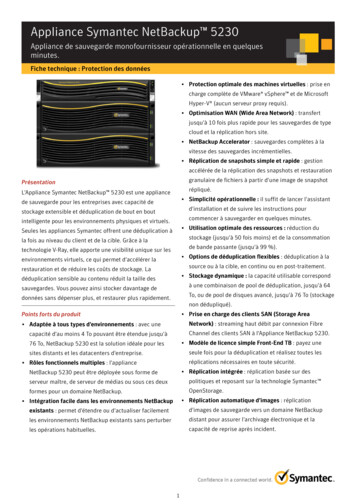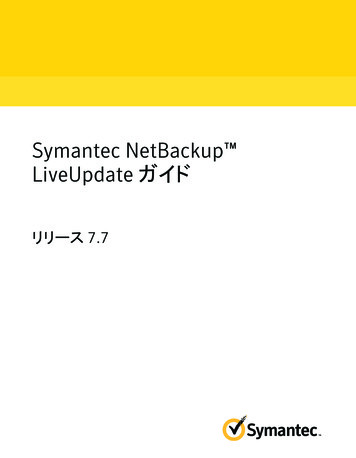
Transcription
Symantec NetBackup LiveUpdate GuideRelease 7.5
The software described in this book is furnished under a license agreement and may be usedonly in accordance with the terms of the agreement.Documentation version: 7.5Legal NoticeCopyright 2012 Symantec Corporation. All rights reserved.Symantec and the Symantec Logo, NetBackup, Veritas, and LiveUpdate are trademarks orregistered trademarks of Symantec Corporation or its affiliates in the U.S. and othercountries. Other names may be trademarks of their respective owners.This Symantec product may contain third party software for which Symantec is requiredto provide attribution to the third party (“Third Party Programs”). Some of the Third PartyPrograms are available under open source or free software licenses. The License Agreementaccompanying the Software does not alter any rights or obligations you may have underthose open source or free software licenses. Please see the Third Party Legal Notice Appendixto this Documentation or TPIP ReadMe File accompanying this Symantec product for moreinformation on the Third Party Programs.The product described in this document is distributed under licenses restricting its use,copying, distribution, and decompilation/reverse engineering. No part of this documentmay be reproduced in any form by any means without prior written authorization ofSymantec Corporation and its licensors, if any.THE DOCUMENTATION IS PROVIDED "AS IS" AND ALL EXPRESS OR IMPLIED CONDITIONS,REPRESENTATIONS AND WARRANTIES, INCLUDING ANY IMPLIED WARRANTY OFMERCHANTABILITY, FITNESS FOR A PARTICULAR PURPOSE OR NON-INFRINGEMENT,ARE DISCLAIMED, EXCEPT TO THE EXTENT THAT SUCH DISCLAIMERS ARE HELD TOBE LEGALLY INVALID. SYMANTEC CORPORATION SHALL NOT BE LIABLE FOR INCIDENTALOR CONSEQUENTIAL DAMAGES IN CONNECTION WITH THE FURNISHING,PERFORMANCE, OR USE OF THIS DOCUMENTATION. THE INFORMATION CONTAINEDIN THIS DOCUMENTATION IS SUBJECT TO CHANGE WITHOUT NOTICE.The Licensed Software and Documentation are deemed to be commercial computer softwareas defined in FAR 12.212 and subject to restricted rights as defined in FAR Section 52.227-19"Commercial Computer Software - Restricted Rights" and DFARS 227.7202, "Rights inCommercial Computer Software or Commercial Computer Software Documentation", asapplicable, and any successor regulations. Any use, modification, reproduction release,performance, display or disclosure of the Licensed Software and Documentation by the U.S.Government shall be solely in accordance with the terms of this Agreement.
Symantec Corporation350 Ellis StreetMountain View, CA 94043http://www.symantec.com
Technical SupportSymantec Technical Support maintains support centers globally. TechnicalSupport’s primary role is to respond to specific queries about product featuresand functionality. The Technical Support group also creates content for our onlineKnowledge Base. The Technical Support group works collaboratively with theother functional areas within Symantec to answer your questions in a timelyfashion. For example, the Technical Support group works with Product Engineeringand Symantec Security Response to provide alerting services and virus definitionupdates.Symantec’s support offerings include the following: A range of support options that give you the flexibility to select the rightamount of service for any size organization Telephone and/or Web-based support that provides rapid response andup-to-the-minute information Upgrade assurance that delivers software upgrades Global support purchased on a regional business hours or 24 hours a day, 7days a week basis Premium service offerings that include Account Management ServicesFor information about Symantec’s support offerings, you can visit our Web siteat the following URL:www.symantec.com/business/support/All support services will be delivered in accordance with your support agreementand the then-current enterprise technical support policy.Contacting Technical SupportCustomers with a current support agreement may access Technical Supportinformation at the following URL:www.symantec.com/business/support/Before contacting Technical Support, make sure you have satisfied the systemrequirements that are listed in your product documentation. Also, you should beat the computer on which the problem occurred, in case it is necessary to replicatethe problem.When you contact Technical Support, please have the following informationavailable: Product release level
Hardware information Available memory, disk space, and NIC information Operating system Version and patch level Network topology Router, gateway, and IP address information Problem description: Error messages and log files Troubleshooting that was performed before contacting Symantec Recent software configuration changes and network changesLicensing and registrationIf your Symantec product requires registration or a license key, access our technicalsupport Web page at the following URL:www.symantec.com/business/support/Customer serviceCustomer service information is available at the following URL:www.symantec.com/business/support/Customer Service is available to assist with non-technical questions, such as thefollowing types of issues: Questions regarding product licensing or serialization Product registration updates, such as address or name changes General product information (features, language availability, local dealers) Latest information about product updates and upgrades Information about upgrade assurance and support contracts Information about the Symantec Buying Programs Advice about Symantec's technical support options Nontechnical presales questions Issues that are related to CD-ROMs, DVDs, or manuals
Support agreement resourcesIf you want to contact Symantec regarding an existing support agreement, pleasecontact the support agreement administration team for your region as follows:Asia-Pacific and Japancustomercare apac@symantec.comEurope, Middle-East, and Africasemea@symantec.comNorth America and Latin Americasupportsolutions@symantec.com
ContentsTechnical Support . 4Chapter 1Introduction. 9About NetBackup LiveUpdate . 9About Java JRE support . 12About discontinued support for UNIX 32-bit systems . 13Chapter 2Setting up a LiveUpdate server . 15Guidelines for setting up a NetBackup LiveUpdate server . 15Copying NetBackup LiveUpdate formatted packages to yourLiveUpdate server . 16Chapter 3Updating servers and clients . 19About LiveUpdate policies .Creating a LiveUpdate policy .Importing clients into LiveUpdate policies .About updating servers .Stopping NetBackup processes and services before upgradinglocally .Updating servers by using NetBackup LiveUpdate .Updating clients by using NetBackup LiveUpdate .About LiveUpdate logs .Retrieving logs remotely .Disabling LiveUpdate on NetBackup hosts .Appendix A19212425282831323434Reference . 37Configuring hosts locally . 37About LiveUpdate file share servers and LiveUpdate policies withWindows and UNIX clients . 39
8Contents
Chapter1IntroductionThis chapter includes the following topics: About NetBackup LiveUpdateAbout NetBackup LiveUpdateNetBackup LiveUpdate provides a cross-platform, policy-driven method todistribute NetBackup Release Updates and Hotfix downloads to NetBackup hostsat version 6.5 and later.Starting with NetBackup 7.1, NetBackup LiveUpdate also supports upgrades tomajor releases and minor releases for NetBackup clients. A separate DVD isincluded with your 7.5 NetBackup media kit for you to copy the LiveUpdate clientpackages to your NetBackup LiveUpdate server.Note: NetBackup LiveUpdate does not support upgrades to major releases andminor releases for NetBackup servers.The LiveUpdate process is managed manually to help you control which computersare updated and when the updates occur.The following describes how updates are downloaded and installed: First, manually copy the necessary files to your designated NetBackupLiveUpdate server.For NetBackup Release Update packages, download the necessary files fromthe appropriate Symantec support site. Update packages consist of severalcompressed files. You must download the full set.For major or minor releases starting with NetBackup version 7.1, copy thecontents from the DVD that is included in your media kit.
10IntroductionAbout NetBackup LiveUpdate Next, create a LiveUpdate policy and run it on your NetBackup master server.The policy starts a LiveUpdate session with each client in the policy.For release updates and hotfixes, you can include NetBackup servers in aLiveUpdate policy. For upgrades to major or to minor releases, only clientsshould be included in a LiveUpdate policy. When you run the LiveUpdate policy, the LiveUpdate agent on each clientchecks with the LiveUpdate server for any available updates. The agent thenlaunches the NetBackup update installation scripts that install the updatessilently.NetBackup LiveUpdate uses the same agent as Symantec LiveUpdate. Thedifference is the server where the available product updates reside.The following describes these differences:NetBackup LiveUpdate You set up and configure a LiveUpdate server in yourbackup environment for distribution of NetBackuprelease update files. You download the updates manually to this server fromthe NetBackup support site.Symantec LiveUpdateThe LiveUpdate agent is preconfigured to contact theSymantec Web site where updates for Symantec productsother than NetBackup are available.For more information about Symantec LiveUpdate, go tothe Symantec Web site.When you install or upgrade to NetBackup 7.5, the following LiveUpdate agent isinstalled automatically:Windows systemsWindows LiveUpdate Agent version 3.3.0.92UNIX systemsJava LiveUpdate Agent version 3.6.25See “About Java JRE support” on page 12.Before you can use NetBackup LiveUpdate, you must set up and configure yourNetBackup LiveUpdate server. This server can be either a Web server or a shareddisk. The only requirement is that it must be accessible by all of the NetBackuphosts that you want to update.Note: Currently, using a Windows shared disk requires the share to be set up asa null share. For more details, refer to the following Technote athttp://www.symantec.com/docs/TECH55675.
IntroductionAbout NetBackup LiveUpdateThis server is used to download and store NetBackup release update files, and tostore the client packages that are included with major and minor releases. Fromthis server, the files are distributed and installed on the computers in yourNetBackup environment.Note: Currently, NetBackup LiveUpdate allows installation of release updates orhotfixes for both NetBackup servers and clients. Starting with version 7.1,NetBackup LiveUpdate also supports upgrades to major releases and minor releasesfor NetBackup clients.The following describes the NetBackup LiveUpdate installation capabilities:Remote installation Downloaded release updates and hotfixes can be installedremotely to NetBackup servers and clients. Client packages in major and minor releases can becopied to the NetBackup LiveUpdate server and installedremotely to NetBackup clients.Cross-platform installation Clustered systems Windows and UNIX hosts can be updated from a singleLiveUpdate policy. The policy can be created and run from either a Windowsor a UNIX host.Release updates and hotfixes can be downloaded andinstalled on Windows and UNIX clustered systems. Client packages in major and minor releases can becopied to the NetBackup LiveUpdate server and installedon clients in Windows and UNIX clusters.Using LiveUpdate for update installation does not require local administratorprivileges on NetBackup installations, except on Windows clustered systems.However, you must have privileges to run NetBackup policies from the NetBackupmaster server.NetBackup LiveUpdate is an additional method to distribute updates quickly andmore conveniently. The current program for customers to obtain updates remainsin place.See “About Java JRE support” on page 12.See “About discontinued support for UNIX 32-bit systems” on page 13.See “Guidelines for setting up a NetBackup LiveUpdate server” on page 15.See “About LiveUpdate file share servers and LiveUpdate policies with Windowsand UNIX clients” on page 39.11
12IntroductionAbout NetBackup LiveUpdateAbout Java JRE supportThe Java LiveUpdate (JLU) agent requires that a minimum version of Java JRE1.4.2 be installed. NetBackup delivers a Java JRE that meets or exceeds thisminimum requirement for most UNIX platforms.NetBackup does not deliver Java JRE for the following UNIX platforms: FreeBSD Linux IBMpSeries MacintoshFor these platforms, the NetBackup installation script attempts to detect anacceptable version of Java JRE. If an acceptable version is detected, the appropriatelinks are created. If an unacceptable version is detected, the script notifies you.If the script does not detect Java JRE or an acceptable version of it, you must installJava JRE manually before you install NetBackup. After you have installed JavaJRE 1.4.2 or later, you can install the NetBackup client software.Some NetBackup LiveUpdate versions are not supported for use with some LinuxIBMpSeries and IBMzSeries systems. The following table describes whichNetBackup LiveUpdate versions can be used on these systems.Table 1-1Supported versions of NetBackup LiveUpdate for IBMpSeries andIBMzSeries systemsSystemSupported inSupported inNetBackup 6.5 and NetBackup 7.0.17.0Supported inNetBackup 7.xIBMzSeries RedHatNoYes (see Note 1)Yes (see Note 1)IBMzSeries SUSENoYes (see Note 1)Yes (see Note 1)IBMpSeries RedHatYes (see Note 2)Yes (see Note 2)Yes (see Note 2)IBMpSeries SUSEYesYesYes Note 1Starting with NetBackup version 7.0.1, Java JRE is delivered with NetBackupfor IBMzSeries systems. Under certain conditions, the following error andfailure may occur when you upgrade these NetBackup clients to versions 7.0.1or later:Oct 13, 2010 1:00:37 AM Trying to load jar file from /tmp/1286949636653/cryptix-jce-provider.jarOct 13, 2010 1:00:37 AM IdsEncodingFailed
IntroductionAbout NetBackup LiveUpdateOct 13, 2010 1:00:37 AM JLUExceptionNested Exception is:[ java.security.InvalidKeyException ] Illegal key size ordefault parametersTo correct this problem, you must first install "unlimited strengthjurisdiction policy files" into your NetBackup Java JRE. NetBackup doesnot deliver Java JRE with these files. They must be downloaded from the IBMWebsite and installed manually in your NetBackup Java JRE location.Next, perform the NetBackup client upgrade procedure again. This upgradealso reinstalls the NetBackup LiveUpdate agent. Note 2Before you can use NetBackup LiveUpdate on IBMpSeries RedHat version 4,you must first install IBM JRE version 1.6.See “Guidelines for setting up a NetBackup LiveUpdate server” on page 15.See “About discontinued support for UNIX 32-bit systems” on page 13.See “About LiveUpdate file share servers and LiveUpdate policies with Windowsand UNIX clients” on page 39.About discontinued support for UNIX 32-bit systemsStarting with NetBackup 7.0, Macintosh and FreeBSD are the only systemssupported by 32-bit binaries. All other 32-bit UNIX support has been discontinued.If you have any unsupported 32-bit UNIX systems that use NetBackup version6.x, you cannot upgrade these systems to NetBackup version 7.x. The unsupportedsystems must be replaced with 64-bit systems to use NetBackup 7.x and theassociated NetBackup LiveUpdate version.For complete information, see the following documents: NetBackup Release Notes (for versions 7.0 or 7.1) NetBackup Installation Guide for UNIX (for versions 7.0 or 7.1)See “Updating servers by using NetBackup LiveUpdate” on page 28.See “Guidelines for setting up a NetBackup LiveUpdate server” on page 15.See “About NetBackup LiveUpdate” on page 9.13
14IntroductionAbout NetBackup LiveUpdate
Chapter2Setting up a LiveUpdateserverThis chapter includes the following topics: Guidelines for setting up a NetBackup LiveUpdate server Copying NetBackup LiveUpdate formatted packages to your LiveUpdate serverGuidelines for setting up a NetBackup LiveUpdateserverA NetBackup LiveUpdate server does not require installation of any specialsoftware. NetBackup software is also not required on the NetBackup LiveUpdateserver.The following describes the guidelines and requirements for setting up a NetBackupLiveUpdate server:Server platformA NetBackup LiveUpdate server can be any Windows orUNIX host.
16Setting up a LiveUpdate serverCopying NetBackup LiveUpdate formatted packages to your LiveUpdate serverServer configurationA LiveUpdate server must be set up in one of the followingways:As an HTTP or an HTTPS server.HTTPS servers must use a signed certificate by acertificate authority. As a shared disk or a partition that is accessible by allNetBackup LiveUpdate hosts (server or client) that youwant to update. Note: Currently, using a Windows shared disk requires theshare to be set up as a null share. For more details, refer tothe following Technote nts with anexisting LiveUpdate serverIf you have a local dedicated LiveUpdate server for otherSymantec products like Symantec Endpoint Security orSymantec AntiVirus, be aware of potential conflicts.To avoid conflicts, take one of the following actions:Download NetBackup Release Updates to a differentdirectory on your local Symantec LiveUpdate server. Designate a different computer as your NetBackupLiveUpdate server. See “About LiveUpdate policies ” on page 19.See “About LiveUpdate file share servers and LiveUpdate policies with Windowsand UNIX clients” on page 39.See “Copying NetBackup LiveUpdate formatted packages to your LiveUpdateserver” on page 16.See “Updating servers by using NetBackup LiveUpdate” on page 28.Copying NetBackup LiveUpdate formatted packagesto your LiveUpdate serverBefore you can run a LiveUpdate policy successfully, you must copy the NetBackupLiveUpdate formatted packages to your NetBackup LiveUpdate server. You canobtain the packages by using one of the following methods:
Setting up a LiveUpdate serverCopying NetBackup LiveUpdate formatted packages to your LiveUpdate serverDownload fromsupport Web site(release updates andhotfixes)NetBackup LiveUpdate release update packages are different fromthe typical NetBackup release update packages. The LiveUpdateagent can only download and install the packages that are signedand formatted specifically for LiveUpdate. NetBackup LiveUpdatepackage names start with NBLU and they consist of severalcompressed files. The files are available for manual download onlyfrom the customer support site.Copy files from DVD(major and minorreleases)Copy the contents of the NetBackup LiveUpdate formatted clientsDVD to the desired location on your NetBackup LiveUpdate server.Use the followi
Symantec’s support offerings include the following: A range of support options that give you the flexibility to sel