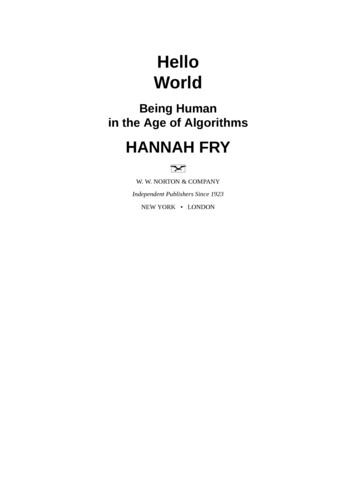Transcription
Configuring NetBackup FT Media Server and SAN ClientsWhat is SAN Client?A NetBackup client, which has Fibre Transport (FT) service enabled and activated. Unlike normalclients, SAN clients send the data to Media Server via fibre optic channel. SAN clients have no OperatingSystem limitations, any NBU client can be configured and SAN client.What is FT Media Server?NetBackup media server supporting remote client’s backup over the FT pipe. Its main purpose isto serve SAN client backups & restore via FT pipe. NetBackup FT media server supports only Linux &Solaris x64 servers and QLogic ISP 2312 & ISP24xx HBA adapter.Fig 1 Overview of backup design on LAN and SANConfiguring FT Media serverIn our environment, we have chosen NetBackup media server installed over Red Hat Linux 5.5x64 which is attached to IBM 3584 storage tape library. It is mandatory that HBA configured as target forFT media server must be QLogic ISP 2312 and ISP 24xx, because NetBackup binds ql2300 stub drivers tothe adapters that is assigned to act as target. Incase if a different HBA (e.g. Brocade) is in place, then thedrivers will not function due to driver mismatch with the target adapter.
First step is to bind the target ports with NetBackup ql2300 stub driver, so that whenever theserver starts target HBA never start in Initiator mode and its permanently marked to operate intarget mode. Using nbhba NetBackup modifies the NVRAM in HBA device, such that portsoperate as targets.o Enabling nbhba modeCommand: nbftsrv config -nbhba[root@ftmedia ]# cd dia admincmd]# ./nbftsrv config -nbhbaInstalling nbhba driver.Uninstalled WinDriver for FT Server mode.It may be necessary to temporarily unload your QLogic driversto free up the ports for the nbhbadrivers.This is an optional step. If you choose not to do this, thenbhba drivers may not have access to the HBA ports until asubsequent reboot.Would you like to unload and reload your native QLogic drivers now? [y,n] (y) yAre you sure you want to unload QLogic driver: qla2xxx? [y,n] (y) yRemoving qla2xxx.Installed driver for nbhba mode.[root@ftmedia admincmd]#oModifying the HBA port as target.Initially all HBA will attached to server will operate in Initiator mode and below is thecommand to display the HBA port info.Command: nbhba –L[root@ftmedia admincmd]# ./nbhba -L4 ports recognized; 0 target mode ports; mode : driver in nbhba modeHBA Index #1Device ID 2432World Wide Name XX:XX:XX:XX:XX:XX:XX:XXModel Name "QLE2462 "Port 0Mode initiator (designated for other use)(138)HBA Index #2Device ID 2432World Wide Name XX:XX:XX:XX:XX:XX:XX:XXModel Name "QLE2462 "Port 1Mode initiator (designated for other use)(138)HBA Index #3Device ID 2432World Wide Name XX:XX:XX:XX:XX:XX:XX:XXModel Name "QLE2462 "Port 0Mode initiator (designated for other use)(138)
HBA Index #4Device ID 2432World Wide Name XX:XX:XX:XX:XX:XX:XX:XXModel Name "QLE2462 "Port 1Mode initiator (designated for other use)(138)[root@ftmedia admincmd]#Setting the HBA port as target; always note that if you are using dual port HBA adapterit’s not possible to set just one port as target and other as initiator, because nbhbachanges the NVRAM of the device which causes both the ports of adapter to function astarget.Command: nbhba –modify –wwn HBA WWPN -mode target[root@ftmedia admincmd]# ./nbhba -modify -wwn 21:00:00:E0:8B:9B:96:F0 -mode targetModified port with WWN 21:00:00:E0:8B:9B:96:F0Modified port with WWN 21:01:00:E0:8B:BB:96:F0[root@ftmedia admincmd]#Verify the changes using nbhba command again, you will notice two port of a HBA intarget mode.[root@ftmedia admincmd]# ./nbhba -L4 ports recognized; 2 target mode ports; mode : driver in nbhba modeHBA Index #1Device ID 2432World Wide Name XX:XX:XX:XX:XX:XX:XX:XXModel Name "QLE2462 "Port 0Mode initiator (designated for other use)(138)HBA Index #2Device ID 2432World Wide Name XX:XX:XX:XX:XX:XX:XX:XXModel Name "QLE2462 "Port 1Mode initiator (designated for other use)(138)HBA Index #3Device ID 2432World Wide Name XX:XX:XX:XX:XX:XX:XX:XXModel Name "QLE2462 "Port 0Mode target (designated for FT Server)(8138)HBA Index #4Device ID 2432World Wide Name XX:XX:XX:XX:XX:XX:XX:XXModel Name "QLE2462 "Port 1Mode target (designated for FT Server)(8138)[root@ftmedia admincmd]# Next, we will configure the FT services for the media server. This will create two new servicesnbftsrvr and nbfdrv64 which are makes the NBU server to function as FT media server. Afterconfiguring these services, nbhba mode will end in the server.Command : nbftsrv config[root@ftmedia admincmd]# ./nbftsrv configInstalling the Jungo WinDriver and Fibre Transport Server.
Uninstalled WinDriver for FT Server mode.Removing ql2300 stub.The following automatic startup and shutdown scripts (respectively) havebeen installed. They will cause the NetBackup Fibre Transport Server daemonto be automatically shut down and restarted each time the system r/etc/rc.d/rc6.d/K03nbftserverInstalled driver for FT Server mode./etc/udev/rules.d/50-windrvr.rules does not exist, creating./etc/udev/rules.d/50-windrvr.rules updated with Jungo WinDriver permissions.Installed WinDriver for FT Server mode.NetBackup Fibre Transport Server started.Would you like to make these changes persist after a reboot? [y,n] (y) yRunning mkinitrd. Previous initrd image is saved at SID Change: MUST REBOOT TO COMPLETE INSTALLATION.[root@ftmedia admincmd]#Reboot the server and verify the FT services (nbftsrvr and nbfdrv64) running.[root@ftmedia ]# cd /usr/openv/netbackup/bin/[root@ftmedia bin]# ./bppsroot 2873 1 9 13:27 ?00:00:05 /usr/openv/netbackup/bin/nbftsrvrroot 3138 1 0 13:27 ?00:00:00 /usr/openv/netbackup/bin/vnetd -standaloneroot 3143 1 0 13:27 ?00:00:00 /usr/openv/netbackup/bin/bpcd -standaloneroot 3147 3143 0 13:27 ?00:00:00 [bpcd] defunct root 3323 1 0 13:27 ?00:00:00 /usr/openv/netbackup/bin/bpcompatdroot 3331 1 0 13:27 ?00:00:00 /usr/openv/netbackup/bin/nbrmmsroot 3353 1 0 13:27 ?00:00:00 /usr/openv/netbackup/bin/nbslroot 3408 1 0 13:27 ?00:00:00 /usr/openv/netbackup/bin/nbsvcmonroot 3770 2873 12 13:27 ?00:00:02 /usr/openv/netbackup/bin/nbfdrv64 -m 0x4a0009 v 1 -s 256K[root@ftmedia bin]#Setting up SAN Client: Zone the target HBA port to the client. When these target port are connected to fabricswitch, you may see switch port naming it as “ARCHIVE Python”, this ensures theseports are configured as FT targets for NBU client ports.
We have chosen windows server as our SAN client, after zoning you may notice indevice manager under other devices showing four “ARCHIVE Python SCSI SequentialDevice” (2 per port). Start the “NetBackup SAN Client Fibre Transport Service” in the client and run thebelow command to setup san client service starts every time after system restarts.bpclntcmd –sanclient 1 Reboot the San client and once the server is up, master server will auto discover theSAN client and you can notice this is NBconsole Media and Device management Devices SAN Clients.
Start the “NetBackup SAN Client Fibre Transport Service ” in the client and run the below command to setup san client service starts every time after system restarts. bpclntcmd –sanclient 1 Reboot the San client and on