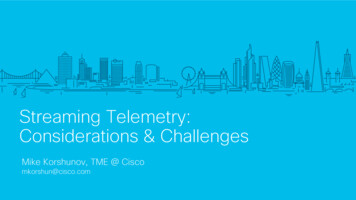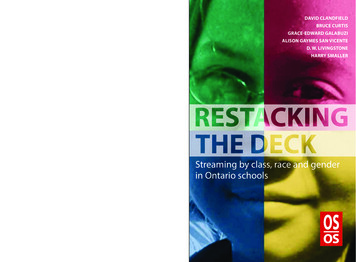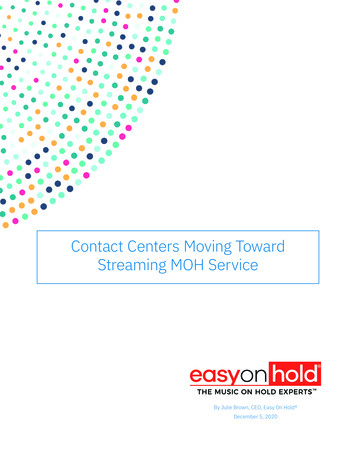Transcription
LL0329.book Page 1 Wednesday, November 20, 2002 2:09 PMQuickTimeStreaming ServerDarwinStreaming ServerAdministrator’s Guide
LL0329.book Page 2 Wednesday, November 20, 2002 2:09 PMK Apple Computer, Inc. 2002 Apple Computer, Inc. All rights reserved.The owner or authorized user of a valid copy of QuickTime Streaming Server and Darwin Streaming Server softwaremay reproduce this publication for the purpose of learning to use such software. No part of this publication may bereproduced or transmitted for commercial purposes, such as selling copies of this publication or for providing paidfor support services.The Apple logo is a trademark of Apple Computer, Inc., registered in the U.S. and other countries. Use of the“keyboard” Apple logo (Option-Shift-K) for commercial purposes without the prior written consent of Apple mayconstitute trademark infringement and unfair competition in violation of federal and state laws.Apple, the Apple logo, AppleScript, AppleShare, AppleTalk, ColorSync, FireWire, Keychain, Mac, Macintosh, PowerMacintosh, QuickTime, Sherlock, and WebObjects are trademarks of Apple Computer, Inc., registered in the U.S.and other countries. AirPort, Extensions Manager, Finder, iMac, and Power Mac are trademarks of Apple Computer,Inc.Adobe and PostScript are trademarks of Adobe Systems Incorporated.Java and all Java-based trademarks and logos are trademarks or registered trademarks of Sun Microsystems, Inc. inthe U.S. and other countries.Netscape Navigator is a trademark of Netscape Communications Corporation.RealAudio is a trademark of Progressive Networks, Inc. 1995–2001 The Apache Group. All rights reserved.UNIX is a registered trademark in the United States and other countries, licensed exclusively through X/OpenCompany, Ltd.022-0329/11-20-02
LL0329.book Page 3 Wednesday, November 20, 2002 2:09 PMContentsPrefaceQuickTime Streaming7What Is Streaming? 7About Streaming Servers 7Live Versus On-Demand DeliverySimple Setup for Live Video 8How Does Streaming Work? 9Multicast Versus Unicast 10Relaying Streamed Media 11The Total Streaming Solution 11The QuickTime Suite 12More About QTSS and DSS 12For More Information 131Getting Started815Setup Overview 15Hardware and Software 16Client Computer Requirements 16Server Requirements 17Live Broadcasting Requirements 17Setting Up Your Streaming Server 18Testing Your Setup 192Managing Your Streaming ServerUser Interface 21Working With Streaming Server Admin21213
LL0329.book Page 4 Wednesday, November 20, 2002 2:09 PMViewing Streaming Status 22Starting or Stopping Streaming Service 22Working With Connected Users 22Changing Server Settings 23Controlling QuickTime Broadcaster Remotely 23Working With General Settings 24Working With Port Settings 25Working With Log Settings 25Viewing Error Logs and Access History 26Media 27About Instant-On Streaming 27Preparing Prerecorded Media 27Preparing Audio 28Streaming Media Files With Multiple Sources 28Streaming File Formats Like .avi, .text, and .wav 28Exporting a QuickTime Movie as a Hinted Movie 29Improving the Performance of Hinted Movies 30Session Description Protocol (SDP) Files 30Streaming Live Media 31Viewing Streamed Media From a Client Computer 31Setting Up a Web Page With Streamed Media 32Creating Links to MP3 Playlists 33Bandwidth Considerations 33Playlists 34Using Playlists to Broadcast Prerecorded Media 34Working With Playlist Settings 34Starting and Stopping Playlists 35Creating a Playlist 35Changing a Playlist 36Deleting a Playlist 36Relays 37Working With Relay Settings 37Setting Up Relays 38Turning a Relay On or Off 394Contents
LL0329.book Page 5 Wednesday, November 20, 2002 2:09 PMSecurity 39Resetting the Streaming Server Admin User Name and Password 39Controlling Access to Streamed Media 40Creating an Access File 40What Clients Need to Access Protected Media 42Adding User Accounts and Passwords 42Adding or Deleting Groups 42Making Changes to the User or Group File 42Installing SSL 43Using Automatic Unicast (Announce) With QTSS or DSS on a Separate Computer 43Executing a Command With sudo 44Streaming on Port 80 45Firewalls and Networks With Address Translation 45Problems 45Streaming Server Admin Is Not Responding 46The Server Doesn’t Start Up or Quits Unexpectedly 46The Streaming Server Computer Crashes or Is Restarted 46Media Files Do Not Stream Properly 46Streaming Performance Seems Slow 47Users Can’t Connect to Your Broadcast 47Users See Error Messages While Streaming Media 47Users Can’t See Live Streamed Media 48You’re Having Problems With Playlists 48Advanced 49How do I bind the Streaming Server Admin computer to a single IP address if my machineis multihomed? 49How do I bind QTSS or DSS to a single IP address if my machine is multihomed? 50How do I kill and restart the QuickTime Streaming Server processes in Mac OS X Server?51How do I kill and restart Streaming Server Admin processes in Mac OS X Server? 51How do I get QTSS to re-read its preferences without killing or restarting the server? 52How do I configure QTSS to host streams from multiple user media directories? 523Setup Example55Streaming Presentations—Live and On Demand55Contents5
LL0329.book Page 6 Wednesday, November 20, 2002 2:09 PMSetting It Up 57Creating a Web Page for Easy Access 65Shooting the Live Presentation 66Archiving the Live Presentation 66GlossaryIndex6Contents7769
LL0329.book Page 7 Wednesday, November 20, 2002 2:09 PMP R E F A C EQuickTime StreamingThe focus of this guide is QuickTime Streaming Server (QTSS) and Darwin Streaming Server(DSS). But before getting into the details of QTSS and DSS, it may be helpful to learn whatstreaming is all about and to get an overview of the total streaming solution provided by theQuickTime suite of products.What Is Streaming?Streaming delivers media from a server over a network to a client in real time, from modemrates to broadband. No file is ever downloaded to a viewer’s hard drive. Media is played bythe client software as it is delivered.With QuickTime streaming you can deliverm broadcasts of live events in real timem video on demandm playlist broadcasts of prerecorded contentAbout Streaming ServersIf you want to send streams to people over the Internet or a local network, you need astreaming server. Just as you need a web server for web pages, and a mail server for emailmessages, you need a streaming server to send real-time streams.The streaming server transmits video and audio streams to individuals in response torequests from those individuals using client software such as QuickTime Player. The requestsare handled using Real-Time Streaming Protocol (RTSP), a protocol for controlling a streamof real-time multimedia content. The streams are sent using Real-Time Transport Protocol(RTP), a transport protocol used for transmitting real-time multimedia content overnetworks. A streaming server can create streams from QuickTime movies stored on a disk. Itcan also send copies of any live streams to which it has access.7
LL0329.book Page 8 Wednesday, November 20, 2002 2:09 PMFor small audiences, the same computer can run web server software, mail server software,and streaming server software. For larger audiences, one or more computers typically arededicated to acting purely as streaming servers.Live Versus On-Demand DeliveryDelivery options for real-time streaming media are divided into two categories: live andon demand. You can serve both from QuickTime Streaming Server and from DarwinStreaming Server.Live events, such as concerts, speeches, and lectures, are commonly streamed over theInternet as they happen with the assistance of broadcasting software, such as QuickTimeBroadcaster. The broadcasting software encodes a live source, such as video from a camera,in real time and delivers the resulting stream to the server. The server then serves, or“reflects,” the live stream to clients.Regardless of when different customers connect to the stream, each sees the same point inthe stream at the same time. This live experience can be simulated with recorded contentby broadcasting from an archive source such as a tape deck or creating playlists of media onthe server.For an on-demand delivery experience, such as a movie or an archived lecture, eachcustomer initiates the stream from the beginning, so no customer ever comes in “late” to thestream. No broadcasting software is required in this case.Simple Setup for Live VideoThe illustration below shows a setup for streaming live video and audio. (Most video camerashave a built-in microphone.) You can stream audio only using a microphone, mixer, andother appropriate audio equipment.BroadcasterStreaming server8Preface
LL0329.book Page 9 Wednesday, November 20, 2002 2:09 PMA PowerBook G4 with QuickTime Broadcaster software captures and encodes video andaudio. The encoded signal is sent over an Internet Protocol (IP) network to a servercomputer running QTSS or DSS software. QTSS or DSS on the server computer sends thesignal over the Internet or a local network to client computers that tune in using QuickTimePlayer.You can also run QuickTime Broadcaster and QTSS or DSS on the same computer. If you arebroadcasting to a large audience (more than, say, 100), however, Apple recommends that yourun QuickTime Broadcaster and QTSS or DSS on separate computers.How Does Streaming Work?When you watch and listen to cable or over-the-air media transmissions on television orradio, the cable or electromagnetic wavelengths used are dedicated to that transmission.Those transmissions are mostly uncompressed and so consume large amounts oftransmission bandwidth. But that’s not a problem, because they don’t have to compete withother transmissions within the frequency over which they’re broadcast.When you send that same media over the Internet, the bandwidth used is no longerdedicated to only that transmission stream. The media now has to share extremely limitedbandwidth with thousands, potentially millions, of other transmissions traveling back andforth over the Internet.Multimedia sent over the Internet is therefore encoded and compressed for transmission.The resulting files are saved in a specific location, and streaming server software such asQuickTime Streaming Server or Darwin Streaming Server is used to send the media over theInternet to client computers.Streamed media can be viewed by both Macintosh and Windows users using QuickTimePlayer (available free on the Apple web site) or any other application that supportsQuickTime or standard MPEG-4 files. Streams can also be set up so that users can view themfrom within a web browser when the QuickTime plug-in is installed.When a user starts to play streamed media through a web page, the QuickTime plug-in sendsa request to the streaming server. The server responds by sending the multimedia content tothe client computer.The type of multimedia that is sent to the client computer depends on what content youspecified on the web page. If you linked to a playlist created on the streaming server, that’ssent. If you linked to a QuickTime movie in the specified media directory, that movie is sent.If you linked to a live broadcast, that’s sent.QuickTime Streaming9
LL0329.book Page 10 Wednesday, November 20, 2002 2:09 PMMulticast Versus UnicastQTSS and DSS support both multicast and unicast network transport to deliver streamingmedia.In a multicast, a single stream is shared among the clients (see illustration). Each client “tunesin” to the stream much as a radio tunes in to an FM broadcast. Although this techniquereduces network congestion, it does require a network that either has access to the multicastbackbone, otherwise called the Mbone, for content generally distributed over the Internet, oris multicast enabled for content distributed within a contained private network.MulticastIn a unicast, each client initiates its own stream, resulting in the generation of many one-toone connections between client and server (see illustration). Many clients connected viaunicast to a stream in a local network can result in heavy network traffic. But this technique isthe most reliable for delivery over the Internet since no special transport support is required.Unicast10Preface
LL0329.book Page 11 Wednesday, November 20, 2002 2:09 PMRelaying Streamed MediaQuickTime Streaming Server or Darwin Streaming Server can be configured as a relay. A relaylistens to an incoming stream and then forwards that stream to one or more destinations. Arelay can reduce Internet bandwidth consumption. Relays can be useful in special broadcastsituations, especially if numerous viewers in different locations want to tune in.Large organizations can often make good use of relays. For example, if a company regularlybroadcasts a quarterly presentation from the CEO, that broadcast can be relayed fromheadquarters to branch DestinationCompany headquartersClientsBranch officesThe CEO’s presentation is captured live with a video camera. The audio and video from thecamera are encoded using QuickTime Broadcaster on a Mac OS X computer. A Mac OS XServer computer with QuickTime Streaming Server software acts as the relay computer andrelays the broadcast of the CEO’s presentation over the Internet to destination computersserving the company’s branch offices. Employees of the company using client computerstune in to the destination computers to hear and watch the CEO’s presentation.For more detailed information about setting up streamed media, see the appropriate topicsin this manual.The Total Streaming SolutionThe QuickTime suite of products is unique in that it provides the software you need for endto-end production, transmission, and reception of streamed media. Each product is designedfrom start to finish for optimum compatibility with every other component in the suite.QuickTime Streaming11
LL0329.book Page 12 Wednesday, November 20, 2002 2:09 PMThe QuickTime SuiteThe QuickTime suite is made up of the following components:QuickTime Player: The free QuickTime Player is an easy-to-use application for playing,interacting with, or viewing any video, audio, virtual reality ( VR), or graphics file that iscompatible with QuickTime.QuickTime Pro: This powerful application, the “Pro” version of QuickTime Player,provides an abundance of media authoring capabilities. From simple slide shows to complexvideo and audio encoding, Media Skin creation, automation of repetitive productionworkflow tasks, and assembly of hundreds of different media types into one movie file,QuickTime Pro can do it all.QuickTime Broadcaster: Combining the power of QuickTime with legendary Apple easeof use, QuickTime Broadcaster allows just about anyone to produce a live broadcast event.From a backyard birthday party to a corporate keynote speech, QuickTime Broadcasterallows anyone with an Internet connection to attend virtually. This free download, alsoincluded with Mac OS X Server version 10.2, will capture and encode QuickTime content,including MPEG-4, for live streaming via the web. QuickTime Broadcaster supports mostcodecs supported by QuickTime and allows users to create custom settings.QuickTime Streaming Server: The open-source, standards-based QuickTime StreamingServer, included with Mac OS X Server version 10.2, delivers media either in real time or ondemand over the Internet with no per-stream license fee.Darwin Streaming Server: This free, open-source version of QuickTime StreamingServer supports popular enterprise platforms such as Linux, Solaris, and Windows NT/2000.It is available for download in source or binary form and can be ported to other platforms bymodifying a few platform-specific source files.More About QTSS and DSSQuickTime Streaming Server (QTSS) 4 and Darwin Streaming Server (DSS) 4 let you delivermedia over the Internet in real time. Users can tune in to broadcasts of live or prerecordedmedia, or they can view prerecorded media on demand. Users see streamed media as soonas it reaches the computer; they don’t have to wait to download files.Features of QTSS and DSS 4 includem Native MPEG-4 streaming: Standard hinted MPEG-4 files can be served directly, withoutbeing converted to .mov files.m MP3 audio streaming: You can create your own Internet radio station. Now serve MP3files to clients that support MP3 streaming via HTTP, such as iTunes, WinAmp, andRealPlayer.m An even easier-to-use web-based admin: You can benefit from a whole new design, plusnew features such as a setup assistant and easy administration of relays betweenstreaming servers.12Preface
LL0329.book Page 13 Wednesday, November 20, 2002 2:09 PMm Improved stream quality: Enhancements to Apple skip-protection technology (patentpending)—a collection of quality-of-service features-—result in even better stream quality.m Performance enhancements: Overall stability and performance of the server has beenimproved.m Authentication: Two types of authentication, digest and basic, let you control access toprotected media.m Server-side playlists: You can stream a set of media files as if it were a live broadcast. Thiscan be ideal for creating and managing a virtual radio or television station.m Relay support: You can easily set up several layers of servers to broadcast streams to avirtually unlimited number of clients.QTSS and DSS 4.1 added these features:m Support for Instant-On: Viewers with a broadband connection watching a streamingvideo with QuickTime 6 and later will benefit from Instant-On, an advance in Apple skipprotection technology (patent pending) that dramatically improves the viewingexperience by playing video and audio streams instantaneously.m Integrated Broadcaster administration: A new dialog linked from the General Settingspage provides an easy way to set up or change the user name and password forQuickTime Broadcaster. A Broadcast Settings pane allows remote operation of QuickTimeBroadcaster (on Mac OS X Server version 10.2 or later).For More InformationAdditional QuickTime streaming resources are available. These include classes, mailing lists,and frequently asked questions (FAQs).m The QuickTime Streaming Server product ) provides the latest information onkey features, recent downloads, and minimum requirements, with links to additionalsupport pages.m The public source web site ing/)provides access to Darwin Streaming Server source code as well as access to the publicConcurrent Version System (CVS) archive and developer information. Be sure to read theFAQs linked from this page.m The Mac OS X Server AppleCare support page (http://www.info.apple.com/usen/macosxserver/) provides links to many useful Knowledge Base articles on all of theservices that ship with Mac OS X Server, including QuickTime Streaming Server andApache. It also provides links to downloadable PDFs of Getting Started With Mac OS XServer and Mac OS X Server Administrator’s Guide.QuickTime Streaming13
LL0329.book Page 14 Wednesday, November 20, 2002 2:09 PMm The QuickTime Streaming course takes an in-depth look at QuickTime Streaming Serverand Darwin Streaming Server by teaching system administrators and QuickTime authorsthe details behind real-time streaming. For more information, see the Resources sectionof the QuickTime Streaming Server product ).m The best-selling QuickTime for the Web is an excellent hands-on guide. This AppleQuickTime Developer Series book shows how to integrate video, recorded sound, Flashanimation, virtual reality, MIDI, text, still images, live streams, games, and user interactivityinto a web site. The companion CD-ROM includes QuickTime Pro and a full set ofdevelopment tools for both Windows and Macintosh. Published by Morgan Kaufmann,this award-winning book is featured with other useful titles on the QuickTimeInstructional web site (http://www.apple.com/quicktime/tools tips/books.html). Get thethird edition for the most up-to-date information.m The Apple Discussions area within the AppleCare support web site(http://discussions.info.apple.com/) provides a community posting location forQuickTime Streaming Server issues. Navigate to the Mac OS X Server section and thento QuickTime Streaming Server. You can post messages and view posts from otherregistered users.m Apple hosts many mailing lists (http://lists.apple.com) including lists for streaming serverusers and developers. Actively followed by Apple engineers, these lists are an excellentresource for novice and advanced users alike. If you want to subscribe, click “Lists hostedon this site,” and then click “streaming-server users” or “streaming-server developers,”and sign up. You can also search through the archives of both lists.m The QuickTime Services web site (http://www.apple.com/quicktime/tools tips/services/)lists streaming service providers. Apple partners listed provide services ranging fromcontent delivery and encoding to authoring and webcasting.m If you are an advanced user, you may want to review the Request for Comments (RFC)memorandums on the RTP and RTSP standards by visiting the web site of the InternetEngineering Task Force (IETF). For RTP, the web address ishttp://www.ietf.org/rfc/rfc1890.txt. For RTSP, it is http://www.ietf.org/rfc/rfc2326.txt.14Preface
LL0329.book Page 15 Wednesday, November 20, 2002 2:09 PMC H A P T E R11Getting StartedWelcome to QuickTime Streaming Server (QTSS) and Darwin Streaming Server (DSS).Mac OS X Server includes QTSS in its suite of services. QTSS comes preinstalled on Appleserver hardware and is optimized for the Power Mac G4. It is also installed if you purchaseand install the Mac OS X Server software package.DSS, based on the same code as QTSS and supported by the open source community, runson non-Mac OS X Server platforms. You can download the source code and compiledbinaries free of charge from the Apple Darwin Streaming Server web reaming/).QTSS and DSS are similar in design and configuration to Apache, the popular web serversoftware that is also included in Mac OS X Server. If you have experience working withApache, working with QTSS or DSS will seem familiar.This chapter will help you get your streaming server up and running quickly.Note: The instructions that follow assume that you have already installed and performed abasic setup of Mac OS X Server or other compatible server software. For instructions onsetting up Mac OS X Server, see “Getting Started With Mac OS X Server” (included on theinstallation CD and available to download in PDF format at http://www.info.apple.com/support/manuals.html). For a list of platforms that DSS supports, see “Server Requirements”on page 17.Setup Overview1If you are currently using an older version of QTSS or DSS, and you want to retain yourstreaming server configuration, note the following:If you’re upgrading Mac OS X Server: Your old server settings (including streaming serversettings) will be automatically preserved. If you want to do a “clean install” and preserve yourold streaming server settings, back up your “/Library/QuickTimeStreaming/Config/ directoryand merge back any customized settings.15
LL0329.book Page 16 Wednesday, November 20, 2002 2:09 PMIf you’re upgrading DSS on a non-Mac OS X platform: The new installation overwrites theconfiguration files. If you want to preserve your old settings, back up your “/etc/streaming/”directory (for Windows, “c:\Program Files\Darwin Streaming Server\” directory) and mergeback any customized settings.2If you are setting up QTSS or DSS on a remote server or a server with no display attached (a“headless” server such as Xserve), you should already have set up an administrator computerfrom which you can enable and configure the streaming server software using the web-basedStreaming Server Admin user interface (UI). For information on setting up an administratorcomputer, see Getting Started With Mac OS X Server.Important During remote installation, the administrator computer and the server must beconnected to the same IP subnet. If necessary, you can connect a portable administratorcomputer to the server’s subnet during installation, or install the software over theadministrator computer’s subnet, and then move the server to its permanent networklocation to finish setting it up.3If you want to run DSS on non-Mac OS X Server platforms, download the free installationpackage ing/).4If you want to broadcast live content, you can use QuickTime Broadcaster, which is includedand installed with Mac OS X Server. For setup and other information, see the AppleQuickTime Broadcaster web page er/)and QuickTime Broadcaster online help.Note: QuickTime Broadcaster and QTSS must be running on the same computer if youwant to control QuickTime Broadcaster remotely. This feature is available only with Mac OS Xversion 10.2 and QTSS 4.1 and later.Hardware and SoftwareMake sure that your hardware and software meet the following requirements.Client Computer RequirementsQuickTime 6 and a broadband Internet connection are required to take advantage of InstantOn using QuickTime Streaming Server or Darwin Streaming Server 4.1 or later.Any computer with QuickTime 4 or later installed can view media streamed by the streamingserver. For best results, Apple recommends QuickTime 6 or later.Any ISO-compliant MPEG-4 player can view MPEG-4 files. Streaming MP3 playlists can belistened to using iTunes or other compatible streaming MP3 player such as WinAmp.You can download QuickTime client software from the QuickTime web site pter 1
LL0329.book Page 17 Wednesday, November 20, 2002 2:09 PMServer RequirementsQuickTime Streaming ServerYou can use the QTSS software on an Xserve, a Macintosh Server G4, a Power Mac G4, aMacintosh Server G3, a Power Macintosh G3, an iMac, or an eMac.Mac OS X Server version 10.2 or later must be installed. QTSS will also run under Mac OS XDesktop version 10.2 and Desktop/Server version 10.1.x, although this configuration is noteligible for AppleCare support.Apple recommendsm at least 128 megabytes (MB) of random-access memory (RAM)m a minimum of 512 MB of RAM and 500 megahertz or higher processor speed if youexpect heavy traffic on your serverm 1 gigabyte of available disk spaceAutomatic hardware restart requires an Xserve, Macintosh Server G4, or Power Mac G4released in February 2000 or later. Mac OS X Server does not support upgraded PowerPCprocessors.Darwin Streaming ServerDSS binaries and source code are available on the following platforms:m Mac OS Xm RedHat Linux 7.2m Solaris 8m Windows 2000 and Windows NTWhen installed on Mac OS X, DSS stores some of its binaries in the /usr/sbin/ and /usr/bindirectories (for Linux and Solaris, /usr/local/sbin/ and /usr/local/bin). If this path is notincluded in your shell’s default PATH variable, add it to your shell’s environment settings.Otherwise, you need to type the full path to the file when starting up any of these binaries(for example, /usr/local/sbin/DarwinStreamingServer).Live Broadcasting RequirementsYou need the following equipment to stream live audio or video:m Source equipment for audio, video, or both, such as a VCR, video camera, andmicrophone.m A computer with QuickTime Broadcaster or other broadcast software (PowerPC G4recommended for MPEG-4 broadcasting) and a video or audio capture card.Note: QuickTime Broadcaster supports video capture from most FireWire-equippedsources, including digital video (DV ) cameras, some webcams, and DV converter boxes for afast and easy broadcasting process with professional-quality results.Getting Started17
LL0329.book Page 18 Wednesday, November 20, 2002 2:09 PMm 128 MB of RAM (256 MB recommended for professional broadcasting).m QuickTime 6 or later.Setting Up Your Streaming ServerFollow these steps to set up your streaming server:1From Mac OS X Server, click the Streaming Server Admin icon in the Dock. From a serverwith QuickTime Streaming Server or Darwin Streaming Server installed, open your webbrowser. From a remote computer, open Microsoft Internet Explorer version 4.5 or later,Netscape Navigator or Netscape Communicator version 4.x or later, or Mozilla 1.0 or later.2Enter the URL for your Streaming Server Admin computer. For example:http://hostname:1220where hostname is the hostname or IP address of your streaming server computer and1220 is the port number.The first time you run Streaming Server Admin, the Setup Assistant prompts you for a username and password.Note: For help on administering your streaming server software, select the question markon any Streaming Server Admin page.3After entering and reentering a new user name and password in the Assign Username/Password page, click Set Password.Note: You will use this user name and password to administer the streaming server.The MP3 Broadcast Password page appears.4Enter and reenter a new password.You will use this password when you send an MP3 stream to your streaming server.5Click Next.The Secure Administration page appears. Enable this option only if you are administeringyour server remotely and have an SSL certificate installed for secure remote administration.For more information on secure mode operation, see “Installing SSL” on page 43.6Click Next.The Media Folder page appears. Note the default path. This is where you place media youwant to stream.7Click Next.The Streaming on Port 80 page appears. Enable port 80 if you intend to allow content to beviewed from outside the local area network (that is, from the Internet). For information onthe pros and cons of choosing this option, see “Streaming on Port 80” on page 45.18Chapter 1
LL0329.book Page 19 Wednesday, November 20, 2002 2:09 PM8Click Finish.The Streaming Server Admin main screen
(DSS). But before getting into the details of QTSS and DSS, it may be helpful to learn what streaming is all about and to get an overview of the total streaming solution provided by the QuickTime suite of products. What Is Streaming? Streaming delivers media from a server over a network