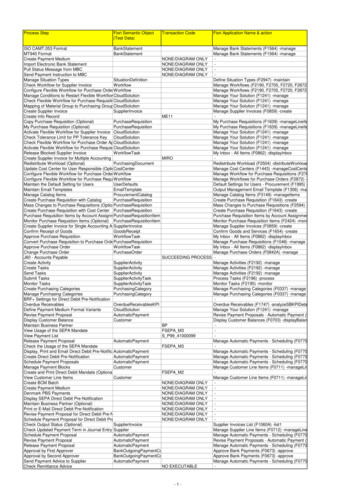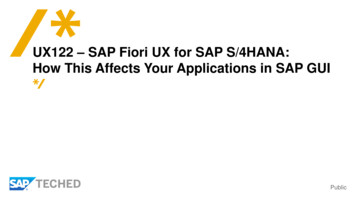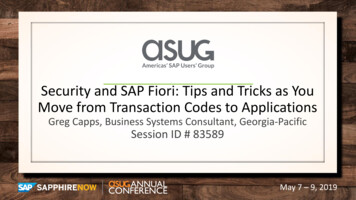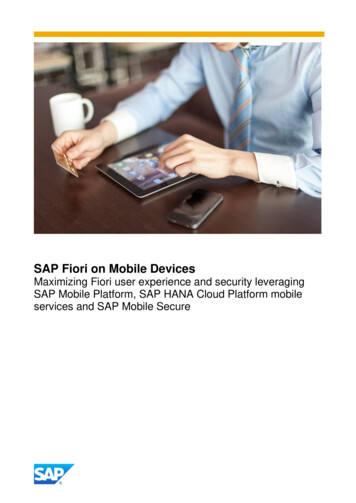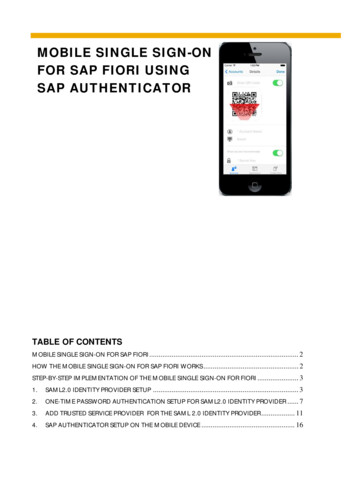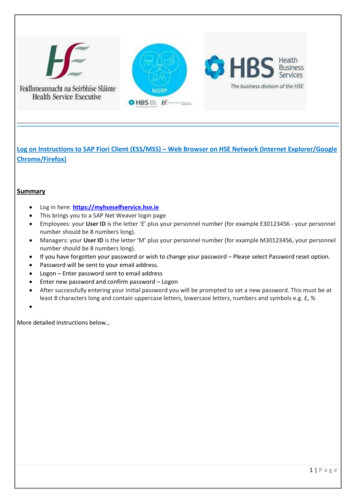Transcription
PublicSAP Fiori for Store Order ReviewHeinrich Rohrer, Product Management SAP RetailJuly, 2016
DisclaimerThe information in this presentation is confidential and proprietary to SAP and may not be disclosed without the permission ofSAP. Except for your obligation to protect confidential information, this presentation is not subject to your license agreement orany other service or subscription agreement with SAP. SAP has no obligation to pursue any course of business outlined in thispresentation or any related document, or to develop or release any functionality mentioned therein.This presentation, or any related document and SAP's strategy and possible future developments, products and or platformsdirections and functionality are all subject to change and may be changed by SAP at any time for any reason without notice.The information in this presentation is not a commitment, promise or legal obligation to deliver any material, code orfunctionality. This presentation is provided without a warranty of any kind, either express or implied, including but not limited to,the implied warranties of merchantability, fitness for a particular purpose, or non-infringement. This presentation is forinformational purposes and may not be incorporated into a contract. SAP assumes no responsibility for errors or omissions inthis presentation, except if such damages were caused by SAP’s intentional or gross negligence.All forward-looking statements are subject to various risks and uncertainties that could cause actual results to differ materiallyfrom expectations. Readers are cautioned not to place undue reliance on these forward-looking statements, which speak onlyas of their dates, and they should not be relied upon in making purchasing decisions. 2016 SAP SE or an SAP affiliate company. All rights reserved.Public2
SAP Fiori in Retail Stores
SAP FioriKeep Simple Things Simple and Responsive 2016 SAP SE or an SAP affiliate company. All rights reserved.Public4
SAP Fiori tfulFocuses on theimportantDesigned for you,your needs andhow you workSupports how andwhere you work,at any timeProvides onefluid, seamlessexperienceMakes ori-guidelines/ 2016 SAP SE or an SAP affiliate company. All rights reserved.Public5
Retail Store ChallengesThousands of Store Associates Need to keep training costs low Need highly optimized casional Users, none IT Experts, Time Pressure UI‘s need to be:– Simple– Self-explaining– Efficient– Fast 2016 SAP SE or an SAP affiliate company. All rights reserved.SimplePublic6
Retail Store ChallengesDifferent Devices Devices– Desktop– Mobile (ruggedized)– Tablet– POS– Device independent Platform independent One application running on different devices 2016 SAP SE or an SAP affiliate company. All rights reserved.ResponsivePublic7
SAP Fiori on Mobile DevicesMobile Requirements: Scanning– Laser Scanning– Camera Scanning Offline Capability Push-Notifications App-Update 2016 SAP SE or an SAP affiliate company. All rights reserved.Public8
SAP Fiori Mobile Specific OptionsFront End (Mobile) Desktop & Mobile Web Browser (HTML5) Cordova Container– SAP Fiori Client (SAP Standard Client)– SAP Kapsel SDK (Custom Client)o E.g. Customer specific plug-ins like Laser Scanningo Packaging AppsSAP Mobile Platform Offline Access (Offline Odata)Push NotificationsApp Updates (for Packaged Apps)Additional Securityetc. 2016 SAP SE or an SAP affiliate company. All rights reserved.Mobile Specific OptionsBrowserCordovaSAP Kapsel SDK(Custom Client)SAP Fiori Client(Standard Client)Client RuntimeServer RuntimeSAP Mobile PlatformSAP NetWeaver GatewaySAP Business Suite / BST Powered by SAP HANAAnyDB/ SAP HANAPublic9
SAP Fiori for In-Store Merchandising, Gateway-only aySAP for RetailODataDesktopHeadquarterWebBrowserStore 2016 SAP SE or an SAP affiliate company. All rights reserved.Public10
SAP Fiori for In-Store Merchandising, SMP DeploymentSMPCustomFioriClientUser ata / MobilinkDBODataODataDesktopGateway SAP back-endSAP for RetailDBHeadquarterWebBrowserStore 2016 SAP SE or an SAP affiliate company. All rights reserved.Public11
In-Store Merchandising Deployment OptionsEvolution of the solutionSAP Merchandising for RetailProven Business Logic for In-Store MerchandisingHeadquarter2015Store2007In-Store Merchandising2001SAP Retail Store(Available) 2016 SAP SE or an SAP affiliate company. All rights reserved.Mobile In-StoreInventory Management(Available)In-Store MIM(Available)Based on SAP Fiori &SAP Mobile PlatformPublic12
How is SAP helping retailers with mobile transformation journey?Proven businessState of the artResponsive apps withlogic for enterprisetechnologyexcellent usermobile enablement 2016 SAP SE or an SAP affiliate company. All rights reserved.experiencePublic13
Solution OverviewWhy SAP In-Store Merchandising?Standard apps that come with a Launchpad which offers an area for personalization e.g. foraccessing corporate NEWS , a flexible cross object search, branding, and a collection of tiles foraccessing apps, information, and functions.Apps are role based: We are building apps for the roles Store Associate / Managers.Apps are responsive and simple: Role-based apps are developed once and can be used on differentdevices such as laptops and Android or iOS smart devices (tablets, smart phones) supportingHTML5.Apps are coherent, simple, and consistent in look and feel with common flow logic for the screens.That makes them easy to learn and to enhance.Support typical In-Store merchandising requirements such offline support such as posting receivingwithout being directly connected to the network or using laser scanning.It comes with a flexible tool kit for enhancement or development of new apps.No SAP HANA is required for SAP Fiori transactional apps. 2016 SAP SE or an SAP affiliate company. All rights reserved.Public14
In-Store Merchandising powered by SAP Fiori and SAP Mobile PlatformRoadmapStore associate /Store managerRetail specific transactional appsLook up Products(GA)Receive ProductsDetailed(GA)Adjust stock /Count ad-hoc(GA)Order Products(GA)Count StockOffline(GA)Count StockAssociate View(GA)Transfer Stock(GA)Count StockManager View(GA)Order ProductEnhancement(planned)StoreReceive ProductsTrusted(GA)Print Labels(GA)Perform StoreWalk-Through(planned)All of currently GA apps will beavailable on S/4Sales Order(planned)StorePerformance(planned) 2016 SAP SE or an SAP affiliate company. All rights reserved.Sales PriceChange(planned)Direct Order(planned)Local Article(planned)Local Vendor(planned)Goods MovementOverview(planned)Return to Vendor(planned)Stock TransferOrder(planned)Create Customer and Others (planned)AvailabletodayPlanned for2016PlannedSAPS/4HANA for2016Future Roadmap SAPS/4HANAPublic15
Order Review – Current Ideas
Use Case Sophia is a retail store associate in charge of a range of products in a store of a retailer. Each morning she has to replenish her assortment by reviewing the order proposals of the automaticreplenishment process (ERP MRP or planned F&R) and identifying products, whose order quantity needsadoption She performs this task by walking along the shelf and scanning the barcode of the products in a sequence usingher mobile device or smartphone. She might also order products where currently no suggested order quantity has been generated (either becausethere is no need from a system perspective or because the products are always ordered manually) 2016 SAP SE or an SAP affiliate company. All rights reserved.Public17
SAP Fiori for In-Store MerchandisingOrder Products (what’s available and possible enhancements)Description Order Product gives store associates the ability to order product by reviewing theorder quantity on shelf, or to order products ad hoc by entering a quantity into theopen input field for each product.Capabilities View and revise quantities (based on purchase requisitions currently only) Based on ECC View information to support decision making Order products ad hocPrerequisites Help portalPossible planned enhancements (in discussion): Support store orders in ECC that were generated in SAP F&R(Investigation if new grouping concept will be used see note 2221024) Include (SAP F&R) exception information for filter, list and detail Display further information that help to review/accept the automatically calculatedquantity or the general product situation 2016 SAP SE or an SAP affiliate company. All rights reserved.Public18
Current App Order Product – Detail ap/fix/externalViewer/#/detail/Apps('F0752') 2016 SAP SE or an SAP affiliate company. All rights reserved.Public19
Planned: Possibility to include exceptions for filter and list/detail 2016 SAP SE or an SAP affiliate company. All rights reserved.Public20
Planned: Cross navigation Perform Store Walk ThroughIn addition to ‘stand alone app’ with filter, integration to new app Perform Store Walk Through via Cross navigationPerform Store WalkThrough (3)Correct StockPerformStore WalkThrough 2016 SAP SE or an SAP affiliate company. All rights reserved.Review OrderProposalPublic21
Order Proposal Review – Detail InformationDiscussion pointsWhat further information is required/useful forSophia? Display order day and day of availability (in calendar?) Display next order day and corresponding day ofavailability (in calendar?) Display current range of coverage based on enteredorder quality Display forecasted sales for 2 weeks in future?Existing AppNew F&R KeyfiguresOrder Day:10.06.2016Delivery:14.06.2016Coverage:until 16.06.2016Next Order Day: 14.06.2016What further use cases are relevant for Sophia?Next Delivery:17.06.2016 Allow quantity change only for products having orderday today? Additional order for products not on order today Review per order date Review per order delivery date Different orders (normal / express / additional) 2016 SAP SE or an SAP affiliate company. All rights reserved.Public22
Thank youContact information:Contact information:Sylvia LudwigSolution Management SAP F&RMail: Sylvia.Ludwig@SAP.comHeinrich RohrerProduct Management SAP RetailMail: Heinrich.Rohrer@SAP.com
2016 SAP SE or an SAP affiliate company. All rights reserved.No part of this publication may be reproduced or transmitted in any form or for any purpose without the express permission of SAP SE or an SAP affiliate company.SAP and other SAP products and services mentioned herein as well as their respective logos are trademarks or registered trademarks of SAP SE (or an SAP affiliatecompany) in Germany and other countries. Please see ht/index.epx for additional trademark information and notices.Some software products marketed by SAP SE and its distributors contain proprietary software components of other software vendors.National product specifications may vary.These materials are provided by SAP SE or an SAP affiliate company for informational purposes only, without representation or warranty of any kind, and SAP SE or itsaffiliated companies shall not be liable for errors or omissions with respect to the materials. The only warranties for SAP SE or SAP affiliate company products andservices are those that are set forth in the express warranty statements accompanying such products and services, if any. Nothing herein should be construed asconstituting an additional warranty.In particular, SAP SE or its affiliated companies have no obligation to pursue any course of business outlined in this document or any related presentation, or to developor release any functionality mentioned therein. This document, or any related presentation, and SAP SE’s or its affiliated companies’ strategy and possible futuredevelopments, products, and/or platform directions and functionality are all subject to change and may be changed by SAP SE or its affiliated companies at any timefor any reason without notice. The information in this document is not a commitment, promise, or legal obligation to deliver any material, code, or functionality. All forwardlooking statements are subject to various risks and uncertainties that could cause actual results to differ materially from expectations. Readers are cautioned not to placeundue reliance on these forward-looking statements, which speak only as of their dates, and they should not be relied upon in making purchasing decisions. 2016 SAP SE or an SAP affiliate company. All rights reserved.Public24
Oct 06, 2016 · SAP Fiori Mobile Specific Options Front End (Mobile) Desktop & Mobile Web Browser (HTML5) Cordova Container –SAP Fiori Client (SAP Standard Client) –SAP Kapsel SDK (Custom Client) o E.g. Customer specific plug-ins like Laser Scanning o Packaging Apps SAP Mobile P